how to share steam games
# How to Share Steam Games: A Comprehensive Guide
Steam has revolutionized the way gamers access and play video games. With its vast library, regular sales, and community features, it has become the go-to platform for millions of players worldwide. However, one of the most attractive features Steam offers is the ability to share your games with friends and family. This article will delve into the various methods for sharing Steam games, the benefits and drawbacks of each, and tips for making the most out of your shared gaming experience.
## Understanding Steam Family Sharing
Steam Family Sharing is a feature that allows users to share their game libraries with up to five different accounts on up to 10 different devices. This feature is particularly useful if you want to allow family members or close friends to access your games without them having to purchase the titles themselves. By enabling Family Sharing, you can ensure that your loved ones can enjoy your library while you retain ownership and control over your account.
### Setting Up Family Sharing
The first step in sharing your Steam games is to set up Family Sharing. Here’s how you can do it:
1. **Enable Steam Guard**: Before you can share your library, ensure that you have Steam Guard enabled on your account. This is a security feature that protects your account from unauthorized access. You can enable Steam Guard by visiting the Steam settings and navigating to the “Account” tab.
2. **Authorize Devices**: Log in to your Steam account on the device you want to share your library from. Go to the “Settings” menu, select “Family,” and then click on “Authorize Library Sharing on this Computer.” This allows that specific device to access your game library.
3. **Log into the Other Account**: Have the person you want to share your library with log into their own Steam account on the same device. Once they do this, they will be able to see your games in their library.
4. **Playing Shared Games**: Once everything is set up, your friend or family member can download and play your games. However, keep in mind that only one person can access a shared game at a time. If you start playing a game from your library while someone else is playing it, they will be prompted to purchase the game or quit.
### Benefits of Family Sharing
Family Sharing offers numerous benefits, making it a great option for gamers who want to share their libraries:
– **Cost-Effective**: Sharing games allows you to save money. Instead of purchasing multiple copies of a game, you can simply share it with a family member or friend.
– **Access to a Wider Library**: By sharing your games, you and your friends can access a greater variety of titles, enhancing your gaming experience.
– **Convenience**: Family Sharing is a straightforward process that doesn’t require any complicated setups. Once enabled, it allows for seamless access to your shared library.
– **Community Engagement**: Sharing games fosters a sense of community among friends and family. It encourages discussions about games, experiences, and recommendations.
### Limitations of Family Sharing
While Family Sharing is beneficial, it also comes with its limitations:
– **One User at a Time**: As mentioned earlier, only one person can play a shared game at a time. This can lead to conflicts if multiple people want to play the same game simultaneously.
– **Regional Restrictions**: Some games may have regional restrictions that prevent them from being played in certain countries. This can limit the accessibility of shared games.
– **No Access to DLC**: While the base game can be shared, downloadable content (DLC) and in-game purchases are tied to the original owner’s account. This means that if you share a game with DLC, the person using it will not have access to the additional content unless they also purchase it.
## Alternative Methods for Sharing Steam Games
In addition to Family Sharing, there are other methods to share Steam games, although they come with their own sets of pros and cons. Here are some alternative approaches:
### 1. Sharing Account Credentials
One of the simplest methods to share games is by giving a trusted friend or family member your Steam account credentials. This allows them to access your entire library as if they were you. However, this method is fraught with risks and is not recommended for several reasons:
– **Account Security**: Sharing your credentials compromises your account’s security. If your friend doesn’t take proper precautions, your account could be hacked or misused.
– **Valve’s Policy**: Sharing your account credentials violates Steam’s Terms of Service. If Valve discovers that you have shared your account, you risk having your account suspended or banned.
– **Lack of Control**: Once you share your credentials, you lose control over your account. The other person can make purchases, change settings, or even ban you from games.
### 2. Remote Play Together
Steam’s Remote Play Together feature allows you to invite friends to play local multiplayer games without them needing to own a copy of the game. This is particularly useful for games that support couch co-op. Here’s how to use it:
1. **Launch the Game**: Start a local multiplayer game on your Steam account.
2. **Invite Friends**: Open your friends list and invite friends to join your game via Remote Play Together.
3. **Co-Playing**: Your friends will be able to join you in the game and play as if they were sitting next to you, even if they don’t own the game.
While this method is great for local multiplayer games, it’s not a full substitute for sharing your entire library, as it only works with specific titles.
### 3. Steam Family View
Steam Family View is a feature designed to help parents manage their children’s gaming experiences on Steam. While this feature primarily focuses on parental controls, it can also be used to share games with family members.
To set it up:
1. **Enable Family View**: Go to the Steam settings and enable Family View. You will be guided through a series of steps to set up restrictions and select which games are accessible.
2. **Select Games to Share**: Choose which games you want to allow access to. This is particularly useful if you want to share games with younger siblings or children while maintaining some level of control.
3. **Customizing Access**: You can customize access to features like in-game purchases, chat, and the Steam Store to ensure a safe gaming environment.
While Family View is primarily for managing access, it can also facilitate sharing games in a controlled manner.
### 4. Physical Copies and Gift Cards
For those who prefer a more traditional approach, sharing physical copies of games or gifting game codes can be an effective method. With Steam gift cards, you can easily transfer funds or purchase games for your friends or family.
– **Physical Copies**: If you have a physical copy of a game on PC, you can lend it to someone else. However, they will need to install it on their own system, and some games may require online authentication.
– **Gift Cards**: Purchasing Steam gift cards allows you to share credit with friends and family. They can use these cards to buy games from your library or any other titles they desire.
While these methods are straightforward, they don’t provide the same level of convenience as Steam’s built-in sharing features.
## Best Practices for Sharing Games on Steam
To ensure a smooth experience while sharing your Steam games, consider the following best practices:
### 1. Choose Trusted Friends and Family
When sharing your library, make sure you only share with trusted individuals. This minimizes the risk of account misuse and ensures that your gaming experience remains positive.
### 2. Communicate Openly
Establish clear communication with those you’re sharing your library with. Discuss which games they want to play, the timeframes, and how to handle situations where multiple people want to play the same game.
### 3. Regularly Update Your Library
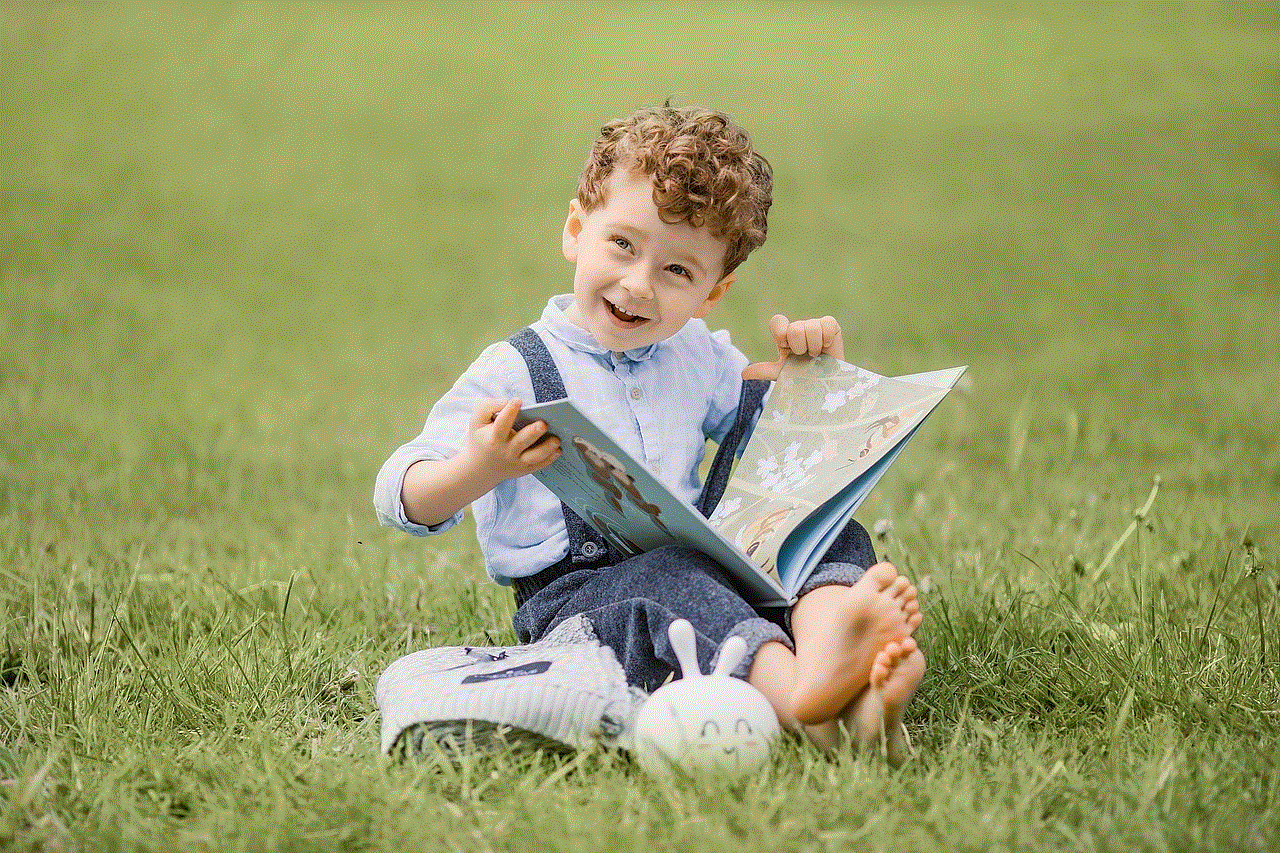
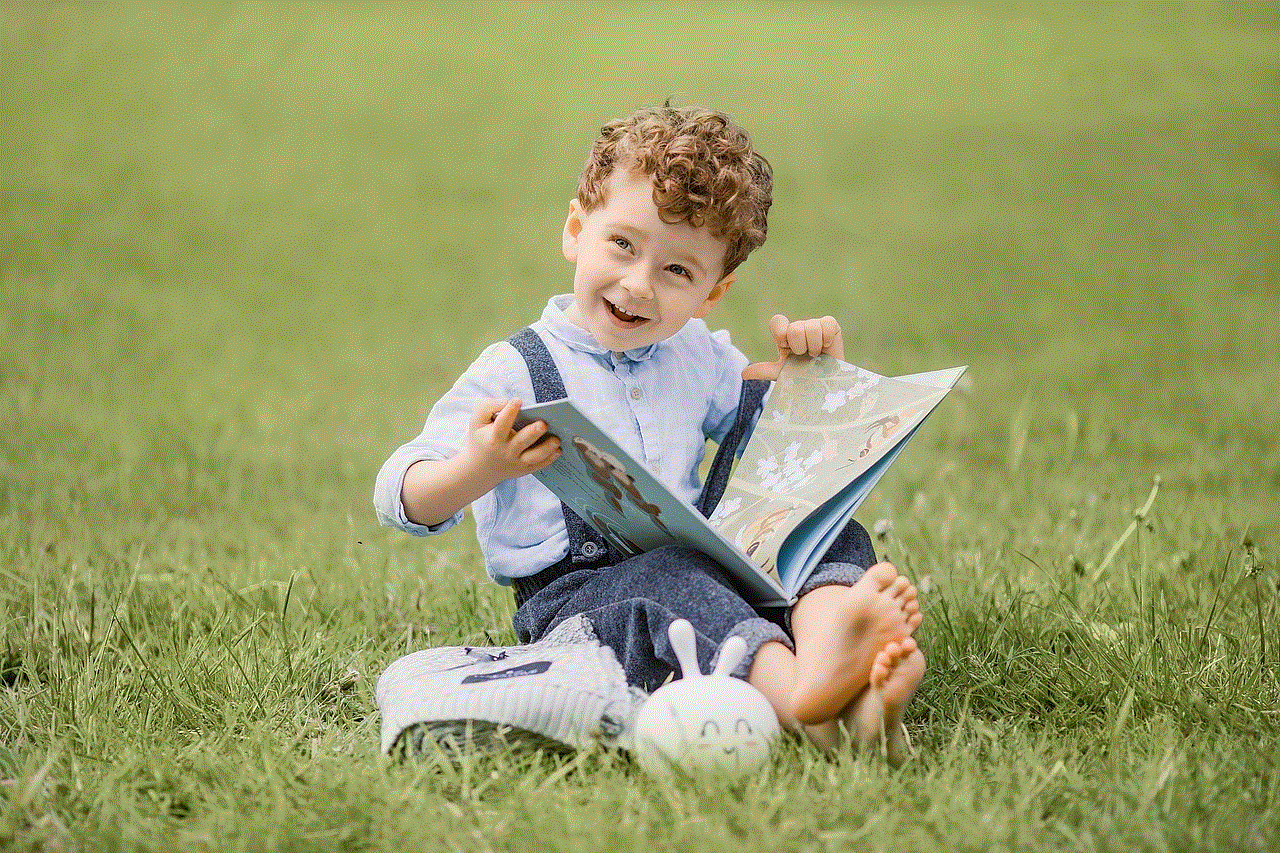
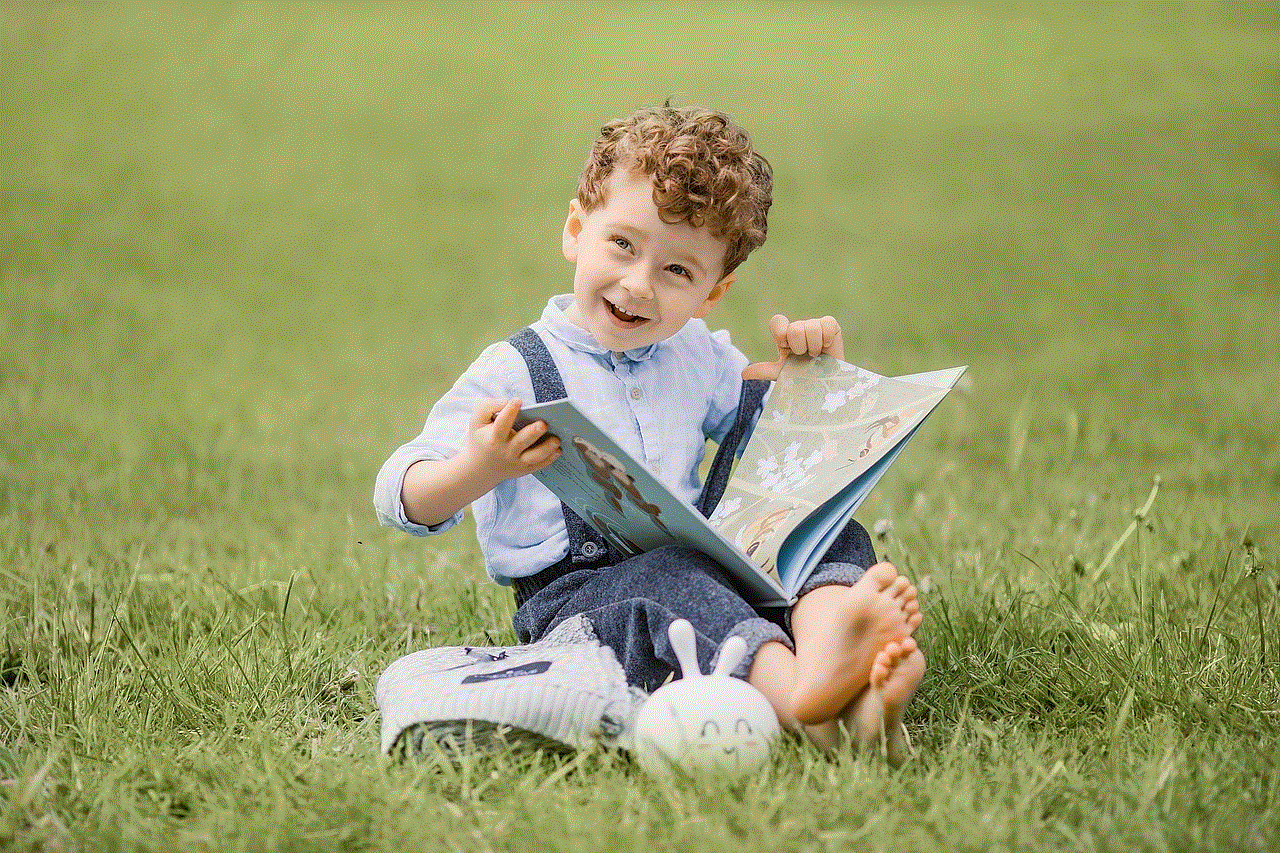
Keep your library updated and regularly check for new releases. Sharing new games can keep the experience fresh and exciting for everyone involved.
### 4. Monitor Account Security
Always keep an eye on your account’s security. Change your password regularly and enable two-factor authentication to protect against unauthorized access.
### 5. Respect Each Other’s Playtime
Be considerate of each other’s gaming schedules. If someone else is playing a game you want to access, wait until they finish, or have an open discussion about who gets priority.
## Conclusion
Sharing Steam games can enhance the gaming experience for both you and your friends or family. By using the Family Sharing feature and following the best practices outlined in this guide, you can enjoy a wealth of games without the burden of purchasing multiple copies. Remember to be mindful of the limitations and potential risks involved. Whether you choose to share your library or explore alternative methods, the key is to foster a collaborative and enjoyable gaming environment for everyone involved. Happy gaming!
roblox free online
# Roblox : The Free Online Gaming Phenomenon
Roblox has emerged as one of the most popular online gaming platforms in recent years, captivating millions of players worldwide. With its unique blend of user-generated content, social interaction, and endless possibilities for creativity, Roblox offers a virtual playground that appeals to a diverse audience. This article will explore the various facets of Roblox, from its inception as a game development platform to its current status as a cultural phenomenon, while emphasizing its accessibility as a free online experience.
## The Birth of Roblox
Roblox was officially launched in 2006 by David Baszucki and Erik Cassel. Originally conceived as a platform for creating and sharing games, Roblox has evolved into a vast universe where players can design, create, and play games made by others. The platform’s name derives from the combination of “robots” and “blocks,” reflecting its focus on building and creativity. Early on, Roblox distinguished itself from other gaming platforms by allowing users to create their own games using the Lua programming language, giving rise to an engaged community of developers.
## Free to Play: A Key Feature
One of the most appealing aspects of Roblox is its free-to-play model. Players can create an account and start exploring the vast array of games without any initial cost. This accessibility has contributed to Roblox’s rapid growth, as anyone with an internet connection can join the fun. While the platform does offer in-game purchases and a premium subscription service known as Roblox Premium, the core experience remains free, allowing users to engage with the community without financial barriers.
## The Roblox Economy
While Roblox is free to play, it operates within a unique economy that allows users to purchase in-game currency known as Robux. Players can earn Robux through various means, including creating and selling their own virtual items or games. This system has empowered many young developers to turn their creative endeavors into profitable ventures. The Roblox economy encourages entrepreneurship among players, fostering a sense of ownership and accomplishment as they see their creations come to life and gain traction within the community.
## User-Generated Content: The Heart of Roblox
At the core of Roblox’s success is its commitment to user-generated content. Players can create games, design virtual items, and even build entire worlds using the platform’s intuitive editing tools. This emphasis on creativity allows individuals to express themselves and share their ideas with others. From simple obstacle courses to intricate role-playing games, the variety of content available on Roblox is staggering. This democratization of game development has led to the emergence of numerous successful games, some of which have garnered millions of players and views.
## Social Interaction and Community Building
Roblox is not just a gaming platform; it’s a social space where players can connect and interact with one another. Users can chat, join groups, and collaborate on projects, fostering a sense of community among players. This social element is a significant draw for many users, particularly younger audiences looking for a safe and engaging environment to make friends and share experiences. Events, contests, and community challenges further strengthen bonds among players, creating a vibrant ecosystem where collaboration thrives.
## Safety and Moderation
Given its popularity among children and teenagers, Roblox places a strong emphasis on safety and moderation. The platform employs a team of moderators who monitor content and interactions to ensure a safe environment for players. Various security features, such as chat filters and parental controls, provide additional layers of protection. While no platform is entirely free from risks, Roblox’s proactive approach to moderation has earned it recognition as a relatively safe space for young gamers.
## Diverse Game Genres
One of the standout features of Roblox is its diverse range of game genres. Players can find everything from first-person shooters and adventure games to simulations and role-playing experiences. This variety keeps the platform fresh and engaging, as there’s always something new to explore. Developers are encouraged to experiment with different genres, leading to innovative gameplay mechanics and unique narratives that captivate players. The adaptability of Roblox as a platform allows it to cater to a wide audience, ensuring that there’s something for everyone.
## Educational Opportunities
Beyond entertainment, Roblox has also carved a niche in the educational sector. Many educators have recognized the platform’s potential as a teaching tool, utilizing it to engage students in subjects like coding, game design, and teamwork. By integrating game development into the classroom, teachers can foster creativity and critical thinking skills among students. Various initiatives and programs have emerged, allowing young learners to gain valuable insights into technology and entrepreneurship while having fun.
## The Future of Roblox
As Roblox continues to evolve, the future looks promising for this free online gaming platform. With ongoing updates, new features, and a dedicated community, the platform is poised for sustained growth. The rise of virtual reality and augmented reality technologies also presents opportunities for Roblox to enhance its immersive experiences. As more players join the platform, the potential for collaboration and innovation will only increase, making Roblox a dynamic and ever-changing landscape.
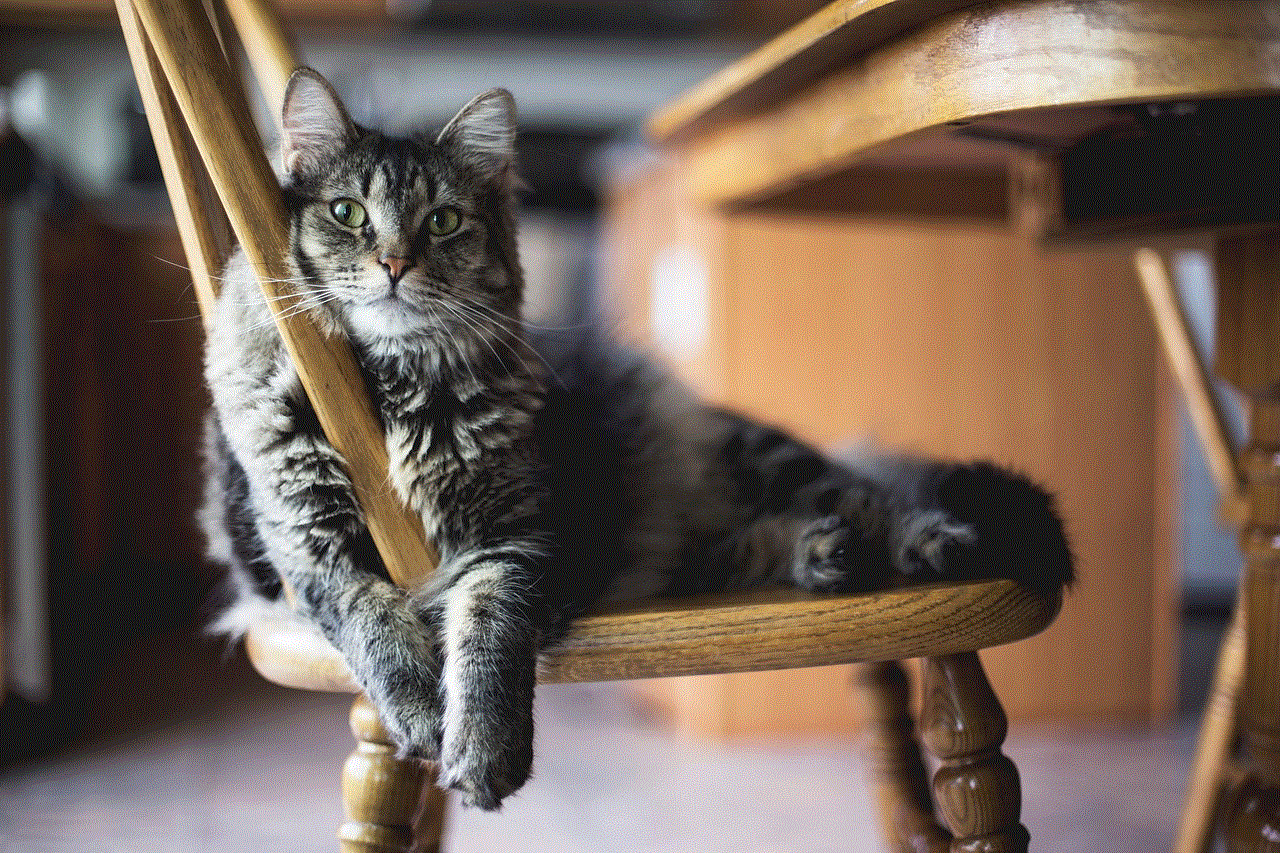
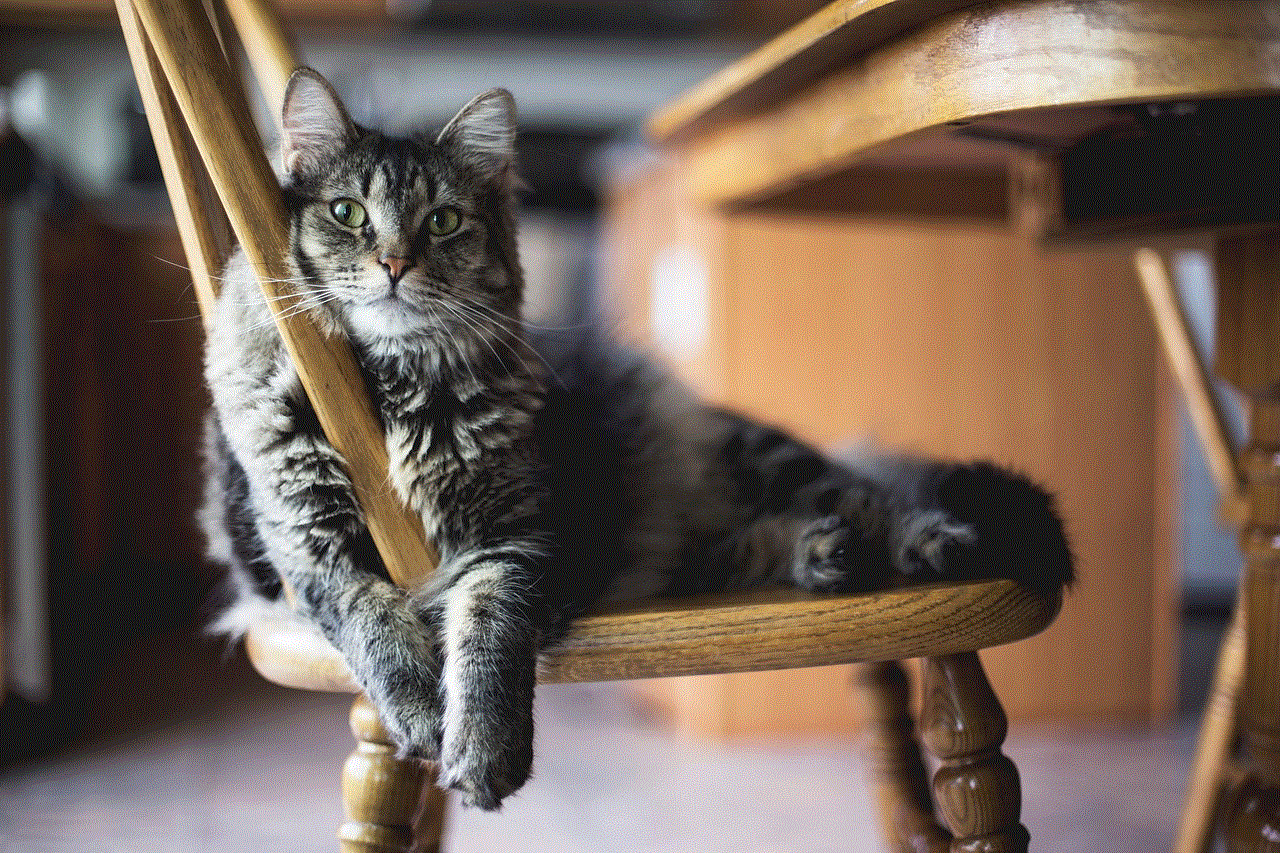
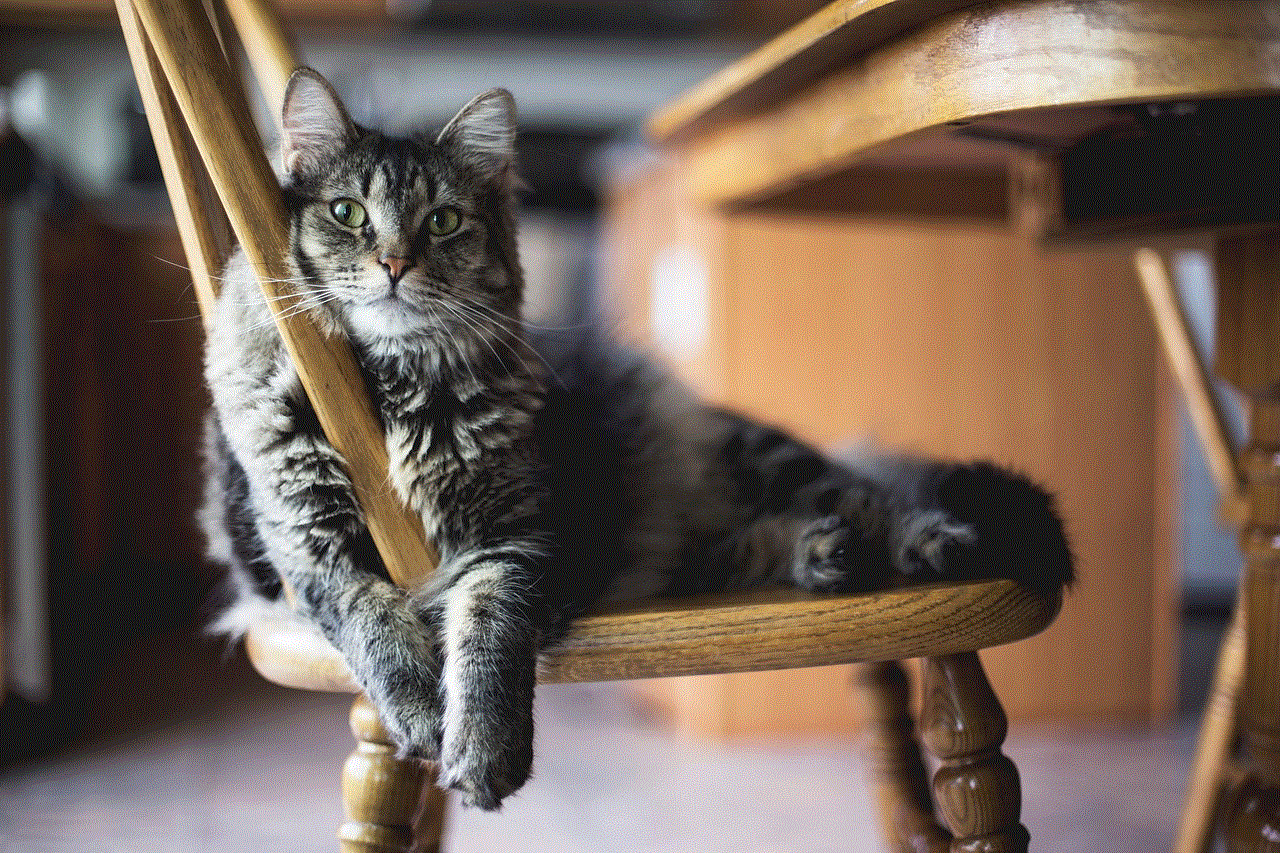
## Conclusion
Roblox has undoubtedly established itself as a free online gaming phenomenon, captivating millions with its user-generated content, social interactions, and diverse gameplay experiences. Its commitment to creativity and community has created an environment where players can express themselves, connect with others, and even build successful ventures. As the platform continues to grow and adapt to the changing landscape of gaming, Roblox will remain a cornerstone of the online gaming experience, inspiring the next generation of creators and players alike. The accessibility and limitless opportunities that Roblox offers make it a truly unique platform in the world of online gaming, and its impact on the gaming industry is undeniable.