how to change number on whatsapp
# How to Change Your Number on WhatsApp : A Comprehensive Guide
WhatsApp has become one of the most widely used messaging applications globally, allowing users to communicate seamlessly with friends, family, and colleagues. However, there might come a time when you need to change your phone number associated with your WhatsApp account. This could be due to various reasons such as switching mobile carriers, getting a new phone, or simply wanting to maintain privacy. In this article, we will provide a thorough, step-by-step guide on how to change your number on WhatsApp, along with tips, tricks, and important considerations to keep in mind.
## Understanding WhatsApp’s Number Change Feature
Before diving into the steps for changing your number on WhatsApp, it’s vital to understand how the app handles number changes. WhatsApp offers a built-in feature that allows users to change their phone numbers without losing their chat history. This is particularly useful because it means you can keep your previous conversations while notifying your contacts about your new number. The process is straightforward, but you must ensure that you have access to both your old and new phone numbers during the transition.
## Step 1: Backup Your Chats
Before making any changes, it’s always a wise idea to back up your WhatsApp chats. While the number change feature is designed to retain your chat history, having a backup ensures that you don’t lose any important messages. Here’s how to back up your chats:
1. **Open WhatsApp** on your phone.
2. Go to **Settings** (on iPhone, tap on the gear icon; on Android , tap the three dots in the upper right corner).
3. Select **Chats**.
4. Tap on **Chat backup**.
5. Choose to back up your chats to Google Drive (for Android) or iCloud (for iPhone).
6. Tap on **Back Up Now** to start the backup process.
Ensure that your backup completes successfully before proceeding to the next step.
## Step 2: Prepare for the Number Change
Once your chats are backed up, you should prepare for the number change:
1. **Ensure that your new number is active**: You need to have your new SIM card installed and working, as you will receive a verification code via SMS.
2. **Inform your contacts**: While WhatsApp will notify your contacts of your new number, you may want to inform close friends and family before making the change.
## Step 3: Change Your Number on WhatsApp
Now that you have prepared for the change, follow these steps to change your number on WhatsApp:
1. **Open WhatsApp** on your device.
2. Go to **Settings**.
3. Tap on **Account**.
4. Select **Change Number**.
5. You will see a screen explaining what will happen when you change your number. Read it carefully and tap **Next**.
6. In the next screen, enter your **old phone number** (the number currently linked to your WhatsApp account) in the first field. Make sure to include the country code.
7. Enter your **new phone number** in the second field, ensuring it is also formatted with the correct country code.
8. Tap **Next**.
At this stage, WhatsApp may ask you to verify your new number.
## Step 4: Verify Your New Number
After completing the change number process, you will receive a verification code on your new number via SMS. Here’s what to do:
1. Wait for the SMS containing the verification code.
2. Enter the code in the prompt that appears on the screen.
3. If the code is correct, your new number will be activated, and all your chat history will be transferred to the new number.
If you do not receive the SMS, you can opt to receive a voice call instead, which will read out the verification code.
## Step 5: Inform Your Contacts
Once your new number is verified and active, WhatsApp will give you the option to notify your contacts about your number change. You have the option to notify all contacts, contacts you have chats with, or you can skip this step.
If you choose to notify your contacts, a message will be sent to them saying that your number has changed. This helps in maintaining communication continuity, as your contacts will know how to reach you without searching for your new number.
## Step 6: Update Your Number in Other Apps
Changing your WhatsApp number is just one step. If you use your WhatsApp number for other services or social media accounts, it’s essential to update those as well. This includes:
1. **Linked accounts**: Any accounts (like Facebook , Instagram , or Twitter) that are linked to your old number should be updated.
2. **Two-factor authentication**: If you use your WhatsApp number for two-factor authentication on any services, make sure to update those settings.
3. **Business profiles**: If you are using WhatsApp Business, update your business profile to reflect the new number.
## Common Issues and Troubleshooting
While changing your number on WhatsApp is usually a smooth process, you may encounter a few issues. Here are common problems and their solutions:
### 1. Not Receiving the Verification Code
If you do not receive the SMS or call for verification:
– Ensure that you have a stable network connection.
– Confirm that the new number is active and can receive SMS or calls.
– Wait a few minutes before requesting a new code, as there may be a delay.
### 2. Losing Chat History
If for some reason, your chat history does not transfer:
– Double-check that you performed a backup before changing numbers.
– Verify that you are logged in with the same WhatsApp account (same email for Google Drive or iCloud).
– Restore the backup if necessary.
### 3. Contacts Not Notified
If your contacts did not receive a notification about your new number:
– You can manually inform them via message or call.
– Ensure that your privacy settings allow notifications to be sent to the selected contacts.
## Tips for a Smooth Transition
To ensure a seamless transition when changing your WhatsApp number, consider the following tips:
1. **Plan Ahead**: Choose a time to change your number when you can afford to be offline for a bit, especially if your contacts need time to adjust.
2. **Keep Your Old SIM Active**: If possible, keep your old number active for a few days after the change. This allows you to receive any messages that may come in on your old number.
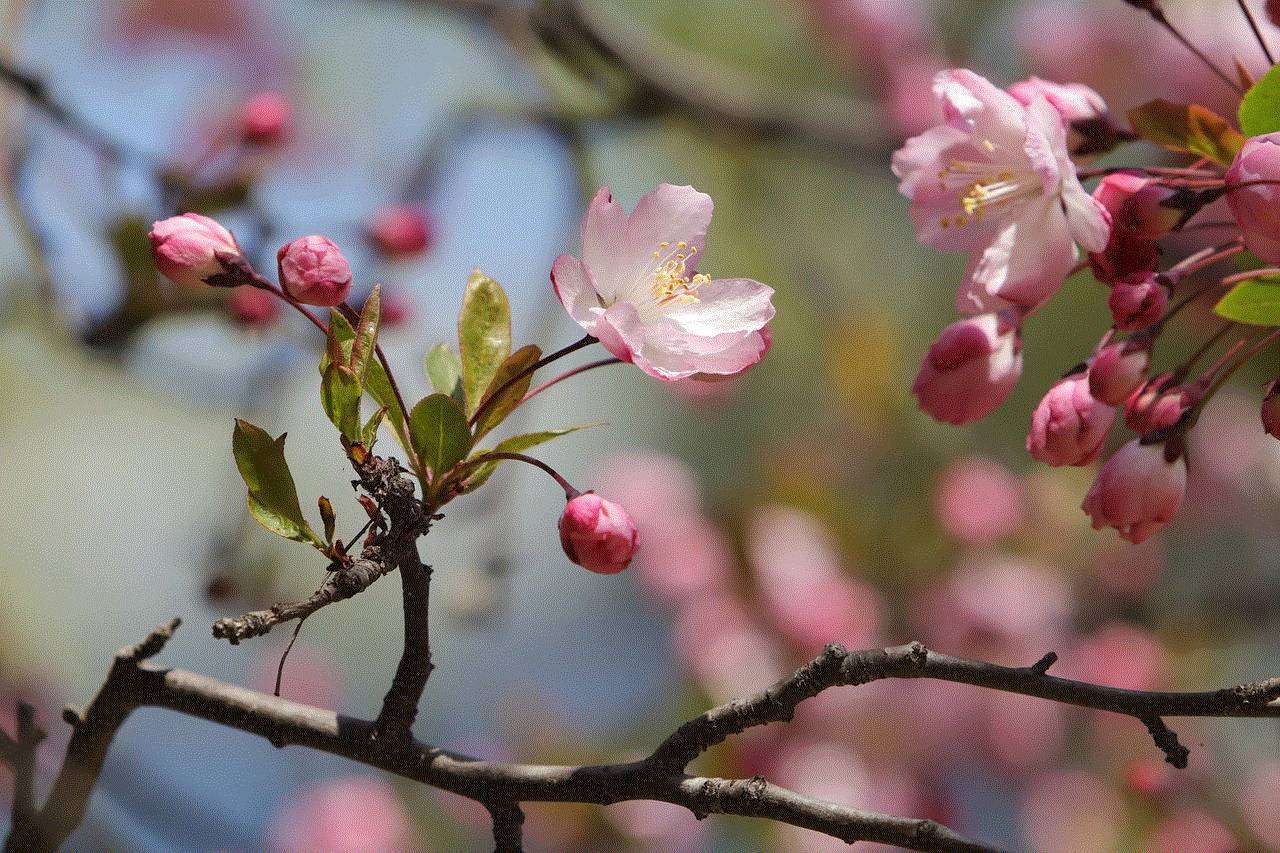
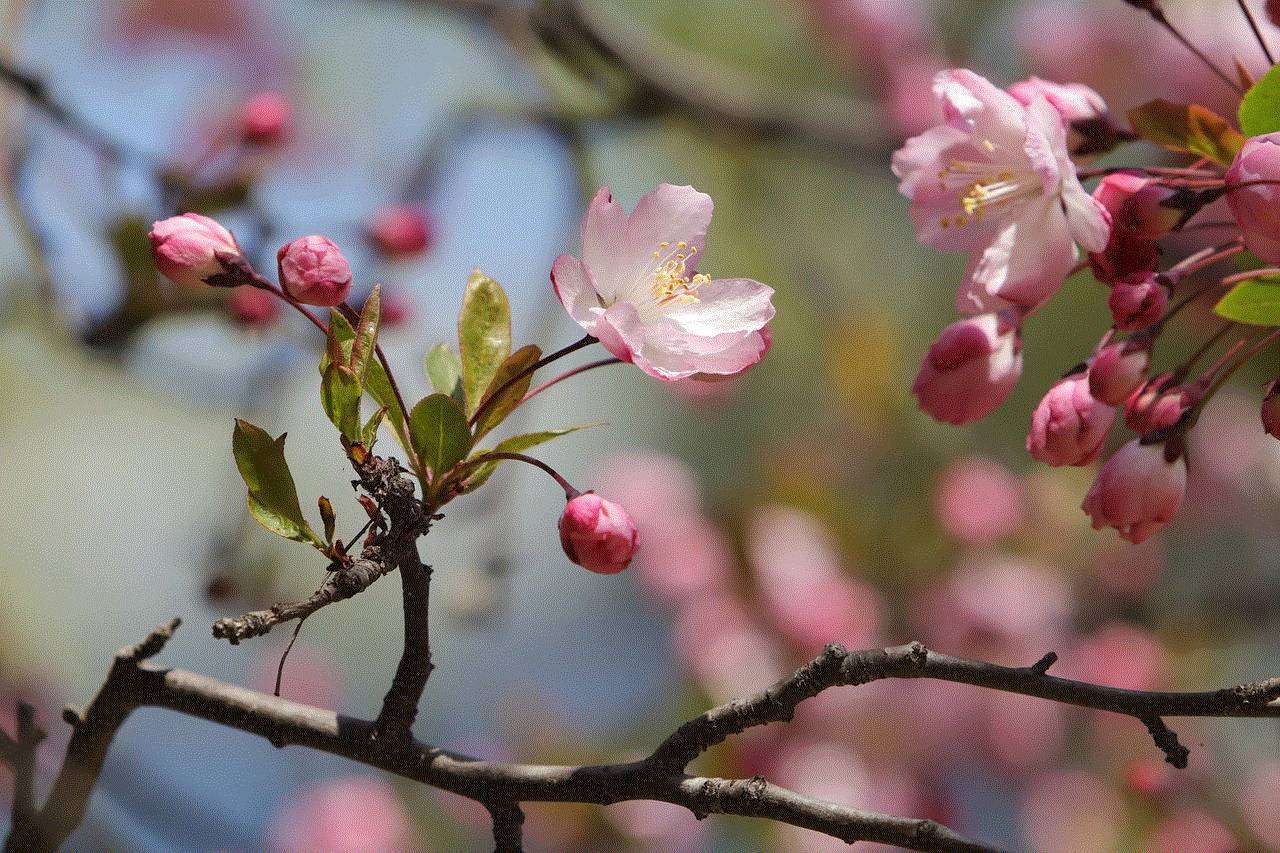
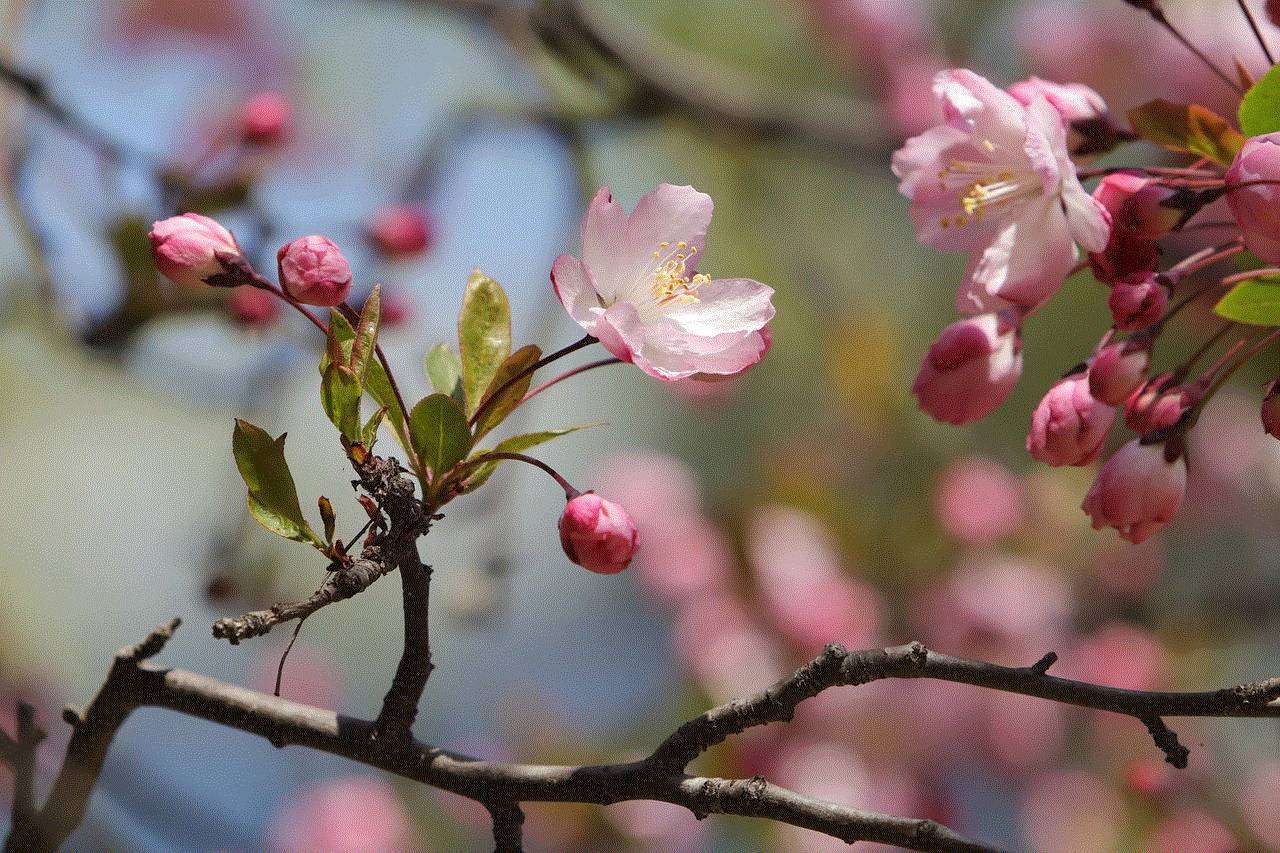
3. **Check Privacy Settings**: After changing your number, review your privacy settings to ensure that they are still set to your preference.
4. **Update Any WhatsApp Web Sessions**: If you use WhatsApp Web, make sure to log out and log back in with your new number.
## Conclusion
Changing your number on WhatsApp is a straightforward process that allows users to maintain their chat history while informing contacts of the new number. By following the steps outlined in this guide, you can ensure a smooth transition with minimal disruption to your communication. Remember to back up your chats, verify your new number, and keep your contacts informed. With these measures in place, you can enjoy your WhatsApp experience without any hiccups, regardless of the number you choose to use.
Whether you’re switching to a new carrier, upgrading your phone, or just looking for a change, WhatsApp makes it easy to adapt your account to your needs. Happy messaging!
old online games
**Title: The Golden Era of Old Online Games: A Nostalgic Journey Through Pixels and Players**
**Introduction**
The digital landscape has evolved tremendously since the inception of online gaming in the late 20th century. Today, we find ourselves surrounded by highly sophisticated graphics, immersive environments, and complex gameplay mechanics. However, there was a time when gaming was simpler, yet incredibly engaging. This article takes a nostalgic journey through the golden era of old online games, exploring their impact on the gaming community, the technology that shaped them, and the fond memories they left behind.
**The Birth of Online Gaming**
Online gaming began to take shape in the early 1990s, when the internet became more accessible to the general public. Before this period, gaming was largely confined to consoles and home computers, with local multiplayer experiences dominating the scene. The advent of the internet changed everything, paving the way for games that allowed players to connect and compete in real-time, regardless of their physical location. One of the earliest examples was “MUD1” (Multi-User Dungeon), a text-based adventure game launched in 1978. It laid the groundwork for future online multiplayer experiences, showcasing the potential for social interaction in virtual worlds.
**Iconic Early Online Games**
As internet speeds improved and access became more widespread, several iconic online games emerged. Titles like “Ultima Online” (1997) and “EverQuest” (1999) revolutionized the role-playing genre. “Ultima Online” introduced a vast, open world where players could create their own characters, engage in player-versus-player (PvP) combat, and even own property. It was one of the first MMORPGs (Massively Multiplayer Online Role-Playing Games) that truly captured the imagination of players. On the other hand, “EverQuest” raised the bar by offering a 3D environment and an expansive world that encouraged exploration and social interaction.
**The Rise of Browser-Based Games**
In the early 2000s, browser-based games began to flourish, making online gaming accessible to a broader audience. Titles like “Runescape,” “Neopets,” and “FarmVille” gained immense popularity due to their simplicity and ease of access. Players could dive into these virtual worlds without the need for expensive hardware or software installations. “Runescape,” in particular, became a cultural phenomenon, attracting millions of players with its blend of questing, crafting, and social interaction. It was a game that allowed players to forge their own paths, whether through combat or commerce.
**The Social Aspect of Online Gaming**
One of the defining features of old online games was their emphasis on social interaction. Players formed communities, friendships, and rivalries that transcended geographical boundaries. Guilds and clans became commonplace in games like “World of Warcraft,” where players could join forces to tackle challenging quests and raids. These communities fostered a sense of belonging and camaraderie, with players often spending hours communicating through chat rooms, forums, and in-game messaging systems.
**The Evolution of Graphics and Gameplay**
While the graphics of old online games may seem rudimentary by today’s standards, they were groundbreaking for their time. Titles like “Diablo II” (2000) and “Counter-Strike” (1999) showcased innovative design and gameplay mechanics that captivated players. “Diablo II” introduced an addictive loot system and character progression that kept players engaged for hours. On the other hand, “Counter-Strike” transformed first-person shooters by introducing team-based gameplay and objective-driven matches, setting the standard for future titles in the genre.
**The Role of Mods and Customization**
The modding community played a crucial role in the longevity and evolution of old online games. Players could create and share their own modifications, enhancing gameplay, introducing new content, or even completely overhauling existing titles. Games like “Half-Life” (1998) and “The Elder Scrolls III: Morrowind” (2002) benefited significantly from mods, with dedicated fans crafting new levels, game modes, and even entirely new games based on the original engines.
**The Influence of Old Online Games on Modern Gaming**
The impact of old online games on the gaming industry is undeniable. Many modern titles owe their success to the innovations and concepts introduced during this golden era. The rise of MMORPGs, battle royale games, and even mobile gaming can be traced back to the foundations laid by earlier games. Mechanics such as loot boxes, seasonal events, and live services are all remnants of the past, adapted to fit contemporary gaming trends.
**Retrospectives and Remasters**
As the nostalgia for old online games continues to grow, developers are revisiting classic titles through remasters and retrospectives. Games like “World of Warcraft Classic” and “Diablo II: Resurrected” have allowed players to relive their favorite moments while introducing new generations to these iconic experiences. These remasters not only cater to long-time fans but also serve as a reminder of the rich history that has shaped the gaming landscape.
**Community and Legacy**
The legacy of old online games is perhaps best seen through the passionate communities that have formed around them. Forums, fan sites, and social media groups dedicated to these titles continue to thrive, allowing players to share their memories, experiences, and even gameplay guides. Events such as LAN parties and gaming conventions celebrate the camaraderie and spirit of those early days, ensuring that the essence of old online games lives on.
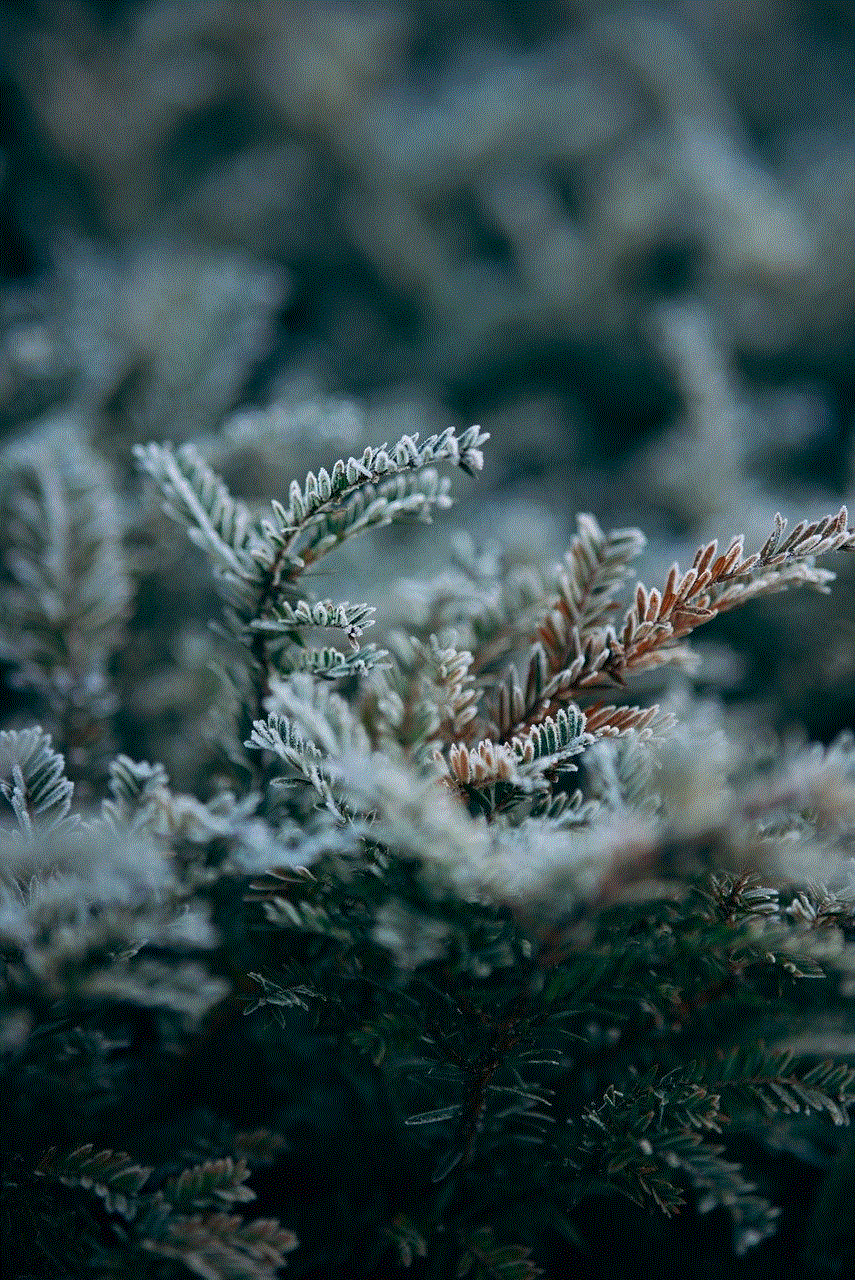
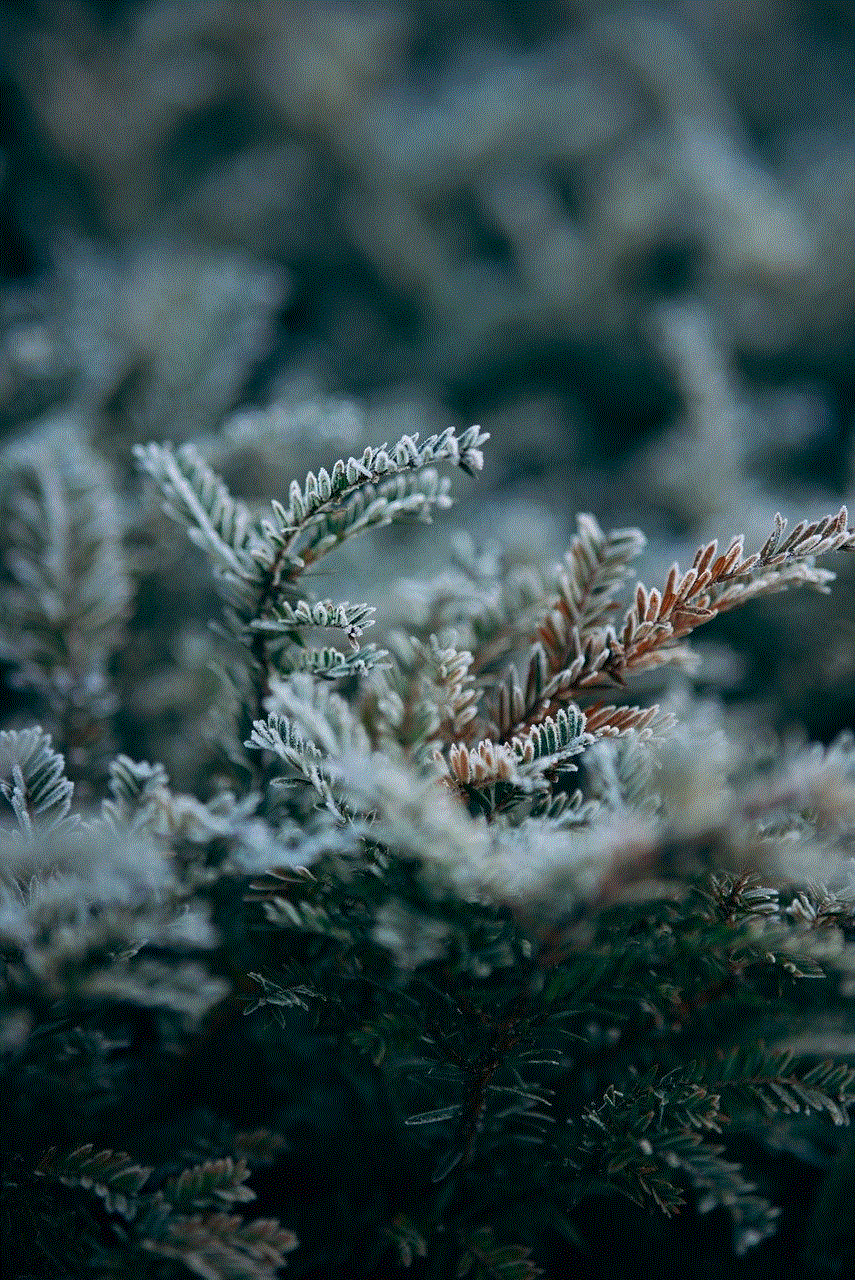
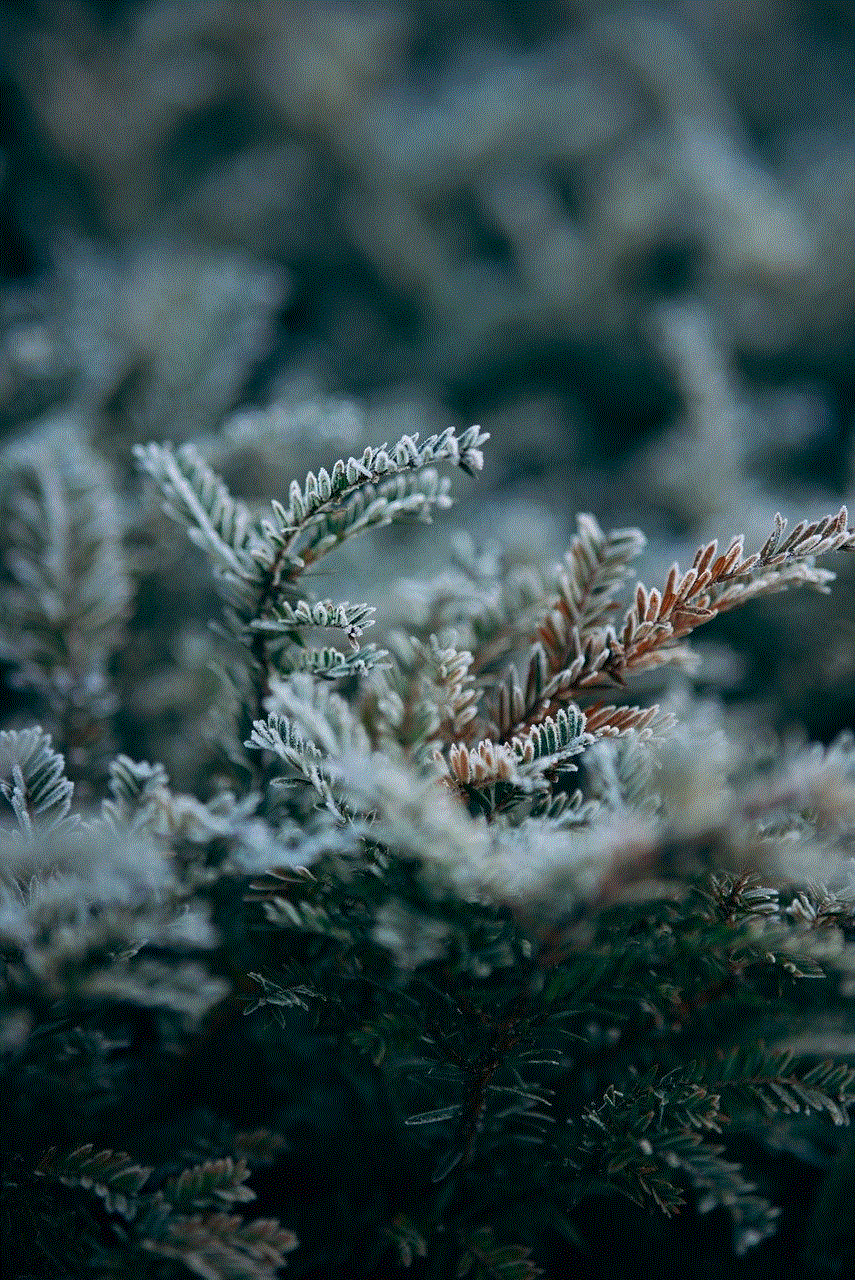
**Conclusion**
The golden era of old online games was marked by innovation, creativity, and a sense of community that is often hard to find in today’s gaming landscape. From the birth of MMORPGs to the rise of browser-based games, these titles laid the groundwork for the industry as we know it. As we reflect on the impact of these games, we are reminded of the joy they brought to millions of players and the friendships that were forged in virtual worlds. While technology continues to evolve, the nostalgia for old online games remains a cherished part of gaming history, serving as a testament to the enduring power of play.