how to choose a username
# How to Choose a Username: A Comprehensive Guide
In the digital age, your online identity often starts with a username. Whether you’re signing up for social media, creating an email account, or engaging in online gaming, your username is your first impression. It can communicate your personality, interests, and even your level of professionalism. But how do you choose the right one? This article will guide you through the considerations, tips, and creative strategies for selecting a username that reflects who you are while remaining memorable and appropriate for various contexts.
## Understanding the Importance of a Username
Before diving into the nitty-gritty of creating a username, it’s essential to acknowledge why it matters. Your username is more than just a label; it serves several functions:
1. **Identity**: It represents you in the online world. A well-thought-out username can convey your interests, hobbies, or even professional expertise.
2. **Memorability**: A catchy or unique username is easier for others to remember, making it simpler for friends, followers, or gaming teammates to find you.
3. **Professionalism**: In professional settings, your username can affect how others perceive you. A username that’s too casual or silly might not convey the level of seriousness you want.
4. **Branding**: If you’re looking to build a personal brand, your username can play a crucial role in establishing your online presence. It can be the cornerstone of your brand identity.
5. **Privacy**: A good username can help you maintain a level of anonymity, especially on platforms where you want to keep your personal life separate from your online activities.
## Know Your Audience and Purpose
Before you start brainstorming ideas, consider the context in which you will be using this username. Different platforms attract different audiences and have different norms. For instance, a username for a professional networking site like LinkedIn should be more formal than one for a gaming platform like Twitch. Here are some questions to guide your thought process:
– **Who will see this username?** Is it for friends, colleagues, or the general public?
– **What is the purpose of my account?** Is it for networking, gaming, or casual socializing?
– **Do I want to be taken seriously?** Consider how you want to be perceived in the digital landscape.
Understanding your audience and purpose will help you create a username that resonates with those who will be interacting with you.
## Brainstorming Ideas
Once you have a clear understanding of your audience and purpose, it’s time to brainstorm. Here are some effective strategies to generate ideas for your username:
1. **Interests and Hobbies**: Think about what you love. Are you a fan of a particular sport, hobby, or genre of music? Incorporating these elements can help create a username that feels personal.
2. **Personality Traits**: Reflect on your personality. Are you adventurous, funny, or serious? Think about words or phrases that encapsulate your character.
3. **Favorite Characters or Quotes**: If you’re a fan of literature, movies, or games, consider using a reference to your favorite character or a quote that resonates with you.
4. **Word Combinations**: Sometimes, combining two or more words can create a unique username. For example, “TechieTraveler” or “NatureLover123.”
5. **Alterations**: Use variations of your name or nickname. You can add numbers or special characters to make it unique, like “Mike_The_Explorer” or “Sarah88.”
6. **Adjectives and Nouns**: Pair an adjective with a noun that describes you. For example, “CreativeArtist” or “BoldWriter.”
7. **Random Generators**: If you’re stuck, consider using online username generators. They can provide a plethora of options and inspire your creativity.
## Avoiding Common Pitfalls
While brainstorming usernames, there are several common pitfalls you should avoid:
1. **Too Complex**: A username that’s too complicated or hard to spell can make it difficult for others to remember or find you. Aim for simplicity.
2. **Inappropriate Content**: Avoid using offensive language, profanity, or anything that could be deemed inappropriate. This is especially important in professional settings.
3. **Trends**: While it might be tempting to use a trendy phrase or reference, remember that trends change. What’s popular today might not be relevant tomorrow.
4. **Personal Information**: Avoid using sensitive personal information, such as your full name, birthdate, or address. This can compromise your privacy and security.
5. **Numbers and Symbols**: While adding numbers or symbols can help you create a unique username, overdoing it can make it confusing. Limit the use of special characters.
## Testing for Availability
Once you’ve brainstormed a list of potential usernames, it’s time to check their availability across various platforms. There’s nothing more frustrating than coming up with the perfect username only to find out it’s already taken. Here’s how to check availability:
1. **Search Engines**: A quick Google search can reveal if someone else is using your chosen username.
2. **Social Media Check**: Most social media platforms allow you to search for usernames. This is a great way to see if your desired name is available.
3. **Username Checkers**: There are websites specifically designed to check the availability of a username across multiple platforms at once.
If your preferred username is taken, consider slight variations or combinations that retain the essence of your original idea while still being unique.
## Seeking Feedback
After narrowing down your options, consider seeking feedback from trusted friends or family members. They can provide valuable insights into how your username might be perceived. Here are some questions to ask them:
– **Does it convey the right message?**
– **Is it easy to remember?**
– **Does it align with the image I want to project?**
Having a second opinion can help you avoid potential pitfalls and choose a username that resonates with others.
## The Evolution of Your Username
As you grow and evolve, your interests and personality may change. It’s perfectly acceptable to change your username over time. However, consider the following when doing so:
1. **Consistency**: If you have established a brand or identity online, try to maintain some consistency. Frequent changes can confuse your audience.
2. **Announce the Change**: If you have followers or connections, consider announcing your username change to avoid confusion.
3. **Retain Elements**: If possible, keep some elements of your old username to make it recognizable while still reflecting your new identity.
## Staying Professional
In professional contexts, usernames take on added significance. Here are some tips for maintaining professionalism in your username:
1. **Use Your Name**: If appropriate, consider using your first name or a combination of your first and last name. This can make you easily identifiable.
2. **Avoid Nicknames**: While nicknames can be fun, they might not convey the professionalism you desire. Stick to more formal variations.
3. **Keep It Clean**: Avoid any slang, abbreviations, or symbols that could come across as unprofessional.
4. **Think Long-Term**: Choose a username that you won’t outgrow in a few years. A name that reflects your current self may not suit you in the future.
## Conclusion: The Art of Choosing a Username
Choosing a username is an art that combines creativity, self-reflection, and practicality. It serves as a gateway to your online identity and can shape how others perceive you. By understanding your audience, brainstorming effectively, avoiding common pitfalls, and seeking feedback, you can create a username that not only stands out but also encapsulates who you are.
Remember that your username is a digital representation of yourself, so take the time to choose wisely. Whether you’re looking for something fun, professional, or a blend of both, the right username can make all the difference in establishing your online presence. So get creative, have fun, and let your username tell your story!
downloading apps on samsung tv
# Downloading Apps on Samsung TV : A Comprehensive Guide
As technology evolves, smart TVs have become an essential part of modern home entertainment systems. Among various brands, Samsung stands out for its innovative features, user-friendly interface, and extensive app ecosystem. If you’re a Samsung TV owner or considering purchasing one, understanding how to download apps is crucial to maximizing your viewing experience. This article will provide a comprehensive guide on downloading apps on Samsung TVs, covering everything from the basics to troubleshooting common issues.
## Understanding Samsung Smart TVs
Before diving into the app download process, it’s essential to understand what a Samsung Smart TV is. Samsung Smart TVs are equipped with an operating system that allows users to access a wide range of apps, services, and features directly from their television. These TVs come with pre-installed applications like Netflix , YouTube, Amazon Prime Video, and more, offering instant access to streaming content.
Samsung’s Smart Hub serves as the main interface for navigating through apps, settings, and other features. It provides a seamless experience for users to find and enjoy their favorite content. With thousands of apps available, Samsung Smart TVs cater to a variety of interests, including streaming services, games, sports, and news.



## The Importance of Apps on Samsung TV
Apps are the lifeblood of any smart TV. They provide access to a myriad of entertainment options, enabling users to watch movies, binge-watch series, listen to music, play games, and even stay updated with the latest news. Samsung TVs support a diverse range of apps, including popular streaming services, social media platforms, and gaming applications.
Downloading apps on your Samsung TV enhances your viewing experience, allowing you to customize your content library according to your preferences. Whether you’re a movie lover, sports fan, or someone who enjoys gaming, there’s an app for everyone. Furthermore, with regular updates and new app releases, users can continuously explore fresh content.
## How to Download Apps on Samsung TV
Downloading apps on a Samsung TV is a straightforward process. Follow these simple steps to expand your app library:
### Step 1: Turn on Your Samsung TV
Ensure that your Samsung TV is powered on and connected to the internet. A stable internet connection is crucial for downloading apps. You can check your internet connection by navigating to the settings menu.
### Step 2: Access the Smart Hub
Press the Home button on your remote control to access the Smart Hub. The Smart Hub is your gateway to all apps and features available on your Samsung TV. Once you’re in the Smart Hub, you’ll see various sections, including ‘Apps,’ ‘Live TV,’ and ‘Settings.’
### Step 3: Navigate to the Apps Section
Using the arrow keys on your remote, navigate to the ‘Apps’ section. This area displays all available apps, including those that are pre-installed on your TV. You can browse through categories such as Entertainment, Sports, News, and more.
### Step 4: Search for the Desired App
If you know the name of the app you want to download, you can use the search function. Click on the search icon (magnifying glass) and enter the name of the app using the on-screen keyboard. This feature is particularly useful for finding specific apps quickly.
### Step 5: Select the App and Download
Once you’ve found the app you want to download, click on it to open its details page. Here, you’ll see an option to download or install the app. Click the ‘Install’ button, and the app will begin downloading. Depending on your internet speed, this process may take a few moments.
### Step 6: Open the App
After the download is complete, you’ll have the option to open the app directly from the installation screen. Alternatively, you can return to the Apps section in the Smart Hub to find your newly downloaded app. Click on the app icon to launch it and start enjoying its content.
## Managing Your Apps
Once you’ve downloaded several apps, managing them becomes essential to maintain an organized Smart Hub experience. Here’s how you can manage your apps on Samsung TV:
### Rearranging Apps
To rearrange apps on your Smart Hub, navigate to the Apps section and highlight the app you want to move. Press and hold the ‘Select’ button on your remote, then choose the ‘Move’ option. You can now use the arrow keys to position the app in your desired location.
### Deleting Apps
If you find that you no longer use a particular app, you can delete it to free up space. To do this, go to the Apps section, highlight the app you want to remove, and press and hold the ‘Select’ button. Choose the ‘Delete’ option, and confirm your choice to uninstall the app.
### Updating Apps
Keeping your apps updated is essential for accessing the latest features and improvements. Samsung TVs usually update apps automatically, but you can also check for updates manually. Navigate to the Apps section, highlight the app, and select the ‘Update’ option if available.
## Troubleshooting Common Issues
While downloading apps on a Samsung TV is generally smooth, users may encounter some issues. Below are common problems and their solutions:
### Issue 1: Unable to Find the App
If you’re having trouble locating a specific app, ensure that it is available in your region. Some apps may not be accessible due to geographical restrictions. Additionally, double-check the spelling of the app name when using the search function.
### Issue 2: Slow Download Speeds
If app downloads are taking longer than expected, check your internet connection. A weak or unstable connection can significantly impact download speeds. You can either restart your router or connect your TV to a more stable network.



### Issue 3: App Crashes or Freezes
If an app crashes or freezes while using it, try restarting the app or your Samsung TV. If the problem persists, consider reinstalling the app. This involves deleting the app and downloading it again from the Apps section.
### Issue 4: Insufficient Storage Space
If you receive a notification about insufficient storage space, you may need to delete some unused apps or files. Navigate to the Apps section, identify apps you no longer use, and uninstall them to free up space.
### Issue 5: Software Updates
Sometimes, apps may not function correctly due to outdated software. Ensure that your Samsung TV’s firmware is up to date by navigating to Settings > Support > Software Update. If an update is available, install it to improve app performance.
## Exploring Popular Apps for Samsung TV
Now that you know how to download and manage apps on your Samsung TV, let’s explore some of the most popular apps that you might want to consider downloading:
### 1. Netflix
Netflix is a must-have app for any streaming enthusiast. With a vast library of movies, TV shows, and original content, Netflix offers something for everyone. The app is user-friendly and allows for personalized recommendations based on your viewing history.
### 2. YouTube
YouTube is the go-to app for video content, ranging from vlogs and tutorials to music videos and documentaries. With the ability to subscribe to channels, create playlists, and engage with content, YouTube provides endless entertainment.
### 3. Amazon Prime Video
For Amazon Prime members, the Prime Video app offers access to a wide range of movies, TV shows, and Amazon Originals. The app also allows users to rent or buy new releases, making it a versatile option for home entertainment.
### 4. Disney+
Disney+ has quickly gained popularity for its extensive library of Disney, Pixar, Marvel, Star Wars, and National Geographic content. The app is perfect for families and fans of animated classics and superhero adventures.
### 5. Hulu
Hulu is known for its vast selection of current and classic TV shows, as well as original programming. With the option to subscribe to live TV, Hulu provides a comprehensive entertainment package for viewers.
### 6. Spotify
For music lovers, the Spotify app allows users to stream millions of songs and podcasts. With personalized playlists and recommendations, Spotify enhances the audio experience on your Samsung TV.
### 7. Plex
Plex is an excellent app for organizing and streaming your media library. It allows users to access their personal collection of movies, TV shows, music, and photos from anywhere, making it a fantastic option for those with extensive media collections.
### 8. Zoom
In the age of remote work and virtual meetings, the Zoom app offers a convenient way to connect with colleagues, friends, and family. You can easily join virtual meetings or host video calls directly from your Samsung TV.
### 9. Twitch
For gaming enthusiasts, the Twitch app provides access to live-streaming content from gamers around the world. Whether you want to watch your favorite streamers or explore new gaming content, Twitch is a must-have app for gamers.
### 10. News Apps
Staying informed is easier with various news apps available on Samsung TVs. Apps like BBC News, CNN, and Bloomberg provide real-time updates, in-depth articles, and video coverage of current events.
## Conclusion
Downloading apps on your Samsung TV is an essential skill for maximizing your entertainment experience. With an extensive range of apps available, you can customize your viewing options to suit your preferences and interests. By following the steps outlined in this guide, you can easily download, manage, and troubleshoot apps on your Samsung TV.
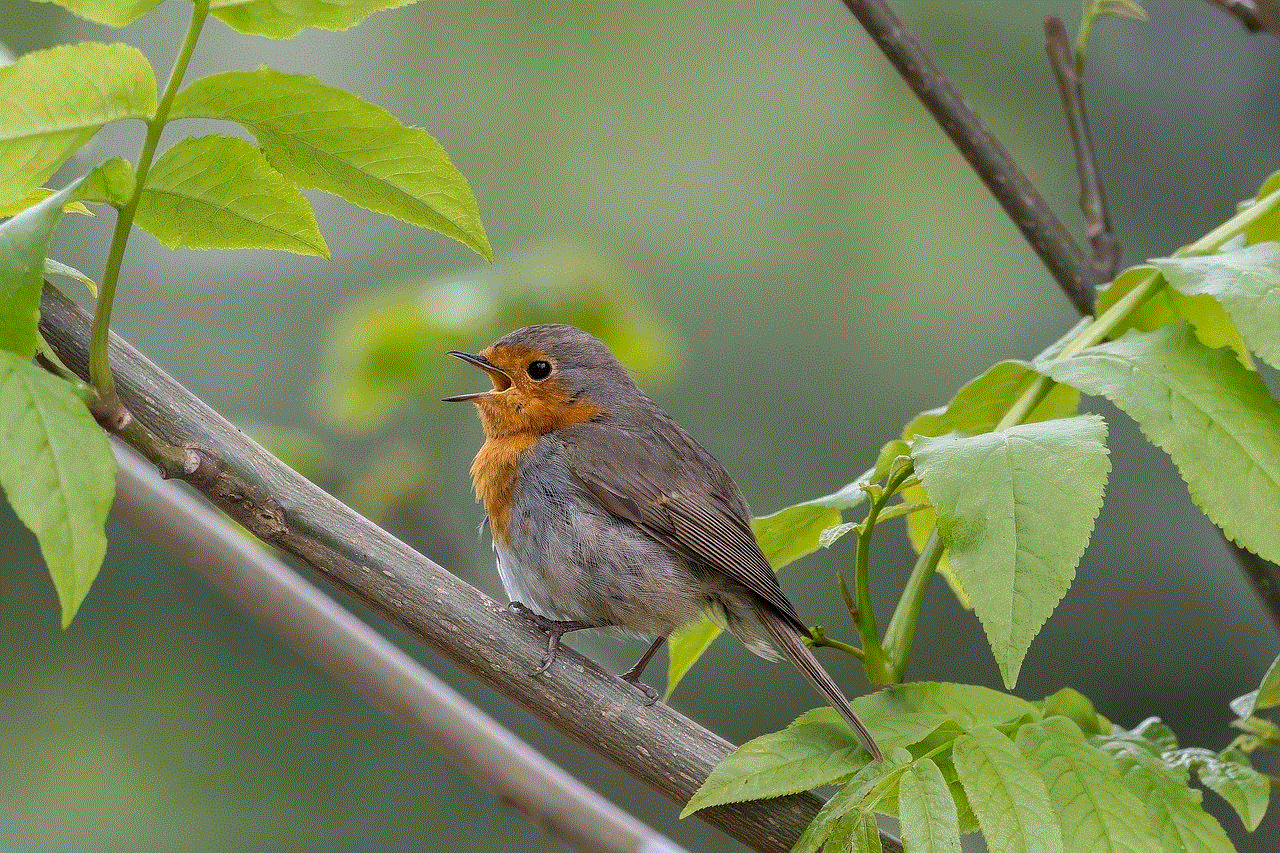
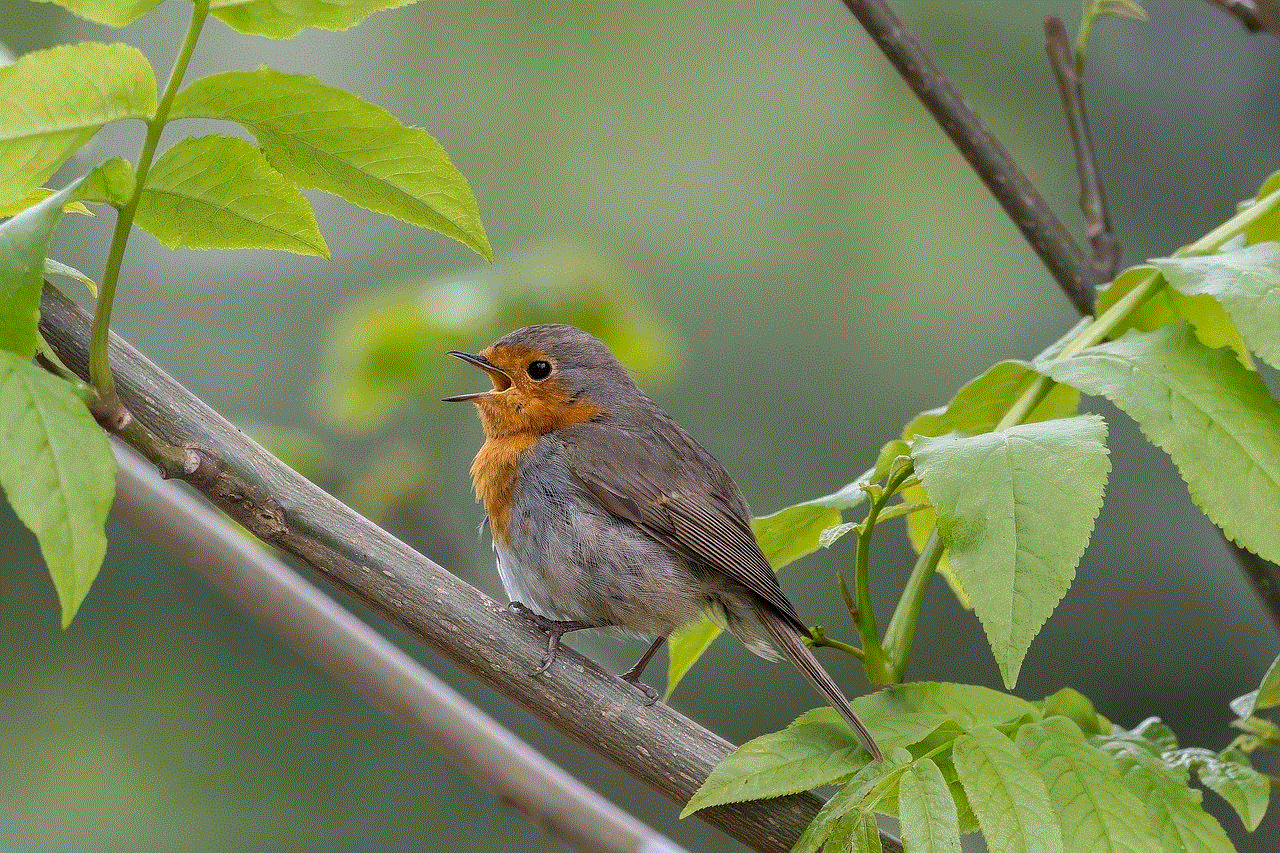
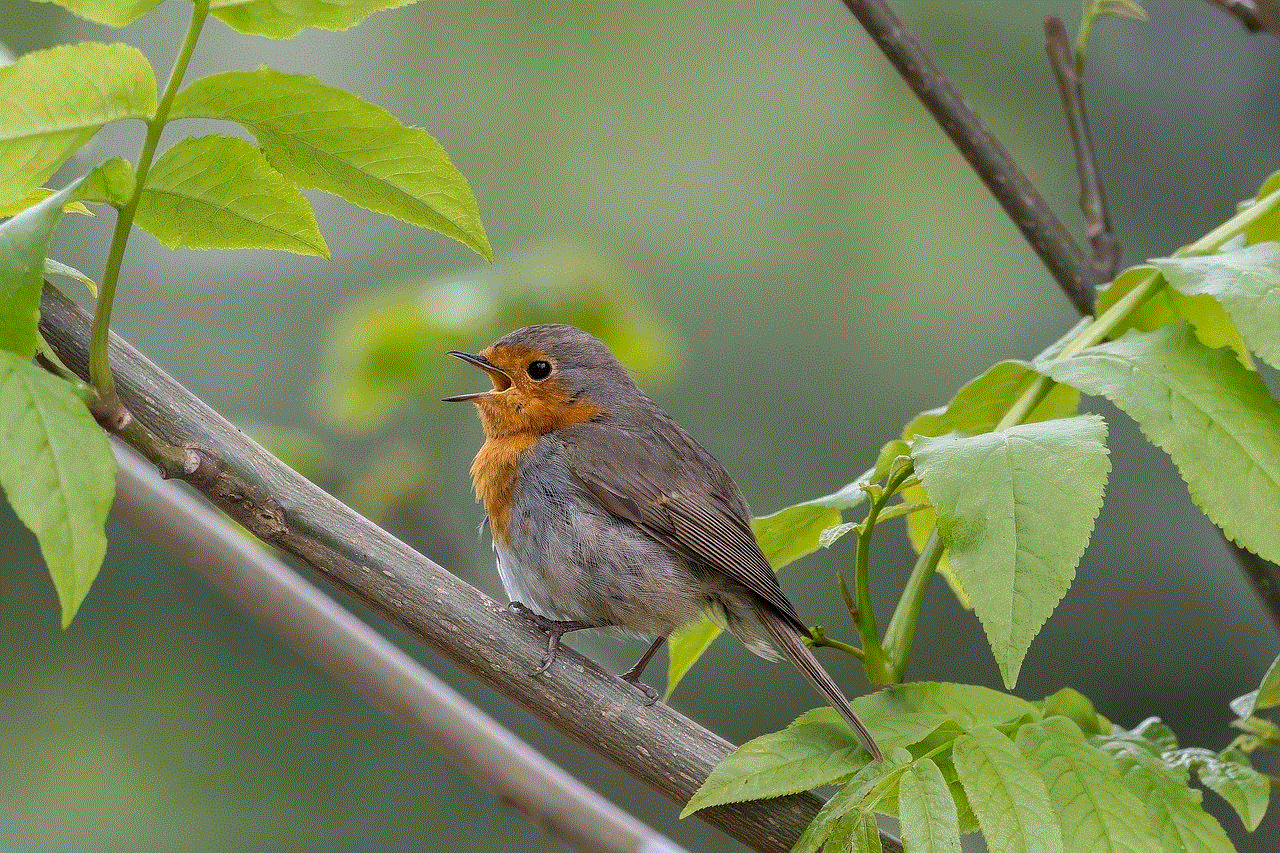
In today’s digital age, having a Smart TV equipped with the right apps can significantly enhance your entertainment experience, allowing you to access a world of content at your fingertips. So, take full advantage of your Samsung TV by exploring and downloading your favorite apps, and enjoy endless hours of entertainment.