how to get ios 8 on ipod 4
# How to Get iOS 8 on iPod 4: A Comprehensive Guide
The iPod Touch 4th generation was released in 2010, and with it came a plethora of features that revolutionized how we interact with portable media players. However, as technology advanced, so did the operating systems that powered these devices. Apple’s iOS 8, released in 2014, offered several new features and enhancements, but it was not officially supported on the iPod Touch 4th generation. In this article, we will explore why this is the case, the implications of trying to install iOS 8 on an unsupported device, and alternative methods for enhancing your iPod Touch 4th generation experience.
## Understanding iOS Compatibility
When Apple releases a new version of iOS, they typically specify which devices will support the update. For instance, iOS 8 was compatible with the iPod Touch 5th generation and later models, but not with the iPod Touch 4th generation. This is largely due to hardware limitations; the iPod Touch 4th generation simply does not have the processing power or memory to support the new features and enhancements found in iOS 8. This lack of compatibility means that users of the iPod Touch 4th generation are left with iOS 6.1.6, the last official version available for their device.
## The Limitations of iOS 6.1.6
iOS 6.1.6, while functional, lacks many of the features that came with later versions of iOS. For example, users of iOS 8 can enjoy features like HealthKit, continuity, advanced notifications, improved Siri capabilities, and much more. The absence of these features can make the iPod Touch 4 feel outdated, especially when compared to more recent devices. Additionally, many apps have moved on to require newer versions of iOS, making it difficult for users to access the latest applications and services.
## Exploring Alternatives: Jailbreaking
One common method that users consider to get iOS 8 or a similar experience on their iPod Touch 4 is jailbreaking. Jailbreaking is the process of removing software restrictions imposed by Apple, allowing users to install unauthorized apps, tweaks, and customizations. However, it’s important to note that jailbreaking can void warranties, expose devices to security risks, and lead to potential instability of the operating system.
### Step-by-Step Guide to Jailbreaking
1. **Backup Your Device**: Before you begin the jailbreaking process, it’s crucial to backup your data. You can do this using iTunes or iCloud to ensure that you don’t lose any important information.
2. **Download the Jailbreak Tool**: For iPod Touch 4th generation, tools like RedSn0w or Evasi0n may be used, depending on the iOS version. Make sure to download the appropriate version from a trusted source.
3. **Connect Your Device**: Use a USB cable to connect your iPod Touch to your computer . Launch the jailbreak tool.
4. **Put Your Device in DFU Mode**: This is a critical step in the jailbreaking process. You can do this by turning off your device, then holding the power button for 3 seconds, followed by pressing the home button for 10 seconds while still holding the power button. After 10 seconds, release the power button but continue holding the home button until your computer recognizes the device in DFU mode.
5. **Follow On-Screen Instructions**: The jailbreak tool will guide you through the rest of the process. Follow the prompts carefully.
6. **Install Cydia**: After jailbreaking, you will have the option to install Cydia, which is a package manager for jailbroken devices. Cydia allows you to download various apps and tweaks that are not available in the App Store.
## Customizing Your Experience with Cydia
Once you have jailbroken your iPod Touch 4, you can start exploring Cydia to enhance your device’s functionality. Here are some popular tweaks and apps that can significantly improve your user experience:
### 1. **WinterBoard**
WinterBoard allows users to customize their device’s appearance with themes. You can change icons, backgrounds, and even the overall UI to give your iPod Touch a fresh look.
### 2. **SBSettings**
This handy tweak provides quick access to various settings and controls from the home screen. You can toggle Wi-Fi, Bluetooth, brightness, and more without navigating through the standard settings menu.
### 3. **Activator**
Activator allows you to set up custom gestures and actions for your device. For example, you could set it up to launch your music app by double-tapping the home button.
### 4. **iFile**
iFile is a file manager that gives you access to the file system of your device. This can be particularly useful for advanced users who want to manage their files more efficiently.
### 5. **Springtomize**
Springtomize is a powerful customization tool that allows you to tweak almost every aspect of the iOS interface, from the lock screen to the icons on the home screen.
## Risks and Considerations of Jailbreaking
While jailbreaking can provide many benefits, it’s also important to understand the risks involved. Jailbreaking can lead to security vulnerabilities, as it allows the installation of unsigned code that may not have been vetted by Apple. Additionally, some tweaks and apps available through Cydia may cause instability or crashes.
Moreover, jailbreaking can also void any warranties and make it difficult to receive official support from Apple. If your device encounters issues after jailbreaking, you may have a harder time obtaining help from Apple’s support team.
## Alternatives to Jailbreaking
If you’re wary of jailbreaking, there are other ways to improve your iPod Touch 4 experience without compromising the device’s security and stability.
### 1. **Update to the Latest Compatible Version**
While the iPod Touch 4 is limited to iOS 6.1.6, ensuring that your device is running the latest version available can help optimize performance and security.
### 2. **Optimize Storage**
By managing your storage effectively, you can enhance your device’s performance. Delete unused apps, clear cache, and transfer media to a computer or cloud storage to free up space.
### 3. **Use Lightweight Apps**
Many modern applications are resource-intensive and may not run well on older devices. Look for lightweight alternatives that provide similar functionality without overloading the device’s hardware.
### 4. **Regular Maintenance**
Regularly restarting your device and closing background apps can help maintain performance. Additionally, keeping your device clean and ensuring that the software is up to date can help prevent slowdowns.
## Conclusion: Embracing the Limitations
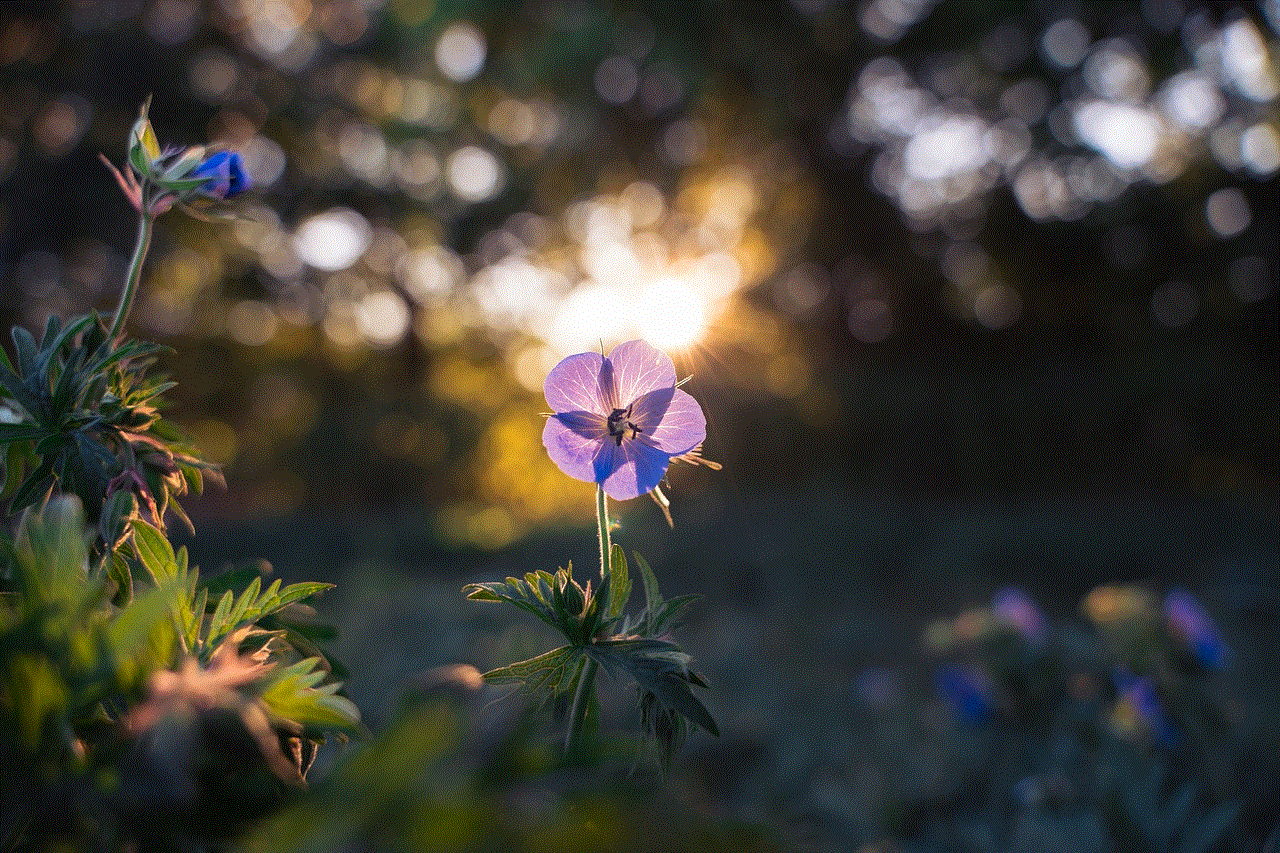
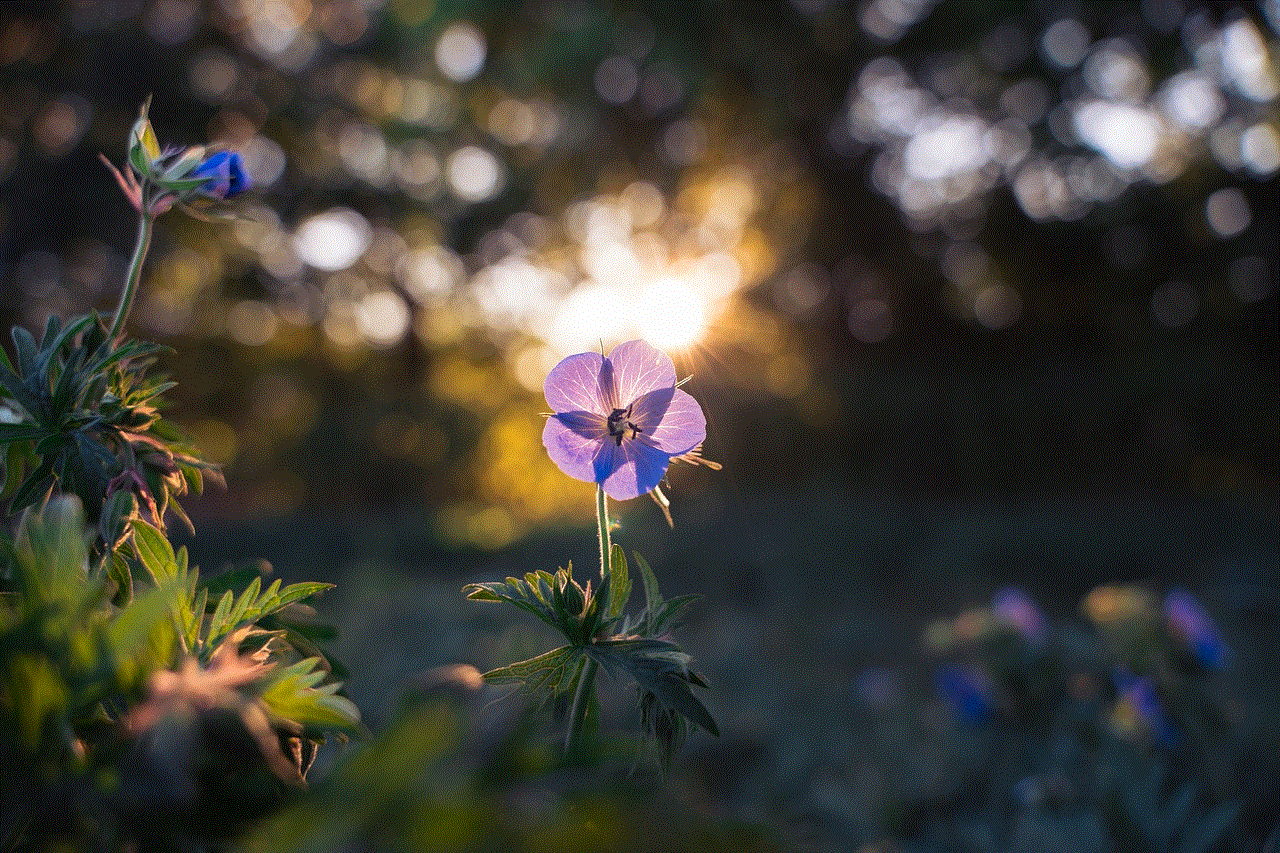
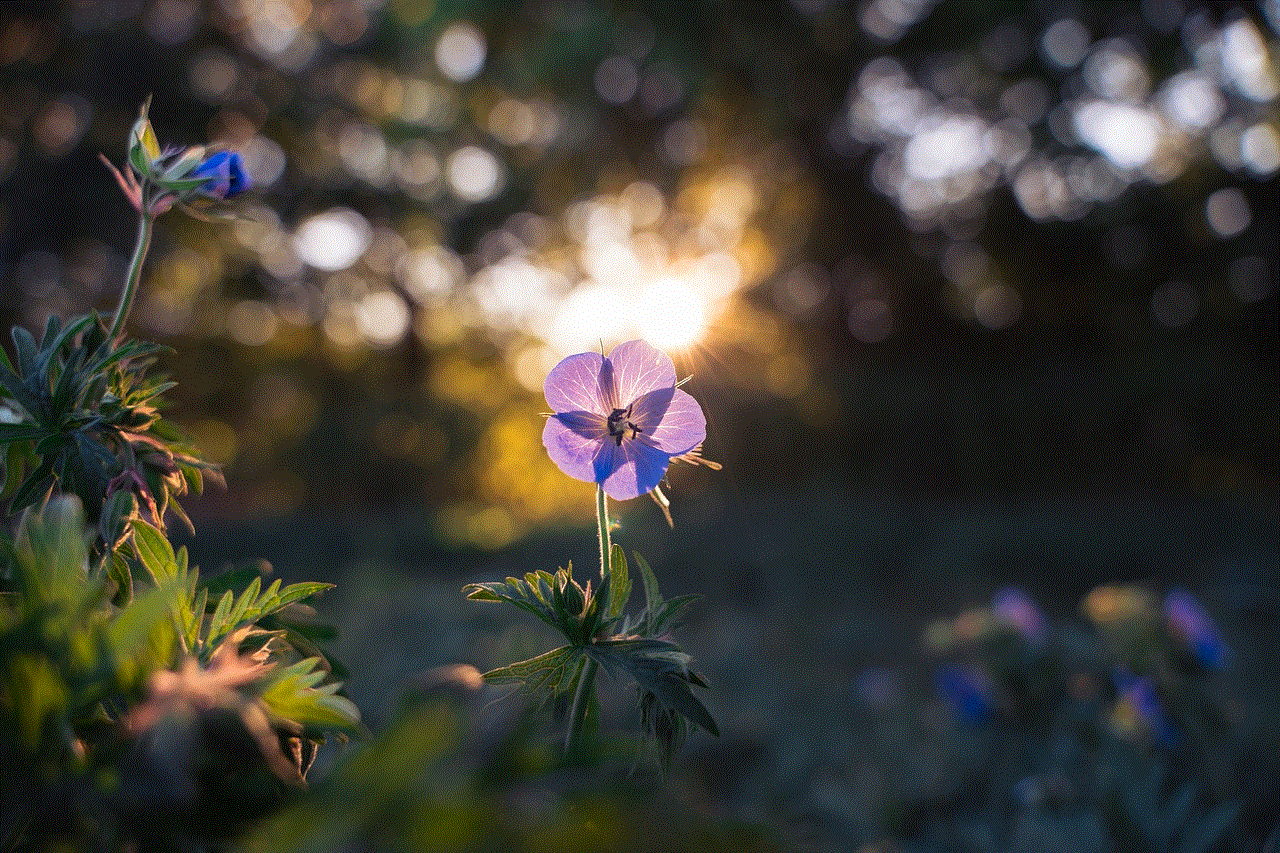
While it may be tempting to find ways to get iOS 8 on your iPod Touch 4, it’s essential to recognize the limitations of the device and the potential risks involved in attempting to bypass those limitations. Jailbreaking offers a way to access a wider range of features and customization options, but it also comes with its own set of challenges and risks.
Ultimately, embracing the capabilities of your iPod Touch 4 and optimizing its performance with compatible apps and settings may be the best approach. While the device may not support the latest iOS features, it can still serve as a functional media player, a gaming device, or a communication tool. By understanding the strengths and weaknesses of your device, you can continue to enjoy the iPod Touch 4 even in a rapidly evolving technological landscape.
In summary, while iOS 8 may be out of reach for the iPod Touch 4, there are many ways to enhance your experience and make the most of the device you have. Whether through jailbreaking or optimizing its performance, your iPod Touch 4 can still provide value and enjoyment for years to come.
how to find out where someone lives for free
In today’s digital age, it is easier than ever to find out where someone lives for free. With the rise of social media and other online platforms, personal information is readily available at our fingertips. However, it is important to note that finding out where someone lives should not be taken lightly. It is crucial to respect people’s privacy and not use this information for malicious purposes. In this article, we will explore various methods to find out where someone lives for free, as well as the ethical considerations that come with it.
1. Social Media Platforms
As mentioned earlier, social media has made it much easier to find personal information about individuals. Platforms like Facebook, Instagram , and Twitter allow users to share their location, which can be easily accessed by anyone. By searching for a person’s name on these platforms, you might be able to find out where they live. However, this method is not always accurate as people can choose to hide their location or use a fake one.
2. Online Directories
Another way to find out where someone lives for free is by using online directories such as Whitepages, Spokeo, or Intelius. These websites provide information on people’s addresses, phone numbers, and even criminal records. By simply typing in a person’s name and location, you might be able to find out their current address. However, this method might not be reliable as some people might not be listed on these directories, or the information might be outdated.
3. Google Search
A simple Google search can also reveal a person’s location. By typing in their name and adding keywords like “address” or “location,” you might be able to find out where they live. This method is not always accurate, but it can give you a general idea of the person’s whereabouts. However, it is essential to be cautious when using this method as the information might not be up to date.
4. Reverse Phone Lookup
If you have someone’s phone number, you can use a reverse phone lookup service to find out their address. These services work by searching through their database to find the name and address associated with a particular phone number. Some popular reverse phone lookup services include Whitepages, Truecaller, and Spy Dialer. However, not all numbers might be listed, and the accuracy of the information cannot be guaranteed.
5. Public Records
Public records, such as property records, marriage records, and court records, are available to the public and can be accessed for free in most cases. These records contain information about individuals, including their current and previous addresses. One way to access public records is through government websites, such as the National Archives or the Department of Public Records. However, this method might require some digging and might not always be up to date.
6. People Search Engines
People search engines, also known as people finders, are specialized search engines that allow you to find information about individuals. These websites compile data from various sources, such as social media, public records, and online directories, to create a comprehensive profile of a person. Some popular people search engines include Pipl, PeekYou, and Zabasearch. However, similar to other methods, the accuracy of the information cannot be guaranteed.
7. Contact Mutual Friends or Acquaintances
If you have mutual friends or acquaintances with the person you are trying to find, reaching out to them might be a good option. They might be able to provide you with the person’s current address or at least point you in the right direction. However, this method might not work if the person has moved or if your mutual connection is not in touch with them anymore.
8. Use Google Maps
Google Maps is not only useful for getting directions; it can also help you find someone’s address. If you know the general area where the person lives, you can use Google Maps to find their specific address. You can zoom in on the map and look for street names or landmarks that might be familiar to you. You can also use the Street View feature to get a visual of the neighborhood and confirm if it is the right address.
9. Check Local Government Websites
Local government websites can also be a useful resource for finding someone’s address. Some counties or cities have online databases that allow you to search for property records or permits issued to individuals. These websites might require you to create an account and pay a fee, but in some cases, the information can be accessed for free.
10. Ask for Help on Online Forums
Online forums, such as Reddit or Quora, can be a valuable resource when trying to find out where someone lives for free. You can post a question on these forums, providing as much information as possible about the person, and see if anyone can help you. Sometimes, there might be someone who knows the person or has information that can lead you to their address.
Ethical Considerations
While finding out where someone lives for free might seem harmless, it is essential to consider the ethical implications of doing so. Firstly, it is crucial to respect people’s privacy and not use this information for malicious purposes. Secondly, the information you find might not always be accurate, and it is essential to verify it before taking any action. Additionally, some methods, such as contacting mutual friends or using people search engines, might not be ethical as they might invade the person’s privacy.



Conclusion
In conclusion, there are various ways to find out where someone lives for free, but they all come with their limitations and ethical considerations. It is crucial to use this information responsibly and respect people’s privacy. If you are unable to find someone’s address through these methods, it might be best to respect their privacy and not pursue it any further. Remember, just because you can find out where someone lives, it does not mean you should.