make discord account
Discord is a popular communication platform that has gained immense popularity in recent years. It is a free voice, video, and text chat application that is designed for gamers but has now expanded its reach to include various communities and groups. The platform allows users to create or join servers, where they can chat with other members via text, voice, or video calls. With its user-friendly interface and a wide range of features, Discord has become the go-to platform for many individuals looking for a place to connect with like-minded people. In this article, we will guide you on how to make a Discord account and explore the various features and benefits of this dynamic platform.
Step 1: Download and Install Discord
The first step to making a Discord account is to download and install the application on your device. Discord is available for both desktop and mobile devices, making it accessible to a wide range of users. To download the application, visit the official Discord website and click on the download button. Once the download is complete, follow the instructions to install the application on your device.
Step 2: Create an Account
After installing the Discord application, the next step is to create an account. To do this, click on the ‘Register’ button on the Discord login page. You will be prompted to enter your email address, username, and password. Make sure to choose a unique username that is not already taken by another user. Once you have entered all the required information, click on the ‘Register’ button to proceed.
Step 3: Verify Your Email
After creating your account, you will receive a verification email from Discord. This email contains a link that you need to click on to verify your email address. By verifying your email, you ensure that your account is secure and also gain access to all the features of Discord.
Step 4: Customize Your Profile
Once you have verified your email, it’s time to customize your profile. Click on the ‘User Settings’ icon on the bottom left corner of the Discord window. Here, you can add a profile picture, change your username, and add a short description about yourself. You can also choose to link your social media accounts to your Discord profile.
Step 5: Join a Server
Discord offers a wide range of servers for different communities and groups. You can join multiple servers based on your interests. To join a server, click on the ‘+’ button on the left side of the Discord window. Here, you can either join a server by entering an invite link or browse through the available servers and join the one that interests you.
Step 6: Explore Server Features
Once you have joined a server, take some time to explore its features. Discord offers a variety of features such as voice and video calls, text channels, and the ability to share files. You can also customize your notifications and server settings to suit your preferences.
Step 7: Interact with Other Members
One of the main reasons why Discord is so popular is its ability to connect people from all over the world. Once you have joined a server, you can interact with other members through text, voice, or video calls. Discord also allows you to create private channels within a server, where you can connect with a select group of members.
Step 8: Create Your Own Server
If you can’t find a server that matches your interests, you can create your own server on Discord. To do this, click on the ‘+’ button on the left side of the Discord window and select ‘Create a Server’. Here, you can customize your server by adding a name, description, and selecting a region. You can also invite your friends and other members to join your server.
Step 9: Manage Your Server
As a server owner, you have the power to manage your server and its members. You can create different roles for members, grant permissions , and moderate the server. This allows you to create a safe and welcoming environment for all the members of your server.
Step 10: Explore Discord Nitro
Discord Nitro is a premium subscription service offered by Discord. It offers additional features such as high-quality screen sharing, custom emojis, and increased file upload limit. You can also support your favorite servers by boosting them with Discord Nitro.
Step 11: Discover Discord Bots
Discord bots are third-party applications that can perform various tasks on your server. These bots can be used for moderation, music, games, and much more. You can add bots to your server by browsing through the various options available on Discord or by creating your own bot.
Step 12: Participate in Events and Contests
Discord hosts various events and contests for its users, providing an opportunity for members to showcase their skills and win exciting prizes. These events range from gaming tournaments to art competitions, making Discord a hub for creativity and talent.
Step 13: Stay Safe on Discord
As with any online platform, it is important to stay safe while using Discord. Make sure to only join servers and interact with members that you trust. Discord also offers various safety features such as two-factor authentication and server moderation to ensure the safety of its users.
Step 14: Explore Discord Communities
Discord offers a wide range of communities for different interests and hobbies. You can join these communities to connect with like-minded individuals and learn more about your interests. These communities also offer a great opportunity for networking and making new friends.
Step 15: Enjoy the Endless Possibilities
Lastly, the best thing about Discord is its versatility. With its ever-growing list of features and a constantly expanding user base, there is no limit to what you can achieve on this platform. Whether you are a gamer, artist, or simply looking for a place to connect with others, Discord has something for everyone.
In conclusion, making a Discord account is a simple and straightforward process that opens up a world of possibilities. With its user-friendly interface, customizable features, and a vast community, Discord is definitely worth checking out. So why wait? Create your Discord account today and join the millions of users who are already a part of this amazing platform.
how to know if someone blocked you on messages
Being blocked by someone can be a frustrating and confusing experience, especially when it comes to messaging. In today’s digital age, messaging has become a primary form of communication, and being blocked on messages can feel like being shut out from someone’s life. Whether it’s a friend, family member, or a significant other, being blocked on messages can leave you wondering and wanting to know why. In this article, we will discuss how to know if someone has blocked you on messages, and what you can do about it.
1. Check for Signs of Blocking
The first step in determining if someone has blocked you on messages is to look for signs of blocking. These signs can vary depending on the messaging platform, but some common indicators include not receiving any response from the person, not seeing their profile picture or status updates, and not being able to see when they were last active on the app. If you notice a combination of these signs, there is a high possibility that you have been blocked.
2. Try to Send a Message
One of the most definitive ways to know if someone has blocked you on messaging is to try sending them a message. If you have been blocked, your message will not be delivered, and you will not see any updates from the person. However, keep in mind that there could be other reasons for your message not being delivered, such as a poor internet connection or the person’s phone being turned off.
3. Check the Group Chat
If you were previously part of a group chat with the person, check to see if you are still a member. If you have been blocked, you will no longer be able to see the group chat or any messages sent by the person who blocked you. This is a clear indication that you have been blocked on messages.
4. Search for the Person’s Profile
If you are unable to access the person’s messages or see their updates, try searching for their profile on the messaging app. If you have been blocked, their profile will not appear in your search results. This is because the person has blocked you from contacting them on the app.
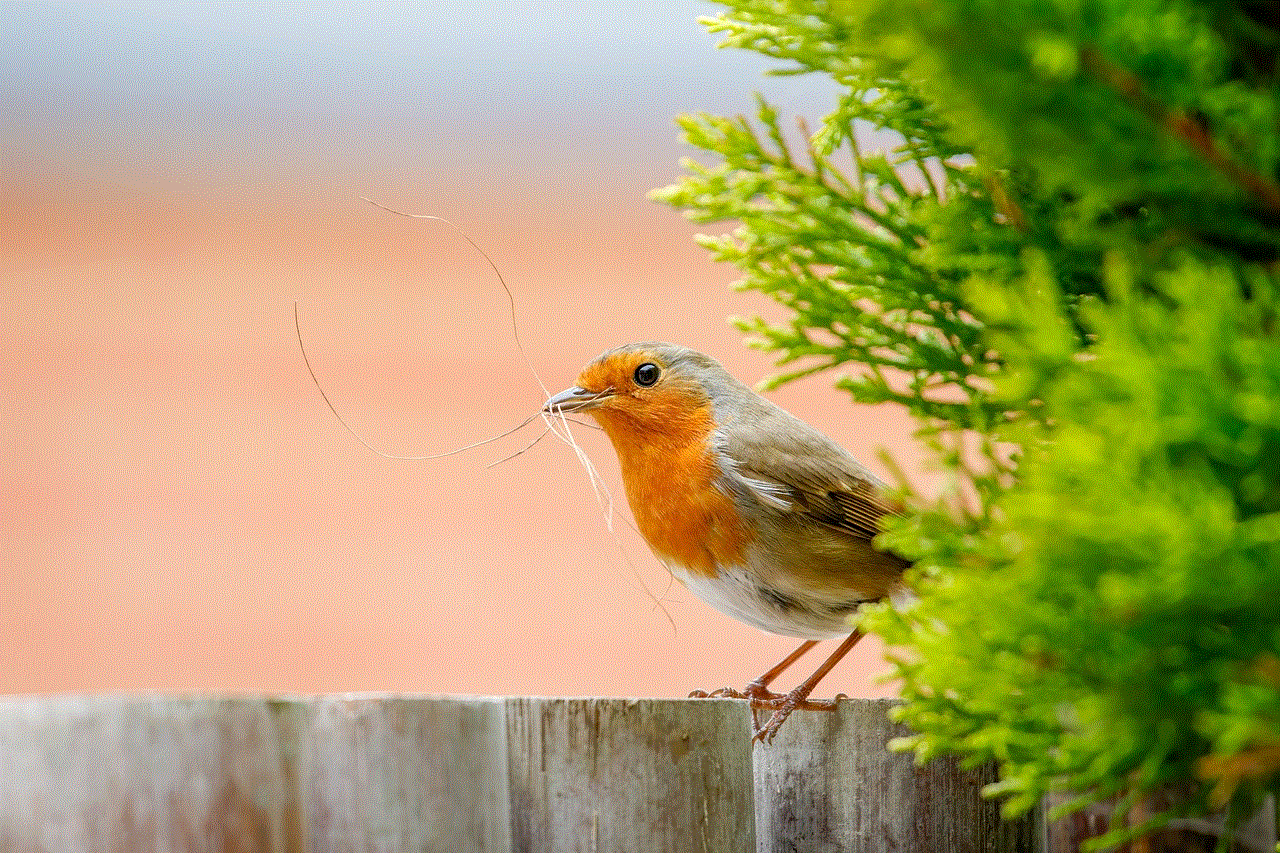
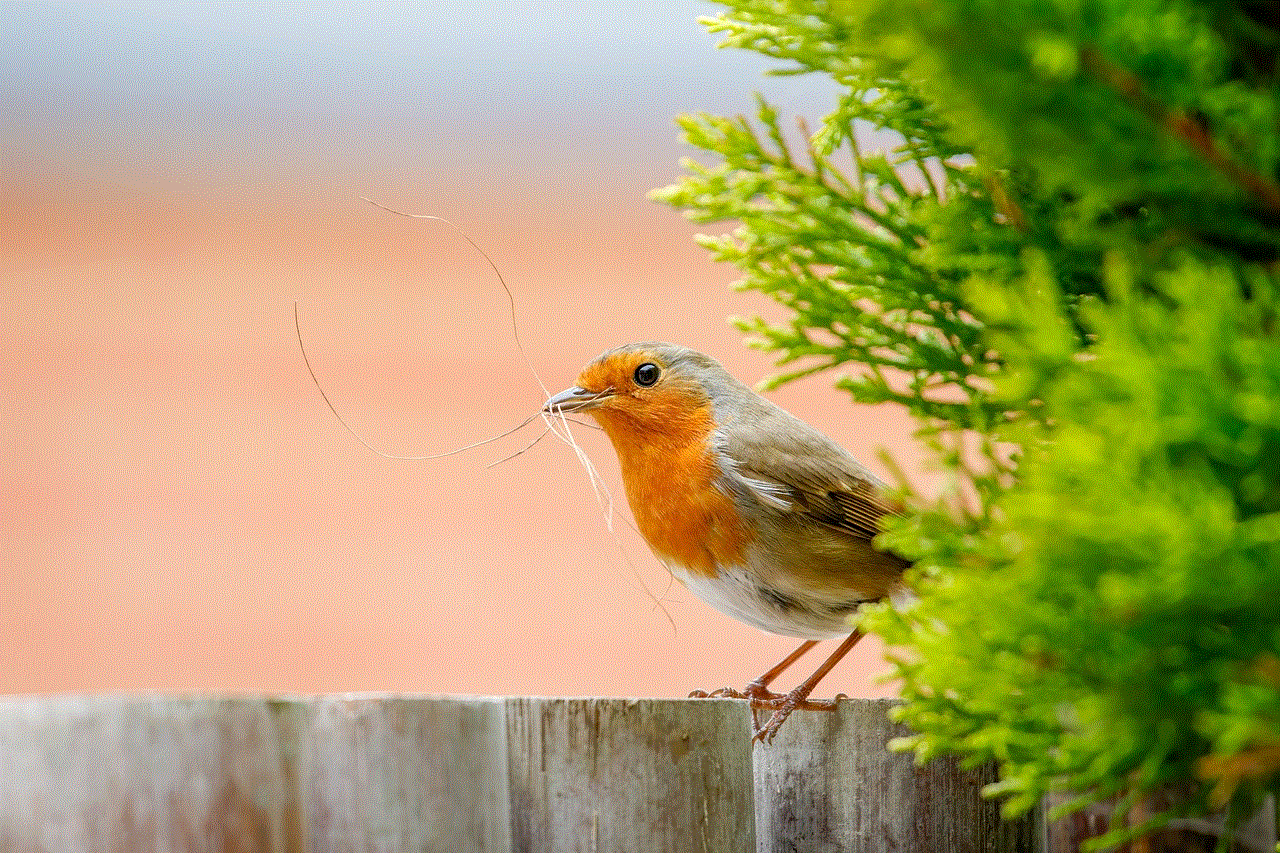
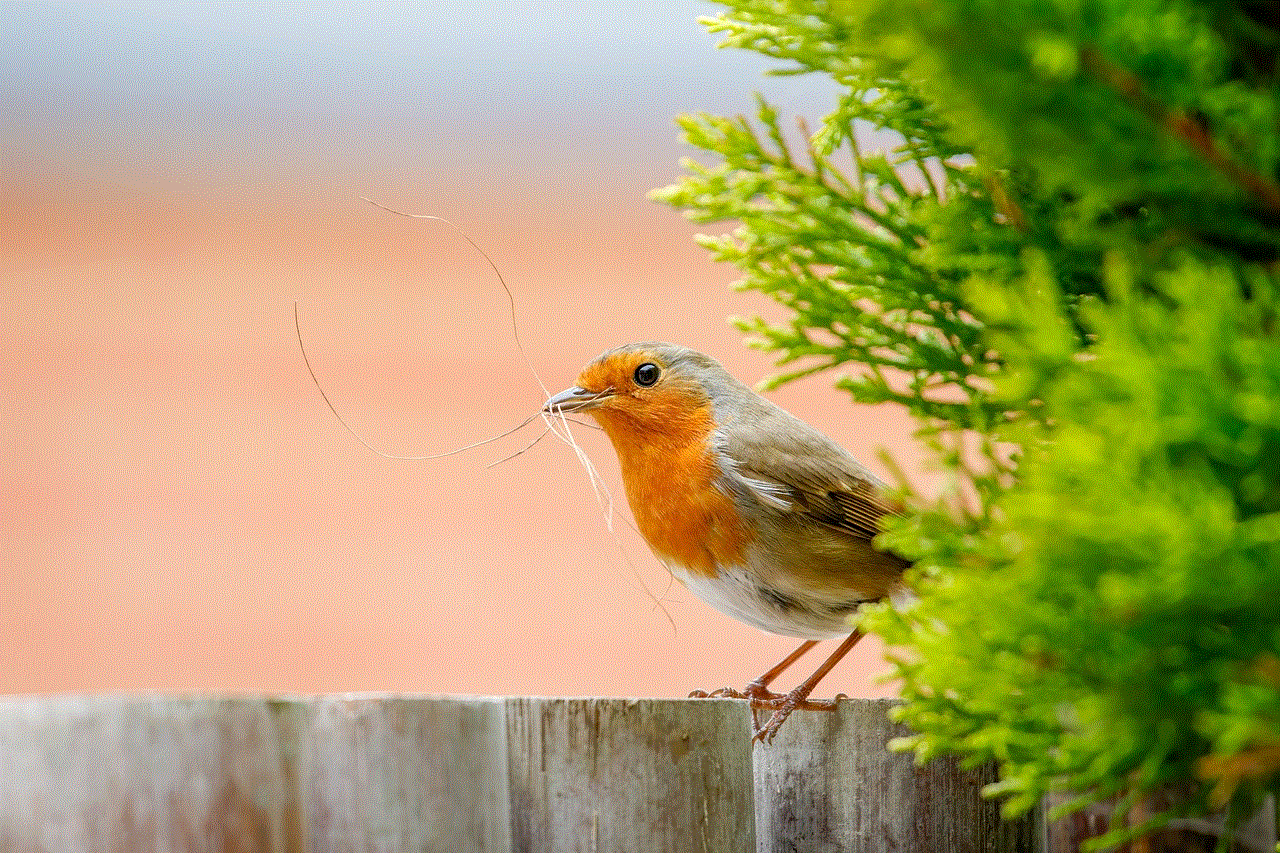
5. Look for Mutual Friends
Another way to find out if you have been blocked on messages is to check if you have any mutual friends with the person. If you do, ask them if they can see the person’s updates or if they have been in contact with them recently. If they have, it’s a clear indication that you have been blocked.
6. Try Calling the Person
If you have the person’s phone number, try giving them a call to see if they answer. If they do, it means that they have not blocked you on their phone, and the issue may be specific to the messaging app. However, if your calls go unanswered, it could be another sign that you have been blocked.
7. Check Other Social Media Platforms
If you are still unsure whether you have been blocked on messaging, try checking the person’s other social media accounts. If you are no longer able to see their posts or send them messages on other platforms, it’s likely that you have been blocked on all forms of communication.
8. Consider the Context of the Situation
While the above signs can help you determine if you have been blocked, it’s also essential to consider the context of the situation. If you have had a recent argument or disagreement with the person, it’s possible that they have decided to block you temporarily. In this case, it’s best to give them some space and try to resolve the issue once things have calmed down.
9. Don’t Jump to Conclusions
It’s important not to jump to conclusions and assume that you have been blocked based on one sign alone. It’s always best to look for multiple signs before coming to a conclusion. Also, keep in mind that there could be technical issues or other reasons for the person not responding or appearing active on the messaging app.
10. Respect the Person’s Decision
If you have been blocked on messages, it’s essential to respect the person’s decision. It may be difficult to understand why they have chosen to block you, but everyone has the right to choose who they want to communicate with. It’s best to move on and focus on maintaining healthy relationships with people who value your presence.
In conclusion, being blocked on messages can be a hurtful experience, but it’s essential to handle the situation with maturity and respect. If you have been blocked, follow the steps mentioned above to confirm your suspicions and try to understand the reason behind the person’s decision. Remember to always respect boundaries and communicate with others in a healthy and respectful manner.
anonymous chat room dating app
In today’s fast-paced and digital world, finding love and companionship can be a daunting task. With the rise of dating apps, people are turning to their phones to meet potential partners. However, these apps often feel impersonal and superficial, with a focus on physical appearance rather than genuine connections. This is where anonymous chat room dating apps come in, offering a refreshing and exciting new way to meet people online.
Anonymous chat room dating apps allow users to chat with potential matches without revealing their identities. This creates a sense of mystery and adds an element of excitement to the dating experience. Users can be anyone they want to be in these chat rooms, without the pressure of maintaining a certain image or worrying about their personal information being shared.
One of the most popular anonymous chat room dating apps is Chatroulette. Launched in 2009, Chatroulette gained popularity for its random video chat feature, where users could connect with people from all over the world. However, the app faced criticism for its lack of moderation, leading to inappropriate and explicit content being shared. This prompted the creation of other anonymous chat room dating apps that focused on maintaining a safe and respectful environment for users.
One such app is Whisper, which allows users to chat anonymously with people in their local area. The app has a strict policy against hate speech and inappropriate content, making it a safe space for people to connect and share their thoughts and feelings. This has attracted a large user base, with over 30 million downloads to date.
Another popular anonymous chat room dating app is Wakie, which takes a unique approach to connecting people. Instead of matching users based on their profiles, Wakie connects users through phone calls. Users can request to speak with someone on a specific topic or just chat about anything. This adds a human touch to the online dating experience, allowing users to have real conversations and make genuine connections.
One of the main advantages of anonymous chat room dating apps is the sense of freedom it provides. Users can chat without the fear of being judged or rejected based on their appearance. This allows for more open and honest conversations, leading to deeper connections. It also gives users the opportunity to get to know someone before revealing their identity, which can be a refreshing change from the usual dating apps.
Moreover, anonymous chat room dating apps offer a level playing field for all users. Unlike traditional dating apps, where physical appearance and popularity play a significant role, these apps focus on the content of the conversation. This creates a more inclusive and diverse community, where users can feel confident and comfortable expressing themselves.
Another significant advantage of anonymous chat room dating apps is the anonymity it provides. In a world where our online presence is constantly monitored and judged, these apps offer a sense of privacy and freedom. Users can chat without the fear of their personal information being shared or their online activity being tracked. This is especially beneficial for those who value their privacy and want to keep their online dating experience discreet.
However, as with any online platform, there are potential risks associated with using anonymous chat room dating apps. The anonymity that these apps provide can also attract predators and scammers. Users should always exercise caution and not share personal information with anyone they meet on these apps. It is also essential for these apps to have strict moderation policies in place to ensure the safety of their users.
Despite these risks, anonymous chat room dating apps have gained immense popularity, especially among younger generations. These apps offer a sense of adventure and excitement, which is often lacking in traditional dating apps. They also provide a platform for people to connect with others who share their interests and values, leading to more meaningful connections.



Furthermore, anonymous chat room dating apps have also gained popularity during the COVID-19 pandemic. With social distancing and lockdown measures in place, people have turned to online dating to meet new people and combat loneliness. These apps have provided a safe and convenient way to connect with others during these challenging times.
In conclusion, anonymous chat room dating apps offer a refreshing and exciting alternative to traditional dating apps. They provide a safe and inclusive environment for people to connect and make genuine connections without the pressure of maintaining a certain image. However, it is essential for users to exercise caution and for these apps to have strict moderation policies in place to ensure the safety of their users. With the ever-growing popularity of these apps, it is safe to say that anonymous chat room dating is here to stay.