how do you delete someone on snapchat
Snapchat has become one of the most popular social media platforms in recent years, with over 265 million daily active users as of January 2021. With its unique features such as disappearing messages and filters, it has attracted a large number of users, including teenagers and young adults. However, like any other social media platform, there may come a time when you want to delete someone from your Snapchat account. Whether it’s an old friend, an ex-partner, or simply someone you no longer wish to stay in touch with, deleting them from your Snapchat can be a necessary step. In this article, we will discuss how to delete someone on Snapchat and the reasons why you may want to do so.
Before we dive into the process of deleting someone on Snapchat, let’s first understand the platform’s basic functionality. Snapchat is a multimedia messaging app that allows users to send photos, videos, and messages to others. These messages are known as “snaps,” and they disappear after being viewed by the recipient, making it a popular choice for sharing sensitive or temporary content. However, Snapchat also has a feature called “friendship profiles,” where you can see all your interactions and saved messages with a particular friend. This feature makes it essential to delete someone from your Snapchat if you no longer want them to have access to your conversations or saved content.
There can be various reasons why you may want to delete someone on Snapchat. It could be because of a falling out, a toxic relationship, or simply wanting to declutter your friend list. In some cases, it may also be because of safety concerns, especially if the person is a stranger or someone you no longer trust. Whatever the reason may be, here are the steps you need to follow to delete someone on Snapchat:
Step 1: Open Snapchat and go to your profile by tapping on your Bitmoji or profile picture on the top left corner of the screen.
Step 2: On your profile, tap on “My Friends” to see your friend list.
Step 3: Find the person you want to delete and tap and hold on their name.
Step 4: A pop-up menu will appear, giving you various options. Choose “More.”
Step 5: On the next screen, you will see the option to “Remove Friend.” Tap on it.
Step 6: A confirmation message will appear, asking if you’re sure you want to remove the friend. Tap on “Remove” to confirm.
That’s it! The person will now be deleted from your Snapchat friend list. However, keep in mind that this action is irreversible, and you will have to re-add the person if you change your mind in the future. Additionally, deleting someone on Snapchat will not notify them, and they will not be able to see your posts or send you snaps anymore.
If you want to delete someone from your Snapchat but are not friends with them, the process is slightly different. In this case, you will have to block the person, and they will be automatically removed from your friend list. Here’s how you can do it:
Step 1: Open Snapchat and swipe right to access the “Chat” screen.
Step 2: On the top left corner, tap on the search bar and type the person’s username.
Step 3: Tap and hold on their username to bring up their profile.
Step 4: On the top right corner, tap on the three vertical dots to access the settings.
Step 5: Choose “Block” from the menu.
Step 6: A confirmation message will appear, asking if you’re sure you want to block the person. Tap on “Block.”
Once you block someone on Snapchat, they will no longer be able to send you snaps, view your stories, or even search for your profile. They will also be removed from your friend list.
Now, let’s discuss the different scenarios where you may want to delete someone on Snapchat and the best course of action for each.
1. Removing an Ex-Partner or a Toxic Person
One of the most common reasons people choose to delete someone on Snapchat is to cut ties with an ex-partner or a toxic person. If you have recently gone through a breakup or have had a falling out with someone, it’s natural to want to remove them from your social media accounts. In this case, it’s best to follow the steps mentioned above to delete the person from your friend list. Additionally, you may also want to block them to avoid any unwanted messages or interactions.
2. Safety Concerns
In some cases, you may want to delete someone on Snapchat due to safety concerns. It could be because the person is a stranger, and you don’t want to share your personal information with them, or it could be someone you no longer trust. If you’re feeling unsafe or uncomfortable with a particular person on Snapchat, it’s best to block them immediately. You can also report them to Snapchat if they’re exhibiting any abusive or inappropriate behavior, and the platform will take necessary actions.
3. Decluttering Your Friend List
As with any other social media platform, your Snapchat friend list can also become cluttered over time. You may have added people you no longer talk to or don’t even remember who they are. In such cases, it’s a good idea to declutter your friend list by deleting unnecessary contacts. This will not only help you keep your Snapchat account organized but will also improve your overall experience on the platform.
4. Removing a Stranger or Spam Account
Sometimes, you may receive friend requests from strangers or spam accounts on Snapchat. While these accounts may seem harmless, it’s always a good idea to delete them from your friend list. They could be a potential threat to your privacy or may send you inappropriate content. To delete a stranger or spam account, you can follow the same process mentioned above to block them.
In conclusion, deleting someone on Snapchat is a straightforward process. However, it’s important to understand the consequences of this action before doing it. If you’re unsure about deleting someone, you can also choose to hide their stories or posts from your feed instead of removing them entirely. This way, you can still stay connected with the person without having to see their content. It’s also essential to maintain a healthy digital presence and only add people you trust on your Snapchat friend list. By following these tips, you can have a more enjoyable and safe experience on the platform.
what does restricted mean on caller id
Caller ID is a feature that allows us to see the phone number and sometimes even the name of the person calling us. It has become an essential tool in today’s world, where we are constantly bombarded with unwanted calls and scams. However, sometimes we may come across a caller ID that reads “Restricted.” This can leave us wondering who is calling and why their number is not being displayed. In this article, we will explore the meaning of “restricted” on caller ID and the different reasons why a caller’s number may be restricted.
Firstly, let us understand what “restricted” means on caller ID. A restricted call is when the caller intentionally blocks their phone number from being displayed on the recipient’s caller ID. This is usually done by adding a code before dialing the number, which prevents the caller’s number from being revealed. The code may vary depending on the phone service provider, but it is commonly *67 in North America and 141 in the UK. Some phones also have an option to enable call blocking, which allows the caller to restrict their number for all outgoing calls.
Now that we know what restricted means on caller ID let us delve into the reasons why someone may choose to restrict their number. One of the most common reasons is privacy. People may prefer to keep their phone number private, especially when making calls to unknown or new contacts. This is to prevent their number from being used for any unwanted purposes, such as telemarketing or scam calls. By restricting their number, they can maintain their privacy and avoid receiving any unwanted calls in the future.
Another reason for restricting a phone number is security. Many companies and organizations, such as banks or government agencies, may restrict their number when making important calls to their customers. This is to prevent any chances of their number being used for fraudulent activities. By restricting their number, they can ensure that their customers only receive calls from authorized sources and avoid any potential scams.
Moreover, celebrities and public figures may choose to restrict their numbers to avoid unwanted attention and maintain their privacy. With the rise of social media and the internet, it has become easier for people to find personal information about individuals, including their phone numbers. By restricting their number, they can control who has access to their personal information and avoid any potential harassment.
In some cases, a restricted number may also be used by law enforcement agencies. They may use this feature when making calls to suspects or conducting an investigation. This is to protect the identity of the officer and prevent any possible retaliation or harm towards them. It also allows them to gather information without alerting the suspect beforehand.
Moreover, a restricted number can also be used for legitimate business purposes. Companies may restrict their numbers when making calls to customers for surveys or to follow up on their services. This is to avoid any confusion or unnecessary callbacks from customers who may have missed the call. It also allows them to maintain a professional image and avoid any personal calls from customers.
However, there are instances where a restricted number may be used for malicious purposes. Scammers and fraudsters may also restrict their numbers when making calls to potential victims. This is to prevent their number from being traced and avoid any legal actions against them. They may use different tactics, such as pretending to be a bank or government agency, to trick people into giving out personal and financial information.
In addition to the above reasons, a restricted number may also appear on caller ID due to technical issues. Sometimes, the phone service provider may fail to display the caller’s number due to network problems or glitches. In such cases, the call may still be connected, but the caller’s number will not be displayed. This is a temporary issue and can be resolved once the network is back to normal.
In conclusion, a restricted number on caller ID can have various meanings depending on the situation. It could be due to privacy concerns, security reasons, or even legitimate business purposes. However, it is essential to be cautious when receiving calls from a restricted number, especially if it is from an unknown source. If you are unsure about the call, it is best to avoid answering it or to ask for more information before providing any personal information. With the rise of technology, it has become easier for people to manipulate caller ID, making it crucial to be vigilant and protect our privacy and security.
how to see someone’s story on snapchat
Snapchat is a popular social media platform that allows users to share photos, videos, and messages with their friends. One of the most popular features of Snapchat is the “Stories” feature, which allows users to share a collection of photos and videos that disappear after 24 hours. This feature has become a favorite among users, as it provides a way to share daily updates and moments with friends. But what if you want to see someone else’s story on Snapchat? In this article, we will discuss how to see someone’s story on Snapchat and other related information.
To see someone’s story on Snapchat, you will need to have a Snapchat account and add the person whose story you want to see. Once you have added the person, you will be able to view their story. However, there are a few things to keep in mind before you can see someone’s story on Snapchat.
Firstly, make sure that the person has added you back on Snapchat. If the person has not added you back, you will not be able to see their story. Secondly, the person must have their privacy settings set to “Everyone” or “My Friends” to allow you to see their story. If they have their settings set to “Custom,” you will not be able to see their story unless they have specifically added you to their story viewers list.
Now, let’s dive into the steps you need to follow to see someone’s story on Snapchat.
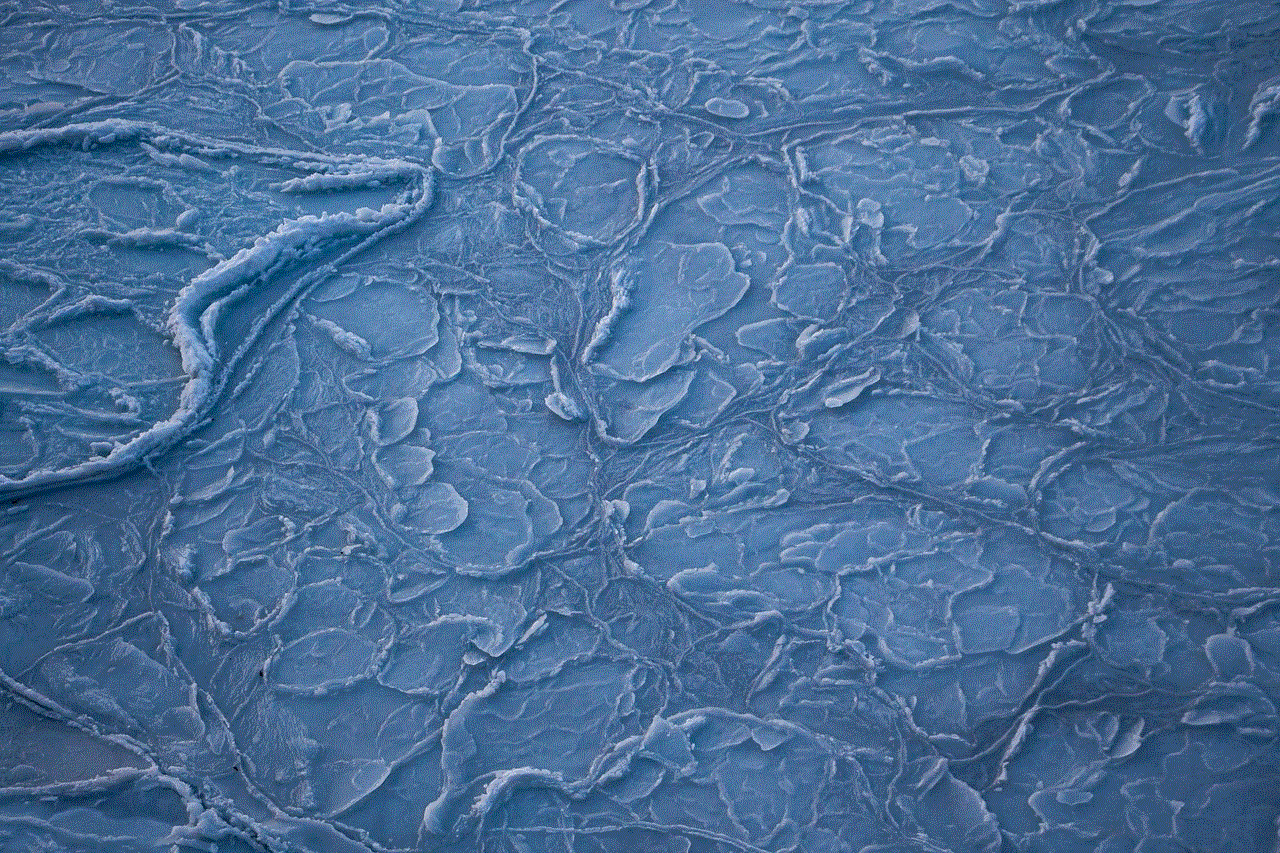
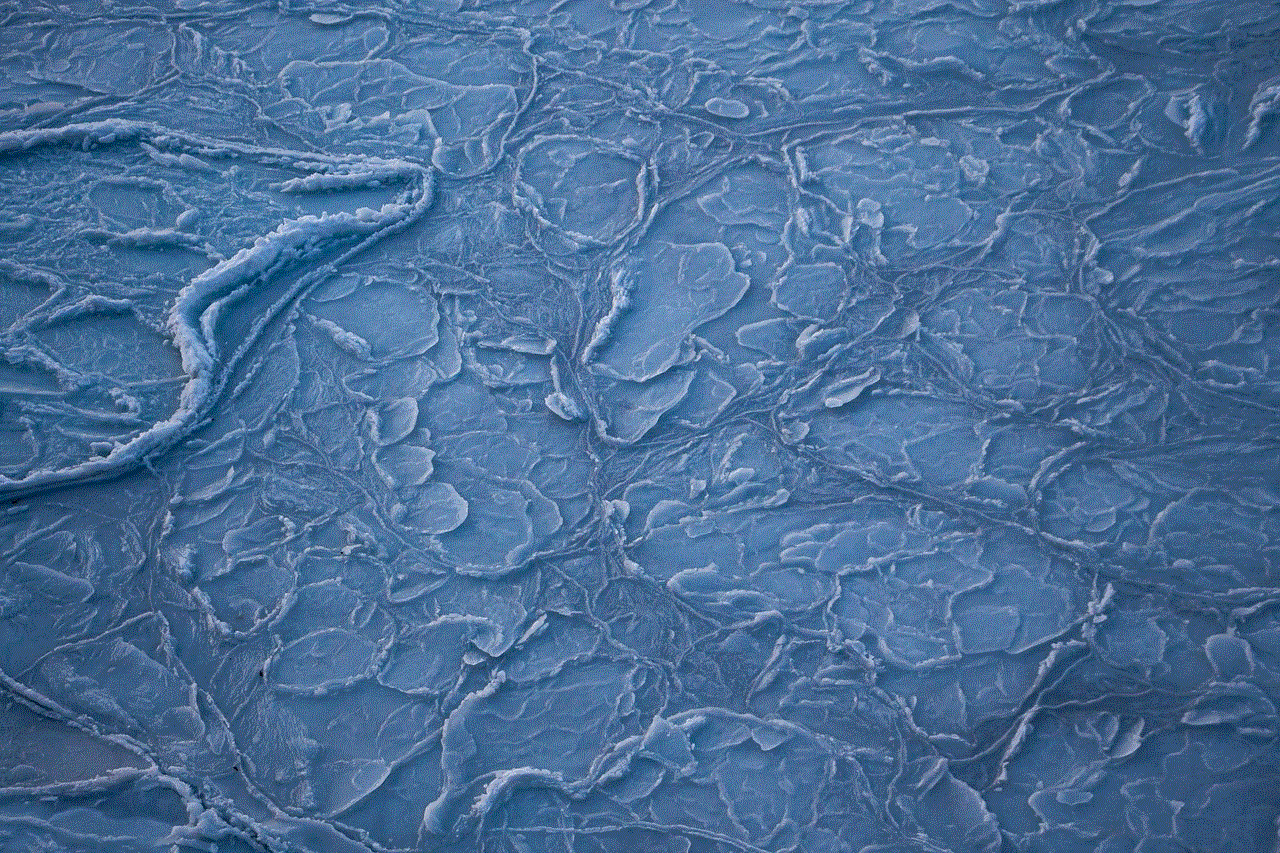
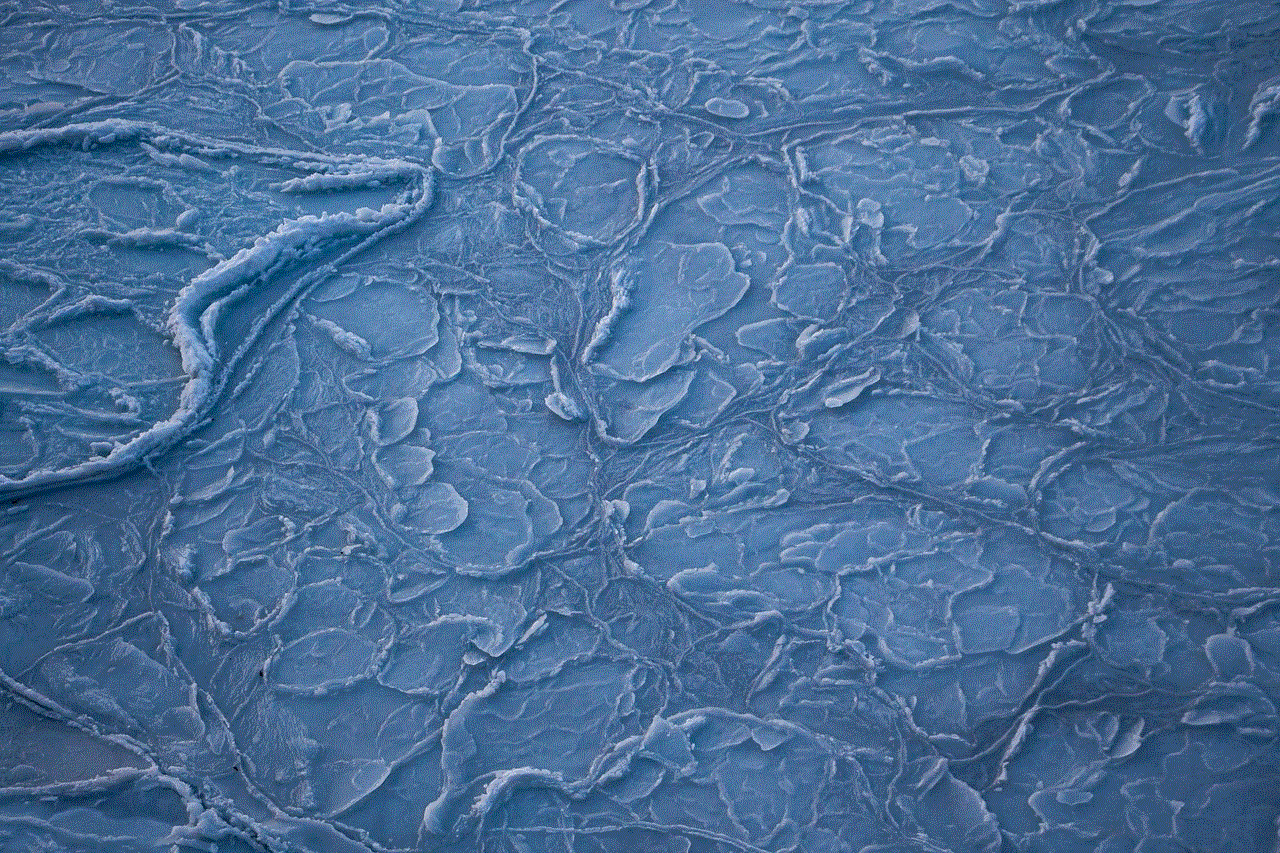
Step 1: Download and Install Snapchat
The first step to seeing someone’s story on Snapchat is to download and install the app on your device. Snapchat is available for both Android and iOS devices and can be downloaded from the respective app stores. Once the app is installed, create an account by providing your basic information such as name, email address, and date of birth.
Step 2: Add the Person as a Friend
To see someone’s story on Snapchat, you will need to add them as a friend. You can do this in two ways: either by searching for their username or by scanning their snapcode. Once you have found the person, click on the “Add” button to add them as a friend. If the person has their privacy settings set to “Everyone,” they will automatically be added to your friend’s list. If not, you will have to wait for them to accept your friend request.
Step 3: Wait for the Person to Post a Story
Once you have added the person as a friend, you will need to wait for them to post a story. As mentioned earlier, stories on Snapchat disappear after 24 hours, so you will need to be quick if you want to see someone’s story. You can keep an eye on the person’s profile to see when they have posted a new story.
Step 4: Open the Snapchat App
Once you have received a notification or have seen that the person has posted a new story, open the Snapchat app on your device. The app will open to the camera screen by default.
Step 5: Swipe Right to Access the Stories Page
On the camera screen, swipe right to access the Stories page. This page shows all the stories posted by your friends and any other public stories that you have subscribed to.
Step 6: Look for the Person’s Story
On the Stories page, look for the person’s name or profile picture. If they have posted a new story, their name will have a colorful circle around it. Click on their name to view their story.
Step 7: View the Story
Once you have clicked on the person’s name, their story will start playing automatically. You can view the story by tapping and holding the screen or by swiping left and right to view different snaps in the story. Once the story has ended, it will automatically disappear, and you will be taken back to the Stories page.
Step 8: Replay the Story
If you want to rewatch the story, you can do so by clicking on the person’s name again on the Stories page. The story will play again from the beginning. You can replay a story as many times as you want within the 24-hour time frame.
Step 9: Take a Screenshot
If you want to save a particular snap from the story, you can do so by taking a screenshot. On Android devices, you can take a screenshot by pressing the volume down and power buttons simultaneously. On iOS devices, you can take a screenshot by pressing the home and power buttons simultaneously. However, keep in mind that the person will be notified if you take a screenshot of their story.
Step 10: Send a Message
If you want to respond to a particular snap in the story, you can do so by sending a message. To send a message, swipe up on the screen while the snap is playing. This will open a chat window where you can type and send a message to the person. Remember, the person can only see your message if they have added you back on Snapchat.
Step 11: Add the Person to Your Story
If you want to add the person to your story viewers list, you can do so by clicking on their name on the Stories page and then clicking on the “Add to Story” button. This will allow the person to view your story in the future.
Step 12: Save the Story to Your Memories



If you want to save the entire story to your Memories, you can do so by clicking on the “Save” button at the bottom of the snap. This will save the entire story to your Memories, and you can view it anytime you want.
In conclusion, seeing someone’s story on Snapchat is easy and straightforward. However, make sure that the person has added you back and has their privacy settings set to allow you to see their story. Following the steps mentioned above, you can view, replay, and even respond to someone’s story on Snapchat. So go ahead and add your friends on Snapchat and stay updated with their daily stories.