how to call on messenger
As technology continues to advance, communication has become easier and more convenient than ever before. One of the most popular ways to stay in touch with friends and family is through messaging apps, and one of the most widely used apps is Messenger. Developed by Facebook, Messenger has become a household name, with over 1.3 billion active users as of 2021. In this article, we will take a deep dive into how to call on Messenger, exploring its features, benefits, and how to make the most out of this all-in-one communication platform.
What is Messenger?
Messenger is a messaging app owned and operated by Facebook. It was initially released in 2011 as a standalone app for Facebook users to message their friends and family without having to go through the Facebook app. However, over the years, Messenger has evolved into much more than just a messaging app. It now offers a wide range of features, including voice and video calling, group chats, games, and even a digital assistant.
How to Download Messenger?
To use Messenger, you must first download the app. It is available for both iOS and Android devices and can be downloaded for free from the App Store or Google Play Store. Once downloaded, you will need to log in with your Facebook credentials or create a Messenger account with your phone number. After logging in, you can start messaging your Facebook friends or anyone in your phone contacts who also has Messenger.
How to Call on Messenger?
One of the most popular features of Messenger is its calling option. With Messenger, you can make voice and video calls to anyone in the world for free, as long as you have a stable internet connection. To make a call on Messenger, follow these steps:
1. Open the Messenger app on your device.
2. Select the person you want to call from your list of chats.
3. In the chat window, tap on the phone icon to make a voice call or the video camera icon to make a video call.
4. If the person is online and has Messenger, the call will connect, and you can start talking.
5. If the person is not online, you can leave a voice or video message that they can check later.
Note: You can also make calls from a group chat by selecting the group and tapping on the voice or video call icon.
Benefits of Calling on Messenger
1. Free Calls: As mentioned earlier, Messenger calls are entirely free, regardless of the distance between you and the person you are calling. This makes it an excellent option for long-distance communication, saving you from expensive phone bills.
2. High-Quality Calls: With Messenger, you can expect high-quality calls, similar to or even better than traditional phone calls. As long as you have a stable internet connection, you can enjoy clear and uninterrupted conversations.
3. Group Calls: Messenger allows you to make group calls with up to 50 people at a time. This is perfect for catching up with a group of friends or family members, making it feel like everyone is in the same room.
4. Video Calls: With the video calling feature, you can see the person you are talking to, making the conversation more personal and engaging. You can also switch between the front and back camera, mute the call, or turn off your camera if needed.
5. Voice Messages: In addition to making live calls, you can also send voice messages on Messenger. This is a convenient option when you are unable to talk on the phone but still want to communicate with someone.
6. Accessibility: Messenger is available for both iOS and Android devices, making it easily accessible to a wide range of users. It also has a web version, which allows you to make calls from your computer or laptop.
7. Multi-Tasking: One of the most significant advantages of Messenger is that you can make calls while using other apps or even when your phone is locked. This allows you to multitask and not be tied down to the app while on a call.
8. No International Charges: When using Messenger to call someone in another country, you do not have to worry about international charges. As long as you are connected to the internet, the call will be free.
9. Privacy: Messenger offers end-to-end encryption, ensuring that your calls and messages are secure and private. This means that only you and the person you are talking to can access the conversation.
10. Integration with Facebook: Since Messenger is owned by Facebook, it seamlessly integrates with the platform. This means that you can call or message your Facebook friends without having to leave the app.
Tips for Making the Most out of Messenger Calls
1. Make Sure You Have a Stable Internet Connection: For high-quality calls on Messenger, a stable internet connection is essential. Make sure you are connected to a strong Wi-Fi connection or have enough data on your mobile plan before making a call.
2. Use Headphones: Using headphones can improve the audio quality of your calls, especially in noisy environments. It also makes it easier for you to hear the other person without any distractions.
3. Take Advantage of Group Calls: Group calls are a great way to connect with multiple people at once. You can use this feature for virtual hangouts, business meetings, or even virtual events.
4. Turn on the Beauty Filter: If you want to look your best on video calls, you can use the beauty filter feature on Messenger. This softens your skin, removes blemishes, and enhances your features.
5. Use the Digital Assistant: Messenger has a digital assistant called M, which can help you with various tasks, including making calls. Simply type “call” followed by the name of the person you want to call, and M will do the rest.
6. Send Text Messages Instead: If you are in a situation where you cannot make a call, you can send a text message on Messenger. This is also a great way to communicate with someone without interrupting their day.
7. Mute Notifications: If you are in a group chat with multiple people, you can mute notifications for that particular chat. This way, you will not be disturbed by constant notifications, but you can still see the messages when you open the app.
8. Customize Your Call Settings: Messenger allows you to customize your call settings, including turning off your camera by default, changing the ringtone, and more. You can access these settings by tapping on your profile picture in the app and selecting “Call settings.”
9. Record Calls: With the help of third-party apps, you can record your Messenger calls for future reference. This can be useful for work calls or important conversations that you may need to refer to later.
10. Keep Your App Updated: To ensure you have access to all the latest features and bug fixes, make sure you keep your Messenger app updated. You can do this by going to the App Store or Google Play Store and checking for any available updates.
Conclusion
Messenger has become a popular choice for communication, thanks to its user-friendly interface and wide range of features. Whether you want to catch up with friends, have a business meeting, or simply stay in touch with family, Messenger has got you covered. With its free and high-quality calling option, you can stay connected with anyone in the world without worrying about expensive phone bills. So, go ahead and download Messenger to experience the convenience and benefits of calling on this all-in-one communication platform.
view verizon text messages online
In today’s fast-paced world, communication plays a vital role in our daily lives. With the rise of technology, we have access to various means of communication, including text messaging. Text messaging has become an essential tool for staying connected with our loved ones, friends, and colleagues. As a result, many people are interested in finding ways to view their text messages online, especially those from Verizon, one of the leading telecommunication companies in the United States. In this article, we will discuss how you can view Verizon text messages online and the benefits of doing so.
What is Verizon?
Verizon is an American multinational telecommunications company that provides wireless products and services, including cell phones, tablets, and mobile internet. It is one of the largest wireless carriers in the United States, with over 120 million subscribers. Founded in 2000, Verizon has become a household name, known for its high-speed internet, reliable network coverage, and excellent customer service. The company offers a wide range of plans and devices to meet the needs of its customers, making it a top choice for many individuals and businesses.
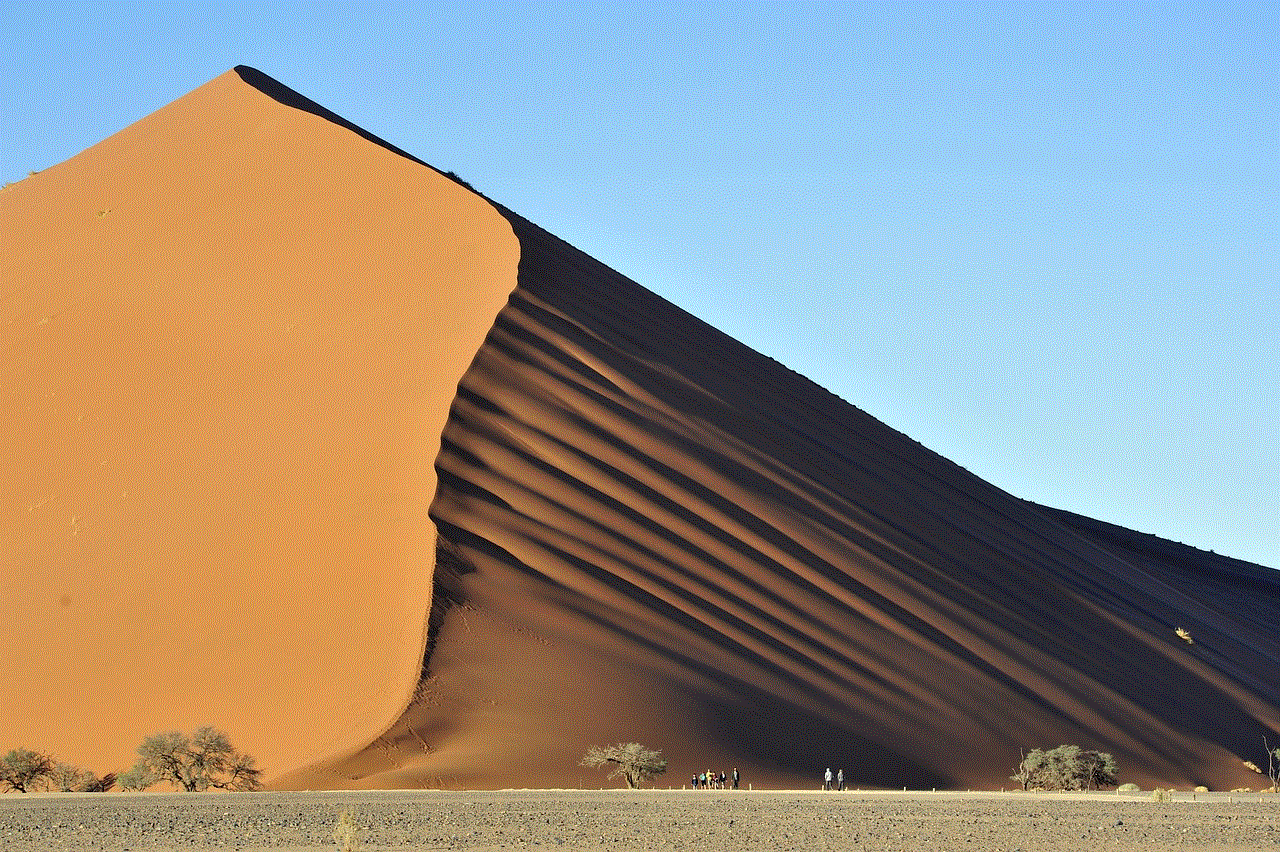
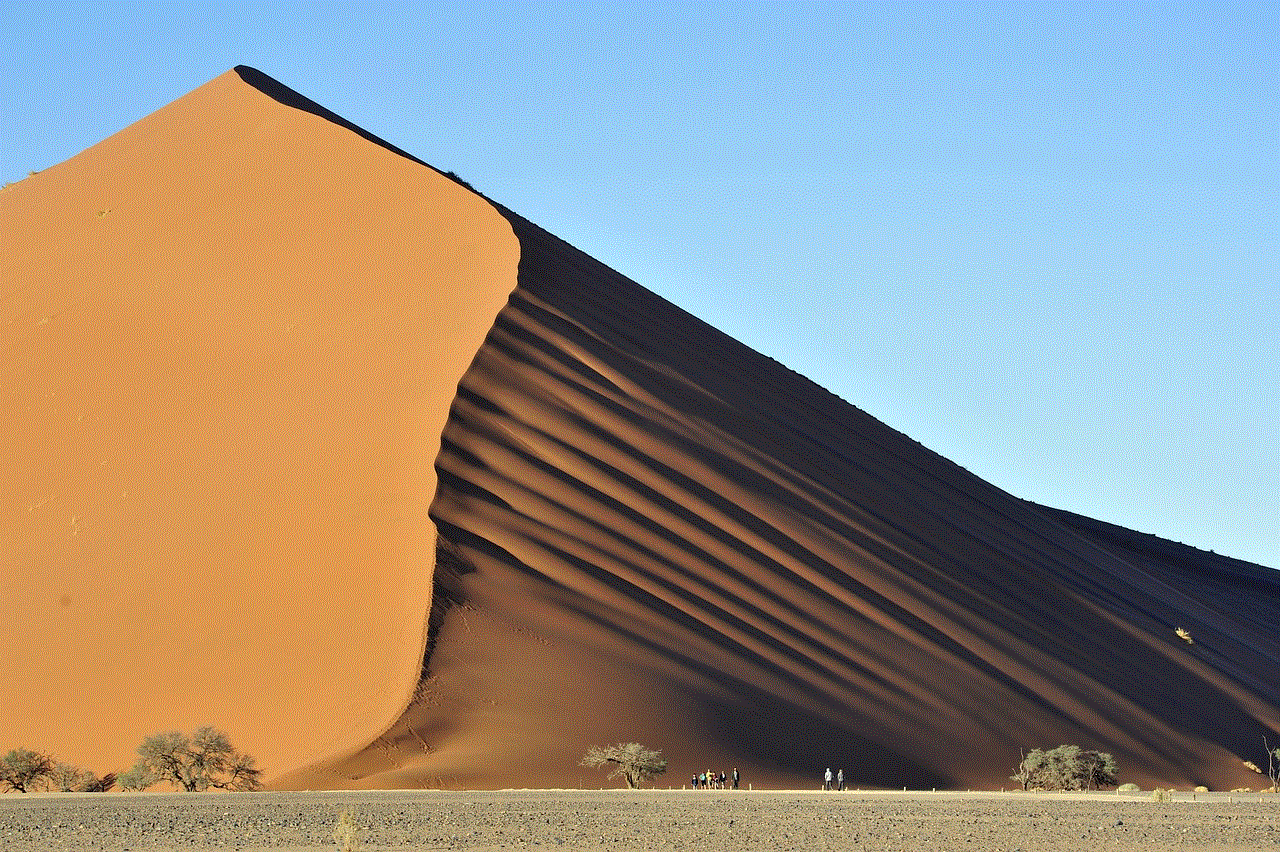
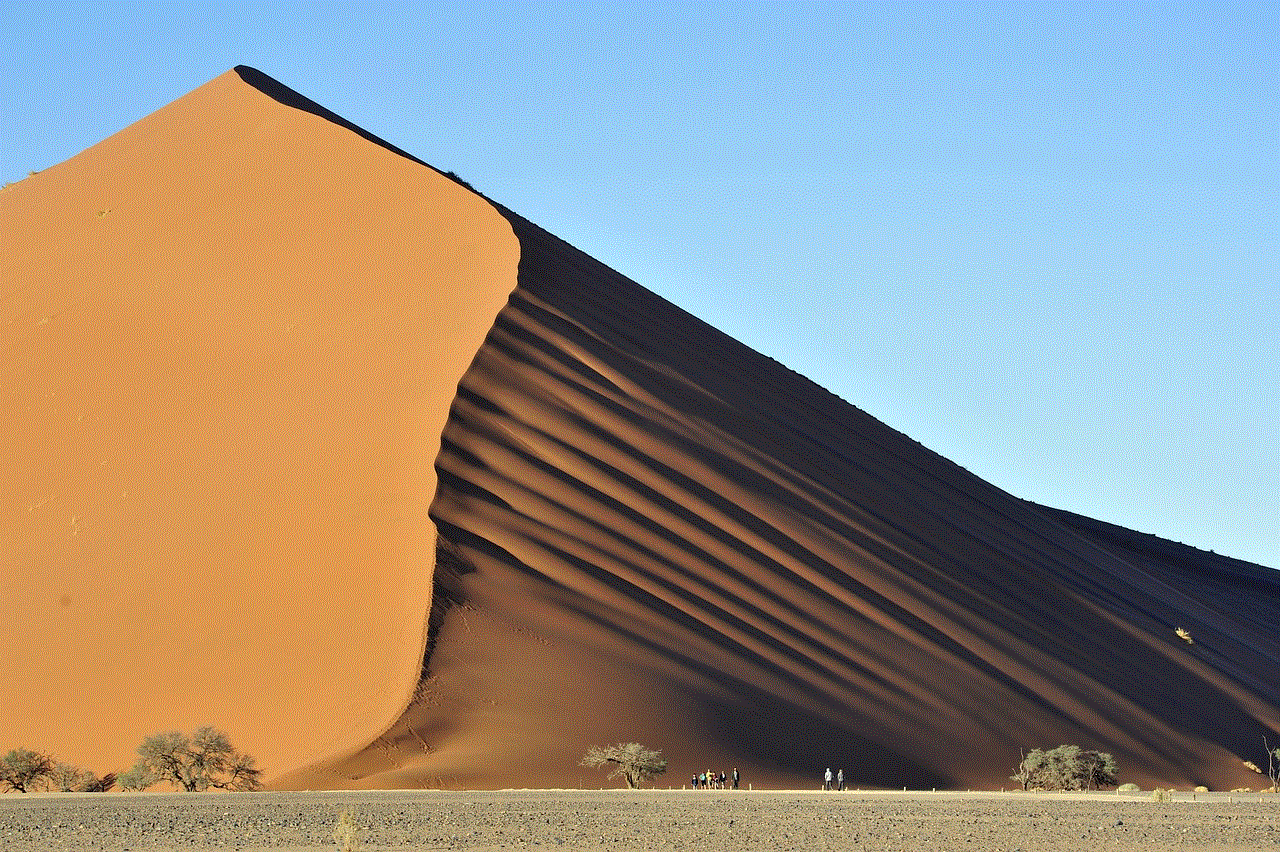
Why Would You Want to View Verizon Text Messages Online?
There are several reasons why someone would want to view their Verizon text messages online. One of the most common reasons is convenience. It is much easier to access your text messages online than constantly checking your phone, especially if you are working on a computer. Another reason is the need for a backup. In case you lose your phone or it gets damaged, having access to your messages online ensures that you do not lose any important information. Additionally, viewing your text messages online allows you to keep track of your communication history, which can be useful for personal or business purposes.
How to View Verizon Text Messages Online?
There are three main ways to view Verizon text messages online – through the Verizon Messages app, through the Verizon website, and through a third-party app. Let’s take a closer look at each of these methods.
1. Verizon Messages App
The Verizon Messages app is a free app that allows Verizon customers to view and manage their text messages on their smartphones, tablets, and computers. To access your text messages through the app, you first need to download it from the App Store or Google Play Store, depending on your device. Once installed, you will need to sign in using your Verizon account credentials. The app will then sync your messages, allowing you to view and manage them from any of your devices.
2. Verizon Website
If you prefer not to use the Verizon Messages app, you can still view your text messages through the Verizon website. To do this, you will need to log in to your Verizon account on their website, select the “My Verizon” tab, and then click on “My Usage.” From there, you can choose the option to view your text messages. You will be able to see the date and time of each message, the sender’s number, and the content of the message. However, this method only shows you the most recent 90 days of messages, so if you need to access older messages, you will need to use the Verizon Messages app.
3. Third-Party Apps
There are also third-party apps that allow you to view your Verizon text messages online. These apps usually have more features than the Verizon Messages app, such as the ability to schedule messages, customize your inbox, and backup your messages. Some popular third-party apps for viewing Verizon text messages include MySMS, MightyText, and Pushbullet. These apps are available on both iOS and Android devices and can be downloaded from the App Store or Google Play Store.
Benefits of Viewing Verizon Text Messages Online
1. Convenience
As mentioned earlier, one of the main reasons people want to view their Verizon text messages online is convenience. With the option to access your messages through the Verizon Messages app or the website, you can easily view and manage your messages from any of your devices, whether you are at home or on the go.
2. Backup
Another significant benefit of viewing your Verizon text messages online is the ability to back them up. By having your messages stored online, you can retrieve them in case your phone gets lost, stolen, or damaged. This feature is particularly useful if you have important information or sentimental messages that you do not want to lose.
3. Organization
With the option to view your Verizon text messages online, you can easily organize your messages. The Verizon Messages app allows you to sort your messages by date, sender, or conversation, making it easier to find a specific message. This feature is particularly beneficial for those who receive a large number of messages daily.
4. Business Purposes
For businesses, viewing Verizon text messages online can be a useful tool for keeping track of communication with clients and colleagues. By having access to your messages online, you can easily search for a specific message or conversation, making it easier to retrieve important information.
5. Cost-Effective
Using the Verizon Messages app or the website to view your text messages is a cost-effective option. The app is free to download, and you can view your messages without incurring any additional charges. This makes it a great alternative to using your phone’s messaging service, especially if you have a limited text messaging plan.
Conclusion



In conclusion, the ability to view Verizon text messages online provides convenience, organization, and backup options for its users. With the various methods available, such as the Verizon Messages app, the website, and third-party apps, you can easily access your text messages from any of your devices. Whether you are an individual or a business, being able to view your text messages online can be beneficial in many ways. So, if you are a Verizon customer, take advantage of this feature and start viewing your text messages online today.