how do you block emails on gmail
Gmail is one of the most popular email services used by millions of people worldwide. While it offers a great platform for communication, it also comes with its fair share of annoyances, one of them being unwanted emails. These could be spam, promotional emails, or even emails from people you no longer wish to communicate with. Whatever the case may be, the good news is that you can block these emails on Gmail and keep your inbox clutter-free. In this article, we will discuss how to block emails on Gmail and some other tips to manage unwanted emails effectively.
What is blocking an email?
Before we dive into the details of how to block emails on Gmail, let’s understand what exactly blocking an email means. When you block an email, it means that you are preventing any future emails from that particular sender from reaching your inbox. This is a useful feature to have, especially when you receive a large number of unwanted emails on a regular basis.
How to block emails on Gmail?
There are a few different ways to block emails on Gmail, and we will discuss each of them in detail below.
1. Block emails from a specific sender
The simplest way to block emails on Gmail is to block a specific sender. This could be a spam email or an email from someone who you no longer wish to communicate with. Here’s how you can do it:
Step 1: Open the email from the sender you want to block.
Step 2: Click on the three dots on the top right corner of the email.
Step 3: A drop-down menu will appear. Click on “Block [sender’s name]”.
Step 4: A pop-up will appear asking you to confirm the action. Click on “Block” to confirm.
Once you block a sender, all future emails from them will be automatically sent to your spam folder.
2. Block emails from a specific domain
If you are receiving a large number of unwanted emails from a specific domain, you can block all emails from that domain. This is useful for blocking spam emails from a particular website or company. Here’s how you can do it:
Step 1: Open any email from the domain you want to block.
Step 2: Click on the three dots on the top right corner of the email.
Step 3: Click on “Filter messages like this”.
Step 4: A pop-up will appear with the email address or domain pre-filled. You can make changes to this if needed.
Step 5: Click on “Create filter”.
Step 6: On the next screen, check the box next to “Delete it” and click on “Create filter”.
This will automatically delete all future emails from that particular domain.
3. Create a filter to block emails with specific keywords
Another way to block unwanted emails on Gmail is by creating a filter that blocks emails containing specific keywords. This is useful for blocking emails from specific senders who may be using different email IDs or domains. Here’s how you can do it:
Step 1: Click on the gear icon on the top right corner of your inbox and select “Settings”.
Step 2: Click on the “Filters and Blocked Addresses” tab.
Step 3: Click on “Create a new filter”.
Step 4: In the “From” field, enter the email address or domain you want to block.
Step 5: In the “Has the words” field, enter the keywords that you want to block.
Step 6: Click on “Create filter”.
Step 7: On the next screen, check the box next to “Delete it” and click on “Create filter”.
This will automatically delete all future emails containing the specified keywords.
4. Block emails based on a specific subject line
If you are receiving unwanted emails with a specific subject line, you can block them by creating a filter based on the subject line. Here’s how you can do it:
Step 1: Follow the same steps as mentioned in the previous method to create a filter.
Step 2: In the “Has the words” field, enter the subject line that you want to block.
Step 3: Click on “Create filter”.
Step 4: On the next screen, check the box next to “Delete it” and click on “Create filter”.
This will automatically delete all future emails with the specified subject line.
5. Use the “Report spam” button
Gmail has a built-in feature to report spam emails. If you receive an email that you believe is spam, you can report it by clicking on the “Report spam” button. This will not only delete the email from your inbox but also send a report to Google, which will help them improve their spam filters.
Other tips to manage unwanted emails on Gmail
Apart from blocking emails, there are a few other things you can do to manage unwanted emails on Gmail effectively. Here are some tips:
1. Unsubscribe from promotional emails
If you are receiving a lot of promotional emails, you can unsubscribe from them to stop them from cluttering your inbox. Most promotional emails have an “unsubscribe” link at the bottom of the email. Click on it, and you will be unsubscribed from their mailing list.
2. Use the “Snooze” feature
Gmail’s “Snooze” feature allows you to temporarily hide emails from your inbox and bring them back at a later time. This is useful for emails that you don’t want to deal with at the moment but don’t want to delete either.
3. Use the “Priority inbox” feature
Gmail’s “Priority inbox” feature automatically categorizes your emails into three sections – “Important and unread”, “Starred” and “Everything else”. This makes it easier to identify important emails and deal with them first.
4. Create folders and labels
You can also create folders and labels to organize your emails better. This is useful for important emails that you want to keep but don’t want to clutter your inbox.
5. Use the “Unread” filter
Gmail has a filter that allows you to view only unread emails. This makes it easier to go through your important emails without getting distracted by already read emails.
6. Turn off notifications for non-important emails
If you are constantly getting notifications for non-important emails, you can turn them off. This will help you focus on important emails and reduce distractions.
Conclusion
Unwanted emails can be a major source of frustration for many people. However, with the tips and tricks mentioned in this article, you can easily manage and block emails on Gmail. Whether it’s blocking specific senders, creating filters, or using Gmail’s features effectively, you can keep your inbox clutter-free and focus on the important emails. So, the next time you receive an unwanted email, use the methods mentioned in this article to block it and keep your inbox organized.
how to find out who texted you
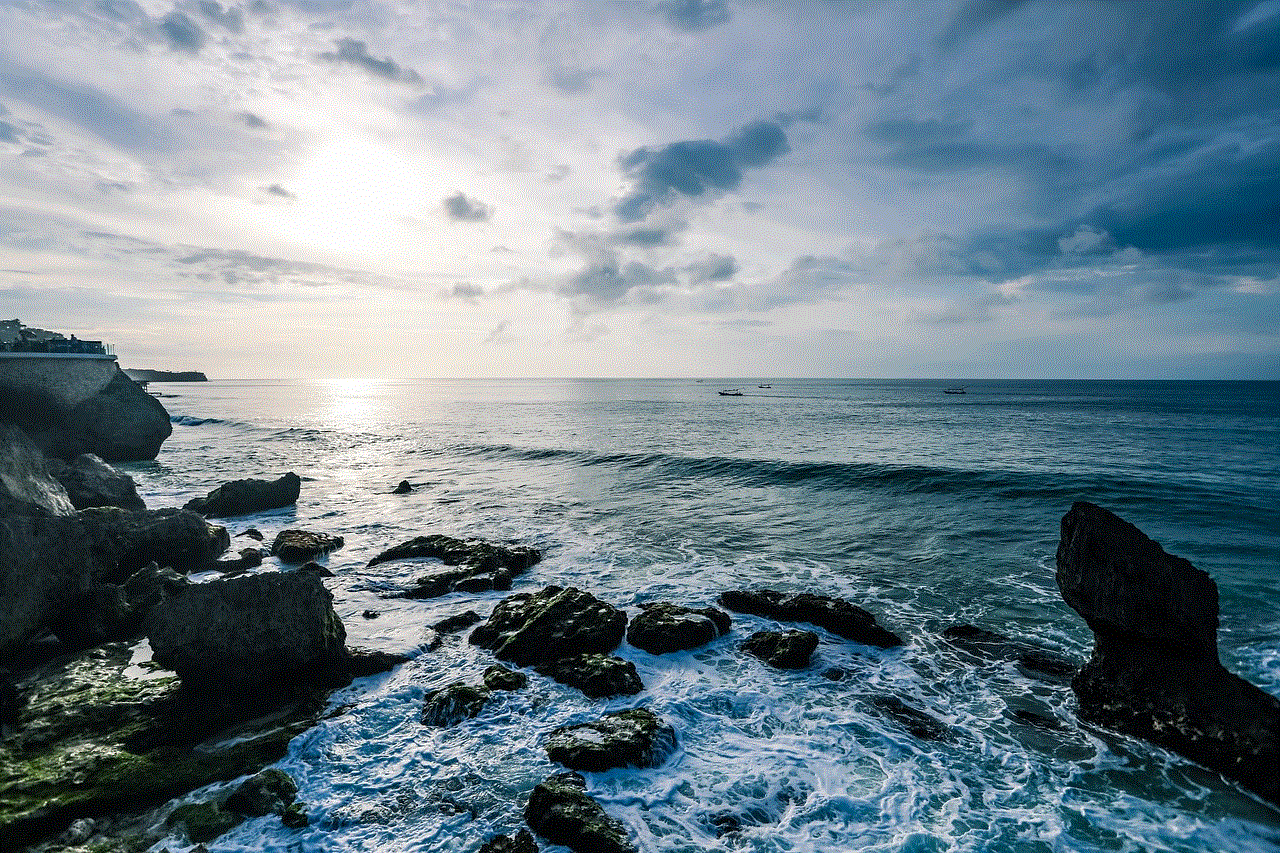
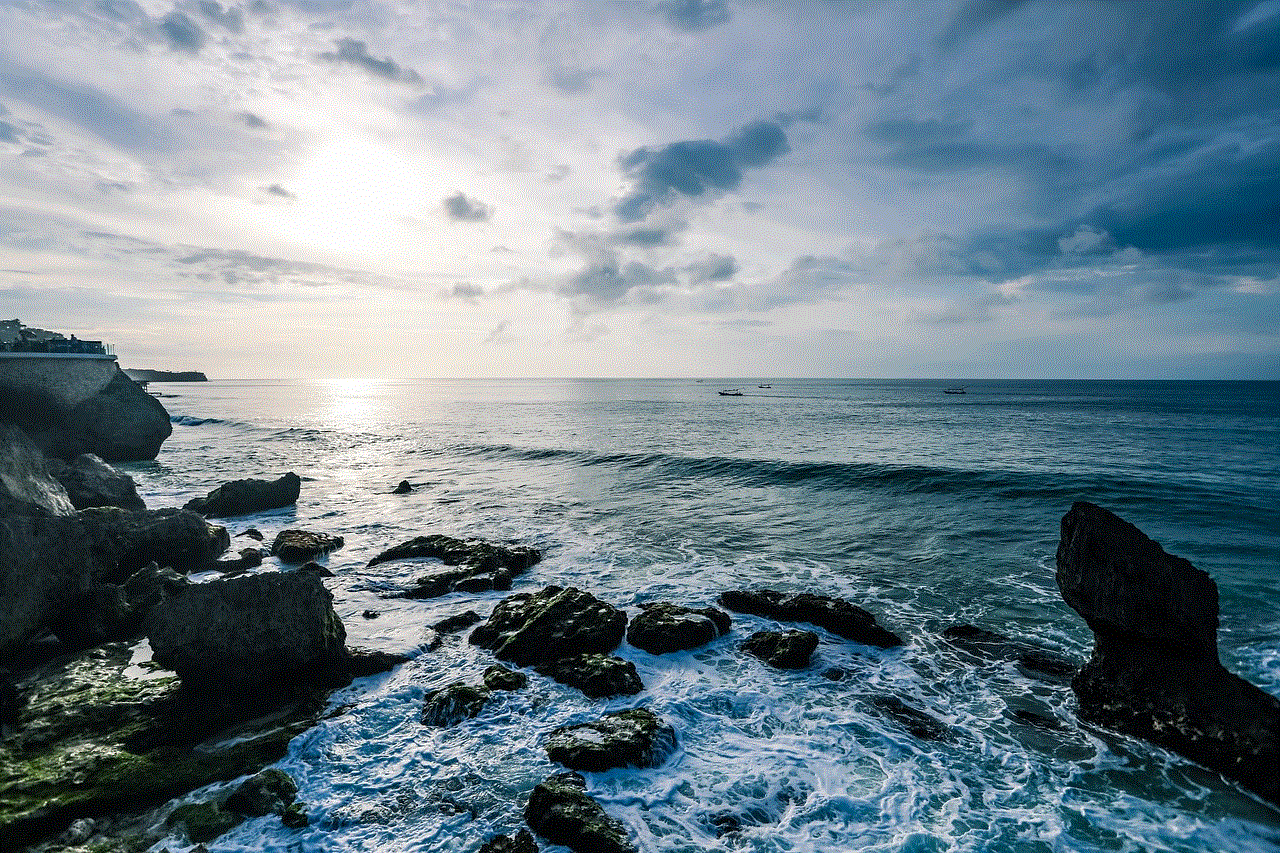
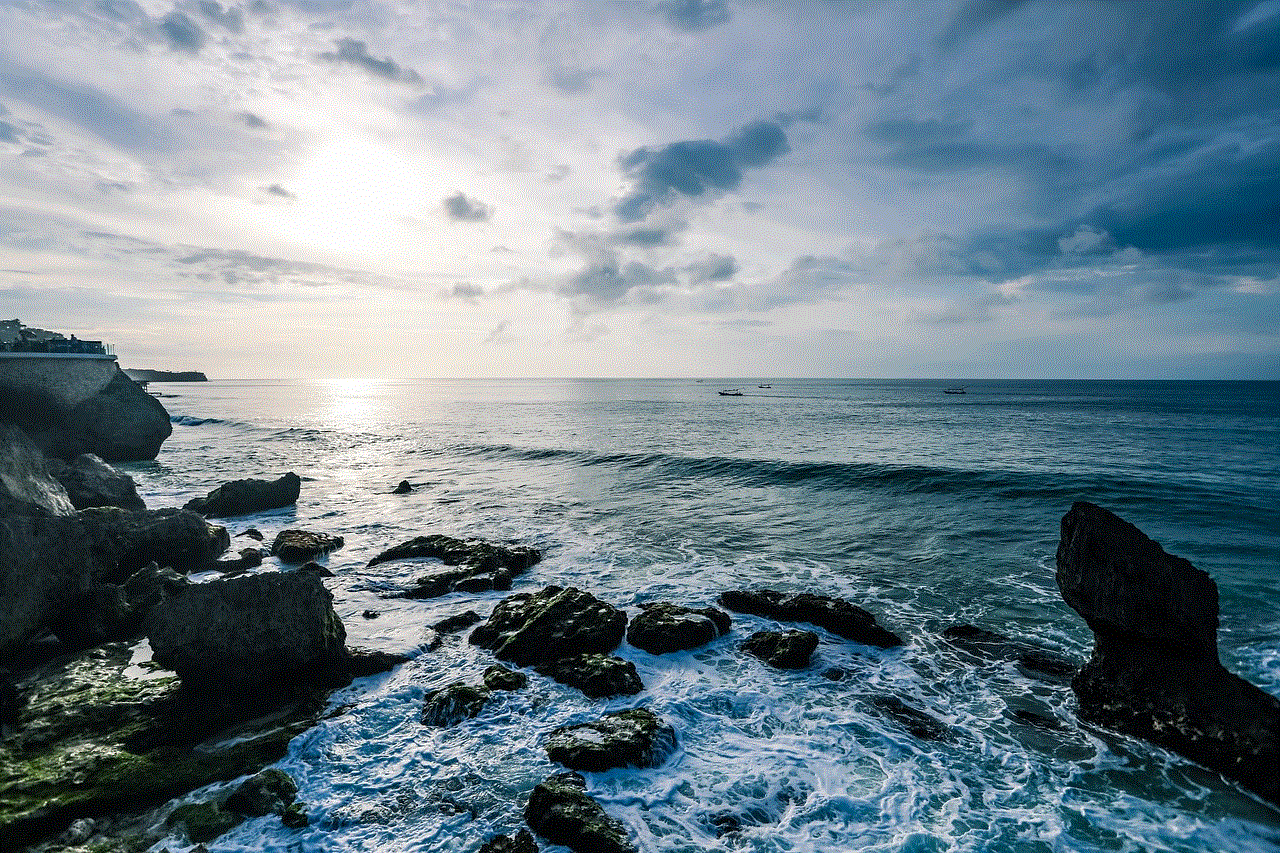
In today’s fast-paced world, texting has become one of the most common methods of communication. It allows us to stay connected with our friends, family, and colleagues at any time and any place. However, with the rise of anonymous messaging apps and spam texts, it can be frustrating and even concerning when we receive a text from an unknown sender. So, if you have ever wondered how to find out who texted you, you are not alone. In this article, we will discuss different ways to identify the sender behind the text message.
1. Check Your Contacts
The first and easiest way to find out who texted you is by checking your contacts. If the person is saved in your phone, their name will appear on the text message. However, this method only works if you have the person’s number saved in your contacts. If the number is unfamiliar to you, then you will need to explore other options.
2. Use a Reverse Phone Lookup Service
A reverse phone lookup service is an online tool that allows you to search for the owner of a phone number. There are many websites and apps that offer this service for free. All you have to do is enter the unknown number, and the service will provide you with the name and location of the person who owns the number. However, keep in mind that this method may not always be accurate, especially if the number is a disposable one.
3. Google the Number
Google has become our go-to search engine for finding information about anything and everything. So, if you receive a text from an unknown number, try googling it. You may come across forums or websites where people have reported receiving spam texts from the same number. This can give you an idea of whether the text is legitimate or not.
4. Use Social Media
Another way to find out who texted you is by using social media. Many people have their phone numbers linked to their social media accounts, and you can use this to your advantage. Try searching the number on different social media platforms like facebook -parental-controls-guide”>Facebook , Instagram , or LinkedIn. If the person has their number linked to their account, their profile will appear in the search results.
5. Ask Around
If the sender’s number is not saved in your contacts, it is possible that it belongs to someone you know. You can ask your friends, family, or colleagues if they recognize the number. Someone might have saved the number with a different name, or it could be a new contact that you have not yet saved in your phone.
6. Use a Caller ID App
There are many caller ID apps available for both Android and iOS devices that can help you identify unknown numbers. These apps use a vast database of phone numbers and their owners to provide you with information about the caller. Some apps even allow users to report spam numbers, making it easier for others to identify them in the future.
7. Contact Your Service Provider
If you are receiving spam texts from the same number repeatedly, you can contact your service provider and ask them to block the number. Most service providers have a feature to block unwanted numbers or texts. You can also ask your service provider to provide you with information about the number, but they may not always comply due to privacy concerns.
8. Use a TrapCall Service
TrapCall is a paid service that allows you to unmask blocked and unknown numbers. It works by unblocking the number and revealing the caller’s information. This service can be useful if you are receiving threatening or harassing texts from an unknown number.
9. Be Cautious
While it is essential to find out who texted you, it is also crucial to be cautious when dealing with unknown numbers. If you receive a text from an unfamiliar number, do not respond to it. Responding to spam texts can confirm to the sender that your number is active, making you a target for more spam messages. It is best to delete the text and block the number if possible.
10. Report Spam Texts
If you are receiving spam texts, you can report them to your service provider, the Federal Trade Commission (FTC), or the Federal Communications Commission (FCC). These organizations have strict regulations against spam texts, and they can take action against the sender.
In conclusion, receiving a text from an unknown number can be frustrating and even alarming. However, with the help of the methods mentioned above, you can find out who texted you. It is always best to be cautious when dealing with unknown numbers and to report any spam texts to the relevant authorities. Remember to protect your personal information and never respond to suspicious or threatening messages.
phone number lookup verizon
In today’s modern world, it seems like everyone has a smartphone that is constantly glued to their hands. We use our phones for everything from checking emails to scrolling through social media, and even making phone calls. But have you ever received a call or text from a number that you didn’t recognize? Or have you ever needed to find out who a certain phone number belongs to? This is where a phone number lookup comes in handy, and specifically, a Verizon phone number lookup.
Verizon is one of the largest telecommunications companies in the United States, providing services such as wireless phone plans, home internet, and cable TV. With over 118 million subscribers, it’s no surprise that many people turn to Verizon for their communication needs. But with so many customers, it can be challenging to keep track of all the phone numbers associated with the company. This is where a phone number lookup comes in handy, especially for those who receive calls from unknown numbers or need to find out who a certain number belongs to.
There are several reasons why someone may need to perform a phone number lookup on Verizon. One of the most common reasons is to identify a missed call or text message. With the rise of telemarketers and spam calls, it’s not uncommon to receive a call from a number that you don’t recognize. In some cases, it may be a legitimate call from a business or organization, but in others, it could be a scam. By performing a phone number lookup on Verizon, you can quickly identify the caller and determine if it’s someone you want to speak to or not.
Another reason someone may need to perform a phone number lookup on Verizon is to find out who a certain number belongs to. This could be for personal or professional reasons. For example, a business may need to contact a potential client, but all they have is their phone number. By using a phone number lookup service, they can quickly find out the person’s name and other relevant information, making it easier to reach out to them.
Similarly, individuals may want to find out who a certain number belongs to for personal reasons. For instance, if someone is receiving harassing or threatening calls, they may want to find out the identity of the caller for their safety. Or, a person may have lost touch with an old friend or family member and only has their phone number. By performing a phone number lookup on Verizon, they can reconnect with their loved one.
So, how does a phone number lookup on Verizon work? There are several ways to go about it, but one of the easiest and most reliable methods is to use an online phone number lookup service. These services gather information from various sources, including public records, social media, and other databases, to create a comprehensive report on the phone number in question. With just a few clicks, you can quickly find out the owner’s name, address, and even their email address.
It’s essential to note that phone number lookup services are not just limited to Verizon numbers. They can also provide information on other carriers, such as AT&T or T-Mobile . However, due to Verizon’s vast customer base, these services are particularly useful for Verizon numbers.
There are also ways to perform a phone number lookup on Verizon directly through the company. One method is to use the Verizon White Pages directory. This directory includes both residential and business listings, making it easier to find the information you need. However, keep in mind that not all numbers may be listed in the White Pages, especially if the owner has chosen to keep their number private.
Another way to perform a phone number lookup on Verizon is through their call trace service. This service is typically used for harassing or threatening calls. By dialing *57 after receiving a call, Verizon can trace the number and provide it to law enforcement if necessary. However, this service may come with a fee, and it’s only available for a limited time after the call has been received.
While phone number lookup services can be beneficial, it’s essential to use them responsibly. The information provided should never be used for illegal purposes, such as stalking or harassment. It’s also crucial to respect the person’s privacy and only use the information obtained for legitimate reasons.



In conclusion, a phone number lookup on Verizon can be a useful tool for identifying unknown calls, finding out who a certain number belongs to, or reconnecting with old friends or family members. With the rise of spam and scam calls, having this information at your fingertips can provide peace of mind and protect yourself from potential threats. Whether you use an online service or go through Verizon directly, a phone number lookup is a valuable resource for anyone who receives or makes phone calls.