what to text your girlfriend
Texting has become an integral part of modern relationships. With the convenience of technology, couples are able to stay connected throughout the day, even when they are physically apart. However, many people struggle with what to text their girlfriend. They want to show their love and affection, but sometimes the right words just don’t come to mind. If you find yourself in this situation, don’t worry! In this article, we will explore some ideas and tips on what to text your girlfriend to keep the spark alive in your relationship.
1. Start with a simple greeting
One of the easiest ways to start a conversation with your girlfriend is by sending her a simple greeting. A “good morning” or “good night” text is a great way to let her know that you are thinking about her. It shows that you care about her and want her to have a good day or a good night’s sleep. You can also add a sweet message like “I hope you have a beautiful day” or “sweet dreams, my love” to make the greeting more meaningful.
2. Show your appreciation
A relationship is all about making your partner feel loved and appreciated. Take the time to tell your girlfriend how much you appreciate her. You can send her a text saying “I am grateful for you and all that you do” or “I can’t imagine my life without you”. These simple words can make her day and make her feel cherished in the relationship.
3. Send her a romantic quote or poem
If you are not good with words, you can always turn to the words of others to express your feelings. Look for romantic quotes or poems that resonate with your relationship and send them to your girlfriend. It could be a quote from her favorite author or a line from a romantic movie that you both love. This will not only show your love for her but also make her feel special and understood.
4. Share your favorite memories
Another great idea for texting your girlfriend is to share your favorite memories with her. It could be a memory from your first date or a special moment that you both shared. This will not only bring a smile to her face but also remind her of the beautiful moments you have spent together. You can also send her a picture of the two of you together to make the memory even more vivid.
5. Use emojis
Emojis have become a popular way to express emotions in modern communication. You can use emojis to add a playful or romantic touch to your texts. For example, you can send her a heart emoji or a kiss emoji to show your love and affection. You can also use emojis to make your texts more fun and interesting. Just make sure not to overdo it, as too many emojis can make your texts look childish.
6. Send her a funny meme or joke
Humor is an important aspect of any relationship. Send your girlfriend a funny meme or joke to make her laugh and brighten up her day. It could be a meme that reminds you of something funny you both experienced together or a joke that you know she will find hilarious. This will not only make her happy but also show her that you have a good sense of humor.
7. Ask her about her day
It’s important to show your girlfriend that you are interested in her life and what she is going through. Ask her about her day and how she is feeling. This shows that you care about her and want to be there for her through the good and the bad. It also gives her an opportunity to share her thoughts and feelings with you, strengthening your bond.
8. Plan a surprise
Surprises are a great way to keep the spark alive in any relationship. Plan a surprise for your girlfriend and send her hints through texts. It could be a surprise date, a weekend getaway, or even a small gift. This will not only make her feel special but also show her that you put effort into making her happy.
9. Compliment her
Everyone loves to receive compliments, especially from their significant other. Take the time to compliment your girlfriend through texts. It could be about her appearance, her achievements, or even her personality. This will boost her self-esteem and make her feel loved and appreciated.
10. Show your support
In a healthy relationship, partners support each other through thick and thin. Text your girlfriend words of encouragement when she is going through a tough time. Let her know that you believe in her and that you are there for her no matter what. This will make her feel loved and give her the strength to overcome any challenges.
11. Be spontaneous
Texting your girlfriend doesn’t always have to be planned and thought out. Be spontaneous and send her a text when something reminds you of her or when you miss her. This will not only make her feel loved but also keep the excitement and spontaneity in your relationship.
12. Don’t be afraid to be vulnerable
In a relationship, it’s important to be open and vulnerable with each other. Don’t be afraid to share your fears, insecurities, and feelings with your girlfriend through texts. This will not only deepen your connection but also show her that you trust her and value her opinion.
13. Make future plans
Let your girlfriend know that you see a future with her by making plans for the future. It could be planning a trip together or talking about your future goals as a couple. This will show her that you are serious about the relationship and that you are committed to making it work.
14. Reassure her of your love
Sometimes, in the midst of our busy lives, we forget to express our love for our partners. Text your girlfriend to remind her of your love. It could be a simple “I love you” text or a longer message expressing your feelings for her. This will make her feel loved and appreciated, and strengthen your bond.
15. Ask for her advice
Asking for your girlfriend’s advice not only shows that you value her opinion but also gives her a sense of importance in the relationship. Whether it’s a decision at work or a personal matter, asking for her advice through texts will make her feel like an equal partner in the relationship.
Final Thoughts
Texting your girlfriend is a great way to stay connected and keep the romance alive in your relationship. However, it’s important to remember that texting should never replace face-to-face communication. Use these ideas to enhance your relationship, but also make sure to have meaningful conversations in person. Remember to be genuine and sincere in your texts, and always make an effort to make your girlfriend feel loved and appreciated.
does instagram notify when you send a story
In today’s digital age, social media has become an integral part of our daily lives. From sharing our daily activities to connecting with friends and family, social media platforms like Instagram have changed the way we communicate and interact with each other. One of the most popular features of Instagram is the “stories” feature, where users can share photos and videos that disappear after 24 hours. With the rise in popularity of Instagram stories, many users have wondered whether the platform notifies others when they send a story. In this article, we will delve into the topic and explore whether Instagram notifies when you send a story.
First, let’s understand how the Instagram stories feature works. When a user shares a story, it appears at the top of their followers’ feed. The story will remain visible for 24 hours, and after that, it will disappear. Users can also add different features like stickers, text, filters, and music to their stories, making them more engaging. Additionally, Instagram allows users to see who has viewed their story by swiping up on the screen. This feature has made Instagram stories a popular way for users to share their daily activities and engage with their followers.
Now, coming back to the main question, does Instagram notify when you send a story? The answer to this question is yes and no. Let’s break it down further. When you share a story on Instagram, the platform does not send a direct notification to your followers. However, your story will appear at the top of their feed with a colorful ring around your profile picture, indicating that you have a new story. This is how Instagram notifies your followers that you have shared a story. However, this notification is not as prominent as a direct message notification, and it might not catch the attention of all your followers.
Moreover, Instagram also has a feature called “Close Friends,” where users can create a private list of followers who can view their stories. When a user shares a story with their close friends, the platform sends a direct notification to those followers, indicating that they have shared a story with them. This feature is useful for sharing more personal and private moments with a select group of followers without the worry of it being seen by everyone. However, it is worth noting that the platform does not send a notification to your close friends when you share a story with your general followers.
In addition to this, Instagram also has a feature called “Direct Messages,” which allows users to send private messages to each other. When a user shares a story and a follower replies to it through a direct message, the platform sends a notification to the user. This notification is similar to a regular direct message notification, making the user aware that someone has replied to their story. However, if a follower replies to a story using the “Send Message” option, the platform does not send a direct notification to the user.
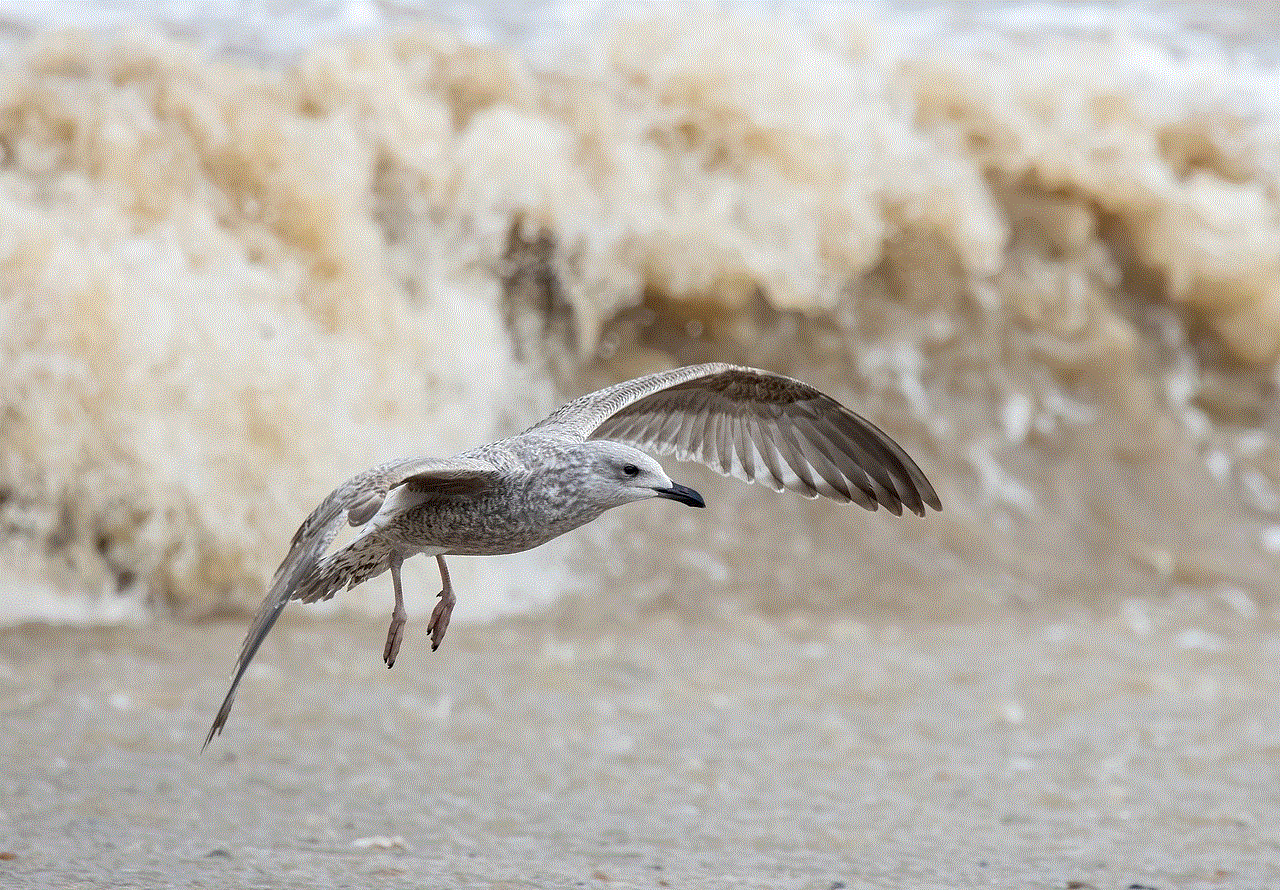
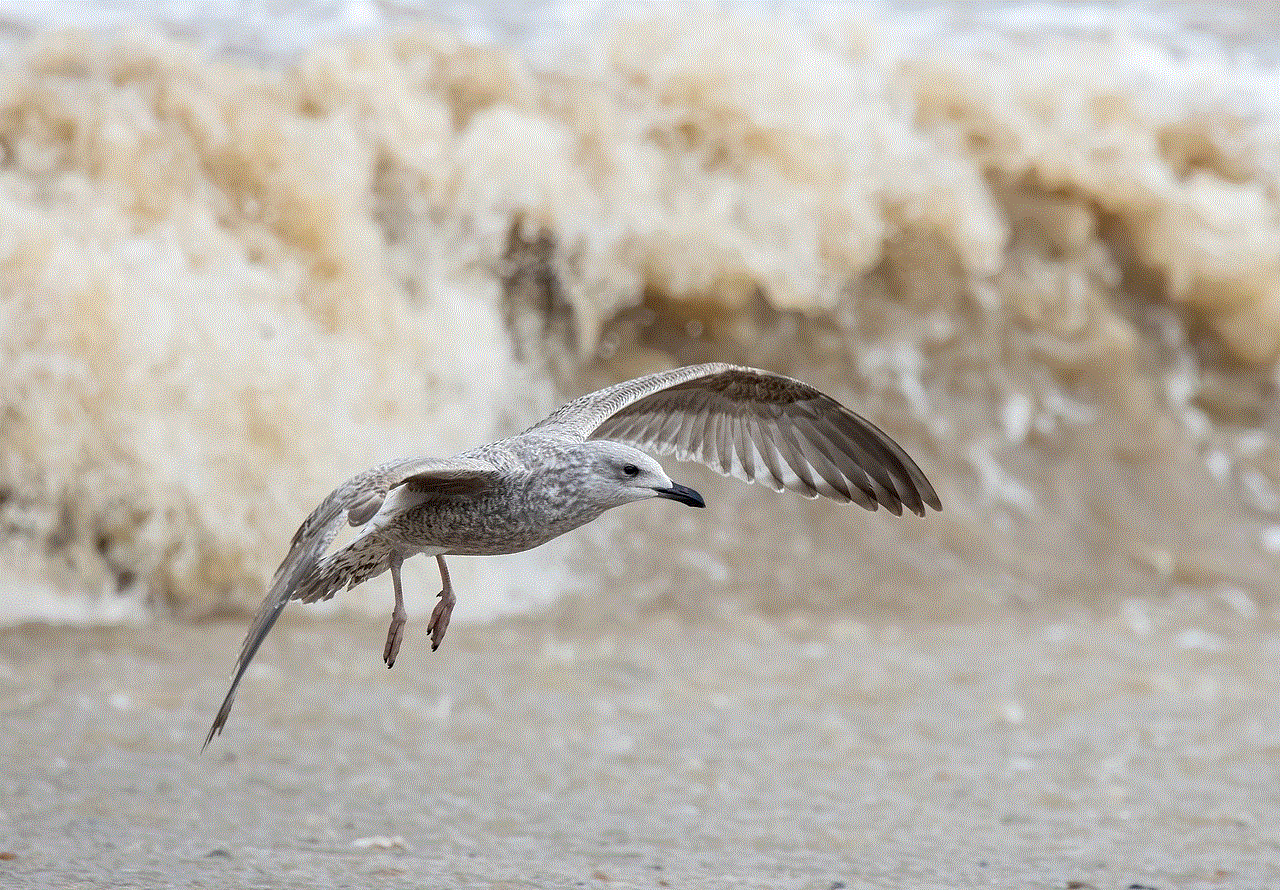
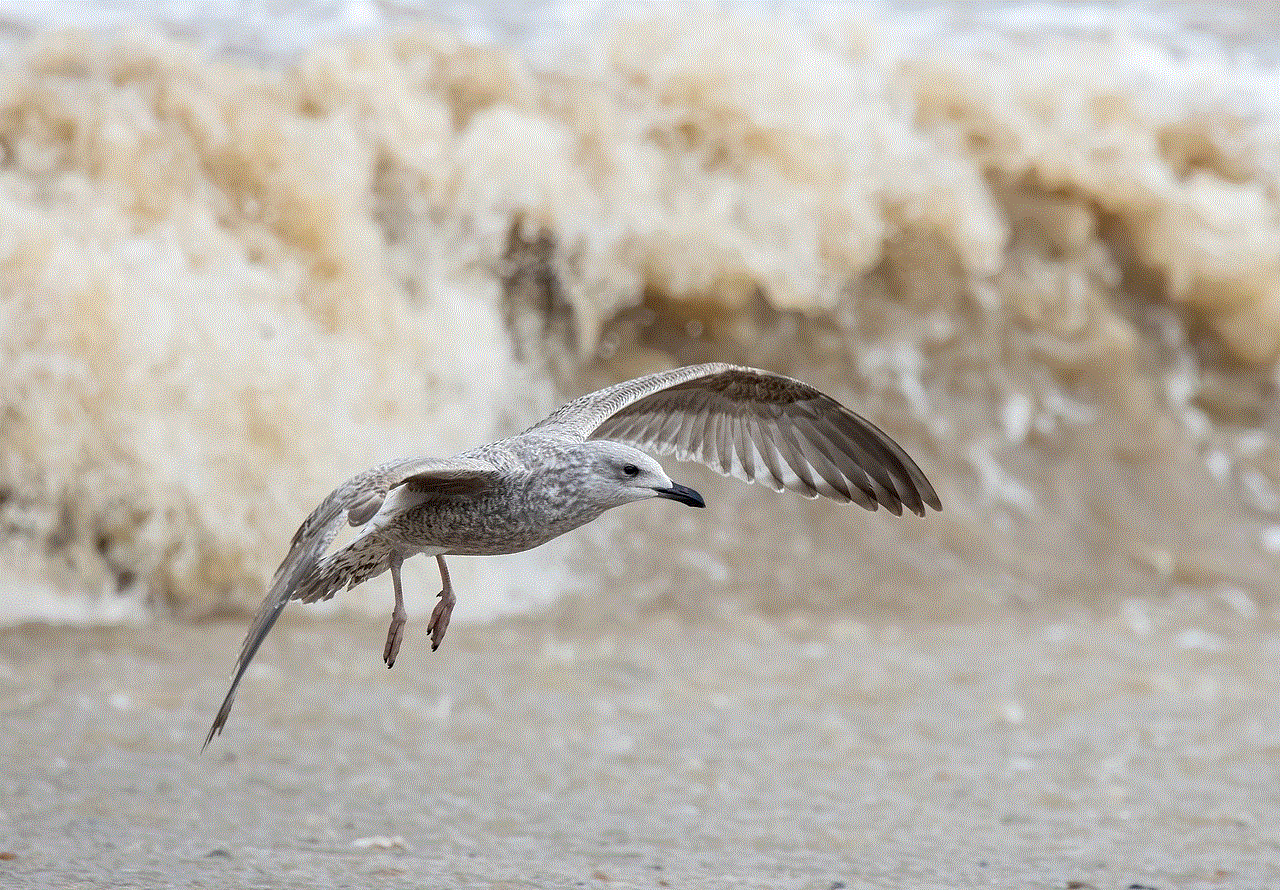
Furthermore, Instagram also has a “mute” feature, where users can mute the stories of certain accounts they follow. When a user mutes an account, they will not receive any notifications when that account shares a story. This feature is handy for users who follow a large number of accounts and do not want to be bombarded with story notifications. However, the user can still view the story by visiting the profile of the account they have muted.
Apart from these scenarios, Instagram does not send any direct notifications when you send a story. However, there is one exception to this. If you are a verified user on Instagram, the platform will send a direct notification to your followers when you share a story. This is because verified users often have a large number of followers, and the platform wants to ensure that their followers do not miss out on any content they share.
In addition to the direct notifications, Instagram also has a section called “Stories Activity,” where users can see who has viewed their story. This section is accessible by swiping up on the screen while viewing your own story. In this section, the platform shows a list of users who have viewed your story, including those who have replayed it or taken a screenshot. However, this information is only visible to the user who shared the story, and it is not shared with any other user.
In conclusion, Instagram does notify your followers when you send a story, but not in the traditional sense of a direct notification. The platform uses different methods like a colorful ring around your profile picture and the “Close Friends” feature to notify your followers. However, these notifications are not as prominent as direct message notifications and might not catch the attention of all your followers. Additionally, the platform also has a “mute” feature, where users can mute the stories of certain accounts, and in this case, no notifications are sent. Overall, Instagram has struck a balance between notifying users about stories without being too intrusive, making it a user-friendly platform for sharing stories.
how to tell if you are blocked on discord
Discord has become one of the most popular communication platforms for gamers, developers, and other communities. With its sleek interface, ease of use, and various features, it has attracted millions of users worldwide. However, like any other social media platform, there may come a time when you are unable to communicate with someone on Discord. This can be due to various reasons, but one of the most common ones is being blocked by the other person. In this article, we will discuss how to tell if you are blocked on Discord, and what steps you can take if you find yourself in this situation.
What Does it Mean to be Blocked on Discord?
Before we dive into the ways to tell if you are blocked on Discord, let’s first understand what it means to be blocked on the platform. When someone blocks you on Discord, it means that they no longer want to communicate with you. This could be due to personal reasons, or they may simply not want to be part of a particular server or conversation. When you are blocked, you will no longer be able to send messages, see their online status, or add them as a friend. The person who has blocked you will also not be able to see your messages or any other activity on the platform.
How to Tell if You are Blocked on Discord?
Now that we know what it means to be blocked on Discord, let’s look at the various ways to tell if you have been blocked by someone on the platform. Here are some of the most common signs that indicate you have been blocked on Discord:
1. Unable to Send Messages
One of the most obvious signs that you have been blocked on Discord is being unable to send messages to the person. When you click on their name, it will show a “Message Failed to Send” error. This could indicate that they have blocked you or have deactivated their account.
2. No Online Status
Another way to tell if you have been blocked on Discord is by checking the person’s online status. If you are unable to see if they are online or not, it could be a sign that they have blocked you. However, it is important to note that this could also mean that they have turned off their online status for privacy reasons.
3. Unable to Add as Friend
If you were friends with the person on Discord, but suddenly you are unable to add them as a friend, it could mean that they have blocked you. This could also happen if they have deactivated their account or have set their privacy settings to not receive friend requests.
4. No Mutual Servers



A common feature on Discord is that it shows mutual servers between you and the person you are trying to communicate with. However, if you have been blocked, you will no longer be able to see the mutual servers. This could be a clear indication that you have been blocked.
5. Profile Picture and Username Changes
If the person has blocked you, their profile picture and username will no longer be visible to you. Instead, you will see a grey avatar and their username will be replaced with “Blocked User.” This happens when you are blocked by someone who is not in any mutual servers with you.
6. No Reaction to Messages
Another way to tell if you have been blocked on Discord is by sending a message to the person and checking their reaction. If you see that they have not reacted to your message, it could mean that they have blocked you.
7. Unable to See Their Activity
When you are blocked on Discord, you will no longer be able to see the person’s activity, such as when they were last online or what games they are playing. This could be a clear indication that you have been blocked.
8. Unable to Mention Them
If you are part of a server where the person you are trying to communicate with is also a member, you will not be able to mention them in any conversations. This could be because they have been blocked by the server owner, or they have blocked you.
9. Unable to See Their Profile
When you click on the person’s name, you will be directed to their profile. However, if you have been blocked, you will no longer be able to see their profile. This could be a sign that you have been blocked.
10. No DM History
If you have been sending direct messages to the person, but suddenly you are unable to see the history, it could mean that they have blocked you. This could also happen if they have deleted their account, but in most cases, it is a sign of being blocked.
What to Do if You Have Been Blocked?
If you have confirmed that you have been blocked on Discord, the first thing you should do is try to understand why. It could be a misunderstanding, and the person may have blocked you by mistake. In that case, you can reach out to them through other means and clarify the situation.
However, if you have been blocked intentionally, it is best to respect the person’s decision and move on. It is important to remember that everyone has the right to choose who they want to communicate with. It is also important to not take it personally and not retaliate in any way. Instead, you can focus on building your relationships with other people on the platform.



Conclusion
In today’s digital age, communication has become easier and more accessible than ever before. However, with this convenience, there also comes the risk of being blocked on social media platforms. Discord, being one of the most popular communication platforms, is no exception. In this article, we discussed how to tell if you are blocked on Discord and what to do if you find yourself in this situation. It is important to remember to always respect people’s decisions and not take it personally. After all, Discord is a platform meant for communication and building relationships, not for conflicts and disagreements.