how to forward a number to another phone
Forwarding a phone number to another device can be a useful tool for individuals who have multiple phones or for businesses looking to streamline their communication process. By forwarding a number, calls can be directed to a different phone, making it easier to manage incoming calls without having to constantly switch between devices. Whether you are an individual or a business owner, understanding how to forward a number to another phone can greatly improve your connectivity and productivity. In this article, we will discuss the various methods and steps involved in forwarding a number to another phone.
1. What is call forwarding?
Call forwarding, also known as call diversion, is a telecommunication feature that allows an incoming call to be rerouted to a different phone number or device. This feature can be activated on both landline and mobile phones and can be set up to forward calls to any desired number, including local, long distance, or international numbers. This allows individuals to receive calls on a different phone while keeping their original number.
2. Why would you need to forward a number to another phone?
There are various reasons why someone may want to forward a number to another phone. For individuals, it can be convenient to have calls directed to a single phone, especially if they have multiple devices such as a personal phone and a work phone. This eliminates the need to constantly check multiple devices for missed calls. For businesses, forwarding a number can ensure that all calls are answered, even if employees are unavailable to answer them on their designated phone.
3. How to forward a number to another phone on a landline?
To forward a landline number to another phone, the first step is to contact your service provider and inquire if they offer call forwarding services. If they do, they will provide you with the necessary instructions on how to set it up. The steps may vary depending on the provider, but generally, you will need to dial a specific code on your phone, followed by the number you want to forward the calls to. Some providers also allow you to set up call forwarding through their online account management system.
4. How to forward a number to another phone on a mobile device?
Forwarding a number on a mobile phone is a simple process that can be done directly from the device settings. To do this, go to your phone’s settings and look for the “Call Settings” or “Phone” options. From there, you should see an option for “Call forwarding” or “Forward calls.” Select this option and enter the phone number you want to forward your calls to. Some phones also allow you to set up call forwarding for specific conditions, such as when your phone is busy, unanswered, or unreachable.
5. How to forward a number to another phone using a virtual phone system?
Virtual phone systems, also known as virtual phone numbers, are a popular choice for businesses looking to streamline their communication process. These systems allow businesses to have a dedicated phone number that can be forwarded to any desired device. To set up call forwarding on a virtual phone system, you will need to log into your account and select the forwarding options. Here, you can choose to forward calls to a different phone number or device, set up specific forwarding conditions, and even schedule when the forwarding should be active.
6. How to forward a number to another phone using Google Voice?
Google Voice is a free service that allows users to have a virtual phone number that can be forwarded to any phone or device. To set up call forwarding on Google Voice, log into your account and go to the settings. Under the “Calls” tab, you will find the option for call forwarding. Here, you can enter the number you want to forward calls to and choose when the forwarding should be active. You can also set up specific conditions for forwarding, such as only forwarding calls from certain contacts.
7. How to forward a number to another phone using a call forwarding app?
There are various call forwarding apps available for both Android and iOS devices that make it easy to forward a number to another phone. These apps work by assigning a virtual number to your device, which can then be forwarded to any phone or device. To use these apps, simply download and install the app on your phone, and follow the instructions to set up call forwarding. Some apps may require a subscription fee, while others offer a free trial period.
8. How to forward a number to another phone using a VoIP service?
VoIP (Voice over Internet Protocol) services are becoming increasingly popular as they offer a cost-effective and flexible communication solution for businesses. These services allow you to have a virtual phone number and use it to make and receive calls over the internet. To set up call forwarding on a VoIP service, you will need to log into your account and go to the settings. Here, you can select the option for call forwarding and enter the number you want to forward your calls to.
9. How to forward a number to another phone using a PBX system?
Private Branch Exchange (PBX) systems are commonly used by businesses to manage their phone system internally. These systems allow for call routing, call forwarding, and other advanced features. To set up call forwarding on a PBX system, you will need to log into the system and access the call forwarding settings. Here, you can choose which calls to forward and to which number or extension they should be forwarded to.
10. How to troubleshoot call forwarding issues?
If you are experiencing issues with call forwarding, the first step is to make sure that the feature is enabled and properly set up. Check with your service provider or go through the settings on your device to ensure that call forwarding is activated and set up correctly. If you are still experiencing issues, try restarting your device or contacting your service provider for assistance.
In conclusion, forwarding a number to another phone can be a valuable tool for individuals and businesses alike. With various methods available, it is easy to set up call forwarding and enjoy the convenience and flexibility it offers. Whether you are looking to streamline your communication process or simply want to have calls directed to a single device, call forwarding is a useful feature that can greatly improve your connectivity and productivity.
find my facebook friends
Facebook has become a ubiquitous part of our lives, connecting us with friends and family near and far. With over 2.8 billion monthly active users, it’s no surprise that many of us are curious about finding our friends on the platform. Whether you’re looking to reconnect with old classmates or want to expand your social circle, Facebook offers a convenient way to find your friends. In this article, we’ll explore the various methods and tools available to help you find your Facebook friends.



1. Using the Search Bar
The most straightforward way to find your Facebook friends is by using the search bar. Located at the top of your Facebook home screen, the search bar allows you to search for people, pages, groups, and more. Simply type in the name of the person you’re looking for, and Facebook will display a list of results. You can also use filters such as location, education, and workplace to narrow down your search.
2. Importing Contacts
If you have a large number of contacts on your phone or email, you can import them to Facebook to find your friends. To do this, go to the “Find Friends” section on your profile and click on the “Upload Contacts” button. Facebook will then scan your contacts and suggest friends who are already on the platform. This method is particularly useful if you’re new to Facebook and want to quickly connect with people you know.
3. Using the “People You May Know” Feature
Facebook’s “People You May Know” feature uses an algorithm to suggest friends based on mutual friends, schools, workplaces, and other factors. You can find this feature on the right-hand side of your home screen. Scroll through the list of suggestions and click on “Add Friend” to connect with someone. You can also click on the “See More” button to view more suggestions.
4. Joining Groups
Facebook groups are an excellent way to find like-minded people and make new friends. You can find groups based on your interests, hobbies, or location. To join a group, type in your keyword in the search bar and click on the “Groups” tab. You can then browse through the results and join the groups that interest you. Once you’re a member of a group, you can interact with other members and potentially find your friends.
5. Using the “Discover People” Feature
Facebook’s “Discover People” feature is another way to find friends on the platform. To access this feature, go to your profile and click on the “Discover People” button. Facebook will then show you a list of people you may know based on your mutual friends, groups, and events. You can also use filters such as location, education, and workplace to refine your search.
6. Connecting with Messenger
Facebook’s messaging app, Messenger, also has a feature that allows you to find your friends. To access this feature, open Messenger and click on the “People” tab. You can then scroll through the list of suggested friends and click on “Add Friend” to connect with someone. You can also use the search bar to find specific people.
7. Using the “Find Friends Nearby” Feature
If you’re in a crowded place and want to find your friends on Facebook, you can use the “Find Friends Nearby” feature. This feature uses your location to show you other Facebook users in the area. To use this feature, open the Facebook app on your phone and click on the three horizontal lines at the top right corner. Then, click on “Find Friends” and select “Find Friends Nearby.” You can also turn on your location settings to make it easier for your friends to find you.
8. Finding Friends from Your Past Schools
Facebook allows you to search for friends from your past schools, such as high school or college. To do this, go to your profile and click on the “About” tab. Scroll down to the “Friends” section and click on “More.” Then, click on the “Schools” tab and type in the name of your school. Facebook will then show you a list of people who attended the same school as you. You can also use filters such as graduation year to narrow down your search.
9. Using the Nearby Friends Feature
The Nearby Friends feature allows you to see which of your friends are nearby. To access this feature, open the Facebook app on your phone and click on the three horizontal lines at the top right corner. Then, click on “Nearby Friends” and turn on your location settings. Facebook will then show you a list of your friends who are nearby, and you can send them a message or meet up in person.
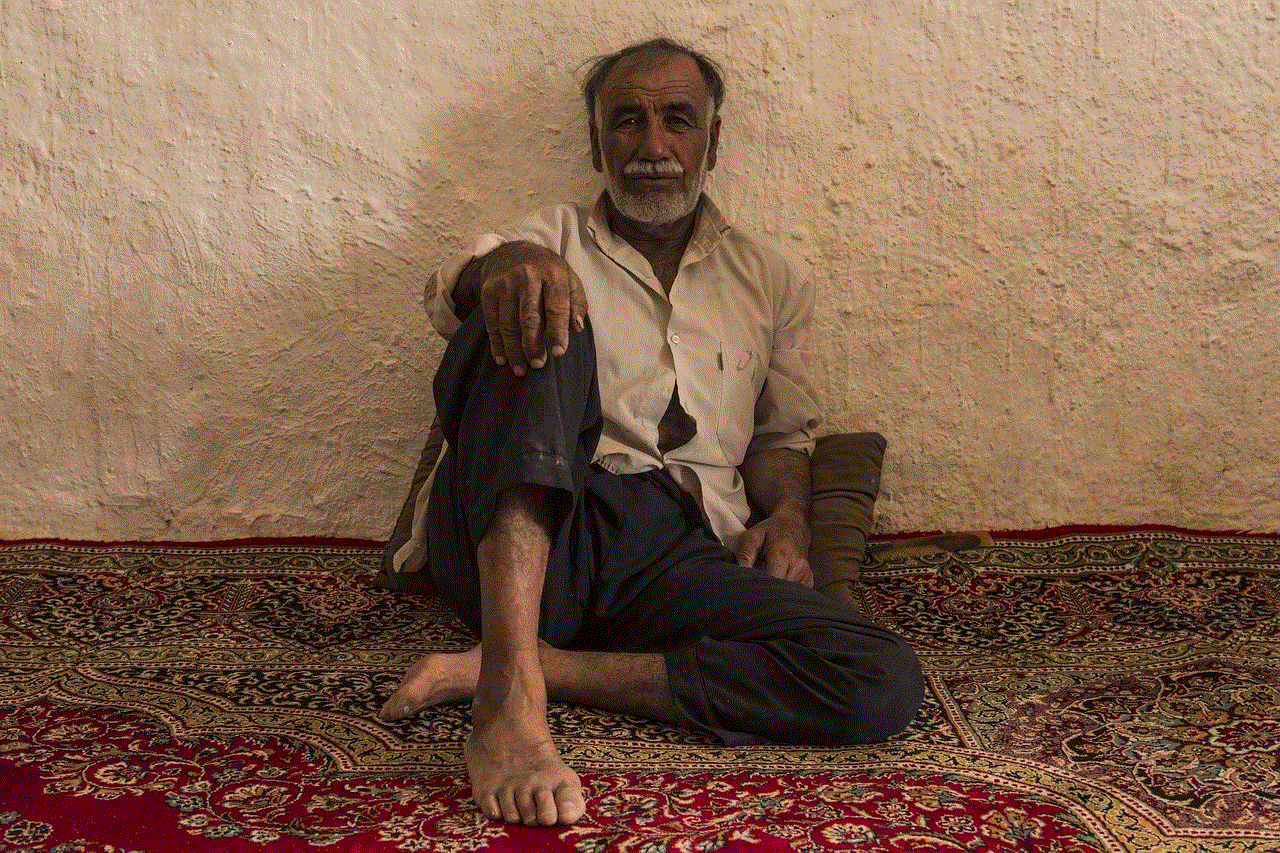
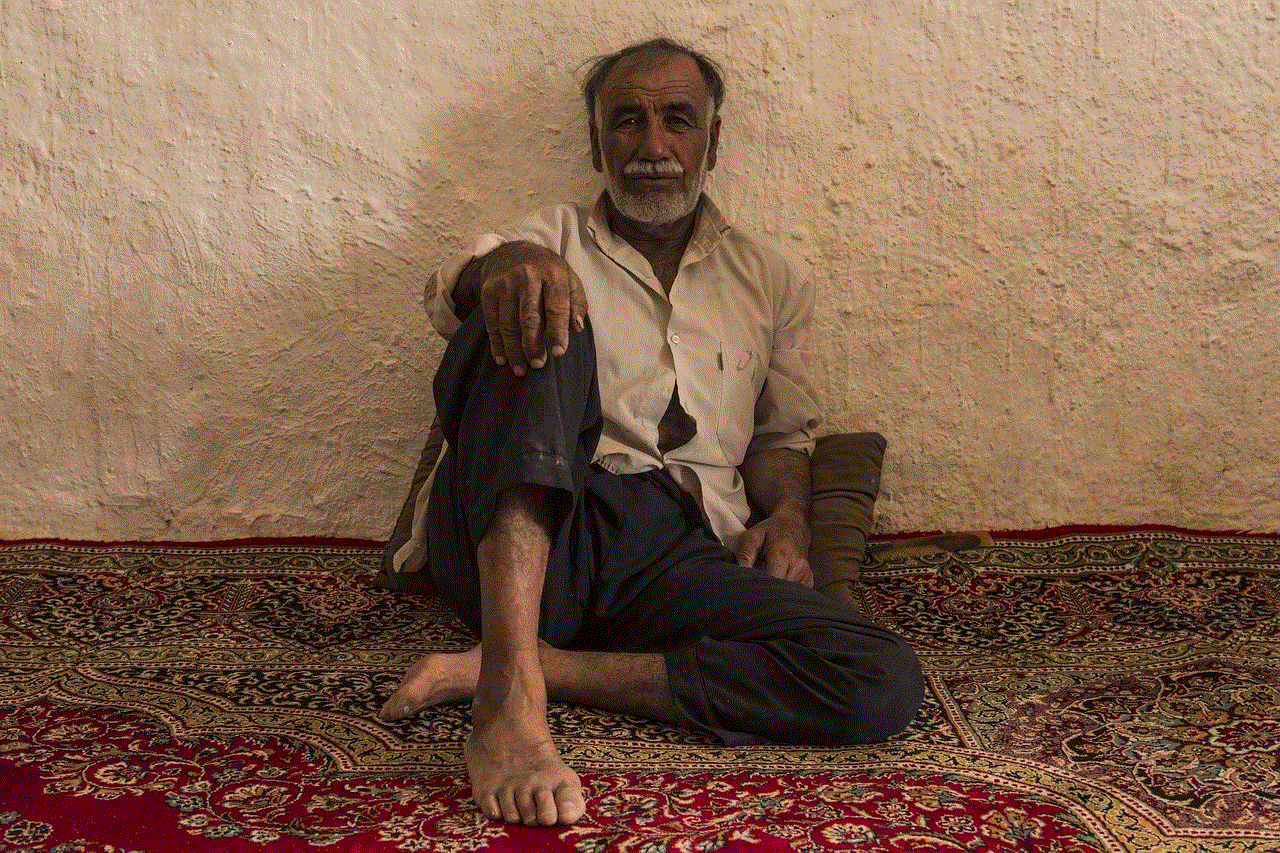
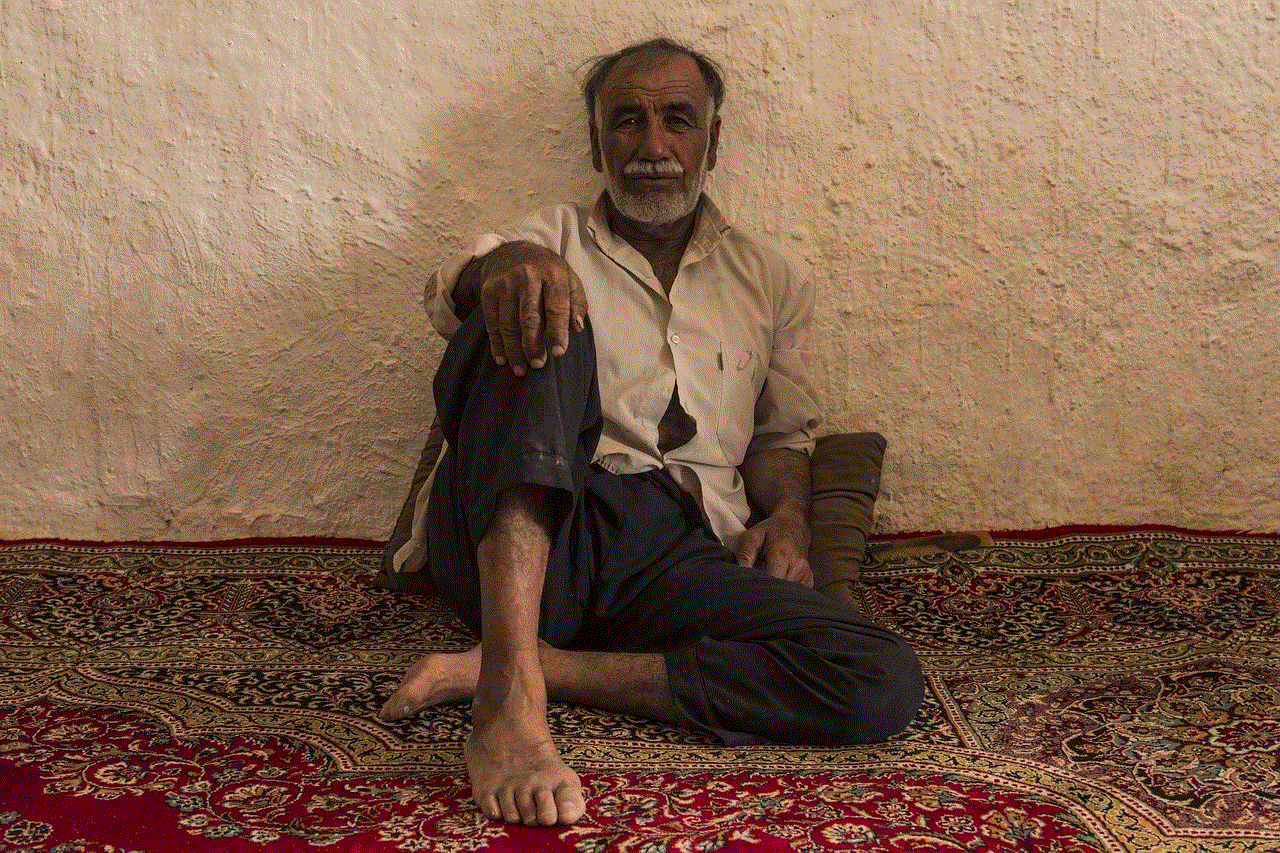
10. Connecting with Mutual Friends
Lastly, you can also find your Facebook friends by connecting with mutual friends. If you have a friend in common with someone you want to connect with, you can ask your mutual friend to introduce you. You can also click on the mutual friend’s profile and see if they’re already friends with the person you’re looking for. If they are, you can ask your mutual friend to introduce you or send a friend request.
In conclusion, Facebook offers a variety of tools and features to help you find your friends on the platform. Whether you’re using the search bar, importing contacts, or joining groups, there are many ways to connect with people you know or make new friends. With over 2.8 billion users, Facebook is a vast network that can help you stay connected with the people who matter most to you. So why not take advantage of these tools and find your Facebook friends today?
how to turn off like count
In today’s social media-driven world, likes have become a crucial part of our daily lives. We constantly seek validation and recognition through the number of likes we receive on our posts. However, with the rise of mental health issues such as anxiety and depression, there has been an increasing concern about the negative impact of likes on our well-being. This has led to the question – is it time to turn off the like count?
The like button was first introduced by Facebook in 2009, and since then, it has become a ubiquitous feature on almost all social media platforms. It was initially meant to simply show appreciation for a post, but over time, it has evolved into a measurement of popularity and social status. The more likes a post gets, the more it is perceived to be “worthy” or “valuable.” This has created a competitive environment where people are constantly seeking more likes and comparing themselves to others.
One of the main arguments for turning off the like count is its negative impact on mental health. Studies have shown that the constant need for validation through likes can lead to feelings of inadequacy, low self-esteem, and even depression. The pressure to maintain a certain number of likes can also cause individuals to constantly seek approval and validation, leading to a decrease in self-worth. Moreover, the fear of not getting enough likes can lead to anxiety and stress, especially for younger users who are more vulnerable to the effects of social media.
Another concern is the impact of likes on our behavior and decision making. With the like count being visible to the public, it can influence our choices and actions. For instance, if a post has a high number of likes, we are more likely to perceive it as popular and trustworthy, even if the content is misleading or false. This can have serious consequences, especially in the current era of fake news and misinformation. Turning off the like count can help reduce the influence of likes on our decision making and promote critical thinking.
Moreover, the focus on likes has also led to a surge in the phenomenon of “fake likes.” Influencers and businesses often buy likes to boost their popularity and credibility. This not only creates a false sense of success but also undermines the purpose of the like button. Turning off the like count can discourage this practice and promote genuine engagement and interaction on social media platforms.
On the other hand, some argue that turning off the like count can have negative effects on businesses and content creators. For businesses, likes serve as a form of social proof, indicating the popularity and quality of their products or services. Content creators, especially influencers, rely on likes as a form of income through brand partnerships and sponsorships. Without the like count, it can be challenging for them to prove their worth and attract collaborations.
However, there are alternative ways for businesses and content creators to measure their success and impact on social media. For instance, engagement rates, such as comments and shares, can provide a more accurate representation of the level of interaction and interest in their content. Moreover, social media platforms can introduce more in-depth analytics tools that can provide businesses and creators with valuable insights without the need for visible likes.
Turning off the like count can also promote a healthier and more authentic use of social media. Without the pressure of likes, individuals can focus on creating and sharing content that truly reflects their interests and values, rather than what is most likely to receive likes. This can lead to a more diverse and genuine online community, where individuals are not solely driven by the pursuit of likes.
Moreover, turning off the like count can also promote a more positive online environment. With the like count being invisible, there would be less room for comparison and competition, reducing the risk of cyberbullying and trolling. This can create a safe space for individuals to express themselves without the fear of judgment or criticism based on the number of likes they receive.



In recent years, some social media platforms have taken steps towards reducing the emphasis on likes. Instagram , for example, has been testing the removal of the like count in several countries, and Twitter has introduced the option to hide likes and retweets on individual tweets. However, these measures are often met with resistance, especially from influencers and businesses who rely on likes for their success. This highlights the need for a more significant shift in our mindset towards likes and social media validation.
Turning off the like count may not be a solution for all the issues associated with likes, but it can be a step in the right direction. It can help us break free from the constant need for validation and promote a more positive and authentic use of social media. As individuals, we can also take steps to reduce our dependence on likes by focusing on the quality of our content rather than the number of likes it receives. Ultimately, it is essential to remember that our self-worth should not be defined by the number of likes we receive on social media.