pokemon go eevee names trick
Pokemon Go is a popular augmented reality game that has taken the world by storm since its release in 2016. The game allows players to catch, train, and battle virtual creatures called Pokemon in the real world using their mobile devices. One of the most sought-after Pokemon in the game is Eevee, a cute and versatile creature that has the ability to evolve into eight different forms. Eevee’s evolutions have become a topic of interest among players, and many have been trying to figure out how to control the evolution process. In this article, we will explore the world of Eevee and the mysterious “Eevee names trick” in Pokemon Go.
Eevee is a normal-type Pokemon first introduced in the first generation of the game. It is a small, fox-like creature with brown fur, a cream-colored mane, and a fluffy tail. Eevee’s most distinctive feature is its ability to evolve into different forms, each with their unique characteristics and strengths. The eight evolutions of Eevee are Vaporeon, Jolteon, Flareon, Espeon, Umbreon, Leafeon, Glaceon, and Sylveon. These evolutions are known as Eeveelutions, and they have been a fan-favorite since the original Pokemon games on the Game Boy.
In Pokemon Go, Eevee can also evolve into these eight forms, but the process is not as simple as just leveling up the Pokemon. In the main Pokemon games, Eevee evolves by using specific evolutionary stones or by leveling it up in a specific location. However, in Pokemon Go, Eevee’s evolution is entirely random, and players have no control over it. Or do they?
Many players have noticed that when they rename their Eevee with specific names, the evolution result is not random anymore. This phenomenon has been dubbed the “Eevee names trick” or “Eevee nickname trick.” The trick was first discovered shortly after the game’s release and has been a hot topic among players ever since. The trick allows players to choose which evolution they want their Eevee to evolve into, which is a game-changer for many.
To use the Eevee names trick, players have to rename their Eevee before evolving it. The trick only works once for each evolution form, so players have to be strategic in their naming choices. For example, if a player wants their Eevee to evolve into a Vaporeon, they have to rename it “Rainer” before evolving it. If they want a Jolteon, they have to name it “Sparky,” and for a Flareon, the name has to be “Pyro.” These names are a tribute to the Eeveelutions’ trainers in the original Pokemon anime series.
But why do these specific names work? The answer lies in the anime series and a subtle reference to the Eeveelutions’ trainers. In the episode “The Battling Eevee Brothers,” three brothers owned a Vaporeon, Jolteon, and Flareon, respectively. Their names were Rainer, Sparky, and Pyro, which are the same names used in the Eevee names trick. This Easter egg is a nod to the original series and a clever way to control Eevee’s evolution in the game.
However, the Eevee names trick is not the only way to control Eevee’s evolution in Pokemon Go. In 2017, Niantic , the game’s developer, introduced the “Buddy System,” which allows players to assign a Pokemon as their buddy and earn candies by walking with it. The Buddy System also works for Eevee, and players can evolve their Eevee into Espeon or Umbreon by making it their buddy and walking with it for 10 kilometers. This method is a more reliable way to get these two Eeveelutions, as it is not limited to a one-time use like the Eevee names trick.
Apart from these two methods, there is also a way to control Eevee’s evolution in the main Pokemon games. In the original games, Eevee evolves into Espeon when leveled up with high friendship during the day and Umbreon with high friendship at night. This friendship factor has been incorporated into Pokemon Go as well. Players can increase their Eevee’s friendship by feeding it berries, walking with it, and battling with it. When the friendship meter is full, players can evolve their Eevee during the day for Espeon and at night for Umbreon.
The other six Eeveelutions, Leafeon, Glaceon, and Sylveon, do not have any specific nickname or friendship requirements. In the main games, these evolutions are achieved by leveling up Eevee near a specific location or using specific evolutionary stones. However, in Pokemon Go, players can evolve these three Eeveelutions by using the “Mossy Lure Module” and “Glacial Lure Module,” which can be obtained from PokeStops. These lure modules attract specific Pokemon and evolve Eevee into Leafeon and Glaceon, respectively. As for Sylveon, it has not been released in the game yet, but it is expected to be available in the future.
The Eevee names trick has been a popular topic among players, and many have tried to find out if there are any other hidden tricks to control Eevee’s evolution. However, Niantic has stated that the Eevee names trick is the only way to control Eevee’s evolution in the game. The trick has also been officially acknowledged by the developers, making it a legitimate way to get the desired Eeveelution.
In conclusion, the Eevee names trick has been a game-changer for many players in Pokemon Go. It allows them to have more control over the evolution process and adds a fun element to the game. The trick is a clever nod to the original Pokemon series and has become an iconic part of the Pokemon Go experience. Whether you are a fan of Vaporeon, Jolteon, Flareon, or any of the other Eeveelutions, the Eevee names trick is a must-try for all Pokemon Go players. So go ahead, rename your Eevee, and see which evolution you get!
view instagram private account
As social media continues to grow in popularity, the demand for privacy on these platforms is also increasing. One of the most popular social media platforms is Instagram , which boasts over 1 billion monthly active users. With such a large user base, it is no surprise that some individuals may want to keep their accounts private from the public eye. This has led to the rise of the keyword “view Instagram private account” as more and more people are curious about how to gain access to these restricted profiles.
In this article, we will explore the concept of private accounts on Instagram, the reasons why people choose to make their accounts private, and the various methods that claim to allow users to view these private accounts.
What is a Private Account on Instagram?
Instagram offers its users the option to make their accounts private, which means that only approved followers can see their posts and activity on the platform. This feature was introduced in 2010, and since then, it has become a popular choice for many users. When a user sets their account to private, their profile and posts will not be visible to the public, and their posts will not appear in the explore section or in hashtag search results.
Why Do People Choose to Make Their Accounts Private?
There are a few reasons why people may opt to make their Instagram accounts private. One of the main reasons is privacy. With a private account, users have more control over who can see their posts and who can follow them. This is especially important for individuals who use Instagram as a personal platform to share updates and photos with friends and family.
Another reason is to avoid unwanted attention or interactions from strangers. By making their account private, users can limit the number of followers to those they know and trust, thus reducing the chances of receiving unwanted messages or comments.
Lastly, some users may choose to make their accounts private to avoid being targeted by bots or fake accounts. Private accounts are less likely to be followed by fake or spam accounts, which means that users can have a more authentic and genuine experience on the platform.
Methods Claiming to Allow Users to View Private Accounts
With the growing interest in private Instagram accounts, many methods have emerged claiming to allow users to view these restricted profiles. However, it is essential to note that most of these methods are not legitimate and can compromise the security of both the user and the private account owner.
One method that is often discussed is creating a fake Instagram account and sending a follow request to the private account user. While this may seem like a simple and harmless way to gain access, it is also a violation of Instagram’s terms of use and can result in the suspension of both accounts.
Another method is using third-party apps or websites that claim to allow users to view private accounts. These apps and websites usually require users to input their Instagram login credentials, which can put their account at risk of being hacked or compromised. Additionally, these methods often do not work as they claim and may be a ploy to gather user information for nefarious purposes.
Some individuals also resort to hacking techniques to view private Instagram accounts. This is not only illegal but also highly unethical. Hacking can not only result in legal consequences but also jeopardize the privacy and security of both the user and the private account owner.
Legitimate Ways to View Private Accounts on Instagram
While there are many illegitimate methods claiming to allow users to view private accounts, there are a few legitimate ways to gain access to these restricted profiles.
The first and most straightforward way is to send a follow request to the private account user. If they approve your request, you will be able to view their profile and posts. However, it is important to respect the user’s decision if they choose not to accept your request.
Another way is to use Instagram’s archive feature. If the private account user has archived a post, you will be able to view it even if you are not following them. This is a great way to view old posts from a private account, but it is not a reliable method for accessing current posts.
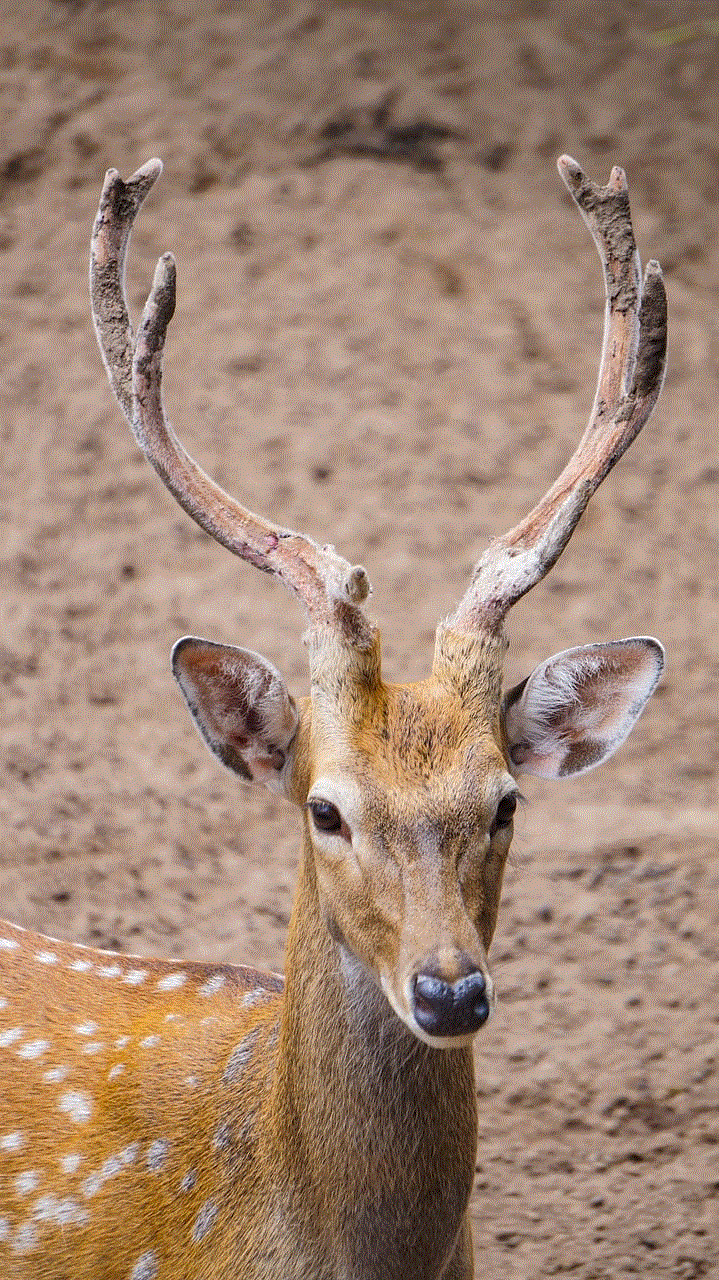
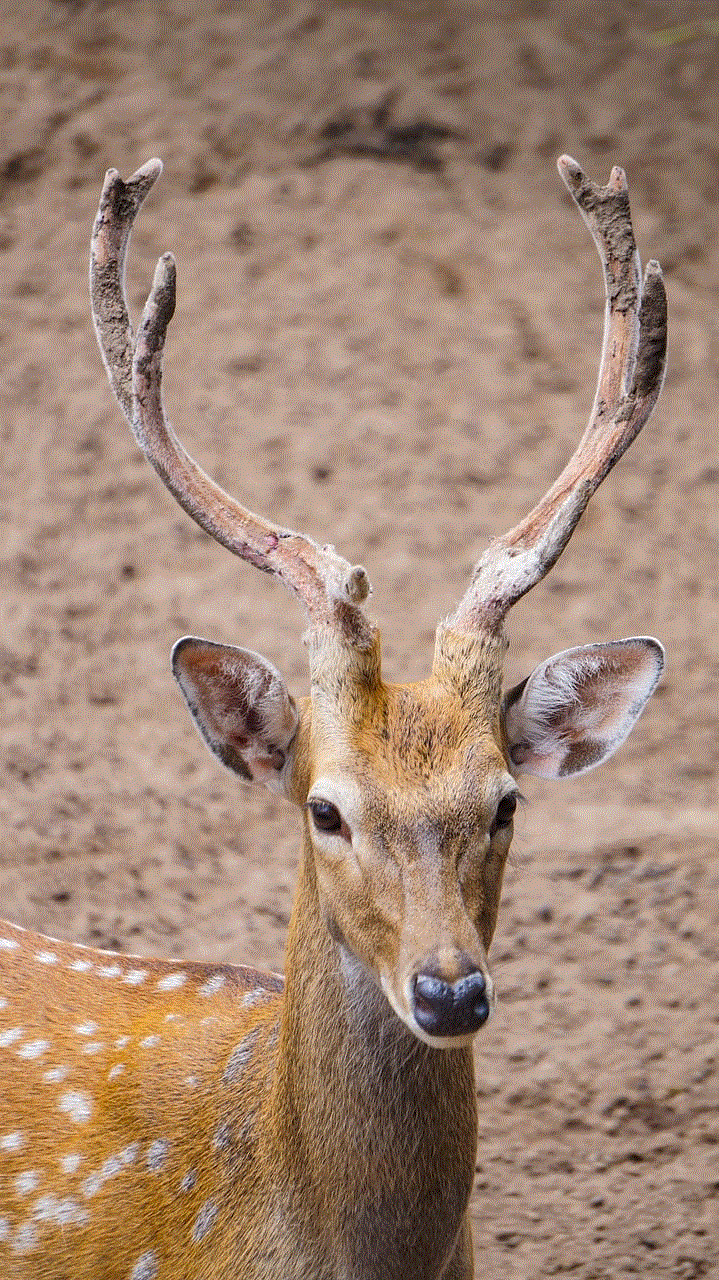
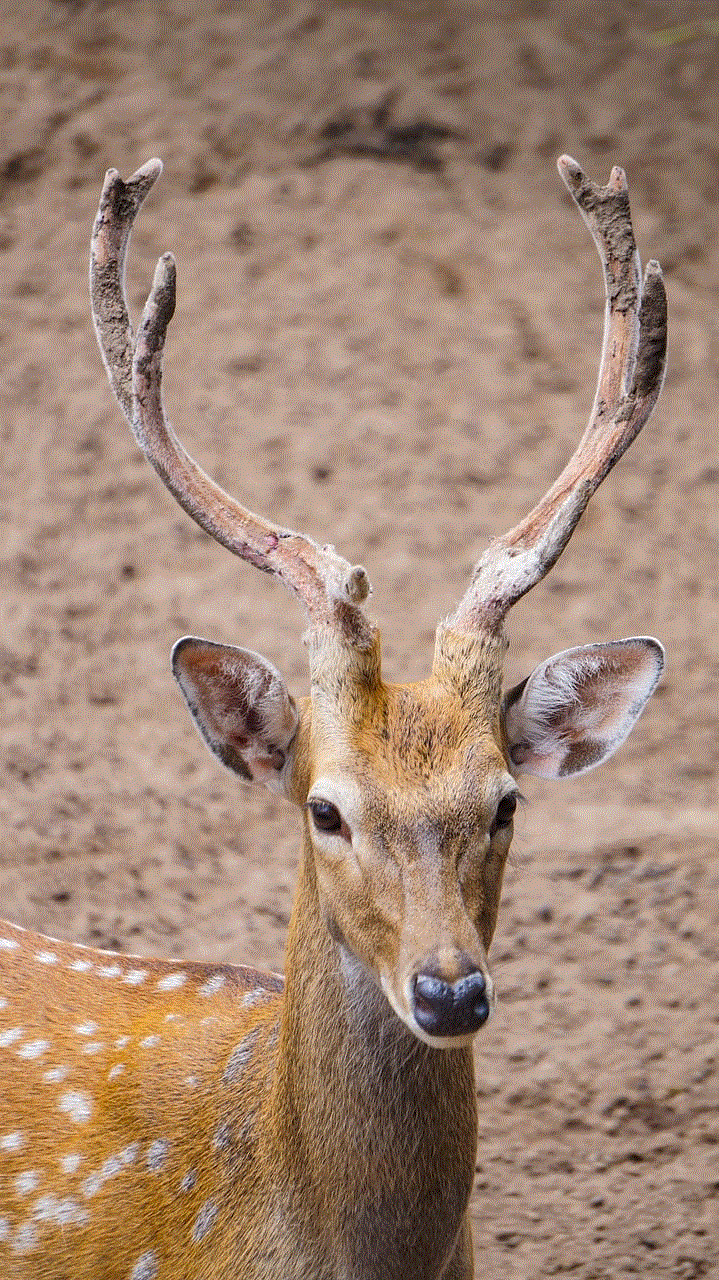
Lastly, users can also try using a mutual friend’s account to view a private account. If you have a mutual friend with the private account user, you can ask them to show you the restricted profile. However, it is essential to obtain the private account owner’s permission before viewing their content through someone else’s account.
In conclusion, the keyword “view Instagram private account” has become popular as more and more people are curious about how to gain access to these restricted profiles. While there are many illegitimate methods claiming to allow users to view private accounts, it is important to respect the privacy and security of both the user and the private account owner. The best and most ethical way to view a private account is to send a follow request and wait for approval. Alternatively, you can use Instagram’s archive feature or ask a mutual friend for permission to view the restricted profile. Remember, privacy is a choice, and it is essential to respect the decisions of others when it comes to sharing their content on social media platforms.
chromebook password hack
Chromebook s have become increasingly popular over the years, thanks to their affordable prices, lightweight design, and fast performance. These devices run on Google’s Chrome OS and are primarily used for online activities such as web browsing, email, and document creation. However, like any other electronic device, Chromebooks are not entirely immune to security threats. One of the most common concerns among users is the fear of password hacking. In this article, we will explore the concept of Chromebook password hacking and how you can secure your device from such attacks.
What is Chromebook Password Hacking?
Before we dive into the details of Chromebook password hacking, let’s first understand what it means. Password hacking is the process of gaining unauthorized access to a device, network, or account by bypassing its security measures. In the case of Chromebooks, it involves breaking into the system to obtain the user’s login credentials, also known as the password.
Why are Chromebooks Susceptible to Password Hacking?
Chromebooks are designed to be secure, and they use various security measures to protect user data. So, why are they still vulnerable to password hacking? The answer lies in the fact that most users tend to overlook the importance of strong and unique passwords. Many users use the same password for multiple accounts, making it easier for hackers to access their information. Moreover, some users also tend to use simple and easy-to-guess passwords, such as their name or birth date, making it easier for hackers to crack them.
Another reason why Chromebooks are susceptible to password hacking is that they are connected to the internet. As Chromebooks are primarily used for online activities, they are constantly connected to the internet, making them vulnerable to cyber attacks. Hackers can use various methods, such as phishing and social engineering, to trick users into revealing their passwords, thus compromising their device’s security.
How to Secure Your Chromebook Password?
Now that we have established the risks associated with Chromebook password hacking let’s look at some ways to secure your device from such attacks.
1. Use a Strong and Unique Password
The first and most crucial step in securing your Chromebook is to use a strong and unique password. A strong password is one that is difficult to guess and contains a combination of uppercase and lowercase letters, numbers, and special characters. It is also essential to use a unique password for each of your accounts to prevent hackers from accessing all your accounts in case one password is compromised.
2. Enable Two-Factor Authentication
Two-factor authentication is an additional layer of security that requires users to provide a one-time code, along with their password, to access their account. This code is usually sent to the user’s registered email or phone number, making it difficult for hackers to access their account even if they have the password.
3. Use a Password Manager
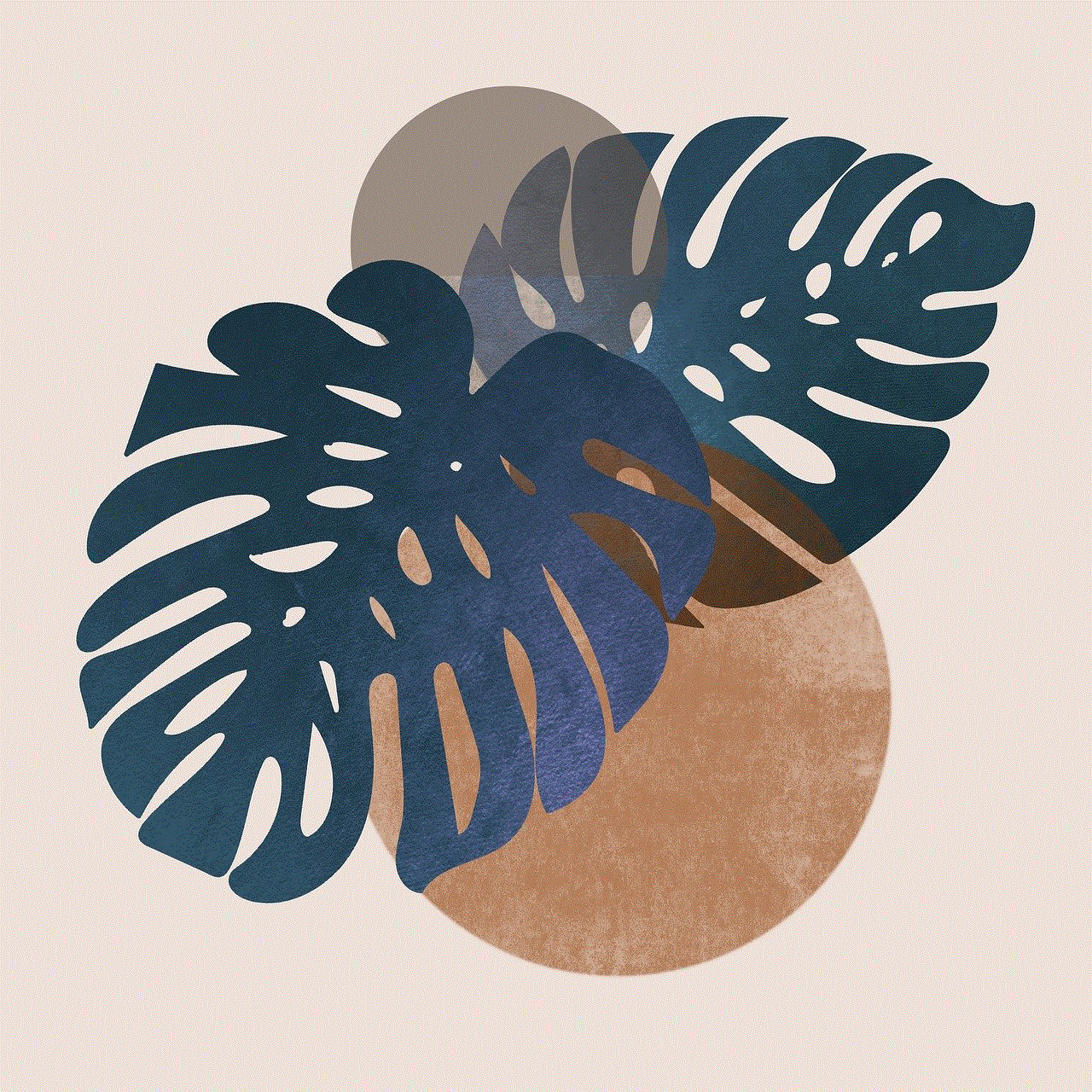
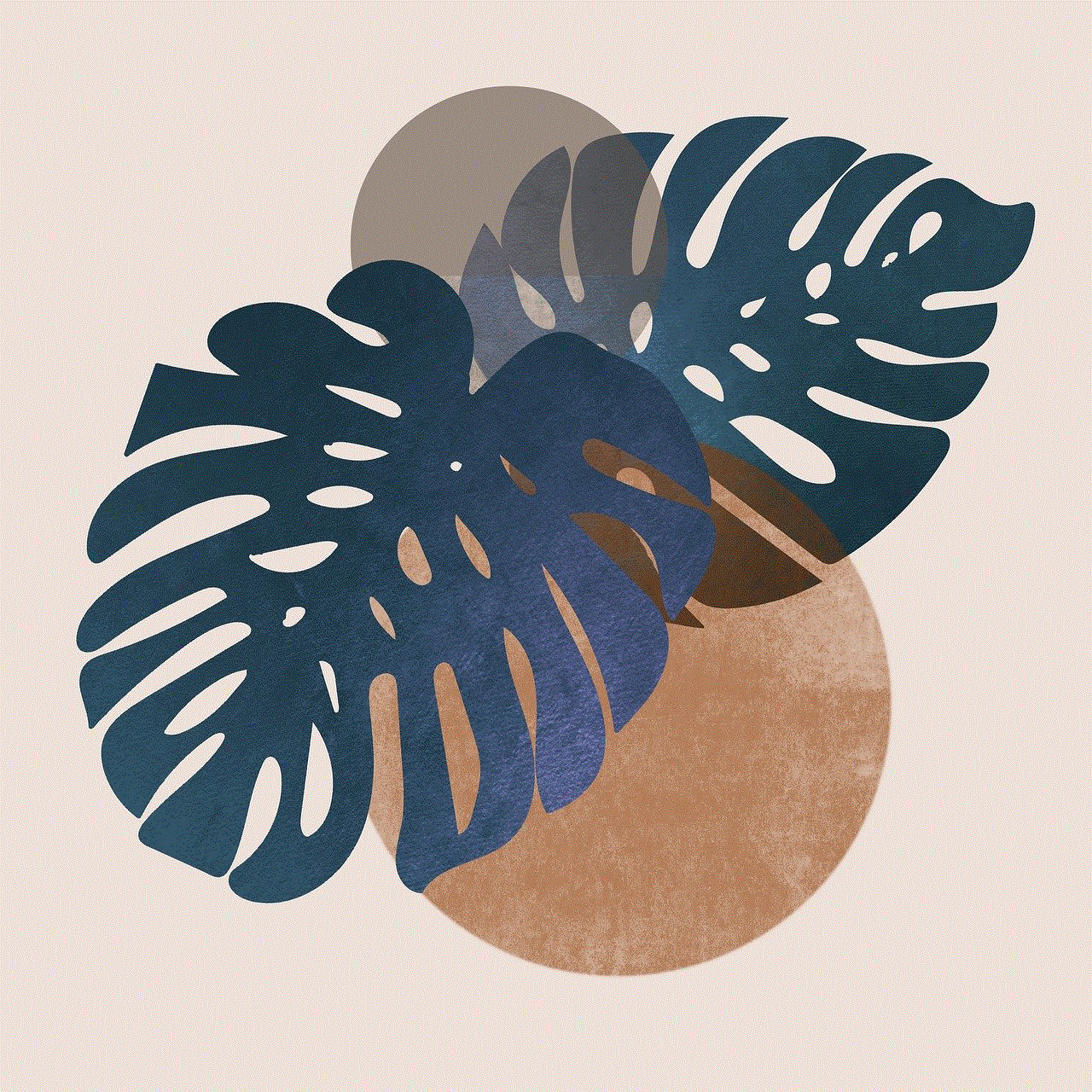
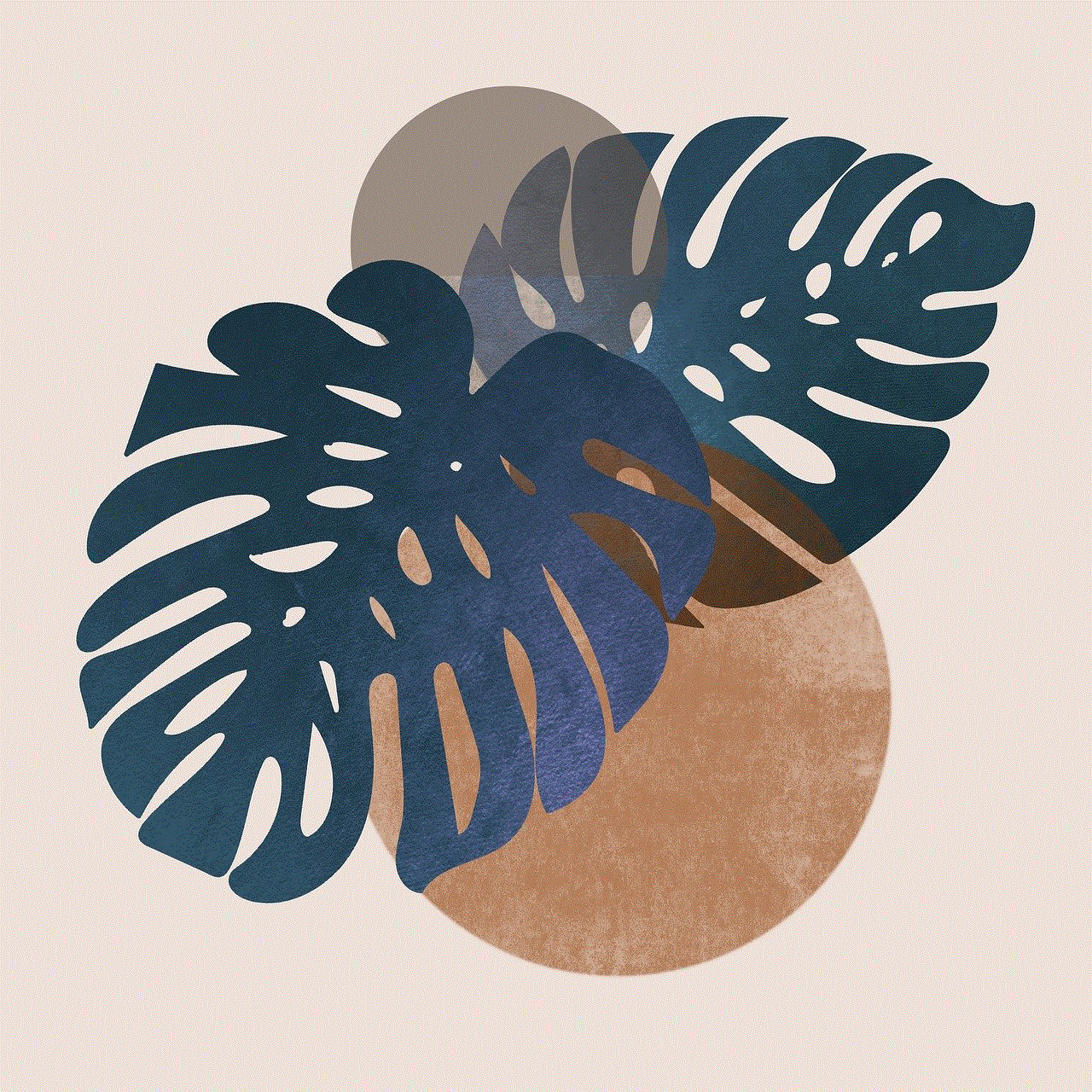
Using a password manager is an excellent way to keep your login credentials safe. Password managers generate strong and unique passwords for each of your accounts and store them in an encrypted database, making it difficult for hackers to access them. With a password manager, you only need to remember one master password to access all your accounts, making it easier for you to use strong and unique passwords without the fear of forgetting them.
4. Keep Your Chromebook and Software Updated
Keeping your Chromebook and software updated is crucial in maintaining its security. Software updates often include security patches that fix vulnerabilities in the system, making it difficult for hackers to exploit them. Therefore, it is essential to regularly check for updates and install them to ensure maximum security.
5. Be Wary of Suspicious Emails and Links
Hackers often use phishing techniques to trick users into revealing their login credentials. They may send fake emails or links that appear to be from a legitimate source, such as a bank or online service provider, asking users to update their login information. It is crucial to be cautious of such emails and links and never provide your password or personal information unless you are sure of their authenticity.
6. Use a VPN
A Virtual Private Network (VPN) is a tool that encrypts your internet connection, making it difficult for hackers to intercept your data. By using a VPN, you can secure your online activities, including accessing your Chromebook, from potential cyber attacks.
7. Use Guest Mode
One of the most significant advantages of Chromebooks is the Guest Mode feature. It allows users to log in to the device without using their Google account, making it an excellent option for public or shared devices. By using Guest Mode, you can prevent hackers from accessing your account and personal information.
8. Enable Screen Lock
Enabling screen lock is another simple yet effective way to secure your Chromebook. It automatically locks your device after a period of inactivity, ensuring that no one can access your device without entering your password.
9. Use Chromebook Recovery Utility
If you suspect that your Chromebook has been compromised, you can use the Chromebook Recovery Utility to reset your device to its factory settings. This will erase all your data, including any malicious software, and give you a clean start.
10. Avoid Using Public Wi-Fi
Public Wi-Fi networks are often unsecured, making them an easy target for hackers. Therefore, it is advisable to avoid using public Wi-Fi when accessing sensitive information on your Chromebook, such as your login credentials or banking details.



Conclusion
In conclusion, while Chromebooks are designed to be secure, there is always a risk of password hacking if proper security measures are not taken. By following the tips mentioned above, you can significantly reduce the chances of your Chromebook being hacked. Remember, the key to securing your device is to use strong and unique passwords, be cautious of suspicious emails and links, and keep your device and software updated. With these precautions, you can enjoy a worry-free experience on your Chromebook.