how to record phone conversation
Recording phone conversations can be a useful tool in many situations. Whether you need to record a business call for documentation purposes, or you want to save a meaningful conversation with a loved one, there are various methods and techniques that can help you achieve this. In this article, we will discuss how to record phone conversations in a legal and ethical manner, and explore the different options and equipment available for recording phone conversations.
Before we dive into the details of recording phone conversations, it is important to understand the legal implications of doing so. In most countries, recording phone conversations without the consent of both parties is illegal. It is crucial to check your local laws and regulations before recording any phone conversation, as the consequences can vary from a simple legal warning to criminal charges. In general, it is always best to inform the other party that you are recording the call, and obtain their consent before proceeding.
Now, let’s take a look at the different methods and techniques that can help you record phone conversations. The simplest and most common method is using your smartphone. Most smartphones have a built-in call recording feature, but it may not be available in all countries due to legal restrictions. If your phone does not have this feature, you can download a third-party call recording app from the app store. However, it is important to note that these apps may not work on all devices and may have limited features.
Another option for recording phone conversations is using a landline phone with a recording device. This method requires a little bit of technical knowledge, but it can provide better quality recordings than a smartphone. You will need a recording device that has a phone line input, such as a digital voice recorder or a computer with recording software. You will also need a phone adapter that connects the phone line to the recording device. It is also important to ensure that the recording device is compatible with your phone line, and that you have enough storage space for the recordings.
If you have a business and need to record phone conversations for training or quality control purposes, you may consider using a call recording system. These systems are designed specifically for businesses and offer features such as automatic call recording, call tracking, and call analytics. They can be integrated with your existing phone system and provide a secure and centralized platform for managing and storing your recordings. However, these systems can be costly and may require professional installation and maintenance.
For those who are looking for a more discreet and portable option, there are spy voice recorders available in the market. These devices are small and can easily be hidden in a pocket or bag. They can be connected to your phone using a Bluetooth headset or adapter, and can record both sides of the conversation. However, it is important to note that these devices may also be subject to legal restrictions, and using them without the consent of the other party can result in serious consequences.
Aside from the methods mentioned above, there are also some tips and tricks that can help you achieve better quality recordings. First, make sure to have a stable and clear connection before starting the recording. A poor connection can result in distorted and low-quality recordings. Also, try to minimize background noise by finding a quiet place to make the call. If you are using a smartphone, you can also use a headset or earphones to improve the sound quality.
In addition, it is important to inform the other party that you are recording the call at the beginning of the conversation. This not only ensures that you are following the legal and ethical guidelines, but it can also prevent any potential conflicts or misunderstandings in the future. If the other party does not consent to being recorded, it is best to end the call and find an alternative solution.
Now, let’s talk about the reasons why you may want to record phone conversations. As mentioned earlier, recording phone conversations can be useful for businesses for training and quality control purposes. It can also serve as a form of documentation in case of any disputes or legal issues. For personal use, recording phone conversations can help you remember important details and save meaningful conversations with loved ones. It can also be used as evidence in case of any harassment or threatening calls.
However, it is important to use the recorded conversations responsibly and ethically. It is not appropriate to share or distribute the recordings without the consent of the other party, unless it is required by law. It is also important to note that recorded conversations may not be admissible in court as evidence, especially if they were obtained without the other party’s consent.
In conclusion, recording phone conversations can be a useful tool in many situations, but it is crucial to do so in a legal and ethical manner. Whether you are using a smartphone, a landline phone, or a specialized recording system, it is important to understand the legal implications and obtain the consent of the other party before proceeding. Additionally, using some tips and tricks can help you achieve better quality recordings. Remember to use the recorded conversations responsibly and ethically, and always check your local laws and regulations before recording any phone conversation.
can you screen record a tiktok
TikTok has become one of the most popular social media platforms in recent years, with over 689 million active users worldwide. The app allows users to create short-form videos, ranging from 15 to 60 seconds, and share them with their followers. With its wide array of filters, effects, and music options, it has become a go-to platform for entertainment and creativity. Many users wonder if they can record a TikTok video to save and share with others. In this article, we will explore everything you need to know about screen recording a TikTok video.
What is Screen Recording?
Screen recording is the process of capturing everything that appears on your screen and saving it as a video file. It is a useful feature for capturing videos, tutorials, and gameplay, among other things. Screen recording is available on most devices, including smartphones, tablets, and computers. It is a convenient way to save and share content without needing to download it from the internet.
Can You Screen Record a TikTok Video?
The short answer is yes; you can screen record a TikTok video. However, the process may vary depending on the device you are using. We will discuss the steps to screen record a TikTok video on different devices, including smartphones, tablets, and computers.
Screen Recording a TikTok Video on Smartphone
The majority of TikTok users access the app through their smartphones. If you are using an iPhone, you can easily screen record a TikTok video by following these steps:
1. Go to your device’s Control Center by swiping down from the top-right corner of your screen.
2. On the Control Center, tap on the screen recording button (a circle with a dot inside).
3. Once the recording starts, go to the TikTok app and play the video you want to record.
4. When the video ends, stop the screen recording by tapping on the red bar at the top of your screen.
5. The recorded video will be saved in your device’s camera roll, and you can share it with others.
If you are an Android user, the process may vary depending on your device. Generally, you can screen record a TikTok video by following these steps:
1. Swipe down from the top of your screen to access the Quick Settings menu.
2. Find the screen recording button and tap on it to start recording.
3. Go to the TikTok app and play the video you want to record.
4. When the video ends, stop the screen recording by tapping on the stop button in the notification bar.
5. Your recorded video will be saved in your device’s gallery.
Screen Recording a TikTok Video on Tablet
If you are using a tablet, the process of screen recording a TikTok video is similar to a smartphone. However, the steps may vary depending on the brand and model of your tablet. Generally, you can screen record a TikTok video on a tablet by following these steps:
1. Swipe down from the top of your screen to access the Control Center or Quick Settings menu.
2. Find the screen recording button and tap on it to start recording.
3. Go to the TikTok app and play the video you want to record.
4. When the video ends, stop the screen recording by tapping on the stop button in the notification bar.
5. Your recorded video will be saved in your device’s gallery.



Screen Recording a TikTok Video on Computer
If you want to screen record a TikTok video on your computer, you can use a screen recording software. One of the most popular screen recording software is OBS Studio, which is available for free. To screen record a TikTok video on your computer using OBS Studio, follow these steps:
1. Download and install OBS Studio on your computer.
2. Open OBS Studio and click on the “+” icon under the “Sources” box.
3. Select “Display Capture” and click on “OK.”
4. Choose the display you want to record and click “OK.”
5. Open the TikTok video on your computer and click on the “Start Recording” button in OBS Studio.
6. When the video ends, click on the “Stop Recording” button.
7. Your recorded video will be saved in the designated folder on your computer.
Benefits of Screen Recording a TikTok Video
1. Saving Your Favorite Videos: With millions of videos on TikTok, it is easy to lose track of your favorite ones. Screen recording allows you to save these videos and watch them later without needing an internet connection.
2. Sharing with Others: Screen recording a TikTok video is a convenient way to share content with others, especially if the video is not available for download.
3. Recording Tutorials: Many users on TikTok create educational and informative videos. Screen recording allows you to save these tutorials and refer to them whenever you need them.
4. Creating Content: If you want to create a reaction video or a video with a split-screen, screen recording is a useful feature.
Possible Limitations of Screen Recording a TikTok Video
1. Copyright Infringement: Screen recording a TikTok video may be a violation of copyright, as you are essentially saving and sharing someone else’s content without their permission.
2. Quality: The quality of the recorded video may not be as good as the original video, as it may be affected by the device’s resolution and recording settings.
3. Watermark: Some devices may add a watermark to the recorded video, which can be distracting and may not be ideal for sharing on social media.
4. Limited Editing Options: Unlike downloading a video from TikTok, screen recording does not allow you to edit the video before saving it. You will have to rely on third-party editing software to make any changes to the recorded video.
In conclusion, screen recording a TikTok video is possible on most devices, and it is a convenient way to save and share content with others. However, it is essential to be mindful of copyright infringement and other limitations that may come with screen recording. As always, it is best to seek permission from the original creator before sharing their content.



open facebook dating
Facebook has been a dominant force in the social media world for over a decade now, connecting people from all over the globe and revolutionizing the way we communicate and share information. Over the years, the platform has continuously evolved, introducing new features and services to keep its users engaged. One of the most recent additions to the Facebook family is “Facebook Dating,” a feature that allows users to find potential romantic matches within the platform. In this article, we will delve deeper into the world of “Facebook Dating” and explore what makes it stand out in the crowded online dating market.
What is Facebook Dating?
“Facebook Dating” is a free, in-app dating service that was launched in the United States in September 2019, and has since been rolled out to over 20 countries. It is integrated within the Facebook app, which means that users do not have to download a separate app to access it. The feature is available to users who are 18 years and older and can be accessed through the menu icon on the bottom right corner of the Facebook app.
How Does It Work?
The first step to using “Facebook Dating” is to create a separate dating profile. This profile is not visible to your Facebook friends and is only visible to other people using the dating service. The profile is created using information from your Facebook account, such as your name, age, and gender, and you can also add additional details such as your location, education, and occupation. You can also choose to add photos from your Facebook profile or upload new ones specifically for your dating profile.
Once your profile is set up, you can start browsing potential matches. Facebook uses its algorithm to suggest potential matches based on your dating preferences, interests, and mutual friends. You can also manually search for potential matches by adjusting your search filters, such as age range, distance, and gender. When you come across someone you are interested in, you can “like” their profile or send them a message. If the feeling is mutual, you can start a conversation and get to know each other better.
What Makes Facebook Dating Different?
With the plethora of dating apps available in the market, one might wonder what sets Facebook Dating apart from the rest. One of the most significant advantages of using Facebook Dating is its potential to connect you with people who share similar interests and friends, making it easier to find a compatible match. Since the dating service is integrated within the Facebook app, it allows users to showcase their authentic selves by incorporating their interests, photos, and friends into their dating profile.
Another unique feature of Facebook Dating is the “Secret Crush” option. This feature allows users to select up to nine Facebook friends or Instagram followers that they are interested in. If any of these selected friends are also using Facebook Dating and have added you to their “Secret Crush” list, then you will both be notified of the mutual interest. This feature adds a playful and exciting element to the dating experience.
Privacy and Safety Features
Facebook has been embroiled in numerous privacy and data scandals in recent years, which has made users wary of sharing personal information on the platform. However, the company has taken several measures to ensure the safety and privacy of its users on the dating service. For instance, only your first name and age are visible on your dating profile, and you can also choose not to share your last name. Additionally, the dating service is only accessible to users who are 18 years and older and does not allow users to send photos, videos, or links in messages to prevent inappropriate content.
Moreover, Facebook has partnered with third-party safety organizations, such as the National Network to End Domestic Violence, to provide resources and support for users who may encounter any safety concerns while using the dating service. Users can also report and block any profiles that they find suspicious or offensive.
The Future of Facebook Dating
Since its launch, Facebook Dating has seen a steady growth in its user base, and the company has continued to add new features to enhance the user experience. In 2020, Facebook introduced a “Virtual Dating” feature, allowing users to video chat with their matches within the app. This feature was a response to the challenges posed by the COVID-19 pandemic, which restricted in-person dating.
Facebook has also announced that it plans to integrate Instagram and Facebook Stories into the dating service, allowing users to share their stories with potential matches. This integration will provide users with more ways to express themselves and connect with others.
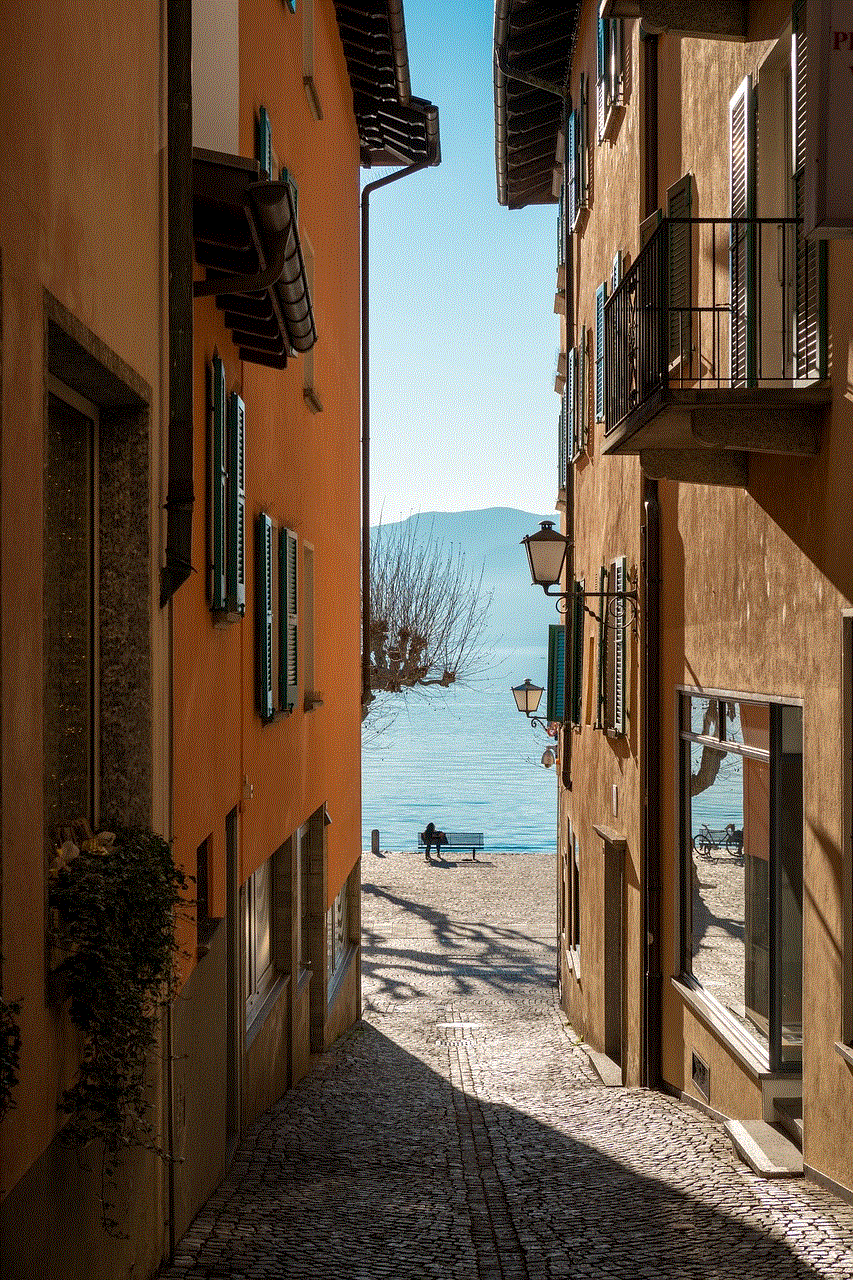
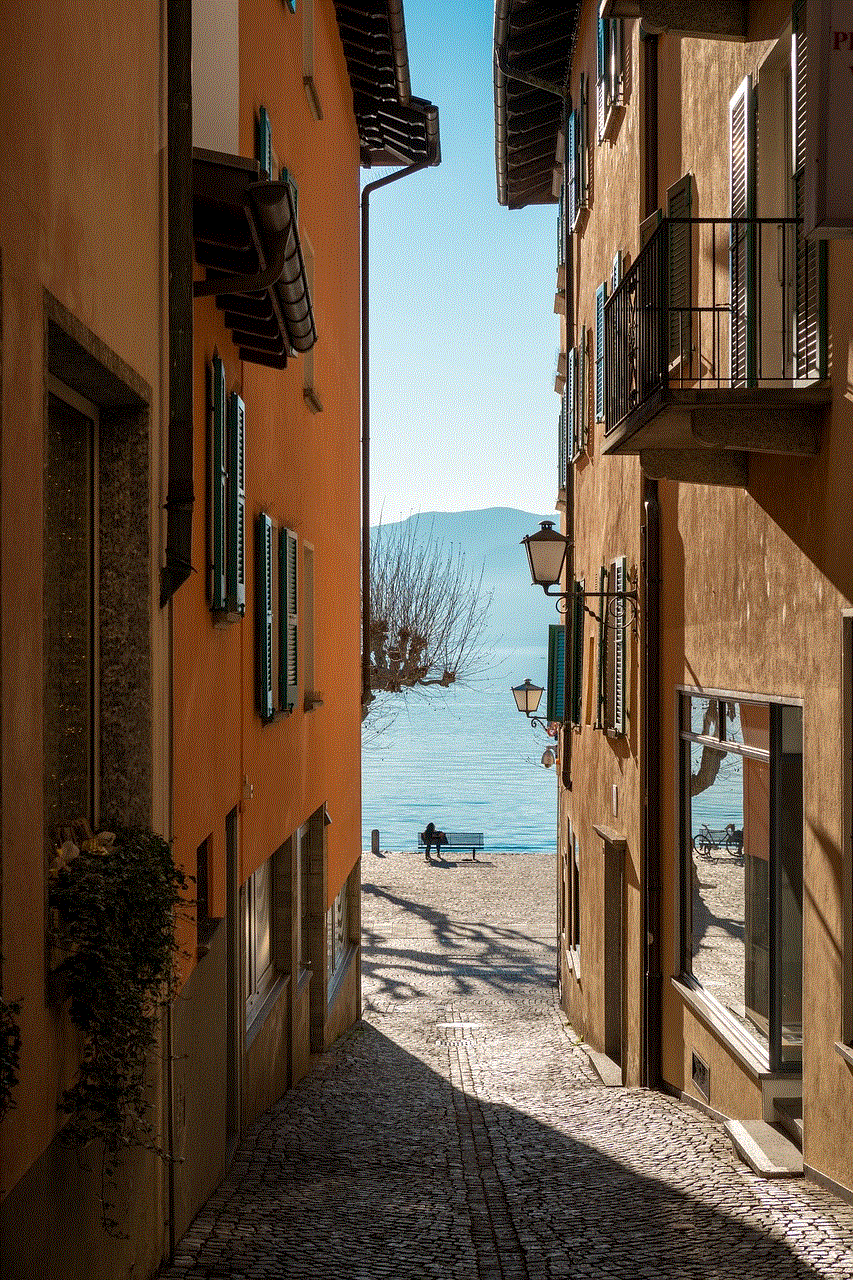
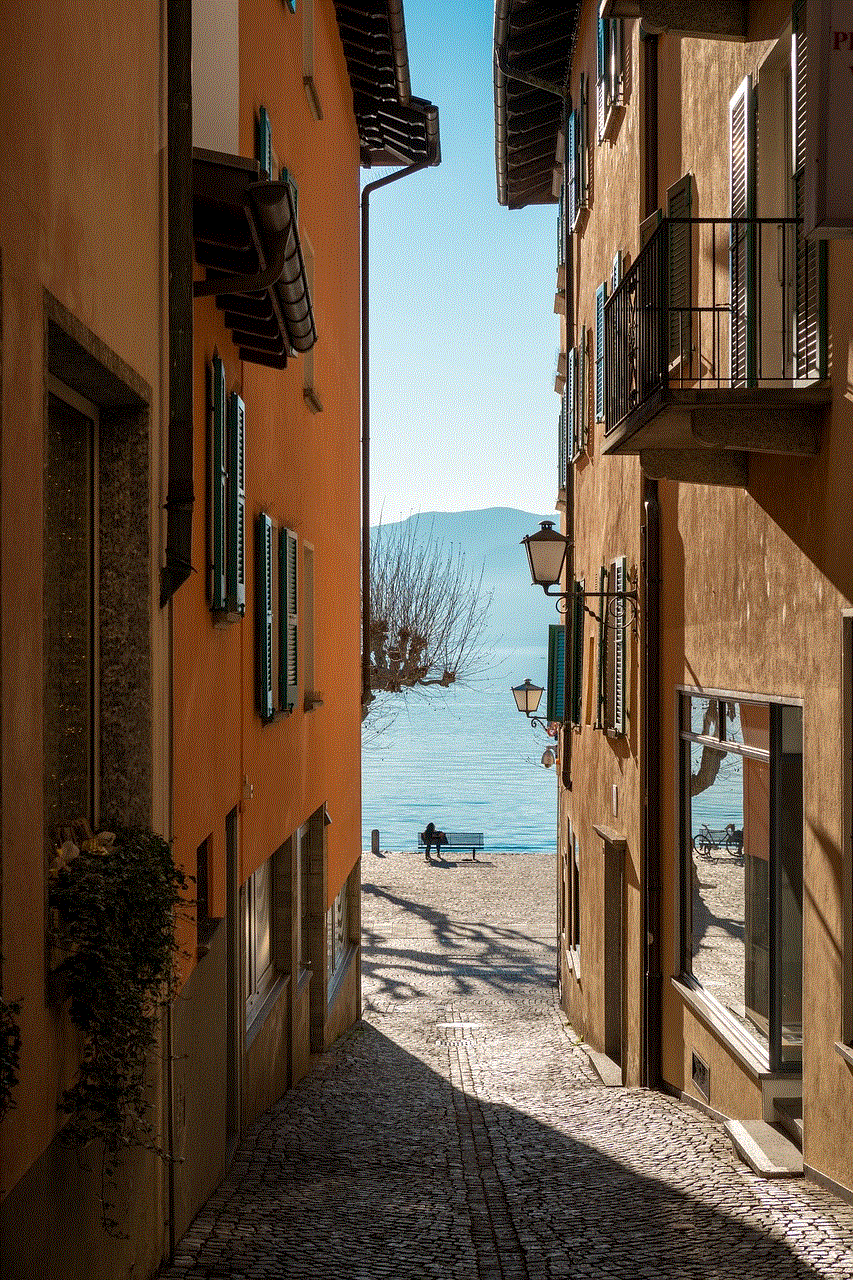
Conclusion
In conclusion, “Facebook Dating” is a promising addition to the social media giant’s portfolio, offering a unique and convenient way for users to find love and companionship. With its vast user base and advanced features, it has the potential to compete with other popular dating apps in the market. However, Facebook still has a long way to go in building trust among its users, especially in terms of privacy and data protection. It remains to be seen how the company will address these concerns and further develop its dating service in the future.