top 10 roblox games
Roblox is a popular online gaming platform that has taken the world by storm. With millions of players from all over the globe, it has become a household name for gamers of all ages. One of the main reasons for its success is the wide variety of games available on the platform. From action-adventure to simulation, there is a game for every type of player. However, with so many options to choose from, it can be overwhelming to know where to start. That’s why we have compiled a list of the top 10 Roblox games that you should definitely check out.
1. Adopt Me!
Adopt Me! is a role-playing game where players can create and customize their own virtual pet. The game has a cute and colorful design that appeals to players of all ages. Players can choose from a variety of pets, including dogs, cats, and even dragons. The goal of the game is to take care of your pet and make sure they are happy and healthy. You can also trade pets with other players and explore the vast virtual world of Adopt Me!
2. Jailbreak
Jailbreak is a popular action-adventure game where players can either be a prisoner or a police officer. If you choose to be a prisoner, your goal is to escape from jail and become a criminal mastermind. On the other hand, if you choose to be a police officer, you must stop the prisoners from escaping and maintain law and order in the game. With its fast-paced gameplay and exciting heists, Jailbreak is a game that will keep you hooked for hours.
3. Royale High
For those who love all things magical and mystical, Royale High is the perfect game. It is a role-playing game where players can create their own characters and attend a school for fairies and mermaids. The game allows players to attend classes, earn diamonds, and customize their characters with different outfits and accessories. With its stunning graphics and enchanting gameplay, Royale High is a game that will transport you to a magical world.
4. MeepCity
MeepCity is a social hangout game that has gained immense popularity on Roblox. Players can create their own avatars and interact with other players in a virtual world. The game also has mini-games, such as fishing and racing, that players can enjoy with their friends. MeepCity has a vibrant and colorful design that will appeal to players of all ages. It is a great game to make new friends and have fun together.
5. Murder Mystery 2
Murder Mystery 2 is a mystery-solving game where players have to either be a detective, an innocent, or a murderer. The goal of the game is for the detective to figure out who the murderer is and for the innocent to survive until the end. If you are the murderer, your goal is to eliminate all the other players without getting caught. With its thrilling gameplay and constantly changing roles, Murder Mystery 2 is a game that will keep you on the edge of your seat.
6. Arsenal
Arsenal is a first-person shooter game that has gained a massive following on Roblox. It is a fast-paced game where players have to eliminate their opponents using a variety of weapons. The game has a wide range of maps and game modes, making it a never-ending source of entertainment. With its smooth controls and intense gameplay, Arsenal is a must-try for all shooting game enthusiasts.
7. Natural Disaster Survival
Natural Disaster Survival is a game where players have to survive various natural disasters, such as earthquakes, hurricanes, and floods. The game has a simple yet addictive concept that keeps players coming back for more. You can play with your friends and see who can survive the longest. With its unpredictable disasters and challenging gameplay, Natural Disaster Survival is a game that will test your survival skills.
8. Work at a Pizza Place
Work at a Pizza Place is a simulation game where players can experience what it’s like to work at a pizza restaurant. Players can choose from different job roles, such as a cashier, cook, or delivery person, and earn in-game currency to buy furniture and decorations for their house. With its realistic gameplay and fun tasks, Work at a Pizza Place is a game that will give you a taste of the working world.
9. Tower Defense Simulator
Tower Defense Simulator is a strategy game where players have to defend their towers from waves of enemies. Players can team up with their friends and strategize to defeat the enemies. The game has a variety of towers and upgrades to choose from, making it a game that requires both skill and planning. Tower Defense Simulator is a game that will test your tactical abilities and keep you engaged for hours.
10. Roblox High School 2
Roblox High School 2 is a role-playing game where players can attend high school and experience the ups and downs of teenage life. Players can customize their characters, attend classes, and participate in school activities such as sports and dances. The game also has a dating feature, allowing players to find their virtual soulmate. With its relatable setting and engaging gameplay, Roblox High School 2 is a game that will make you feel like you’re back in high school.
In conclusion, Roblox offers a vast collection of games for players to choose from. These top 10 games are just a small fraction of the amazing games available on the platform. Whether you prefer action, simulation, or role-playing games, there is something for everyone on Roblox. So, what are you waiting for? Dive into the world of Roblox and discover your new favorite game!
how to know if a link is safe
In today’s digital age, links are a common way for us to navigate and access information on the internet. With just a click of a button, we can be directed to a new webpage or website. However, with the rise of cyber threats and scams, it is important to ensure that the links we click on are safe and secure. In this article, we will explore the various ways to determine if a link is safe and how we can protect ourselves from potential online dangers.
What is a link?
Before we dive into the safety aspect of links, let’s first understand what a link is. A link, also known as a hyperlink, is a clickable element on a webpage that redirects the user to another webpage or website. It is made up of two parts – the anchor text, which is the visible text that the user clicks on, and the URL, which is the web address of the webpage or website that the link leads to.
Types of links
There are several types of links that we encounter on the internet, each with its own purpose. The most common types are internal, external, and backlinks.
1. Internal links are links that redirect the user to another page within the same website. They are commonly used to navigate between different pages and sections of a website.
2. External links, on the other hand, lead the user to a different website. They are commonly used to provide additional information or sources for the content on the webpage.
3. Backlinks, also known as inbound links, are links from other websites that direct users to your website. They play a crucial role in search engine optimization (SEO) as they indicate the credibility and authority of a website.
Now that we have a basic understanding of links, let’s explore how we can determine if a link is safe.
1. Check the URL
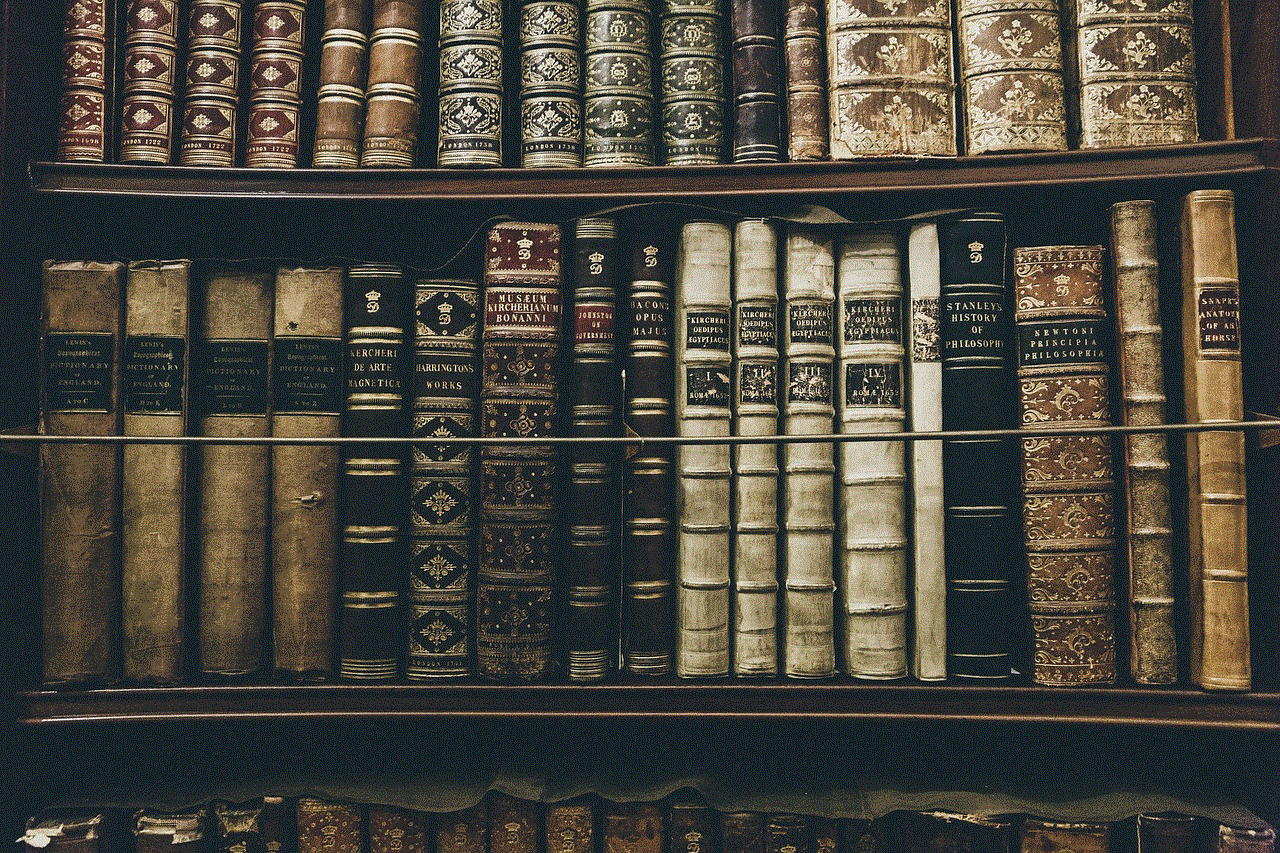
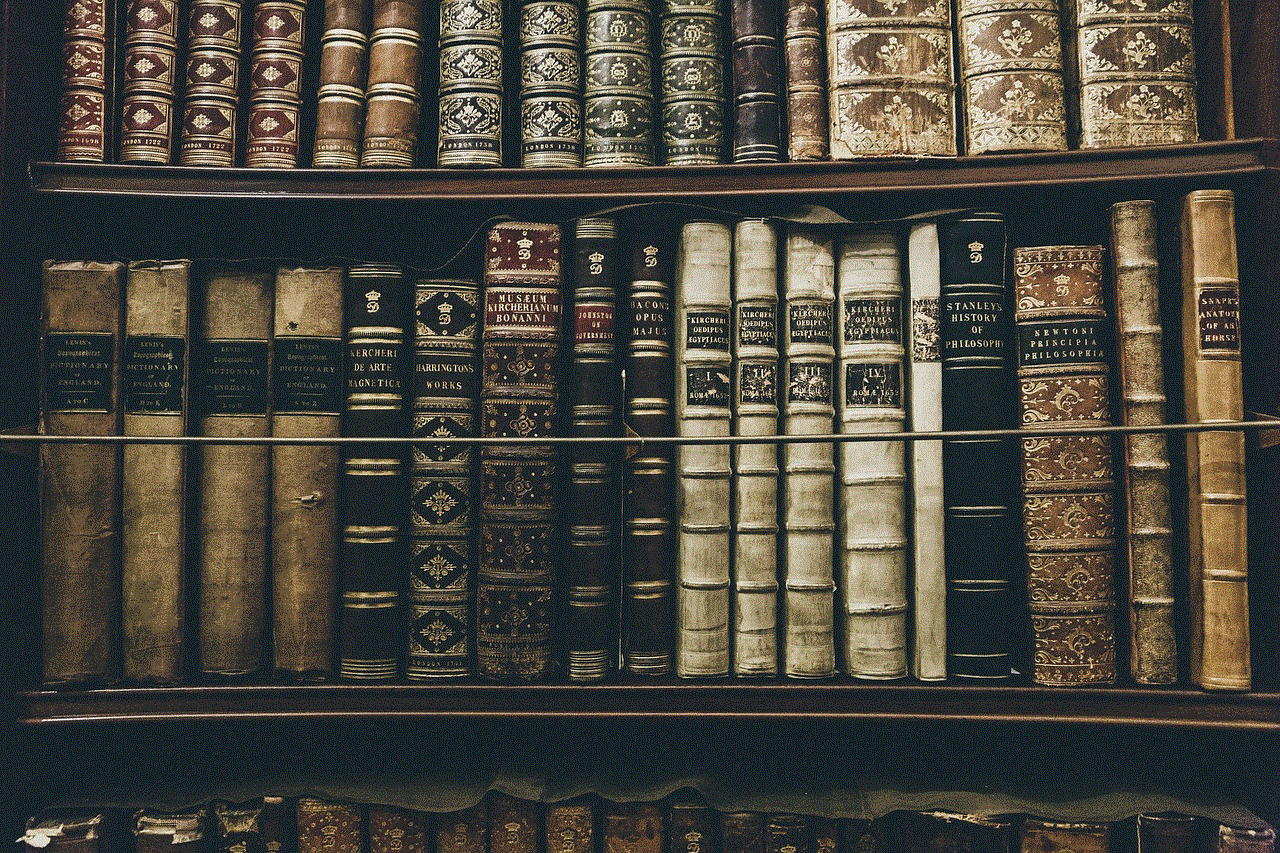
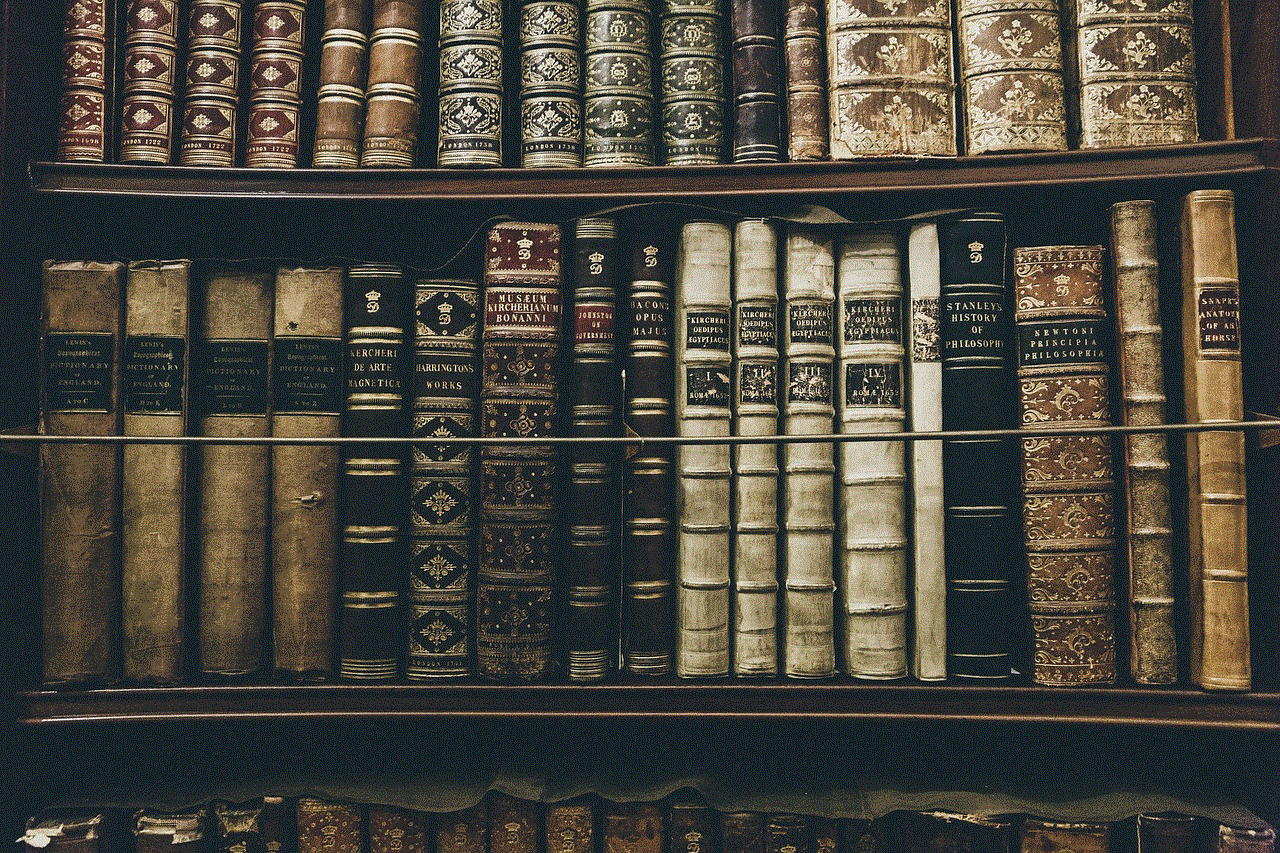
One of the easiest ways to determine if a link is safe is by checking the URL. Scammers and hackers often use deceptive tactics such as creating fake websites that look similar to legitimate ones in order to trick users into clicking on their links. Therefore, it is important to carefully examine the URL of the link before clicking on it.
Firstly, check if the URL starts with “https://” instead of “http://”. The “s” in “https” stands for secure, indicating that the website has a valid SSL certificate and uses encryption to protect any information that is exchanged between the user and the website. This is especially important when entering sensitive information such as credit card details.
Secondly, look for any misspellings or strange characters in the URL. Scammers often use similar-looking URLs to trick users into thinking they are on a legitimate website.
2. Hover over the link
Another way to determine if a link is safe is by hovering over it with your mouse cursor. This will reveal the full URL of the link, allowing you to see if it matches the anchor text and if it leads to the intended website. If the URL looks suspicious or is different from the anchor text, it is best to avoid clicking on the link.
3. Use a link scanner
There are several online tools available that can scan links and determine if they are safe to click on. These tools check the URL against a database of known malicious websites and provide an instant analysis of the link’s safety. Some popular link scanners include Google Safe Browsing, Norton Safe Web, and McAfee WebAdvisor.
4. Use a URL expander
URL expanders are used to reveal the full URL of shortened links, which are commonly used on social media platforms. Scammers often use these shortened links to hide the true destination of the link. By using a URL expander, you can see the full URL and determine if it is safe to click on.
5. Avoid suspicious emails and messages
Links are commonly used in emails and messages to redirect users to a website. However, scammers often use this tactic to trick users into clicking on malicious links. Therefore, it is important to be cautious when clicking on links received from unknown senders or messages that seem suspicious. These could be phishing attempts to steal personal information or install malware on your device.
6. Be wary of pop-ups
Pop-up windows are another way that scammers use to trick users into clicking on links. They often claim to offer free products or services in exchange for clicking on the link. However, these links can lead to fake websites or install malware on your device. It is best to close pop-ups immediately and avoid clicking on any links within them.
7. Use a reputable antivirus software
Having a reputable antivirus software installed on your device can help protect you from malicious links. These software use real-time scanning and threat detection to identify and block any harmful links or websites.
8. Stay updated on the latest scams
The internet is constantly evolving, and scammers are always coming up with new tactics to deceive users. Staying updated on the latest scams and techniques used by scammers can help you identify and avoid potential threats.
9. Use a virtual private network (VPN)
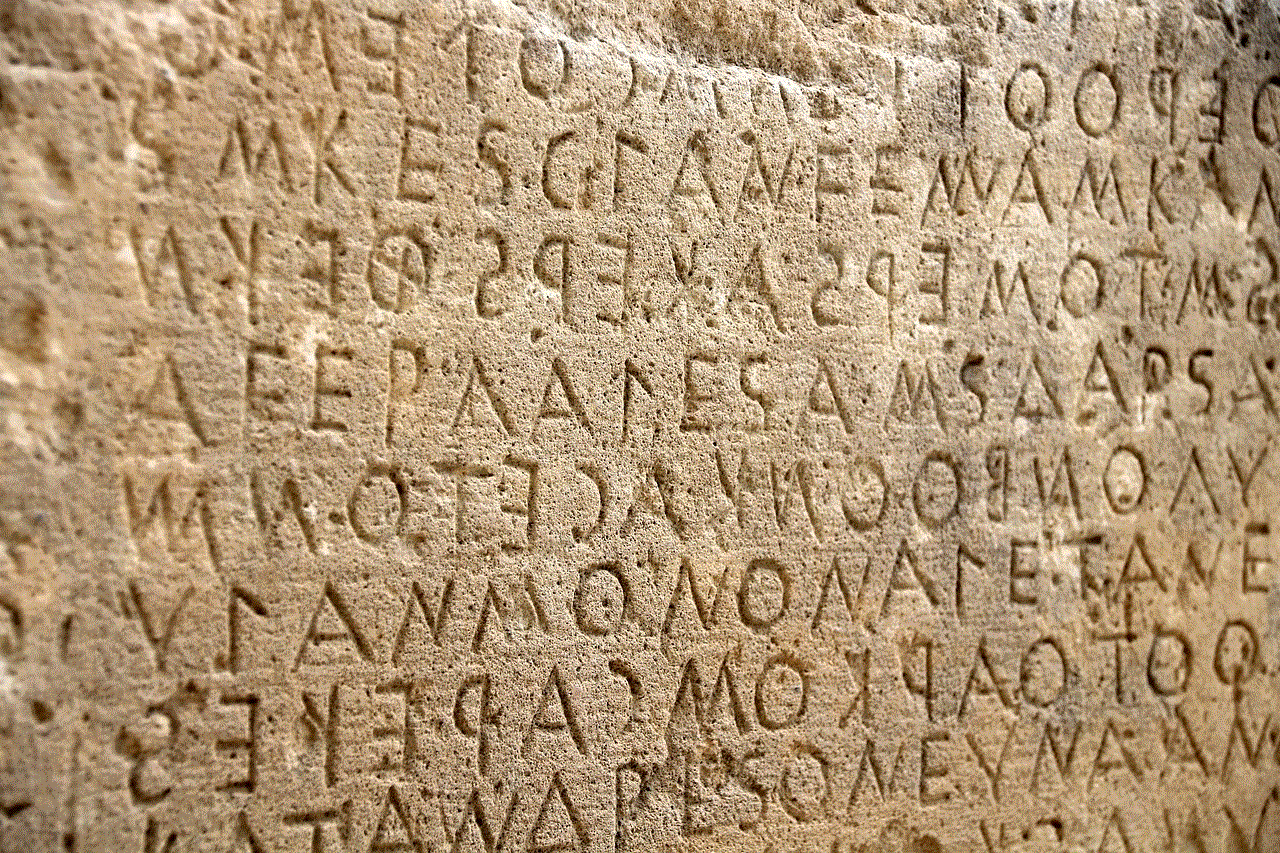
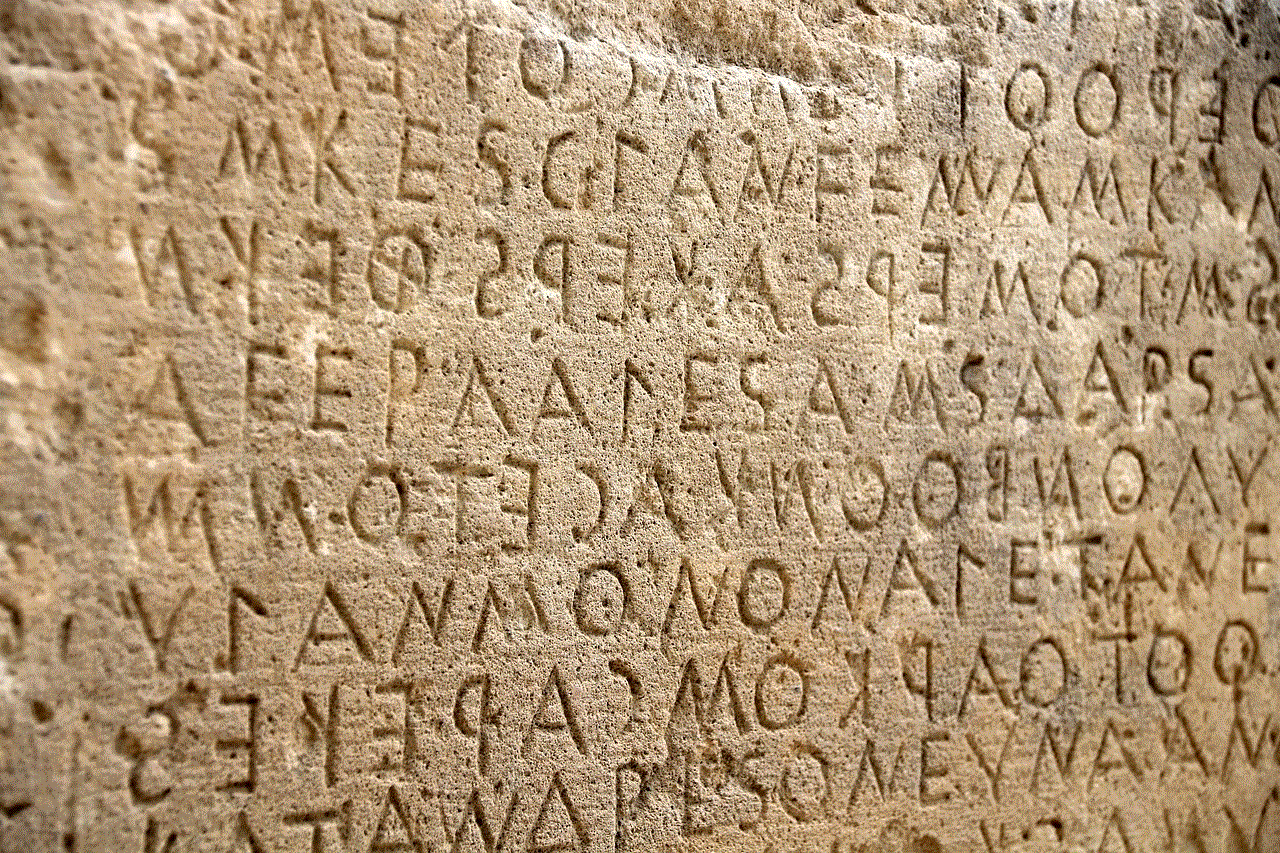
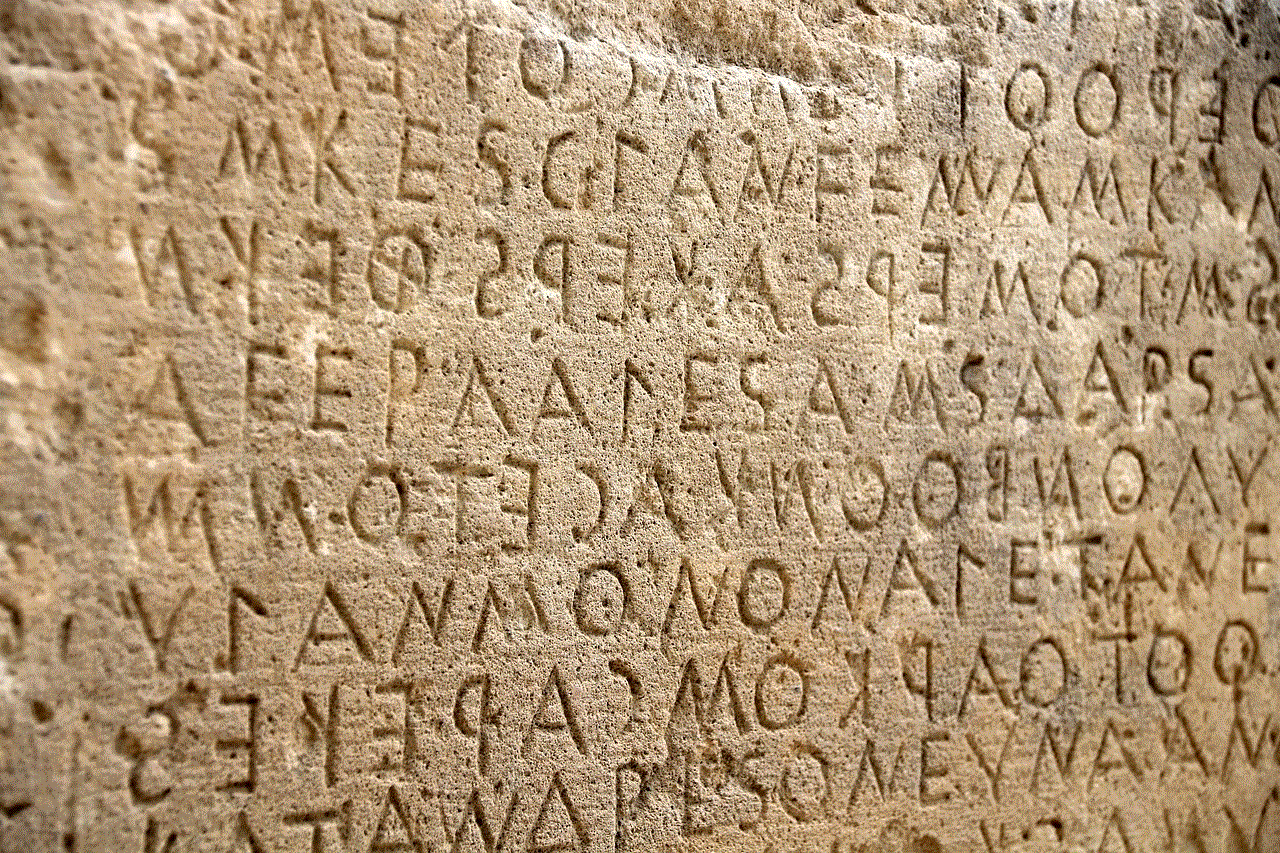
A VPN is a tool that creates a secure and encrypted connection between your device and the internet. This can help protect your online activities from prying eyes and prevent you from clicking on potentially harmful links.
10. Trust your instincts
Lastly, always trust your instincts when it comes to clicking on links. If something seems suspicious or too good to be true, it probably is. It is better to err on the side of caution and avoid clicking on the link.
In conclusion, links are an integral part of our online experience, but it is important to be cautious when clicking on them. By following the tips mentioned above, you can determine if a link is safe and protect yourself from potential online dangers. Remember, it only takes one click to fall prey to a scam or cyber attack, so stay vigilant and stay safe while browsing the internet.
block text on android
As technology continues to advance, more and more people are relying on their smartphones for everyday tasks. From checking emails to making online purchases, our smartphones have become an integral part of our lives. However, with this increased usage comes the issue of distractions. One of the biggest distractions on smartphones is the never-ending stream of notifications and messages that constantly bombard our screens. This is where the concept of “block text” comes in. In this article, we will delve into what block text is, how it works on Android devices, and its impact on our daily lives.
Block text, also known as message blocking, is a feature on Android devices that allows users to block certain text messages from specific numbers. This feature is especially useful for those who want to filter out unwanted messages or spam. It essentially allows you to take control of your phone and decide which messages you want to receive and which ones you don’t.
To enable block text on your Android device, you can follow these simple steps:
1. Open the Messages app on your phone.
2. Tap on the three dots in the top right corner to open the menu.
3. Select “Settings” from the menu.
4. Tap on “Spam protection”.
5. Toggle on the “Enable spam protection” option.
6. You can then choose to either block all spam messages or select specific numbers to block.
7. Once you have selected the numbers you want to block, tap on “Block” to confirm.
Now that we know how to enable block text on our Android devices, let’s take a closer look at the benefits of using this feature. The most obvious benefit is that it helps to reduce distractions. With the constant influx of messages and notifications, it’s easy to get sidetracked and lose focus on important tasks. By blocking unwanted messages, you can minimize the interruptions and stay focused on your work or other activities.
Block text also helps to protect your privacy. We live in a world where cyber threats are becoming more and more prevalent. By blocking certain numbers, you can prevent potential scammers or hackers from gaining access to your personal information through text messages. This feature is especially useful for those who receive a lot of spam messages containing links or attachments.
Another advantage of block text is that it helps to declutter your inbox. We all know how annoying it can be to constantly receive messages from companies or organizations that we have no interest in. With block text, you can easily block these messages and keep your inbox clean and organized. This feature is also beneficial for those who receive a lot of promotional messages that they are not interested in.
Apart from the benefits mentioned above, there are also some potential downsides to using block text. The most obvious one is that you may miss out on important messages from people whose numbers you have blocked. This could include messages from friends, family, or even work-related messages. Therefore, it’s important to carefully consider which numbers you want to block and regularly review your blocked list to ensure that you haven’t unintentionally blocked someone important.
Another drawback of block text is that it only works for text messages. This means that you may still receive notifications and calls from the blocked numbers, which can be equally distracting. To avoid this, you can also block calls from specific numbers by going to your phone’s settings and selecting “Blocked numbers”. However, this feature is not available on all Android devices.
Now, let’s talk about the impact of block text on our daily lives. On one hand, it helps to reduce distractions and protect our privacy, as mentioned earlier. On the other hand, it can also lead to a lack of communication or misunderstandings. In today’s fast-paced world, we rely heavily on instant communication, and blocking someone’s number can hinder that. It’s important to use this feature wisely and not use it as a way to avoid dealing with certain people or situations.



In addition, block text can also be used as a form of cyberbullying. Some people may use this feature to intentionally block someone ‘s number and prevent them from contacting them. This can be particularly harmful in the case of romantic relationships or friendships, where communication is crucial. Therefore, it’s important to use this feature responsibly and not abuse it to harm others.
In conclusion, block text is a useful feature on Android devices that helps to reduce distractions, protect our privacy, and declutter our inboxes. However, it’s important to use it wisely and not rely on it too heavily. It’s also important to regularly review our blocked list and make sure that we haven’t unintentionally blocked someone important. As technology continues to advance, it’s up to us to find a balance between using our smartphones for productivity and minimizing distractions.