send current location
With the rise of technology and the increasing demand for convenience, the ability to send our current location has become an essential feature in our daily lives. Whether it’s for meeting up with friends, ordering food delivery, or even for emergency situations, the option to share our current location has become a valuable tool. In this article, we’ll delve into the various ways in which we can send our current location and explore the benefits and drawbacks of this feature.
But first, let’s define what exactly we mean by “current location”. In simple terms, it refers to the physical coordinates of where a person is located at a specific point in time. This can be determined through various methods such as GPS (Global Positioning System), Wi-Fi, or cellular network. These technologies have made it possible for us to pinpoint our exact location and share it with others in real-time.
One of the most popular ways to send our current location is through messaging apps such as WhatsApp , Facebook Messenger, and iMessage. These apps provide a simple and convenient way to share our location with friends and family. All we have to do is open the app, select the person we want to share our location with, and hit the “send location” button. This feature is especially useful when meeting up with someone in an unfamiliar location or when trying to find each other in a crowded place.
Another way to send our current location is through social media platforms like Facebook and Instagram. These platforms have integrated location-sharing features that allow us to tag our current location in our posts or stories. This can be beneficial for businesses, as it allows them to promote their location and attract potential customers. However, this feature also raises concerns about privacy and safety, as our location can be visible to anyone on our friends list or followers.
The use of ride-sharing apps like Uber and Lyft has also made it possible to send our current location to drivers. When requesting a ride, the app automatically detects our current location and sends it to the driver for pick-up. This has not only made it easier for us to get around but has also increased the safety of using ride-sharing services. In case of an emergency or if we feel uncomfortable during the ride, we can easily share our location with friends or family for assistance.
In recent years, the “send current location” feature has also been incorporated into many food delivery apps. This allows us to track the status of our delivery and know exactly when it will arrive. Additionally, some apps also offer the option to send our location to the delivery person for more accurate and timely delivery. This has not only improved the efficiency of food delivery services but has also provided a sense of security for customers.
The use of wearables, such as smartwatches and fitness trackers, has also made it possible to send our current location. These devices are equipped with GPS technology, which allows us to track our location and share it with others. This can be particularly useful for outdoor activities such as hiking or cycling, where we may need to send our location to friends or family for safety reasons.
For emergency situations, the option to send our current location has proven to be life-saving. Many smartphones have a built-in feature that allows us to send an emergency SOS signal and share our location with emergency services. This has been especially helpful for individuals who may be in danger or in need of urgent medical attention.
While the ability to send our current location has undoubtedly made our lives more convenient, it also comes with its own set of drawbacks. One of the main concerns is privacy. With location-sharing becoming more prevalent, there is a risk of our personal information being misused or falling into the wrong hands. It’s important to be cautious about who we share our location with and to regularly review our privacy settings.
Moreover, there is also the issue of battery drain. Constantly sending our location to others can quickly drain our phone’s battery, especially if we are using multiple apps or services. This can be a problem, especially in emergency situations where we may need to conserve our phone’s battery for longer periods.
In conclusion, the ability to send our current location has become an integral part of our daily lives. It has made it easier for us to navigate and communicate with others, and has also increased our safety and security. However, it’s important to use this feature responsibly and be mindful of our privacy and battery usage. With advancements in technology, we can expect even more innovative ways to send our current location in the future.
how do you know someone blocked you on imessage
iMessage is a popular messaging platform used by millions of people around the world. It is a free service provided by Apple for its users, allowing them to send and receive texts, photos, videos, and more. It is a convenient and efficient way to stay connected with friends and family, but what happens when you suspect someone has blocked you on iMessage?
Being blocked on iMessage means that the person you are trying to reach has intentionally prevented you from sending them messages. This can be a frustrating and confusing situation, especially if you were not expecting it. In this article, we will discuss how to determine if someone has blocked you on iMessage and what you can do about it.
1. No Delivered or Read Receipts
One of the first signs that someone has blocked you on iMessage is the lack of delivered or read receipts. These are small indicators that appear under a message, showing if it has been successfully delivered to the recipient’s device or if they have read it. If the person has blocked you, these indicators will not appear, and your messages will remain undelivered.
2. Unable to Make Contact
Another sign that someone has blocked you on iMessage is the inability to make contact with them. You may notice that your calls are not going through or that your messages are not being delivered. This is a clear indication that the person has blocked you, and your attempts to reach them are being rejected.
3. Constantly Receiving the “Not Delivered” Error Message
If you are trying to send a message to someone on iMessage and constantly receiving the “Not Delivered” error message, it is likely that you have been blocked. This message usually appears when there is an issue with the recipient’s device or network, but if you are receiving it consistently, it is a strong indication that the person has blocked you.
4. Your Messages Are Being Sent as Regular Texts
When someone blocks you on iMessage, your messages will be sent as regular texts instead. This is because iMessage requires an internet connection to function, and if the person has blocked you, your messages will not be able to go through the iMessage server. As a result, they will be sent as regular texts, and you will be charged accordingly.
5. Group Chats Are Affected
If you are part of a group chat with the person who may have blocked you, you may notice that they are no longer active in the conversation. This is because when someone blocks you on iMessage, they are automatically removed from any group chats you are in together. This can be a helpful way to confirm your suspicions if you were not sure if you have been blocked.
6. Profile Picture and Status No Longer Visible
Another sign that you have been blocked on iMessage is the disappearance of the person’s profile picture and status. When someone blocks you, you will not be able to see their profile picture or status, and your attempts to view their profile will be unsuccessful. This is because the person has removed you from their contact list, and your access to their information has been restricted.
7. No Response to Messages
If you have been blocked on iMessage, you will not receive any response to your messages from the person who has blocked you. This can be a frustrating experience, especially if you were expecting a reply. It is essential to keep in mind that the person may have other reasons for not responding, but if all other signs point to being blocked, this is a strong indication.
8. Calls Automatically Go to Voicemail
When you call someone on iMessage, and it goes straight to voicemail, it could be an indication that you have been blocked. This is because the person’s phone is not ringing, and instead, the call is being sent directly to voicemail. However, this could also happen if the person’s phone is turned off or if they are in an area with no network coverage.
9. Try Adding the Person to a New Group Chat
If you are still not sure if you have been blocked on iMessage, you can try adding the person to a new group chat. If you are unable to add them, it is likely that you have been blocked. This is because when someone blocks you, you are automatically removed from any group chats you are in together, and you will not be able to add them again.
10. Check for a DND (Do Not Disturb) Status
Another possibility is that the person has enabled the Do Not Disturb feature on their device. This feature allows users to silence notifications and calls for a specific period or until they turn it off manually. If the person has enabled this feature, you will not receive any notifications or calls from them, making it seem like you have been blocked.
What to Do If You Have Been Blocked on iMessage?
If all signs point to being blocked on iMessage, the best course of action is to respect the person’s decision and move on. There could be many reasons why someone has chosen to block you, and it is important to respect their boundaries. However, if you believe that you have been blocked unjustly, you can try reaching out to the person through a different platform or in person to resolve the issue.
Conclusion



Being blocked on iMessage can be a frustrating and confusing experience, and it is essential to understand the signs to determine if you have been blocked. Keep in mind that there could be other reasons why you are unable to contact someone on iMessage, such as network issues or device malfunctions. It is always best to respect someone’s decision to block you and to move on. If you suspect that you have been blocked unjustly, try reaching out to the person through a different platform or in person to address the issue.
can i change my location on my iphone
Changing your location on your iPhone can be a useful feature for a variety of reasons. Whether you are trying to access location-specific apps, plan a trip, or protect your privacy, being able to change your location can come in handy. However, the process of changing your location on an iPhone may not be immediately obvious to everyone. In this article, we will explain the different ways you can change your location on your iPhone and the benefits of doing so.
Why Change Your Location on Your iPhone?
Before we dive into the ways to change your location, let’s first discuss why you would want to do so. One of the main reasons is to access location-specific apps or content. For example, if you are traveling and want to use a ride-sharing app like Uber or Lyft, you may need to change your location to the city you are in to be able to use it. Similarly, some streaming services may have different content available depending on your location. By changing your location, you can access a wider range of content.
Another reason to change your location on your iPhone is for privacy purposes. Many apps track your location, even when you are not actively using them. By changing your location, you can prevent these apps from tracking your movements and potentially selling your data to third parties. This can help protect your privacy and keep your personal information secure.
Furthermore, changing your location can also be helpful for planning a trip or getting directions. By setting your location to your desired destination, you can get more accurate and relevant information on weather, local events, and directions. This can be especially useful when traveling to a new city or country.
Now that we have covered the reasons for changing your location, let’s explore the different methods you can use to do so on your iPhone.
Method 1: Changing Your Location in Settings
The most straightforward way to change your location on your iPhone is through the device’s Settings. This method is best for those who want to change their location for privacy reasons or to access location-specific apps or content. Here’s how to do it:
1. Open the Settings app on your iPhone and select “Privacy.”
2. Tap on “Location Services” and make sure it is turned on.
3. Scroll down and select the app for which you want to change the location.
4. Tap on “Location” and choose “While Using the App.”
5. Return to the previous screen and select “System Services.”
6. Here, you can turn off “Location-Based Apple Ads” and “Popular Near Me.”
7. To change your location, scroll down and select “Customize Location.”
8. Enter the location you want to use and tap on “Search.”
9. Select the desired location from the search results, and it will be set as your new location.
Method 2: Using a VPN
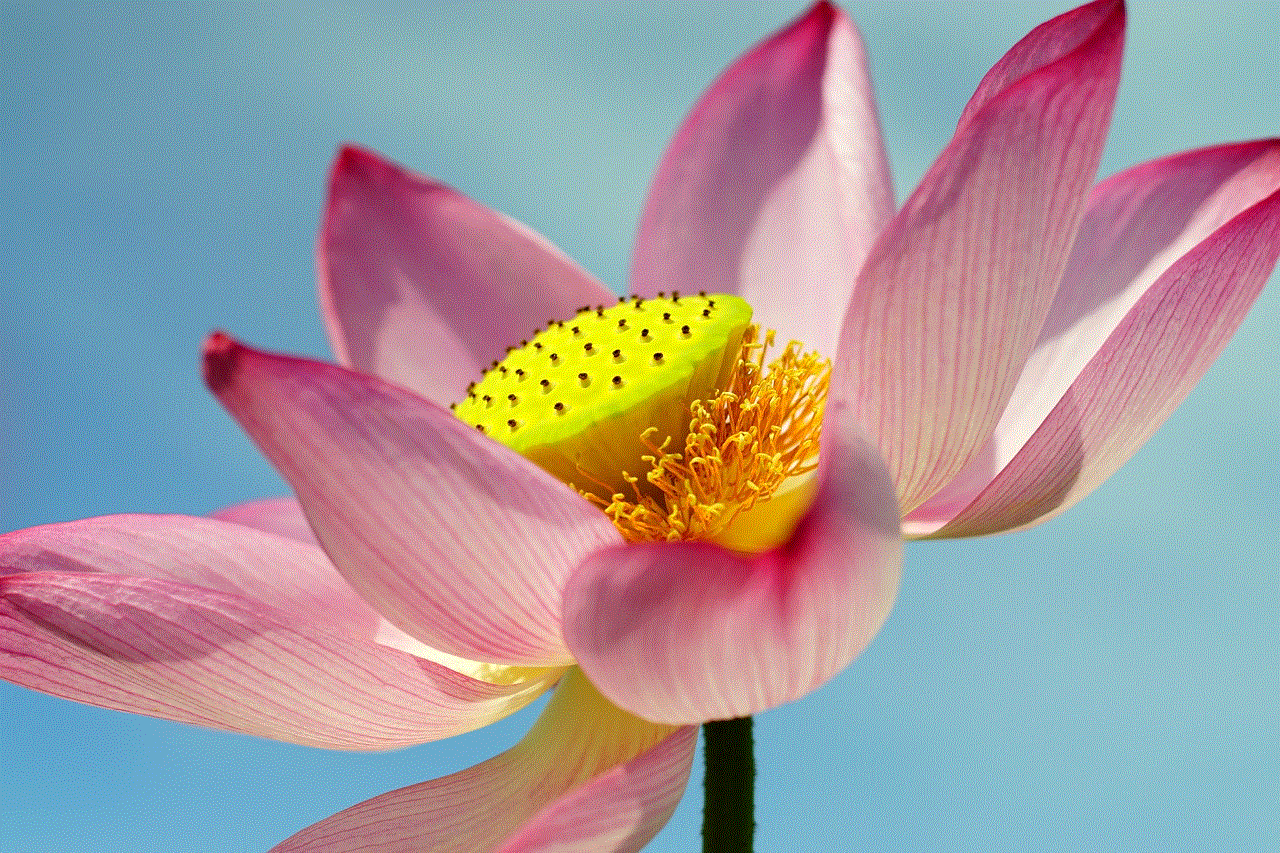
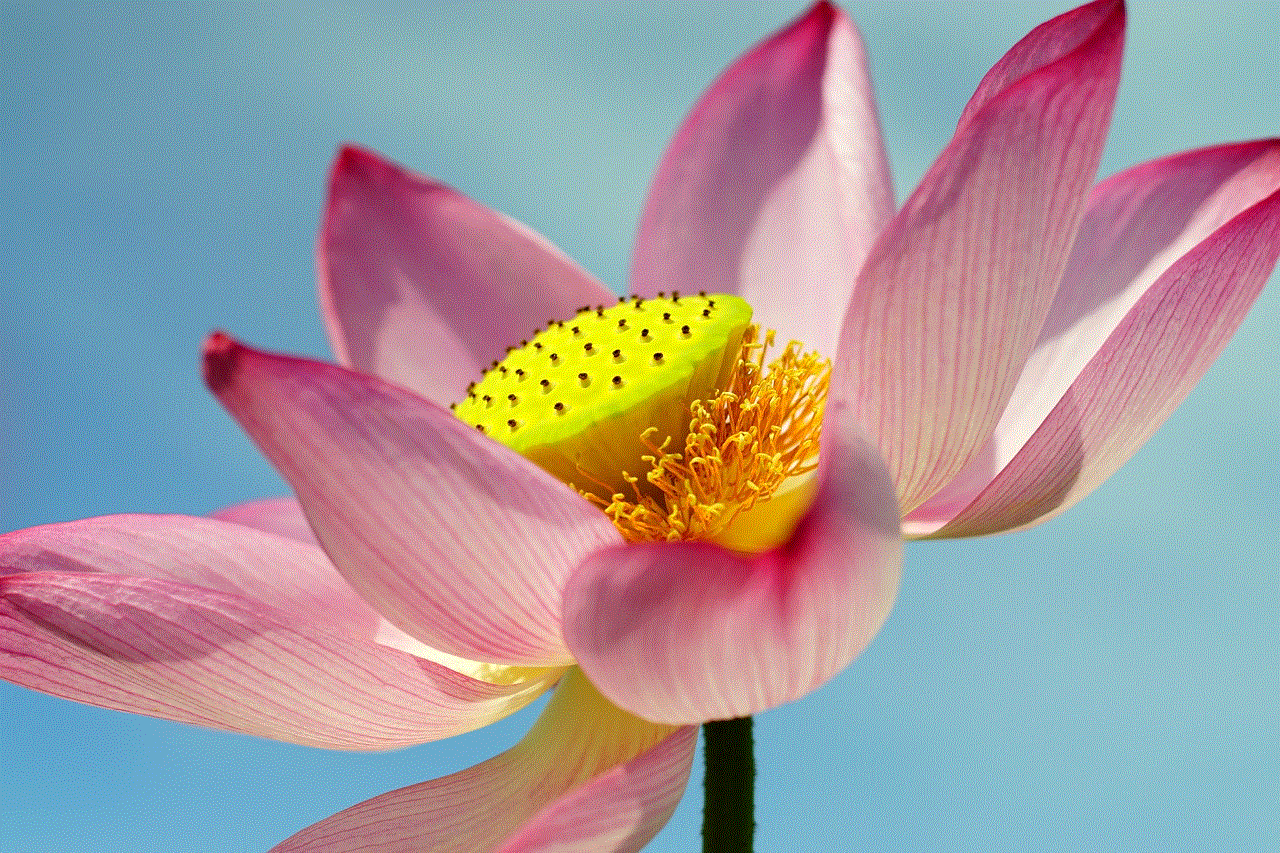
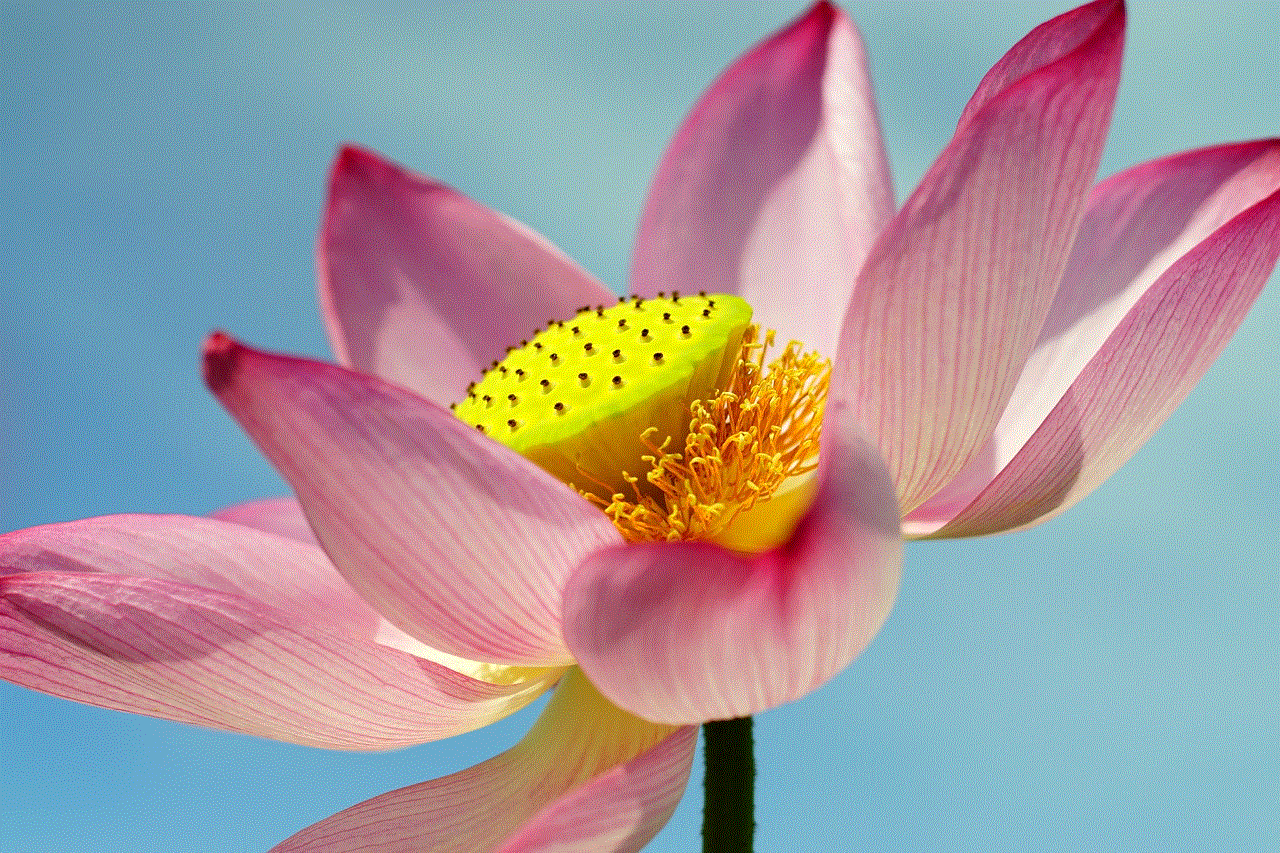
Another way to change your location on your iPhone is by using a Virtual Private Network (VPN). A VPN is a popular tool for enhancing online security and privacy. It works by routing your internet traffic through a server located in a different location, making it appear as if you are browsing from that location. This feature can also be used to change your location on your iPhone. Here’s how to do it:
1. Download a VPN app from the App Store. Some popular options include ExpressVPN, NordVPN, and Surfshark.
2. Open the app and sign in to your account.
3. Choose a server location from the list. This will be the location you want to appear from.
4. Once connected, your location will be changed, and you can use your iPhone as usual.
Method 3: Using a Location Spoofing App
If you are looking for a more advanced method to change your location on your iPhone, you can use a location spoofing app. These apps allow you to manually set your location to anywhere in the world, without needing to physically be there. However, these apps may require a jailbroken iPhone, which can void your warranty and compromise your device’s security. Therefore, it is recommended to use this method only if you are familiar with jailbreaking and its implications. Here’s how to use a location spoofing app:
1. Jailbreak your iPhone using a suitable tool like Cydia or Unc0ver.
2. Download a location spoofing app like iSpoofer, LocationFakerX, or Fake GPS Location.
3. Open the app and grant it the necessary permissions.
4. Enter the location you want to use and tap on “Start.”
5. Your location will now be changed, and you can use your iPhone as usual.
Things to Keep in Mind When Changing Your Location on Your iPhone
While changing your location on your iPhone can have many benefits, there are a few things to keep in mind before doing so:
1. It may be against the terms and conditions of some apps or services. For example, some streaming services may prohibit the use of VPNs or location spoofing apps to access their content.
2. Changing your location frequently may raise red flags and lead to your account being suspended or banned.
3. Some apps may not function properly if your location is changed, especially if it is significantly different from your actual location.
4. Using a VPN or location spoofing app can slow down your internet speed and affect your overall browsing experience.
Conclusion
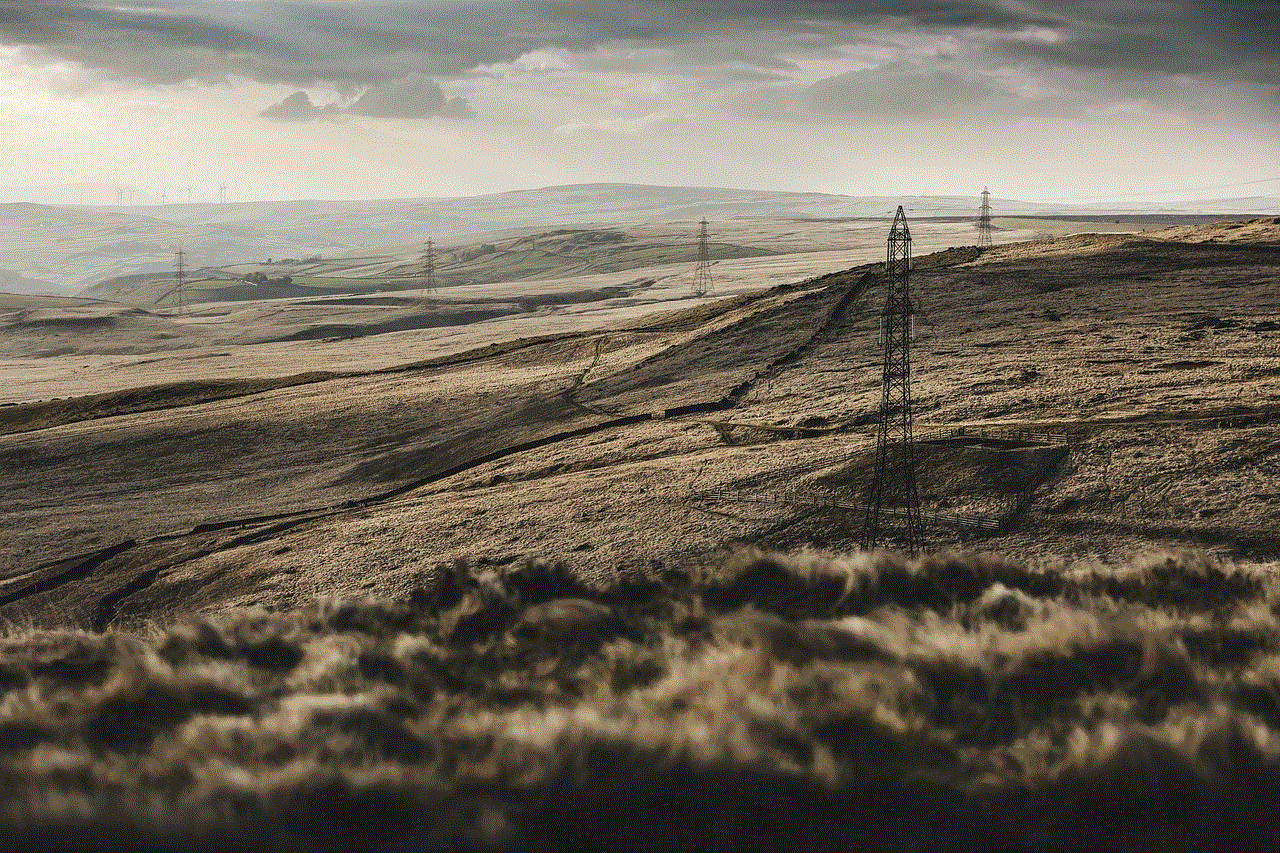
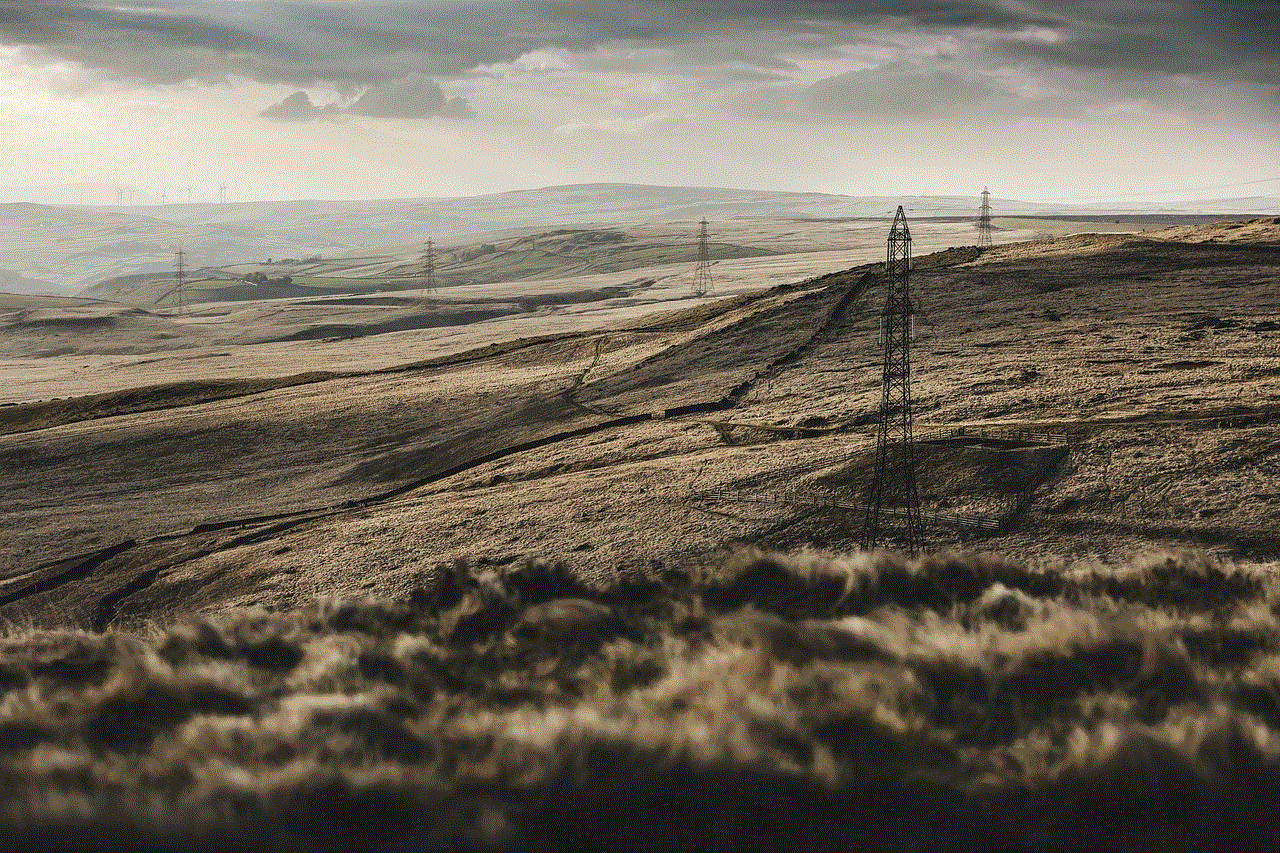
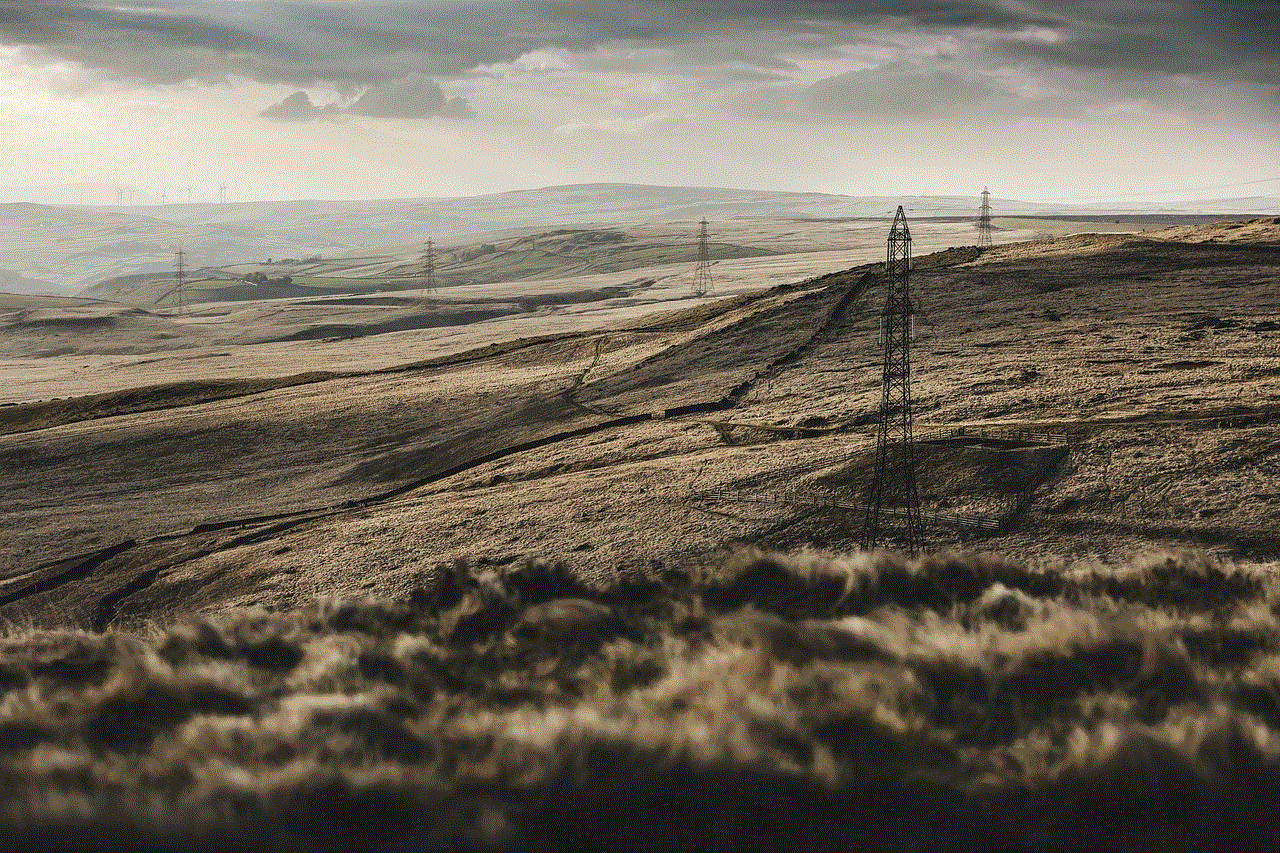
Being able to change your location on your iPhone can have many advantages, from accessing location-specific apps and content to protecting your privacy. In this article, we discussed three ways to change your location on your iPhone: through the Settings, using a VPN, and using a location spoofing app. However, it is essential to use these methods responsibly and be aware of any potential consequences. So, the next time you need to change your location on your iPhone, try out one of these methods and enjoy the benefits it brings.