archived chats on whatsapp
WhatsApp is one of the most popular messaging apps used by people all over the world. It allows users to send messages, make voice and video calls, share media files, and create group chats. With its end-to-end encryption, it has become a preferred choice for many when it comes to secure communication. One of the features that WhatsApp offers is the option to archive chats. This feature allows users to hide chats that they don’t want to see in their main chat list. In this article, we will explore more about archived chats on WhatsApp, how to use this feature, and its benefits.
What are archived chats on WhatsApp?
Archived chats on WhatsApp are basically hidden chats that are moved from the main chat list to a separate section called “Archived Chats”. This feature is useful for those who want to declutter their chat list and hide chats that are not frequently used. Archived chats do not get deleted, they are just hidden from the main chat list. They can be easily accessed by scrolling down to the bottom of the chat list and tapping on the “Archived Chats” option.
How to archive chats on WhatsApp?
Archiving chats on WhatsApp is a simple process and can be done in a few easy steps. To archive a chat, follow these steps:
1. Open WhatsApp and go to the chat you want to archive.
2. On Android, long-press on the chat and tap on the archive icon (box with a down arrow) on the top bar. On iOS, swipe left on the chat and tap on the archive icon.
3. The chat will be moved to the “Archived Chats” section.
To archive multiple chats at once, follow these steps:
1. In the chat list, tap and hold on a chat and then tap on the other chats you want to archive.
2. On the top bar, tap on the archive icon.
3. The selected chats will be moved to the “Archived Chats” section.
How to unarchive chats on WhatsApp?
Unarchiving chats on WhatsApp is just as easy as archiving them. To unarchive a chat, follow these steps:
1. Scroll down to the bottom of the chat list and tap on the “Archived Chats” option.
2. Find the chat you want to unarchive and swipe left on it.
3. Tap on the “Unarchive” option.
To unarchive multiple chats at once, follow these steps:
1. In the “Archived Chats” section, tap and hold on a chat.
2. Tap on the other chats you want to unarchive.
3. On the top bar, tap on the unarchive icon (box with an up arrow).
Benefits of archiving chats on WhatsApp
1. Declutter your chat list: With the constant influx of messages on WhatsApp, it is easy to get overwhelmed and lose track of important chats. Archiving chats helps in decluttering the chat list and keeping only the important chats visible.
2. Keep personal chats private: There may be some personal chats that you don’t want others to see when they open your WhatsApp. Archiving these chats ensures that they are hidden from the main chat list and only accessible to you.
3. Organize your chats: You can use the archive feature to organize your chats. For example, you can archive all work-related chats in one place and personal chats in another.
4. Avoid accidental deletion: We have all been there, accidentally deleting a chat that we didn’t mean to. With archived chats, you don’t have to worry about accidentally deleting an important conversation as it is safely stored in the “Archived Chats” section.
5. Easy to unarchive: If you have archived a chat that you need to access frequently, you can easily unarchive it and it will appear back in your main chat list. This makes it a convenient feature to use.
6. Saves storage space: As archived chats are not deleted, they do not take up additional storage space on your device. This is especially useful for those with limited storage on their devices.
7. No notifications: When you archive a chat, you won’t receive any notifications for new messages in that chat. This is helpful when you want to take a break from a group chat or a particular person.
8. No accidental opening of chats: We often open chats by mistake while scrolling through our chat list. With archived chats, this is less likely to happen as they are hidden from the main chat list.
9. No need to delete chats: Before the archive feature, the only way to declutter your chat list was to delete chats. With archiving, you don’t have to delete chats and you can still keep them for future reference.
10. Available for both individual and group chats: The archive feature is available for both individual and group chats, making it a versatile feature for all types of conversations on WhatsApp.
Conclusion
Archiving chats on WhatsApp is a useful feature that allows users to hide chats and declutter their chat list. It is a convenient way to keep personal chats private, organize chats, and avoid accidental deletion of important conversations. The best part is that it is a reversible process and archived chats can be easily accessed whenever needed. With the ever-increasing popularity of WhatsApp, the archive feature has become an essential tool for many users. So, go ahead and start archiving your chats on WhatsApp for a more organized and clutter-free messaging experience.
failed to login pokemon go
Pokémon Go took the world by storm when it was released in July 2016. The augmented reality game, which allows players to catch, train, and battle virtual creatures called Pokémon in the real world, quickly became a sensation. Millions of people around the globe were glued to their phones, exploring their neighborhoods and beyond in search of these elusive creatures. The game was praised for its innovative use of technology and its ability to bring people together. However, as with any popular game, it was not without its challenges. One of the most common issues that players encountered was the infamous “failed to login” message.
For those who are not familiar with Pokémon Go, the game requires players to create an account and log in to access its features. This is done through the use of a Google or Pokémon Trainer Club account. The login process is relatively straightforward, but many players have reported encountering the error message “failed to login” when trying to access the game. This error can be frustrating and can prevent players from enjoying the game they love. In this article, we will explore the reasons behind this error and provide solutions to help players get back into their Pokémon Go accounts.
The first and most common reason for the “failed to login” error is server issues. When Pokémon Go was first released, it experienced a massive influx of players, which caused its servers to crash. The game’s popularity exceeded the developers’ expectations, and they were not prepared for the overwhelming demand. As a result, players often encountered the “failed to login” message as the servers were unable to handle the volume of players trying to access the game. This issue was especially prevalent during peak hours, such as weekends and evenings, when more people were playing.
Another reason for the “failed to login” error is a poor internet connection. Pokémon Go is an online game that requires a stable internet connection for players to access it. If a player’s internet connection is weak or unstable, they may have trouble logging in. This is because the game needs to communicate with the server to verify the player’s account and load the game’s features. If the internet connection is lost or too slow, the game may fail to connect, resulting in the “failed to login” error.
Apart from server issues and poor internet connection, there are other reasons why players may encounter the “failed to login” error. One of these is outdated game data. Like most apps, Pokémon Go requires regular updates to fix bugs, add new features, and improve gameplay. If a player’s game data is outdated, they may have trouble logging in as the game may not be able to communicate with the server. This issue can be easily fixed by updating the game to the latest version available.
In some cases, the “failed to login” error may be caused by account issues. This can happen if a player’s account is banned or suspended by Niantic , the game’s developer, for violating the game’s terms of service. This can occur if a player is caught cheating or using third-party apps to gain an unfair advantage in the game. In such cases, Niantic may ban or suspend the player’s account, preventing them from logging in. If a player believes their account has been wrongfully banned, they can contact Niantic’s support team for assistance.
Another reason for the “failed to login” error is device compatibility issues. Pokémon Go is a relatively demanding game that requires modern smartphones to run smoothly. If a player’s device is not compatible with the game, they may encounter the “failed to login” error when trying to access it. This is because the device may not have the necessary hardware or software to run the game. To avoid this issue, players should ensure that their device meets the game’s minimum requirements before attempting to play.
Some players may also encounter the “failed to login” error if their account has been hacked. Hacking is a prevalent issue in online games, and Pokémon Go is no exception. If a player’s account is hacked, the hacker may change the account’s password, preventing the player from logging in. This can be a frustrating experience, but there are ways to recover a hacked account. Players can contact Niantic’s support team and provide proof of ownership to regain access to their account.
Apart from these reasons, there may be other technical issues that can cause the “failed to login” error. These can include issues with the game’s code or problems with the player’s device. In such cases, the best course of action is to check for any updates to the game and the device’s operating system. If the issue persists, players can reach out to Niantic’s support team for assistance.
In conclusion, the “failed to login” error is a common issue that players encounter when playing Pokémon Go. The reasons for this error can vary from server issues to device compatibility problems. However, most of these issues can be easily resolved by following the solutions provided in this article. As with any game, there will always be technical challenges, but the developers of Pokémon Go are continually working to improve the game and provide the best possible experience for players. With these solutions in mind, players can overcome the “failed to login” error and continue their journey to catch ’em all.
how can i know if someone blocked me



Being blocked by someone can be a confusing and hurtful experience. It leaves you with a lot of questions, such as why they did it and how you can tell if they have truly blocked you. In today’s digital age, where social media and messaging apps are a common form of communication, being blocked can have a significant impact. It can make you feel isolated and disconnected from the person who has blocked you. So, how can you know if someone has blocked you? In this article, we will explore the signs and methods to determine if someone has blocked you on various messaging platforms and social media.
First, let’s understand what being blocked means. Being blocked means that someone has taken measures to prevent you from contacting them. This could be on different platforms, such as messaging apps like WhatsApp, social media platforms like Facebook, or even phone calls and text messages. When someone blocks you, it essentially means that they do not want any form of communication with you.
One of the most common ways to know if someone has blocked you is through WhatsApp. WhatsApp is one of the most popular messaging apps, with over 2 billion active users worldwide. It allows users to send messages, make voice and video calls, and share media, making it an essential form of communication for many people. So, how can you tell if someone has blocked you on WhatsApp?
One of the most apparent signs is that you will not be able to see their profile picture or their “last seen” status. When you open a chat with the person who has blocked you, you will see a blank space where their profile picture used to be, and it will say “last seen” a long time ago or not show a status at all. This is a clear indication that you have been blocked.
Another sign is that you will not be able to see their “online” status when they are active on WhatsApp. When someone is online, a green dot appears next to their name. If you do not see this green dot next to the person’s name, it could mean that they have blocked you. However, it is essential to note that this could also mean that the person has turned off their “online” status in their privacy settings.
If you have a mutual friend with the person who has blocked you, you can also ask them to check if they can see the blocked person’s “last seen” status or online status. If your friend can see it, it is another sign that you have been blocked.
Furthermore, when you send a message to someone who has blocked you, you will see a single tick next to your message, indicating that it has been sent but not delivered. On the other hand, if your message has been delivered, you will see two grey ticks next to it. If your message remains with a single tick for a long time, it could mean that you have been blocked.
Apart from these signs, there is also a third-party app called WhatsRemoved+ that can detect if someone has blocked you on WhatsApp. This app works by accessing your notification log and can show you any messages or media that have been deleted by someone you are in contact with. If you see that the deleted messages are from the person you suspect has blocked you, it is a clear indication that you have been blocked.
Moving on to Facebook, which is another popular social media platform with over 2.8 billion active users, knowing if someone has blocked you can be a bit trickier. Facebook does not have a specific feature to show if someone has blocked you, but there are a few signs that you can look out for.
The first sign is that you will not be able to find the person’s profile when you search for them. When someone blocks you on Facebook, they essentially become invisible to you. You will not be able to find their profile in your friends’ list, in your search results, or on any mutual friends’ profiles.
Another sign is that you will not be able to send them a friend request. If you try to add someone who has blocked you, you will see a message that says, “This person isn’t available right now.” This could also mean that the person has deactivated or deleted their account, so it is not a foolproof sign.
You can also try sending them a message through Facebook Messenger. If you have been blocked, your message will not be delivered, and you will not be able to see the person’s profile picture or their “last active” status. However, if you are still friends with the person, you will see their “last active” status and the message will be delivered. This could also mean that the person has unfriended you, so it is not a definite sign of being blocked.
If you have a mutual friend on Facebook, you can ask them to check if they can see the person’s profile and send them a message. If they can see the profile and message the person, it is another sign that you have been blocked.
Twitter is another popular social media platform with over 330 million active users. On Twitter, you can follow and be followed by anyone, and you do not need to be friends to see each other’s profiles or tweets. So, how can you tell if someone has blocked you on Twitter?
One of the most apparent signs is that you will not be able to see the person’s tweets or profile. If you try to search for their profile or look at their tweets, you will see a message that says, “You are blocked from following @username and viewing @username’s Tweets.” This is a clear indication that you have been blocked.
Another sign is that you will not be able to follow the person. If you try to follow someone who has blocked you, you will see a message that says, “You have been blocked from following this account at the request of the user.” This could also mean that the person has deactivated or deleted their account, so it is not a definitive sign of being blocked.
You can also try sending the person a tweet or a direct message. If you have been blocked, your tweet or message will not be delivered, and you will not be able to see their profile picture or their “last seen” status. However, if the person has set their account to private, you will not be able to see their tweets or profile, but your tweet or message will still be delivered.
Instagram , another popular social media platform with over 1.2 billion active users, also does not have a specific feature to show if someone has blocked you. However, there are a few signs that you can look out for.
The first sign is that you will not be able to find the person’s profile when you search for them. When someone blocks you on Instagram, their profile becomes invisible to you. You will not be able to find their profile in your followers’ list, in your search results, or on any mutual followers’ profiles.
Another sign is that you will not be able to follow them. If you try to follow someone who has blocked you, the follow button will not work, and it will remain blue, indicating that you are not following them. This could also mean that the person has deactivated or deleted their account, so it is not a conclusive sign.
If you have a mutual follower with the person who has blocked you, you can ask them to check if they can see the person’s profile and follow them. If they can see the profile and follow the person, it is another sign that you have been blocked.
Apart from these methods, there are also a few other ways to tell if someone has blocked you on various platforms. For example, on WhatsApp and Facebook Messenger, you can try calling the person. If you have been blocked, your call will not go through, and you will not see a “ringing” status. However, this could also mean that the person has turned off their internet connection or their phone is switched off, so it is not a definite sign.
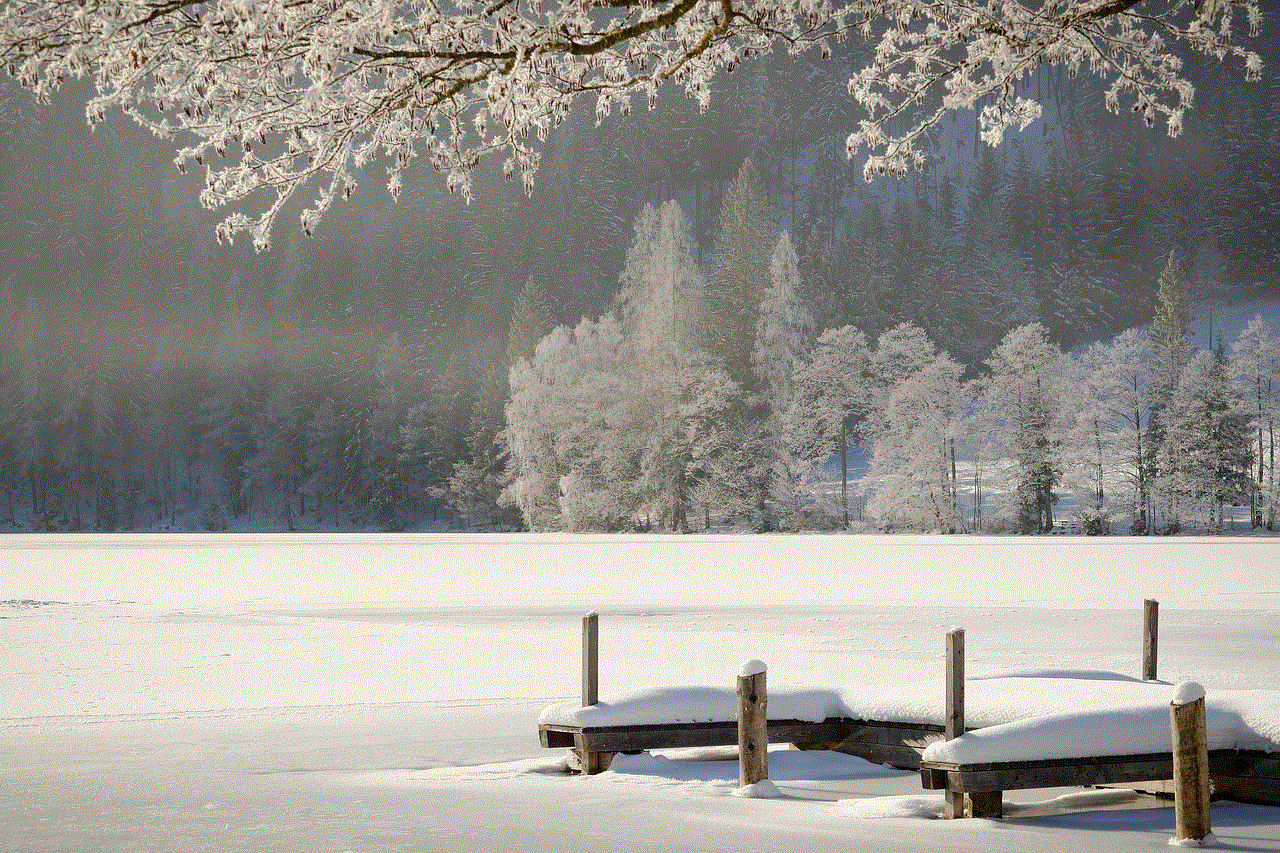
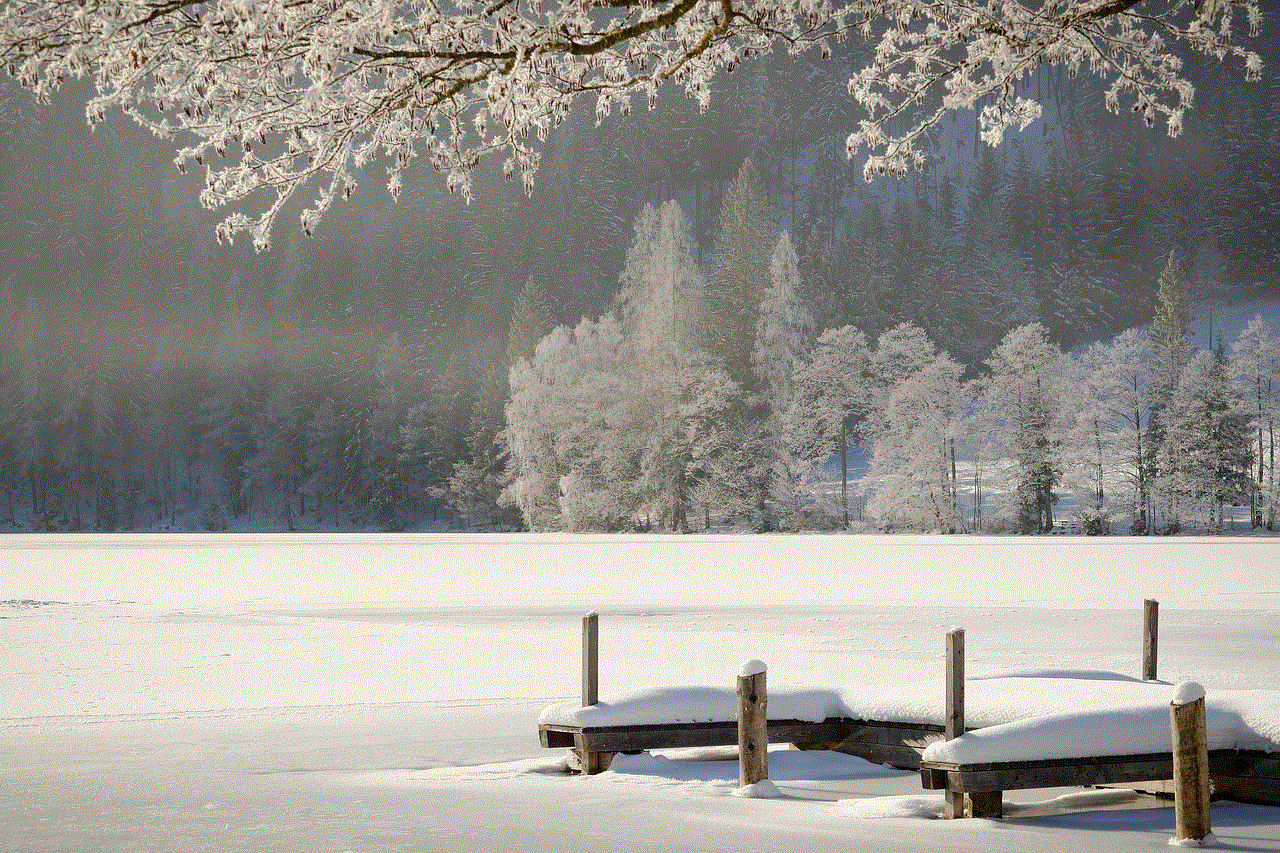
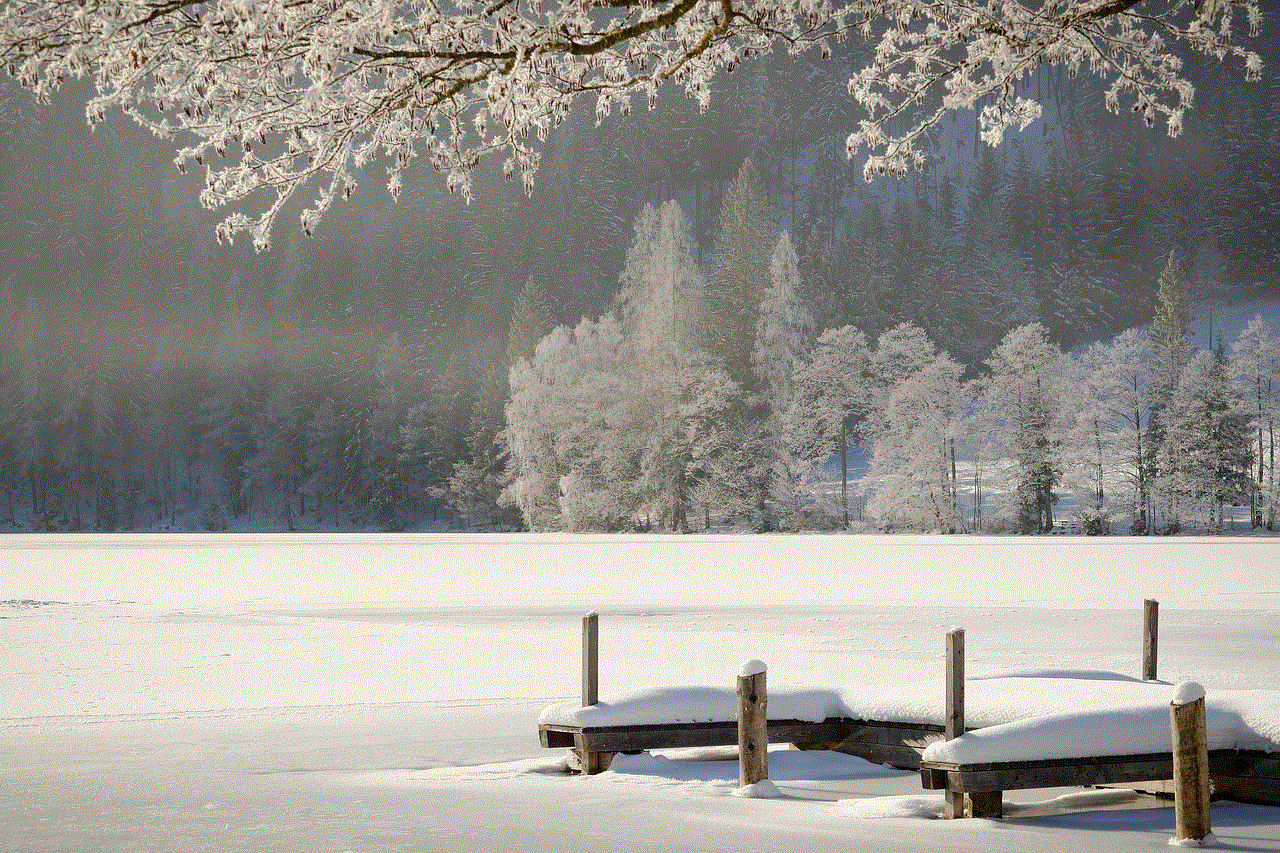
On all platforms, you can also try creating a new account and searching for the person’s profile. If you can find them with the new account, it could mean that you have been blocked. However, this is not a reliable method as the person could have blocked the new account as well.
In conclusion, being blocked by someone can be a confusing and hurtful experience. It can leave you feeling isolated and disconnected from the person who has blocked you. However, there are a few signs and methods to determine if someone has blocked you on various messaging platforms and social media. These signs are not foolproof, and there could be other reasons for these indicators. So, it is essential to have a conversation with the person and try to understand why they have blocked you before jumping to conclusions. Communication is key, and it is always better to address the issue rather than speculating and assuming.