how do you make facebook private
In today’s digital age, privacy has become a major concern for many individuals, especially when it comes to social media platforms like Facebook. With over 2.8 billion active users, Facebook has become the go-to platform for people to connect with friends and family, share their thoughts and experiences, and even promote their businesses. However, with such a vast user base, it is important to know how to make your Facebook account private to protect your personal information and maintain control over who sees your posts and profile.
So, how do you make Facebook private? In this article, we will guide you through the steps to make your Facebook account as private as possible, ensuring that only your approved friends can see your posts and personal information.
1. Review your current privacy settings
The first step to making your Facebook account private is to review your current privacy settings. To do this, log in to your Facebook account and click on the down arrow on the top right corner of the screen. From the dropdown menu, select ‘Settings & Privacy’ and then click on ‘Privacy Shortcuts.’ Here, you will see a quick overview of your current privacy settings, including who can see your future posts, who can see your friends list, and who can send you friend requests. Make sure these settings are set to ‘Friends’ or ‘Only Me’ to restrict access to your posts and personal information.
2. Change your profile and cover photo settings
Your profile and cover photos are the first things people see when they visit your profile, so it is essential to control who can see them. To do this, go to your profile and click on your current profile or cover photo. From the dropdown menu, select ‘Edit Privacy’ and choose who can see your photos. You can select ‘Friends’ to only allow your friends to see your photos or ‘Only Me’ to keep them private.
3. Limit who can see your posts
By default, Facebook allows everyone to see your posts unless you change your privacy settings. If you want to restrict who can see your posts, click on the down arrow on the top right corner of your screen, and select ‘Settings & Privacy’ and then click on ‘Privacy Shortcuts.’ From here, click on ‘Who can see my future posts?’ and select ‘Friends’ to only allow your approved friends to see your posts.
4. Adjust your past posts settings
Even if you have changed your future posts’ privacy settings, your past posts may still be visible to the public. To change this, go to your profile, click on the three dots on the top right corner of your cover photo, and select ‘View As.’ From here, you can see how your profile appears to the public. If you see any posts that you want to make private, click on the three dots on the top right corner of the post and select ‘Edit Privacy.’ You can then choose who can see that particular post.
5. Manage your friend requests
One way to keep your Facebook account private is by limiting who can send you friend requests. To do this, go to ‘Settings & Privacy’ and click on ‘Privacy Shortcuts.’ Here, click on ‘Who can send you friend requests?’ and choose ‘Friends of Friends’ or ‘Only Me.’ This will limit the number of friend requests you receive and ensure that only people you know and trust can add you as a friend.
6. Control who can search for you on Facebook
Facebook allows anyone to search for your profile using your email address or phone number. To limit this, go to ‘Settings & Privacy’ and click on ‘Privacy Shortcuts.’ Here, click on ‘Who can look you up using the email address you provided?’ and ‘Who can look you up using the phone number you provided?’ and choose ‘Friends of Friends’ or ‘Only Me.’
7. Hide your personal information
Facebook allows you to share a lot of personal information, including your work, education, and hometown. To make your account more private, go to your profile and click on ‘About.’ Here, you can choose who can see your personal information by clicking on the pencil icon next to each section and selecting your preferred audience.
8. Manage your timeline and tagging settings
Another way people can see your posts is through tagging. When someone tags you in a post, it will appear on your timeline, and their friends may also see it. To control who can see your tagged posts, go to ‘Settings & Privacy’ and click on ‘Timeline and Tagging.’ Here, you can select who can see posts you’re tagged in and who can see posts on your timeline.
9. Block unwanted users
If someone is harassing you or posting inappropriate content on your posts, you can block them from seeing your profile and posts. To do this, go to the person’s profile, click on the three dots on the top right corner of their cover photo, and select ‘Block.’ This will prevent them from seeing your posts and messaging you.
10. Be cautious of third-party apps
When using Facebook, it is essential to be cautious of third-party apps that may access your personal information. To check which apps have access to your account, go to ‘Settings & Privacy’ and click on ‘Settings.’ From here, click on ‘Apps and Websites’ and review the apps that have access to your account. You can also remove any apps or websites that you no longer use or trust.
In conclusion, Facebook offers various options to make your account private and control who can see your posts and personal information. By following the steps mentioned above, you can ensure that your Facebook account is as private as possible, giving you more control over your online presence. Remember to review your privacy settings regularly and be cautious of what you share on the platform to protect your personal information and maintain your privacy.
how to find someone on youtube
YouTube has become a global phenomenon, with millions of people using the platform to watch and share videos on a daily basis. With over 2 billion monthly active users, it’s no surprise that many people are looking for ways to find someone on YouTube . Whether you’re searching for a long-lost friend or trying to connect with a famous YouTuber, there are several methods you can use to track down someone on the popular video-sharing platform. In this article, we’ll explore different ways to find someone on YouTube, so let’s get started!
1. Search by Name or Username
The most straightforward way to find someone on YouTube is by searching for their name or username. If you know the person’s full name, you can simply type it into the search bar on the YouTube homepage and hit enter. This will bring up a list of results that match the name you entered, including any channels or videos that the person may have uploaded.
Similarly, if you know the person’s YouTube username, you can type it into the search bar and see if it appears in the search results. However, keep in mind that some people may not use their real names or may have changed their usernames, so this method may not always be accurate.
2. Use Social Media to Connect
Many YouTubers are active on social media platforms like Twitter, Instagram , and Facebook. If you know the name or username of the person you’re trying to find, you can try searching for them on these platforms. Often, YouTubers will have links to their social media accounts on their channel page, making it easier to connect with them.
You can also try reaching out to other YouTubers who may be friends or collaborators of the person you’re looking for. They may be able to help you connect with the person you’re trying to find or at least point you in the right direction.
3. Check the “About” Section of Channels
Another way to find someone on YouTube is by checking the “About” section of channels. This section usually contains information about the channel owner, including their name, location, and other social media accounts. If the person you’re trying to find has a channel, this can be a great way to gather more information about them and potentially connect with them.
4. Search for Videos or Comments
If you’re unable to find someone by searching for their name or username, you can try searching for their videos or comments. If the person has uploaded videos or commented on other videos, their name or username may appear in the search results. You can also use the advanced search feature on YouTube to narrow down your search by date, location, and other criteria.
5. Use Third-Party Services
There are also third-party services and websites that can help you find someone on YouTube. These may include people search engines, social media search engines, and even dedicated YouTube search engines. Some of these services may require a fee, while others may be free to use.
However, it’s important to note that these services may not always be accurate, and some may even be scams. As such, it’s essential to do your research and use these services with caution.
6. Join Communities or Forums
Many YouTubers are part of online communities or forums where they interact with their fans and fellow content creators. If you’re unable to find someone on YouTube, you can try joining these communities and asking for help. There may be other members who know the person you’re trying to find and can help you connect with them.
7. Attend YouTube Events
YouTube often hosts events and conventions where YouTubers and fans can meet and interact with each other. If you know that the person you’re trying to find will be attending one of these events, you can try attending as well to meet them in person. This can be a great way to connect with someone and potentially build a friendship or professional relationship.
8. Check for Email or Contact Information
Many YouTubers include an email address or other contact information on their channel pages or in their videos. If you know the person’s name or channel, you can try reaching out to them via email or other contact methods. However, keep in mind that some YouTubers may receive a high volume of messages and may not respond to all of them.
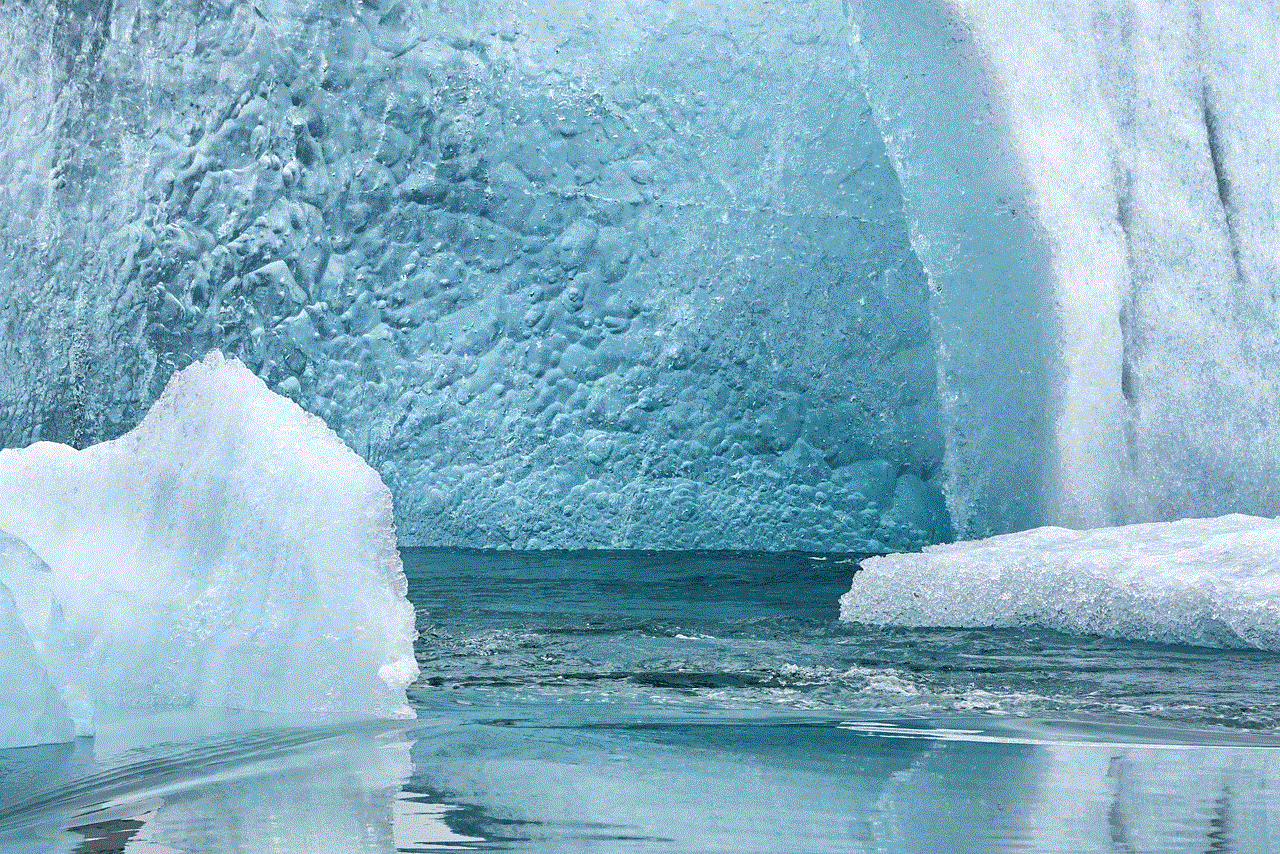
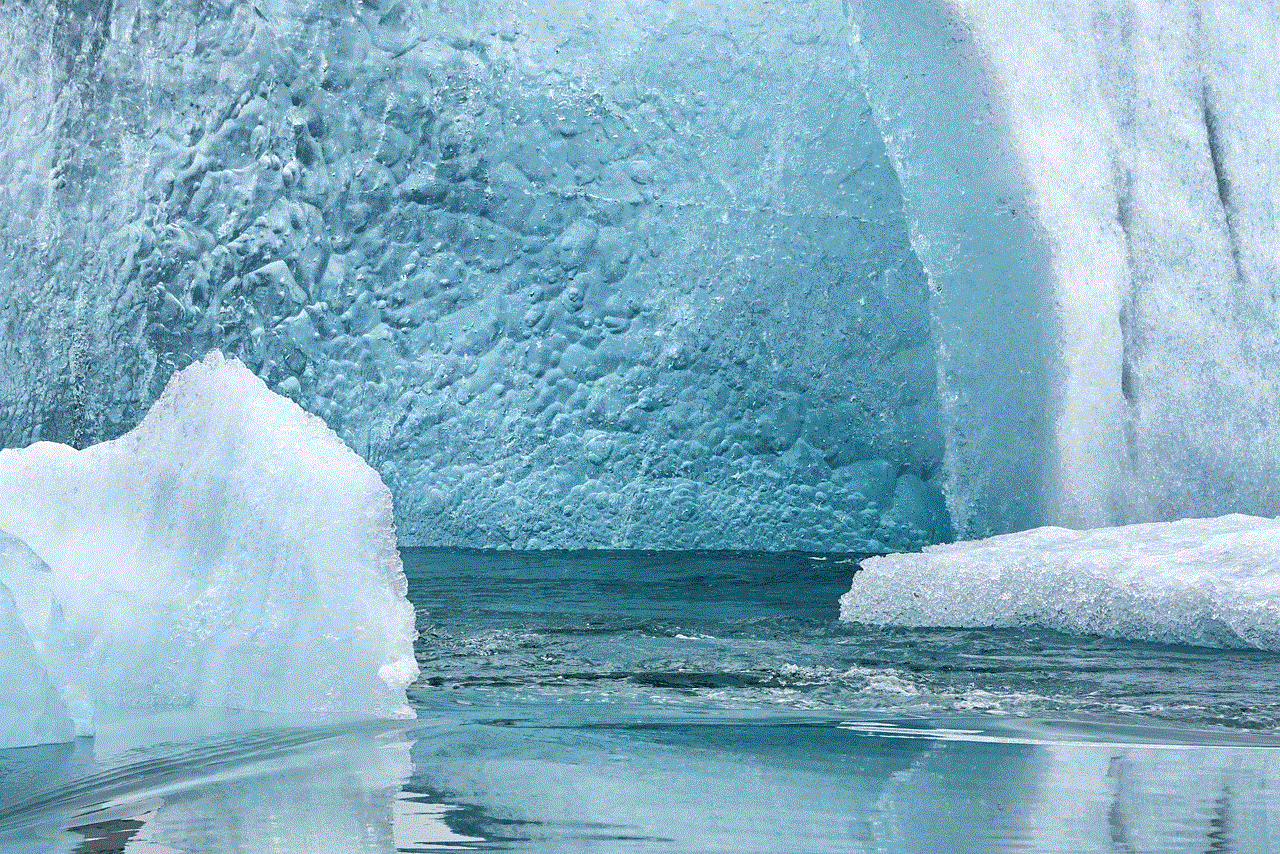
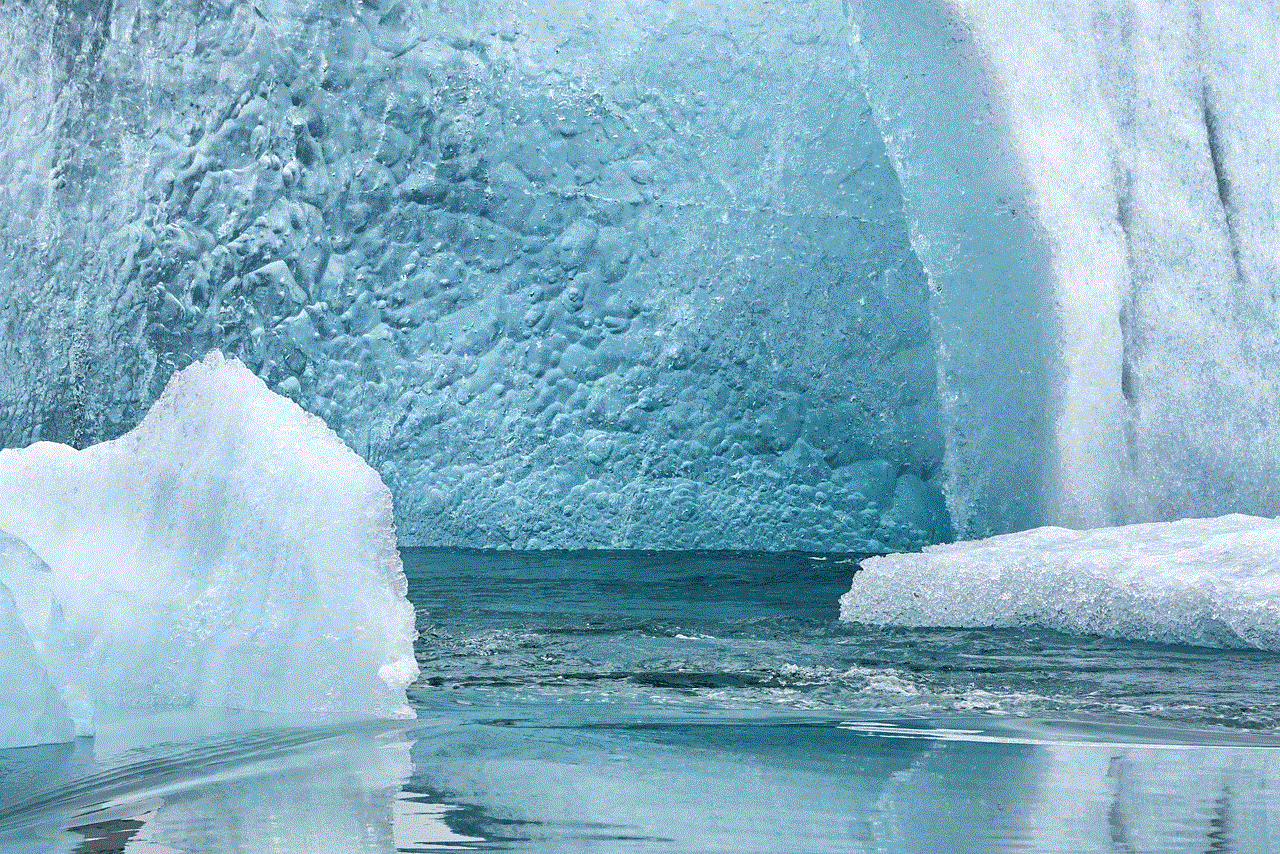
9. Consider Using Google
Google is a powerful search engine that can help you find people on YouTube. You can try searching for the person’s name or username on Google, along with the keyword “YouTube.” This can bring up any public information or social media accounts associated with the person, making it easier to find them on YouTube.
10. Hire a Private Investigator
If you’ve exhausted all other options and still can’t find the person you’re looking for, you can consider hiring a private investigator. These professionals have access to specialized databases and resources that can help them track down individuals. However, this option can be costly, so it’s best to consider it as a last resort.
Conclusion
Finding someone on YouTube may seem like a daunting task, but with the right methods, it can be relatively simple. You can try searching for the person’s name or username, using social media to connect, checking channel “About” sections, and searching for videos or comments. If all else fails, consider using third-party services, joining communities or forums, attending YouTube events, or hiring a private investigator. With determination and a little bit of luck, you may be able to find the person you’re looking for on YouTube.
how to get into an iphone without password 2022
In today’s digital age, our smartphones contain a wealth of personal information that we would rather keep private. From our personal contacts to sensitive financial information, our phones hold a treasure trove of data that we would not want to fall into the wrong hands. That’s why many of us choose to lock our phones with a password, pattern, or fingerprint to prevent unauthorized access. However, with the increasing sophistication of technology, there are ways to bypass these security measures and gain access to an iPhone without a password. In this article, we will explore some of the methods that can be used to get into an iPhone without a password in 2022.
Before we dive into the various methods, it’s essential to note that attempting to access someone’s iPhone without their consent is illegal and can result in serious consequences. The methods mentioned in this article should only be used for educational purposes or with the owner’s permission. With that said, let’s take a closer look at the ways one can get into an iPhone without a password in 2022.
1. Use the Emergency Call Feature
One of the oldest tricks in the book to get into an iPhone without a password is by using the Emergency Call feature. This method works on all iPhone models and is relatively straightforward to execute. Here’s how it works:
Step 1: On the passcode screen, tap on the “Emergency Call” button.
Step 2: Dial any random emergency number, such as 911, and quickly tap on the call button while the number is still being dialed.
Step 3: As soon as the call is initiated, hit the sleep/wake button on the side of your iPhone. This will put your phone to sleep.
Step 4: Wake up your iPhone by pressing the sleep/wake button again, and you’ll find yourself on the home screen, bypassing the passcode.
2. Use Siri to Bypass the Passcode
If the Emergency Call method doesn’t work for you, you can try using Siri to get into an iPhone without a password. Siri is Apple’s virtual assistant that can perform a wide range of tasks using voice commands. Here’s how you can use Siri to bypass the passcode:
Step 1: Activate Siri by pressing and holding the home button or saying “Hey Siri” if you have enabled it.
Step 2: Ask Siri a question that requires internet access, such as “What’s the weather like today?”
Step 3: When Siri says she needs an internet connection to answer your question, tap on the “Try Again” button. This will take you to the internet browser.
Step 4: From here, you can navigate to any website and access the iPhone’s settings by tapping on the “Share” button and selecting “Add to Home Screen.”
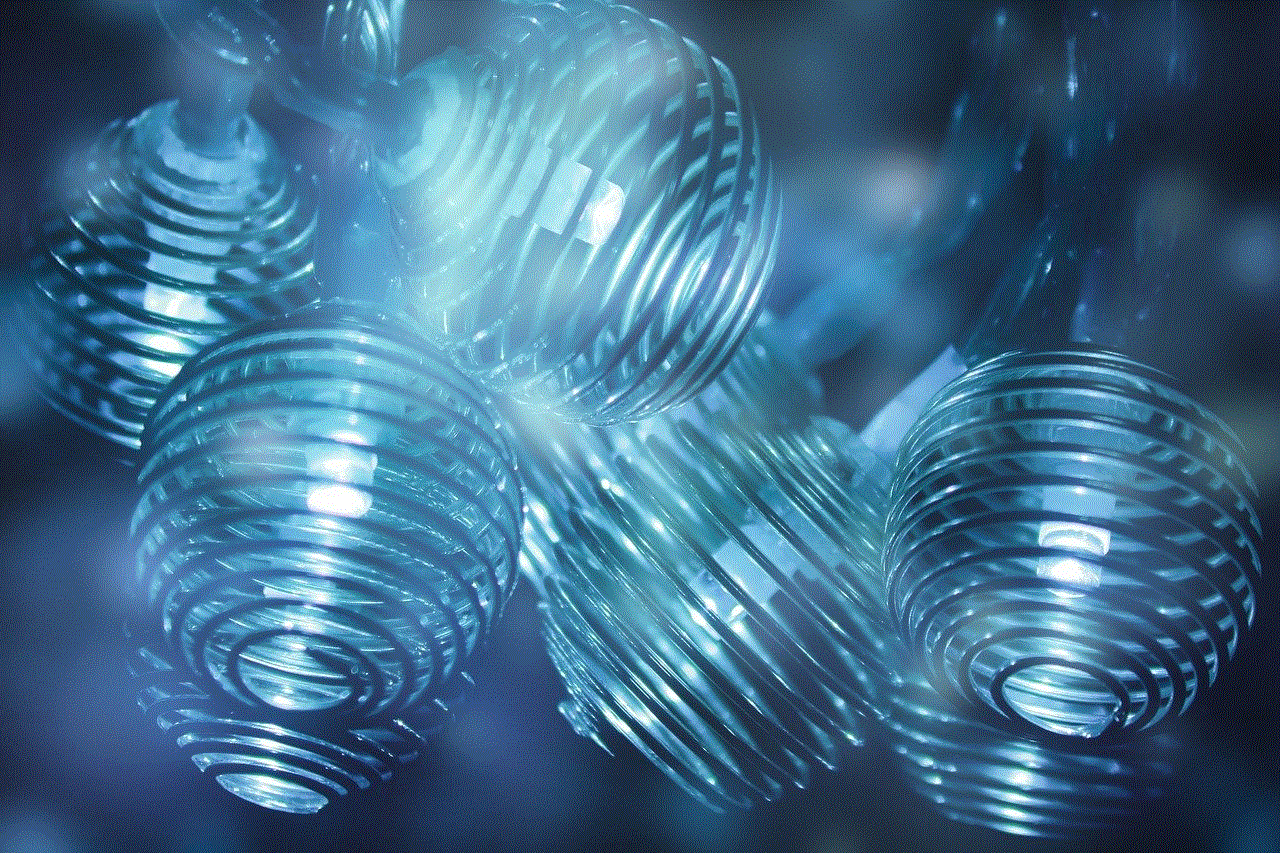
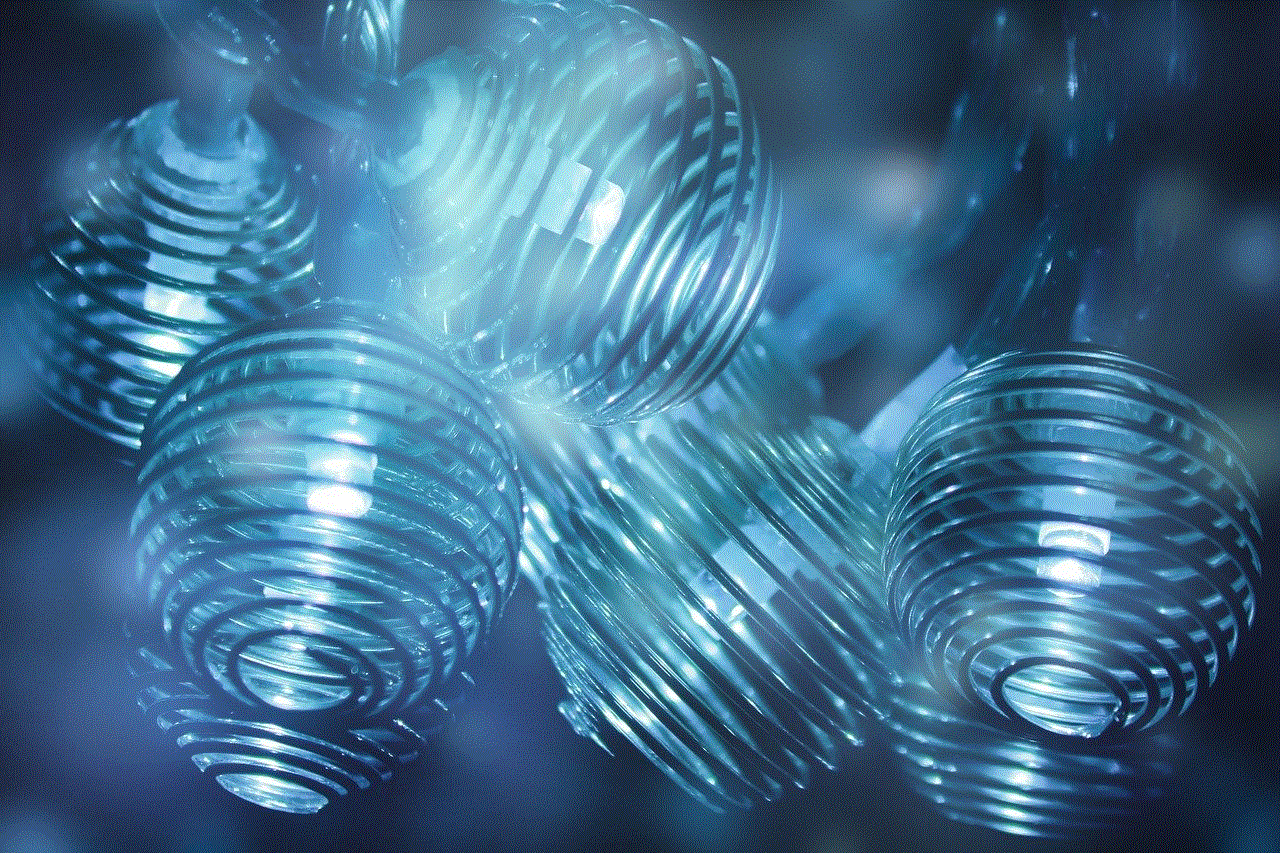
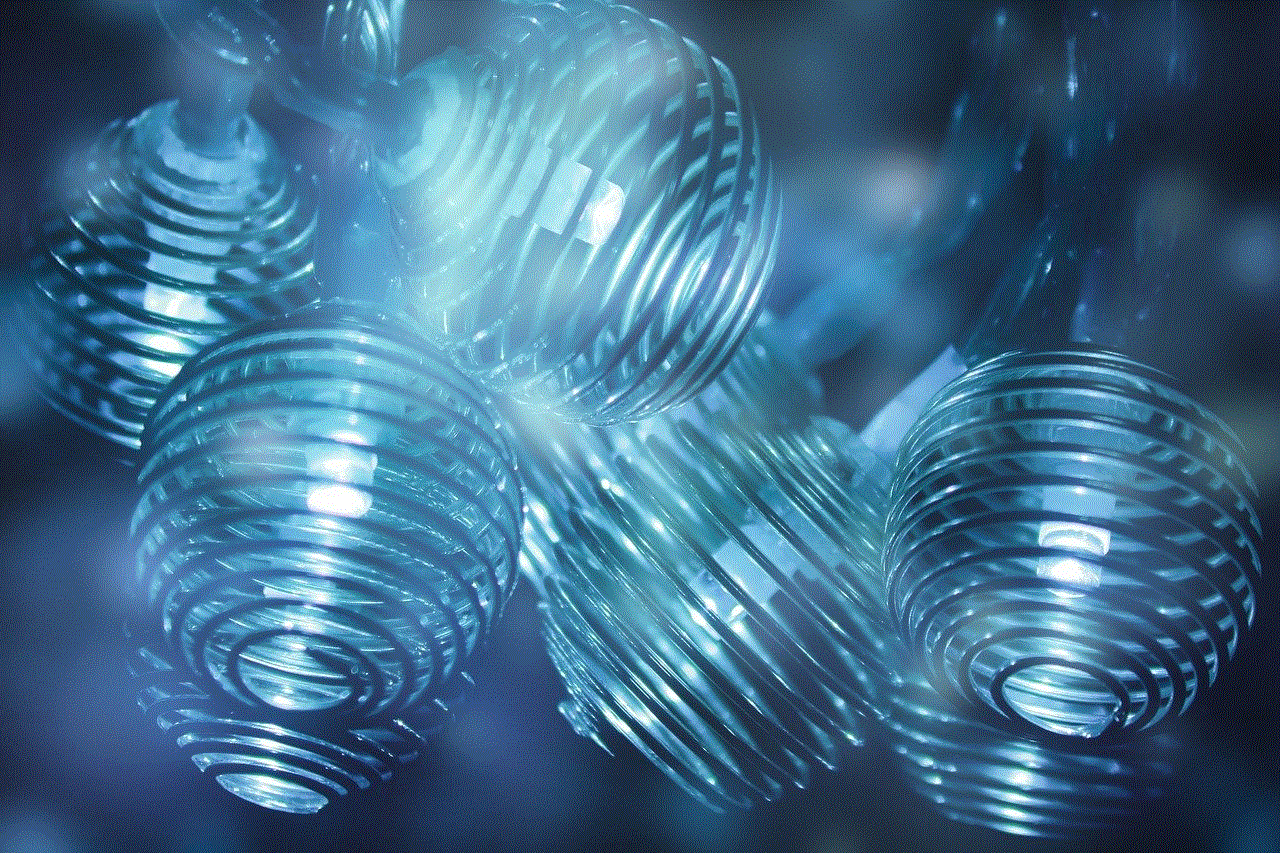
Step 5: This will take you to the home screen, giving you unrestricted access to the iPhone without the need for a passcode.
3. Use iTunes to Restore the iPhone
If the above methods don’t work for you, you can try restoring the iPhone using iTunes. While this method will erase all the data on the iPhone, it can be an effective way to gain access to an iPhone without a password. Here’s how to do it:
Step 1: Connect the iPhone to a computer that has iTunes installed.
Step 2: Force restart the iPhone. The method to force restart an iPhone varies depending on the model. You can look up the specific method for your iPhone model online.
Step 3: When prompted with the “Connect to iTunes” screen, select the “Restore” option.
Step 4: This will erase all the data on the iPhone and install the latest version of iOS, allowing you to set up the iPhone as new.
4. Use a Third-Party Tool
Another way to get into an iPhone without a password is by using a third-party tool specifically designed for this purpose. These tools use various methods, such as brute force attacks, to crack the passcode and gain access to the iPhone. While these tools can be effective, they come at a cost and are not always reliable. Additionally, they may be illegal to use, so proceed with caution if you choose to go down this route.
5. Contact Apple Support
If you’ve tried all the methods mentioned above and still can’t get into the iPhone without a password, your last resort would be to contact Apple Support. They can assist you in resetting the iPhone or providing access to the owner if you have a valid reason for needing to get into the device. However, this method may not always work, and it’s at Apple’s discretion to provide access to an iPhone without a password.
6. Use a Backup to Restore Data
If your goal is to access the data on the iPhone and not the device itself, you can use a backup of the iPhone to restore the data onto another device. This method requires you to have access to the iPhone’s iCloud or iTunes backup. Here’s how to do it:
Step 1: Download and install iTunes on a computer.
Step 2: Connect the iPhone to the computer and select the device in iTunes.
Step 3: Click on the “Restore Backup” button and select the most recent backup to restore the data onto another device.
7. Use the Find My App
If the iPhone you’re trying to access is linked to your iCloud account, you can use the Find My app to remotely erase the device and gain access to it. Here’s how to do it:
Step 1: Log in to your iCloud account on another device.
Step 2: Open the Find My app and select the iPhone you want to access.
Step 3: Click on the “Erase iPhone” button to erase all the data on the device.
Step 4: Once the device is erased, you can set it up as new and access it without a password.



Conclusion
As you can see, there are various ways to get into an iPhone without a password in 2022. However, these methods should only be used as a last resort and with the owner’s consent. Attempting to access someone’s iPhone without their permission is illegal and can lead to severe consequences. It’s always best to use the methods mentioned in this article for educational purposes or with the owner’s approval. We hope this article has shed some light on how to get into an iPhone without a password in 2022.