ok google what does it mean
Voice assistants have become an integral part of our daily lives, providing us with efficient and convenient ways to perform various tasks. One of the most popular voice assistants is Google Assistant, which is powered by the phrase “Ok Google”. By simply saying these two words, users can access a wide range of information and perform various actions on their devices. But what does this phrase actually mean? In this article, we will explore the meaning of “Ok Google” and its significance in the world of technology.
“Ok Google” is a wake word or a trigger phrase that activates the Google Assistant. It was first introduced in 2014 as part of the Google Now feature in the Google Search app. Initially, the phrase “Ok Google” was used to initiate a voice search, but with the advancements in technology, it has evolved to become a powerful virtual assistant that can perform a variety of tasks. The phrase is now used to activate Google Assistant on various devices such as smartphones, smart speakers, smart TVs, and even smartwatches.
The term “Ok Google” is derived from the phrase “Okay Google”, which is a popular expression used to acknowledge that you have heard and understood someone. It is a way of giving permission or approval to proceed with a task or a conversation. Google has cleverly used this phrase to create a more natural and conversational experience with its users. By using the phrase “Ok Google”, the assistant is activated, and users can interact with it using voice commands.
The main purpose of “Ok Google” is to provide a hands-free experience to users. In today’s fast-paced world, people are always on the go, and technology has made it easier for them to multitask. With the help of “Ok Google”, users can perform tasks on their devices without having to touch them. For instance, while cooking, users can ask Google Assistant to set a timer or read out a recipe, without having to stop what they are doing. This feature has made “Ok Google” a popular choice among users who lead busy lives.
In addition to providing a hands-free experience, “Ok Google” also makes it easier for users to access information quickly. With a simple voice command, users can ask Google Assistant for weather updates, news, sports scores, directions, and much more. This feature has been particularly useful for people with disabilities or those who have difficulty using their devices. By simply saying “Ok Google”, they can access the information they need without having to navigate through multiple screens or menus.
Apart from being a virtual assistant, “Ok Google” also has a fun and playful side. Google has incorporated various Easter eggs and jokes into the assistant’s responses, making it more engaging and entertaining for users. For example, if you say “Ok Google, tell me a joke”, the assistant will come up with a funny response. It has also been programmed to respond to certain pop culture references, making it a hit among users of all ages.
One of the most significant advantages of “Ok Google” is its ability to learn and adapt to users’ voices. Google Assistant uses artificial intelligence and machine learning algorithms to understand and analyze users’ speech patterns and accents. This means that the more you use “Ok Google”, the better it becomes at understanding and responding to your commands. It also has the ability to recognize different voices, which allows multiple users to have their personalized experience with the assistant.
“Ok Google” has also been integrated with various apps and services, making it a one-stop-shop for all your needs. With the help of third-party app integration, users can use “Ok Google” to order food, book a cab, make a reservation, and even control their smart home devices. This has made it easier for users to manage their daily tasks and has made “Ok Google” an essential tool for many.
As with any technology, there have been concerns about privacy and security with “Ok Google”. Since the assistant is always listening for the trigger phrase, there have been cases where it has mistakenly recorded private conversations. However, Google has taken steps to address these concerns by providing users with the option to delete their voice recordings and turn off the “Ok Google” feature if they wish to do so.
In recent years, Google has also introduced the “Hey Google” wake word as an alternative to “Ok Google”. This allows users to choose which phrase they are more comfortable with and use it to activate Google Assistant. Both phrases have the same functionality and can be used interchangeably.
In conclusion, “Ok Google” has revolutionized the way we interact with technology. It has made our lives more convenient and efficient, allowing us to perform tasks with ease and speed. From being a simple voice search trigger phrase, “Ok Google” has evolved to become a powerful virtual assistant that can perform a wide range of tasks. With continuous advancements in technology, it will be interesting to see what the future holds for “Ok Google” and its role in our daily lives.
how to hack into someones snapchat
Snapchat has become one of the most popular social media platforms in recent years, with millions of users all over the world sharing photos, videos, and messages with each other every day. However, with the rise of technology and the increasing amount of personal information stored online, it has become a prime target for hackers looking to gain access to someone’s account. In this article, we will explore the topic of how to hack into someone’s Snapchat and the methods used to do so.
Before we dive into the details, it is essential to mention that hacking into someone’s Snapchat account is a serious offense and is considered illegal. We do not condone or encourage any illegal activities. This article is for informational purposes only.
With that being said, let’s take a look at the different methods that hackers use to gain access to someone’s Snapchat account.
1. Phishing
Phishing is one of the most common methods used by hackers to steal personal information and login credentials. It involves creating fake websites or emails that mimic legitimate ones, such as the Snapchat login page. The hacker sends these fake links to the victim, tricking them into entering their login information, which is then captured by the hacker.
To avoid falling victim to phishing, it is essential to be cautious when clicking on links, especially if they are sent by someone you do not know. Always check the URL of the website you are visiting to make sure it is the official Snapchat website.
2. Keylogging
Keylogging is another popular method used to hack into someone’s Snapchat account. It involves installing a malware program on the victim’s device, which records every keystroke made on the keyboard. This allows the hacker to capture the victim’s login credentials, including their Snapchat username and password.
To protect yourself from keylogging, make sure to have a reliable antivirus program installed on your device and keep it up to date. Avoid clicking on suspicious links and downloading files from unknown sources.
3. Social Engineering
Social engineering is a technique used by hackers to manipulate people into giving away their personal information willingly. This could be done through phone calls, emails, or even in person. The hacker poses as someone trustworthy, such as a Snapchat employee, and asks the victim to provide their login information for verification purposes.
To avoid falling for social engineering tactics, always be cautious when sharing personal information with strangers. Remember, legitimate companies will never ask for your login credentials.
4. Brute Force Attack
A brute force attack is a hacking technique that involves trying multiple passwords or combinations until the correct one is found. This method is usually used when the hacker does not have any specific information about the victim, and it can take a long time to be successful.
To prevent a brute force attack, make sure to use a strong and unique password for your Snapchat account. A strong password should include a combination of letters, numbers, and special characters and should not be easily guessable.
5. Password Guessing
Password guessing is similar to a brute force attack, but instead of using a software program, the hacker manually tries different combinations of passwords until they gain access. This method works best if the victim has a weak or predictable password.
To protect yourself from password guessing, make sure to use a unique and strong password, and avoid using obvious information such as your name or birthdate.
6. Third-Party Apps
There are many third-party apps and websites that claim to offer Snapchat hacking services. These apps often require the victim’s login credentials to gain access to their account. However, these apps are not only illegal but also pose a significant risk to the victim’s personal information.
To avoid falling for these scams, never use third-party apps or websites claiming to offer Snapchat hacking services. These apps can also be used by hackers to gain access to your own account.
7. SIM Swap
A SIM swap attack involves convincing the victim’s mobile service provider to transfer their phone number to a different SIM card. Once the hacker has control of the victim’s phone number, they can use it to reset the victim’s Snapchat password and gain access to their account.
To protect yourself from a SIM swap attack, make sure to use a strong password and enable two-factor authentication on your Snapchat account. This will require you to enter a code sent to your phone number before logging in, making it more challenging for hackers to gain access.
8. Exploiting Vulnerabilities
Hackers can also exploit vulnerabilities in the Snapchat app or website to gain access to someone’s account. These vulnerabilities can be found by experienced hackers or purchased on the dark web, making it easier for them to hack into someone’s account.
To protect yourself from this type of attack, make sure to keep your Snapchat app and any other apps on your device up to date. Developers often release updates to fix any known vulnerabilities.
9. Using Spyware
Spyware is a type of malware that can be installed on a victim’s device without their knowledge. It allows the hacker to monitor the victim’s activity, including their Snapchat messages and login credentials.
To prevent spyware from being installed on your device, make sure to have reliable antivirus software installed and avoid downloading files from unknown sources.
10. Social Media Hacking
Another way hackers can gain access to someone’s Snapchat account is by hacking into their other social media accounts. If the victim uses the same password for all their accounts, the hacker can use the login information from one account to access the others.
To protect yourself from social media hacking, make sure to use different passwords for each of your accounts and enable two-factor authentication where possible.
In conclusion, hacking into someone’s Snapchat account is not an easy task and involves various illegal and unethical methods. It is essential to be cautious when sharing personal information online and to use strong and unique passwords for all your accounts. If you suspect that your account has been hacked, make sure to change your password immediately and report it to Snapchat. Remember, prevention is better than cure, so always be vigilant and protect yourself from any potential hackers.
how to send private message on facebook
Facebook is one of the most popular social media platforms in the world, with over 2.8 billion active users as of 2021. It allows people to connect with friends and family, share photos and videos, and even join groups and communities with similar interests. One of the many features that Facebook offers is the ability to send private messages to other users. In this article, we will guide you on how to send a private message on Facebook and provide some tips on how to ensure your messages are secure and private.
1. What is a private message on Facebook?
A private message on Facebook is a way to communicate with other users privately. It is a one-to-one conversation that is not visible to anyone else except the sender and recipient. Unlike a public post or comment, private messages are only visible to the people involved in the conversation. This feature allows users to have more personal and intimate conversations with their friends and family.
2. How to send a private message on Facebook?
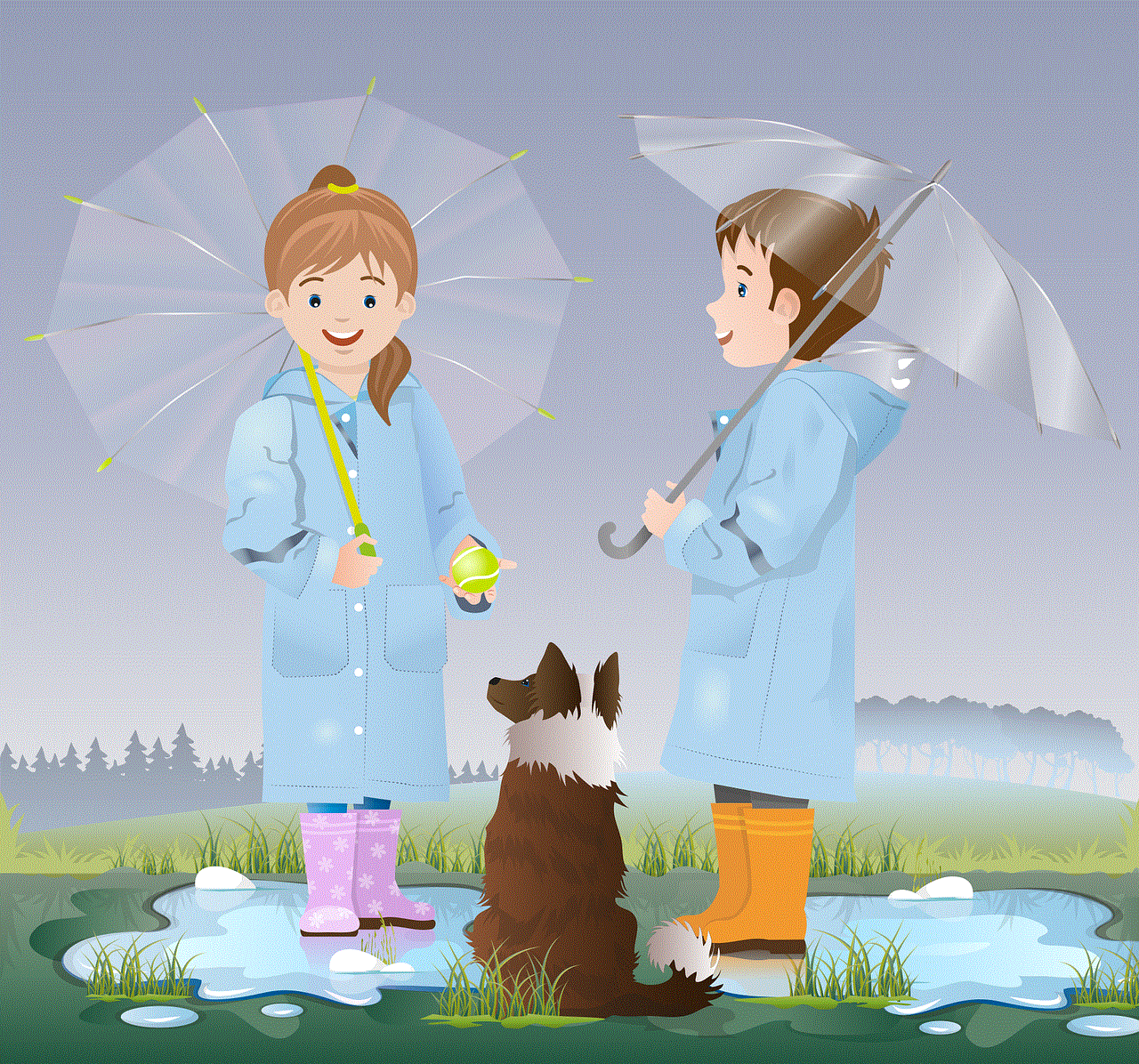
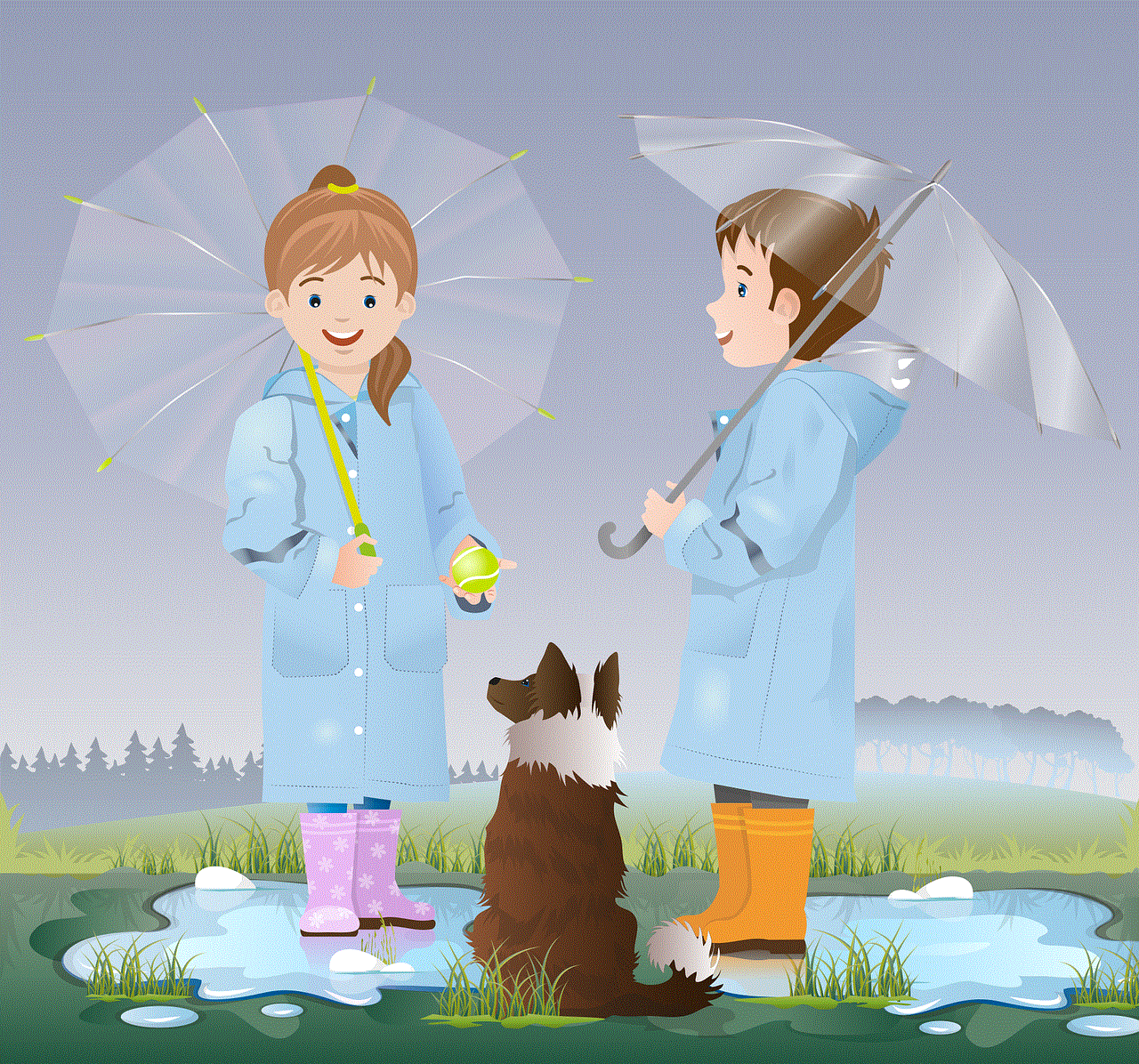
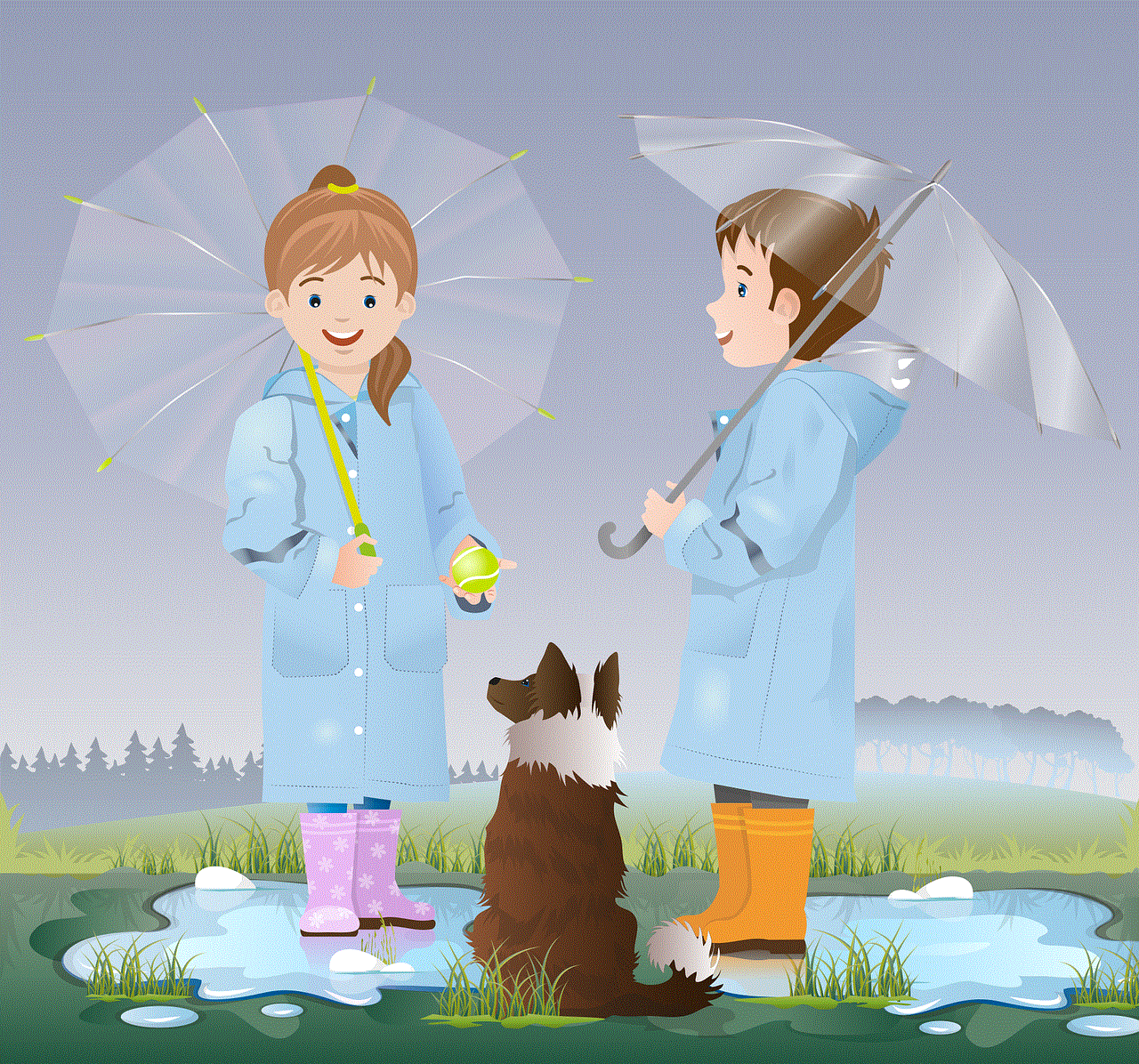
Sending a private message on Facebook is a simple process. Here are the steps to follow:
Step 1: Log into your Facebook account and go to the person’s profile you want to message. You can do this by typing their name in the search bar or by going to your friend list.
Step 2: Once you are on the person’s profile, click on the “Message” button located under their cover photo.
Step 3: A chat window will pop up, and you can start typing your message. You can also add emojis, photos, and videos to your message by clicking on the respective icons at the bottom of the chat window.
Step 4: Once you are done composing your message, click on the blue “Send” button.
3. How to send a private message on Facebook using the Messenger app?
Apart from sending private messages on Facebook, you can also use the Messenger app to do the same. Here’s how:
Step 1: Download and install the Messenger app on your smartphone.
Step 2: Log in to the app using your Facebook credentials.
Step 3: Once you are logged in, click on the “New Message” icon at the top right corner of the screen.
Step 4: Type the name of the person you want to message, and their profile will appear. Click on their name to start a conversation.
Step 5: Type your message and click on the “Send” button once you are done.
4. How to send a private message on Facebook to multiple users?
Facebook also allows you to send private messages to multiple users at once. This feature is beneficial when you want to share the same message with a group of people. Here’s how you can do it:
Step 1: Open the chat window with the person you want to message.
Step 2: Click on the gear icon located at the top right corner of the chat window.
Step 3: Select “Add Friends to Chat” from the drop-down menu.
Step 4: Type the names of the people you want to add to the chat and click on “Done.”
Step 5: You can now start typing your message, and it will be visible to all the people in the chat.
5. How to send a private message on Facebook using a desktop?
If you are using Facebook on a desktop or laptop, you can also send private messages using the website. Here’s how:
Step 1: Log in to your Facebook account and click on the “Messenger” icon located at the top left corner of the screen.
Step 2: Click on the “New Message” icon at the top right corner of the screen.
Step 3: Type the name of the person you want to message, and their profile will appear. Click on their name to start a conversation.
Step 4: Type your message and click on the “Send” button once you are done.
6. How to send a private message on Facebook using voice commands?
Facebook also allows you to send private messages using voice commands if you have a smart device such as Amazon Echo or Google Home. Here’s how to do it:
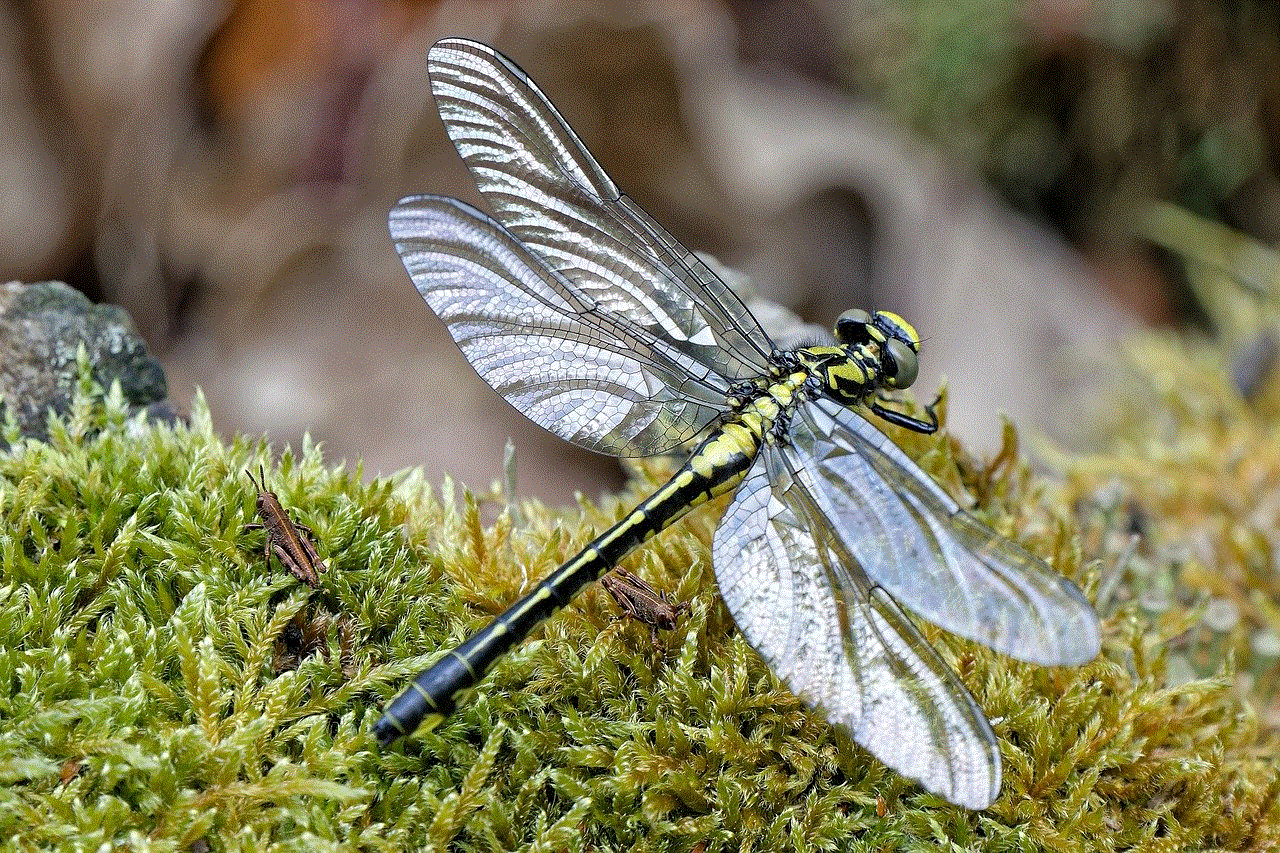
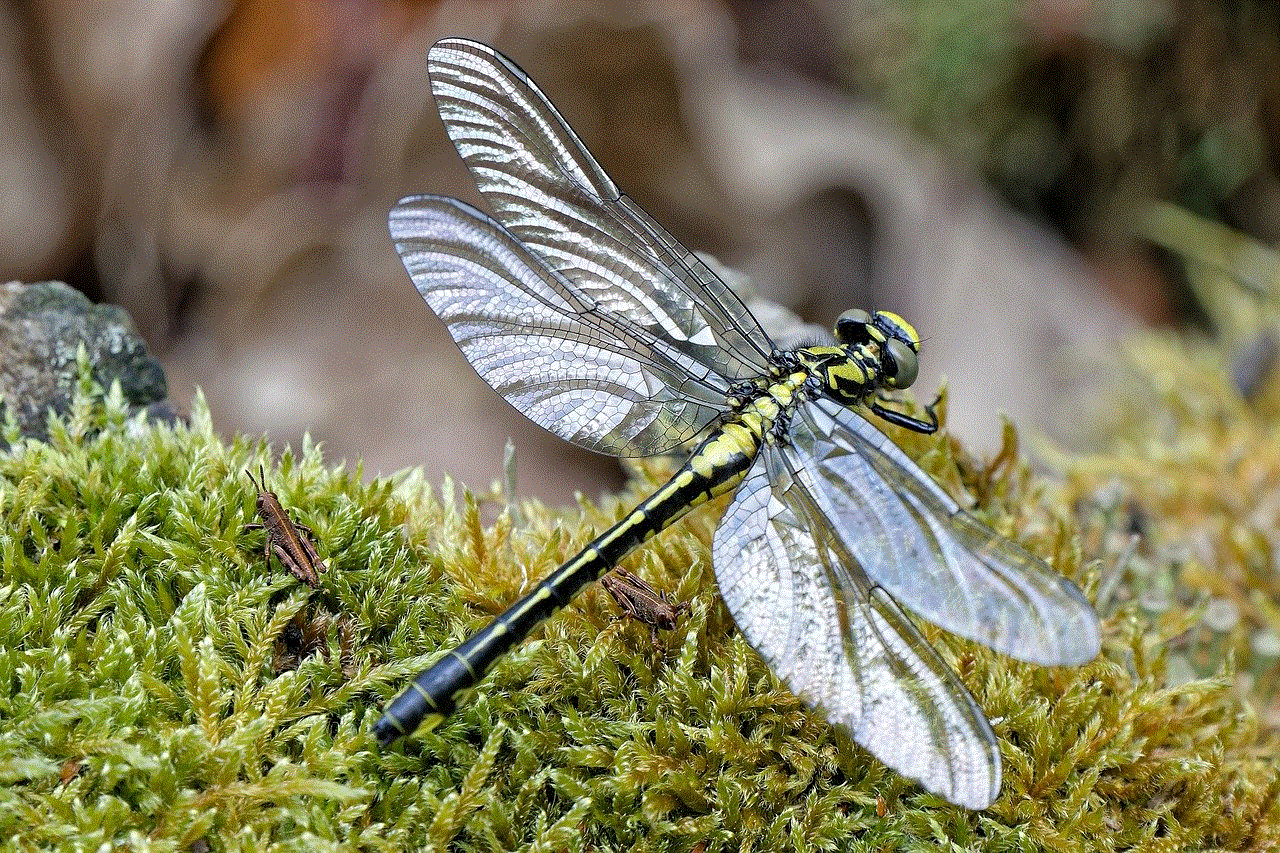
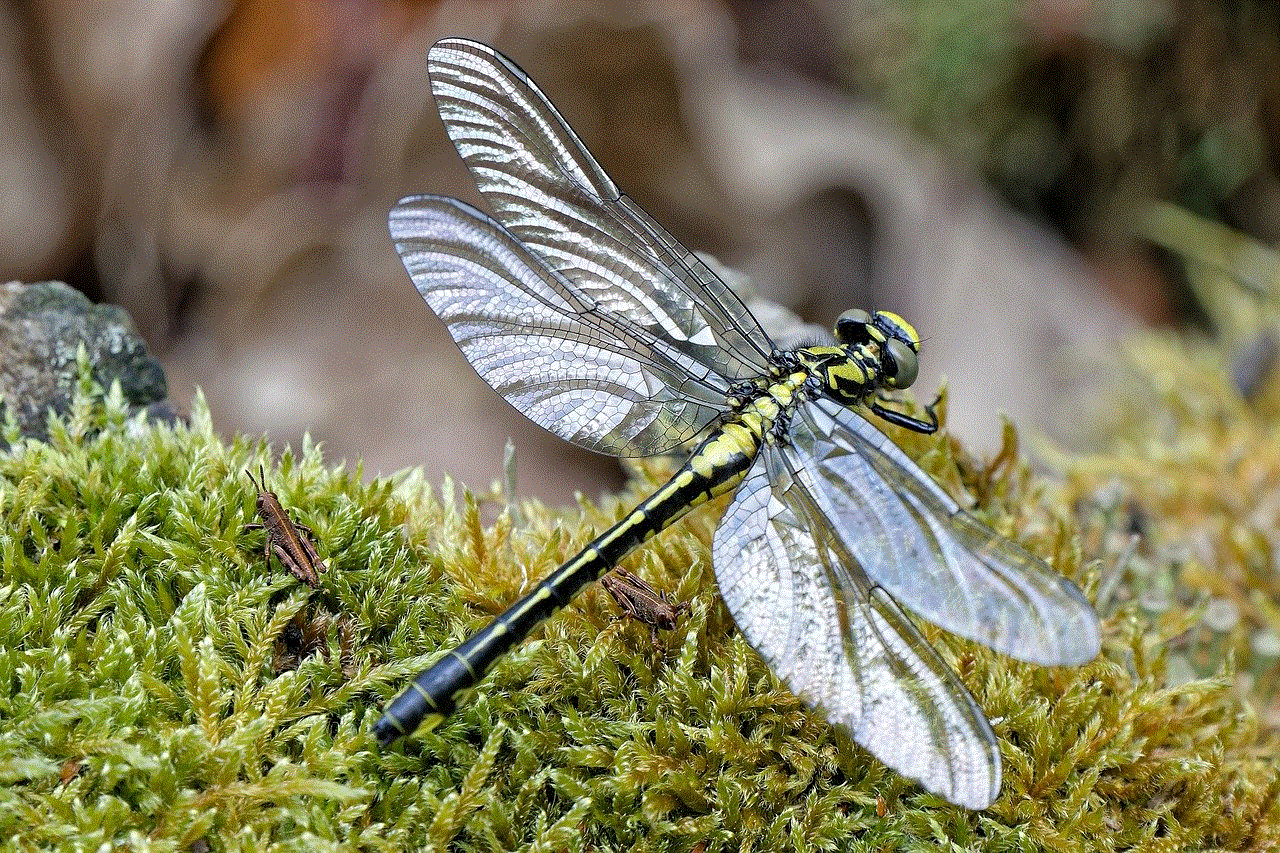
Step 1: Make sure your smart device is connected to your Facebook account.
Step 2: Say “Hey, Facebook” followed by the person’s name you want to message.
Step 3: The device will ask you to dictate your message, and once you are done, it will send the message to the person.
7. How to ensure your private messages are secure on Facebook?
While Facebook has privacy settings that allow you to control who can message you and see your messages, it is always essential to take precautions to ensure your private messages are secure. Here are some tips to keep in mind:
– Avoid sharing sensitive information through private messages, such as your bank details or passwords.
– Do not click on links or download attachments from unknown senders.
– Use strong and unique passwords for your Facebook account.
– Enable two-factor authentication to add an extra layer of security.
– Regularly check your privacy settings and adjust them accordingly.
8. How to delete a private message on Facebook?
If you want to delete a private message on Facebook, follow these steps:
Step 1: Open the chat window with the person whose message you want to delete.
Step 2: Hover over the message you want to delete and click on the three dots that appear on the right side.
Step 3: Click on “Delete” from the drop-down menu.
Step 4: A confirmation window will pop up, click on “Delete” to confirm.
9. How to archive a private message on Facebook?
If you want to keep a record of your private messages without deleting them, you can archive them. Here’s how:
Step 1: Open the chat window with the person whose message you want to archive.
Step 2: Hover over the message you want to archive and click on the three dots that appear on the right side.
Step 3: Click on “Archive” from the drop-down menu.
Step 4: The message will now be moved to the “Archived Chats” section, which you can access by clicking on the “Settings” icon at the top right corner of your chat list.
10. How to unarchive a private message on Facebook?
If you want to retrieve an archived message, follow these steps:
Step 1: Click on the “Settings” icon at the top right corner of your chat list.
Step 2: Select “Archived Chats.”
Step 3: Hover over the message you want to unarchive and click on the three dots that appear on the right side.
Step 4: Click on “Unarchive” from the drop-down menu.



In conclusion, sending private messages on Facebook is a simple and convenient way to have personal conversations with your friends and family. With the added features of voice commands and the ability to send messages to multiple users, Facebook makes it easy to stay connected with your loved ones. However, it is crucial to be cautious and ensure your messages are secure by following the tips mentioned above. So, go ahead and start sending those private messages on Facebook!