best apps to limit screen time
In today’s digital age, screen time has become a major concern for both parents and individuals alike. With the rise of smartphones, tablets, and other electronic devices, it has become increasingly difficult to limit the amount of time we spend in front of screens. This excessive screen time has been linked to a variety of negative effects, such as decreased physical activity, poor sleep quality, and even mental health issues. As a result, many people are turning to technology to help them manage and limit their screen time. In this article, we will explore the best apps available for this purpose.
1. Moment
One of the most popular apps for limiting screen time is Moment. This app tracks the amount of time you spend on your phone and provides you with daily and weekly reports. It also allows you to set daily screen time limits and sends you reminders when you reach your limit. One unique feature of Moment is that it allows you to set “family” or “dinner time” modes, where you can block all apps and notifications for a set period of time. This is particularly useful for families who want to limit screen time during meal times or before bedtime.
2. Forest
If you struggle with staying focused and constantly find yourself mindlessly scrolling through your phone, Forest may be the app for you. The concept behind this app is simple – for every 25 minutes that you are able to stay off your phone, a virtual tree will grow in your “forest”. If you pick up your phone before the 25 minutes are up, the tree dies. The more trees you grow, the more diverse your forest becomes. This app also allows you to compete with friends and family to see who can grow the most trees. Not only does Forest help you limit screen time, but it also promotes productivity and a sense of accomplishment.
3. Flipd
Similar to Moment, Flipd tracks your phone usage and allows you to set daily limits. However, what sets this app apart is its “full lock” feature. This feature allows you to completely lock your phone for a set period of time, preventing you from accessing any apps or notifications. This is particularly useful for those who struggle with constantly picking up their phone, even when they are trying to limit their screen time. Flipd also offers a “focus” mode, where you can block all distractions and only access essential apps, such as your calendar or to-do list.
4. Screen Time
For parents looking to limit their child’s screen time, Screen Time is a great option. This app allows you to remotely manage and monitor your child’s device usage, including setting time limits and blocking certain apps. You can also set “downtime” hours, where all apps and notifications are blocked, and only essential apps can be accessed. One unique feature of Screen Time is its “reward” system, where parents can offer their child extra screen time for completing tasks or chores.
5. BreakFree
BreakFree is another popular app for tracking and limiting screen time. What sets this app apart is its focus on the quality of screen time, rather than just the quantity. It not only tracks the amount of time you spend on your phone, but also the number of times you unlock your phone and the apps you use the most. It then provides you with a “digital detox” score, which can help you understand your phone usage habits and make changes accordingly. BreakFree also offers a “take a break” feature, where you can set a timer for how long you want to take a break from your phone.
6. QualityTime
As the name suggests, QualityTime focuses on helping you improve the quality of your screen time. This app tracks your phone usage and provides you with detailed reports and graphs to help you understand your habits. It also offers a “real-time” mode, where you can see how much time you have spent on your phone that day and set limits accordingly. One unique feature of QualityTime is its ability to track how much time you spend on each individual app, allowing you to identify and limit your usage of specific apps.
7. Offtime
Offtime is another app that not only tracks your phone usage, but also offers tools to help you disconnect and take a break from your phone. You can set custom profiles, such as “work” or “family time”, where you can block certain apps and notifications. It also offers a “break” mode, where you can completely disconnect from your phone for a set period of time. Offtime also provides you with a detailed breakdown of your phone usage, including the number of times you unlock your phone and the apps you use the most.
8. ScreenLimit
For parents looking for a more comprehensive screen time management tool, ScreenLimit is a great option. It allows you to set daily time limits, block specific apps, and even remotely lock your child’s device. One unique feature of ScreenLimit is its “pause” button, which allows parents to immediately pause their child’s screen time and have a conversation about their phone usage. It also offers a “bedtime” mode, where all apps and notifications are blocked during specific hours, promoting better sleep habits.
9. Space
Space takes a unique approach to limiting screen time by focusing on mindfulness and creating a healthier relationship with your phone. It tracks your phone usage and provides you with a “breathe” mode, where you can take a break and do a quick mindfulness exercise. It also offers a “focus” mode, where you can block all distractions for a set period of time. Space also provides you with daily challenges and tips to help you reduce your phone usage and improve your overall well-being.
10. StayFree
Last but not least, StayFree is an app that not only tracks your phone usage, but also offers a variety of features to help you manage it. It allows you to set daily limits, block specific apps and notifications, and even track your phone usage history. One unique feature of StayFree is its “usage analysis” tool, where you can analyze your phone usage patterns and make changes accordingly. It also offers a “unlock count” feature, which tracks the number of times you unlock your phone, helping you become more mindful of your phone usage.
In conclusion, with the increasing concern over excessive screen time, these apps offer a variety of tools and features to help individuals and families manage and limit their phone usage. Whether you are looking to improve productivity, promote mindfulness, or simply have a healthier relationship with your phone, these apps are a great place to start. However, it is important to remember that these apps should be used as a tool to help you become more mindful of your phone usage, and not as a substitute for developing healthy screen time habits.
how to find out if someone is on tinder
In today’s fast-paced world, finding a potential romantic partner can be as easy as swiping left or right on a dating app. One popular app that has gained immense popularity in recent years is Tinder. With its user-friendly interface and wide user base, it has become a go-to platform for those looking for love, hookups, or simply to expand their social circle. However, with the rise of online dating, there is also a growing concern about the authenticity of profiles and whether the person you are talking to is who they claim to be. This has led to the question: how can one find out if someone is on Tinder? In this article, we will explore different methods to answer this question and provide you with some tips on how to navigate the world of online dating.
What Is Tinder?
Tinder is a location-based dating app that allows users to connect with others in their vicinity. It was launched in 2012 and has since become one of the most popular dating apps, with over 50 million users worldwide. The app uses a swiping system, where users can swipe left to reject a potential match or swipe right to show interest. If two users swipe right on each other’s profiles, it is considered a match, and they can then start messaging each other. Tinder also offers a premium subscription service, Tinder Plus, which allows users to access additional features such as unlimited swipes, the ability to change their location, and see who has liked their profile.
How to Find Out if Someone Is on Tinder?
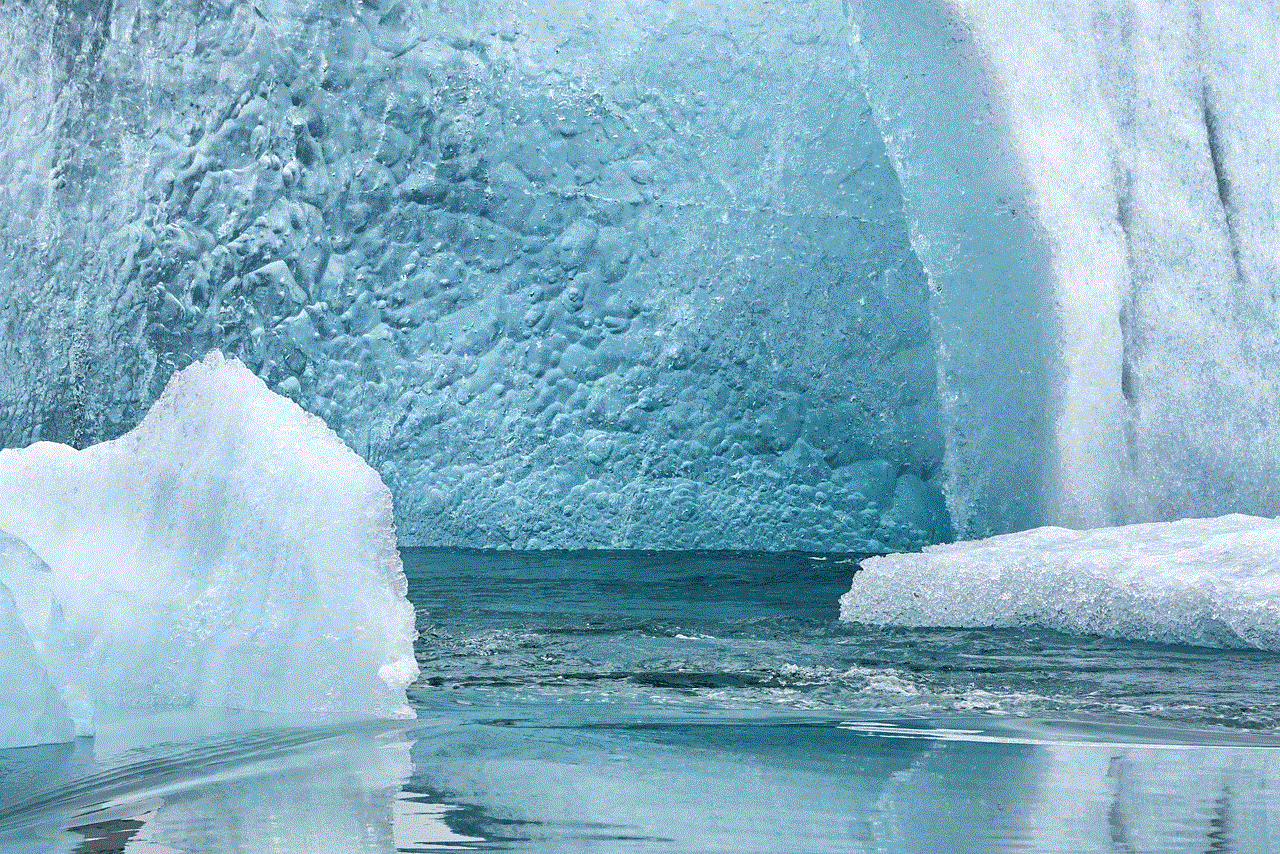
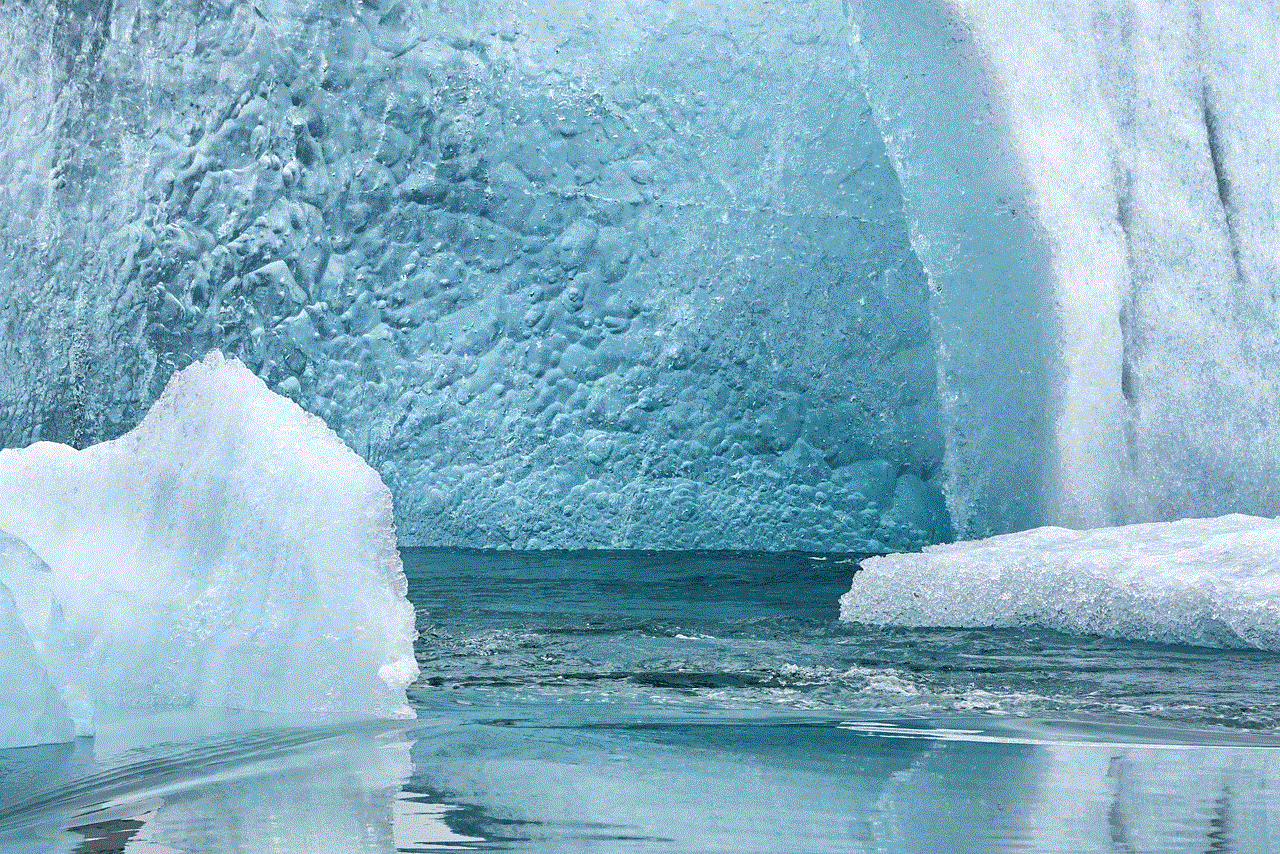
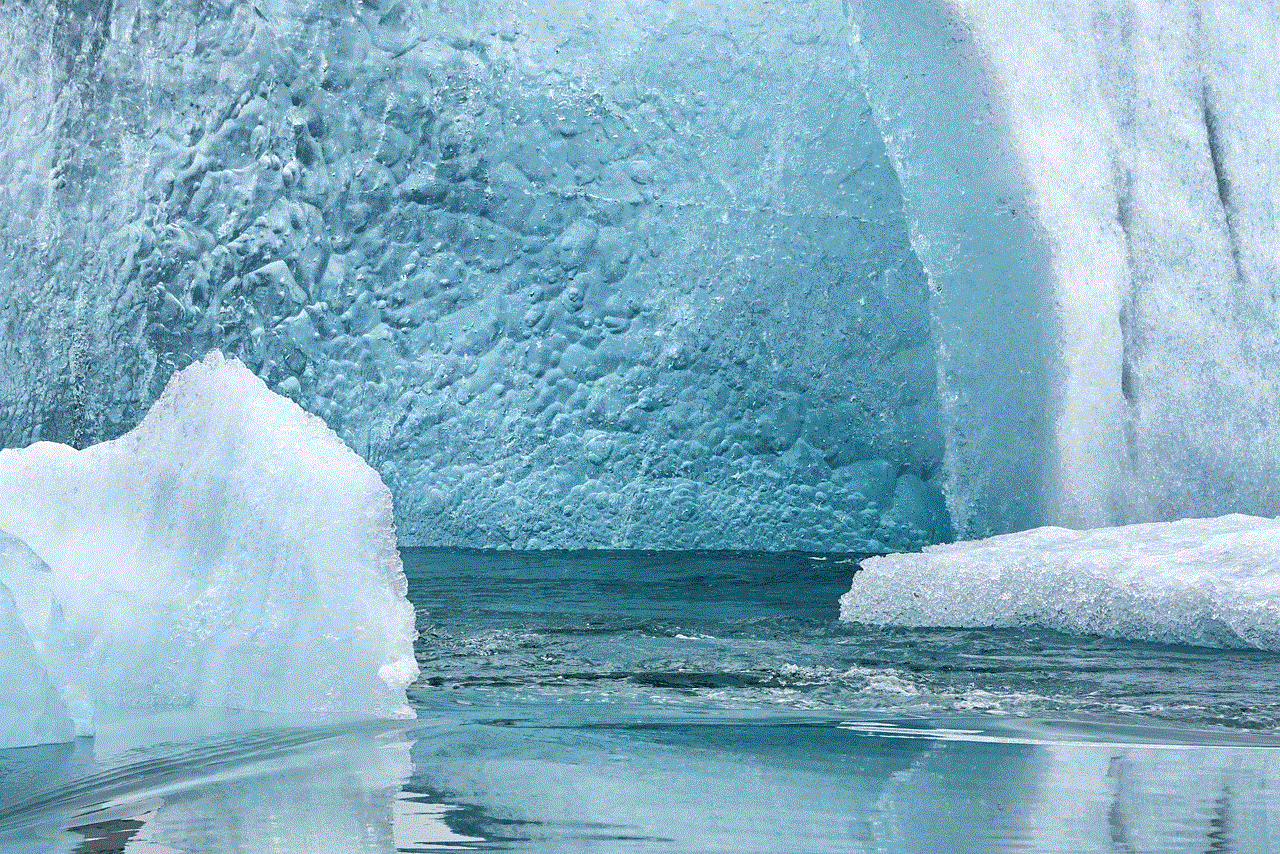
1. Search Their Name on Tinder
The most straightforward way to find out if someone is on Tinder is to search for their name on the app. If the person has a unique name, it should be relatively easy to find them. However, if they have a common name, you might have to sift through multiple profiles to find the right person. Additionally, if the person has not linked their facebook -parental-controls-guide”>Facebook account to their Tinder profile, they may not appear in the search results.
2. Create a Fake Profile
Another way to find out if someone is on Tinder is to create a fake profile and see if they match with you. This method is not foolproof and can be time-consuming, but it can give you a good idea if the person is active on the app. However, this method does require you to have some knowledge of the person’s preferences and interests to create a convincing fake profile.
3. Use a Third-Party App
Some third-party apps claim to help you find out if someone is on Tinder. These apps use the Tinder API to search for a specific person’s profile. However, these apps are not always reliable, and some may require you to pay a fee for their services. Additionally, there is always a risk of your personal information being compromised when using third-party apps, so it is essential to be cautious when using them.
4. Check Their Social Media
Many people link their Tinder profile to their social media accounts, such as Facebook or Instagram . If you know the person’s social media handles, you can try searching for them on these platforms to see if they have linked their Tinder profile. However, keep in mind that not everyone uses the same username on all their social media accounts, so this method may not always work.
5. Ask Them
If you are interested in someone and want to know if they are on Tinder, the most direct and honest way is to ask them directly. This approach might feel awkward, but it is the most effective way to get a definitive answer. If the person is not on Tinder, you can take it as a sign to pursue them further. However, if they are on the app, you can decide whether or not you want to continue talking to them.
6. Mutual Connections
If you have mutual friends with the person you are interested in, you can ask them if they know whether the person is on Tinder. This approach can save you the trouble of having to search for the person yourself. Additionally, if they are on Tinder, your mutual friends might be able to give you some insight into their behavior on the app.
7. Look for Clues in Their Social Media Posts
Sometimes, people who are on Tinder may drop subtle hints in their social media posts, such as using certain hashtags or posting pictures from dates. If you follow the person on social media, keep an eye out for any clues that might indicate that they are using dating apps.
8. Use a Reverse Image Search
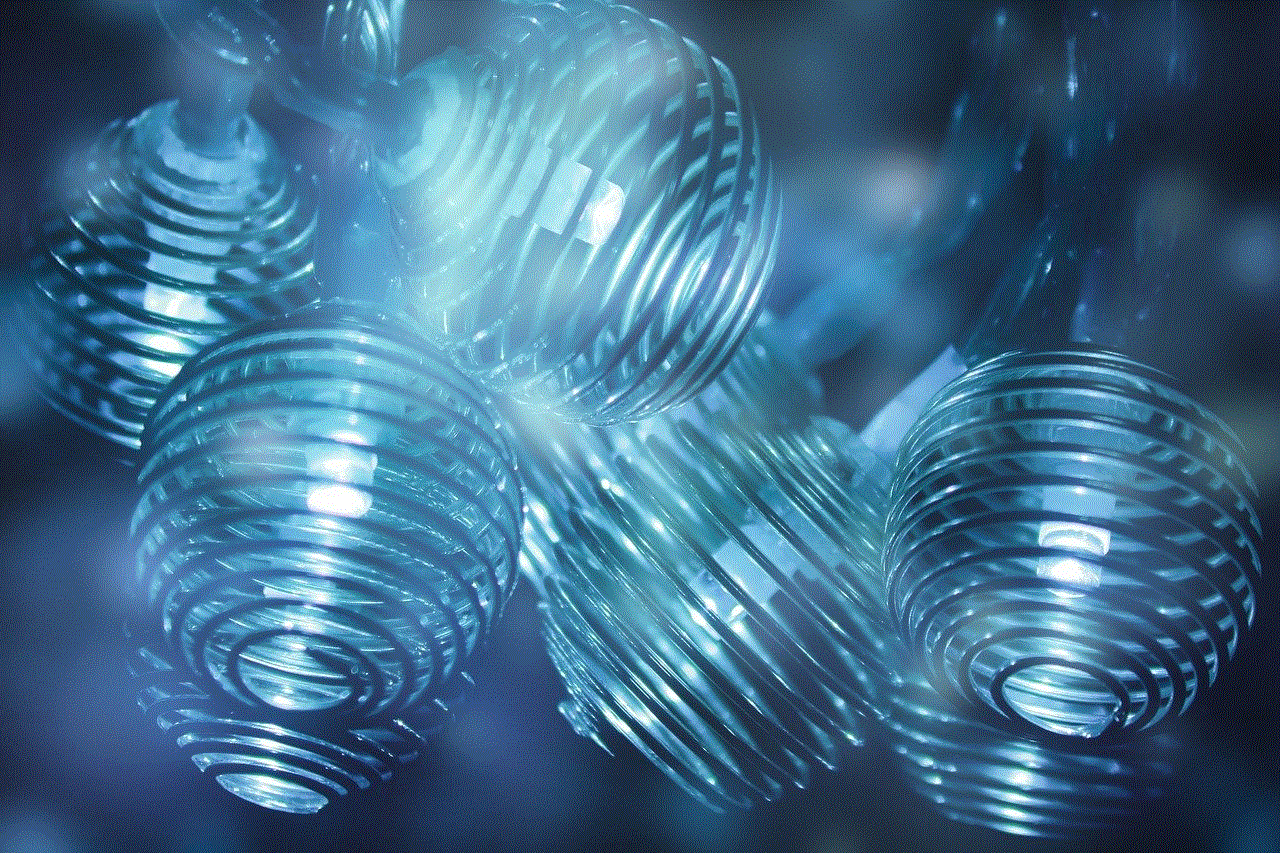
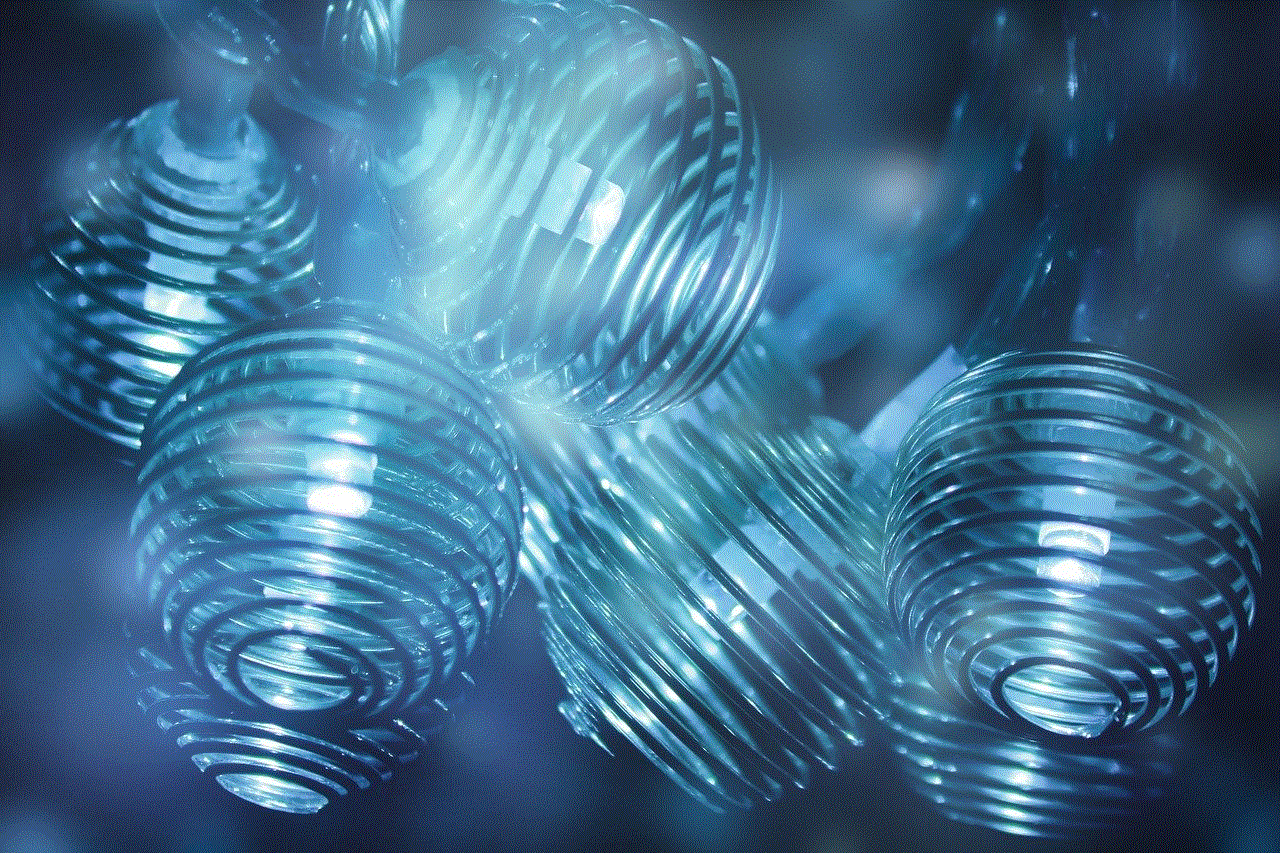
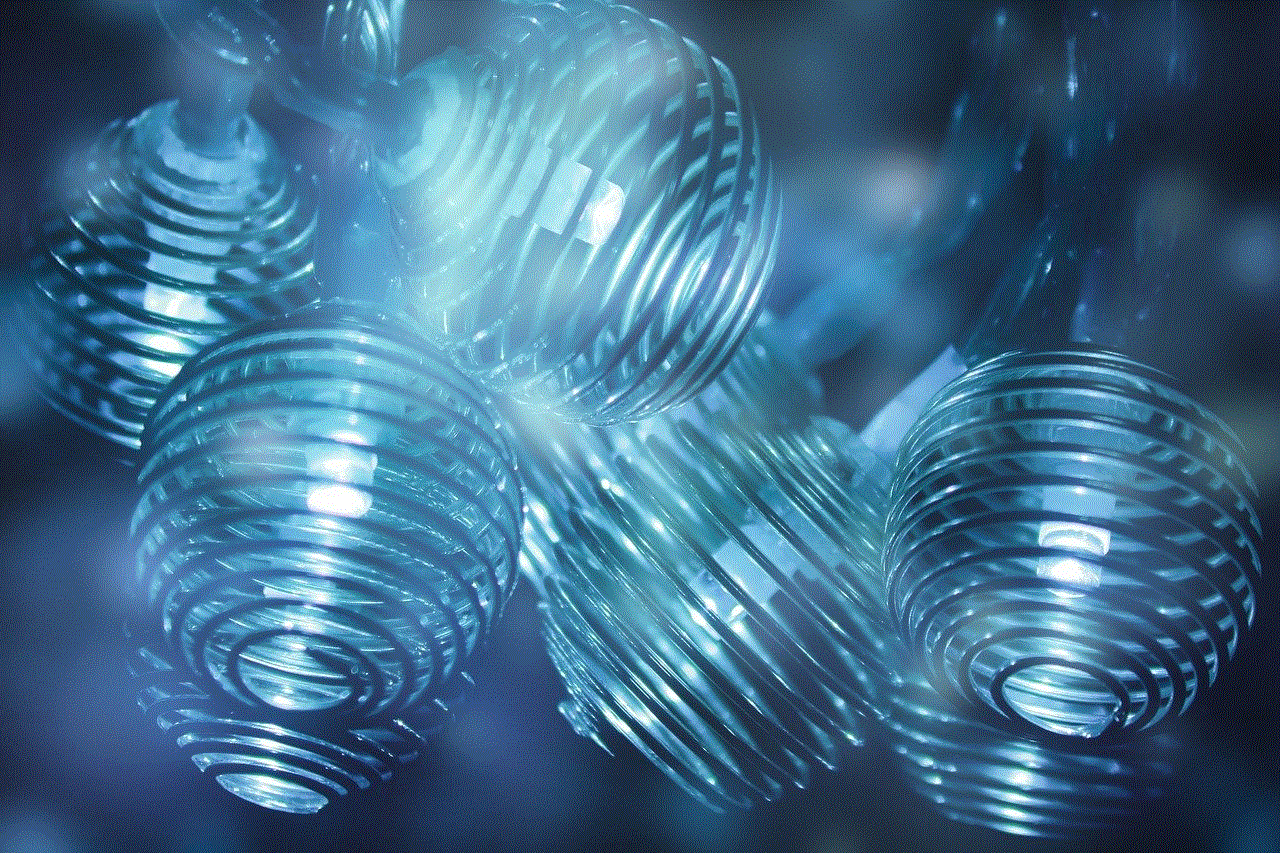
If you have a picture of the person you are interested in, you can use a reverse image search on Google to see if that picture appears on any dating profiles. This method is useful if the person has not linked their social media accounts to their Tinder profile, as it can help you find other online profiles associated with that picture.
9. Try Different Locations
If you know the person’s general location, you can try changing your location on Tinder to that area and see if their profile appears. This method is helpful if the person has used a different location on their Tinder profile or if you are in a long-distance relationship.
10. Take Their Word for It
Ultimately, the best way to find out if someone is on Tinder is to trust what they tell you. If someone says they are not on the app, it is best to take their word for it unless you have solid evidence to suggest otherwise. Relationships are built on trust, and if you start off by doubting each other, it can be challenging to establish a strong foundation.
Tips for Navigating Online Dating
1. Be Cautious
When using dating apps, it is essential to be cautious and keep your personal information private. Do not share your phone number, address, or any other personal details until you feel comfortable with the person. Additionally, if someone asks you for money or tries to get you to click on suspicious links, it is best to block and report them.
2. Meet in a Public Place
If you decide to meet someone in person, always choose a public place for your first date. This will ensure your safety and give you a chance to get to know the person better before taking things to a more private setting.
3. Trust Your Instincts
If something feels off about a person, trust your instincts and proceed with caution. If you feel uncomfortable or unsafe, it is best to end the conversation and move on.
4. Have Realistic Expectations
It is easy to get swept away by the excitement of online dating, but it is essential to have realistic expectations. Not everyone you match with will turn out to be a perfect match, and that is okay. Keep an open mind and have fun with the process.



Conclusion
In conclusion, there are various ways to find out if someone is on Tinder, but not all of them are reliable or ethical. It is essential to have open and honest communication with the person you are interested in and trust their word. Additionally, it is crucial to be cautious and take your time getting to know someone before meeting them in person. With these tips in mind, you can navigate the world of online dating with confidence and increase your chances of finding a genuine connection.