what will happen if i restart my phone
Restarting your phone may seem like a simple task, but have you ever wondered what exactly happens when you press that power button? In today’s fast-paced world, our phones have become an integral part of our lives. From communication to navigation, entertainment to productivity, we rely heavily on our phones for various tasks. So, it is natural to be curious about what happens when we restart our phones.
In this article, we will dive deep into the process of restarting a phone and understand the impact it has on our devices. From the reasons why we need to restart our phones to the potential consequences of doing so, we will explore all aspects of this seemingly mundane task. So, buckle up and get ready to discover the hidden world of phone restarts.
What is a Phone Restart?
Before we delve into the details, let’s first understand what exactly a phone restart means. Simply put, restarting a phone means turning it off and then turning it back on. It is a process of shutting down all the running applications, clearing the memory, and starting the device again. It is like giving your phone a fresh start, just like how we restart our computers when they start acting up.
Why Do We Need to Restart Our Phones?
Now that we know what a phone restart is, let’s explore the reasons why we need to do it. One of the most common reasons is to fix any software glitches or bugs that may be causing issues on our devices. Just like any other electronic device, phones can also experience software problems that can affect their performance. These issues can range from frozen screens to unresponsive applications, and a simple restart can often solve them.
Another reason for restarting our phones is to free up memory. As we use our phones, numerous applications keep running in the background , using up memory and slowing down the device. By restarting the phone, we close all these applications and clear the memory, giving our phone a fresh start. This can help in improving its speed and overall performance.
In some cases, restarting a phone may also be necessary to install updates. When a phone receives a software update, it needs to restart to apply the changes. This is because the update may require the phone to shut down and start again for the changes to take effect. So, if you have been ignoring that update notification, a restart may be just what you need to get it installed.
What Happens When You Restart Your Phone?
Now that we know why we need to restart our phones let’s understand what exactly happens when we press that power button. The process of restarting a phone can be broken down into three stages – shutting down, clearing memory, and starting up.
Shutting Down
When we press the power button to restart our phone, the first thing that happens is the shutdown of all the running applications. This is similar to how we close all the open programs on our computer before shutting it down. The phone sends a signal to all the running applications to stop their processes and close down. This ensures that the applications are not left running in the background, consuming memory and battery.
Clearing Memory
Once all the applications have been shut down, the phone then proceeds to clear its memory. This means releasing any unused memory and deleting any temporary files that may have been created during the phone’s usage. This frees up space on the phone’s memory, making it available for use by other applications. It also helps in improving the phone’s performance by reducing the load on its memory.
Starting Up
After the memory has been cleared, the phone starts the process of booting up. This involves loading the operating system and all the necessary software components for the phone to function properly. During this stage, the phone’s hardware also goes through a self-test to ensure that all the components are working correctly. Once everything is loaded and verified, the phone is ready for use.
Potential Consequences of Restarting a Phone
While restarting a phone may seem like a harmless task, there are some potential consequences that we need to be aware of. The most common one is the loss of unsaved data. If you have been working on a document or editing a photo and have not saved it, a restart can result in losing all your progress. This is because the data in the phone’s memory is cleared during the restart process.
Another consequence of restarting a phone is the increased battery usage. When we restart our phones, all the applications are closed, and the memory is cleared. As a result, when we start using our phones again, all the applications need to be loaded, consuming more battery power. So, if your phone’s battery is already low, it may not be a good idea to restart it.
Additionally, restarting a phone may also cause some applications to misbehave. As mentioned earlier, when we restart our phones, all the applications are forcefully closed. Some applications may not be designed to handle this, and as a result, they may not function properly when we start using the phone again. This can result in crashes or errors in these applications.
Tips for Restarting Your Phone
Now that we understand what happens when we restart our phones let’s look at some tips to make this process smoother and more efficient.
1. Save Your Data
Before restarting your phone, make sure to save all your important data, such as documents, photos, and videos. This will prevent you from losing any unsaved work or precious memories.
2. Close Applications Manually
While most phones automatically close applications during a restart, it is always a good practice to manually close any open applications before restarting your phone. This will ensure that all the applications are shut down properly, reducing the chances of any issues after the restart.
3. Keep Your Phone Charged
As mentioned earlier, restarting a phone can result in increased battery usage. So, make sure your phone is adequately charged before restarting it. It is also a good idea to avoid restarting your phone when the battery is low.
4. Use the Restart Option
Most phones have a dedicated restart option, which can be accessed from the power menu. This option is designed specifically for restarting the phone, and using it is a safer and more efficient way than manually turning off and on the phone.
5. Restart Your Phone Regularly
To keep your phone running smoothly, it is recommended to restart it regularly. This will help in clearing the memory and freeing up space, ensuring optimal performance of the device.
Conclusion
In conclusion, restarting a phone is a crucial process that helps in keeping our devices running smoothly. It is a simple yet effective way to fix software issues, free up memory, and install updates. However, it is essential to be aware of the potential consequences and follow some best practices while restarting our phones. By understanding what happens during a restart and following these tips, we can ensure that our phones continue to function at their best. So, the next time your phone starts acting up, don’t hesitate to give it a fresh start by restarting it.
iphone secret apps
In today’s digital age, it’s no surprise that we are constantly surrounded by our smartphones. These devices have become an integral part of our daily lives, making tasks like communication, work, and entertainment more convenient than ever before. However, with the increasing use of smartphones, there has also been a rise in the need for privacy and security. This is where the concept of “secret apps” comes into play, especially for iPhone users. In this article, we will delve into the world of iPhone secret apps and explore their features, benefits, and how they can help protect your personal information.
So, what exactly are iPhone secret apps? These are applications that are designed to keep your information safe and secure from prying eyes. They offer various features like passcode protection, encryption, and data hiding to ensure that your private data remains private. These apps are not just limited to hiding photos or messages; they also have advanced features like secure browsing, VPN, and even fake login screens to deceive intruders.
One of the most popular secret apps for iPhone is the “Vault” app. It allows users to store and hide photos, videos, contacts, and even notes in a password-protected digital vault. The app also has a break-in report feature that takes a photo of anyone trying to access the app with a wrong password. Another popular app is “Private Photo Vault,” which offers similar features but also has a decoy password feature. This means that users can set up a fake password that leads to a different set of photos, keeping the real ones safe and hidden.
For those who are concerned about their online privacy, there are secret apps like “VPN Master” and “Hotspot Shield.” These apps create a secure connection for your internet browsing and protect your online activities from being tracked. They also allow you to access geo-restricted content and websites while maintaining your anonymity. Another unique feature of these apps is that they can disguise your location, making it seem like you are browsing from a different country.
Apart from privacy, iPhone secret apps also offer protection against theft or loss of your device. Apps like “Find My iPhone” and “Prey Anti Theft” help you track your lost or stolen device through GPS, remote lock, and data wiping features. These apps also have an alarm function that can be activated remotely to deter thieves. Some secret apps like “iCam” and “Presence” even turn your iPhone into a security camera by using its camera and motion detection features.
For those who have sensitive documents and files on their iPhones, secret apps like “Secure Folder” and “Best Secret Folder” come in handy. These apps use encryption to protect your documents and files, making them accessible only through a password or fingerprint. They also have a self-destruct feature, which automatically deletes the files after multiple failed login attempts.
One of the most significant advantages of using secret apps on your iPhone is the added layer of security they provide. These apps are designed to be separate from the phone’s native apps, making them harder to access for intruders. They also require a separate password, which is different from your phone’s passcode, making it even more challenging for anyone to gain unauthorized access to your private data.
Moreover, secret apps also offer a sense of control and privacy to iPhone users. With the increasing use of social media, it’s easy for anyone to take a quick peek at your phone and scroll through your photos, messages, or emails. With secret apps, you can ensure that your private information remains hidden, even if someone gets their hands on your phone.
However, like any technology, secret apps also have their drawbacks. Some people may argue that these apps can create a false sense of security and make users careless about their personal information. Since these apps require a separate password, users may tend to use easy-to-guess passwords, making it easier for hackers to gain access. Moreover, if you forget your password, there is a high chance of losing all your data, as there is no way to retrieve it.
In conclusion, iPhone secret apps have become a necessity for those who value their privacy and want to keep their personal information safe and secure. These apps offer a wide range of features that not only protect your private data but also add an extra layer of security to your device. With the ever-increasing threat to online privacy and security, it’s essential to take all the necessary precautions to safeguard your personal information. And iPhone secret apps are an excellent way to do just that. So, go ahead and explore the various secret apps available for your iPhone and choose the one that best suits your needs.
how do i block a website on my phone
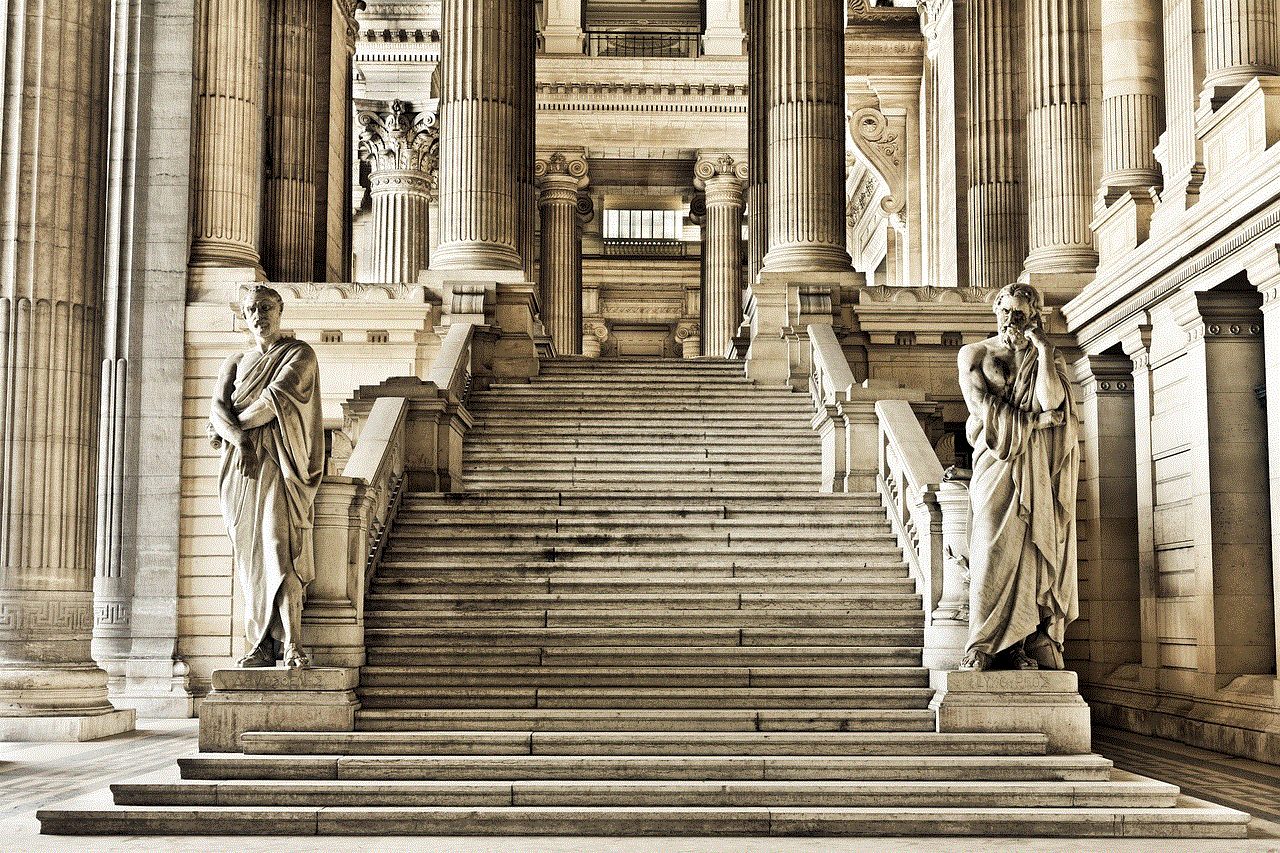
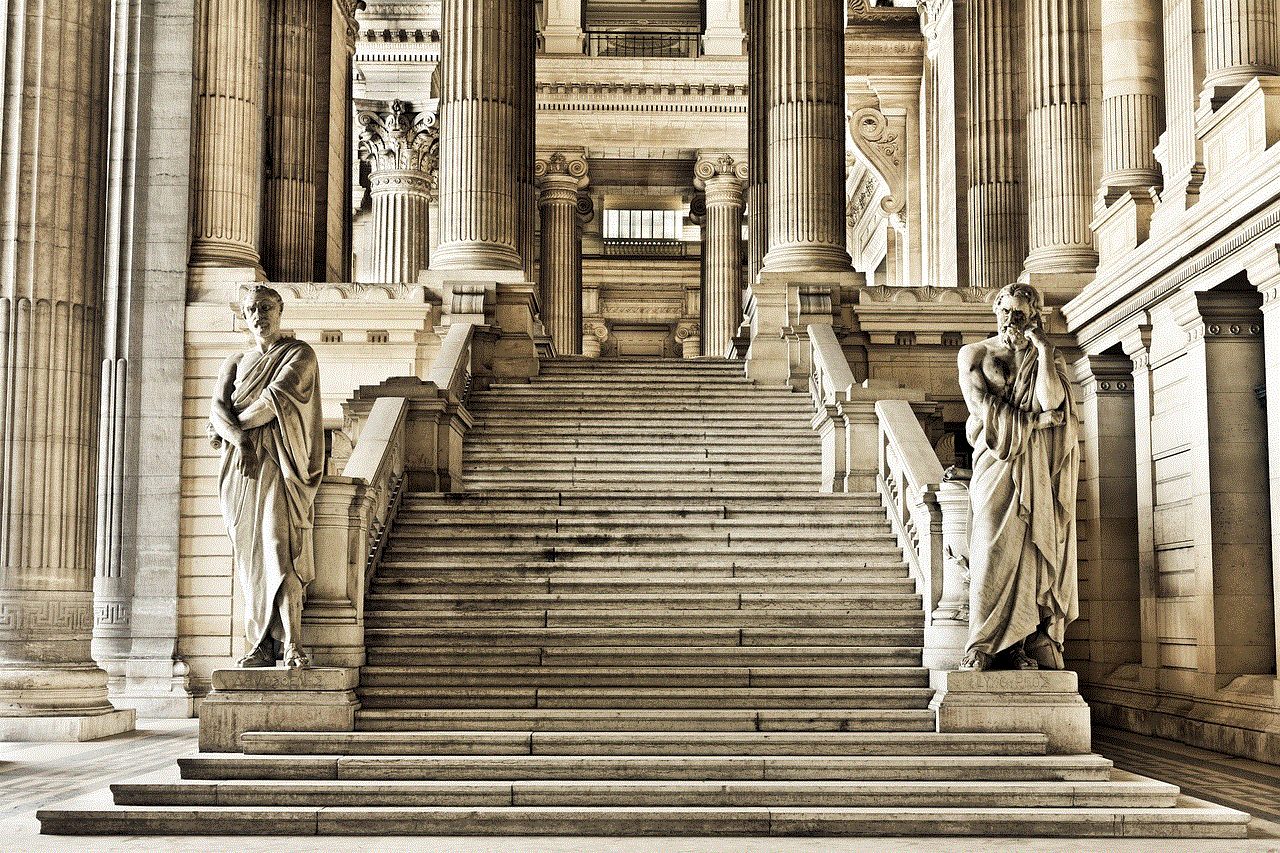
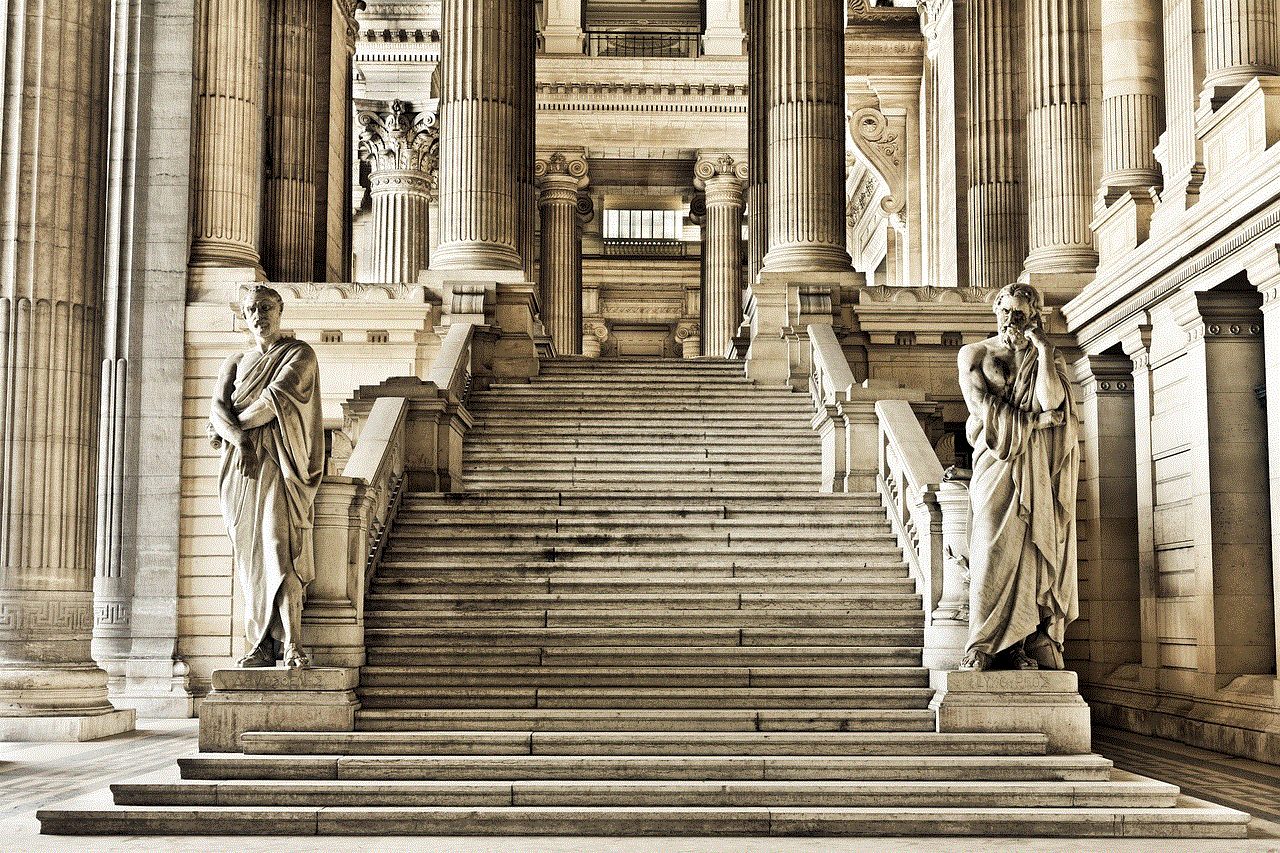
The internet has become an essential part of our daily lives, providing us with endless information and entertainment at our fingertips. However, with this convenience comes the risk of stumbling upon inappropriate or distracting websites. This is especially concerning when it comes to our smartphones, as they have become our constant companions and are easily accessible at any time. Blocking a website on your phone can be a useful tool for parents, employers, or anyone looking to limit their internet usage. In this article, we will discuss the various methods of how to block a website on your phone effectively.
Why Block a Website on Your Phone?
Before delving into the ways to block a website on your phone, it is essential to understand why it may be necessary. The reasons for blocking a website can vary from person to person, but they all boil down to controlling internet usage. For parents, blocking certain websites can protect their children from accessing inappropriate content. Employers may want to block social media or gaming sites to increase productivity in the workplace. Personal reasons for blocking a website can include reducing distractions, limiting time spent on certain websites, or avoiding potentially harmful content.
Methods to Block a Website on Your Phone
1. Built-in Restrictions
Both Android and iOS devices come with built-in features that allow you to block websites. These restrictions can be set up in the settings of your phone, and they are relatively easy to use. On iOS devices, go to Settings > General > Restrictions > Websites. Here, you can choose to limit access to specific websites or add a list of allowed websites. On Android devices, open the Google Play Store app, tap the menu icon, and select Settings. Under User Controls, select Parental controls and turn them on. You can then choose to block content based on maturity level, or you can manually add specific websites to be blocked.
2. Third-Party Apps
There are various third-party apps available that can help you block websites on your phone. These apps offer more advanced features than the built-in restrictions and are ideal for parents or employers who want to have more control over internet usage. Some popular apps include Norton Family Premier, Qustodio, and Net Nanny. These apps allow you to block specific websites, set time limits for internet usage, and monitor web activity. However, it is essential to note that these apps may come at a cost and may not be as effective as the built-in restrictions.
3. Browser Extensions
If you want to block a website on a specific browser, you can do so by using browser extensions. These extensions are available on both Google Chrome and Mozilla Firefox and can be easily downloaded from the respective app stores. Some popular extensions include Block Site, StayFocusd, and Website Blocker. These extensions allow you to block specific websites and set time limits for accessing them. They also come with a password feature, which can prevent you from disabling the block when tempted to do so.
4. DNS Blocking
Another effective way to block a website on your phone is through DNS blocking. This method involves changing the DNS settings of your phone to a custom DNS server that blocks specific websites. There are many free DNS servers available, such as OpenDNS and Norton ConnectSafe, which come with preconfigured settings for blocking certain categories of websites. Once you change the DNS settings on your phone, any website that falls under the blocked categories will not be accessible. However, this method may require some technical knowledge and may not work on all devices.
Parental control software is another effective way to block websites on your phone. These software programs allow parents to monitor and limit their child’s internet usage. Some popular parental control software includes Kaspersky Safe Kids, Kidslox, and Norton Family Premier. These programs offer features such as website blocking, time limits, and web activity monitoring. However, most of these software programs come with a subscription fee, and they may not be suitable for those looking to block websites for personal reasons.
6. Router-Based Blocking
If you want to block a website on all devices connected to a particular Wi-Fi network, you can do so by using router-based blocking. This method involves accessing your router’s settings and adding the websites you want to block to the blacklist. The router will then block these websites for all devices connected to the network. However, this method may require some technical knowledge and may not be effective if you are using a public Wi-Fi network.
7. Website Filtering Services
There are many website filtering services available that can help you block websites on your phone. These services use artificial intelligence and machine learning algorithms to analyze and categorize websites, making it easier to block them. Some popular website filtering services include CleanBrowsing, Mobicip, and Bark . These services offer features such as website blocking, time limits, and web activity monitoring. However, most of these services come at a cost, and they may not be suitable for those looking to block websites for personal reasons.
8. Hosts File Modification
For advanced users, modifying the hosts file on your phone can be an effective way to block a website. The hosts file is a local file on your phone that maps hostnames to IP addresses. By adding the website’s hostname and directing it to a non-existent IP address, you can effectively block the website on your phone. However, this method may require some technical knowledge and may not work on all devices.
9. SafeSearch Feature
If you are looking to block explicit content from appearing in search results, you can use the SafeSearch feature. This feature is available on most search engines, including Google, Bing, and Yahoo. By enabling SafeSearch, you can filter out explicit content from appearing in search results, thus blocking access to inappropriate websites. However, this method is not foolproof, and some explicit content may still slip through the filter.
10. Manually Deleting the Website
Lastly, the most basic and straightforward way to block a website on your phone is by manually deleting it. This method involves deleting the website’s bookmark or saved link from your browser. By doing so, you will no longer have easy access to the website, thus limiting your chances of visiting it. However, this method may not be effective for those who have a habit of typing the website’s URL directly into the browser.



Conclusion
Blocking a website on your phone can be a useful tool for controlling internet usage and protecting yourself or your loved ones from inappropriate content. There are various methods available, from built-in restrictions to third-party apps, that can help you achieve this. It is essential to understand your specific needs and choose the most suitable method accordingly. With the methods mentioned above, you can effectively block a website on your phone and take control of your internet usage.