encrypted for your safety
In today’s digital age, security and privacy have become major concerns for individuals and businesses alike. With the rise of cybercrime and data breaches, protecting sensitive information has become more important than ever before. As a result, the use of encryption has become increasingly popular as a means of safeguarding data. Encryption is the process of converting readable data into an unreadable format, making it difficult for unauthorized parties to access and decipher the information. This powerful tool has been adopted by individuals, organizations, and governments to ensure the safety of their data. In this article, we will explore the concept of encryption and its importance in keeping our information secure.
Encryption has been around for centuries, with ancient civilizations using various methods to protect their communications. However, it wasn’t until the early 1970s that modern encryption techniques were developed. This was mainly due to the advancement of computer technology, which allowed for more complex algorithms and faster processing speeds. Today, encryption is used in various forms, such as secure messaging apps, online transactions, and cloud storage.
One of the primary reasons for the widespread use of encryption is to protect sensitive information from falling into the wrong hands. This includes personal data, financial information, and trade secrets. With the increasing dependence on technology, we are now more vulnerable than ever to cyber attacks. Hackers and cybercriminals are constantly finding new ways to exploit vulnerabilities in our digital systems. By using encryption, we can make it difficult for them to access and misuse our data.
Encryption works by converting plain text into ciphertext, which is unreadable without a decryption key. The key is a unique code that is used to reverse the encryption process and make the data readable again. Without the key, it is virtually impossible to decrypt the data, making it a secure way to protect information. This is especially important in situations where data is transmitted over the internet, as it is vulnerable to interception by hackers.
One of the most common uses of encryption is in secure messaging apps. With the rise of instant messaging and social media, the need for secure communication has also increased. End-to-end encryption is used in these apps to ensure that only the intended recipient can read the messages. This means that even if the messages are intercepted, they cannot be deciphered without the decryption key. This type of encryption has become crucial for businesses that need to communicate sensitive information without the risk of it being intercepted by competitors or hackers.
Another area where encryption plays a vital role is in online transactions. With the increasing popularity of e-commerce, the need for secure online payments has also risen. Encryption is used to protect credit card information and other financial data, making it difficult for cybercriminals to steal this information. This has given consumers more confidence in making online purchases, leading to the growth of the e-commerce industry.
Cloud storage is another area where encryption has become essential. With the move towards cloud-based storage and file sharing, the security of data stored in the cloud has become a major concern. Encryption is used to protect this data, ensuring that even if the cloud server is breached, the information will be unreadable without the decryption key. This has made cloud storage a popular option for businesses that need to store and share sensitive data.
Encryption is not only used to protect data from external threats but also from internal ones. In organizations, employees may have access to sensitive information that needs to be kept confidential. Encryption can be used to restrict access to this information, ensuring that only authorized personnel have the decryption key. This is particularly important in industries such as healthcare and finance, where strict regulations require the protection of sensitive data.
Another benefit of encryption is that it can provide proof of authenticity. Digital signatures, which are used to verify the integrity of electronic documents, rely on encryption to ensure that the signature cannot be tampered with. This has made it possible to conduct important transactions online, such as signing contracts and legal documents, without the need for physical signatures.
However, encryption is not without its challenges. One of the main concerns is the potential misuse of encryption by criminals for illegal activities. This has led to debates over whether governments should have backdoor access to encrypted data for the purpose of law enforcement. While this may seem like a reasonable request, it also raises concerns about the privacy and security of law-abiding citizens. Striking a balance between security and privacy is a delicate issue that is still being debated.
In conclusion, encryption has become an essential tool for protecting our data and ensuring our privacy in the digital world. Its applications are vast and varied, from securing online transactions to protecting sensitive information in organizations. As technology continues to advance, the need for encryption will only increase. With the ever-evolving threats of cybercrime, it is crucial that we continue to develop and implement effective encryption methods to safeguard our information. So the next time you see the words “encrypted for your safety,” you can rest assured that your data is being protected by this powerful tool.
snapchat monitoring for parents
In today’s digital age, social media has become an integral part of our lives. With the rise of various platforms, such as Facebook, Instagram , and Twitter, it is no surprise that one of the most popular apps among teenagers is Snapchat. This photo and video sharing app has gained immense popularity, with over 280 million monthly active users as of 2021. While it may seem like a harmless platform for sharing fun and silly moments with friends, Snapchat can also be a source of concern for parents. In this article, we will discuss the importance of Snapchat monitoring for parents and how it can help keep their children safe in the digital world.
What is Snapchat?
Snapchat was launched in 2011 and quickly gained popularity among teenagers and young adults. The app allows users to send photos and videos, known as “snaps,” that disappear after a few seconds. It also has a feature called “Stories,” where users can post snaps that are visible to their friends for 24 hours before disappearing. With its unique filters and features, Snapchat has become a favorite among teenagers, who use it to communicate, share photos and videos, and stay connected with their peers.
Why is Snapchat a concern for parents?
While Snapchat may seem like a harmless app, it has raised concerns among parents and experts about its potential for misuse. One of the main concerns is the app’s disappearing feature, which allows users to send and receive snaps without leaving a trace. This feature can make it easier for children to send inappropriate photos or messages, thinking that they will disappear forever. However, these snaps can be saved by the recipient or even captured by a third-party app, putting children at risk of cyberbullying, sexting, and other online dangers.
Another concern about Snapchat is the presence of strangers on the app. Unlike other social media platforms, Snapchat does not have a “discover” feature, making it challenging to find new friends. However, users can still add people by searching for their username or scanning their Snapcode, which can lead to the addition of strangers on the app. This can make children vulnerable to predators who may be posing as teenagers or young adults to gain their trust and exploit them.
The importance of Snapchat monitoring for parents
As a parent, it is natural to worry about your child’s safety, especially in the digital world. With the rise of cyberbullying, sexting, and online predators, it is essential to monitor your child’s online activities, including their use of Snapchat. Here are some reasons why Snapchat monitoring is crucial for parents:
1. Protecting children from cyberbullying
Cyberbullying is a significant concern for parents, and it can happen on any social media platform, including Snapchat. With the app’s disappearing feature, children may feel more confident in sending hurtful messages, thinking that they will not be traced back to them. However, by monitoring your child’s Snapchat, you can identify any signs of cyberbullying and take immediate action to protect your child.
2. Preventing sexting
Sexting, the act of sending sexually explicit messages or photos, has become prevalent among teenagers, and Snapchat’s disappearing feature makes it easier for them to engage in this behavior. By monitoring your child’s Snapchat, you can keep an eye on their conversations and intervene if you find any inappropriate content being exchanged.
3. Identifying potential online predators
Snapchat does not have a strict age verification process, making it easier for children to come into contact with strangers. By monitoring your child’s Snapchat, you can identify any suspicious activity or conversations with strangers and protect your child from potential online predators.
4. Monitoring screen time
Excessive screen time can have a negative impact on children’s mental and physical health. By monitoring your child’s Snapchat usage, you can keep track of how much time they spend on the app and set limits to ensure they are not spending too much time on their devices.
How to monitor your child’s Snapchat
There are various ways to monitor your child’s Snapchat, depending on their age and level of trust. Here are some methods you can use to monitor your child’s Snapchat usage:
1. Have an open and honest conversation
The first and most crucial step in monitoring your child’s Snapchat is to have an open and honest conversation with them. Explain the potential risks involved in using the app and the importance of responsible online behavior. It is essential to establish trust and let your child know that you are monitoring their activities to keep them safe, not to invade their privacy.
2. Set boundaries and rules
Setting boundaries and rules for your child’s online activities can help keep them safe. You can set rules such as not adding strangers, not sharing personal information, and not engaging in inappropriate conversations or behavior. It is also essential to set limits on screen time and have a designated time for using devices.
3. Use parental control apps



There are various parental control apps available that allow you to monitor your child’s Snapchat and other social media apps. These apps allow you to view your child’s messages, photos, and videos and set limits on their screen time. Some popular parental control apps include Bark, Qustodio, and Net Nanny.
4. Monitor your child’s device
If your child is using their own device, you can monitor their Snapchat by regularly checking their device. You can also ask them to show you their Snapchat conversations or view their snaps together. However, this method may not be suitable for older children, as it can be seen as an invasion of privacy.
Final thoughts
Snapchat can be a source of fun and entertainment for children, but it can also expose them to various online dangers. As a parent, it is essential to monitor your child’s Snapchat usage to keep them safe from cyberbullying, sexting, and online predators. By having open and honest conversations, setting boundaries and rules, and using parental control apps, you can ensure that your child is using Snapchat responsibly and safely. Remember, the key to effective monitoring is trust and communication, so make sure to establish a strong relationship with your child and be involved in their online activities.
how to check calculator history on iphone
The iPhone has become an essential tool for many people, and one of its most useful features is the built-in calculator. Whether you need to quickly add up a bill at a restaurant or calculate your monthly expenses, the iPhone calculator is always at your fingertips. However, have you ever wondered if it’s possible to check your calculator history on an iPhone? The answer is yes, and in this article, we will guide you through the steps to do so.
Before we dive into how to check your calculator history on an iPhone, let’s first understand what it is. Calculator history refers to a list of previous calculations that you have performed on your iPhone calculator. It can come in handy if you need to refer back to a calculation you made earlier or if you want to keep track of your calculations for future reference.
In this article, we will cover two methods of checking your calculator history on an iPhone. The first method is using the built-in calculator app, and the second method is using a third-party app. So, let’s get started.
Method 1: Checking Calculator History on iPhone using Built-in Calculator App
Step 1: Open the Calculator App
To check your calculator history on an iPhone, you will need to open the built-in calculator app. You can find it on your home screen or by swiping down on your iPhone screen to access the search bar and typing in “calculator.”
Step 2: Perform Calculations
Once the calculator app is open, you can start performing calculations. You can use the basic functions like addition, subtraction, multiplication, and division, or you can use the scientific functions by rotating your phone to landscape mode.
Step 3: Swipe Down to Reveal History
To reveal your calculator history, simply swipe down on the calculator window. This will show you a list of all the calculations you have performed in the current session. You can scroll up and down to see all your previous calculations.
Step 4: Clear History
If you want to clear your calculator history, simply tap on the “Clear” button at the bottom of the screen. This will remove all the calculations from the current session.



Step 5: Save History
The built-in calculator app does not have a feature to save your calculator history. However, you can take a screenshot of your history by pressing the home button and the power button simultaneously. The screenshot will be saved in your camera roll for future reference.
Method 2: Checking Calculator History on iPhone using a Third-Party App
If you want a more advanced and organized way of keeping track of your calculator history, you can use a third-party app. There are several calculator apps available on the App Store that offer the feature of saving your calculator history. In this method, we will use the “PCalc Lite” app as an example.
Step 1: Download the App
First, you will need to download the “PCalc Lite” app from the App Store. This app is free and offers a wide range of features, including the ability to save your calculator history.
Step 2: Open the App and Grant permissions
Once the app is downloaded, open it, and grant the necessary permissions. The app will ask for access to your camera roll and notifications. You can choose to allow or deny these permissions as per your preference.
Step 3: Perform Calculations
Once you have granted the necessary permissions, you can start using the app to perform calculations. It offers a similar interface to the built-in calculator app, but with additional features like a memory function and scientific functions.
Step 4: View History
To view your calculator history, tap on the “History” button at the bottom of the screen. This will show you a list of all the calculations you have performed in the current session. You can tap on a specific calculation to view it in detail.
Step 5: Save History
The “PCalc Lite” app allows you to save your calculator history by tapping on the “Save” button at the bottom of the screen. This will save your history as a text file, which you can access later for reference.
Step 6: Clear History
If you want to clear your calculator history, you can tap on the “Clear” button at the bottom of the screen. This will remove all the calculations from the current session.
Conclusion
In conclusion, checking your calculator history on an iPhone is a simple and straightforward process. You can use the built-in calculator app to view your recent calculations and take a screenshot for future reference. However, if you want a more organized and advanced way of keeping track of your calculator history, you can use a third-party app like “PCalc Lite.”
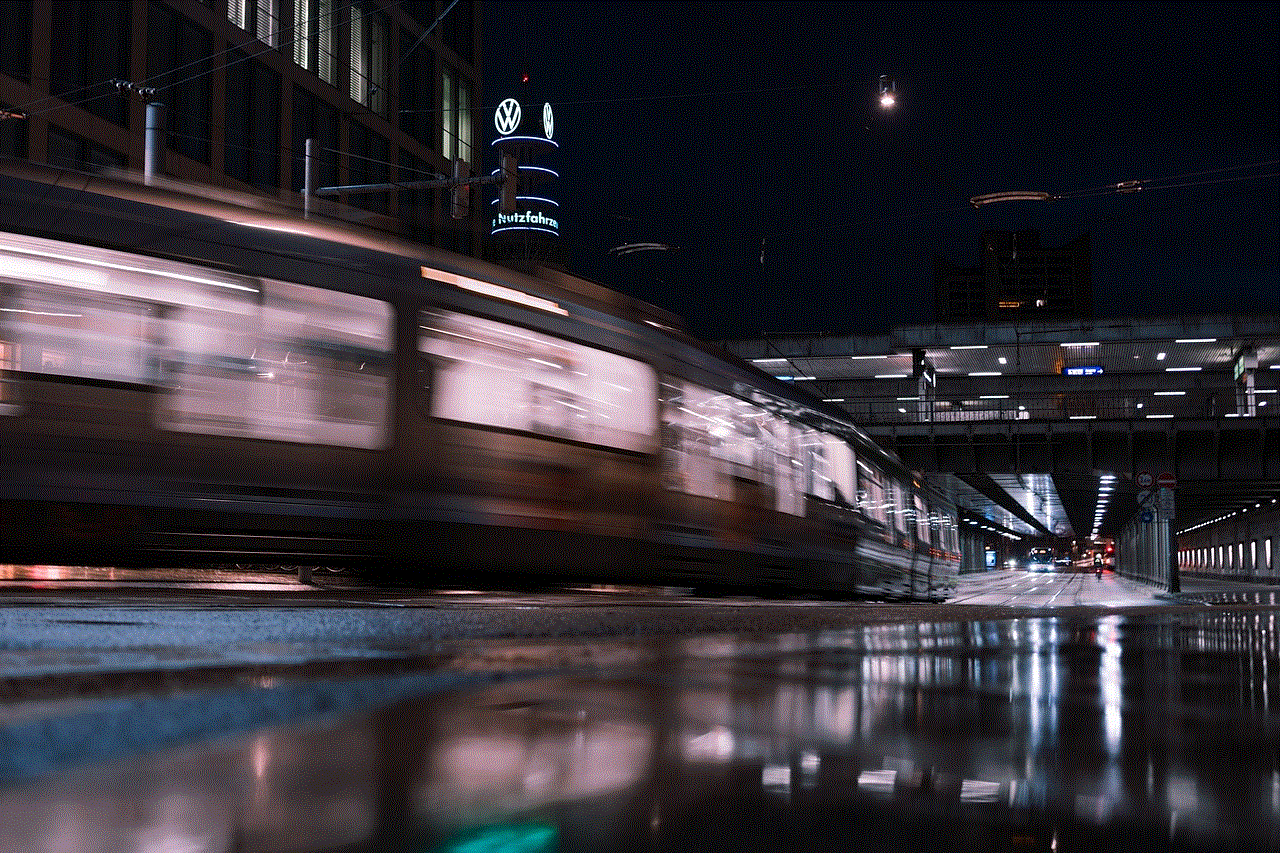
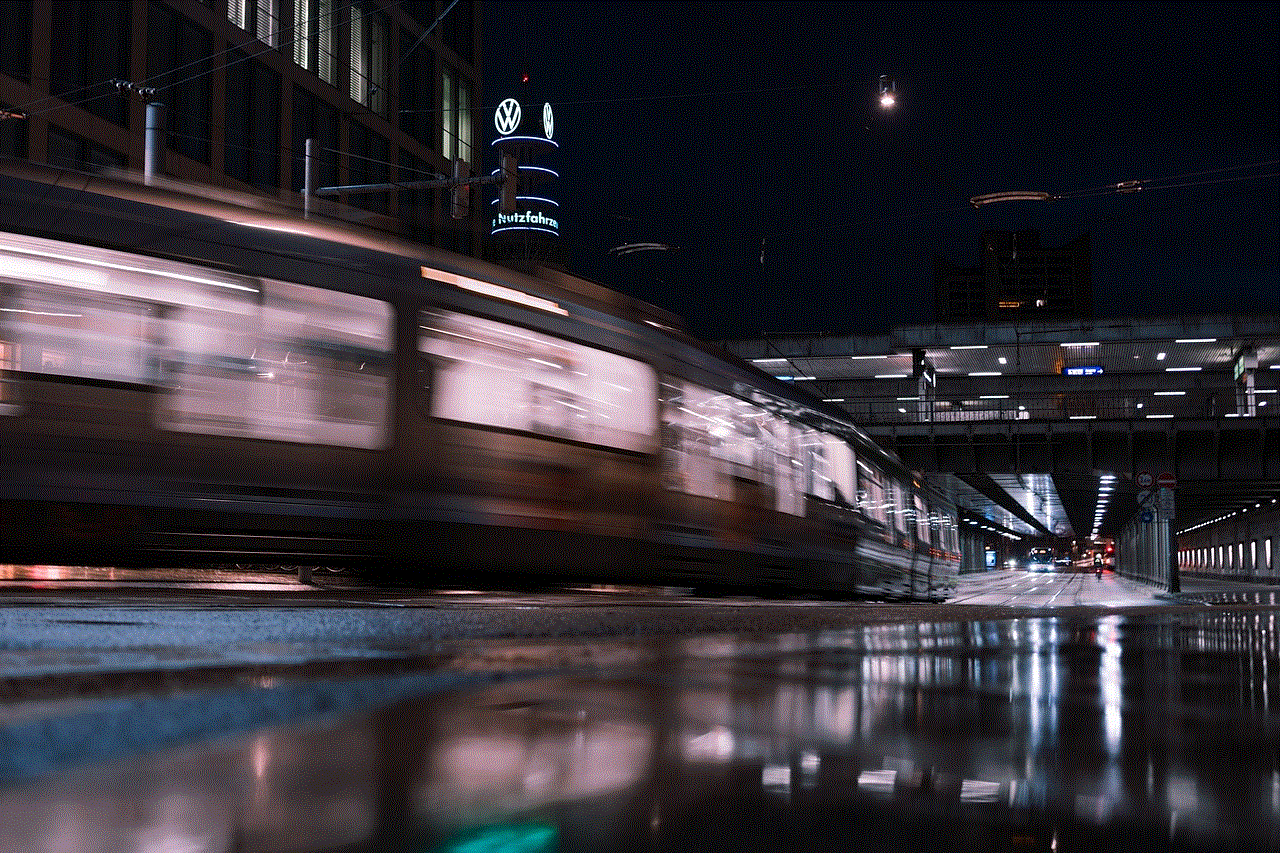
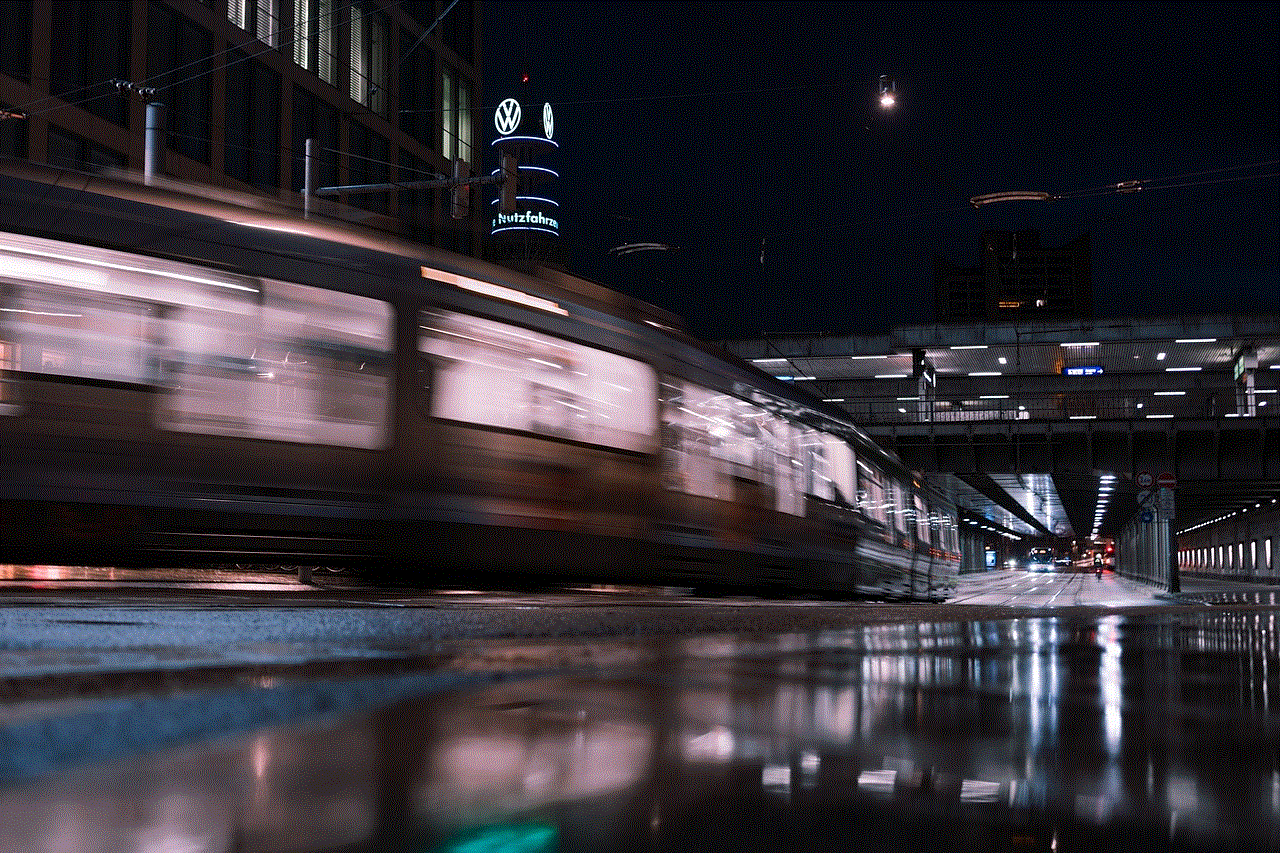
By following the steps mentioned in this article, you can easily check your calculator history on an iPhone and keep track of your calculations for future use. So, the next time you need to refer back to a calculation you made on your iPhone, you know exactly how to do it.