how to get a phone off safe mode
Safe mode is a useful feature that is available on most smartphones, including Android and iPhone devices. It allows users to troubleshoot and fix any issues that may be causing their phone to malfunction. However, there may be times when a user may unintentionally activate safe mode and struggle to turn it off. In this article, we will discuss how to get a phone off safe mode in detail.
What is Safe Mode?
Safe mode is a diagnostic mode that restricts the phone to basic functions and disables all third-party apps. It is designed to help users troubleshoot and fix any issues that may be causing their phone to malfunction. When a phone is in safe mode, it only loads essential system services and apps, allowing users to determine if a third-party app is causing the problem.
Why does a Phone Go into Safe Mode?
There could be several reasons why a phone goes into safe mode. It could be due to a software malfunction, a faulty app, or a recent system update. In most cases, safe mode is triggered automatically when the system detects an issue that needs to be resolved. However, there are also instances where users may accidentally activate safe mode by pressing certain buttons on their phone.
How to Get a Phone Off Safe Mode?
1. Restart the Phone
The first and easiest way to get a phone off safe mode is by restarting it. This simple step can fix any minor glitches and turn off safe mode. To restart an iPhone, press and hold the power button until the “slide to power off” option appears. Slide it to the right to turn off the phone. Wait for a few seconds and then press and hold the power button again until the Apple logo appears. For Android devices, press and hold the power button until the “power off” option appears. Tap on it, wait for a few seconds, and then press and hold the power button again to turn on the phone.
2. Check for Faulty Apps
If restarting the phone does not turn off safe mode, the next step is to check for faulty apps. One of the apps on the phone may be causing the issue, and removing it can fix the problem. To do this, start by identifying the most recent apps that were downloaded or updated on the phone. Uninstall them one by one and restart the phone each time to see if the safe mode has been turned off. This process may be time-consuming, but it can help identify the problematic app.
3. Use the Phone in Safe Mode
If the phone is still stuck in safe mode, it may be necessary to use it in safe mode for a while. This can help identify the root cause of the problem. Use the phone in safe mode for a few hours and monitor its performance. If the phone works fine in safe mode, it is likely that a third-party app is causing the issue. Repeat the process of uninstalling apps to identify the problematic one.
4. Clear Cache Partition
Cache partition is a temporary storage area on the phone that stores data to speed up the device. However, over time, this cache can build up and cause issues, including activating safe mode. Clearing the cache partition can help resolve this problem. The steps to clear the cache partition vary depending on the phone’s model. It is recommended to check the phone’s user manual or the manufacturer’s website for specific instructions.
5. Factory Reset
If all else fails, a factory reset may be the only option left to turn off safe mode. This will erase all data and settings on the phone, so it is essential to back up any important information before proceeding. To perform a factory reset on an iPhone, go to Settings > General > Reset > Erase All Content and Settings. For Android devices, go to Settings > System > Reset Options > Erase All Data (Factory Reset).
6. Check for Physical Damage
Sometimes, a phone may go into safe mode due to physical damage, such as a damaged power button. In this case, the phone may be stuck in safe mode until the physical damage is resolved. If the phone has recently been dropped or exposed to water, it is essential to have it checked by a professional.
7. Update the Operating System
An outdated operating system could also be the reason behind a phone being stuck in safe mode. Ensure that the phone is running the latest version of the operating system. For iPhone, go to Settings > General > Software Update. For Android devices, go to Settings > System > Advanced > System Update.
8. Remove the Battery (For Removable Battery Phones)
If the phone has a removable battery, removing it while the phone is turned on can fix any issues that are causing safe mode. Wait for a few seconds before putting the battery back in and turning on the phone.
9. Check for Liquid Damage
If the phone has been exposed to liquid, it could be causing the safe mode issue. Check for any signs of liquid damage, such as watermarks or discoloration on the phone. If there is liquid damage, it is essential to have the phone checked by a professional.
10. Consult the Manufacturer
If none of the above methods work, it is recommended to contact the manufacturer for assistance. They may be able to provide specific instructions or suggest a solution to turn off safe mode.
Conclusion
Safe mode is a useful feature that can help users troubleshoot and fix any issues that may be causing their phone to malfunction. However, it can be frustrating when the phone gets stuck in safe mode. In this article, we discussed various methods on how to get a phone off safe mode. It is essential to follow these steps carefully and identify the root cause of the problem to prevent it from happening in the future.
bark app for kids
In today’s digital age, there is no denying the influence of technology on children’s lives. From smartphones and tablets to video games and social media, kids are constantly surrounded by screens and digital devices. While these technological advancements have their benefits, they also come with their own set of challenges, such as the risk of screen addiction and exposure to inappropriate content. This is where the Bark app for kids comes in – a digital safety solution designed to keep children safe online while still allowing them to enjoy the benefits of technology.
Bark is a parental control app that offers a comprehensive set of features to monitor and manage a child’s online activity. The app was created with the mission of helping parents protect their children from digital dangers, including cyberbullying, online predators, and adult content. It is available for both iOS and Android devices, making it accessible to a wide range of users. With its user-friendly interface and advanced technology, Bark has become a popular choice for parents looking to ensure their child’s safety in the digital world.
One of the most impressive features of the Bark app is its ability to monitor and analyze a child’s online activity across various platforms and devices. This includes popular social media platforms like Facebook, Instagram , Snapchat, and Twitter, as well as text messages, emails, and online searches. The app uses advanced algorithms and machine learning to scan for potential risks and flag any concerning content or interactions. It then sends alerts to parents in real-time, allowing them to stay informed and take necessary action if needed.
Aside from monitoring, Bark also offers the option of controlling a child’s online activity through its content filtering feature. Parents can choose to block certain websites or categories of content, such as adult content, gambling, and violence. This gives parents peace of mind knowing that their child is not accessing inappropriate content online. The app also allows parents to set screen time limits, ensuring that their child is not spending excessive amounts of time on their devices.
Another unique aspect of the Bark app is its ability to detect potential signs of cyberbullying. With the rise of social media and online communication, cyberbullying has become a prevalent issue among children and teenagers. The app’s advanced technology can pick up on language and behavior patterns that may indicate cyberbullying, such as aggressive language, threats, or repeated negative interactions with the same person. This feature allows parents to intervene and address the issue before it escalates.
In addition to monitoring and controlling online activity, Bark also offers a feature called “Check-in.” This feature allows children to send a quick message to their parents, letting them know that they are safe and what they are currently doing. This can be especially useful for parents who want to keep track of their child’s whereabouts or activities while they are away from home. It also provides a sense of security for children, knowing that their parents are just a click away.
Privacy is a common concern for parents when it comes to monitoring their child’s online activity. With Bark, privacy is taken seriously. The app only monitors and analyzes content and interactions that may be of concern and does not access personal information such as passwords or private messages. Additionally, the app’s AI technology is constantly improving and learning, ensuring that it only flags relevant and concerning content.
One of the most significant benefits of the Bark app is its compatibility with multiple devices and platforms. As children are using a variety of devices and apps, it is essential for parents to have a comprehensive monitoring solution that covers all bases. Bark is compatible with over 30 platforms and services, including popular devices such as iPhone, iPad, Android phones, Chromebooks, and gaming consoles like Xbox and PlayStation.
Another impressive feature of the Bark app is its ability to provide parents with valuable insights into their child’s online behavior. The app generates detailed reports and alerts, giving parents a better understanding of what their child is doing online and the potential risks they may be exposed to. This can help parents have meaningful conversations with their child about their online activities and educate them on how to stay safe online.
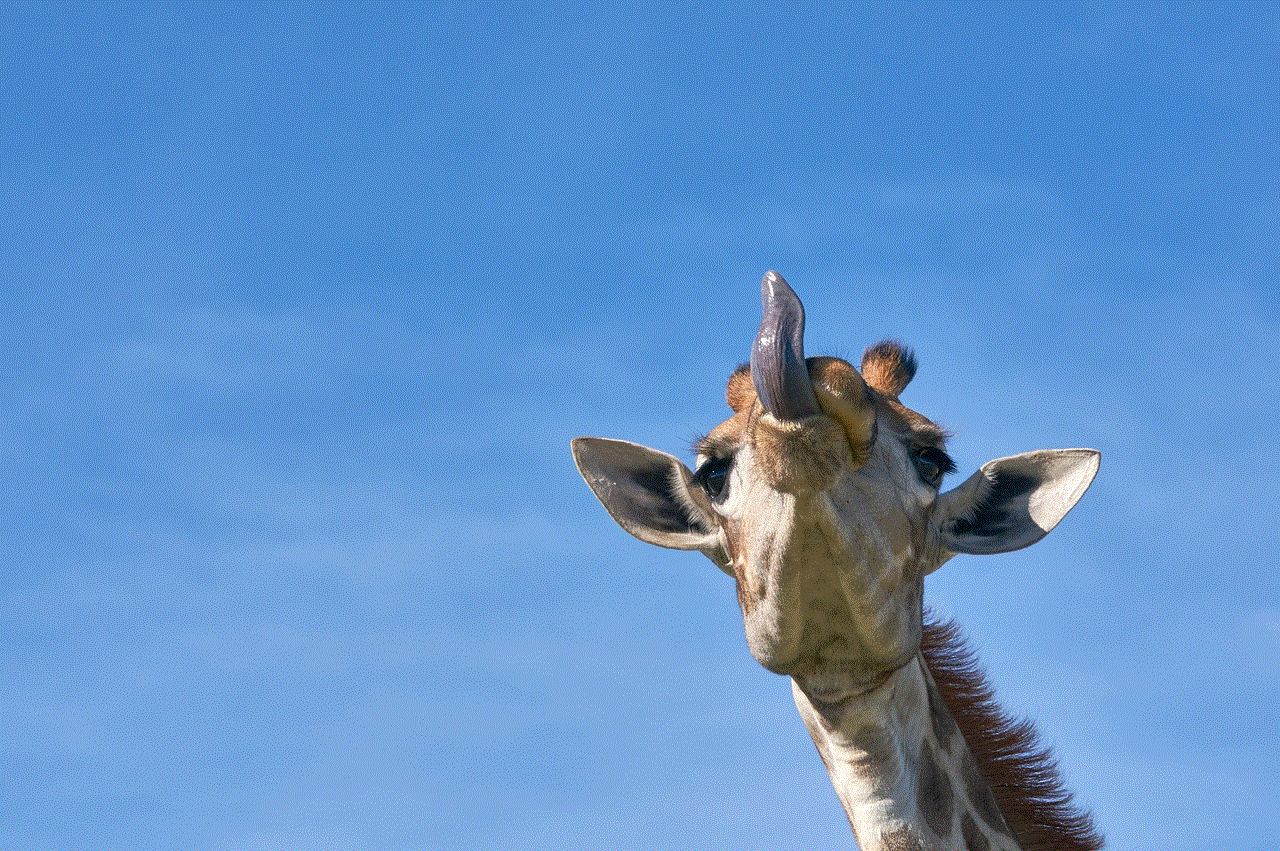
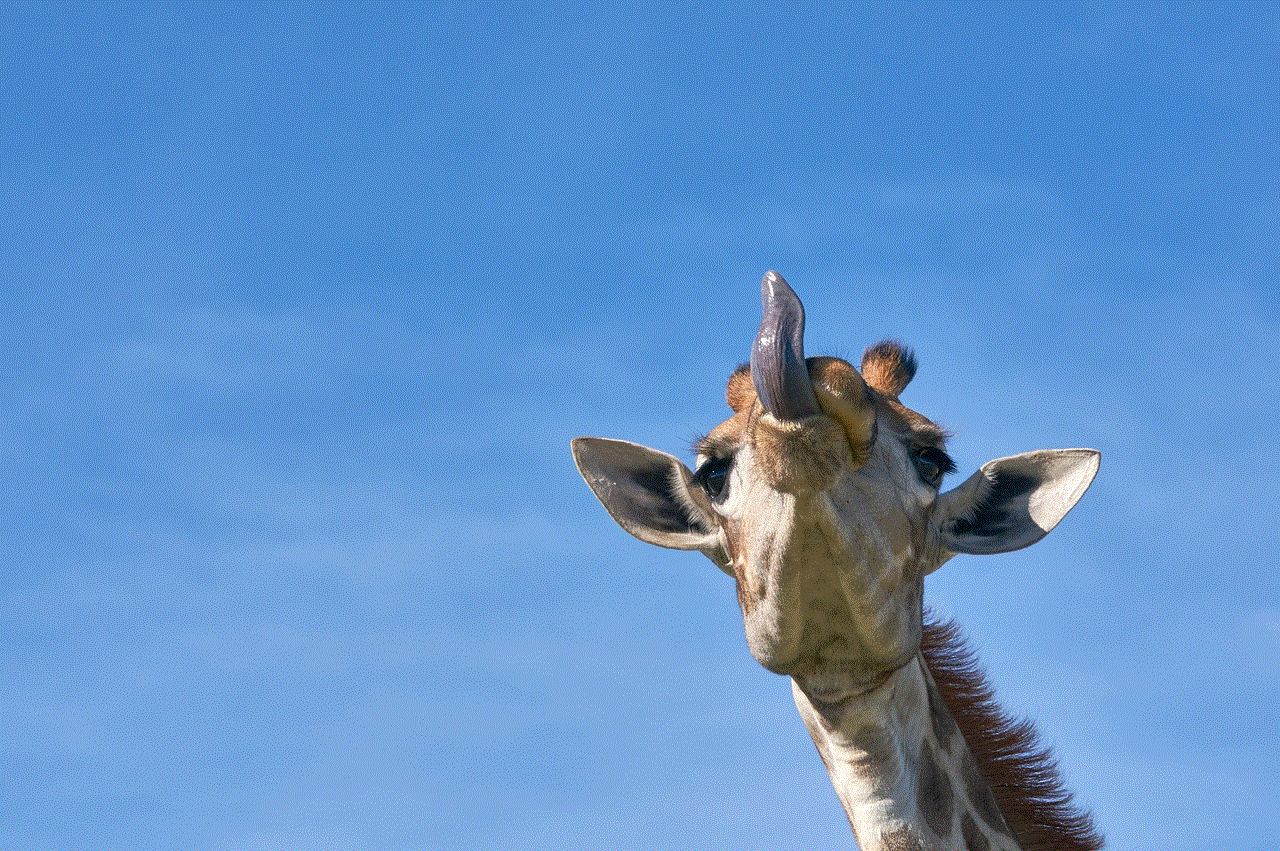
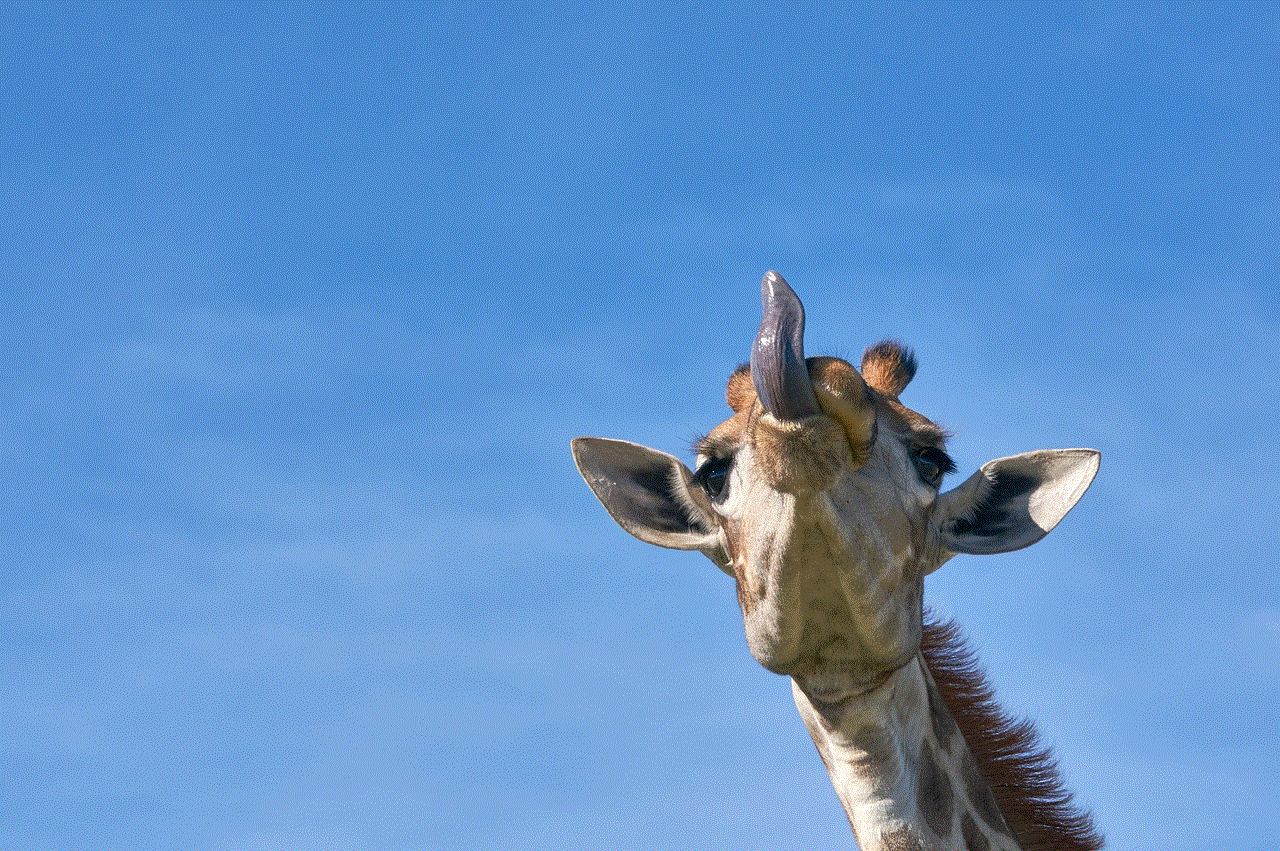
In addition to its primary features, Bark also offers additional tools and resources to help parents and children navigate the digital world safely. These include expert articles and tips, as well as a dedicated support team that is available to assist parents with any questions or concerns they may have. The app also has a community forum where parents can connect and share their experiences and advice on raising children in the digital age.
In conclusion, the Bark app for kids is a comprehensive and effective digital safety solution for parents looking to protect their child’s online well-being. With its advanced technology, user-friendly interface, and range of features, the app offers peace of mind for parents and a safer online experience for children. As technology continues to advance, it is crucial for parents to stay informed and equipped with the necessary tools to keep their children safe in the digital world. And the Bark app provides just that – a digital guardian for kids.
how to hack fb password using mobile
Title: Facebook Password Hacking: A Comprehensive Guide to Mobile-based Methods
Introduction:
In recent years, the rise of social media has led to an increased interest in hacking Facebook passwords. It is important to note that hacking someone’s Facebook account without their consent is illegal and unethical. This article aims to provide an overview of the techniques hackers may use, but it is crucial to understand that engaging in such activities can result in severe consequences. The intention here is to educate readers about potential vulnerabilities and promote awareness of cybersecurity.
1. Understanding the Basics of Facebook Security:
Facebook prioritizes user privacy and employs various security measures to protect user accounts. These include complex password requirements, two-factor authentication, and account recovery processes. Hacking into a Facebook account requires exploiting vulnerabilities in these security measures.
2. Phishing Attacks:
One common method used by hackers is phishing. Phishing involves creating a fake login page that appears identical to Facebook’s official login page. The hacker tricks the victim into entering their login credentials, capturing the information for later use. This technique can be executed on mobile devices using specialized apps or by sending malicious links via SMS or email.
3. Keyloggers:
Keyloggers are malicious software programs that record keystrokes on a device, including passwords. Hackers can install keyloggers on mobile devices by sending infected files or through social engineering techniques. Once the keylogger is installed, it discreetly records and transmits the victim’s login credentials.
4. Man-in-the-Middle Attacks:
A man-in-the-middle (MITM) attack involves intercepting communication between the victim’s device and Facebook’s servers. This can be achieved by compromising the victim’s mobile device or by gaining access to the network they are connected to. By intercepting and deciphering the data exchanged during login, hackers can obtain the victim’s Facebook password.
5. Social Engineering:
Social engineering techniques exploit human psychology to trick individuals into revealing sensitive information. Mobile-based social engineering attacks can involve impersonating Facebook support or using other deceptive tactics to gain the victim’s trust. By posing as legitimate entities, hackers manipulate victims into providing their login credentials willingly.
6. Password Reset:
Another method hackers employ is to target the password reset process. By accessing the victim’s email account associated with their Facebook profile, hackers can initiate a password reset request. If successful, they can set a new password and gain control of the victim’s Facebook account.
7. Vulnerabilities in Third-party Apps:
Many users link their Facebook accounts to various third-party apps for convenience. However, these apps may contain vulnerabilities that hackers can exploit to gain unauthorized access to a user’s Facebook account. Mobile apps are particularly susceptible to such attacks due to the limited screen space and user oversight.
8. Brute Force Attacks:
Brute force attacks involve systematically trying every possible combination of characters until the correct password is found. While this method is less common on mobile devices due to resource limitations, it can still be attempted using specialized software or by exploiting vulnerable devices.
9. Account Recovery Process:
Hackers may attempt to exploit weaknesses in Facebook’s account recovery process. By impersonating the victim, they can manipulate the recovery process to gain access to the account. For example, they may provide false identification documents or manipulate answers to security questions.
10. Protecting Yourself:
To safeguard your Facebook account, it is essential to take preventive measures. Enable two-factor authentication, avoid clicking on suspicious links or downloading files from untrusted sources, keep your mobile device’s operating system and apps updated, and use strong, unique passwords for all your accounts.
Conclusion:
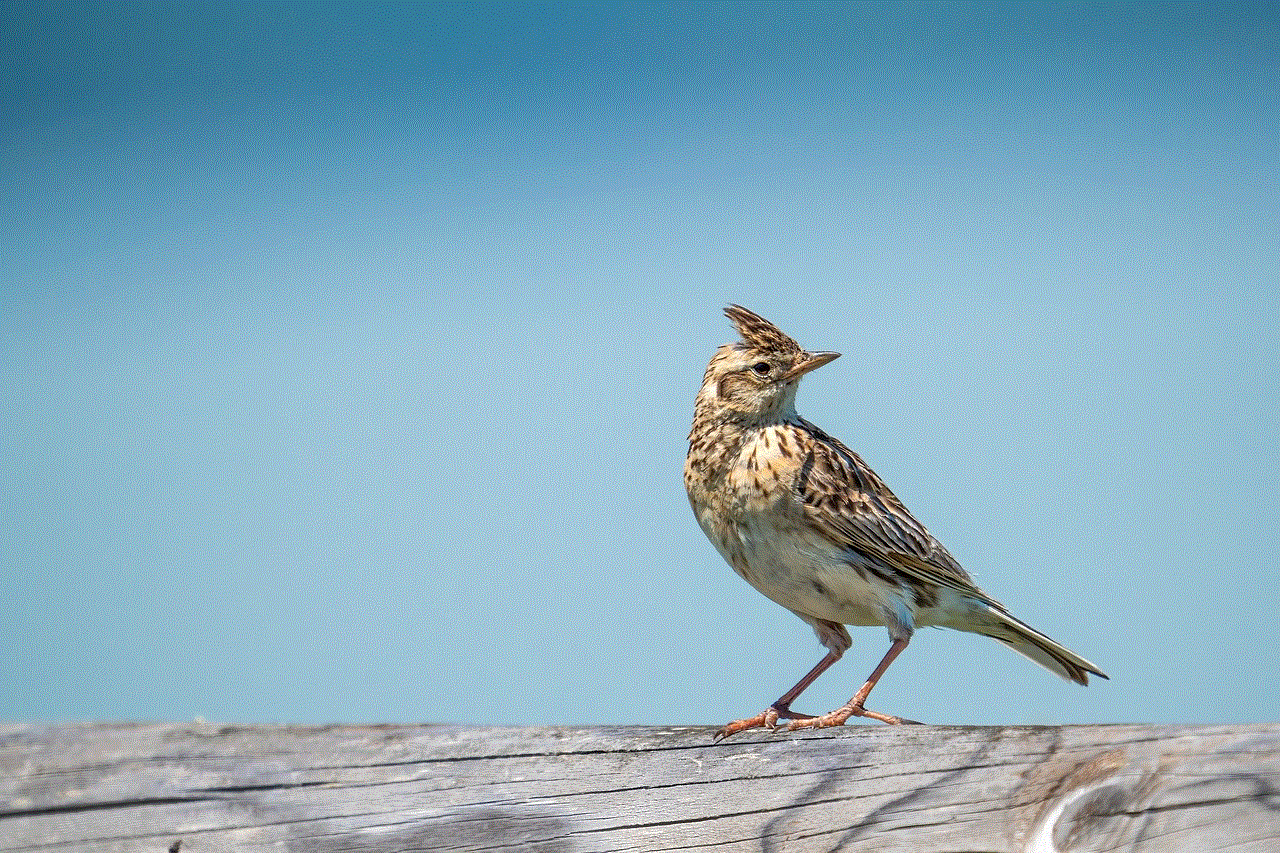
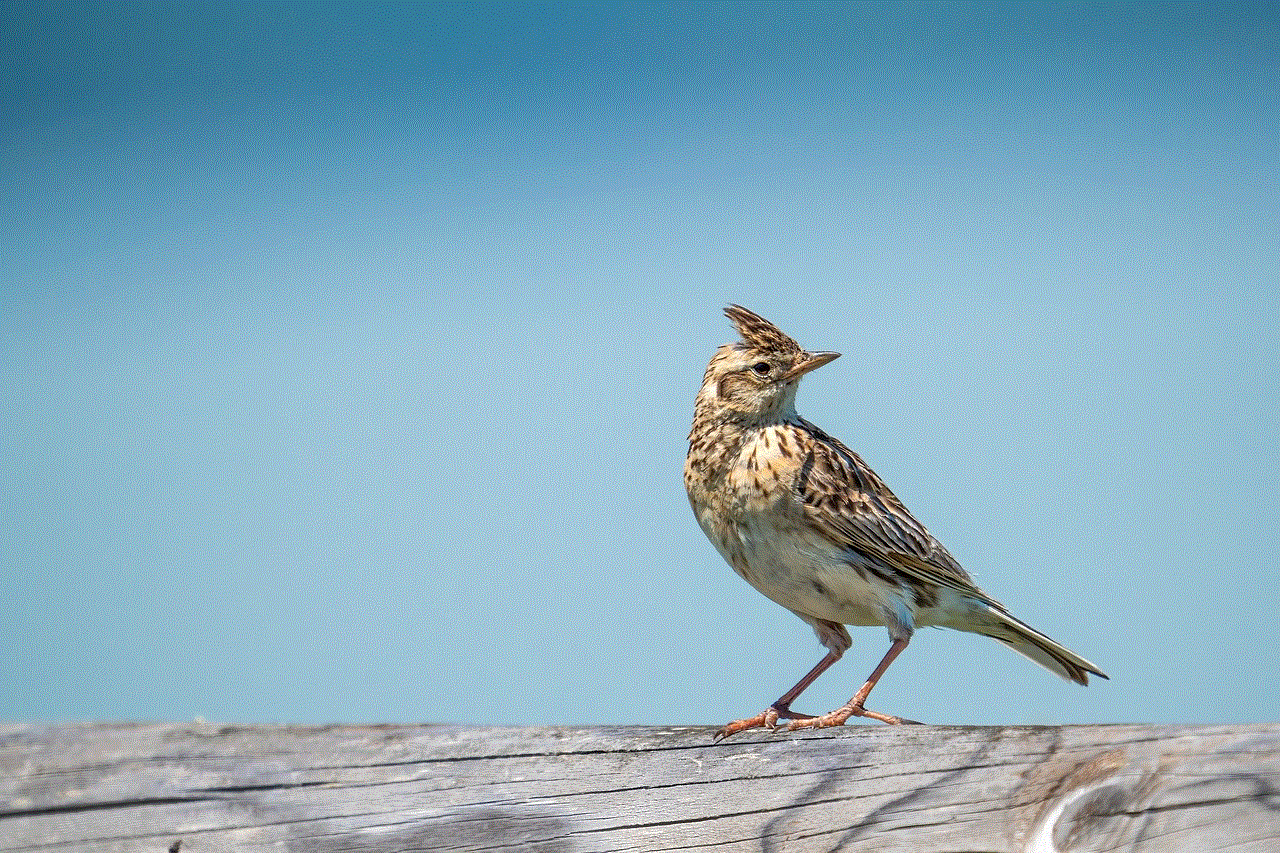
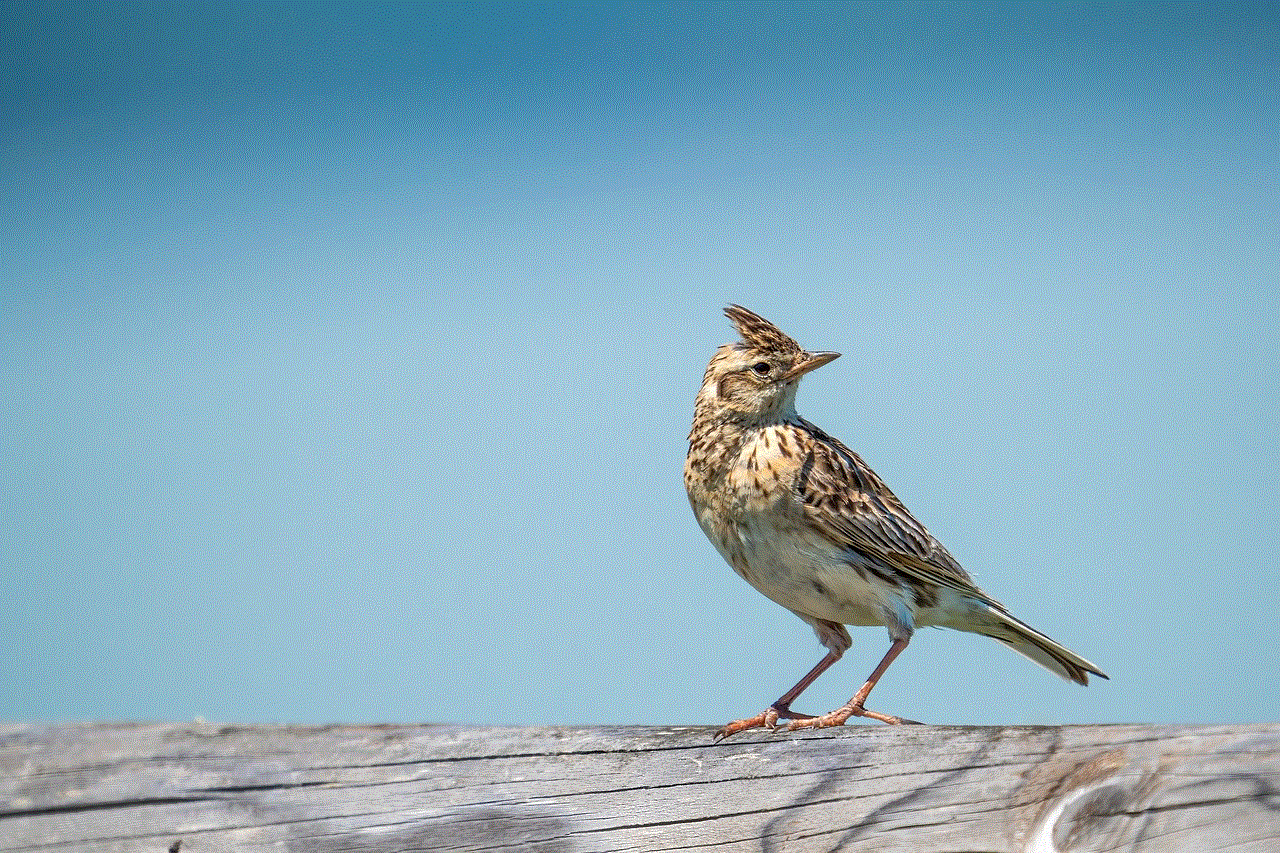
While this article has explored various techniques hackers may employ to hack Facebook passwords on mobile devices, it is vital to reiterate that engaging in such activities is illegal and unethical. Instead, focus on enhancing your online security and promoting awareness of cybersecurity threats to protect yourself and others.