unfortunately tinder has stopped
Tinder, the popular dating app, has been a game-changer in the world of online dating. With its simple swipe feature and convenient interface, it has revolutionized the way people meet and connect with potential partners. However, like any other app, Tinder is not immune to glitches and technical issues. One of the most dreaded messages that a user can receive is “Unfortunately, Tinder has stopped.” This error message has left many users frustrated and disappointed, often leading to a negative experience with the app. In this article, we will explore the reasons behind this error message and provide some solutions to fix it.
First and foremost, it is essential to understand what this error message means. When a user receives the message “Unfortunately, Tinder has stopped,” it means that the app has crashed or stopped working. This can happen due to various reasons, such as a bug in the app, outdated software, or a poor internet connection. Whatever the reason may be, it can be frustrating for users who rely on Tinder to find potential matches and build connections.
One of the most common reasons for this error message is outdated software. Tinder regularly releases updates to fix bugs and improve the app’s performance. If a user fails to update the app regularly, it can lead to compatibility issues and cause the app to crash. Therefore, it is crucial to keep the app updated to the latest version to avoid receiving the “Unfortunately, Tinder has stopped” message.
Another reason for this error message is a poor internet connection. Tinder requires a stable internet connection to function correctly. If a user’s internet connection is weak or unstable, it can cause the app to crash. This is particularly true for users who live in areas with poor network coverage. To avoid this issue, users should ensure that they have a stable internet connection before using the app.
Moreover, some users have reported experiencing this error message after a recent update. This can be due to a bug in the update, which causes the app to crash. In such cases, the best solution is to uninstall the app and download it again from the app store. This will install the latest version of the app, and the issue should be resolved.
Another common reason for the “Unfortunately, Tinder has stopped” message is a corrupt app cache. The app cache stores temporary data to help the app run smoothly. However, if the cache becomes too large or corrupt, it can cause the app to malfunction. To fix this, users can clear the app cache by going to their device’s settings, selecting the “Apps” option, and finding Tinder. Then, they can click on “Storage” and select “Clear Cache.” This will remove all temporary data and may help resolve the issue.
In some cases, the issue may not be with the app itself, but with the device. If the device’s storage is full, it can cause apps to crash, including Tinder. Users should regularly clean up their device’s storage and free up some space to ensure that the app runs smoothly.
Moreover, if none of the above solutions work, there may be a problem with the user’s device’s operating system. An outdated or corrupted operating system can cause apps to malfunction. In such cases, users should update their device’s operating system to the latest version. This can be done by going to the device’s settings and selecting the “Software Update” option.
Apart from technical issues, there are also some other reasons why a user may receive the “Unfortunately, Tinder has stopped” message. One of the most common reasons is a violation of Tinder’s community guidelines. Tinder has strict guidelines against inappropriate behavior, such as harassment, hate speech, and nudity. If a user’s account is reported for violating these guidelines, it can result in a temporary or permanent ban. In such cases, the app will not work, and the user will receive the “Unfortunately, Tinder has stopped” message. To avoid this, users should ensure that they follow the community guidelines and treat others with respect on the app.
Furthermore, some users have reported experiencing this issue when using third-party apps or unauthorized versions of Tinder. These apps can manipulate the app’s functions and cause it to crash or malfunction. Therefore, it is essential to use the official version of Tinder from the app store to avoid any such issues.
In conclusion, the “Unfortunately, Tinder has stopped” message can be frustrating for users. However, the good news is that there are various solutions to fix this issue. By regularly updating the app, having a stable internet connection, and clearing the app cache, users can prevent this error message from appearing. Additionally, following the community guidelines and using the official version of Tinder can also help avoid this issue. With these solutions in mind, users can continue swiping and connecting with potential matches on Tinder without any interruptions.
hackers world exploiting pulse to breach
Title: The Vulnerability of Pulse and the Exploitation by Hackers: A Deep Dive into the World of Cyber Breaches
Introduction:
In today’s digital age, where technology has become an integral part of our lives, the threat of cyber breaches looms larger than ever before. Hackers continually seek to exploit vulnerabilities in various systems, and one such vulnerability that has recently gained attention is Pulse. Pulse, a network access control (NAC) solution, has become a prime target for hackers due to its widespread use and potential for breaching sensitive information. In this article, we will explore the world of cyber breaches, focusing on how hackers exploit Pulse and the measures organizations can take to protect themselves.
1. Understanding Pulse and its Importance:
Pulse Secure, formerly known as Juniper Networks’ Junos Pulse, is a leading provider of secure access solutions. Its network access control (NAC) technology ensures that only authorized devices can connect to a network, thereby safeguarding sensitive information from unauthorized access. Pulse has gained popularity due to its ease of use and ability to provide secure remote access to corporate networks.
2. The Rising Threat of Cyber Breaches:
Cyber breaches have become a prevalent and costly problem for organizations worldwide. The consequences of a cyber breach can range from financial losses to reputational damage. With the increasing reliance on technology and the proliferation of interconnected devices, hackers have more opportunities to exploit vulnerabilities in systems like Pulse.
3. Pulse Exploitation Techniques:
Hackers employ various techniques to exploit Pulse and gain unauthorized access to networks. One such technique is the exploitation of vulnerabilities in Pulse’s software. These vulnerabilities can be discovered through extensive research or by purchasing exploit kits on the dark web. Once hackers identify these vulnerabilities, they can launch targeted attacks to breach Pulse and gain access to sensitive information.
4. Social Engineering Attacks:
Another technique employed by hackers is social engineering. By manipulating human behavior, hackers trick users into revealing their login credentials, enabling unauthorized access to Pulse. Phishing emails, phone calls posing as technical support, or even physical infiltration can be used to deceive unsuspecting victims.
5. Zero-Day Exploits:
Zero-day exploits pose a significant threat to Pulse and other systems. These exploits take advantage of unknown vulnerabilities that are yet to be patched by the developers. Hackers who discover such vulnerabilities can exploit them before developers have a chance to fix them, making it challenging for organizations to defend against such attacks.
6. The Underground Economy of Cyber Breaches:
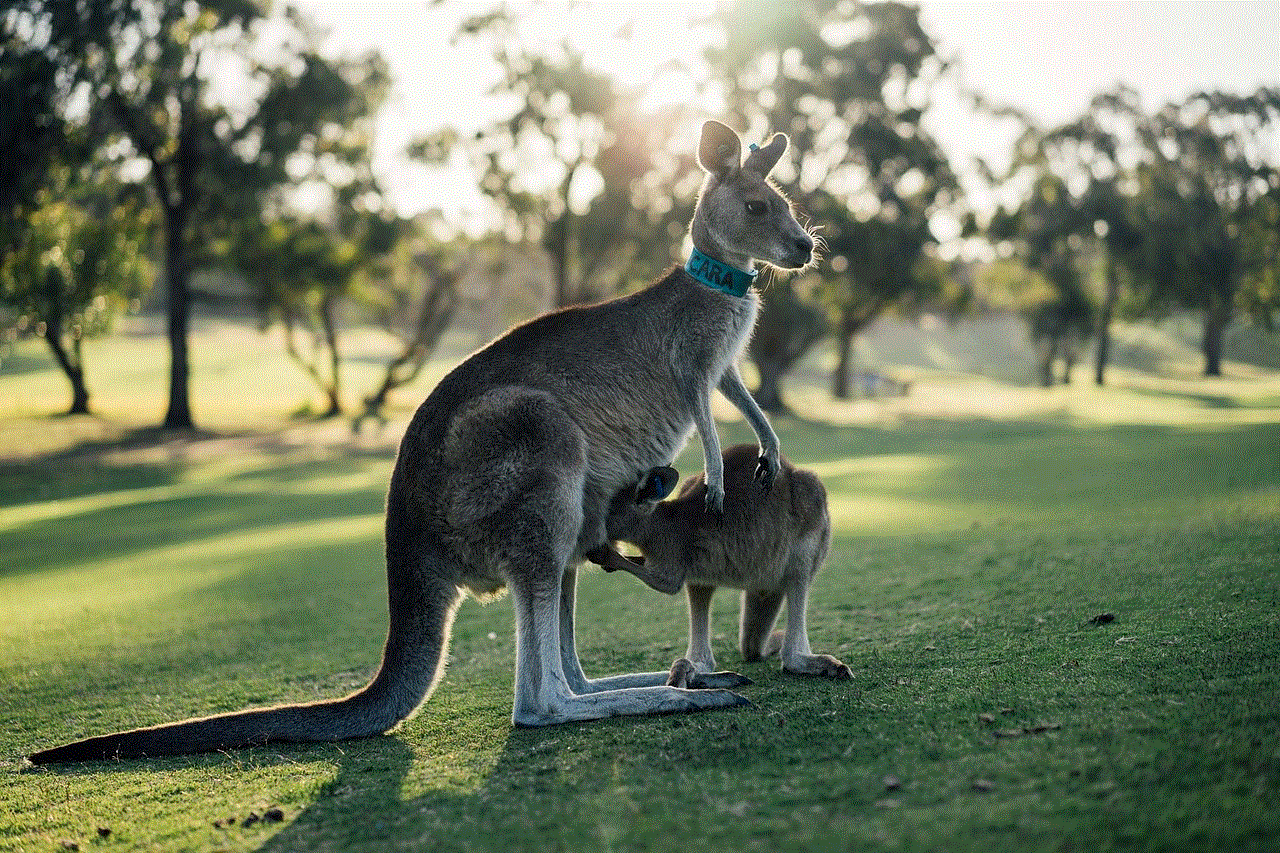
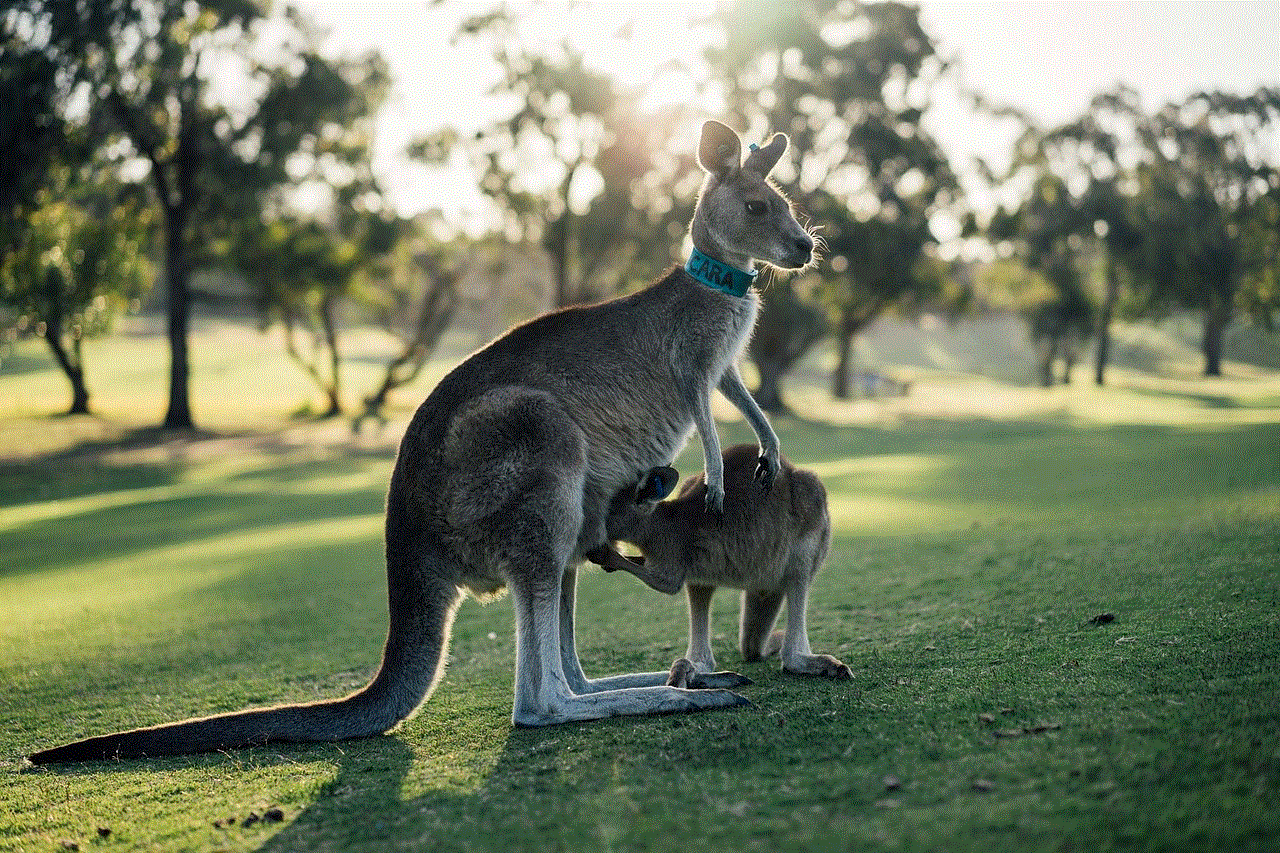
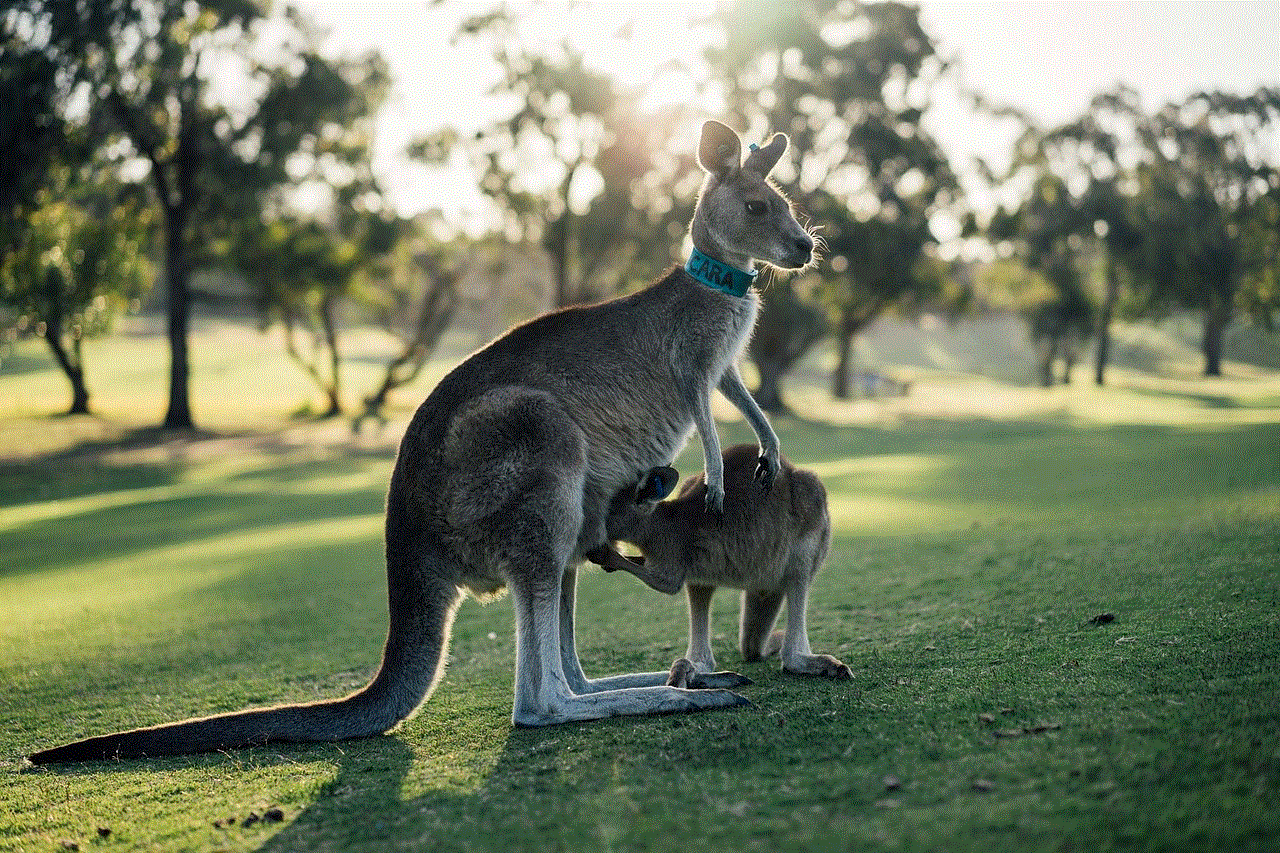
The world of cyber breaches is not limited to individual hackers; it has evolved into a sophisticated underground economy. Hackers sell stolen data, exploit kits, and even offer hacking services on various dark web platforms, making it easier for threat actors to exploit Pulse.
7. Consequences of Pulse Exploitation:
The consequences of a Pulse breach can be severe for organizations. Stolen intellectual property, customer data, or financial information can lead to significant financial losses and reputational damage. Additionally, the cost of investigating and remediating the breach can be substantial, not to mention the potential legal ramifications.
8. Mitigating the Risk:
To protect themselves from Pulse exploitation and cyber breaches in general, organizations must adopt a multi-layered approach to cybersecurity. This includes regularly updating and patching Pulse software, implementing strong access controls, educating employees about the risks of social engineering, and monitoring network traffic for any suspicious activities.
9. Role of Artificial Intelligence and Machine Learning:
Artificial intelligence (AI) and machine learning (ML) technologies play a crucial role in detecting and preventing Pulse exploitation. By analyzing vast amounts of data and patterns, AI and ML models can identify potential threats, abnormal behavior, and zero-day exploits, helping organizations stay one step ahead of cybercriminals.
10. Collaborative Efforts and Industry Standards:
Addressing the threat of Pulse exploitation requires collaborative efforts between organizations, cybersecurity vendors, and government agencies. Sharing threat intelligence, promoting responsible disclosure, and establishing industry-wide security standards can help create a more secure environment for organizations using Pulse and other similar technologies.
Conclusion:
The vulnerability of Pulse and the exploitation by hackers highlight the ongoing battle between cybersecurity professionals and threat actors. Organizations must remain vigilant, continually update their security measures, and stay informed about the latest threats to protect their sensitive information. By understanding the techniques used by hackers and adopting a proactive approach to cybersecurity, organizations can mitigate the risk of Pulse exploitation and safeguard their networks from cyber breaches.
how to follow on twitch app
How to Follow on Twitch App: The Ultimate Guide
Twitch has become the go-to platform for gamers, streamers, and viewers alike. With millions of users worldwide, Twitch allows you to watch, interact, and support your favorite streamers. One of the essential features on Twitch is the ability to follow channels. In this article, we will guide you through the process of following on the Twitch app, ensuring you never miss out on your favorite content.
1. Introduction to Twitch



Before diving into the specifics of following on the Twitch app, let’s take a moment to understand what Twitch is all about. Twitch is a live streaming platform primarily focused on video game streaming, but it has expanded to include various other categories such as music, art, and even cooking. Streamers broadcast their content live, while viewers can interact with them through chat and show support through features like follows, subscriptions, and donations.
2. The Importance of Following
Following a channel on Twitch is an essential feature that allows you to stay up-to-date with your favorite streamers. When you follow a channel, you will receive notifications whenever they go live, ensuring that you never miss a moment of their content. Additionally, following a channel shows support to the streamer, encouraging them to continue creating the content you enjoy.
3. Downloading and Setting Up the Twitch App
To follow on the Twitch app, you need to have the app installed on your device. The Twitch app is available for download on both iOS and Android devices. Once downloaded, open the app and sign in to your Twitch account. If you don’t have an account, you can create one easily by following the on-screen instructions.
4. Navigating the Twitch App
After signing in to your Twitch account, you will be greeted with the Twitch app’s home screen. The home screen provides you with a curated list of recommended streams based on your interests. To access more features, tap on the icon located at the top left of the screen. This will open the navigation menu, where you will find various options such as following, browsing streams, and accessing your profile.
5. Browsing Streams
To find streamers you want to follow, tap on the “Browse” option in the navigation menu. This will take you to a page where you can explore different categories and discover new streamers. You can browse through categories like “Popular,” “Recommended for You,” or even search for specific streamers or games using the search bar.
6. Following a Channel
Once you’ve found a channel you want to follow, tap on it to open the streamer’s page. On the streamer’s page, you will see a purple heart-shaped icon labeled “Follow.” Tap on this icon, and it will turn red, indicating that you are now following the channel. You will also receive notifications whenever the streamer goes live.
7. Unfollowing a Channel
If you no longer wish to follow a channel, you can easily unfollow it. To unfollow a channel on the Twitch app, navigate to the streamer’s page and tap on the red heart-shaped “Following” icon. It will revert to the purple “Follow” icon, indicating that you have successfully unfollowed the channel.
8. Managing Followed Channels
As you follow more channels on Twitch, it’s essential to know how to manage and organize them for easy access. To access your followed channels, tap on the icon located at the top right of the home screen. This will open your profile, where you will find a list of your followed channels. From here, you can tap on a channel to go directly to its stream or swipe left to remove it from your followed channels.
9. Notifications and Settings
To ensure you receive notifications whenever your followed channels go live, you need to enable notifications in the Twitch app’s settings. To access the settings, tap on the icon located at the top right of the home screen. From there, tap on “Settings” and navigate to the “Notifications” section. Here, you can customize the types of notifications you wish to receive, such as going live, followers-only chat, or channel events.
10. Supporting Streamers
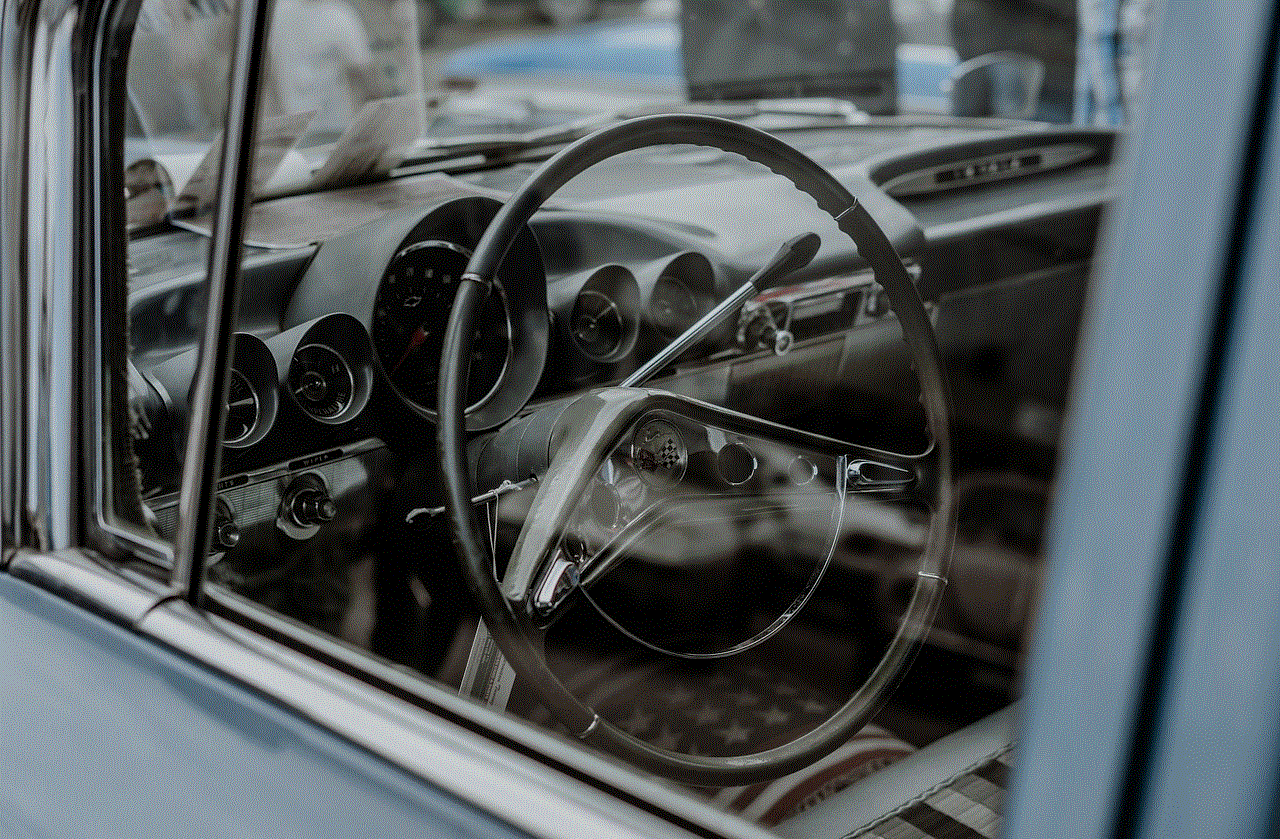
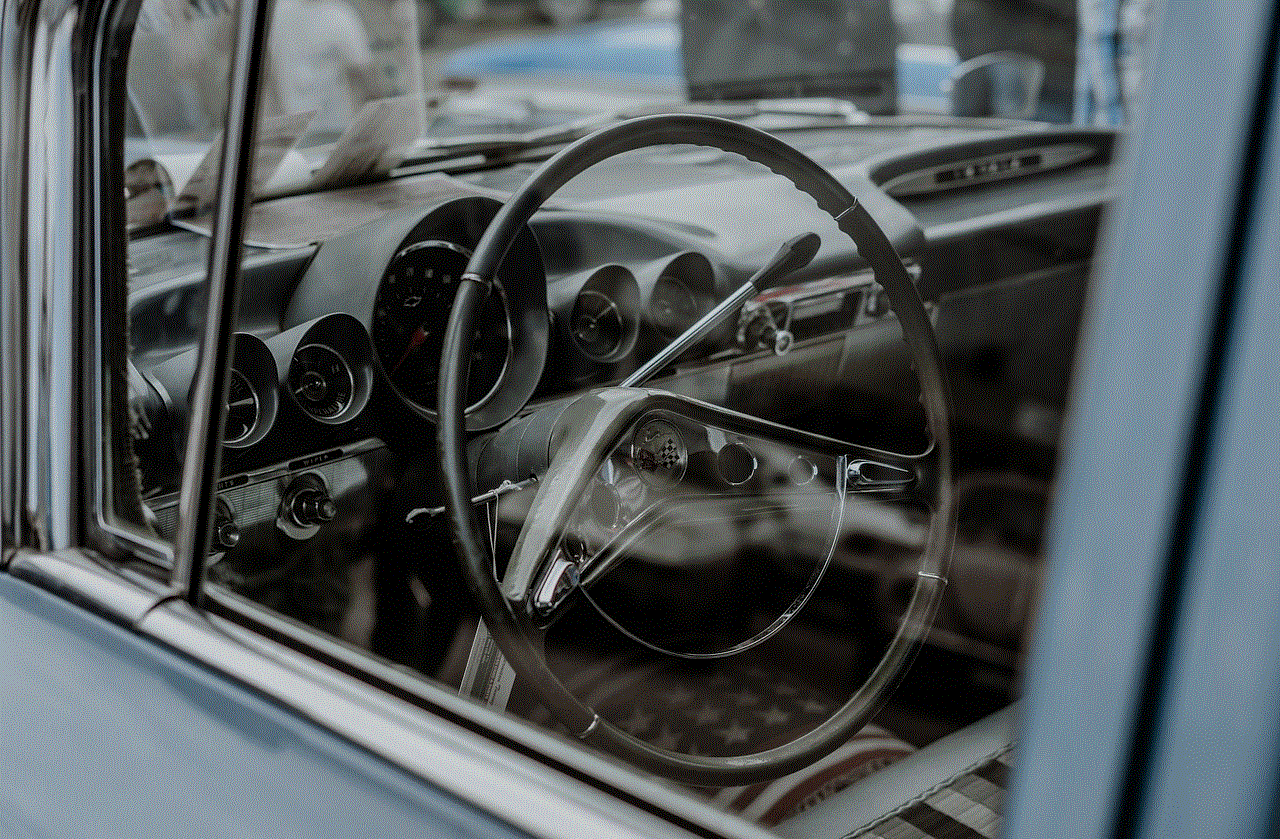
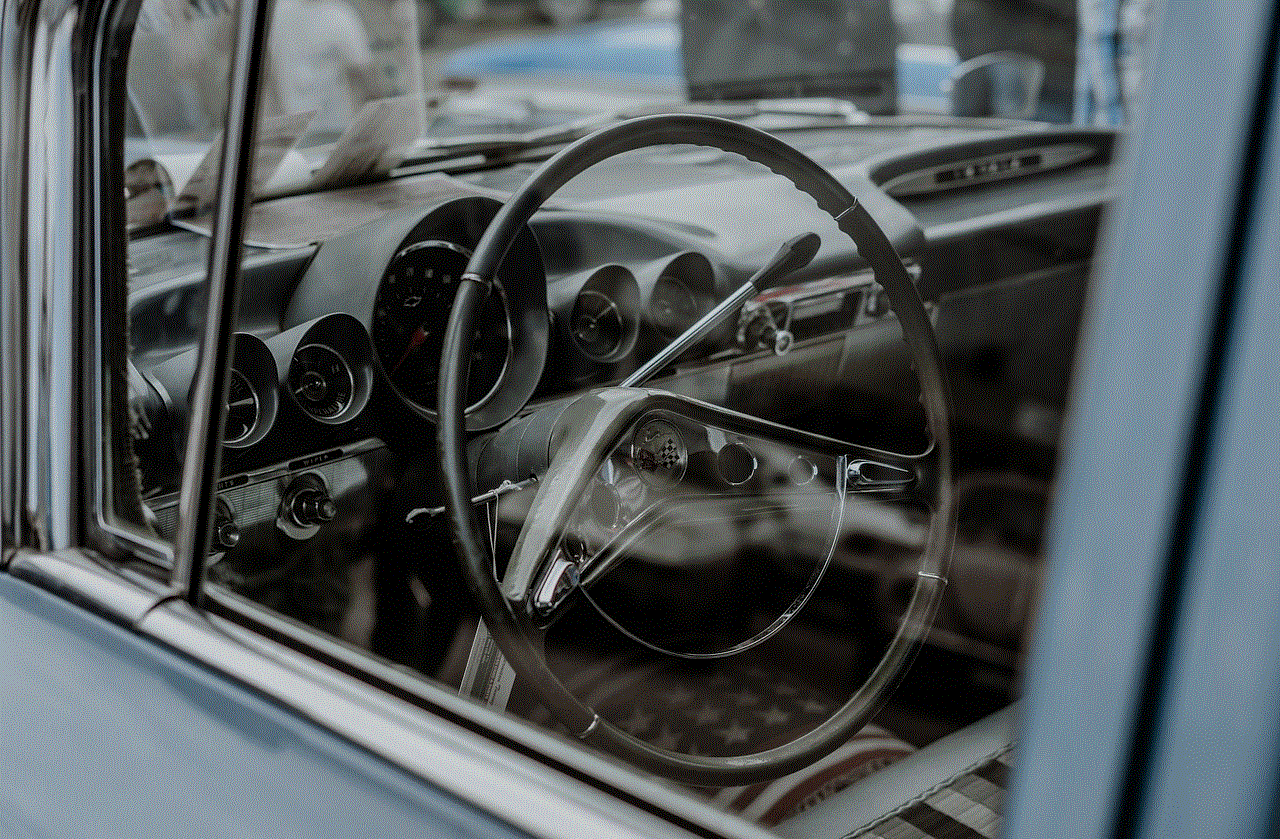
Following a channel is just one way to show support for your favorite streamers. Twitch provides various other features that allow you to further support them. You can subscribe to a channel to unlock exclusive emotes and perks, cheer with Bits (Twitch’s virtual currency), or donate directly to the streamer. These actions help streamers monetize their content and continue providing high-quality streams.
11. Conclusion
In conclusion, following on the Twitch app is a simple and effective way to stay connected with your favorite streamers. By following a channel, you receive notifications whenever they go live, ensuring you never miss out on their content. Remember to explore different categories, browse through streams, and discover new streamers to expand your Twitch experience. Show support to your favorite streamers by following, subscribing, and engaging with their content. Happy streaming!