two computers with the same ip address
Two computer s with the same IP address may seem like an impossible scenario, but it can happen. This situation is known as an IP address conflict, and it can cause a range of problems for both devices and the network they are connected to. In this article, we will explore the causes and consequences of two computers sharing the same IP address, as well as how to resolve this issue.
But first, let’s understand what an IP address is and why it is essential in computer networking. An IP address is a unique numerical label assigned to each device connected to a network. It serves as an identifier, allowing devices to communicate with each other over the internet or a local network. Without an IP address, devices would not be able to connect and share data.
Now, let’s dive into the main issue of two computers sharing the same IP address. This situation occurs when two devices on the same network are assigned the same IP address. It can happen due to various reasons, such as human error, faulty network equipment, or incorrect network settings. When this happens, both devices will have trouble communicating with the network and may experience disruptions in their internet connection.
One of the most common causes of an IP address conflict is when a network administrator assigns a static IP address to a device, and the DHCP server (Dynamic Host Configuration Protocol) also assigns the same IP address to another device. DHCP is a network protocol that automatically assigns IP addresses to devices on a network. In this case, the network administrator must ensure that the IP address they assign to a device is not within the DHCP range to avoid conflicts.
Another possible cause is when a device is moved from one network to another without updating its IP address. For example, if a laptop is connected to a Wi-Fi network at home and then brought to the office, it may try to use the same IP address it had at home, causing a conflict with other devices on the office network.
Additionally, network equipment such as routers and switches can also cause an IP address conflict. If these devices are not configured correctly, they may assign the same IP address to multiple devices, resulting in conflicts. In some cases, a faulty network adapter on a device can also cause IP address conflicts.
So, what happens when two computers have the same IP address? The first and most obvious consequence is that both devices will experience connectivity issues. They may not be able to connect to the internet or other devices on the network. This can be especially problematic in a business setting, where employees rely on a stable and fast internet connection to carry out their tasks.
Moreover, an IP address conflict can also lead to data loss and security vulnerabilities. When two devices share the same IP address, they can receive and send data meant for the other device. This can result in data being lost or intercepted, compromising the security of the network. It can also lead to confusion and errors in data transmission, impacting the overall efficiency of the network.
Furthermore, an IP address conflict can cause network disruptions, leading to downtime and loss of productivity. In a business setting, this can result in financial losses and damage to the company’s reputation. It can also lead to frustration and inconvenience for individuals using the affected devices.
So, how can we resolve this issue of two computers sharing the same IP address? The first step is to identify the conflicting devices and determine the cause of the conflict. This can be done by checking the network settings of each device and verifying if they have the same IP address. If the conflict is caused by a static IP address, the network administrator needs to change the IP address of one of the devices. In case of a DHCP issue, the DHCP server needs to be reconfigured to prevent the same IP address from being assigned to multiple devices.
If the conflict is caused by faulty network equipment, replacing the equipment or updating its firmware can resolve the issue. Similarly, if a network adapter is the culprit, updating the driver or replacing the device can help fix the conflict. In some cases, a simple restart of the devices can also resolve the issue.
To prevent IP address conflicts from occurring in the future, it is crucial to properly manage IP addresses on a network. This includes keeping track of all assigned IP addresses and ensuring that they do not overlap. Properly configuring network equipment and regularly updating firmware and drivers can also help prevent conflicts.
In conclusion, two computers with the same IP address can cause a range of problems for both devices and the network they are connected to. It is essential to identify and resolve these conflicts promptly to avoid disruptions and maintain a stable and secure network. By understanding the causes and consequences of IP address conflicts, network administrators can take necessary measures to prevent them from occurring in the future. Proper management of IP addresses is crucial in maintaining a smooth and efficient network.
how to see location of picture on iphone
How to See the Location of a Picture on iPhone
In today’s digital age, we capture countless photos on our iPhones and often share them with friends and family on various platforms. Sometimes, we may come across a picture on our iPhone that we want to know the location of. Whether it’s to reminisce about a memorable moment or to satisfy our curiosity, finding the location of a picture on our iPhone can be quite useful. Fortunately, there are several methods available to achieve this.
In this article, we will explore different ways to see the location of a picture on an iPhone. We will discuss using the built-in Photos app, third-party apps, and even explore the option of using metadata.
1. Using the Built-in Photos App
The Photos app on your iPhone is not only a great tool for organizing and editing your pictures but also for viewing their metadata, which includes location information. Here’s how you can use the Photos app to see the location of a picture:
Step 1: Launch the Photos app on your iPhone.
Step 2: Navigate to the picture you want to see the location of.
Step 3: Tap on the picture to open it in full screen.
Step 4: Swipe up on the picture to reveal the metadata.
Step 5: Look for the “Location” field, which will display the location where the picture was taken.
The advantage of using the built-in Photos app is that it is already installed on your iPhone and doesn’t require any additional downloads. However, this method only works if the location services were enabled when the photo was taken.
2. Third-Party Apps
If you’re looking for more advanced features and options, you can consider using third-party apps specifically designed to view the location of pictures on iPhone. These apps often offer additional functionalities, such as mapping the location, viewing the coordinates, and even providing more detailed information about the surroundings. Some popular third-party apps for this purpose include:
– EXIF Viewer: This app allows you to view and edit metadata, including location information, for your photos.
– Metapho: Metapho offers similar features to EXIF Viewer, providing comprehensive metadata information.
– ViewExif: With ViewExif, you can view the metadata of your photos, including location data, in a user-friendly interface.
These apps can be downloaded from the App Store, but keep in mind that some of them may require a small fee to unlock all features. However, they offer a more in-depth and detailed view of the location information compared to the built-in Photos app.
3. Using Metadata
Every photo captured on an iPhone contains metadata, which is essentially information about the photo itself. This metadata includes details like the camera model, exposure settings, date and time, and even the location where the photo was taken. To access this metadata on your iPhone, you can use various methods, including:
Method 1: Using the Photos App
– Open the Photos app on your iPhone.
– Select the photo you want to see the metadata of.
– Tap on the share icon (box with an arrow pointing upwards).
– Scroll down and tap on “Options.”
– Toggle the switch next to “Location” to enable it.
– Tap “Done.”
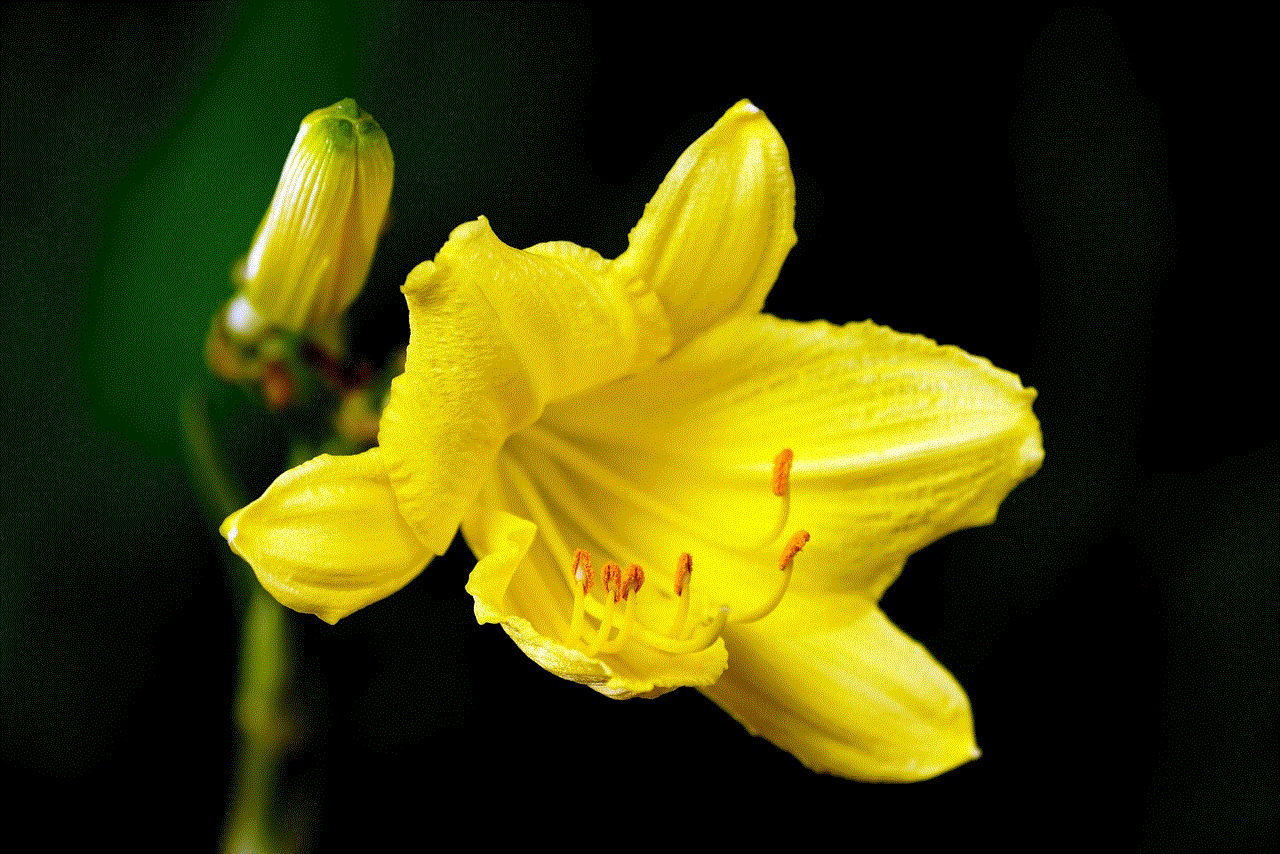
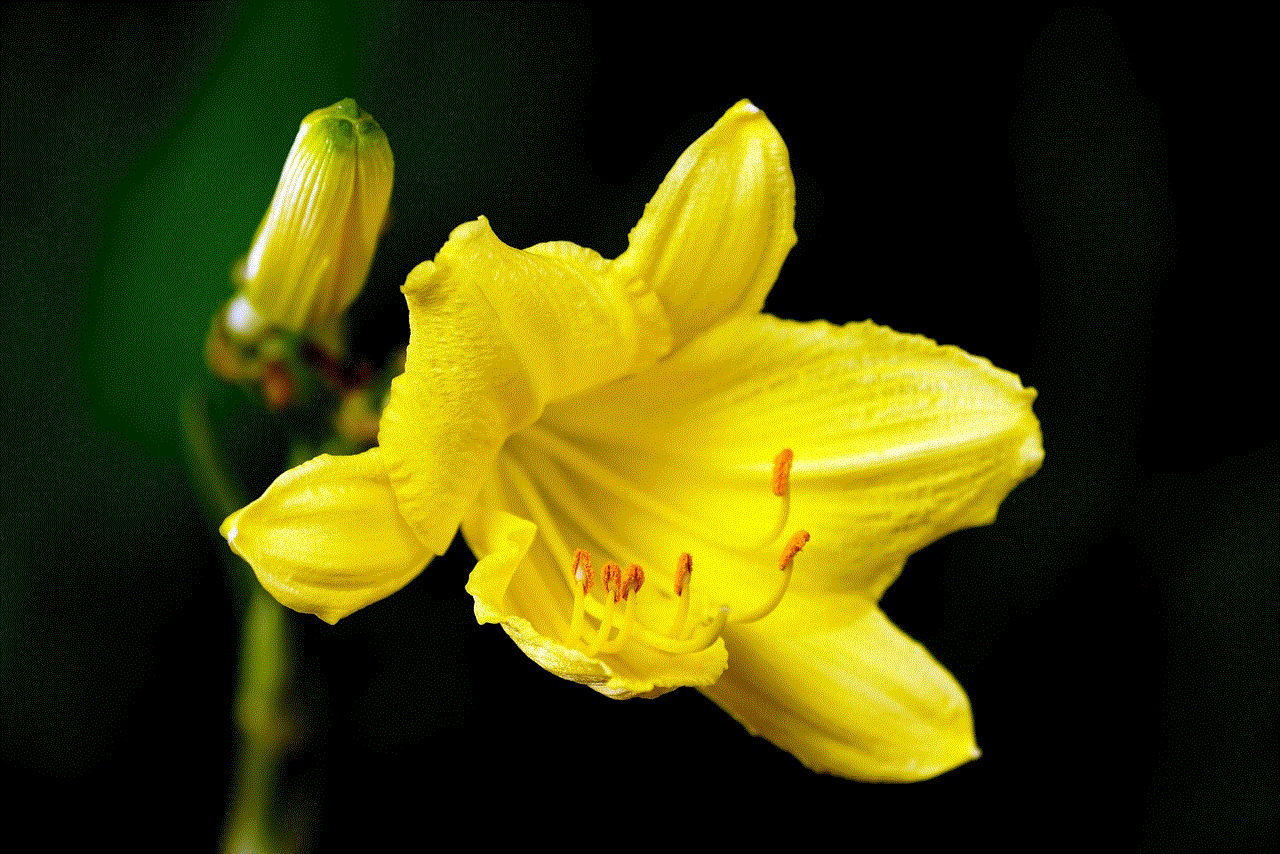
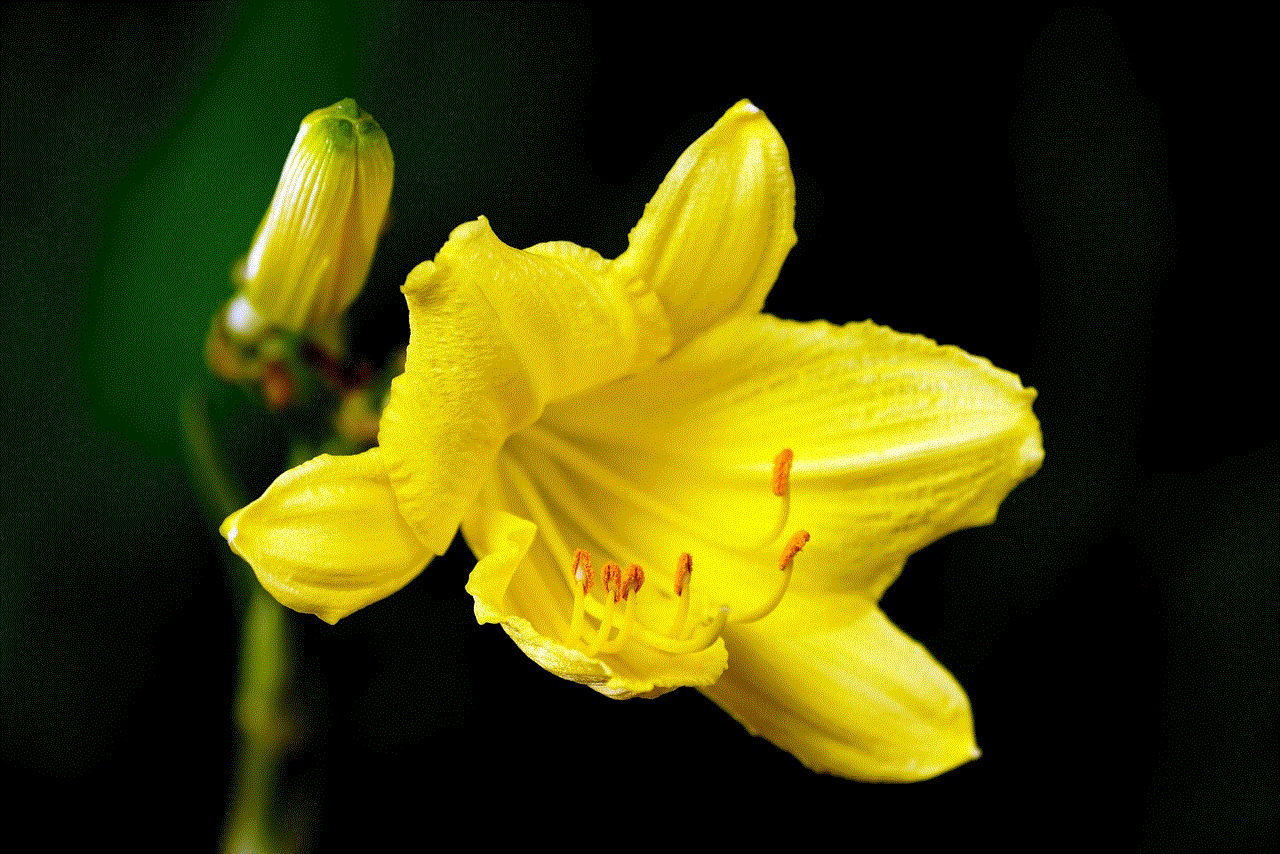
– Now, when you view the photo, you will see the location information in the metadata.
Method 2: Using the Files App
– Open the Files app on your iPhone.
– Navigate to the folder where your photos are stored (e.g., iCloud Drive, On My iPhone).
– Find and select the photo you want to see the metadata of.
– Tap on the share icon (box with an arrow pointing upwards).
– Scroll down and tap on “Options.”
– Toggle the switch next to “Location” to enable it.
– Tap “Done.”
– Open the photo, and you will now see the location information in the metadata.
Method 3: Using a Third-Party App
– Download and install a third-party app that specializes in viewing metadata, such as “Exif Viewer by Fluntro.”
– Open the app and grant it access to your photos.
– Select the photo you want to see the metadata of.
– You will now be able to view the location information, along with other metadata, within the app.
By accessing the metadata of your photos, you can easily see the location where a particular picture was taken. This method is particularly useful if the built-in Photos app does not display the location field for a specific photo.
In conclusion, whether you want to reminisce about a memorable vacation or satisfy your curiosity about a picture’s location, there are multiple methods available to see the location of a picture on your iPhone. You can use the built-in Photos app to view the location field, download third-party apps for more advanced features, or explore the metadata of your photos. With these methods, you can easily uncover the location information and enjoy a deeper understanding of the pictures stored on your iPhone.
snaps set to no limit
Snaps Set to No Limit: The Future of Content Sharing
Introduction
In today’s digital age, content sharing has become an integral part of our lives. From sharing pictures of our vacations to broadcasting live videos, we rely on platforms like Snapchat to connect with our friends, family, and followers. However, there has always been a limit on the duration of snaps, restricting the content we can share. But what if snaps were set to no limit? In this article, we will explore the implications and possibilities of this feature, discussing its impact on user experience, content creation, and privacy concerns. Let’s dive in!
1. The Evolution of Snaps
Snapchat, initially launched in 2011, revolutionized the way we share content by introducing the concept of disappearing snaps. Users could send photos and videos that would vanish after a few seconds, providing a sense of privacy and spontaneity. This unique feature quickly gained popularity among millennials and Gen Z, leading to Snapchat’s massive success. However, as the platform evolved, so did the demand for longer-lasting content.
2. The Appeal of No Limit
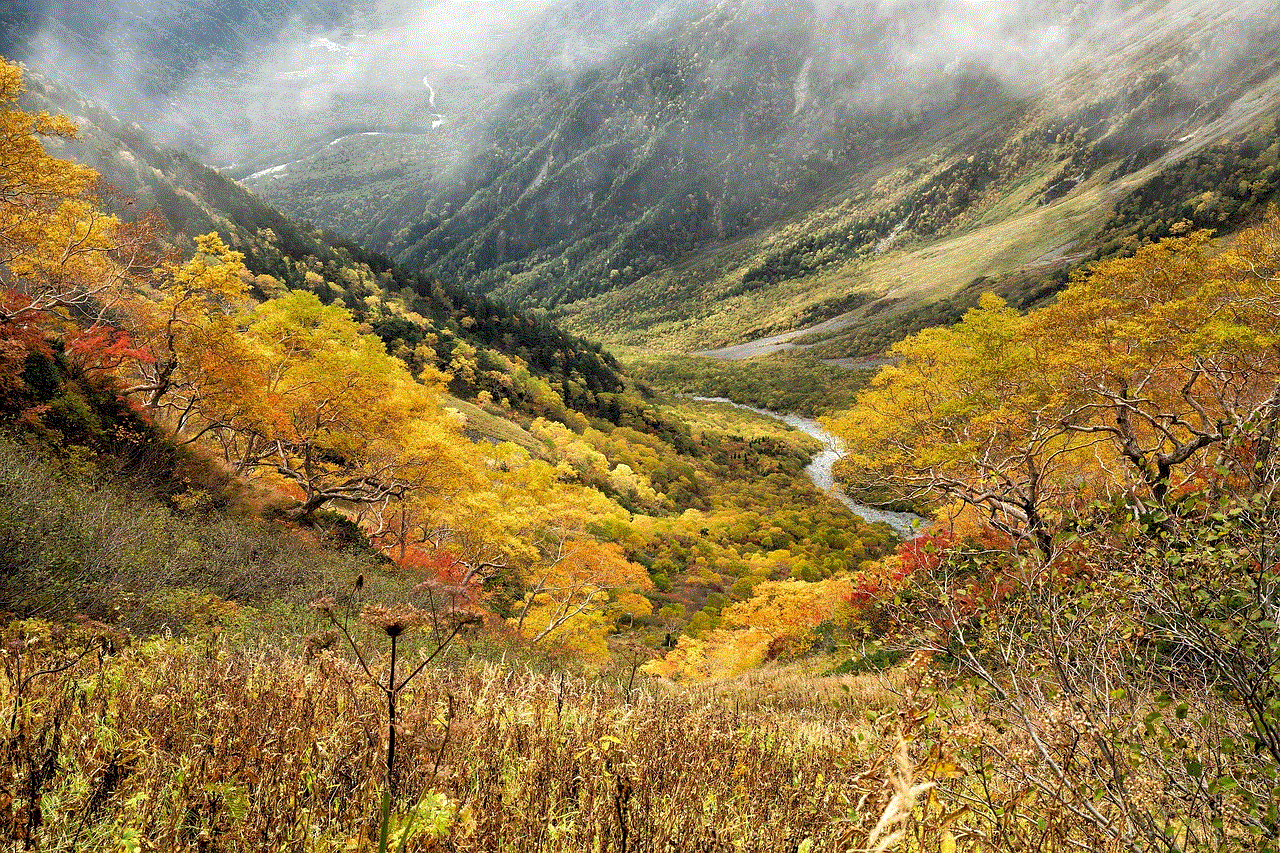
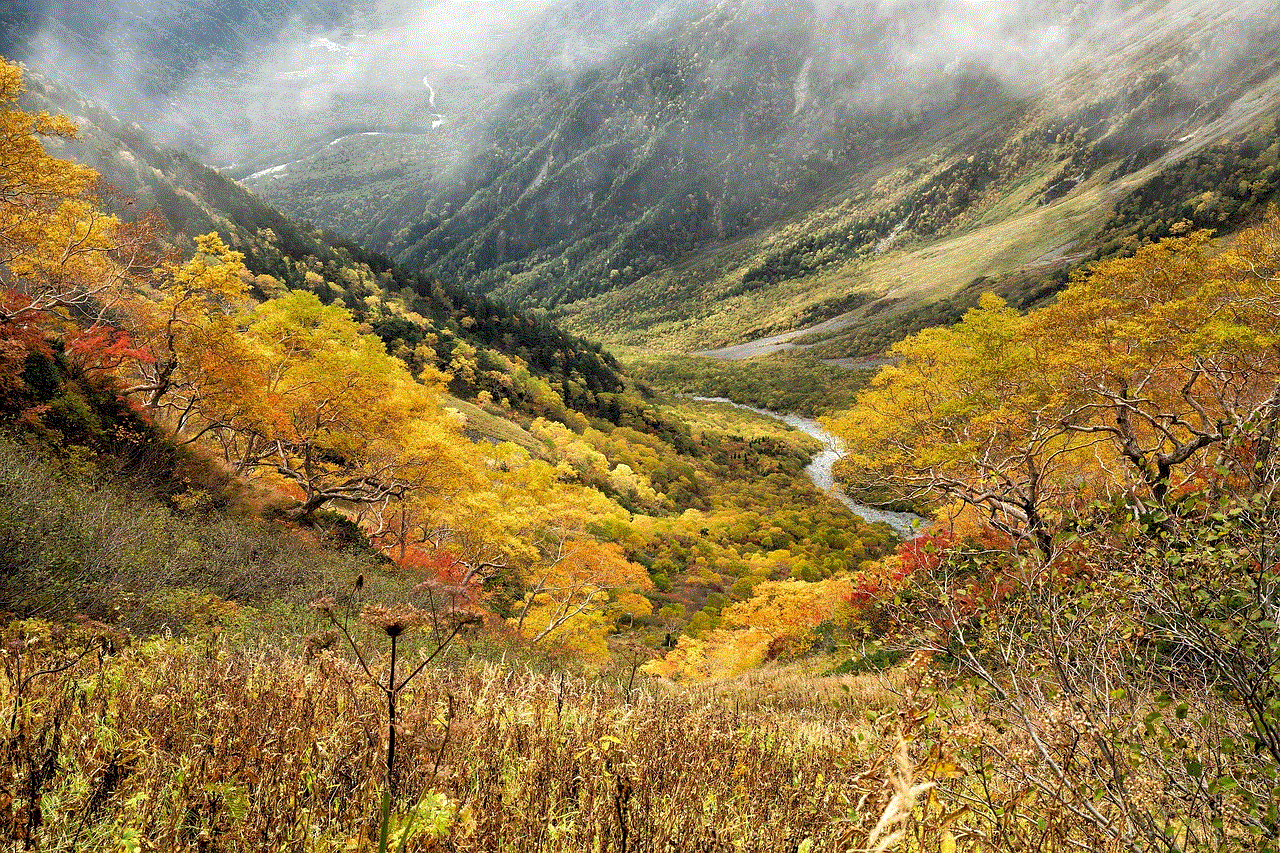
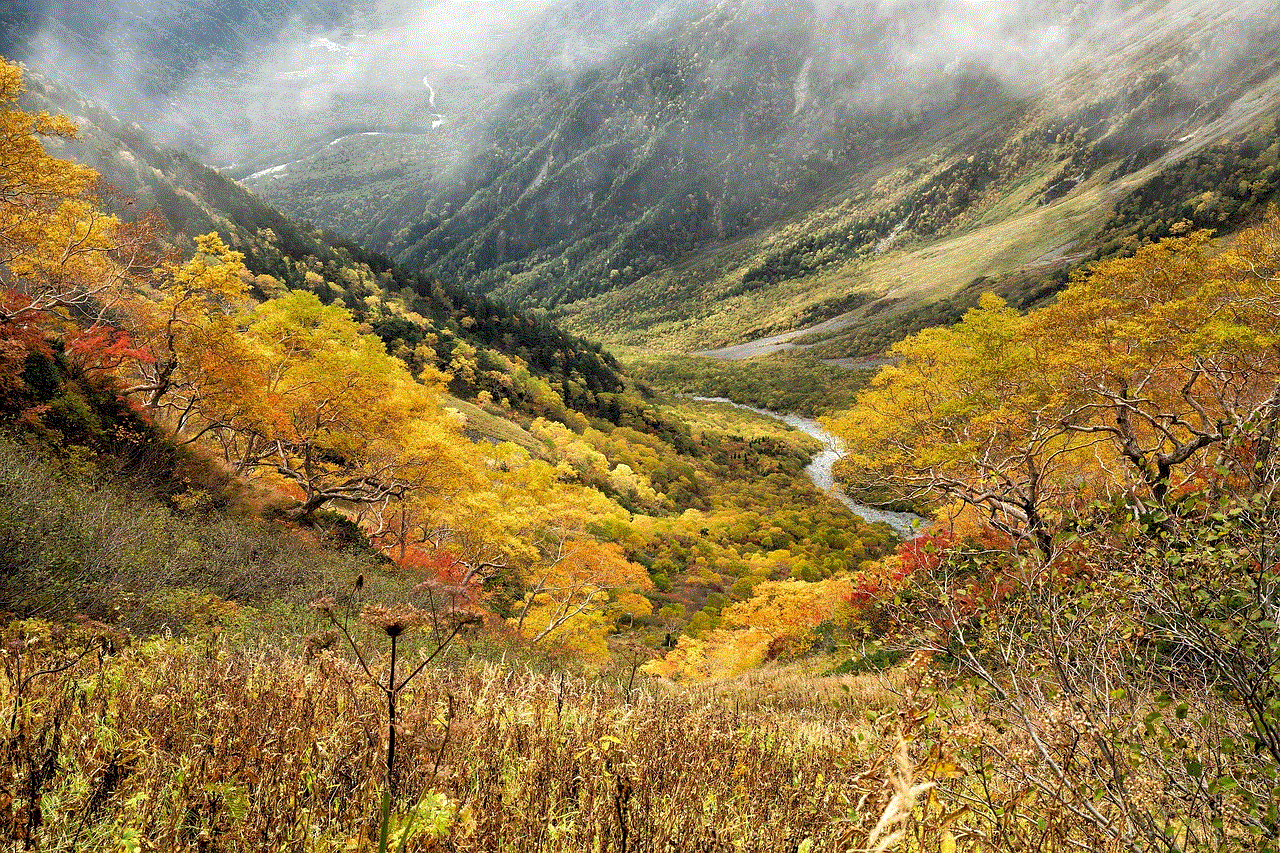
By setting snaps to no limit, Snapchat would cater to the growing demand for long-form content. Users could share extended videos of their favorite moments, allowing for a more comprehensive storytelling experience. Whether it’s capturing a concert, a family gathering, or a travel vlog, removing the time constraint would enable users to share their experiences in their entirety, without the fear of content being cut short.
3. Enhanced User Experience
Long-form content on Snapchat would provide an enhanced user experience, introducing a new way of engaging with friends and followers. Instead of receiving short glimpses into someone’s life, users could watch longer narratives, immersing themselves in the content. This shift could lead to more meaningful connections, as viewers gain a deeper understanding of the lives and experiences of those they follow.
4. Influencer Marketing Opportunities
The removal of snap limits would also have a significant impact on influencer marketing. Influencers could create more in-depth content, sharing their knowledge, expertise, and experiences without the need for multiple snaps. This would elevate the quality of content produced by influencers, allowing them to engage their audience more effectively and build stronger relationships with their followers. Brands could also leverage this feature by collaborating with influencers to create long-form, branded content, expanding their reach and impact.
5. Content Creation Challenges
While the idea of unlimited snaps is exciting, it comes with its fair share of challenges. Longer videos require more time and effort to create, which may discourage some users from utilizing this feature. Additionally, the demand for high-quality, engaging content may increase, putting pressure on users to constantly produce captivating videos. However, these challenges could also push users to become more creative and innovative in their content creation process, resulting in a higher standard of shared content.
6. Privacy Concerns
One of the core principles of Snapchat is privacy, with snaps disappearing after a short period. By removing the time limit, privacy concerns may arise. Users might hesitate to share personal or sensitive content if it remains accessible indefinitely. Snapchat would need to address these concerns by implementing robust privacy settings, allowing users to control the visibility and accessibility of their snaps. Striking a balance between longer-lasting content and user privacy would be crucial for the successful implementation of this feature.
7. Monetization Possibilities
Unlimited snaps could open up new monetization opportunities for Snapchat. With longer content, the platform could potentially introduce pre-roll or mid-roll advertisements within snaps, similar to other video-sharing platforms. This would allow Snapchat to generate revenue while users share their experiences. However, careful implementation and consideration of user preferences would be vital to prevent an intrusive ad experience that may drive users away.
8. Competition and Market Impact
The introduction of unlimited snaps would not only benefit Snapchat but also impact the overall market. Competitors like Instagram, TikTok , and Facebook would need to adapt and offer similar features to remain competitive. This shift could lead to a more dynamic and innovative content-sharing landscape, benefitting users across various platforms.
9. The Future of Content Sharing
Unlimited snaps could be the beginning of a new era in content sharing. As technology continues to advance, we can expect content-sharing platforms to adapt and evolve to meet user demands. Longer-lasting content would provide more opportunities for self-expression, creativity, and storytelling, enabling users to capture and share their lives in greater detail.
10. Conclusion
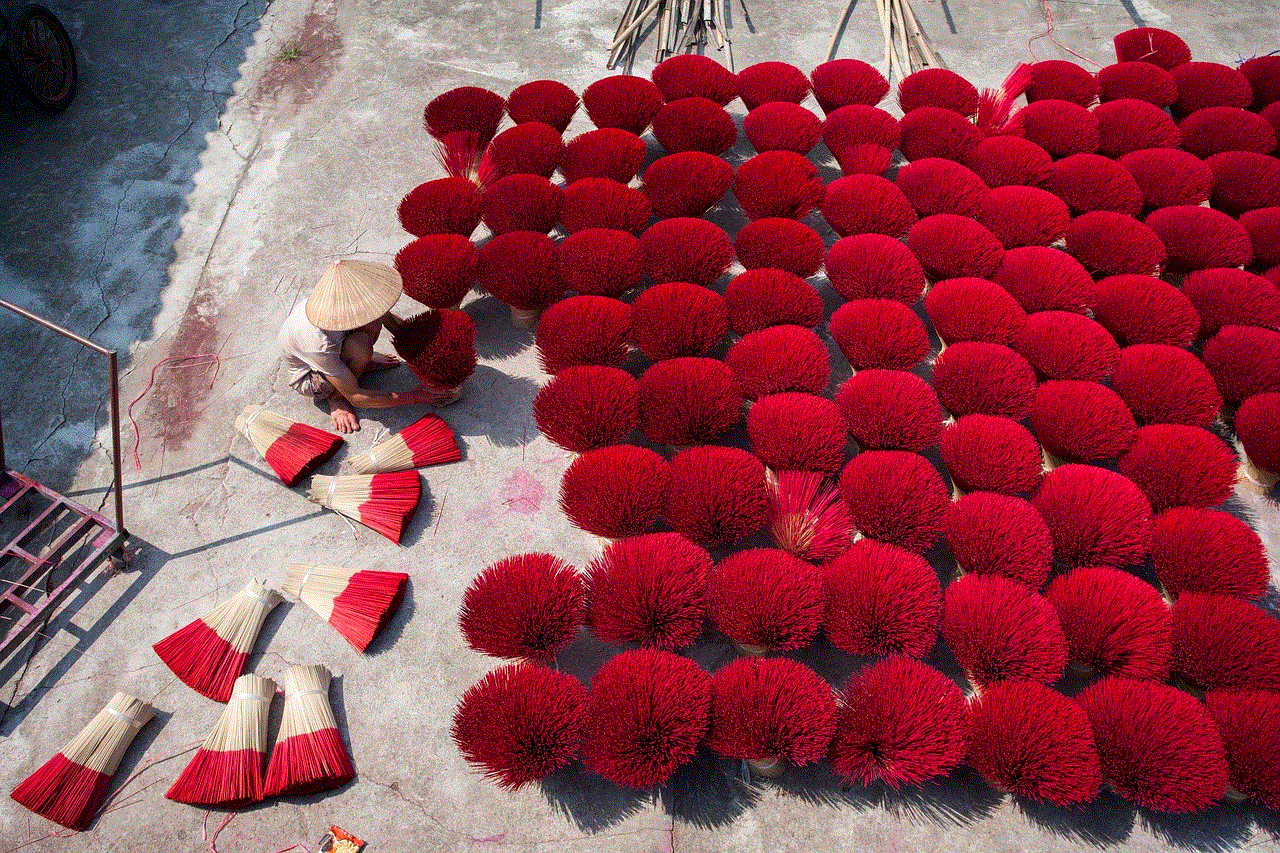
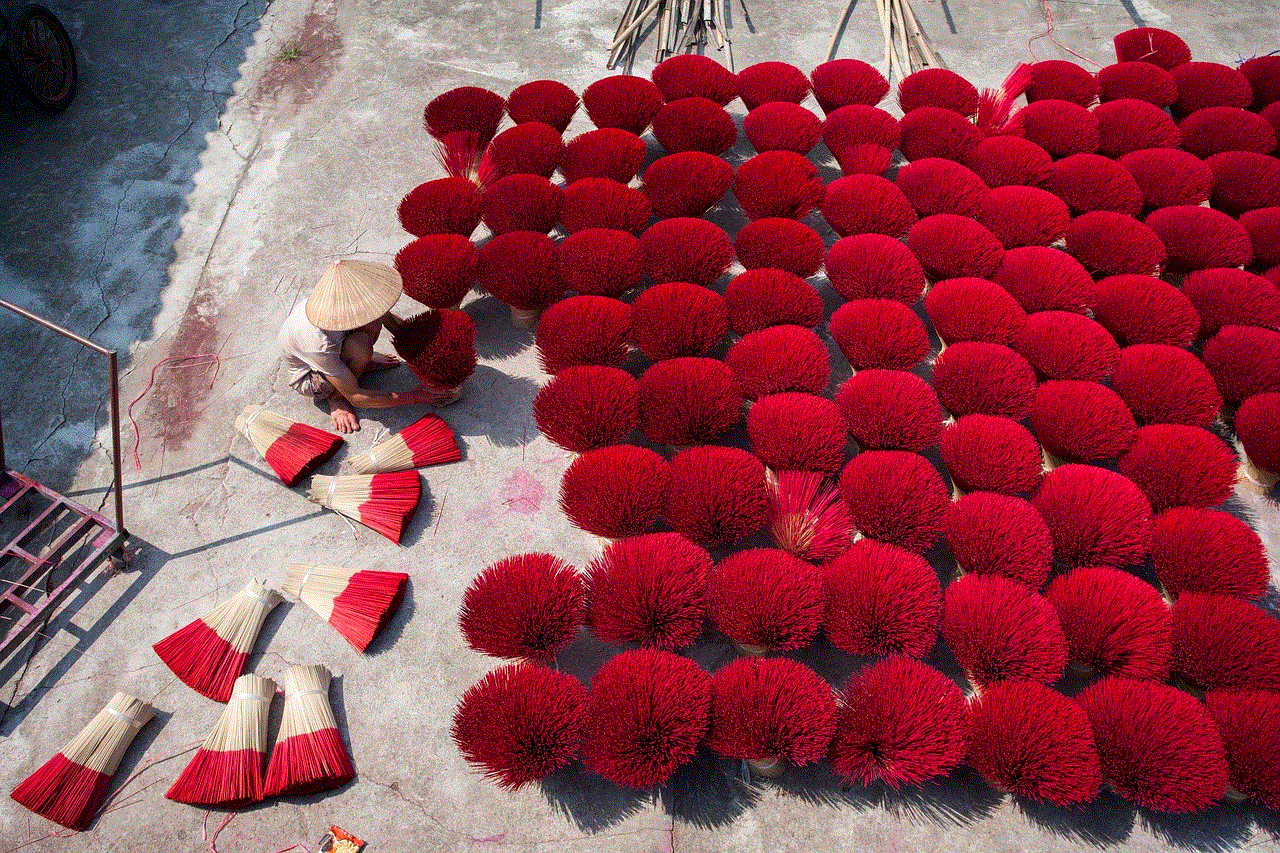
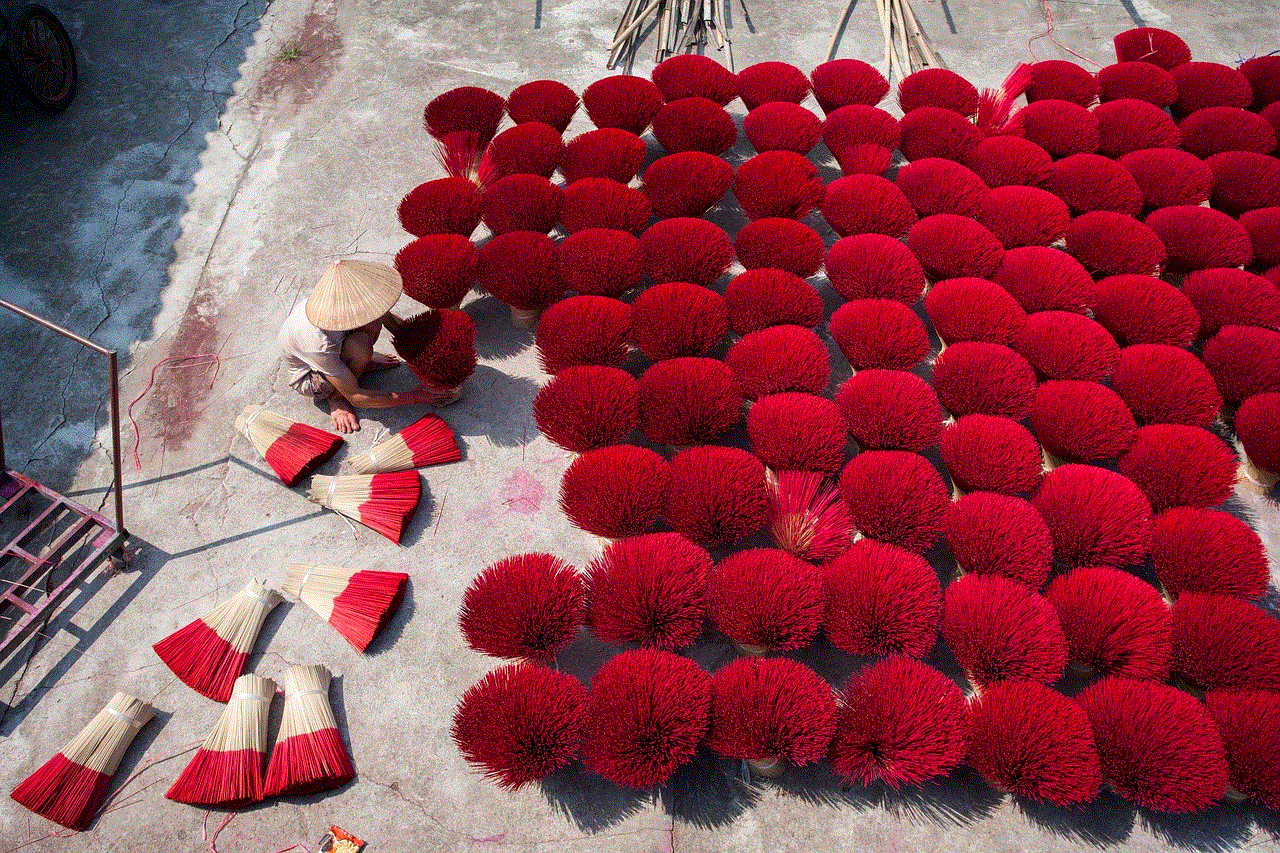
As we have explored, setting snaps to no limit holds immense potential for the future of content sharing. From enhancing user experience to revolutionizing influencer marketing, this feature could bring about significant changes in the way we create and consume content. However, challenges such as privacy concerns and content creation demands must be addressed for a successful implementation. With careful consideration and innovation, Snapchat and other platforms can shape a future where content sharing knows no limits.