dexcom application sites
Dexcom is a well-known brand that specializes in continuous glucose monitoring systems for people with diabetes. Their products have revolutionized the way people manage their blood sugar levels, providing accurate and real-time data to help individuals make informed decisions about their health. One of the most important aspects of using Dexcom products is the site where the sensor is placed on the body. In this article, we will explore the different Dexcom application sites and how they can impact the overall experience and effectiveness of the device.
But first, let’s understand what a Dexcom sensor is and how it works. A Dexcom sensor is a small, disposable device that is inserted under the skin to continuously measure glucose levels in the interstitial fluid. This information is transmitted to a receiver or a smartphone app, providing users with real-time data on their blood sugar levels. This allows them to monitor their glucose levels closely, detect patterns, and make adjustments to their diet, exercise, and medication to maintain stable blood sugar levels.
Now, let’s dive into the different Dexcom application sites. The most common and recommended site for placing the Dexcom sensor is the abdomen. This area is preferred because it has a good balance of fat and muscle, making it less painful to insert the sensor and more accurate in its readings. The abdomen also allows for easy access and visibility, which is important for people who may need assistance from a caregiver or loved one to insert the sensor.
Another popular site for Dexcom application is the upper buttocks. This area is also known for its balanced fat and muscle composition and is typically recommended for children and adolescents. The upper buttocks provide good accuracy and comfort, and the placement of the sensor is less likely to interfere with daily activities like sitting and bending. However, it may be challenging for individuals to insert the sensor on their own in this area, and assistance may be required.
The back of the upper arm is another option for Dexcom application. This area has a good amount of fat and muscle, providing accurate readings and comfort. The back of the upper arm is also easily accessible and has minimal interference with daily activities. However, it may be difficult for individuals to insert the sensor in this area on their own, and it may require assistance from a caregiver or loved one.
Some people may prefer to use their thighs as the application site for the Dexcom sensor. The outer thigh area is recommended for this purpose as it has a good amount of fat and muscle, making it comfortable and accurate for sensor placement. However, it may be challenging for individuals to insert the sensor on their own in this area, and assistance may be required.
The final option for Dexcom application is the upper abdomen. This area is typically used by people who have limited options due to scarring or previous sensor insertions. It is also recommended for pregnant women as it provides ample space for the growing belly. The upper abdomen has a good balance of fat and muscle, making it comfortable and accurate for sensor placement. However, as with the other sites, assistance may be required for insertion.
Now that we have explored the different Dexcom application sites, let’s discuss some general tips for successful sensor placement. It is essential to choose a clean and dry area for sensor placement to prevent infection. Additionally, it is recommended to rotate the site of sensor placement to avoid building up scar tissue, which can impact the accuracy of the readings. Dexcom also suggests avoiding areas with tattoos, scars, or moles, as these can interfere with the sensor’s performance.
It is also important to note that the effectiveness of the sensor may vary depending on the individual’s body composition and daily activities. For example, individuals who engage in high-intensity workouts may experience less accurate readings due to the movement of the sensor. In such cases, it may be helpful to calibrate the sensor more frequently to ensure accurate data.
In conclusion, the Dexcom application site plays a crucial role in the overall experience and effectiveness of the device. The recommended sites are the abdomen, upper buttocks, back of the upper arm, thighs, and upper abdomen. Each site has its advantages and may be suitable for different individuals depending on their body composition and daily activities. It is essential to follow the recommended guidelines for sensor placement and to consult with a healthcare professional if you have any concerns about the effectiveness of the device. With proper placement and care, the Dexcom sensor can greatly improve the lives of people with diabetes, providing them with real-time data to manage their blood sugar levels effectively.
aplicaci��n youtube kids
YouTube Kids: The Ultimate Platform for Safe and Educational Content
In today’s digital age, children are exposed to technology at an early age. With the rise of smartphones and tablets, they have access to a plethora of content on the internet, including videos. While this can be a great source of entertainment and education, it also poses a significant risk. Children can stumble upon inappropriate content, causing concern and worry for parents. However, YouTube has come up with a solution to this problem with its dedicated app for children – YouTube Kids.
YouTube Kids is a video streaming app designed specifically for children aged 12 and under. Launched in 2015, the app has gained immense popularity among parents and children alike. It provides a safe and friendly platform for children to explore and discover videos that are appropriate for their age. With its easy-to-use interface and a vast collection of educational and entertaining videos, YouTube Kids has become the go-to app for parents who want their children to have a positive online experience.
The app is available for both Android and iOS devices and can be downloaded for free from the respective app stores. Once downloaded, parents can set up profiles for their children, and the app automatically filters out content that is not suitable for their age. This feature gives parents peace of mind, knowing that their children are watching videos that are appropriate for them.
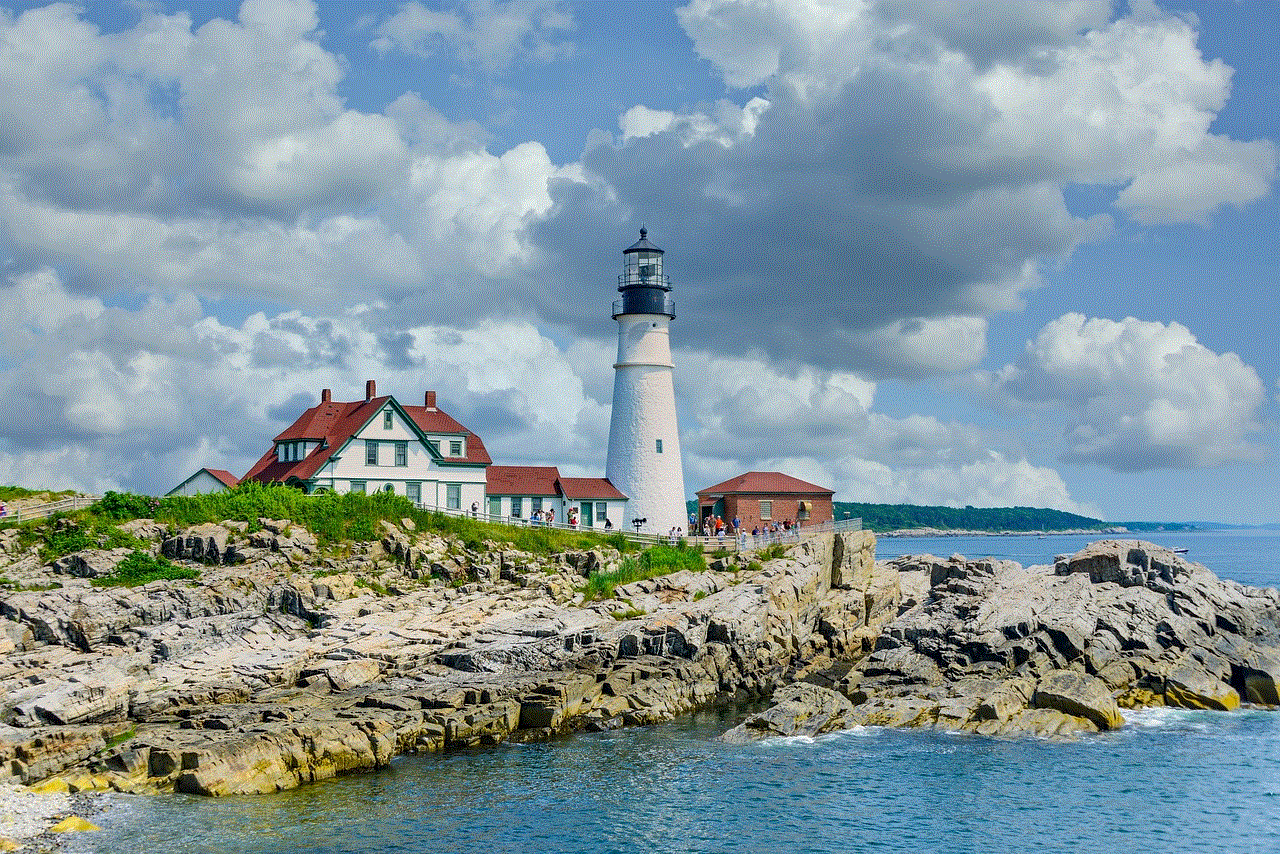
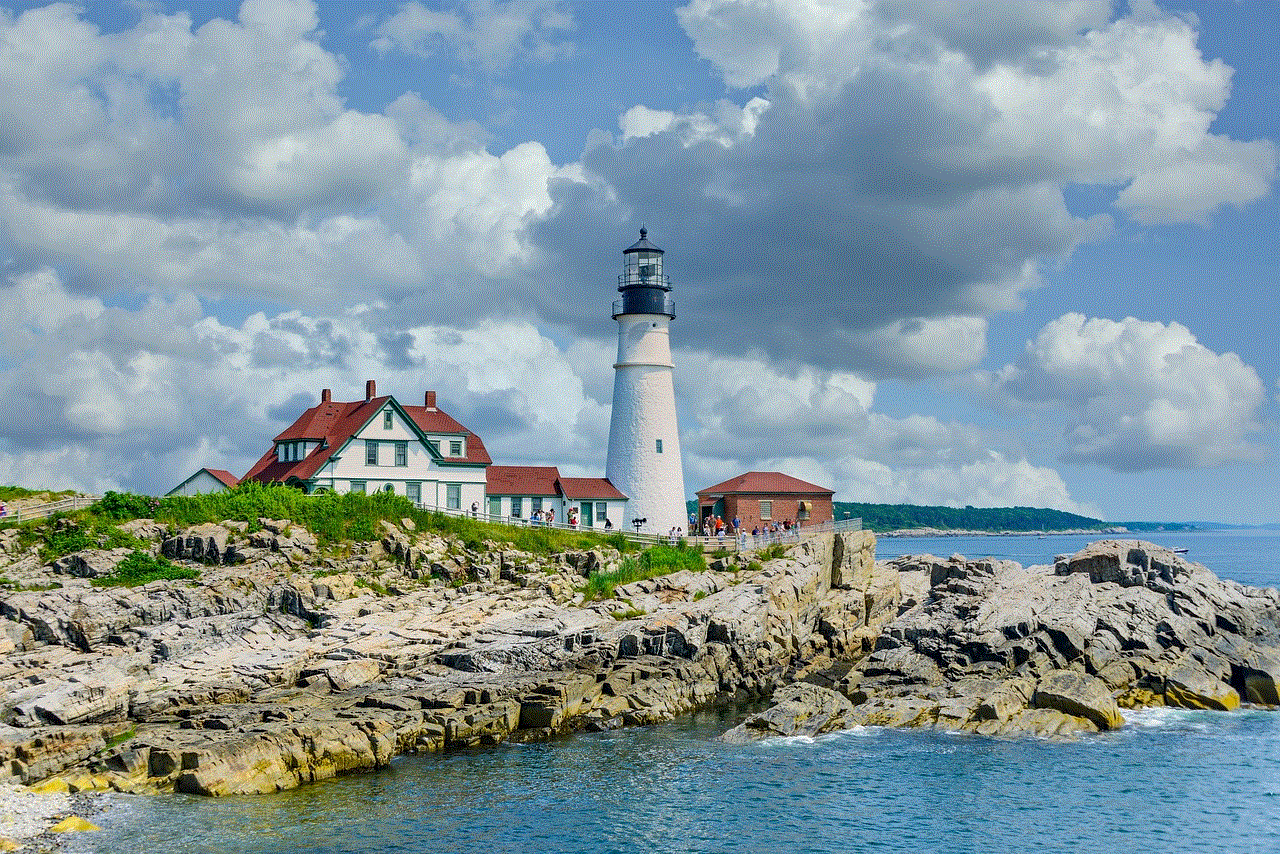
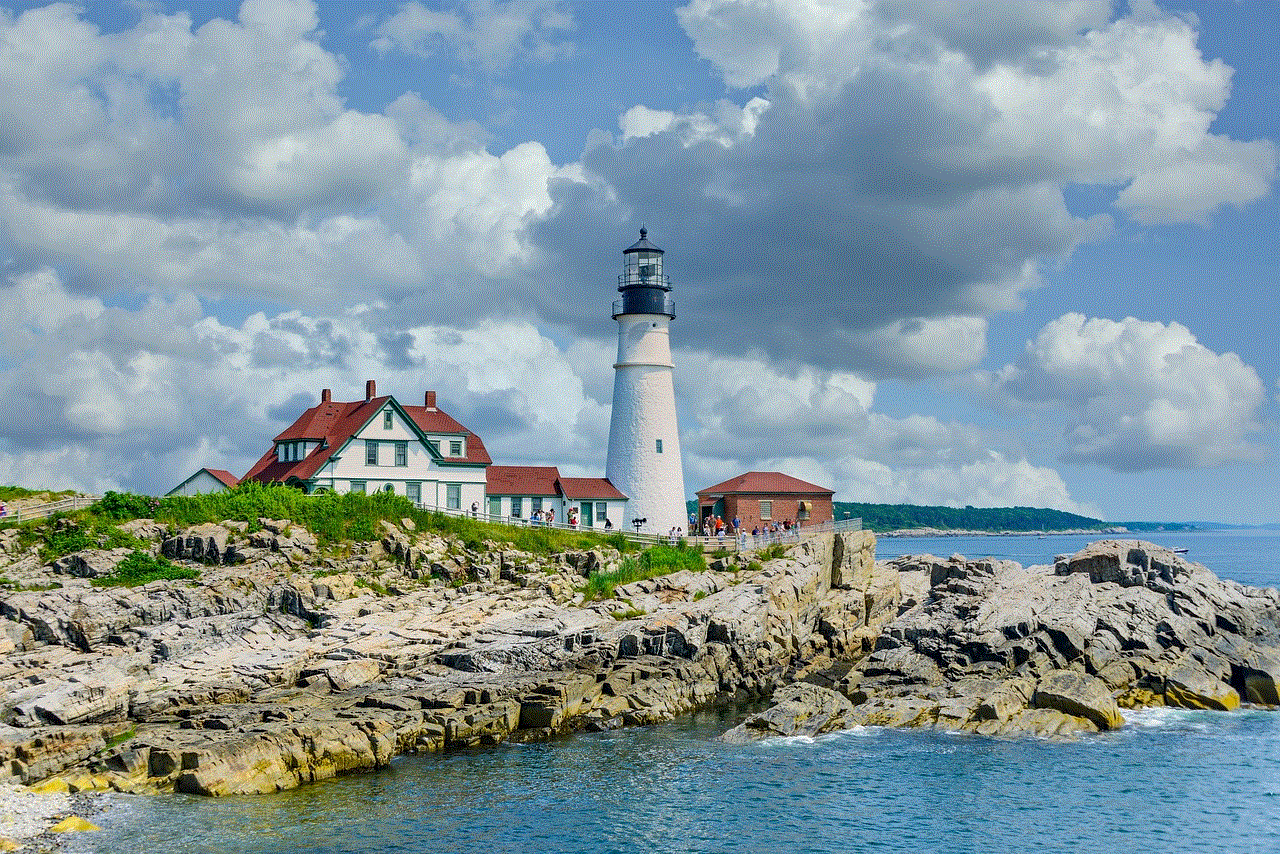
One of the significant advantages of YouTube Kids is its extensive collection of educational videos. The app has partnered with various educational channels, including PBS Kids, National Geographic Kids, and Sesame Street, to provide a wide range of content that is both engaging and informative. From learning the alphabet to understanding complex scientific concepts, children can find videos on almost every topic they can think of. This makes YouTube Kids an excellent resource for parents who want their children to learn while having fun.
Apart from educational content, YouTube Kids also offers a variety of entertaining videos. Children can watch their favorite cartoon shows, music videos, and funny clips that are appropriate for their age. The app also features a “Recommended For You” section, where children can discover new videos based on their interests and viewing history. This personalized feature helps children to explore new topics and broaden their horizons while still staying within a safe and controlled environment.
Another notable feature of YouTube Kids is its parental control settings. Parents have the option to control what their children can watch and how much time they can spend on the app. They can set a timer that automatically turns off the app after a specified time, ensuring that their children do not spend too much time in front of screens. Furthermore, parents can also block specific videos or channels that they do not want their children to view. This feature gives parents complete control over their children’s viewing experience and helps them to create a safe and healthy online environment for their children.
YouTube Kids also has a “Passcode” feature that allows parents to restrict access to the app. This feature is particularly useful for parents who have younger children who might accidentally open the app and watch videos without supervision. By setting a passcode, parents can ensure that their children can only access the app when they are around to supervise them.
One of the most significant concerns of parents regarding children’s screen time is the negative impact it can have on their mental and physical health. However, YouTube Kids has taken a proactive approach in addressing this issue. The app has a “Timer Sounds” feature that plays a sound when the timer set by parents has run out. This sound acts as a signal for children to take a break from watching videos and engage in other activities such as reading or playing. This feature helps to strike a balance between screen time and other activities, promoting a healthy and well-rounded lifestyle for children.
In addition to its vast collection of videos, YouTube Kids also has a “Grown-Ups Only” section where parents can find useful information and tips on how to make the most of the app. This section includes articles on digital parenting, internet safety, and the latest updates on the app. Parents can also provide feedback and suggestions to improve the app, making it a community-driven platform that continuously evolves to meet the needs of its users.
In conclusion, YouTube Kids is a game-changer in the world of children’s entertainment and education. With its safe and controlled environment, extensive collection of videos, and features that promote healthy screen time, it has become the go-to app for parents who want to provide their children with a positive online experience. As technology continues to advance, it is reassuring to know that there are platforms like YouTube Kids that prioritize the well-being of children and provide them with a safe and educational space to explore and learn.
others facebook messages
facebook -parental-controls-guide”>Facebook has become one of the most popular social media platforms in the world, with over 2.7 billion active users as of 2021. One of the main features of Facebook is its messaging system, which allows users to send and receive messages from their friends and family. However, there has been a lot of controversy surrounding the privacy of these messages, with many people questioning whether or not Facebook is reading and storing their private conversations. In this article, we will delve into the world of Facebook messages and explore the truth behind whether or not the platform is reading and storing our private conversations.



Firstly, it is important to understand the history of Facebook and its messaging system. Facebook was founded in 2004 by Mark Zuckerberg, and it initially started off as a platform for college students to connect with one another. Over the years, it has evolved into a global social media giant, connecting people from all over the world. The messaging system was introduced in 2008, allowing users to send private messages to their friends. Initially, these messages were limited to text only, but as technology advanced, users were able to send photos, videos, and even make video calls through the messaging system.
With the rise in popularity of Facebook messaging, concerns about the privacy of these messages also emerged. In 2013, Edward Snowden, a former National Security Agency contractor, leaked classified documents revealing that the US government was spying on its citizens through various online platforms, including Facebook. This sparked a lot of outrage and raised questions about the privacy of our online conversations. Facebook has denied any involvement in this spying, stating that they have never provided any government agency with direct access to their servers.
However, this does not mean that Facebook is completely innocent when it comes to reading and storing our private messages. In 2018, the Cambridge Analytica scandal emerged, revealing that the data of over 87 million Facebook users was harvested without their consent. This data was then used to influence political campaigns, which raised concerns about the privacy of our data on the platform. This scandal also shed light on the fact that Facebook collects and stores a vast amount of data on its users, including their private messages.
So, does this mean that Facebook is reading and storing our private messages? The answer is not a simple yes or no. Facebook has access to our private messages, but they claim that they do not actively monitor or read them. According to their data policy, they state that they use automated tools to scan messages for spam and other abusive content. This means that if you send a message containing spam or abusive content, it may be flagged and reviewed by Facebook’s algorithms. However, this does not mean that someone at Facebook is reading through your private conversations.
Another factor to consider is the use of end-to-end encryption on Facebook Messenger. End-to-end encryption is a security measure that ensures that only the sender and receiver can read the messages, and no one else, not even Facebook, has access to them. This feature was introduced in 2016, and it means that even if Facebook wanted to read your messages, they would not be able to do so. However, this feature is only available for secret conversations, and the default setting for Facebook Messenger is not end-to-end encrypted.
In addition to the privacy concerns surrounding Facebook messaging, there have also been instances where private messages have been leaked or hacked. In 2018, a bug in Facebook’s system allowed third-party apps to access users’ private messages. This means that your private conversations could potentially be accessed by a third-party without your knowledge. Facebook has since fixed this bug, but it does raise concerns about the security of our private messages on the platform.
Furthermore, Facebook has also faced criticism for its lack of transparency when it comes to the data they collect and store on their users. In 2020, a report by ProPublica revealed that Facebook had been storing deleted messages from users for years. This means that even if you delete a message, Facebook still has a copy of it on their servers. Facebook defended this practice by stating that it helps in cases where a user’s account is hacked, and they need to recover deleted messages. However, this raised concerns about the control we have over our private data on the platform.
Another aspect to consider is the terms and conditions that users agree to when signing up for Facebook. In the terms and conditions, Facebook states that they have the right to use your data and content for various purposes, including research and advertising. This means that technically, Facebook has the right to use your private messages for their own benefit. However, they do state that they will not share your private messages with advertisers without your consent.
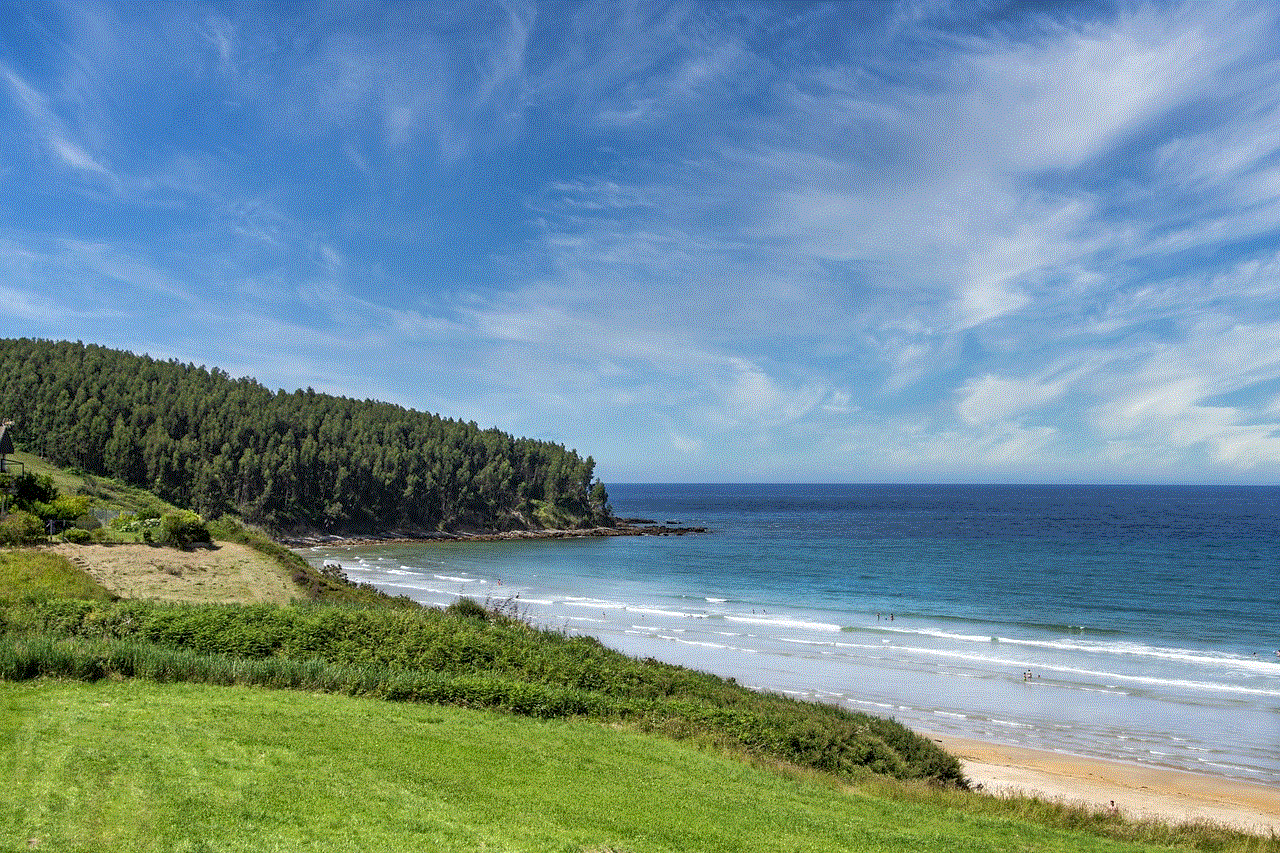
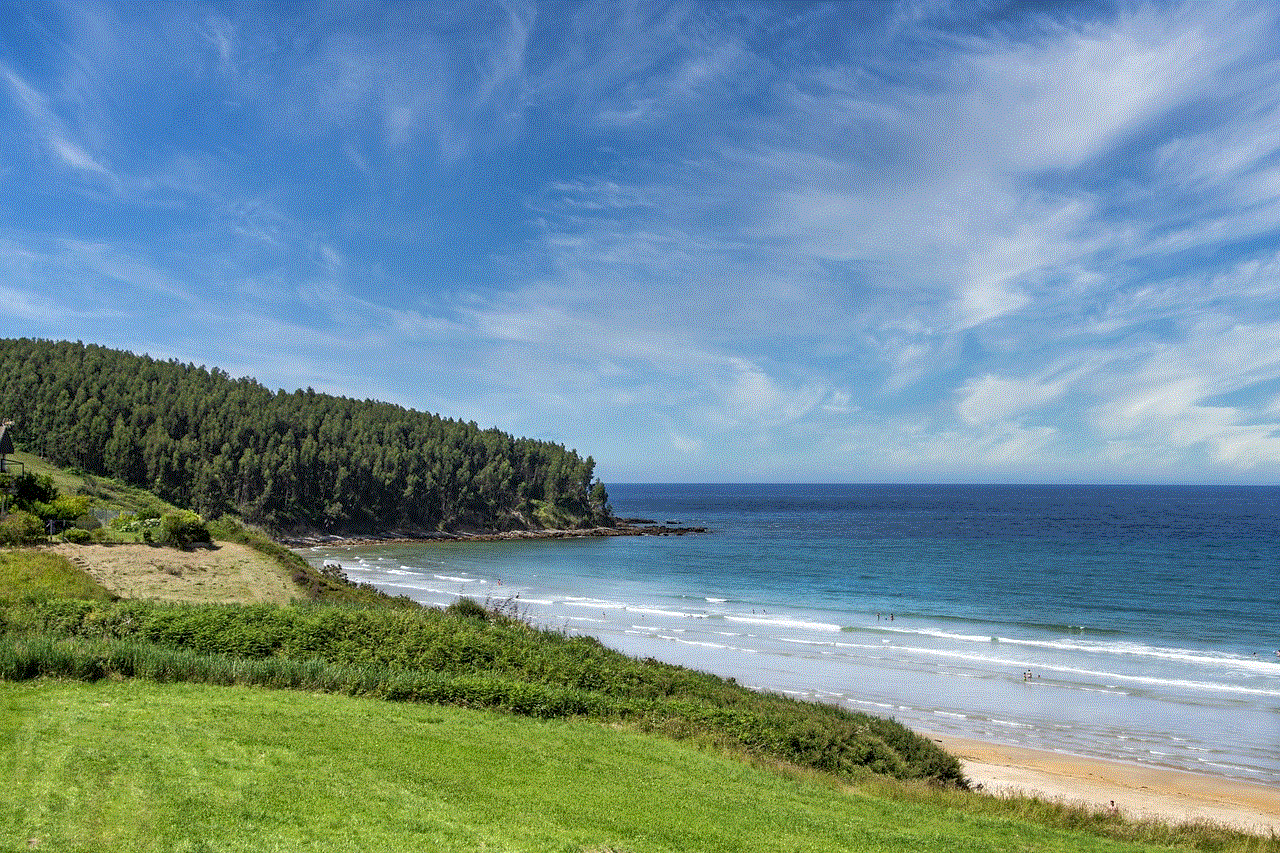
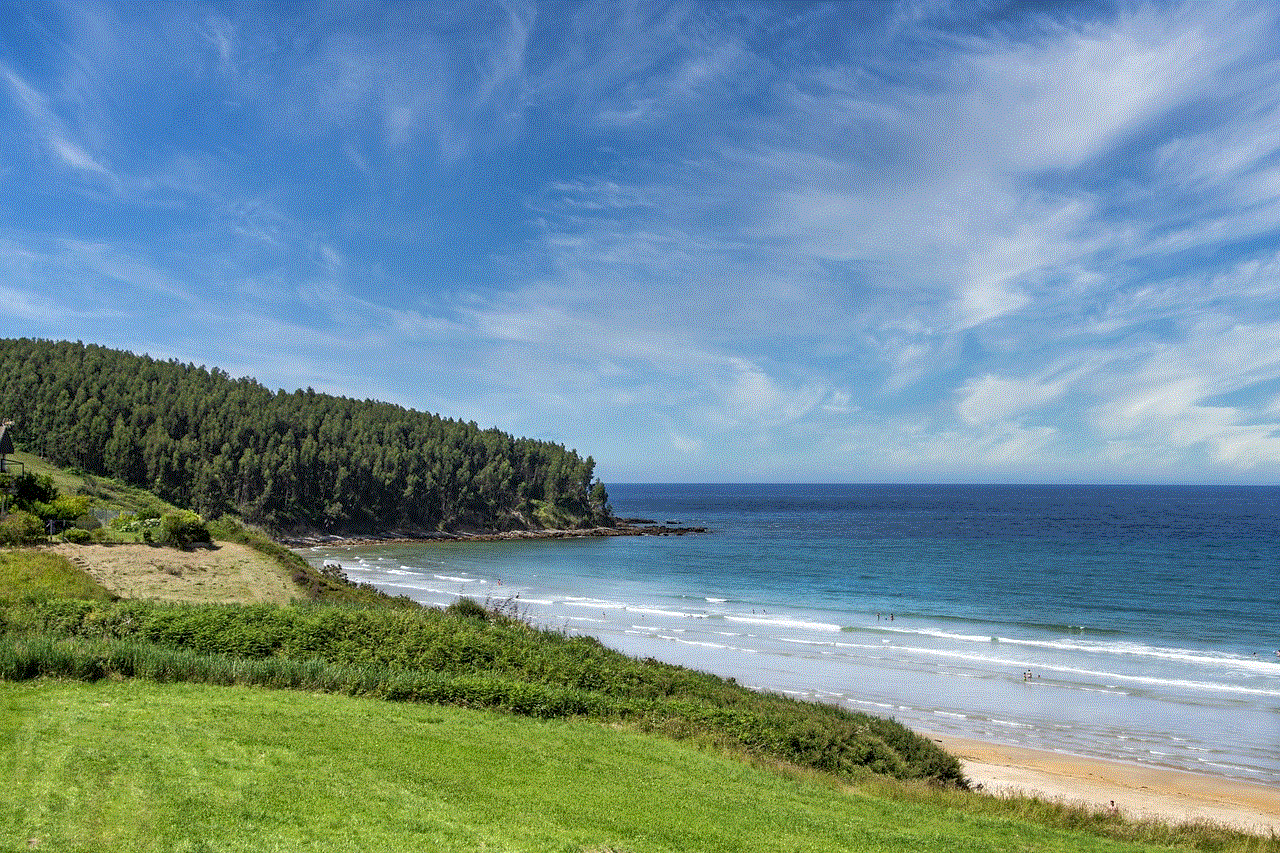
In conclusion, the truth about whether or not Facebook is reading and storing our private messages is not black and white. While Facebook claims that they do not actively monitor or read our messages, they do have access to them and use automated tools to scan for spam and abusive content. The use of end-to-end encryption for secret conversations does provide some level of security, but the default setting for Facebook Messenger is not encrypted. It is also important to note that Facebook’s terms and conditions give them the right to use our data and content for their own benefit. Therefore, it is up to us as users to be mindful of the information we share on the platform and to understand the potential risks of using social media.