how do you uninstall a program on windows 8
Uninstalling a program on Windows 8 can be a simple task if you know the right steps to follow. Whether you want to remove a program because you no longer need it or because it is causing issues on your computer , the process is similar for most programs. In this article, we will guide you through the different methods you can use to uninstall a program on Windows 8.
But before we dive into the steps, let’s first understand what exactly uninstalling a program means. Uninstalling a program means removing all the files, folders, and registry entries associated with the program from your computer . This ensures that the program is completely removed from your system and no longer takes up space or affects the performance of your computer.
Method 1: Using the Control Panel
The most common method of uninstalling a program on Windows 8 is through the Control Panel. This method is suitable for most programs and is relatively easy to follow. Here’s how you can do it:
1. Open the Control Panel by pressing the Windows key + X on your keyboard and selecting “Control Panel” from the menu.
2. In the Control Panel, click on “Programs” and then select “Programs and Features.”
3. You will now see a list of all the programs installed on your computer. Scroll through the list and click on the program you want to uninstall.
4. Once you have selected the program, click on the “Uninstall” button at the top of the list. This will open a new window with instructions on how to proceed with the uninstallation.
5. Follow the instructions on the screen and click “Next” to continue.
6. The program may prompt you to confirm the uninstallation. Click “Yes” to proceed.
7. Once the uninstallation is complete, you will receive a notification. Click “Finish” to close the window.
8. The program is now uninstalled from your computer.
Method 2: Using the Start Menu
Another method of uninstalling a program on Windows 8 is through the Start Menu. This method is useful if you have recently installed a program and want to remove it quickly. Here’s how you can do it:
1. Open the Start Menu by clicking on the Windows icon on the bottom left corner of your screen.
2. Find the program you want to uninstall and right-click on it.
3. In the menu that appears, click on “Uninstall.”
4. This will open a new window with instructions on how to proceed with the uninstallation.
5. Follow the instructions on the screen and click “Next” to continue.
6. The program may prompt you to confirm the uninstallation. Click “Yes” to proceed.
7. Once the uninstallation is complete, you will receive a notification. Click “Finish” to close the window.
8. The program is now uninstalled from your computer.
Method 3: Using the Settings App
Windows 8 also has a Settings app that allows you to manage your computer’s settings, including uninstalling programs. Here’s how you can do it:
1. Open the Settings app by pressing the Windows key + I on your keyboard.
2. Click on “Apps” from the list of options.
3. You will now see a list of all the programs installed on your computer. Scroll through the list and click on the program you want to uninstall.
4. Once you have selected the program, click on the “Uninstall” button.
5. This will open a new window with instructions on how to proceed with the uninstallation.
6. Follow the instructions on the screen and click “Next” to continue.
7. The program may prompt you to confirm the uninstallation. Click “Yes” to proceed.
8. Once the uninstallation is complete, you will receive a notification. Click “Finish” to close the window.
9. The program is now uninstalled from your computer.
Method 4: Using the Program’s Uninstaller
Some programs come with their own uninstaller that allows you to remove them from your computer. This method is useful if you are having trouble uninstalling a program using the methods mentioned above. Here’s how you can do it:
1. Open the File Explorer by pressing the Windows key + E on your keyboard.
2. Navigate to the folder where the program is installed. Usually, this will be in the “Program Files” folder on your C drive.
3. Look for an “Uninstall” or “Uninstaller” file and double-click on it.
4. This will open a new window with instructions on how to proceed with the uninstallation.
5. Follow the instructions on the screen and click “Next” to continue.
6. The program may prompt you to confirm the uninstallation. Click “Yes” to proceed.
7. Once the uninstallation is complete, you will receive a notification. Click “Finish” to close the window.
8. The program is now uninstalled from your computer.
Method 5: Using a Third-Party Uninstaller
If none of the methods mentioned above work for you, you can try using a third-party uninstaller. These are software programs specifically designed to help you uninstall programs on your computer. They often come with additional features such as removing leftover files and registry entries, making them a more thorough option for uninstalling programs. Some popular third-party uninstallers include Revo Uninstaller, IOBit Uninstaller, and Geek Uninstaller.
To use a third-party uninstaller, you will first need to download and install it on your computer. Once installed, follow the instructions provided by the program to uninstall the desired program.
Things to Keep in Mind
– Always make sure you have closed the program before attempting to uninstall it.
– If the program you want to uninstall is a critical system program, it is best to consult a professional before proceeding with the uninstallation.
– If you are unsure about a program, it is best to do some research before uninstalling it to avoid accidentally deleting important files.
– Some programs may require you to restart your computer after uninstalling them. Make sure to follow any instructions provided during the uninstallation process.
– It is a good practice to regularly review the programs installed on your computer and remove any that you no longer use to free up space and improve performance.
Conclusion
Uninstalling a program on Windows 8 can be a straightforward process if you know the right steps to follow. Whether you choose to use the Control Panel, Start Menu, Settings app, or a third-party uninstaller, the end result is the same – a clean and clutter-free computer. We hope that this article has provided you with all the necessary information to effectively uninstall programs on your Windows 8 computer. Remember to always be cautious when removing programs from your computer and to double-check that you are uninstalling the correct program before proceeding.
pros and cons of cyberbullying
Cyberbullying has become a major concern in recent years, with the rise of technology and social media platforms. It refers to the use of electronic communication to bully, threaten, or harass someone, often anonymously. This form of bullying can have serious consequences for the victim, including emotional distress, depression, and even suicidal thoughts. However, like any other issue, cyberbullying also has its pros and cons. In this article, we will explore the pros and cons of cyberbullying and its impact on individuals and society as a whole.
Pros of Cyberbullying:
1. Anonymity: One of the main advantages of cyberbullying is that it allows perpetrators to remain anonymous. This makes it easier for them to target their victims without fear of getting caught or facing any consequences. It also gives them a sense of power and control over their victims.
2. Wider reach: Unlike traditional bullying, cyberbullying has a wider reach. With the use of social media platforms, bullies can target their victims from anywhere and at any time. This makes it difficult for victims to escape or seek help, as the bullying can follow them wherever they go.
3. Easy access: The internet and social media have made it easier for bullies to access their victims. They can send hurtful messages, post embarrassing photos or videos, and spread rumors with just a few clicks. This ease of access has made it possible for cyberbullying to happen on a larger scale and with more frequency.
4. Lack of physical confrontation: Cyberbullying does not involve physical confrontation, making it less intimidating for the perpetrators. This can lead to more aggressive and hurtful behavior, as the bullies do not have to face their victims directly.
5. No age or gender barrier: Cyberbullying is not limited to a specific age or gender. Anyone with access to the internet and social media can become a victim of cyberbullying. This makes it more difficult for parents and teachers to identify and prevent cyberbullying.
6. Possible anonymity for victims: Just as bullies can remain anonymous, victims of cyberbullying can also choose to hide their identities. This can be beneficial, as it allows victims to seek help without the fear of being judged or embarrassed.
Cons of Cyberbullying:
1. Emotional and psychological impact: Cyberbullying can have a severe impact on the emotional and psychological well-being of victims. They may experience anxiety, depression, and low self-esteem. In some cases, victims may even resort to self-harm or have suicidal thoughts.
2. Difficulty in escaping: Unlike traditional bullying, cyberbullying can follow victims wherever they go. With the use of social media and the internet, bullies can continue to target their victims even after they change schools or move to a different location.
3. Permanence of online content: The content shared on the internet is permanent, and it can be difficult to remove it once it has been posted. This means that even if the bullying stops, the victim may continue to be reminded of it through old posts or screenshots.
4. Lack of physical support: Cyberbullying does not involve physical harm, but it can still have a significant impact on the victim’s mental well-being. However, the lack of physical harm may lead adults to dismiss or downplay the severity of cyberbullying, leaving victims without the necessary support and intervention.
5. Negative impact on academic performance: Victims of cyberbullying may experience a decline in their academic performance. The constant fear and anxiety caused by cyberbullying can make it difficult for them to focus on their studies and result in lower grades.
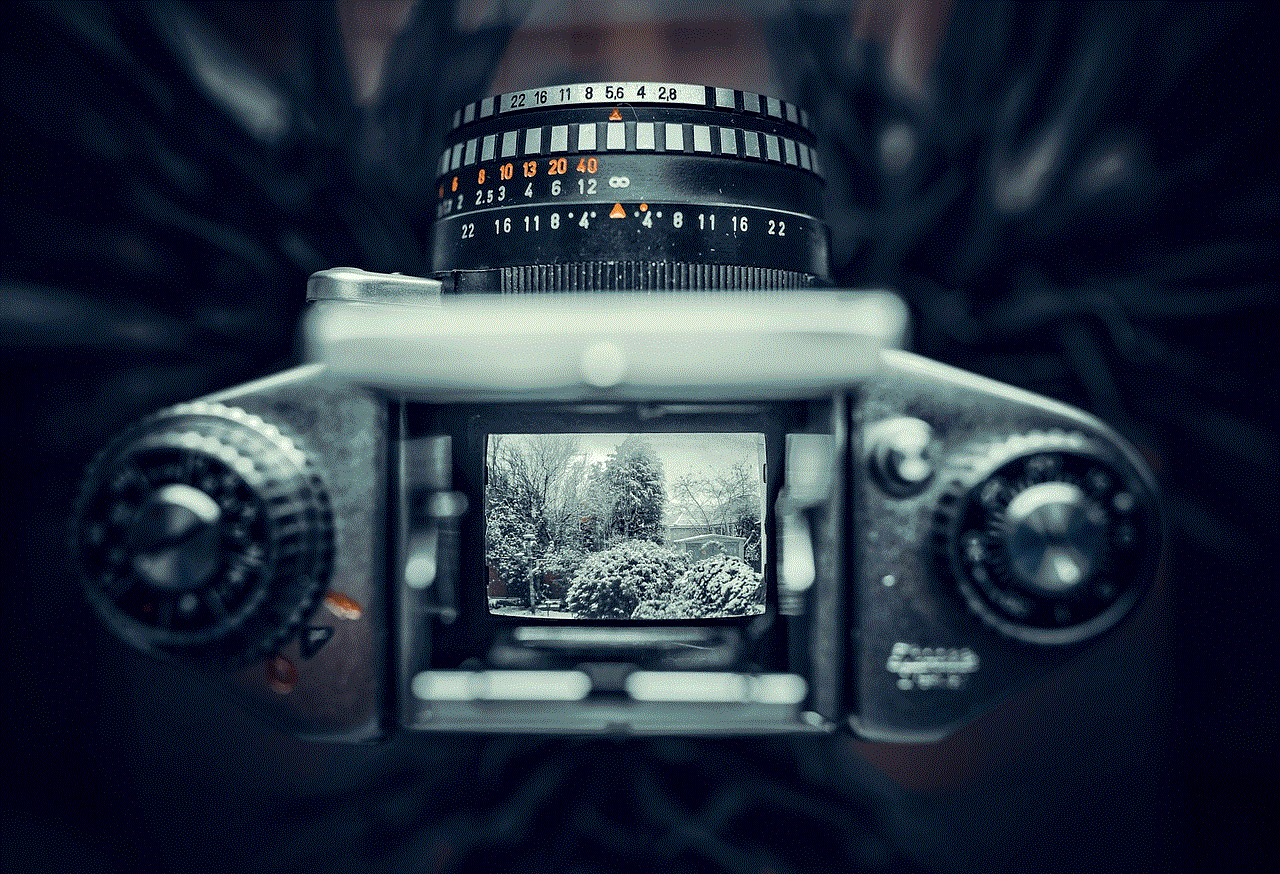
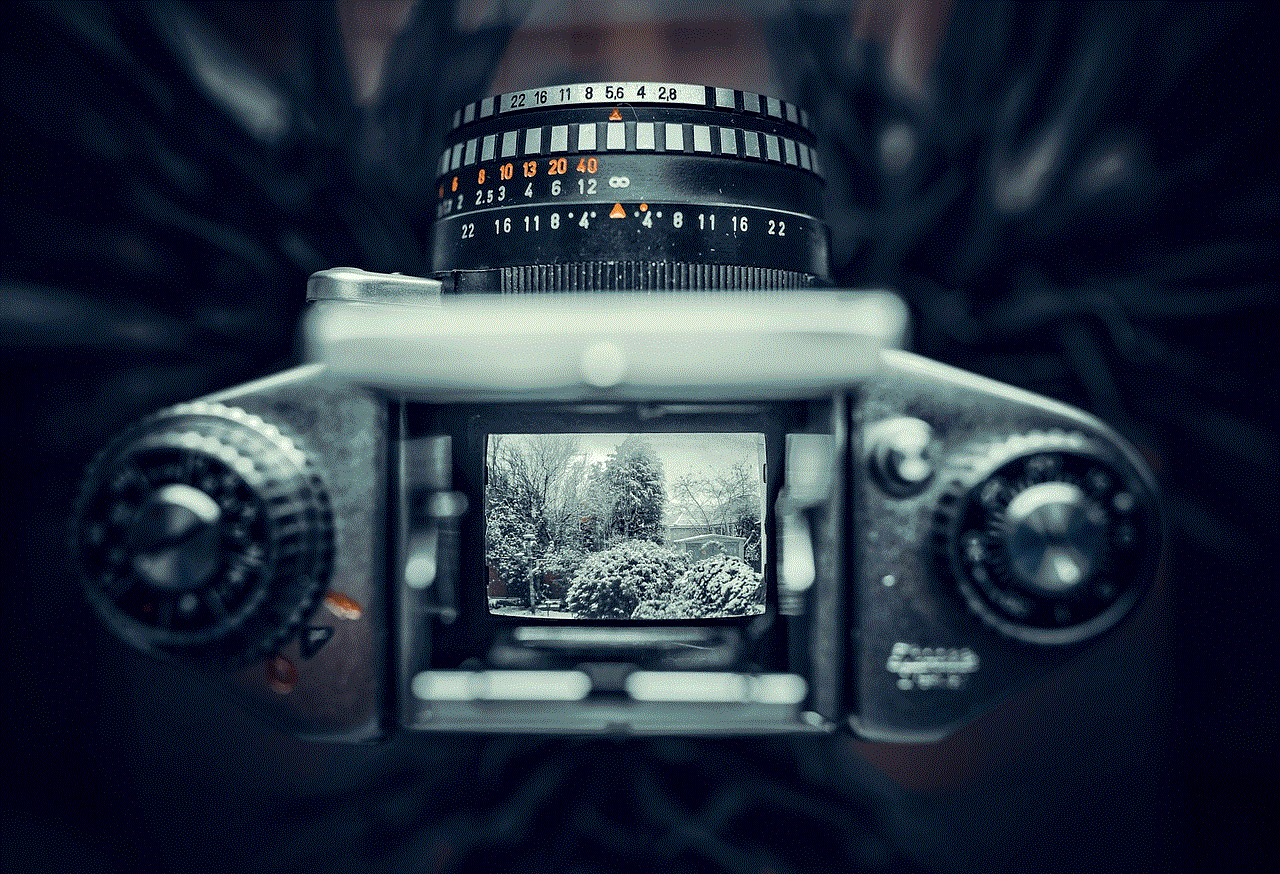
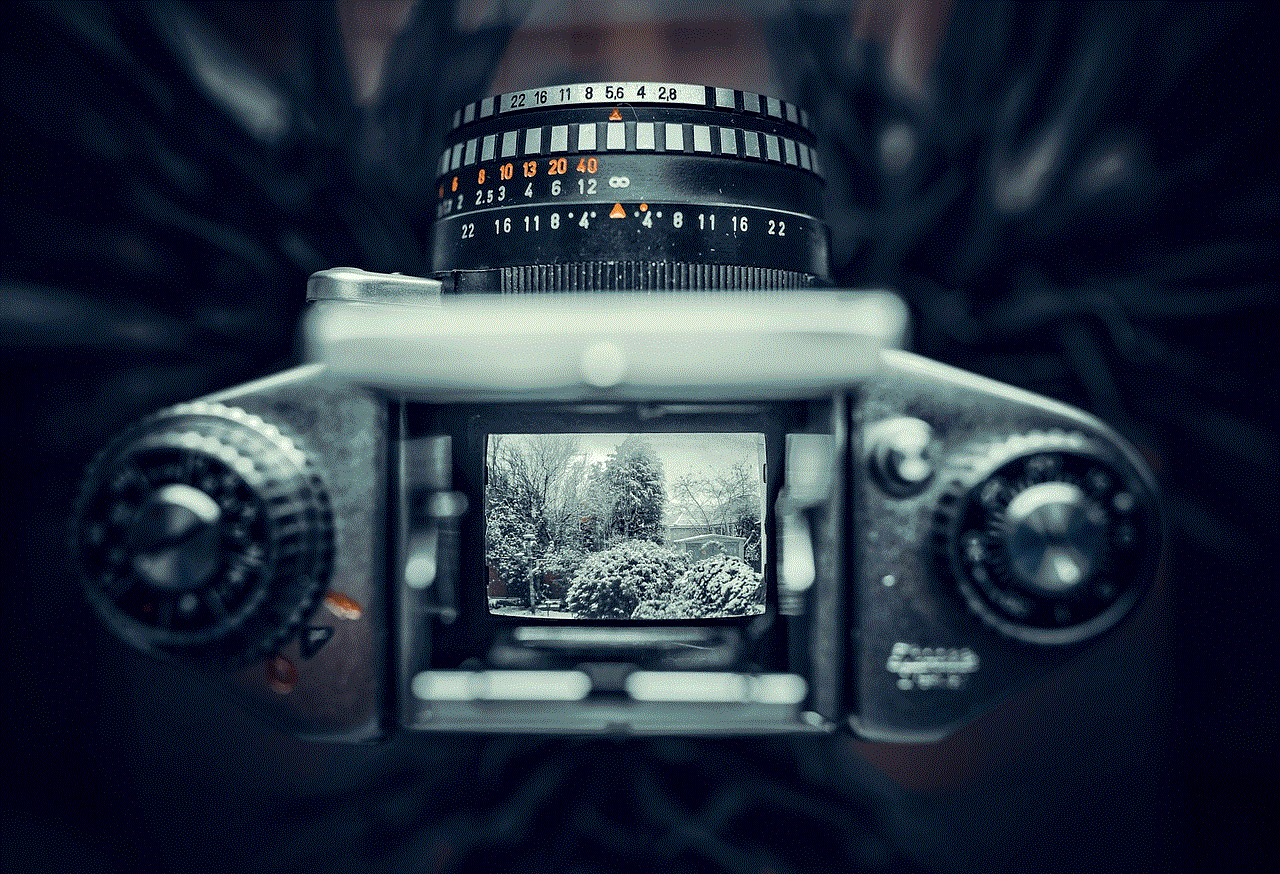
6. Cyberbullying can lead to offline bullying: In some cases, cyberbullying can escalate to traditional bullying. This can happen when the perpetrator and the victim attend the same school or live in the same neighborhood. Offline bullying can have more severe consequences, as the victim may not have the option to escape or seek help.
7. Cyberbullying can damage relationships: Cyberbullying can also have a negative impact on relationships. Victims of cyberbullying may withdraw from social interactions and isolate themselves, leading to strained relationships with friends and family.
8. Legal consequences: Cyberbullying is a form of harassment and can have legal consequences. Perpetrators can face charges for cyberstalking, cyber harassment, or invasion of privacy, which can result in fines or even jail time.
9. Cyberbullying can affect bystanders: Bystanders of cyberbullying can also be impacted. They may feel guilty for not intervening or may be afraid of becoming the next target. This can lead to a culture of silence and allow the bullying to continue.
10. Cost of cyberbullying: Cyberbullying can have a significant economic impact as well. It can result in the loss of productivity, increased healthcare costs, and a decline in the economy due to decreased consumer spending.
Conclusion:
In conclusion, cyberbullying has its pros and cons, but the negative consequences far outweigh the positives. It is a serious issue that can have a long-lasting impact on the victim’s mental health, academic performance, and relationships. It is essential for parents, teachers, and society as a whole to address and prevent cyberbullying by educating individuals on the harmful effects and promoting a culture of kindness and empathy. It is also crucial for adults to take cyberbullying seriously and intervene to protect the victims. Together, we can create a safer and more positive online environment for everyone.
child refuses to do homework
As a parent, one of the most common and frustrating challenges we face is getting our child to do their homework. It seems like a never-ending battle – the constant nagging, arguing, and pleading to get them to sit down and complete their assignments. And yet, despite all our efforts, our child refuses to do their homework.
So why do some children seem to have a natural aversion to homework? Is it just a lack of motivation or laziness? Or is there something more complex at play? In this article, we’ll delve into the reasons why a child may refuse to do their homework and explore some strategies that parents can use to help their child develop a positive attitude towards homework.
1. Lack of Interest or Relevance
One of the main reasons why a child may refuse to do their homework is that they simply don’t find it interesting or relevant to their lives. Children, especially in the younger grades, are still developing their interests and may not find academic subjects as fascinating as playing with toys or hanging out with friends. This lack of interest can lead to a lack of motivation to complete their homework.
Moreover, if a child doesn’t see the relevance of their homework to their daily lives, they may question why they need to do it. For example, if a child is struggling with math and doesn’t see how it applies to their future, they may be less likely to put in the effort to complete their math homework.
2. Learning Differences
Every child learns differently, and some may struggle with traditional teaching methods. If a child has a learning difference, such as ADHD or dyslexia, they may find it challenging to sit still and focus on their homework. This can lead to frustration and avoidance of homework tasks.
It’s essential for parents to identify any learning differences their child may have and work with their child’s teachers to find strategies that can help them complete their homework more effectively. For example, a child with ADHD may benefit from short breaks or using a timer to break up their homework tasks.
3. Fear of Failure
Homework can be a source of anxiety for some children, especially if they have a fear of failure. They may feel overwhelmed by the amount of work they have to do or worry about not getting the answers right. This fear of failure can lead to avoidance of homework tasks to protect their self-esteem.
As parents, it’s crucial to create a supportive and encouraging environment for our children. We should let them know that it’s okay to make mistakes and reassure them that we’re proud of their efforts, regardless of the outcome. By reducing the pressure to be perfect, we can help alleviate their fear of failure and encourage them to tackle their homework.
4. Lack of Time Management Skills
Some children may struggle with completing their homework because they haven’t developed effective time management skills. They may procrastinate or spend too much time on non-homework related activities, leaving them with little time to complete their assignments. This can result in a child feeling overwhelmed and refusing to do their homework.
As parents, we can help our children develop time management skills by creating a schedule or routine for homework. We can also set realistic expectations for how much time should be spent on each task and provide them with tools, such as a timer, to help them stay on track.
5. Parental Involvement
Believe it or not, parental involvement can also contribute to a child’s refusal to do their homework. Some parents may be too hands-on, constantly reminding their child to do their homework or even completing it for them. On the other hand, some parents may be too hands-off, not checking in on their child’s progress or providing any support.
It’s crucial for parents to strike a balance between being involved and allowing their child to take responsibility for their homework. We should be available to offer guidance and support when needed but also give our child the space to complete their assignments independently.
6. Overwhelming Workload
In some cases, a child may refuse to do their homework because they feel overwhelmed by the workload. This is especially common in older students who may have multiple assignments and exams to prepare for. They may feel like they have too much to do and not enough time, leading them to avoid their homework altogether.
It’s essential for parents to communicate with their child’s teachers and ensure that the workload is manageable. If necessary, we can work with the school to develop a plan to help our child prioritize their assignments and break them down into more manageable tasks.
7. Negative Attitude Towards School
A child’s attitude towards school can also play a significant role in their refusal to do their homework. If they have had negative experiences in the past, such as feeling bullied or struggling with a particular subject, they may associate homework with those negative feelings. This can result in a lack of motivation to complete their assignments.
It’s crucial for parents to address any underlying issues that may be contributing to a child’s negative attitude towards school. We can also try to make homework a more positive experience by incorporating fun activities or rewards, such as a trip to the park or a special treat, once the homework is completed.
8. Lack of Sleep
Sleep plays a crucial role in a child’s ability to concentrate and learn. If a child is not getting enough sleep, they may feel tired and have difficulty focusing, making it challenging to complete their homework. This can lead to frustration and a refusal to do their assignments.
As parents, we should prioritize our child’s sleep and ensure they are getting enough rest each night. We can also establish a bedtime routine to help them wind down and get ready for a good night’s sleep.
9. Digital Distractions
In today’s digital age, children are easily distracted by smartphones, tablets, and other gadgets. They may be tempted to check social media or play games instead of completing their homework. This can lead to a child refusing to do their homework, as they are more interested in their devices than their assignments.
It’s essential for parents to set boundaries and limit screen time during homework hours. We can also provide a distraction-free environment for our child to complete their assignments.
10. Lack of Accountability
Lastly, a child may refuse to do their homework if they don’t have a sense of accountability. If there are no consequences for not completing their assignments, they may not see the importance of doing it. This can lead to a lack of motivation and a refusal to do their homework.
As parents, we should establish clear expectations and consequences for not completing homework. This can include losing privileges or having to make up missed assignments. By holding our children accountable, we can help them develop a sense of responsibility and motivation to complete their homework.



In conclusion, there are many reasons why a child may refuse to do their homework. As parents, it’s essential for us to identify the root cause and work with our children to find solutions. We should create a positive and supportive environment and teach our children the importance of responsibility and time management. By working together, we can help our children develop a positive attitude towards homework and set them up for success in their academic journey.