how to find lost iwatch
Losing a valuable possession can be a stressful and panic-inducing experience. This is especially true when it comes to an expensive and highly coveted device like the Apple iWatch. With its sleek design, advanced features, and hefty price tag, the iWatch has become a must-have gadget for many people. However, despite its popularity, the iWatch is not immune to being lost or misplaced. If you find yourself in the unfortunate situation of having lost your iWatch, do not despair. In this article, we will discuss some tips and tricks on how to find a lost iWatch.
1. Retrace Your Steps
The first and most obvious step to take when you realize your iWatch is missing is to retrace your steps. Think back to where you last remember having your iWatch and try to remember if you took it off or misplaced it. It is possible that you may have left it in a familiar place like your home or workplace. Check all the rooms, drawers, and pockets where you usually keep your iWatch. Also, check your car, gym bag, or any other place you may have been that day. It is crucial to act quickly, as the longer you wait, the harder it will be to locate your iWatch.
2. Use the Find My App
If you are unable to locate your iWatch through retracing your steps, the Find My app is your next best option. This app is designed to help you locate all your Apple devices, including your iWatch. It uses your iCloud account to track the location of your devices, and it is available for free on the App Store. To use the Find My app, open it on your iPhone, select your iWatch from the list of devices, and tap on the “Play Sound” option. Your iWatch will emit a loud sound, making it easier for you to locate it.
3. Check Your iCloud Account
If you are unable to use the Find My app, you can also check your iCloud account to locate your iWatch. Log in to your iCloud account on your computer or any other device, and select the “Find iPhone” option. From there, you can choose your iWatch from the list of devices and see its last known location. This can be especially helpful if you have misplaced your iWatch while traveling or if you believe it may have been stolen.
4. Activate Lost Mode
If you are unable to locate your iWatch using the above methods, it is possible that it may have been stolen. In this case, you can activate Lost Mode on your iWatch through the Find My app or your iCloud account. Lost Mode will lock your iWatch and display a message with your contact information on the screen. This will make it easier for someone to return your iWatch if they find it. Additionally, Lost Mode will also track the location of your iWatch and notify you if it is moved.
5. Contact Apple Support
If all else fails, you can contact Apple Support for assistance. They have a team of experts who can help you locate your iWatch or provide you with further steps to take. They may also be able to deactivate your iWatch if it has been stolen, making it impossible for the thief to use it. Contacting Apple Support should be your last resort, as they may not be able to help you if you do not have any of the above information or have not taken any precautions beforehand.
6. Use Social Media
In today’s digital age, social media can be a powerful tool for finding lost items. Consider posting a picture and a description of your lost iWatch on your social media accounts. You can also ask your friends and followers to share the post, increasing the chances of someone recognizing your iWatch or coming across it. Additionally, you can also join local lost and found groups on social media and post about your lost iWatch there.
7. Check with Local Authorities
If you have lost your iWatch in a public place, it is a good idea to check with local authorities. Visit the nearest police station and file a report about your lost iWatch. Give them a detailed description of your iWatch and its last known location. If someone turns in your iWatch, the police will be able to contact you and return it to you. Additionally, you can also check with lost and found departments at places like restaurants, gyms, or public transportation.
8. Consider Using a Third-Party Tracking Device
If you frequently misplace your iWatch or are worried about losing it, you can consider using a third-party tracking device. These devices are small, portable, and can be attached to your iWatch. They use GPS technology to track the location of your iWatch and can be accessed through a mobile app. This can be a helpful backup in case you are unable to locate your iWatch through other methods.
9. Check with Your Insurance Provider
If your iWatch is insured, you can check with your insurance provider to see if you are eligible for a replacement or reimbursement. Some insurance policies cover lost or stolen electronic devices, including smartwatches. However, this may require you to provide proof of purchase and file a claim within a certain timeframe. It is always a good idea to have your valuable possessions insured, especially if you are prone to losing them.
10. Take Preventive Measures
Lastly, to avoid losing your iWatch in the future, it is essential to take preventive measures. Consider enabling the Passcode Lock feature on your iWatch, so even if it is lost or stolen, no one can access your personal information. You can also turn on the “Find My” feature on your iWatch, which will enable you to locate it using the methods mentioned above. Additionally, consider investing in a protective case or a band with a tracking device to prevent your iWatch from getting lost or stolen.
In conclusion, losing your iWatch can be a frustrating and stressful experience, but it is not the end of the world. By following the tips mentioned above, you can increase your chances of finding your lost iWatch. Remember to act quickly, use the various tracking methods available, and take preventive measures to avoid losing your iWatch in the future. With a little bit of luck and effort, you will soon be reunited with your beloved iWatch.
how to offload life360
Title: Unplugging from Life360: How to Take a Break from Location Tracking
Introduction (approx. 150 words)
In today’s hyper-connected world, location tracking apps have become increasingly popular. One such app is Life360, which allows users to track the real-time location of their loved ones. While this app can provide peace of mind, some individuals may want to take a break from constant location monitoring. Whether it’s to regain privacy, reduce anxiety, or simply disconnect from the virtual world, there are ways to temporarily or permanently offload Life360. In this article, we will explore various methods to disconnect from Life360 and reclaim control over your location privacy.
1. Evaluate Your Reasons (approx. 200 words)
Before making any decisions, it is essential to evaluate your reasons for wanting to offload Life360. Understanding your motivations will help you determine the best approach for you. Some common reasons may include the desire to regain privacy or trust, reduce anxiety, or simply take a break from constant location monitoring. By identifying your objectives, you can better assess whether a temporary pause or permanent uninstall is the right choice.
2. Communicate Openly (approx. 200 words)
If you are part of a family or group that uses Life360, open communication is crucial. Discuss your concerns and motivations with your loved ones, explaining why you would like to take a break from location tracking. Emphasize that your decision is not a reflection of trust issues but rather a personal choice to prioritize privacy or reduce anxiety. By communicating openly, you can address any concerns and find alternative ways to stay connected without relying solely on location tracking.
3. Pause location sharing (approx. 200 words)
If you are looking for a temporary break from Life360, consider pausing location sharing. Most location tracking apps, including Life360, offer options to stop sharing your location temporarily. This feature allows you to maintain your privacy while remaining connected to the app’s other features. Simply navigate to the app’s settings or privacy options and select the pause location sharing feature. This way, you can take a break without permanently uninstalling the app.
4. Explore Alternative Apps (approx. 250 words)
If Life360 no longer meets your needs, consider exploring alternative apps that offer similar features but with different privacy settings or functionalities. Some popular alternatives include Find My Friends, Google Maps Location Sharing, or Zenly. Research and compare these apps based on your specific requirements, such as privacy settings, ease of use, and compatibility with your devices. By finding an app that aligns with your preferences, you can transition away from Life360 while still staying connected with your loved ones.
5. Modify Location Sharing Settings (approx. 250 words)
If you choose to continue using Life360 but want to limit the amount of information shared, consider modifying your location sharing settings. Life360 offers different levels of location accuracy, ranging from precise to approximate. Adjusting these settings can help you strike a balance between privacy and staying connected. Additionally, you can explore the app’s other features, such as automatic check-ins or safety alerts, and selectively enable or disable them based on your preferences.
6. Communicate Offline (approx. 200 words)
Taking a break from location tracking doesn’t mean disconnecting from your loved ones altogether. Emphasize the importance of offline communication and encourage regular check-ins through phone calls, text messages, or in-person meetings. By fostering personal connections outside of virtual tracking, you can maintain strong relationships while respecting individual privacy boundaries.
7. Educate Yourself about Privacy (approx. 200 words)
Understanding the privacy implications of location tracking apps is crucial in making informed decisions. Educate yourself about data security, encryption, and the potential risks associated with location tracking. By being aware of the benefits and drawbacks, you can make more conscious choices about your digital footprint.
8. Seek Professional Help (approx. 200 words)
If the desire to offload Life360 or any other location tracking app stems from anxiety or emotional distress, consider seeking professional help. A therapist or counselor can provide support and guidance to address underlying concerns and help you navigate the complex emotions associated with constant monitoring.
9. Reevaluate and Adjust (approx. 200 words)
Periodically reevaluate your feelings towards location tracking apps and adjust your preferences accordingly. As circumstances change, your comfort level with sharing your location may also evolve. Continuously reassessing your needs and boundaries will allow you to make appropriate decisions about location tracking tools.
Conclusion (approx. 150 words)
Taking a break from Life360 or any location tracking app is a personal decision that requires careful consideration. By evaluating your reasons, communicating openly, exploring alternative apps, modifying settings, and placing importance on offline communication, you can effectively offload Life360 while still maintaining a strong connection with your loved ones. Remember to educate yourself about privacy concerns, seek professional help if needed, and periodically reevaluate your preferences. Ultimately, finding the right balance between staying connected and protecting your privacy is key in navigating the digital landscape of location tracking apps.
how to deal with a defiant toddler
Title: Understanding and Managing Defiant Toddler Behavior: A Comprehensive Guide
Introduction:
Dealing with a defiant toddler can be challenging and overwhelming for parents. Toddlers are at a developmental stage where they are beginning to assert their independence and test boundaries. However, it is essential to remember that defiance is a normal part of their growth and development. In this article, we will explore effective strategies and techniques to handle defiant behavior in toddlers, promoting a harmonious parent-child relationship.
1. Understanding Defiant Behavior:



Defiant behavior in toddlers is often characterized by resistance, defiance, and refusal to comply with requests or rules. It may manifest in various ways, such as temper tantrums, back talking, or refusing to follow instructions. Recognizing that this behavior is developmentally appropriate can help parents respond more effectively.
2. Create a Structured and Consistent Environment:
Establishing a structured and consistent environment is crucial in managing defiant behavior. Toddlers thrive on predictability and routine. Set clear expectations and boundaries, ensuring that rules are consistently enforced. This consistency creates a sense of security and helps toddlers understand what is expected of them.
3. Positive Reinforcement and Praise:
Positive reinforcement is a powerful tool in shaping behavior. Acknowledge and praise your toddler’s positive behavior, such as following instructions or sharing with others. This encourages the repetition of desired behaviors, making defiance less likely.
4. Offer Choices:
Providing limited choices allows toddlers to feel a sense of control while still adhering to boundaries. For example, instead of saying, “Put on your shoes now,” offer a choice like, “Would you like to wear your red shoes or blue shoes today?” This empowers toddlers and reduces the likelihood of defiant behavior.
5. Use Redirection:
Redirecting a defiant toddler’s attention can be effective in diffusing challenging situations. If your toddler is fixated on a forbidden object or activity, distract them with a more appropriate alternative. For example, if they want to play with your phone, offer them a toy or engage them in a different activity.
6. Set Realistic Expectations:
Toddlers have limited attention spans and may struggle with impulse control. Setting realistic expectations for their behavior is crucial. Understand that they are still learning and developing self-regulation skills, and their defiance is often a result of their limitations rather than intentional disobedience.
7. Maintain Emotional Regulation:
As parents, it is essential to model emotional regulation for our toddlers. Demonstrating calmness and patience during challenging moments can help defuse their defiance. Take deep breaths, use a calm tone of voice, and avoid engaging in power struggles. Remember, toddlers often mirror their caregivers’ emotions and behaviors.
8. Time-In Instead of Time-Out:
While time-outs are a popular disciplinary approach, they may not be effective for all toddlers. Consider using a time-in approach, where you sit quietly with your toddler until they have calmed down. This allows them to learn self-soothing techniques while also reinforcing their connection with you.
9. Teach Problem-Solving Skills:
Helping toddlers develop problem-solving skills equips them with alternative ways to express their frustrations. Encourage them to use words to express their needs or emotions rather than resorting to defiant behavior. Use age-appropriate language and provide guidance on appropriate ways to handle challenging situations.
10. Seek Professional Help:
If your toddler’s defiant behavior persists or significantly impacts their daily functioning, it may be beneficial to seek professional help. A pediatrician, child psychologist, or early childhood specialist can provide guidance, evaluate any underlying issues, and offer tailored strategies to manage your toddler’s behavior.
Conclusion:
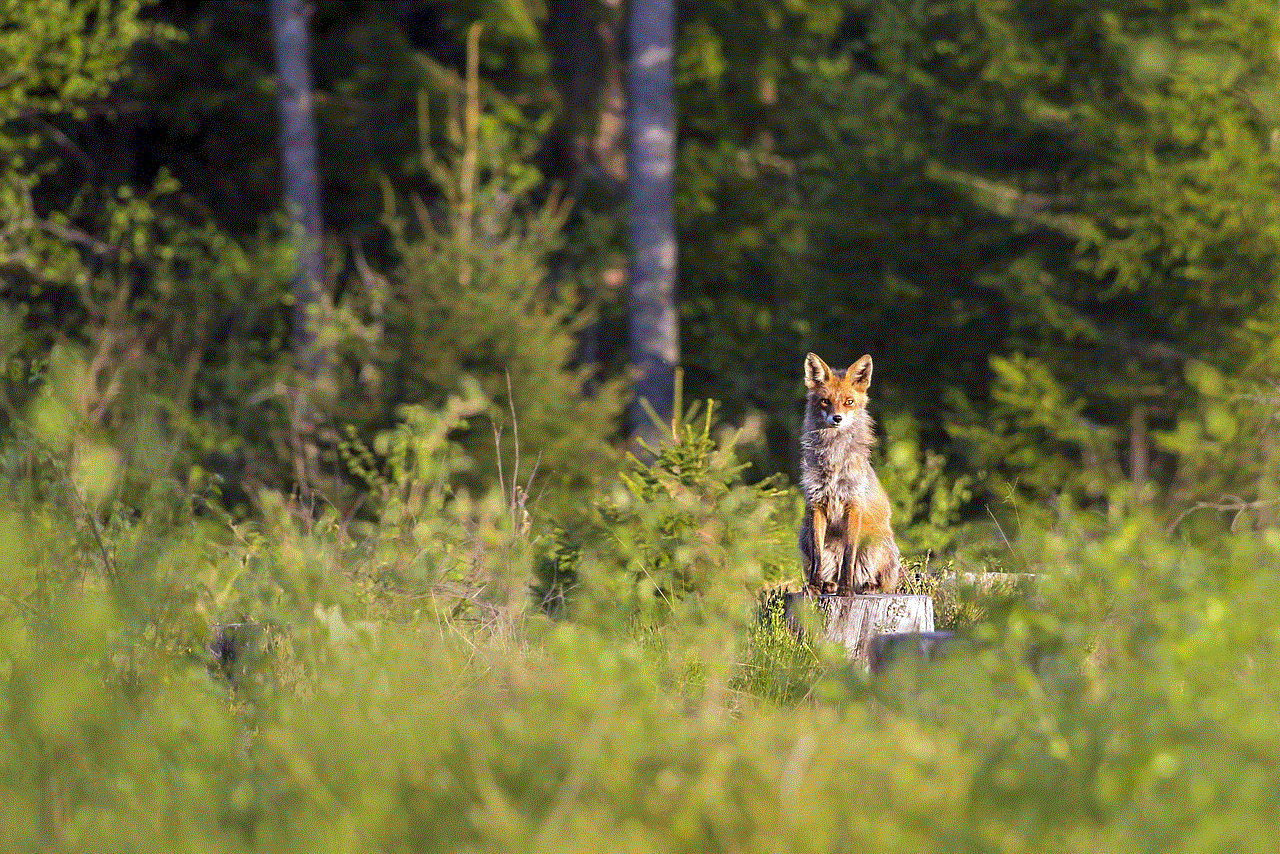
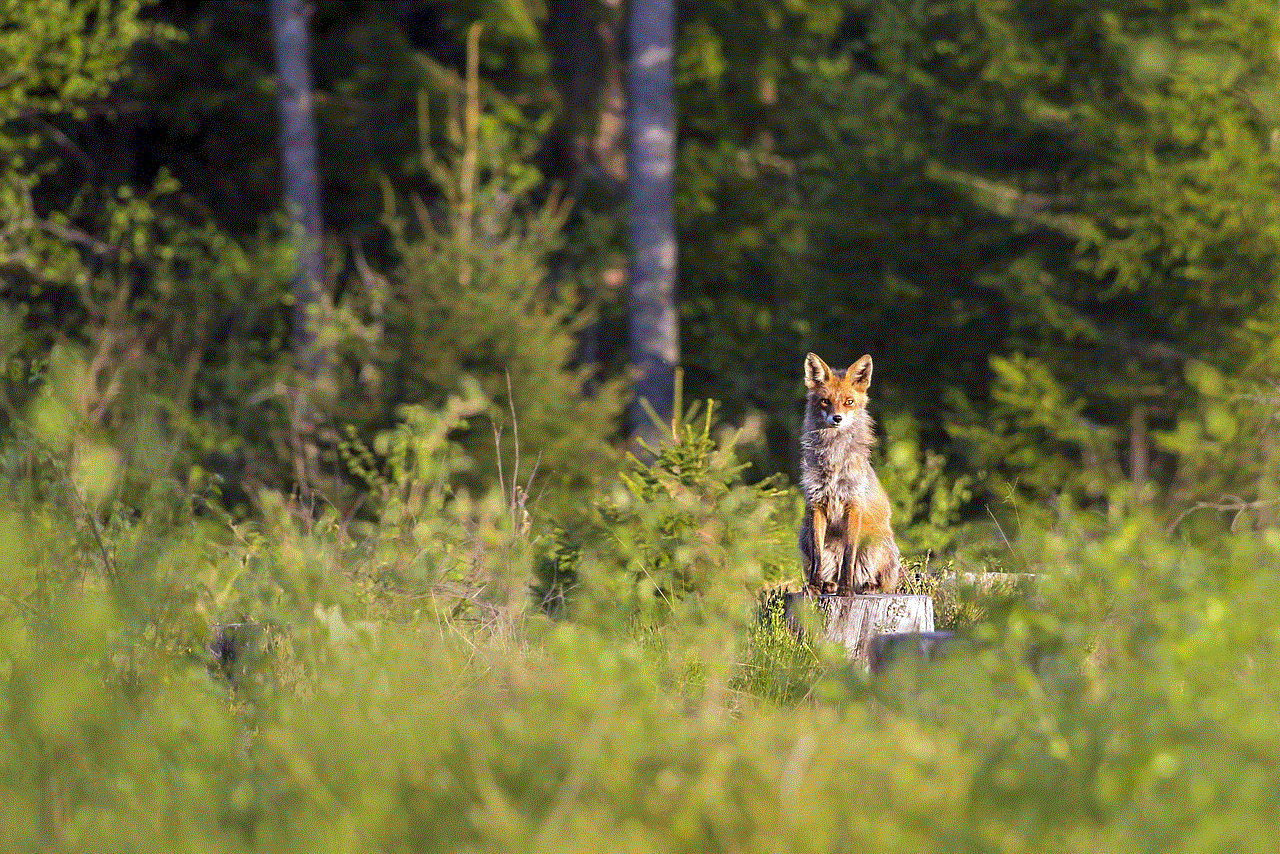
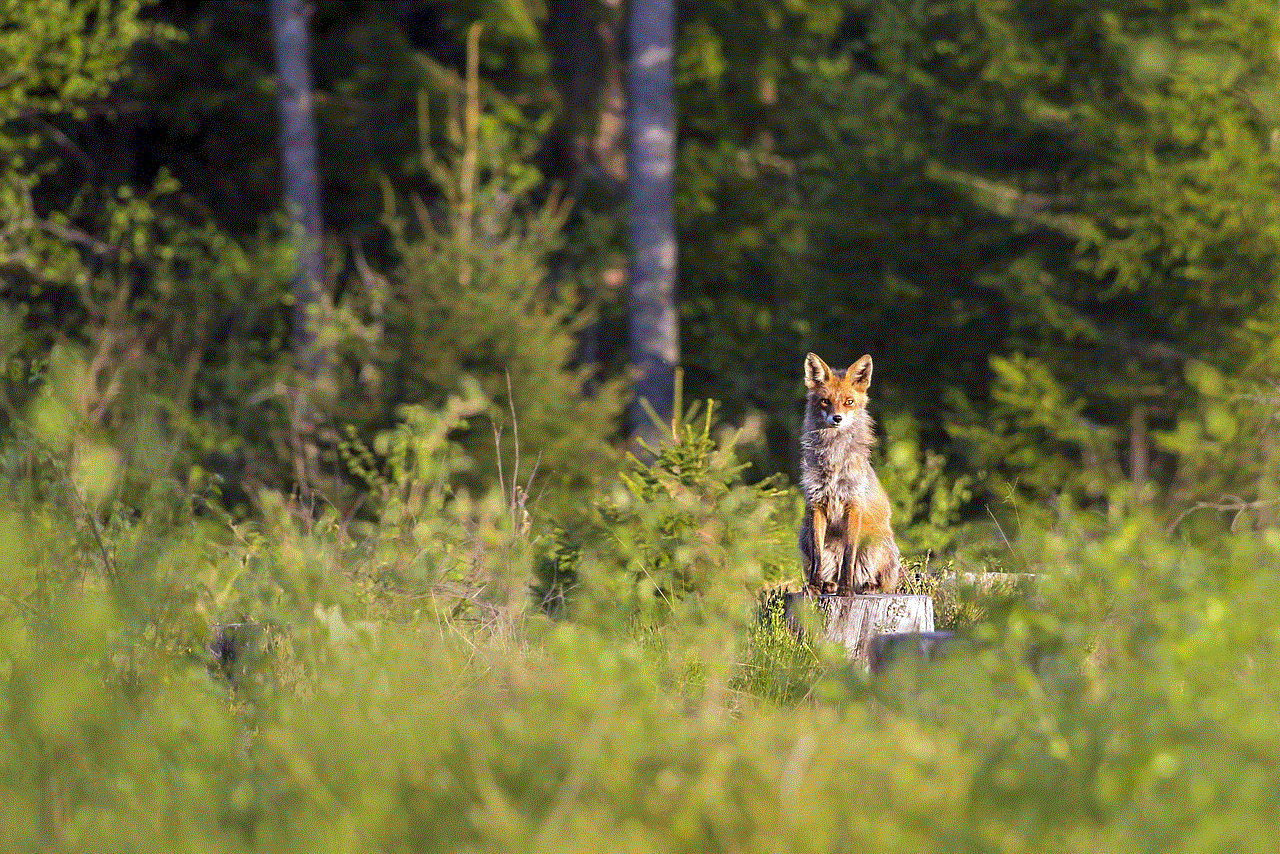
Dealing with a defiant toddler can be a trying experience for parents. However, by understanding the developmental context of their behavior and implementing effective strategies, parents can effectively manage defiance while fostering a positive parent-child relationship. Creating a structured environment, using positive reinforcement, offering choices, and teaching problem-solving skills are just a few of the many approaches to help parents navigate this challenging phase. Remember, patience and consistency are key to helping your toddler learn and grow through this phase of development.