enable contacts permission
The advancement of technology has made it possible for people to stay connected with their friends, family, and colleagues at all times. With just a few clicks, we can reach out to anyone around the world through social media, messaging apps, and other communication tools. However, for these platforms to function effectively, they require access to our contact list. This is where the importance of enabling contacts permission comes into play.
Contacts permission is a feature on our devices that allows apps to access our contact list. It enables the app to retrieve and store contact information, making it easier for us to connect with our contacts through the app. For instance, when we install a new messaging app, it asks for permission to access our contact list. Once granted, the app will automatically sync our contacts, and we can start messaging our friends and family without having to add them manually.
While enabling contacts permission may seem like a no-brainer, some people may be skeptical about granting this access. They may have concerns about their privacy and the security of their contact information. However, there are several benefits to enabling contacts permission, and in this article, we will discuss why it is essential to do so.
1. Convenience in Communication
One of the primary reasons for enabling contacts permission is the convenience it provides in communication. With our contact list synced to the app, we can easily find and communicate with our contacts without having to switch between platforms. This saves time and makes it easier to stay connected with our loved ones, especially when we are on the go.
2. Enhanced App Features
Enabling contacts permission also allows the app to provide enhanced features that are not available when the permission is denied. For instance, some messaging apps use the contact list to display the profile pictures of our contacts, making it easier to identify them. Without this permission, the app may not be able to provide such features, which could impact the overall user experience.
3. Integration with Other Apps
Contacts permission also allows for integration with other apps on our devices. For example, if we have a calendar app that requires access to our contacts, it can automatically add birthdays and events of our contacts to the calendar. This saves us the trouble of manually adding them, making it more convenient for us to keep track of important dates and events.
4. Easy Backup and Restore
Enabling contacts permission also allows for easy backup and restoration of contacts. In case we lose our device or switch to a new one, having our contacts synced to the app makes it easier to retrieve them. This feature is particularly useful for people who have a large number of contacts and may find it challenging to restore them manually.
5. Improved Search Functionality
With contacts permission enabled, we can easily search for a specific contact within the app. This feature is especially useful for people who have a large contact list and may not remember a particular contact’s name or number. The app can search through our contacts and display the relevant results, making it easier for us to find the contact we are looking for.
6. Enhanced Social Networking
For social media platforms, enabling contacts permission allows for enhanced social networking. It enables the app to suggest people we may know based on our contact list. It also allows for easy invitation of our contacts to join the platform, making it easier to expand our network.
7. Better Recommendations
Some apps use our contact list to provide personalized recommendations. For instance, a music streaming app may suggest songs or artists based on the musical preferences of our contacts. This feature enhances the user experience and makes the app more engaging.
8. Efficient Business Communication
For professionals, enabling contacts permission can be beneficial in terms of efficient business communication. It allows for easy access to the contact information of colleagues, clients, and business partners, making it easier to stay in touch and collaborate on projects.
9. Contact Management
Enabling contacts permission also allows for better contact management. As mentioned earlier, the app can automatically sync our contacts, making it easier to organize them. This feature is particularly useful for people who have multiple devices, as it ensures that their contact list is consistent across all devices.
10. Enhanced Security
Contrary to popular belief, enabling contacts permission does not pose any security risks. Apps are required to follow strict guidelines and regulations to protect user data, including contact information. Additionally, most devices have built-in security features that allow us to control which apps have access to our contacts. Therefore, enabling contacts permission does not compromise our security, rather enhances it by providing easy access to our contacts in case of an emergency.
In conclusion, enabling contacts permission is essential for a smooth and convenient communication experience. It provides numerous benefits, including enhanced app features, efficient communication, better recommendations, and improved contact management. It is important to note that while enabling this permission is beneficial, we should also exercise caution and only grant it to apps that we trust. With proper control and management, enabling contacts permission can greatly enhance our digital communication experience.
how to teach kids how to swim
Swimming is a valuable skill that every child should learn. Not only is it a fun activity, but it is also an important life skill that can potentially save their lives. As a parent, it is your responsibility to teach your child how to swim and equip them with the necessary skills to be safe in and around water. In this article, we will discuss the best ways to teach kids how to swim, from introducing them to the water to teaching them proper swimming techniques.
1. Start with a Positive Attitude
The first step in teaching kids how to swim is to have a positive attitude. Children are highly intuitive and can pick up on their parents’ emotions. If you are anxious or fearful about teaching your child to swim, they will most likely feel the same way. It is important to approach the teaching process with a calm and positive attitude, making it an enjoyable experience for both you and your child.
2. Introduce Them to the Water
Before getting into the pool, it is essential to introduce your child to the water. This can be done by taking them to a shallow area of the pool and letting them sit or stand in the water. This will help them get comfortable with the sensation of being in the water. Encourage them to splash and play, making it a fun experience.
3. Use Floatation Devices
Floatation devices such as arm floats or a life vest can be useful in teaching kids how to swim. These devices provide added buoyancy and help build confidence in the water. However, it is important to remember that these devices should not be used as a substitute for adult supervision. Always keep a close eye on your child when they are in the water, even if they are using floatation devices.
4. Teach Breathing Techniques
Proper breathing techniques are crucial for swimming. Teach your child how to take deep breaths and blow bubbles in the water. This will help them get comfortable with having their face in the water. You can also practice having them hold their breath underwater for a few seconds and then exhale and come up for air. This will help them learn how to control their breathing while swimming.
5. Practice Floating
Floating is an essential skill in swimming, and it is important to teach your child how to do it correctly. Start by having them hold onto the side of the pool and float on their stomach. Once they are comfortable with this, you can move on to back floating. Encourage them to relax and breathe while floating, as this will help them feel more comfortable in the water.
6. Teach Basic Swimming Techniques
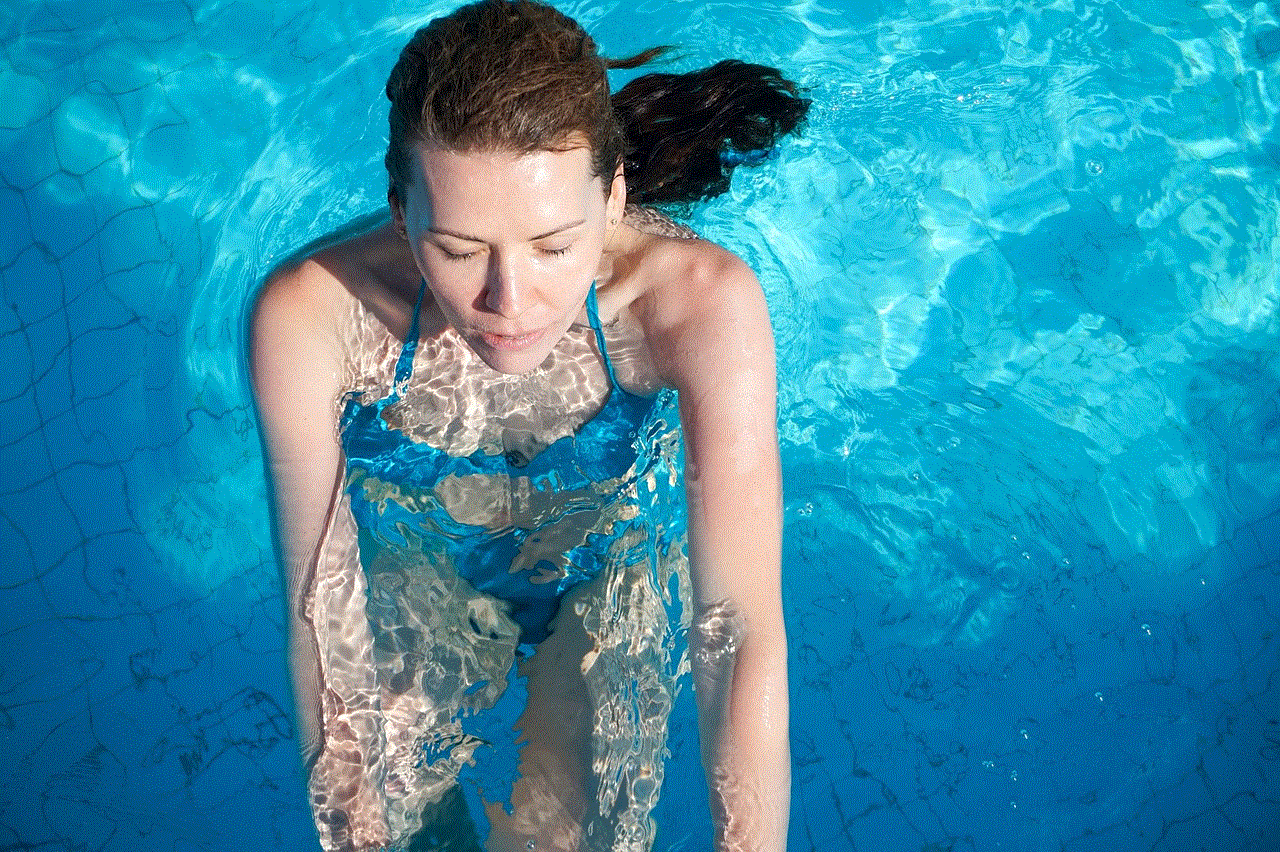
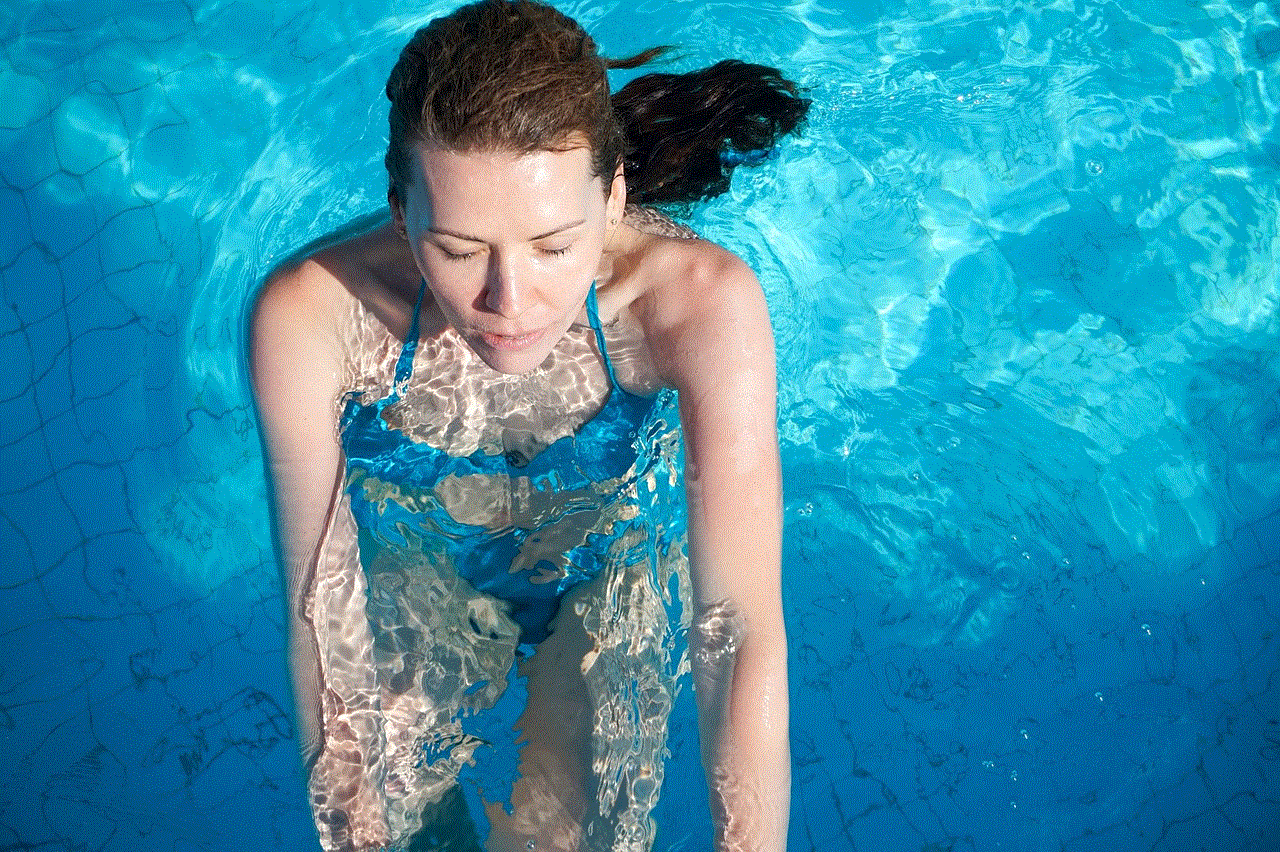
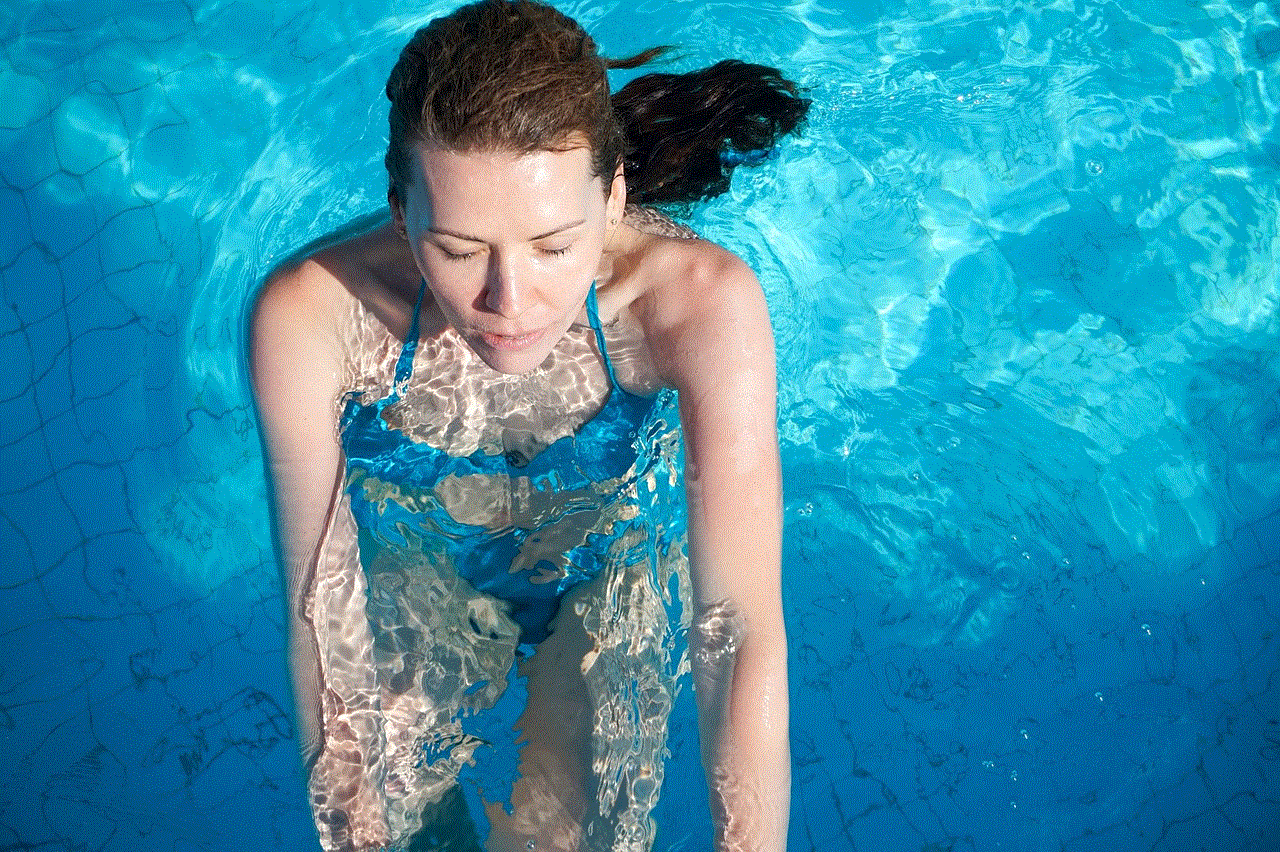
Once your child is comfortable in the water and has mastered floating, it is time to teach them basic swimming techniques. Start with the doggy paddle, which involves moving their arms and legs in a paddling motion. This will help them learn how to propel themselves through the water. You can also teach them how to kick their legs while holding onto a kickboard, which will help strengthen their leg muscles and improve their overall swimming ability.
7. Make it Fun
One of the most important things to remember when teaching kids how to swim is to make it fun. Children learn best when they are having fun, so incorporate games and activities into your swimming lessons. For example, you can play “Red Light, Green Light” where your child has to swim to you when you say “green light” and stop when you say “red light.” This will not only make the learning process more enjoyable but also help your child become more comfortable in the water.
8. Encourage Them to Practice
Like any other skill, swimming requires practice to improve. Encourage your child to practice their swimming skills regularly. This can be done during family trips to the pool or even in your backyard if you have a pool. The more they practice, the more confident they will become in the water.
9. Enroll Them in Swimming Lessons
If you are not a confident swimmer yourself, or if your child needs more structured and formal lessons, it is a good idea to enroll them in swimming lessons. Professional swimming instructors are trained to work with children and can teach them proper techniques and safety skills. Swimming lessons also provide an opportunity for your child to socialize with other kids and make new friends.
10. Emphasize Water Safety
While it is essential to teach your child how to swim, it is equally important to emphasize the importance of water safety. Make sure your child understands the rules of the pool, such as no running, no diving in shallow water, and always swimming with adult supervision. It is also crucial to teach them what to do in case of an emergency, such as calling for help or using a flotation device to rescue someone in the water.
In conclusion, teaching kids how to swim is a process that requires patience, positivity, and practice. By following these tips, you can help your child become a confident and safe swimmer. Remember to always make it a fun and enjoyable experience, and most importantly, emphasize the importance of water safety. With these skills and knowledge, your child will be well-equipped to enjoy the water for years to come.
can i create a gmail account for my kid
In today’s digital age, many parents are faced with the question of whether or not to create a Gmail account for their child. With the increasing use of technology and the internet in daily life, it is understandable that parents want to give their children the opportunity to be a part of the online world. However, this decision also comes with its fair share of concerns and considerations. In this article, we will explore the pros and cons of creating a Gmail account for your kid and provide some tips on how to ensure their safety while using it.
First and foremost, let’s understand what Gmail is. Created by Google in 2004, Gmail is a free email service that allows users to send and receive emails, store contacts, and access various Google tools and services. It has become one of the most popular email platforms, with over 1.5 billion active users worldwide. Given its wide reach and ease of use, it is not surprising that many parents are considering creating a Gmail account for their child.
One of the main reasons parents may want to create a Gmail account for their kid is for educational purposes. With the increasing use of technology in classrooms, having an email account can be beneficial in terms of communication with teachers and classmates, as well as for accessing online learning resources. It also teaches children how to use email and communicate professionally, which can be a valuable skill in the future. Additionally, most schools now require students to have an email address, and having a Gmail account can fulfill this requirement.
Moreover, creating a Gmail account for your child can also be a way to stay connected with family and friends who may live far away. With the ability to send emails, photos, and videos, it can help children maintain relationships with loved ones and develop their social skills. It can also be a great platform for children to share their experiences, thoughts, and ideas with others, helping them build confidence and self-expression.
Another benefit of creating a Gmail account for your child is the access to various Google tools and services. These include Google Drive, Google Docs, Google Sheets, and Google Slides, which can be used for educational purposes, as well as for personal projects and hobbies. These tools are user-friendly and can help children develop their creativity, organization skills, and digital literacy.
However, along with the benefits, there are also concerns that come with creating a Gmail account for a kid. The most significant concern is the safety and privacy of children online. As much as we would like to trust our kids, the internet can be a dangerous place, and it is our responsibility as parents to ensure their safety. When creating a Gmail account for your child, it is essential to set up parental controls and monitor their usage. You can also limit their access to certain websites and apps, as well as set up filters to prevent them from receiving inappropriate emails.
Moreover, it is crucial to educate your child about online safety and the importance of not sharing personal information with strangers. Teach them to be cautious when opening emails from unknown senders and to report any suspicious or harmful content. Additionally, it is recommended to have an open and honest conversation with your child about the potential risks of using the internet and how to stay safe online.
Another concern parents may have is the potential for their child to become addicted to technology. With the increasing use of smartphones, tablets, and laptops, children are exposed to screens from a young age. Creating a Gmail account for your child means giving them access to a world of information and entertainment, which can be addicting. It is essential to set limits on screen time and encourage your child to engage in other activities such as reading, playing outside, or spending time with family and friends.
Furthermore, there is also the issue of age restrictions when it comes to creating a Gmail account for a child. According to Google’s Terms of Service, users must be at least 13 years old to have a Gmail account. This is to comply with the Children’s Online Privacy Protection Act (COPPA), which aims to protect the privacy and personal information of children under 13. Therefore, if your child is under 13, it is technically against the terms and conditions to create a Gmail account for them. However, there are ways around this, such as creating a supervised account or using a family link account, which allows parents to monitor and manage their child’s online activity.



In conclusion, the decision to create a Gmail account for your child is not a simple one. It comes with its advantages and disadvantages, and it is essential to weigh them carefully before making a decision. If you do decide to create a Gmail account for your kid, it is crucial to take the necessary steps to ensure their safety and monitor their usage. Ultimately, as a parent, it is your responsibility to guide and educate your child about the online world and help them develop healthy habits and behaviors when it comes to technology.