what is lifetime maps
Lifetime maps refer to a service provided by certain companies that offer map navigation systems. It allows users to access updated and accurate maps for the lifetime of their device, without having to pay any additional fees or subscriptions. This means that whenever a new version of the map is released, the user can download it for free and keep their navigation system up to date.
In today’s fast-paced world, where technology is constantly evolving, having lifetime maps on your navigation device can be extremely beneficial. It not only saves you money but also ensures that you have the most accurate and reliable information when navigating to your destination. In this article, we will delve deeper into the concept of lifetime maps, their benefits, and how they work.
What are Lifetime Maps?
Lifetime maps are offered by companies that produce navigation devices, such as Garmin, TomTom, and Magellan. These companies provide users with the option to purchase a one-time map update or a lifetime map subscription when they buy their device. A one-time map update means that the user pays for a single update of the maps on their device, while a lifetime map subscription allows them to access map updates for the lifetime of their device.
In the past, map updates were only available through physical discs that had to be purchased and installed manually on the navigation device. However, with the advent of lifetime maps, updates can now be downloaded directly from the company’s website or through the device itself. This not only makes the process more convenient but also ensures that users have access to the most up-to-date maps.
How do Lifetime Maps Work?
Lifetime maps work by allowing users to access and download the latest map updates from the company’s servers. The map data is stored on the device’s internal memory or an external memory card, depending on the device. When an update is available, the user will receive a notification on their device or through the company’s app. They can then choose to download the update and install it on their device.
The process of downloading and installing a map update may vary depending on the device and the company. Some devices may require a computer for the update, while others can be done directly on the device. Generally, the update process involves connecting the device to a computer or Wi-Fi network, downloading the update, and then installing it on the device.
Benefits of Lifetime Maps
1. Cost-Effective
One of the main benefits of lifetime maps is that it is a cost-effective option for users. With a one-time map update, users would have to pay for each update separately, which can be quite expensive in the long run. On the other hand, a lifetime map subscription allows users to save money by paying for all future updates upfront.
2. Accurate and Reliable
With lifetime maps, users can always have access to the most accurate and reliable map data. As roads, buildings, and landmarks are constantly changing, having updated maps is crucial for accurate navigation. Lifetime maps ensure that users have the latest information, making their journey more efficient and hassle-free.
3. Convenience
Another advantage of lifetime maps is the convenience it offers. Users no longer have to purchase physical discs or visit a store to get the latest map updates. They can simply download the updates from the comfort of their own home or on-the-go, making the process quick and easy.
4. Access to New Features
Map updates not only include changes in roads and landmarks but also new features and functionalities. With lifetime maps, users can access these new features without having to purchase a new device. This gives them the opportunity to explore and utilize the full potential of their navigation system.
5. Better Navigation Experience
Having updated maps can greatly enhance the navigation experience. Users can avoid getting lost, take the most efficient routes, and save time and fuel by using the latest maps. This can be especially useful when traveling to new or unfamiliar places.
6. Support for Older Devices
Lifetime maps also provide support for older devices that may no longer be eligible for map updates. This ensures that users can continue using their device without having to worry about outdated maps. Lifetime maps allow users to get the most out of their device, regardless of how old it is.
7. Multiple Device Compatibility
Lifetime maps are not limited to a single device. Users can purchase a lifetime map subscription and use it on multiple compatible devices. This is especially useful for families or businesses with multiple navigation devices, as they can all benefit from the updated maps.
8. International Coverage
Some companies offer lifetime maps with international coverage, allowing users to access updated maps when traveling to different countries. This is particularly useful for frequent travelers or those who use their navigation devices for business purposes.
9. Peace of Mind
Knowing that your navigation system has updated and accurate maps can provide peace of mind, especially when traveling to unfamiliar places. Lifetime maps eliminate the worry of getting lost or taking the wrong route, making the journey more stress-free.
10. Environmentally Friendly
Lifetime maps also have a positive impact on the environment. With physical map updates, there is a significant amount of paper and plastic waste generated. Lifetime maps eliminate the need for physical updates, reducing the carbon footprint and promoting eco-friendliness.
Conclusion
Lifetime maps are a valuable service that offers users numerous benefits, such as cost-effectiveness, convenience, accurate and reliable map data, and improved navigation experience. It ensures that users have access to the most up-to-date maps without having to incur additional costs. As technology continues to advance, lifetime maps are likely to become a standard feature in navigation devices, making our journeys more efficient and hassle-free.
best app lock for iphone
In today’s digital age, privacy and security have become major concerns for smartphone users. With the increasing use of smartphones for storing personal and sensitive information, it has become crucial to have an app lock on your device to protect your data from prying eyes. This is especially true for iPhone users, who are known for their love for all things sleek and sophisticated. However, with the plethora of app lock options available on the App Store, it can be overwhelming to choose the best one for your iPhone. In this article, we will discuss the best app lock for iPhone, taking into consideration various factors such as security, features, and user-friendliness.
1. Types of App Locks for iPhone



Before delving into the best app locks for iPhone, it is important to understand the different types of app locks available. The two main types of app locks are biometric and password-based. Biometric app locks use your fingerprint or face ID to unlock the app, while password-based app locks require you to enter a password or PIN to access the app. Biometric app locks are considered more secure, as they use unique characteristics of your body to unlock the app. However, this feature is only available on newer iPhone models with Touch ID or Face ID capabilities. On the other hand, password-based app locks are available on all iPhone models and offer a variety of options for creating a password, such as alphanumeric, pattern, and PIN.
2. AppLock by IVYMOBI
AppLock by IVYMOBI is one of the best app locks for iPhone, with over 500 million downloads worldwide. This app offers a wide range of features, including biometric and password-based locking options, message and call blocking, and the ability to hide photos and videos. It also has a stealth mode, which hides the app icon from the home screen, making it difficult for anyone to know that you have an app lock installed. Moreover, AppLock by IVYMOBI has a user-friendly interface, making it easy to use for people of all ages.
3. Folder Lock
Folder Lock is another popular app lock for iPhone, with over 4 million downloads. This app offers biometric and password-based locking options, along with the ability to hide photos, videos, and documents. It also has a secure browser, which allows you to browse the internet without leaving any trace of your browsing history. Additionally, Folder Lock has a panic switch feature, which allows you to quickly switch to another app by shaking your device in case of an emergency. Overall, Folder Lock is a reliable app lock that offers advanced security features for your iPhone.
4. Secure Folder Pro
Secure Folder Pro is a highly-rated app lock for iPhone, with over 100,000 downloads. It offers biometric and password-based locking options, along with the ability to hide photos, videos, and documents. What sets Secure Folder Pro apart from other app locks is its unique feature of creating a fake PIN. This allows you to enter a different PIN to access the app, which can be used as a decoy in case someone forces you to unlock the app. Secure Folder Pro also has an anti-intruder feature, which takes a photo of anyone who enters the wrong password three times. This app lock is perfect for those who want an extra layer of security for their iPhone.
5. Secure Folder
Secure Folder, not to be confused with Secure Folder Pro, is a free app lock for iPhone that offers basic security features. It has a simple and user-friendly interface, with biometric and password-based locking options. This app lock also allows you to hide photos and videos, but it lacks advanced features such as message and call blocking. Nonetheless, Secure Folder is a reliable app lock for those looking for a no-frills, basic app lock for their iPhone.
6. Private Photo Vault
Private Photo Vault is a popular app lock for iPhone, specifically designed for hiding photos and videos. It offers biometric and password-based locking options, along with a decoy PIN feature. This app lock also has a break-in report, which notifies you if someone tries to access the app with the wrong password. Additionally, Private Photo Vault has a built-in camera, which allows you to take photos and videos directly from the app and store them securely. If you are looking for an app lock specifically for hiding photos and videos, then Private Photo Vault is a great choice.
7. BioProtect X
BioProtect X is a biometric app lock for iPhone, specifically designed for devices with Touch ID. It allows you to lock individual apps with your fingerprint, making it difficult for anyone to access your personal data. This app lock also offers a variety of locking options, such as locking apps after a certain time or when your device is connected to a specific Wi-Fi network. BioProtect X is a great app lock for those looking for a quick and easy way to secure their apps with their fingerprint.
8. Perfect Folder & App Protector
Perfect Folder & App Protector is a password-based app lock for iPhone that offers a variety of features. It allows you to lock individual apps, hide photos and videos, and also has a secure browser. What sets this app lock apart is its unique feature of creating multiple passwords for different apps. This allows you to have different levels of security for different apps, making it an ideal app lock for those who want more control over their privacy.
9. iLocker
iLocker is a relatively new app lock for iPhone, with a simple and user-friendly interface. It offers biometric and password-based locking options and also has a fake PIN feature. What makes iLocker stand out is its ability to lock apps with a pattern, which is not commonly available in other app locks for iPhone. It also has an auto-lock feature, which automatically locks the app after a certain time of inactivity. iLocker is a great choice for those who prefer a pattern-based app lock for their iPhone.
10. Lockdown Pro
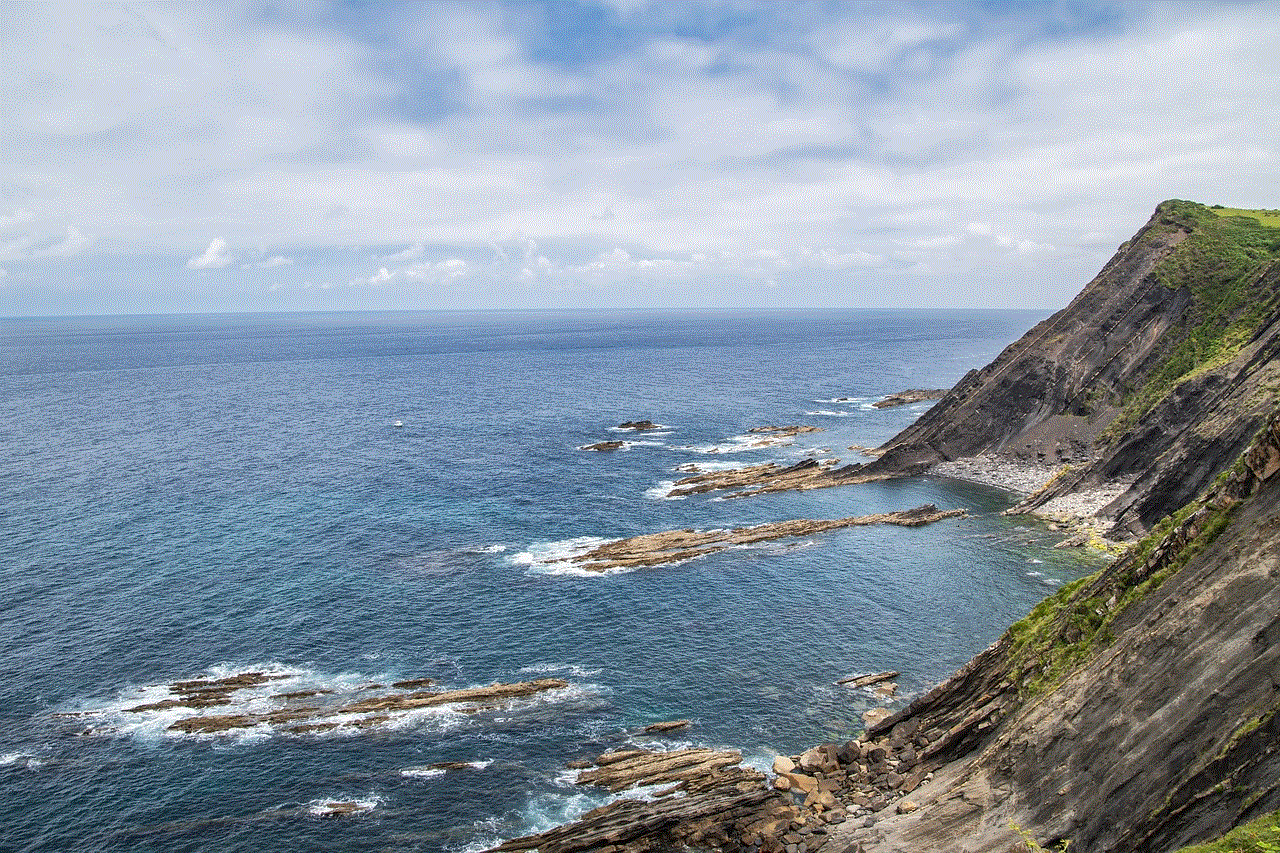
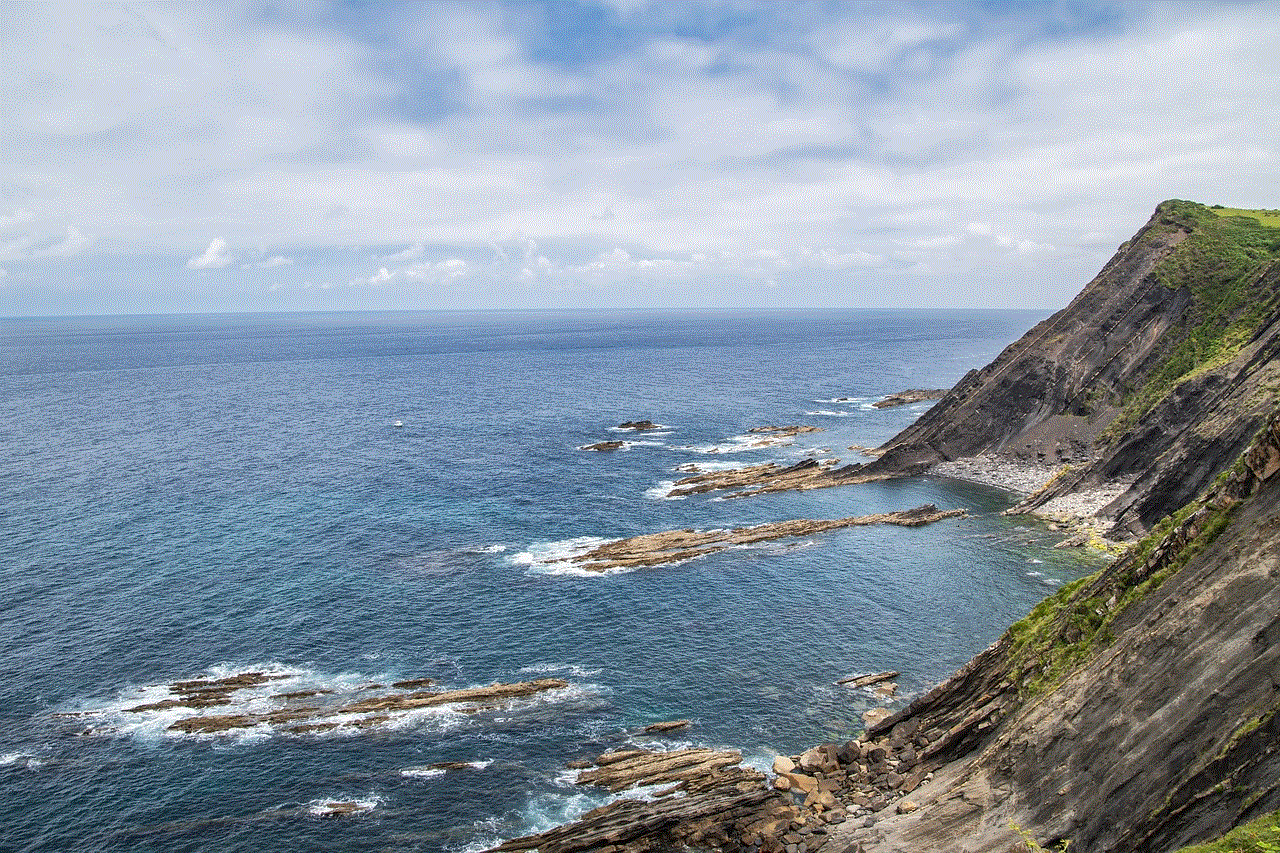
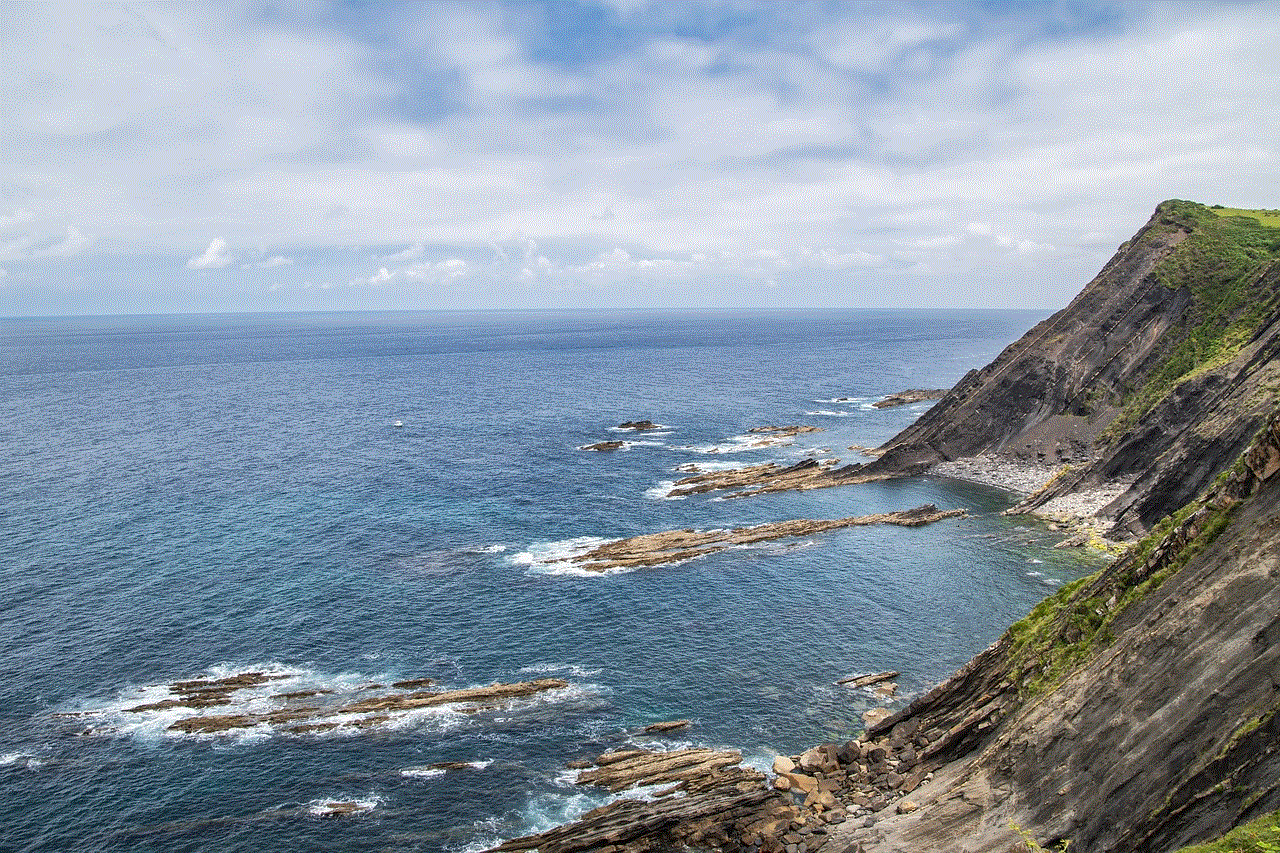
Last but not least, Lockdown Pro is an advanced app lock for iPhone, with over 5 million downloads. It offers biometric and password-based locking options, along with a unique feature of locking apps based on the time of day. This allows you to restrict access to certain apps during specific times, such as during work hours or at night. Lockdown Pro also has a feature to lock apps with a fake error message, making it a great choice for those who want to keep their app lock discreet.
In conclusion, having an app lock on your iPhone is crucial for protecting your personal data from unauthorized access. With the various options available, it is important to choose an app lock that offers the right balance of security and features for your needs. Whether you prefer biometric or password-based app locks, or want advanced features such as message and call blocking, there is an app lock for every iPhone user. We hope this article has helped you in choosing the best app lock for your iPhone. Remember, it is always better to be safe than sorry when it comes to your privacy and security.