birthday party ideas 12 year old boy
As a parent, planning a birthday party for your 12-year-old boy can seem like a daunting task. With each passing year, your child’s interests and preferences change, making it challenging to come up with new and exciting ideas to make their special day memorable. However, with a little creativity and some inspiration, you can throw a birthday party that your 12-year-old and their friends will never forget. In this article, we will explore some fantastic birthday party ideas for 12-year-old boys that are sure to be a hit.
1. Video Game Party
In this digital age, it’s no surprise that most 12-year-old boys are obsessed with video games. Why not embrace this interest and throw a video game party for your child’s birthday? You can either rent a gaming truck or set up multiple gaming stations in your home. Make sure to include a variety of games to cater to different interests. You can also turn it into a competition by giving out prizes for the highest score or the winner of a specific game.
2. Sports Party
If your child is a sports enthusiast, a sports-themed birthday party is an excellent idea. You can either book a sports facility or set up different sports stations in your backyard. Some popular activities to include are soccer, basketball, and baseball. You can also incorporate traditional birthday party games with a sports twist, like a relay race with a soccer ball or a basketball shooting contest.
3. Laser Tag Party
Laser tag is a popular activity among pre-teens and is perfect for a birthday party. You can either book a laser tag arena or set up a course in your backyard using obstacles like cardboard boxes and old sheets. Make sure to have enough equipment for everyone, and divide the kids into teams for some friendly competition. You can also include some fun variations, like a capture-the-flag or hide-and-seek game.
4. Movie Night Party
For a more relaxed and low-key birthday party, consider having a movie night. Set up a projector in your backyard or living room and let the kids choose a movie to watch. Provide plenty of snacks and drinks, like popcorn, candy, and soda, to make it feel like a real movie theater experience. You can also incorporate a theme by choosing movies based on your child’s interests, like superhero or sci-fi movies.
5. Scavenger Hunt Party
Scavenger hunts are always a hit with kids, and they are a great way to keep them entertained for an extended period. Create a list of items for the kids to find around the house or neighborhood, and divide them into teams. Make it more challenging by including riddles or clues for each item. You can even hide the final prize, like a gift card or a small toy, for the winning team to find.
6. Outdoor Adventure Party
If your child loves the great outdoors, consider throwing an outdoor adventure party. You can set up a camping area in your backyard, complete with tents, a campfire, and s’mores. You can also plan some outdoor activities like a nature hike, a scavenger hunt, or a water balloon fight. This party idea is not only fun but also an excellent opportunity for your child and their friends to connect with nature.
7. Cooking Party
For the budding chefs, a cooking party is an excellent idea. You can either book a cooking class or set up stations in your kitchen for the kids to make their own food. Choose recipes that are easy to follow and allow the kids to get creative with their toppings and decorations. You can also incorporate a cooking competition by having a panel of judges, like parents, to taste and rate the dishes.
8. Pool Party
A pool party is a classic summer birthday party idea for 12-year-old boys. If you have a pool in your backyard, you’re all set. If not, consider booking a community pool or a water park for the day. Make sure to have plenty of pool toys and games, like floats, beach balls, and water guns, to keep the kids entertained. You can also include a BBQ or a picnic for some delicious poolside snacks.
9. Paintball Party
For the more adventurous kids, a paintball party is an exciting and action-packed birthday party idea. You can either book a paintball arena or set up a course in your backyard using inflatable obstacles. Make sure to provide protective gear and instructions on how to play safely. You can also divide the kids into teams and make it a competition with different game modes.
10. Escape Room Party
Escape rooms have become increasingly popular in recent years, and they make for an exciting and challenging birthday party activity. You can either book a private escape room or set up one in your home using puzzles and clues. Make sure to choose an age-appropriate theme and difficulty level to keep the kids engaged. You can also include a reward for the team that escapes the fastest.
11. Trampoline Park Party
Trampoline parks are a great way to let kids burn off some energy while having a blast. Most trampoline parks offer different activities like dodgeball, foam pits, and obstacle courses, making it perfect for a birthday party. You can also book a private room for food and cake after the kids are done jumping around.
12. Rock Climbing Party
Rock climbing is a fun and challenging activity that is perfect for active kids. Most indoor rock climbing facilities offer birthday party packages that include staff to assist the kids and provide all the necessary equipment. You can also include a competition by timing each child to see who can reach the top of the wall the fastest.
In conclusion, planning a birthday party for your 12-year-old boy doesn’t have to be stressful. With these fantastic party ideas, you can throw a memorable and fun-filled celebration that your child and their friends will love. Remember to involve your child in the planning process to make sure their interests and preferences are considered. With a little creativity and some planning, you can host a birthday party that your child will remember for years to come.
circle not sending bitcoins
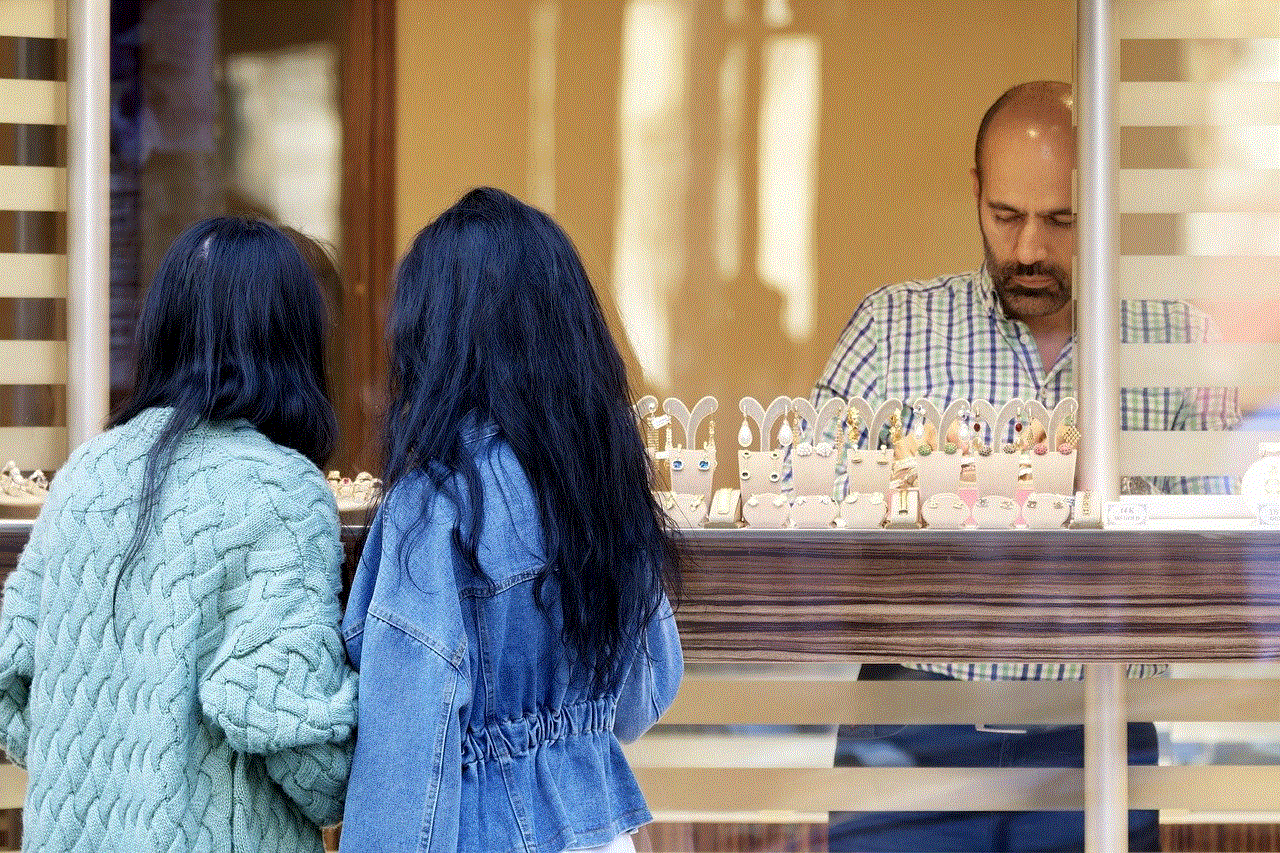
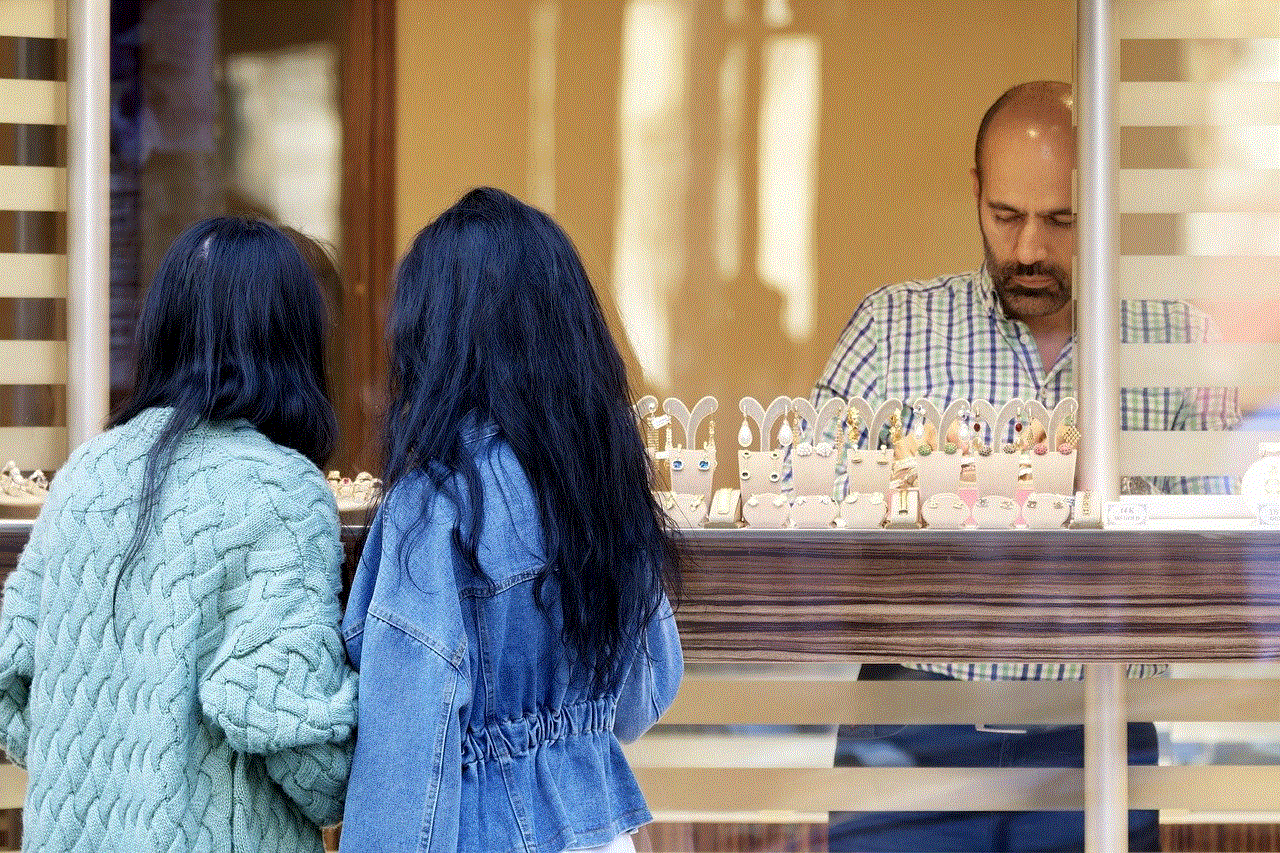
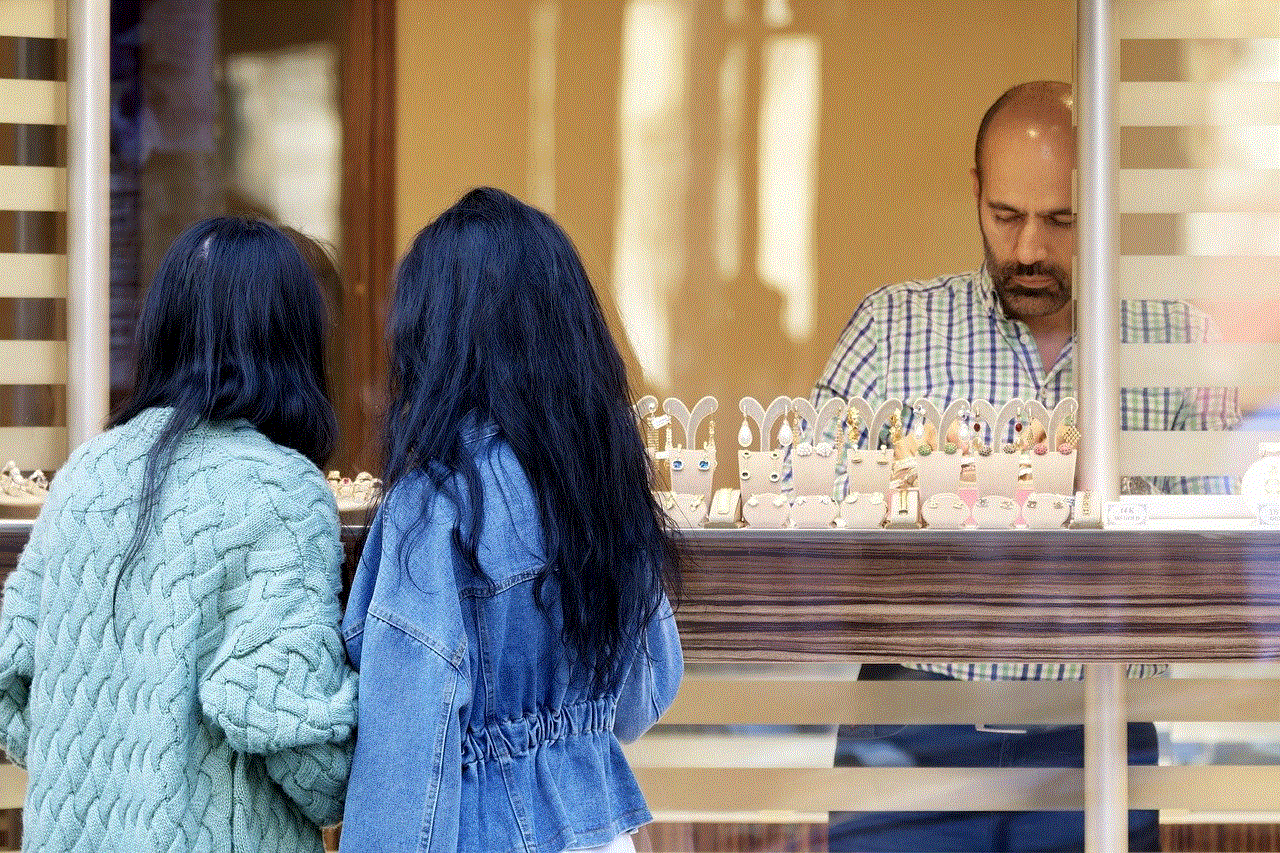
Bitcoin is a revolutionary digital currency that has been making waves in the financial world since its inception in 2009. It is a decentralized currency that operates independently of any government or financial institution, making it a popular choice for those who value privacy and control over their money. One of the leading platforms for buying and selling bitcoins is Circle , which offers users a user-friendly interface and a variety of features. However, there have been reports of Circle not sending bitcoins, which has raised concerns among its users. In this article, we will delve into the reasons behind this issue and provide a comprehensive overview of Circle’s services.
Before we dive into the issue of Circle not sending bitcoins, it is essential to understand how this platform operates. Circle is a peer-to-peer payment platform that allows users to buy, sell, and store bitcoins. It is known for its user-friendly interface and its ability to connect with traditional banking systems. This means that users can easily transfer funds from their Circle account to their bank account and vice versa. Additionally, Circle offers its users the option to store their bitcoins in a secure, insured online vault, providing an added layer of security.
With the growing popularity of bitcoins, it comes as no surprise that many people have turned to Circle as their preferred platform for buying and selling this digital currency. However, some users have reported issues with Circle not sending bitcoins. This has caused frustration and confusion among its users, who rely on this platform for their bitcoin transactions. So, what could be the reasons behind this issue?
One of the main reasons for Circle not sending bitcoins could be due to technical glitches. Like any other online platform, Circle is not immune to technical issues that could arise from time to time. These glitches could be caused by server downtime, slow network connections, or bugs in the system. In such cases, users may experience delays or failures in their bitcoin transactions. While these issues can be frustrating, they are usually resolved quickly, and users can resume their transactions without any further complications.
Another possible reason for Circle not sending bitcoins could be due to security concerns. Circle takes the safety of its users’ funds very seriously and has implemented various security measures to protect them. However, in cases where there is a potential threat to a user’s account, Circle may put a hold on their bitcoin transactions as a precautionary measure. This could happen if there is suspicious activity detected on the account or if the user’s account has been compromised. In such cases, Circle may temporarily suspend the sending of bitcoins until the issue is resolved.
Apart from technical and security issues, there could also be instances where Circle is unable to send bitcoins due to regulatory reasons. As a financial institution, Circle is subject to various regulations, and it is crucial for them to comply with these regulations to continue operating. In some cases, Circle may be required to verify a user’s identity before processing a transaction. If the user fails to provide the necessary information, Circle may not be able to send bitcoins until the verification process is completed.
In addition to these reasons, there could also be cases where the issue lies with the user’s bank or payment provider. Circle relies on traditional banking systems to facilitate transactions, and in some cases, the user’s bank may experience technical issues or delays, causing Circle not to send bitcoins. Similarly, if the user’s payment provider fails to process the transaction, it could also result in Circle not being able to send bitcoins.
While there could be several reasons for Circle not sending bitcoins, it is essential to note that these issues are not widespread. Circle has a vast user base, and the majority of its users have had positive experiences with the platform. However, in cases where users do face issues, Circle has a dedicated customer support team that is available 24/7 to assist them. Users can reach out to them via email or live chat, and they are typically quick to respond and resolve any issues.
In conclusion, Circle is a reputable and reliable platform for buying and selling bitcoins. While there have been reports of Circle not sending bitcoins, these issues are relatively uncommon and are usually resolved quickly. The platform offers a user-friendly interface, a variety of features, and a dedicated customer support team, making it an excellent choice for those looking to venture into the world of bitcoin. As with any online platform, users are advised to exercise caution and take necessary precautions to ensure the safety of their funds. With that said, Circle remains a top choice for those looking to transact with bitcoins and is continuously working to improve its services for its users.
how to get refund on apple pay



Apple Pay is a convenient and secure way to make payments using your Apple device. It allows you to store your credit or debit card information on your iPhone, iPad, or Apple Watch, and use it to make purchases at participating merchants. However, there may be times when you need to request a refund for a purchase made through Apple Pay. In this article, we will discuss the process of getting a refund on Apple Pay and everything you need to know about it.
Before we dive into the details of getting a refund on Apple Pay, let’s understand what it is and how it works. Apple Pay is a mobile payment and digital wallet service developed by Apple Inc. It was launched in October 2014 and has since gained popularity among Apple users. It works by securely storing your credit or debit card information on your device and using it to make purchases in-store, in-app, or online.
With Apple Pay, you can easily make payments without having to take out your physical card. All you need to do is hold your device near a contactless reader, and the payment will be processed. It also uses a secure authentication method, such as Face ID or Touch ID, to ensure that your transactions are safe and private.
Now, let’s move on to the main topic of this article – getting a refund on Apple Pay. There could be various reasons why you may need to request a refund for a purchase made through Apple Pay. It could be due to a defective product, a cancellation of an order, or an unauthorized transaction. Whatever the reason may be, the process of getting a refund on Apple Pay is quite straightforward.
The first step is to identify the transaction for which you want to request a refund. This can be done by checking your transaction history in the Wallet app on your device. Once you have identified the transaction, you can proceed with the refund process. Keep in mind that the refund policy may vary depending on the merchant from whom you made the purchase. Therefore, it is essential to check their refund policy before proceeding.
If the merchant has a return or refund policy, you can follow their instructions to initiate the refund. However, if they do not have a policy or if you are not satisfied with their response, you can request a refund directly through Apple Pay. To do this, open the Wallet app and find the transaction in your transaction history. Then, tap on the transaction and select “Report a Problem.” This will take you to the Apple Pay support page, where you can fill out a form to request a refund.
When filling out the form, make sure to provide all the necessary details, such as the reason for the refund and any supporting documents, if required. Apple will then review your request and contact you within a few days to let you know the status of your refund. If the request is approved, the refund will be credited back to your original payment method within 3-5 business days.
It is worth noting that there may be cases where the refund process may take longer than usual. For example, if you made a purchase through Apple Pay using a credit or debit card, the refund may take longer to process as it depends on the policies of your card issuer. In such cases, it is best to contact your card issuer for further assistance.
Another important thing to keep in mind when requesting a refund on Apple Pay is to ensure that the transaction is eligible for a refund. Generally, transactions made through Apple Pay are treated the same as regular credit or debit card transactions. Therefore, if the merchant does not have a return or refund policy, the chances of getting a refund may be slim.
Moreover, if the transaction is not eligible for a refund, you may have to contact the merchant directly to resolve the issue. This could involve negotiating with the merchant or reaching out to their customer support team. In such cases, having all the necessary details, such as the purchase receipt and order number, can help speed up the process.
In addition to requesting a refund for a transaction made through Apple Pay, there may be times when you need to cancel a payment before it is processed. This could happen if you change your mind about a purchase or if you accidentally made a payment. In such cases, you can cancel the payment through the Wallet app before it is finalized.
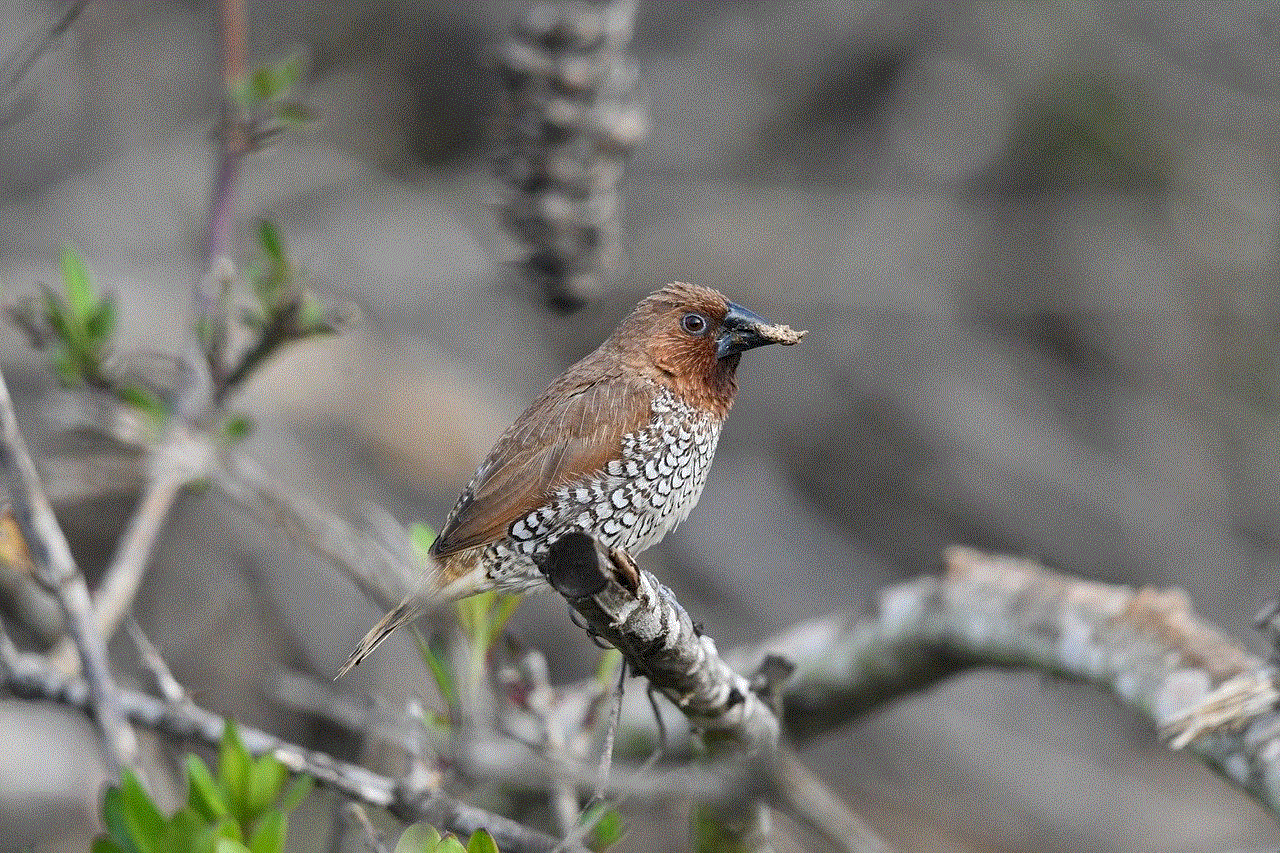
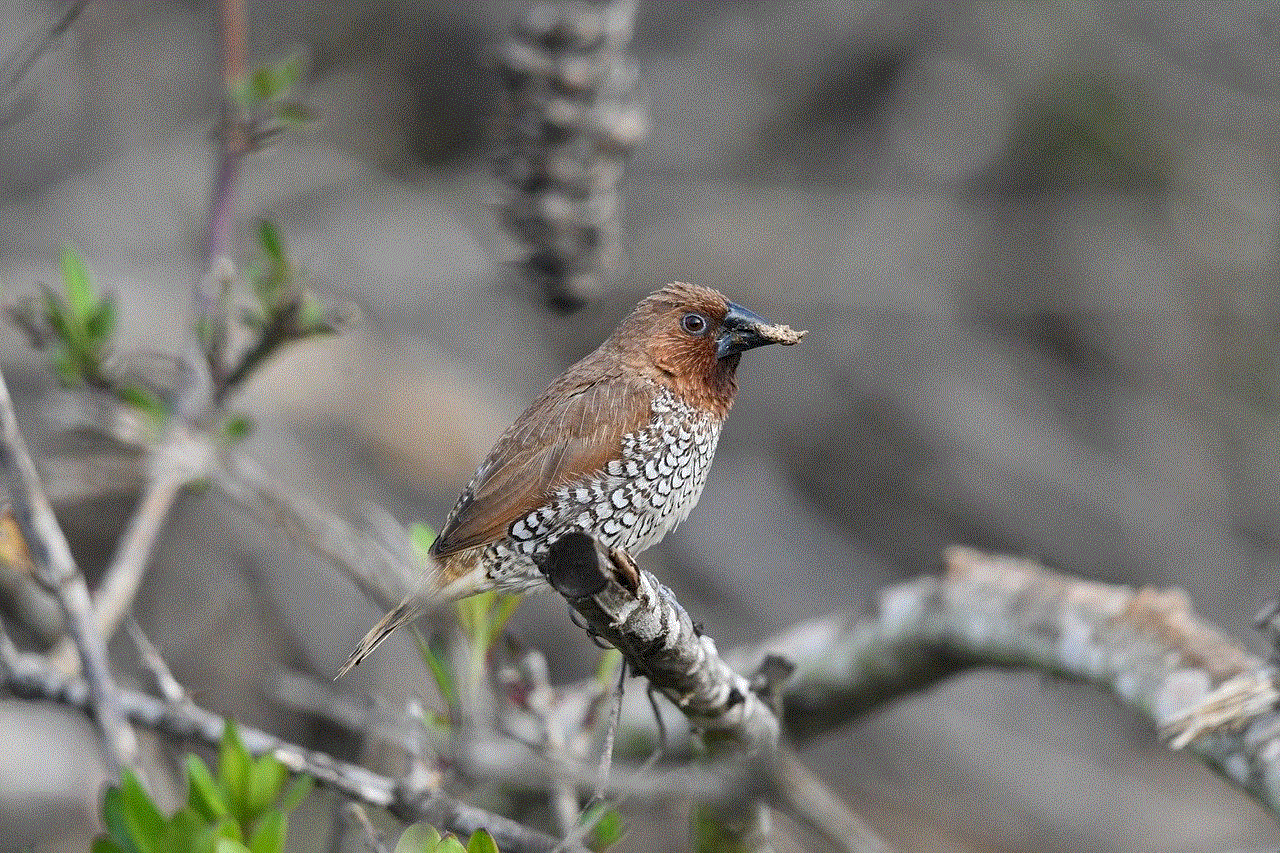
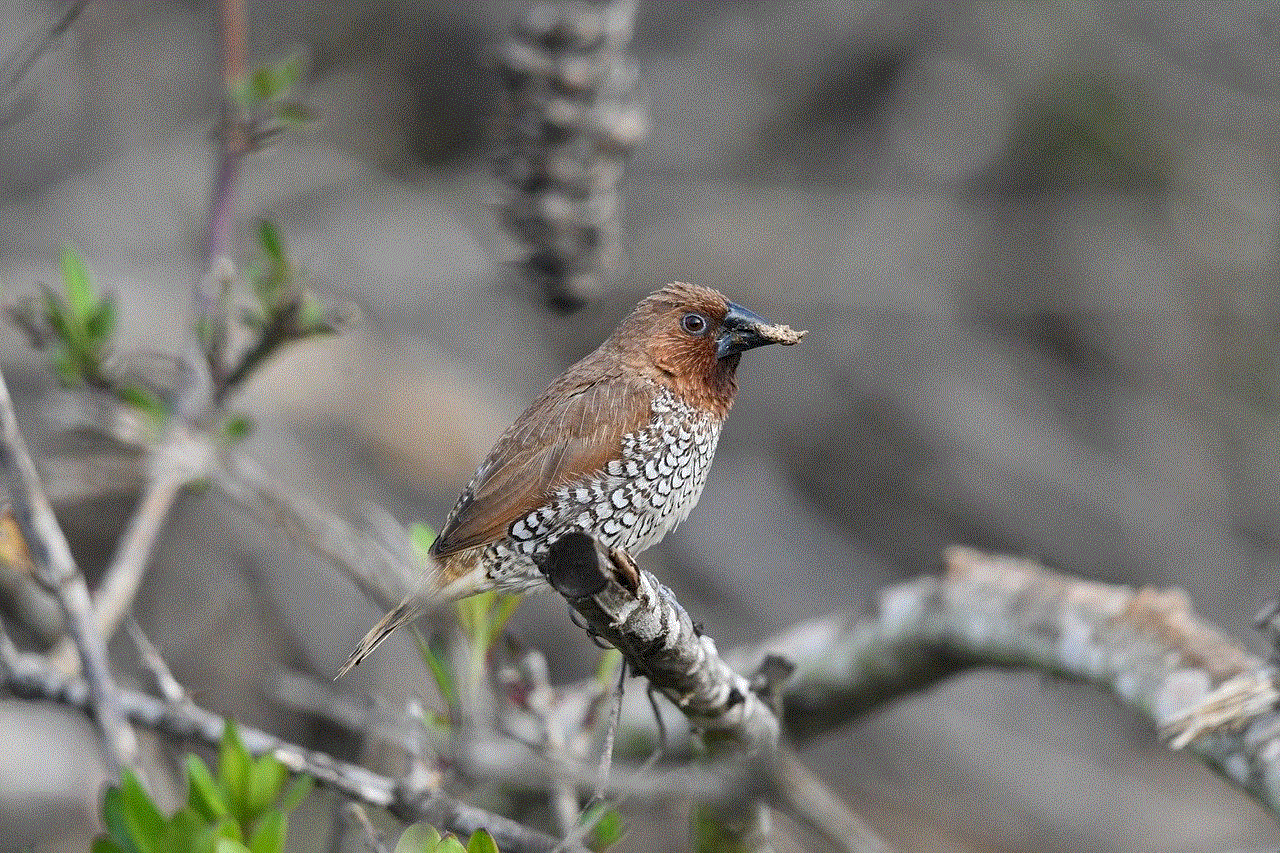
To cancel a payment, open the Wallet app and find the transaction in your transaction history. Then, tap on the transaction and select “Cancel Payment.” If the transaction is still pending, you will see an option to cancel it. However, if the transaction has already been processed, you will have to reach out to the merchant to request a refund.
In conclusion, getting a refund on Apple Pay is a simple process that can be done directly through the Wallet app or by contacting the merchant. However, it is essential to keep in mind that the refund policy may vary depending on the merchant, and not all transactions may be eligible for a refund. Therefore, it is always advisable to check the refund policy before making a purchase to avoid any inconvenience in the future. With that said, Apple Pay continues to be a convenient and secure payment method, making our lives easier and more efficient.