what is the best browser for iphone
In today’s digital era, smartphones have become an integral part of our daily lives. From communication to entertainment, we rely on our smartphones for almost everything. And when it comes to smartphones, the iPhone is undoubtedly one of the most popular and sought-after devices in the market. With its sleek design, powerful features, and user-friendly interface, the iPhone has captured the hearts of millions of users worldwide. One of the key features of the iPhone is its internet browsing capabilities. However, with so many browsers available in the App Store, it can be overwhelming to choose the best one for your iPhone. In this article, we will discuss the best browsers for the iPhone and help you make an informed decision.
1. Safari
Safari is the default browser for all Apple devices, including the iPhone. It is a fast, user-friendly, and secure browser that offers a seamless browsing experience. Safari is known for its smooth scrolling and efficient performance, making it a top choice among iPhone users. It also has a reader mode that removes ads and distractions, making it easier to read articles online. Safari also integrates well with other Apple devices, allowing you to sync your bookmarks, history, and passwords across all your devices. With its privacy-focused features like intelligent tracking prevention and cross-site tracking protection, Safari ensures that your browsing data stays safe and secure.
2. Google Chrome
Google Chrome needs no introduction. It is one of the most popular browsers in the world, and for a good reason. Chrome offers a wide range of features, including cross-platform syncing, unlimited tabs, and voice search. It also has a built-in Google translate feature, making it easier to browse websites in different languages. Chrome also has a data saver feature that compresses web pages to save data, making it a great choice for users with limited data plans. However, Chrome can be a bit heavy on the battery, so it may not be the best choice for users looking for longer browsing sessions.
3. Mozilla Firefox
Another popular browser among iPhone users is Mozilla Firefox . Firefox offers a smooth and fast browsing experience with its powerful rendering engine. It also has a private browsing mode, which blocks trackers and erases your browsing history, making it a great choice for users concerned about their online privacy. Firefox also has a built-in password manager that stores your login information securely. One of the unique features of Firefox is the ability to add different add-ons and extensions to enhance your browsing experience. However, like Chrome, Firefox can also drain your battery faster.
4. Opera Mini
Opera Mini is a lightweight, fast, and data-saving browser that is perfect for iPhone users looking for a quick and efficient browsing experience. Opera Mini uses a data-saving technology that compresses web pages and reduces data usage by up to 90%. This makes it an ideal choice for users with limited data plans or those who frequently travel to areas with poor network coverage. Opera Mini also has a built-in ad blocker, making it a great choice for users who want to browse the internet without any distractions. However, Opera Mini has limited features compared to other browsers, and it may not be the best choice for users looking for a more robust browsing experience.
5. microsoft -parental-controls-guide”>Microsoft Edge
Microsoft Edge is the default browser for Windows devices, but it is also available for iPhone users. Edge offers a clean and user-friendly interface with features like tab syncing, voice search, and a built-in QR code reader. It also has a reading mode that removes ads and distractions for a better reading experience. Edge also has a built-in password manager and a dark mode, making it a great choice for users who prefer a more personalized browsing experience. However, Edge is relatively new to the market, and it may not have as many features as other browsers.
6. Brave Browser
Brave Browser is a relatively new browser in the market, but it has gained popularity among users due to its privacy-focused features. Brave Browser blocks ads and trackers by default, ensuring that your browsing data remains private. It also has a built-in ad blocker, making it a great choice for users who want to browse the internet without any distractions. Brave Browser also offers a rewards program where users can earn cryptocurrency by opting into privacy-respecting ads. However, Brave Browser may not be the best choice for users who prefer a more traditional browsing experience, as it lacks some features like tab syncing and voice search.
7. Dolphin Browser
Dolphin Browser is a feature-rich browser that offers a unique browsing experience for iPhone users. It has a user-friendly interface with features like tabbed browsing, voice search, and gesture controls. Dolphin Browser also has a built-in ad blocker, making it a great choice for users who want to browse the internet without any distractions. One of the standout features of Dolphin Browser is its support for flash player, allowing users to access flash content on their iPhones. However, Dolphin Browser may not be the best choice for users concerned about their online privacy, as it lacks some privacy-focused features.
8. Puffin Browser
Puffin Browser is a cloud-based browser that offers a fast and secure browsing experience for iPhone users. Puffin Browser uses a cloud server to process and compress web pages, making it faster than other browsers. It also has a built-in ad blocker and a data saving feature that reduces data usage by up to 90%. Puffin Browser also offers a virtual gamepad, making it a great choice for users who want to play online games on their iPhones. However, Puffin Browser may not be the best choice for users looking for a more traditional browsing experience, as it lacks some features like tab syncing and voice search.
9. Aloha Browser
Aloha Browser is a privacy-focused browser that offers a secure and private browsing experience for iPhone users. It has a built-in VPN that encrypts your internet traffic, ensuring that your browsing data remains safe and secure. Aloha Browser also has a private browsing mode that erases your browsing history and blocks ads and trackers. It also has a built-in media player, allowing users to download and watch videos without leaving the browser. However, Aloha Browser may not be the best choice for users who want a more traditional browsing experience, as it lacks some features like tab syncing and voice search.
10. Ghostery Privacy Browser
Last but not least, Ghostery Privacy Browser is a privacy-focused browser that offers a secure and private browsing experience for iPhone users. It has a built-in ad blocker that blocks ads and trackers by default, ensuring that your browsing data remains private. Ghostery Privacy Browser also has a built-in VPN that encrypts your internet traffic, making it a great choice for users who want to browse the internet anonymously. However, Ghostery Privacy Browser may not be the best choice for users looking for a more feature-rich browsing experience, as it lacks some features like tab syncing and voice search.
In conclusion, the best browser for your iPhone depends on your personal preferences and needs. If you value privacy, then browsers like Brave, Aloha, and Ghostery would be a great choice. If you want a more feature-rich browsing experience, then Chrome, Firefox, and Dolphin Browser would be ideal. Ultimately, it is essential to choose a browser that meets your browsing needs and offers a seamless and secure experience. We hope this article has helped you in making an informed decision about the best browser for your iPhone. Happy browsing!
mcafee total protection 2017 deals
McAfee Total Protection 2017: The Ultimate Cybersecurity Solution
In today’s digital age, cybersecurity has become a critical concern for individuals and businesses alike. With the increasing number of cyber threats such as viruses, malware, identity theft, and more, protecting our devices and personal information has become more important than ever. This is where McAfee Total Protection 2017 comes in – as the ultimate cybersecurity solution for all your devices.
McAfee, a leading name in the cybersecurity industry, has been providing top-notch protection to millions of users worldwide for over three decades. With its latest offering, McAfee Total Protection 2017, the company has raised the bar even higher by providing comprehensive protection against all types of online threats. Let’s take a closer look at what this powerful security suite has to offer.
Comprehensive Protection for All Your Devices
McAfee Total Protection 2017 is an all-in-one security suite that provides protection for all your devices, including PC, Mac, smartphones, and tablets. This means you can protect all your devices with just one subscription, making it extremely convenient and cost-effective. With the rise of the Internet of Things (IoT), where everything from your fridge to your car is connected to the internet, having a security solution that covers all your devices is crucial.
Real-time Protection Against Viruses and Malware
McAfee Total Protection 2017 offers real-time protection against viruses, malware, and other online threats. It uses advanced algorithms to detect and block threats in real-time, ensuring that your devices are always protected. The software is constantly updated with the latest threat definitions, so you can rest assured that you are always protected against the newest and most sophisticated cyber threats.
Advanced Firewall for Enhanced Security



One of the key features of McAfee Total Protection 2017 is its advanced firewall. This powerful firewall monitors all incoming and outgoing network traffic, protecting your devices from unauthorized access and keeping your personal information safe. It also has a two-way firewall, which means it not only monitors incoming traffic but also outgoing traffic, giving you complete control over your network.
Identity Theft Protection
Identity theft is a growing concern in today’s digital world. With cybercriminals constantly coming up with new ways to steal personal information, it has become more important than ever to have a robust identity theft protection system in place. McAfee Total Protection 2017 offers identity theft protection, which constantly monitors your personal information and alerts you if it detects any suspicious activity. This ensures that your personal information is always safe from cybercriminals.
Secure Online Transactions
With the rise of online shopping and banking, we are constantly entering sensitive information such as credit card details, passwords, and more on various websites. This makes us vulnerable to cyber attacks and identity theft. McAfee Total Protection 2017 comes with a secure online transaction feature, which encrypts your online activities and protects your personal information from hackers and cybercriminals.
Parental Control for Safe Browsing
In today’s digital world, it’s vital to keep our children safe while they are online. McAfee Total Protection 2017 comes with parental control feature, which allows you to monitor your child’s online activities and block inappropriate content. This ensures that your child is safe from online threats and prevents them from accessing harmful websites.
Optimization Tools for Better Performance
Apart from providing top-notch security, McAfee Total Protection 2017 also offers optimization tools that can help improve the performance of your devices. These tools clean up unnecessary files and programs, freeing up disk space and improving the overall speed and performance of your devices.
Easy to Use Interface
McAfee Total Protection 2017 has a user-friendly interface that makes it easy for anyone to use, even for those who are not tech-savvy. The software is designed to provide maximum protection without being too complicated, making it an ideal choice for all users.
24/7 Technical Support
With McAfee Total Protection 2017, you don’t have to worry about any technical issues that you may encounter. The software comes with 24/7 technical support, so you can get help whenever you need it. Whether it’s a question about the software or a technical issue, the McAfee support team is always there to assist you.
Affordable Pricing
One of the best things about McAfee Total Protection 2017 is its affordable pricing. You can protect all your devices with just one subscription, saving you money in the long run. The software also offers a 30-day money-back guarantee, so if you are not satisfied with the product, you can get a full refund.
In Conclusion
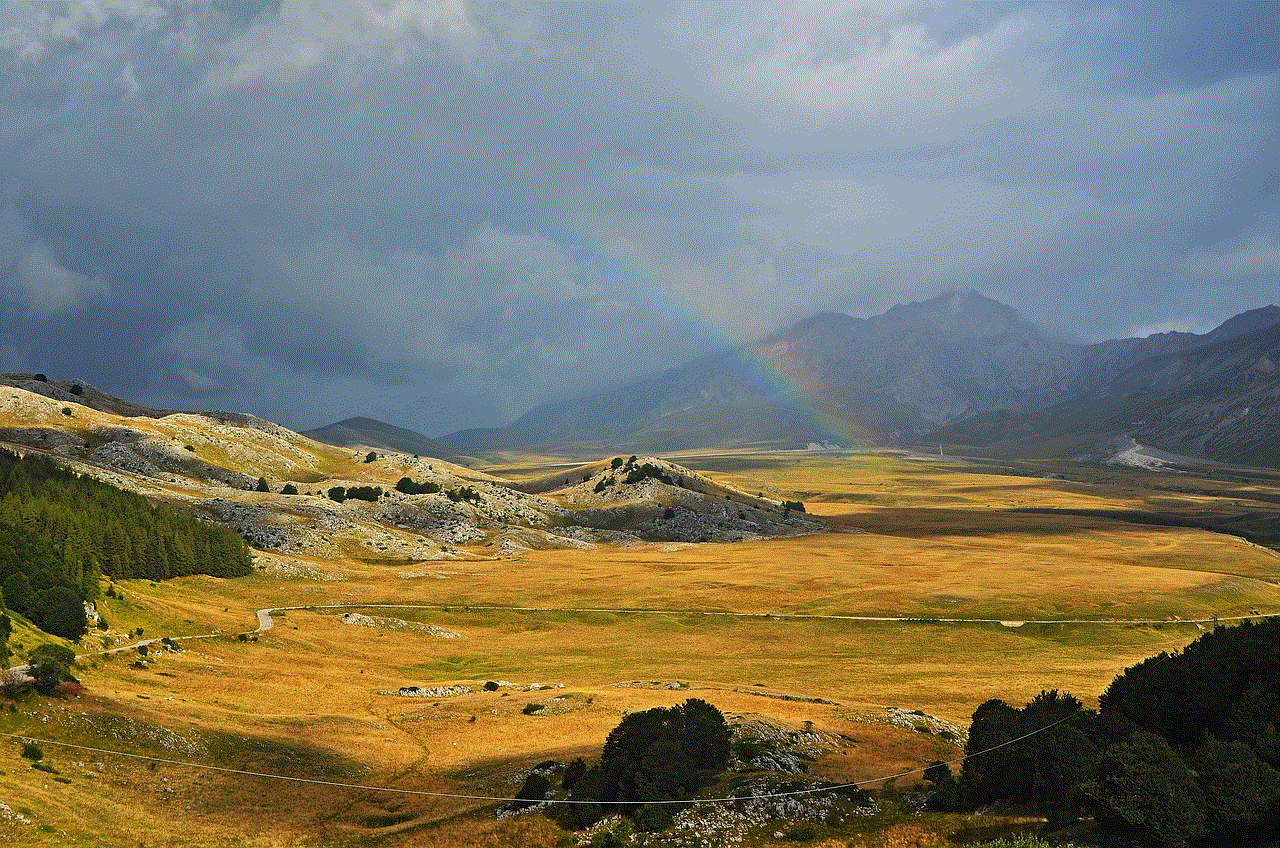
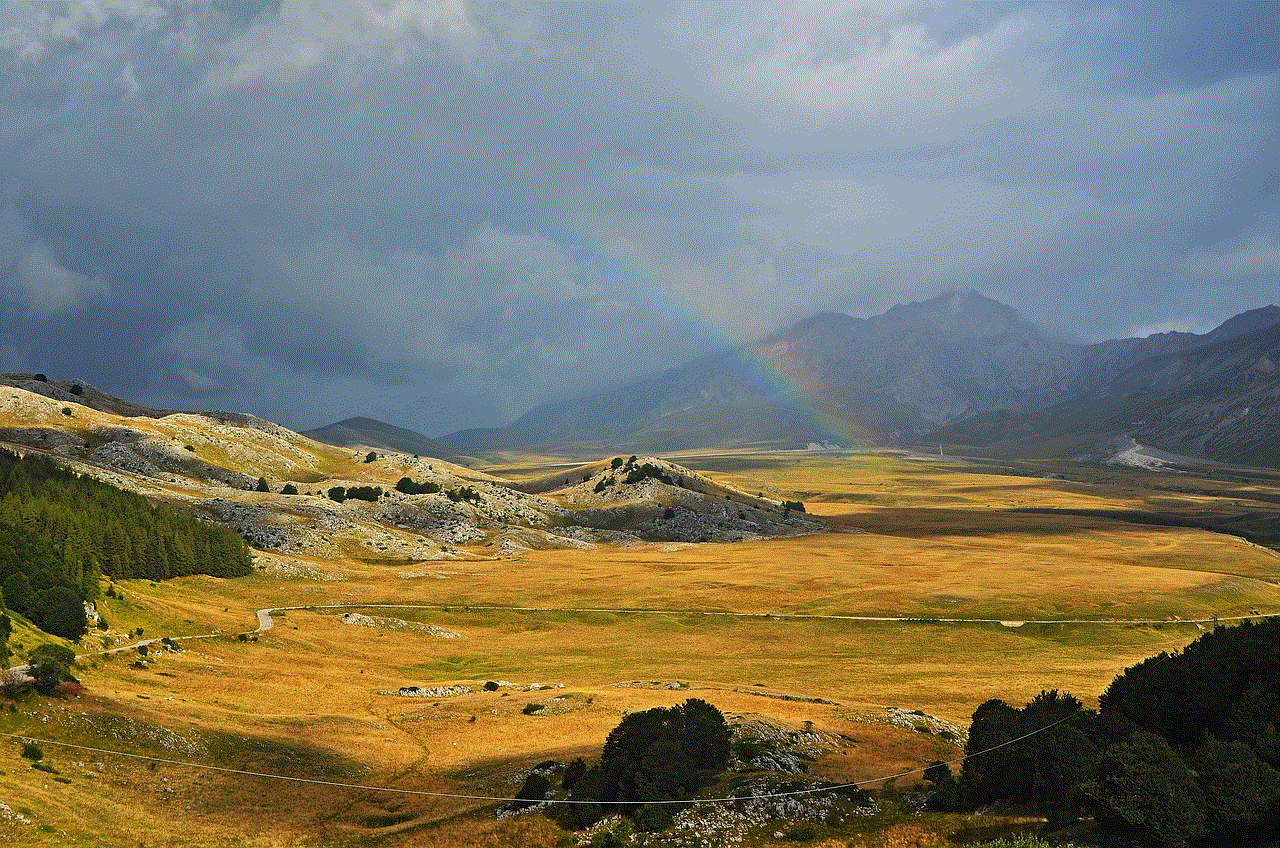
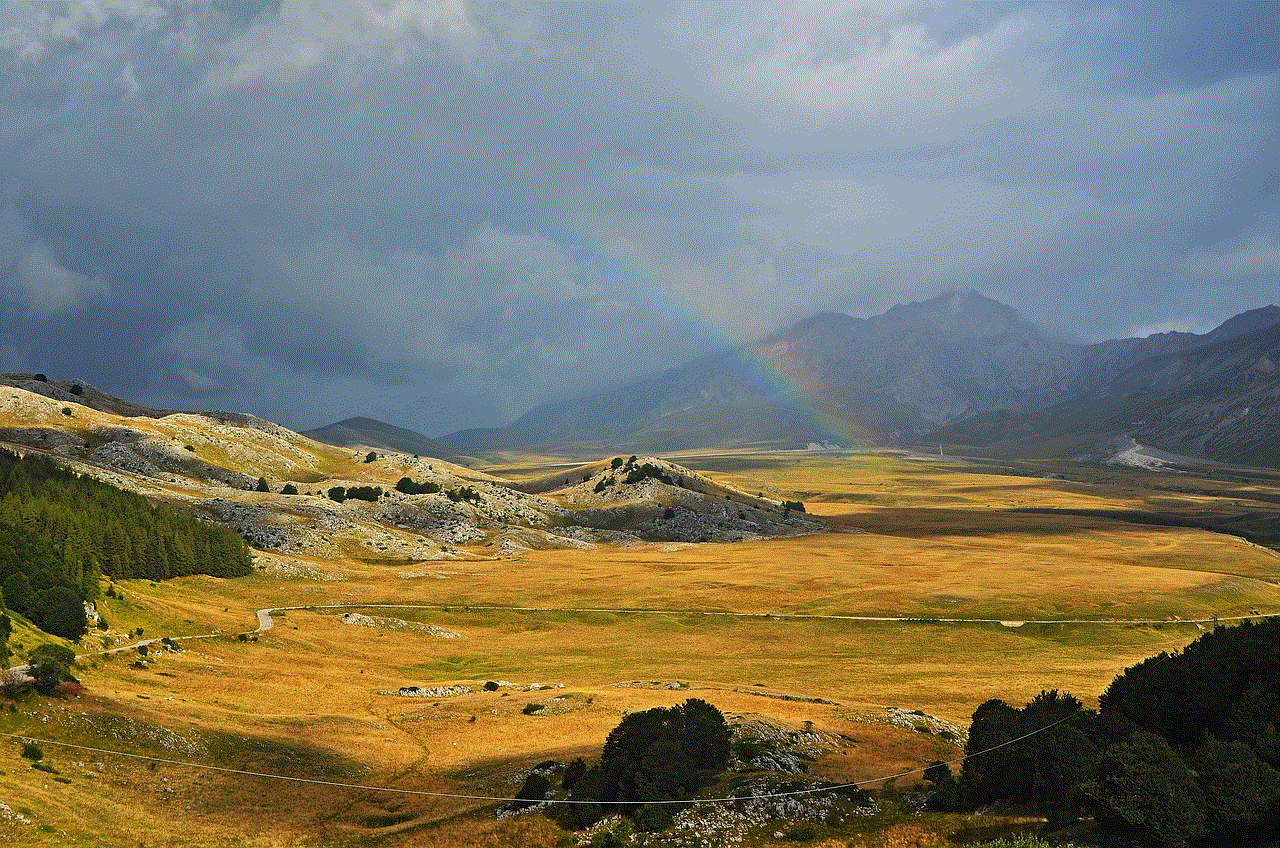
McAfee Total Protection 2017 is a comprehensive cybersecurity solution that offers protection for all your devices, real-time virus and malware protection, advanced firewall, identity theft protection, secure online transactions, parental control, optimization tools, and 24/7 technical support. With its affordable pricing and user-friendly interface, it’s the ultimate choice for anyone looking for top-notch cybersecurity. So, don’t wait any longer, protect your devices today with McAfee Total Protection 2017 and stay safe online.