delete unnecessary files android
In today’s digital age, our smartphones have become an integral part of our lives. From communication to entertainment, our mobile devices have become our constant companion. However, with the increasing use of smartphones, the amount of data and unnecessary files that accumulate on our devices has also increased. This excess data not only takes up valuable storage space but can also slow down our devices. Hence, it is essential to regularly delete unnecessary files on our Android devices to keep them running efficiently. In this article, we will discuss the different types of unnecessary files on Android and how to get rid of them.
1. Cache Files
Cache files are temporary data that is stored by apps on your device to help them run smoothly. However, over time, these cache files can accumulate and take up a significant amount of storage space. They can also cause your device to slow down as they constantly request resources from your device’s memory. To delete cache files on your Android device, go to Settings > Storage > Cached data, and tap on “Clear cache.” You can also use third-party cleaning apps like CCleaner or Clean Master to clear cache files.
2. App Data
Apart from cache files, apps also store other data on your device, such as login information, preferences, and other temporary files. While some of this data is necessary for the app to function correctly, other data may become redundant over time. To delete app data, go to Settings > Apps & notifications > App info, select the app, and tap on “Clear data.” However, be cautious while deleting app data as it may delete your saved preferences and login information.
3. Duplicate Files
Another type of unnecessary files on Android are duplicate files. These are exact copies of the same file that may have been accidentally downloaded or saved multiple times. Duplicate files can take up a significant amount of storage space, and it is essential to get rid of them regularly. You can use file management apps like Files by Google or Duplicate Files Fixer to scan and delete duplicate files on your device.
4. Downloads
Many times, we tend to forget about the files we download on our devices. These files can accumulate over time and take up valuable storage space. To delete downloads on your Android device, go to the Downloads app or your device’s File Manager and delete the files you no longer need. You can also sort your downloads by date to make it easier to identify and delete old files.
5. Old Photos and Videos
With the advancement of smartphone cameras, we tend to take a lot of photos and videos, which can quickly fill up our device’s storage. While it is essential to back up and save our precious memories, it is also necessary to delete the ones we no longer need. You can use the Google Photos app to back up your photos and videos and then delete them from your device to free up space.
6. Unused Apps
We all have apps on our devices that we have downloaded but never use. These apps also take up storage space and can slow down your device. To delete unused apps, go to Settings > Apps & notifications > App info, select the app, and tap on “Uninstall.” You can also use the Google Play Store app to see a list of all the apps you have downloaded and uninstall the ones you no longer need.
7. System Files
Android devices also have system files that are necessary for the operating system to function correctly. However, these files can also become unnecessary over time and take up storage space. To delete system files, you will need to root your device and use a root file manager app to access and delete these files. Rooting your device can void your warranty, so it is essential to research and understand the process before attempting it.
8. Old Text Messages
Text messages can also accumulate on our devices and take up storage space. While some messages may hold sentimental value, it is essential to regularly delete old messages to free up space. You can use the messaging app on your device to delete individual messages or use a third-party app like SMS Backup & Restore to back up your messages and then delete them from your device.
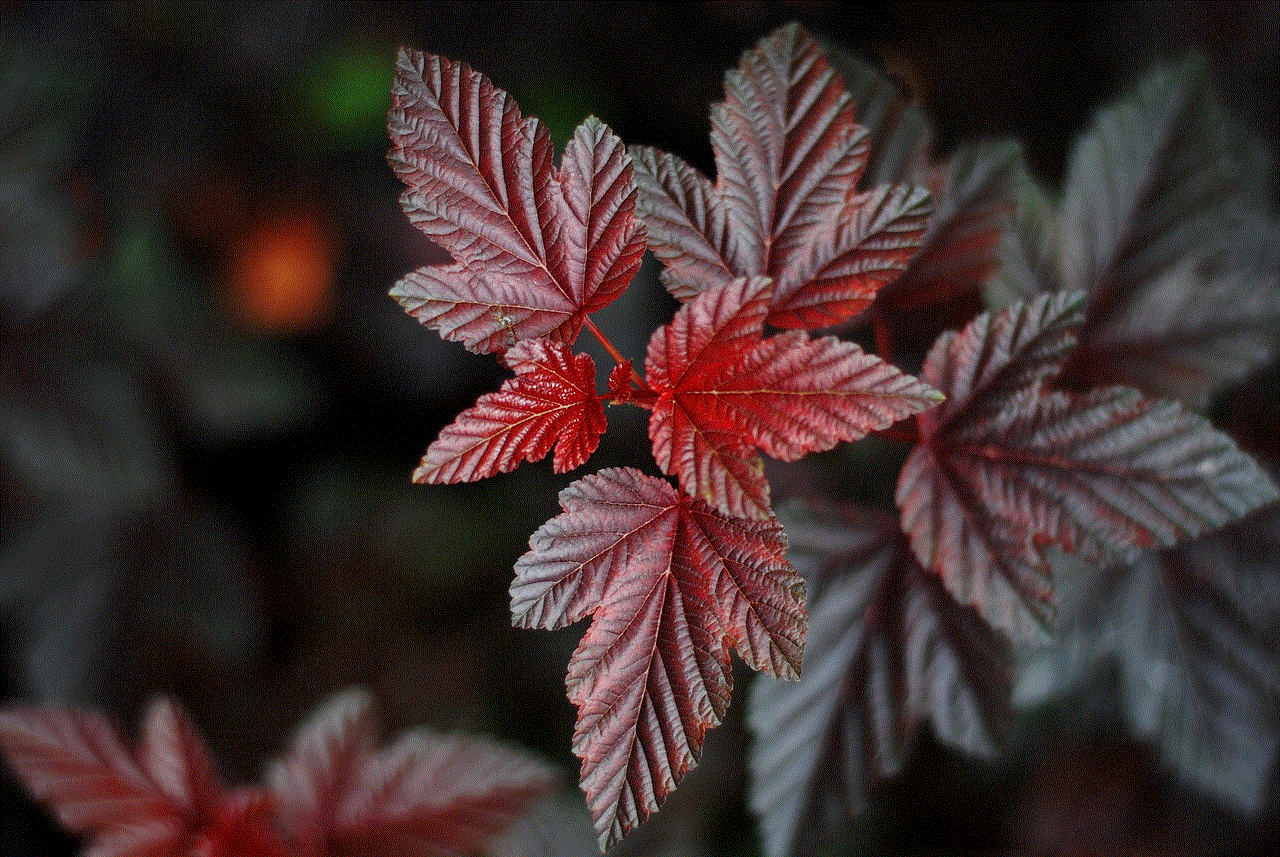
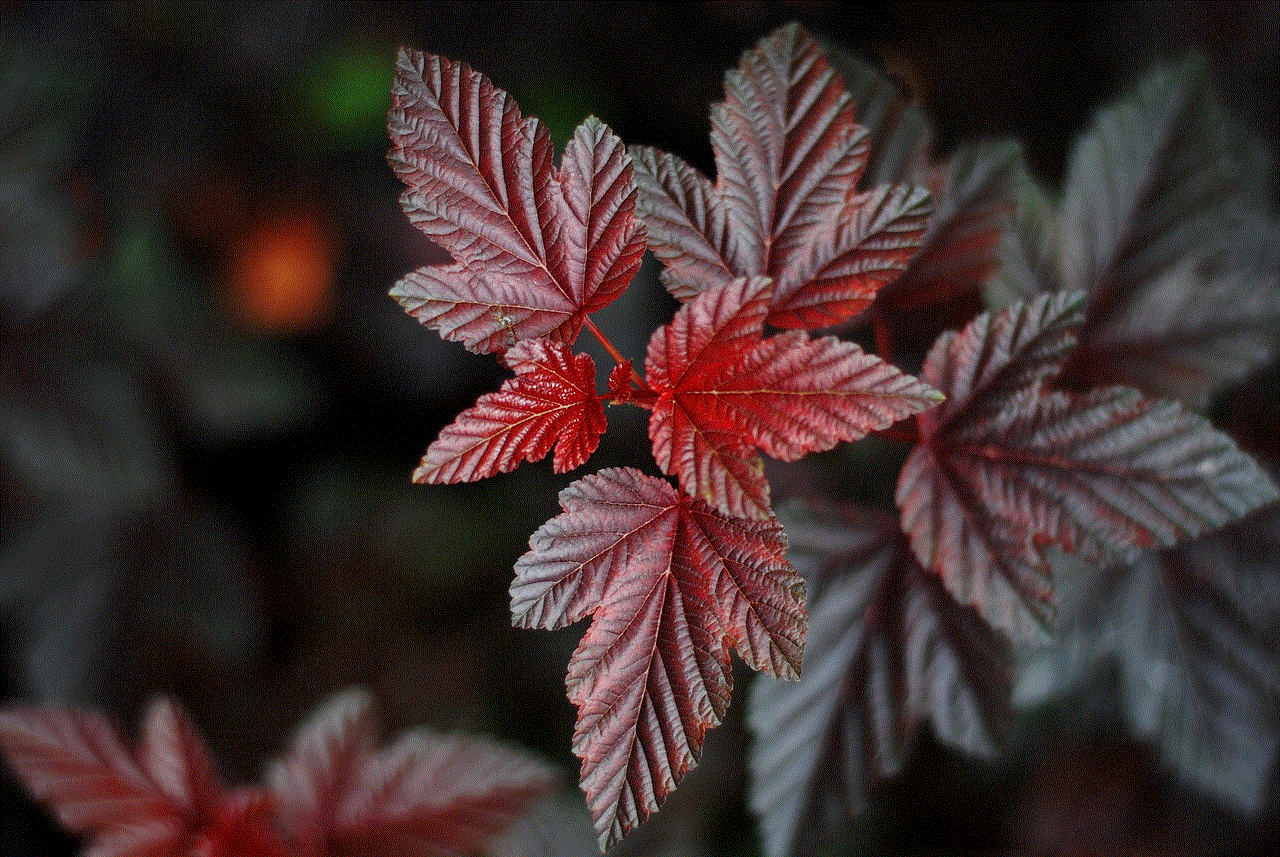
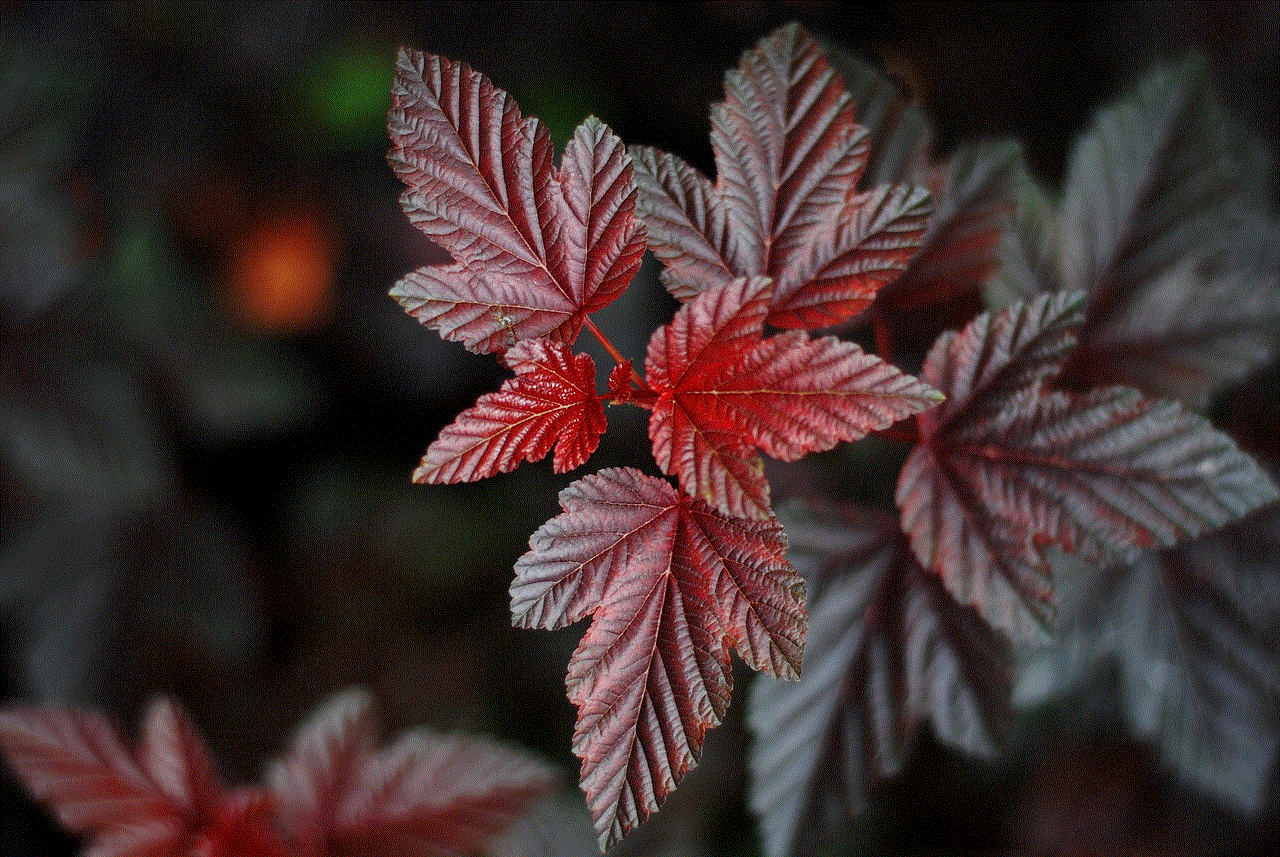
9. Old Music and Podcasts
Like photos and videos, we tend to accumulate a lot of music and podcasts on our devices. While it is good to have a variety of options, it is also necessary to delete the ones we no longer listen to. You can use the music player app on your device to delete individual songs or albums. You can also use the Google Play Music app to back up your music and then delete it from your device.
10. Temporary and Log Files
Apart from cache files, some apps also create temporary and log files that are no longer needed. These files can take up a considerable amount of storage space over time. To delete these files, you will need to use a file management app like Files by Google or SD Maid. These apps can scan your device for temporary and log files and delete them to free up space.
In conclusion, it is essential to regularly delete unnecessary files on our Android devices to keep them running smoothly. By following the steps mentioned above, you can free up storage space, improve your device’s performance, and have a clutter-free experience. Additionally, it is also a good idea to back up your important data regularly to prevent any loss of information while deleting unnecessary files. So, take some time out of your day to declutter your Android device and enjoy a faster and more efficient user experience.
can you catch pokemon in your house
Pokemon Go , the popular augmented reality mobile game, has taken the world by storm since its release in 2016. With over 1 billion downloads and millions of active players, it has become a cultural phenomenon, spawning countless memes, merchandise, and even real-life events. The game allows players to catch, train, and battle virtual creatures known as Pokemon in the real world using their smartphones. However, one question that has intrigued many players is whether it is possible to catch Pokemon in the comfort of their own homes. In this article, we will explore the possibility of catching Pokemon in your house and the various factors that may affect this.
First and foremost, it is important to understand the basics of Pokemon Go. The game uses GPS and augmented reality technology to place Pokemon in real-world locations. This means that in order to catch Pokemon, players need to physically move to different locations in the real world. The game also has a feature called “PokeStops” which are real-world locations where players can collect items and “Gyms” where they can battle other players. These are usually located in public places such as parks, monuments, and landmarks.
Now, coming back to the question at hand, can you catch Pokemon in your house? The answer is both yes and no. Let us first discuss the factors that may make it possible to catch Pokemon in your house. One of the main factors is the location of your house. If your house happens to be near a PokeStop or a Gym, there is a higher chance of Pokemon appearing in your vicinity. This is because the game uses data from popular mapping services to determine the locations of PokeStops and Gyms. So, if your house is located in a densely populated area with many PokeStops and Gyms nearby, you are more likely to encounter Pokemon in your house.



Another factor that may increase the chances of catching Pokemon in your house is the time of day. In the game, certain Pokemon are more likely to appear at specific times of the day. For example, ghost-type Pokemon are more likely to appear at night, while water-type Pokemon are more likely to appear near bodies of water. So, if your house is located near a lake or a river and it is nighttime, there is a higher chance of encountering water-type or ghost-type Pokemon in your house.
Furthermore, the weather can also play a role in determining the availability of Pokemon in your house. In Pokemon Go, the weather in the real world affects the type of Pokemon that appear in the game. For example, on a rainy day, water-type Pokemon are more likely to appear, while on a sunny day, fire-type Pokemon are more common. So, if it is raining or snowing outside, you may have a higher chance of finding water or ice-type Pokemon in your house.
Apart from these external factors, there are also a few in-game features that may increase the likelihood of catching Pokemon in your house. One such feature is Incense, an item that can be obtained in the game or purchased from the in-game store. When used, Incense attracts Pokemon to the player’s location for a limited time, making it easier to catch them. So, if you are at home and use Incense, you may be able to catch a few Pokemon without leaving your house.
Another feature that may help catch Pokemon in your house is Lures. Lures are modules that can be attached to PokeStops to attract Pokemon to that location. Players can purchase Lures from the in-game store or obtain them as rewards for leveling up. If a PokeStop near your house has a Lure attached to it, there is a higher chance of Pokemon appearing in your house. However, this is not a guaranteed method as other players can also benefit from the Lure and may catch the Pokemon before you.
Now that we have discussed the factors that may increase the chances of catching Pokemon in your house, let us explore the reasons why it may not always be possible. The most significant reason is the game’s mechanics itself. As mentioned earlier, Pokemon Go uses GPS and augmented reality technology to place Pokemon in real-world locations. This means that for a Pokemon to appear in your house, it needs to be within the range of your GPS signal. If you live in a remote or isolated area where GPS signals may not be strong, it may be challenging to catch Pokemon in your house.
Moreover, many players have reported that they have encountered Pokemon in their house, but when they try to catch them, the Pokemon suddenly disappears. This can be frustrating for players, but it is due to a feature in the game known as “drifting.” Drifting occurs when the GPS signal is not stable, causing the player’s avatar to move around randomly. This can result in the player being out of range to catch the Pokemon, and it disappears. This is a common issue that many players face, especially those living in areas with poor GPS signals.
Another reason why it may not be possible to catch Pokemon in your house is the game’s security measures. In an effort to prevent cheating, the game has a feature called “speed limit” which detects if a player is moving too fast. If a player exceeds this speed limit, the game will not allow them to catch Pokemon or spin PokeStops, making it difficult to catch Pokemon in your house if you are moving too quickly.
In addition to the game’s mechanics, there are also a few external factors that may hinder the ability to catch Pokemon in your house. One such factor is the layout of your house. If your house is surrounded by tall buildings or trees, it may obstruct the GPS signals, making it difficult for Pokemon to appear in your house. Similarly, if your house is located in a valley or a low-lying area, it may also affect the GPS signals, making it challenging to catch Pokemon.



Moreover, the game also has a feature called “nearby Pokemon” which shows players the Pokemon that are in their vicinity. However, this feature is not always accurate, and players may see Pokemon that are not actually present in their area. This can lead to players thinking that there are Pokemon in their house when, in reality, there are none.
In conclusion, while it is possible to catch Pokemon in your house, it is not a guaranteed method. The likelihood of finding Pokemon in your house depends on various factors such as location, time of day, weather, and in-game features. However, the game’s mechanics and external factors may also hinder the ability to catch Pokemon in your house. So, if you are planning to catch Pokemon in your house, it is best to keep in mind these factors and not solely rely on it. After all, the essence of Pokemon Go is to explore the real world and catch Pokemon in different locations.