how to update firmware on router netgear
Firmware is an essential component of any electronic device, including routers. It is a software that controls the functionality of the device and ensures that it operates smoothly and efficiently. In the case of routers, firmware is responsible for managing the network connection and providing security features. Just like any other software, firmware also needs to be updated regularly to ensure optimal performance and to fix any bugs or vulnerabilities. In this article, we will discuss how to update firmware on a Netgear router in a step-by-step guide.
Why Update Firmware on a Netgear Router?
There are several reasons why it is essential to update the firmware on your Netgear router. Some of the most prominent ones are:
1. Security: One of the main reasons for updating firmware is to ensure the security of your network. As technology advances, so do the threats and vulnerabilities. Manufacturers constantly release firmware updates to patch any security loopholes and protect your network from cyber attacks.
2. Bug Fixes: Firmware updates also include bug fixes that can improve the overall performance of your Netgear router. These bugs may cause issues such as slow internet speed or frequent disconnections. Updating the firmware can help resolve these problems and provide a seamless experience.
3. New Features: Manufacturers often release firmware updates that include new features to enhance the functionality of the router. Updating the firmware can give you access to these features and improve your overall experience.
4. Compatibility: With the constant evolution of technology, it is essential to keep your router’s firmware up to date to ensure compatibility with new devices and applications. Updating the firmware can help avoid any compatibility issues that may arise.
Now that we understand the importance of updating firmware let’s dive into the steps to update firmware on a Netgear router.
Step 1: Identify Your Netgear Router Model
The first step in updating the firmware on your Netgear router is to identify the model of your router. You can find the model number on the router’s label, which is usually located at the bottom or back of the device. Once you have identified the model number, you can proceed to the next step.
Step 2: Download the Latest Firmware
The next step is to download the latest firmware for your Netgear router. You can do this by visiting the Netgear support website and entering your router’s model number. The website will display the latest firmware available for your router, along with detailed instructions on how to download and install it.
Step 3: Connect Your computer to the Router
To update the firmware, you will need to connect your computer to the Netgear router. You can do this by using an Ethernet cable or by connecting to the router’s wireless network. Once the connection is established, you can proceed to the next step.
Step 4: Access the Router’s Web Interface
To access the router’s web interface, you will need to open a web browser and enter the router’s IP address. The default IP address for most Netgear routers is 192.168.1.1. However, if this does not work, you can check the router’s manual or use the Netgear Genie app to find the correct IP address.
Step 5: Log in to the Router’s Web Interface
Once you have accessed the router’s web interface, you will be prompted to enter your login credentials. The default username and password for Netgear routers are usually “admin” and “password,” respectively. However, if you have changed the login credentials, you will need to use the new ones.
Step 6: Backup Your Router’s Settings
Before updating the firmware, it is essential to back up your router’s settings. This will help you restore your settings in case something goes wrong during the update process. To back up your settings, go to the Maintenance tab and select Backup Settings.
Step 7: Update the Firmware
Now that you have backed up your settings, you can proceed to update the firmware. To do this, go to the Advanced tab and select Administration. Under the Administration tab, click on Firmware Update and then click on Update. Browse and select the firmware file that you downloaded in Step 2 and click on Update.
Step 8: Wait for the Update to Complete
The update process may take a few minutes, and it is essential to let it complete without interruption. Do not turn off your router or your computer during the update process. Once the update is complete, the router will reboot automatically.
Step 9: Restore Your Settings
After the router has rebooted, you can log in to the web interface again and go to the Maintenance tab. Under the Maintenance tab, select Restore Settings and upload the settings file you backed up in Step 6. This will restore your previous settings, and you can continue using your router as usual.
Step 10: Verify the Firmware Update
To ensure that the firmware has been successfully updated, go to the web interface and click on the Advanced tab. Under the Advanced tab, select Administration and then Firmware Update. Here, you should see the new firmware version that you have just installed. If the version is correct, then the update was successful.
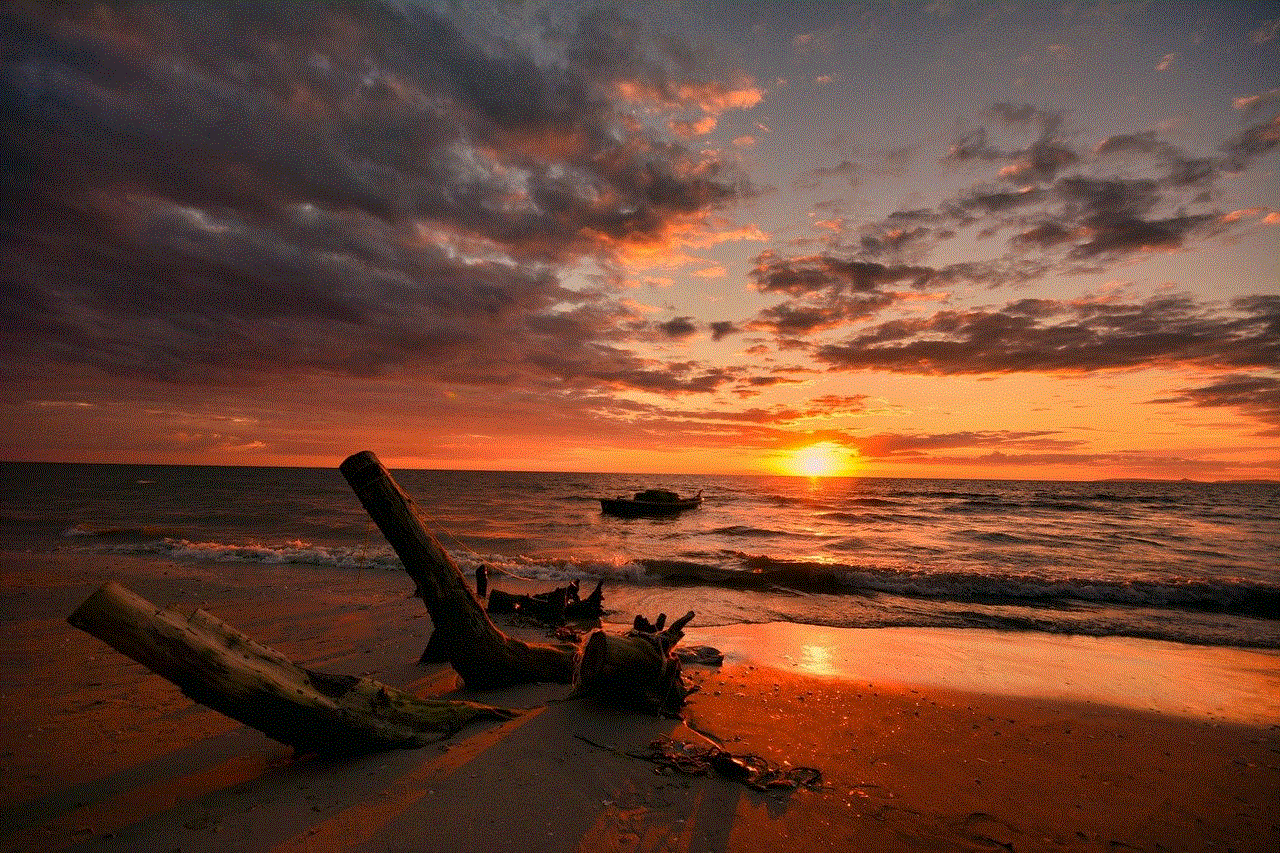
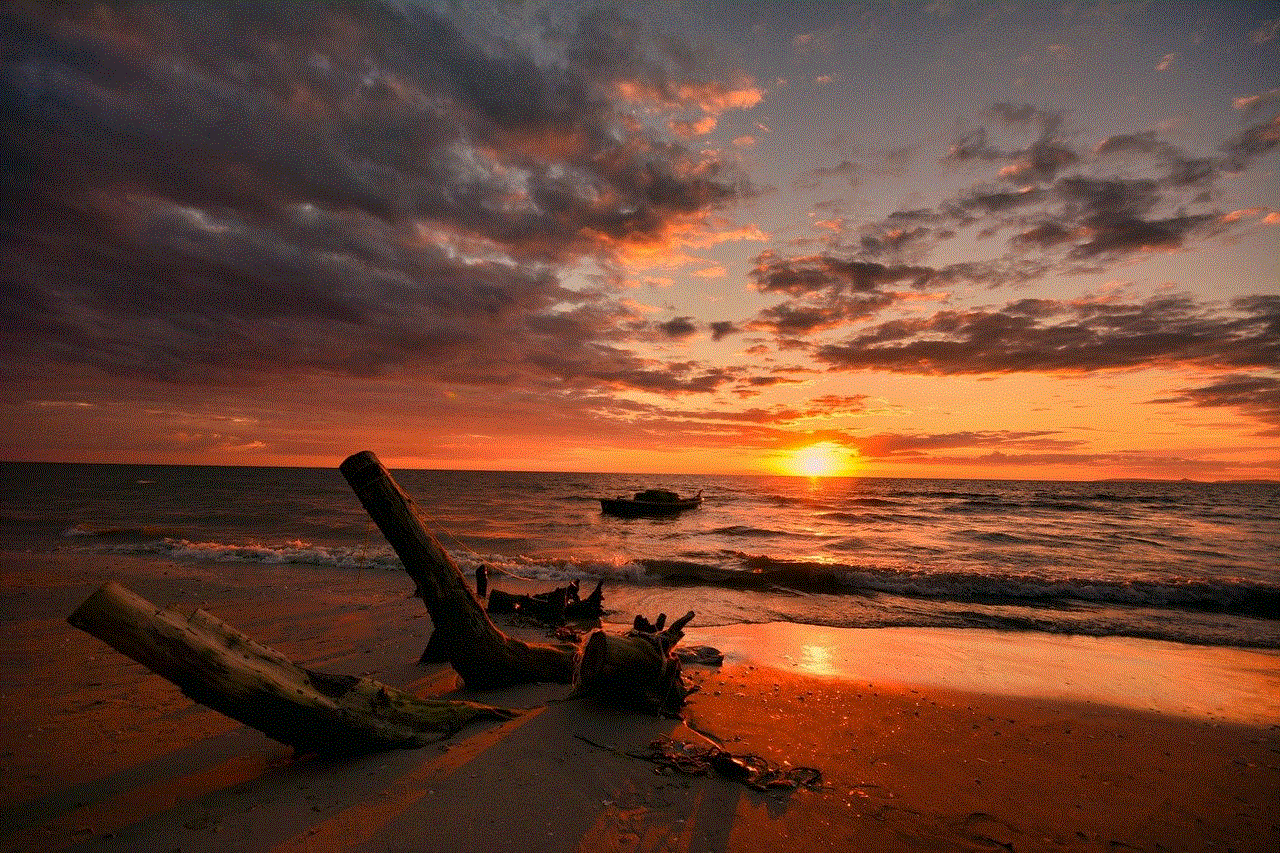
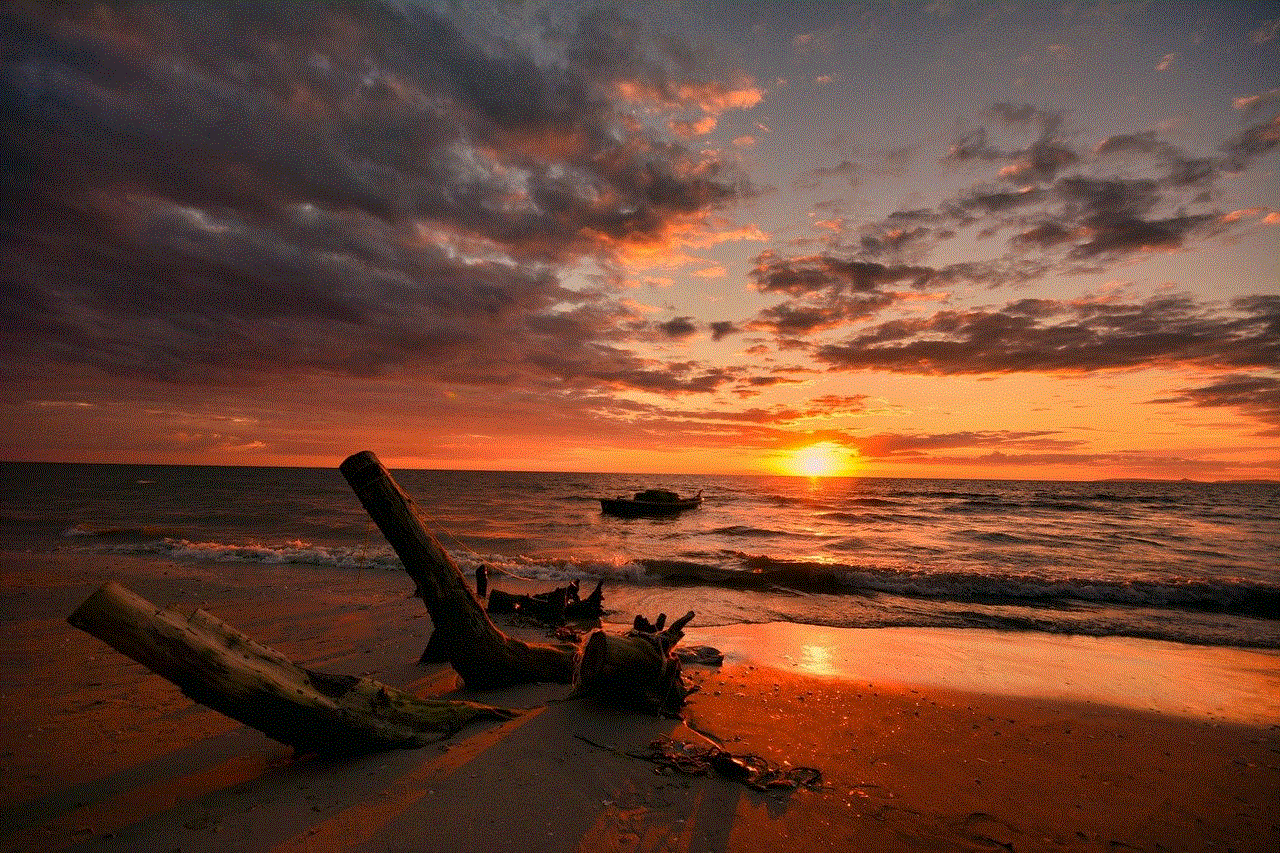
Conclusion
Updating the firmware on your Netgear router is a simple process that can significantly improve your router’s performance and security. It is crucial to keep your firmware up to date to ensure compatibility, fix bugs, and protect your network from potential threats. We hope this step-by-step guide has helped you understand how to update firmware on your Netgear router. Remember to back up your settings before proceeding with the update and always verify the firmware version after the update is complete.
no motivation to do school work
It’s a common struggle that many students face – the lack of motivation to do school work. Whether it’s homework assignments, studying for exams, or completing projects, the thought of sitting down and getting work done can be overwhelming and even demotivating. As a result, students often find themselves procrastinating and putting off their school work until the last minute, causing unnecessary stress and anxiety. But what exactly causes this lack of motivation and how can it be overcome? In this article, we will delve deeper into this issue and provide actionable tips on how to stay motivated and focused on school work.
First and foremost, it’s important to understand that there is no one-size-fits-all solution to the lack of motivation in students. Different individuals have different reasons for not feeling motivated to do school work. Some may struggle with time management, while others may have difficulty understanding the material. However, there are certain common factors that contribute to this issue, and recognizing them can help in finding a suitable solution.
One of the main reasons for the lack of motivation to do school work is the feeling of being overwhelmed. With the increasing pressure to excel academically, students are often burdened with a heavy workload and high expectations. This can lead to a sense of anxiety and stress, making it difficult for students to focus on their school work. Moreover, the constant comparison to their peers and societal standards can also contribute to feelings of inadequacy and demotivation.
Another factor that can hamper a student’s motivation is a lack of interest in the subject matter. It’s no secret that some subjects may be more interesting and engaging for students than others. When faced with a subject that doesn’t pique their interest, students may find it challenging to stay motivated and engaged in their school work. This is especially true for mandatory courses that students are required to take but have no real interest in.
Another common issue that can lead to a lack of motivation is a lack of clear goals and objectives. Many students struggle with setting realistic and achievable goals for themselves, which can leave them feeling directionless and demotivated. Without a clear sense of purpose, students may find it challenging to see the importance of putting effort into their school work, leading to a lack of motivation.
Furthermore, external factors such as distractions, personal problems, and a lack of support can also contribute to a student’s lack of motivation. With the increasing use of technology, distractions such as social media and video games can easily consume a student’s time, leaving little room for school work. Additionally, personal problems such as family issues or mental health concerns can also take a toll on a student’s motivation to do school work. Moreover, without a strong support system, students may feel isolated and struggle to find the motivation to stay on track with their academic responsibilities.
So, now that we have identified some of the common reasons for the lack of motivation in students, let’s explore some practical tips on how to overcome this issue.
1. Set realistic goals and expectations
As mentioned earlier, a lack of clear goals and objectives can contribute to a student’s lack of motivation. It’s important to set realistic and achievable goals for yourself, both short-term and long-term. This will give you a sense of direction and purpose, making it easier to stay motivated and focused on your school work.
2. Break down tasks into smaller, manageable chunks
Feeling overwhelmed by a heavy workload can be a major demotivator for students. To avoid this, try breaking down your tasks into smaller, more manageable chunks. This will not only make the workload seem less daunting but also give you a sense of accomplishment as you complete each task.
3. Find ways to make the subject matter more interesting



If you’re struggling with a particular subject, try finding ways to make it more interesting and engaging for yourself. This could include using visual aids, taking breaks to avoid burnout, or even finding real-life examples that relate to the subject matter. By finding ways to make the subject more enjoyable, you may find yourself more motivated to put effort into your school work.
4. Eliminate distractions
Distractions can be a major hindrance to getting school work done. It’s essential to eliminate or minimize distractions as much as possible. This could mean turning off your phone or finding a quiet and clutter-free workspace. By minimizing distractions, you can create a conducive environment for studying and increase your productivity.
5. Take breaks and reward yourself
Studying for long periods without breaks can lead to burnout and a lack of motivation. It’s important to take regular breaks to rest and recharge your mind. Additionally, rewarding yourself after completing a task or assignment can also serve as a motivator to keep going.
6. Seek support from friends, family, or teachers
Having a strong support system can make a significant difference in a student’s motivation. Don’t hesitate to reach out to friends, family, or teachers for support and guidance when needed. They can offer valuable advice, encouragement, and even help you stay accountable for your school work.
7. Find a study buddy or join a study group
Studying with friends or classmates can make school work more enjoyable and less daunting. You can support and motivate each other, share ideas, and even help each other understand difficult concepts. If studying alone feels overwhelming, consider finding a study buddy or joining a study group.
8. Take care of your physical and mental health
It’s no secret that our physical and mental well-being can impact our motivation and productivity. Make sure to prioritize your health by getting enough sleep, eating a balanced diet, and engaging in physical activities. Additionally, don’t hesitate to seek help if you’re struggling with your mental health. Talking to a therapist or seeking support from a counselor can make a significant difference in how you approach your school work.
9. Find ways to make school work more enjoyable
School work doesn’t have to be boring and tedious. There are many ways to make it more enjoyable and engaging. For instance, you can incorporate music into your study routine, turn your notes into colorful mind maps, or even use different study techniques such as flashcards or practice quizzes. By finding ways to make school work more enjoyable, you may find yourself more motivated to tackle it.
10. Remember the bigger picture
Lastly, it’s important to remember the bigger picture – why you’re in school and what your academic goals are. Whether it’s pursuing a career or further education, keeping your end goal in mind can serve as a powerful motivator to stay on top of your school work and excel academically.



In conclusion, the lack of motivation to do school work is a common issue that many students face. However, by understanding the underlying reasons and implementing practical tips such as setting goals, minimizing distractions, and seeking support, students can overcome this issue and stay motivated and focused on their academic responsibilities. Remember, motivation is not a constant state, and it’s okay to have off days. Don’t be too hard on yourself and take a break when needed. With a positive mindset and the right strategies, you can overcome any challenges and achieve academic success.