how to setup oculus account
Setting up an Oculus account is the first step towards entering the world of virtual reality. Created by Oculus VR, a subsidiary of Facebook, Oculus is a virtual reality platform that offers a range of VR headsets and games for users to experience immersive virtual worlds. Whether you are a gaming enthusiast or someone looking to explore the endless possibilities of VR, having an Oculus account is essential. In this article, we will guide you through the process of setting up an Oculus account and explore the benefits of having one.
What is an Oculus Account?
An Oculus account is a free account that allows you to access and use Oculus products and services. It is similar to any other social media account, where you can create a unique username and password to log in. This account is your gateway to the Oculus store, where you can purchase and download VR games, apps, and experiences. It also allows you to connect with friends, join multiplayer games, and access social features within the Oculus platform.
Why do you Need an Oculus Account?
You may wonder why you need an Oculus account when you can use the VR headset without one. While it is possible to use Oculus products without an account, having one has countless benefits. First and foremost, an Oculus account allows you to purchase and download VR games and apps from the Oculus store. Without an account, you cannot access the store, limiting your VR experience. Moreover, an Oculus account connects you to a community of VR enthusiasts, allowing you to interact and play with friends in virtual reality.
How to Create an Oculus Account?
Creating an Oculus account is a simple and straightforward process. Follow the steps below to set up your account and join the world of virtual reality.
Step 1: Download the Oculus App
The first step to setting up an Oculus account is to download the Oculus app on your smartphone. The app is available for both Android and iOS devices and can be found in the respective app stores. Once downloaded, open the app and click on the “Sign Up” option.
Step 2: Fill in your Details
Next, you will be prompted to enter your details, including your name, email address, and password. Make sure to choose a strong password to protect your account. You will also be asked to agree to the Oculus Terms of Service and Privacy Policy. After filling in the required information, click on “Sign Up” to continue.
Step 3: Verify your Email
After signing up, you will receive an email from Oculus with a verification link. Click on the link to verify your email address. If you do not see the email in your inbox, make sure to check your spam folder.
Step 4: Set up your Profile
Once your email is verified, you will be directed to set up your Oculus profile. Here, you can add a profile picture, choose a username, and add a short bio. You can also connect your Facebook account to your Oculus account for a seamless login experience. After completing your profile, click on “Next” to continue.
Step 5: Pair your VR Headset
If you already have an Oculus VR headset, you can pair it with your account by following the on-screen instructions. If you do not have a VR headset, you can skip this step and continue with setting up your account.
Step 6: Start Exploring VR
Congratulations! You have successfully created your Oculus account. You can now explore the Oculus store, purchase VR games and apps, and connect with friends in virtual reality.
Troubleshooting Common Issues
While setting up an Oculus account is a simple process, you may encounter some common issues. Here are some troubleshooting tips to help you resolve them.
1. Unable to Verify Email
If you are unable to verify your email address, make sure to check your spam folder. If the email is not there, try resending the verification link by clicking on “Resend Email” on the Oculus app.
2. Forgotten Password
If you forget your password, you can reset it by clicking on “Forgot Password” on the Oculus app. You will receive an email with instructions to reset your password.
3. Unable to Pair VR Headset
If you are having trouble pairing your VR headset with your account, make sure to check the compatibility of your device with Oculus products. You can also try restarting your headset and app, or contact Oculus support for further assistance.
Benefits of Having an Oculus Account
Apart from being the gateway to the Oculus store, there are several other benefits of having an Oculus account. Some of the key advantages are listed below.
1. Access to Exclusive Content
An Oculus account allows you to access exclusive content that is only available to Oculus users. This includes VR games, apps, and experiences that are not available on other platforms.
2. Social Features
Having an Oculus account allows you to connect with friends and join multiplayer games in virtual reality. You can also create parties and invite friends to join you in VR, making the experience more fun and interactive.
3. Easy to Use
The Oculus app is user-friendly and easy to navigate, making the process of purchasing games and connecting with friends seamless. It also allows you to control your VR settings and manage your account from your smartphone.
Conclusion
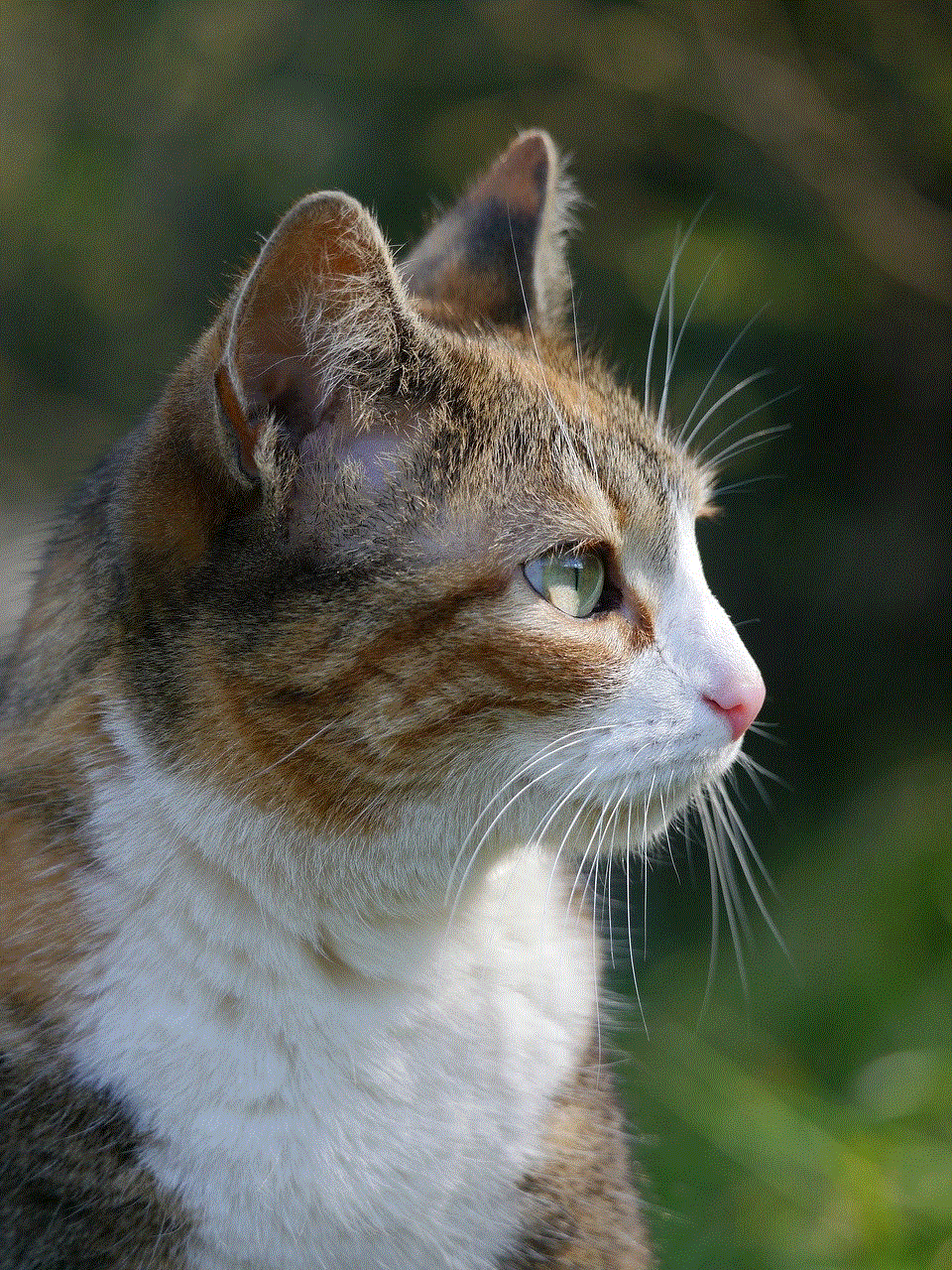
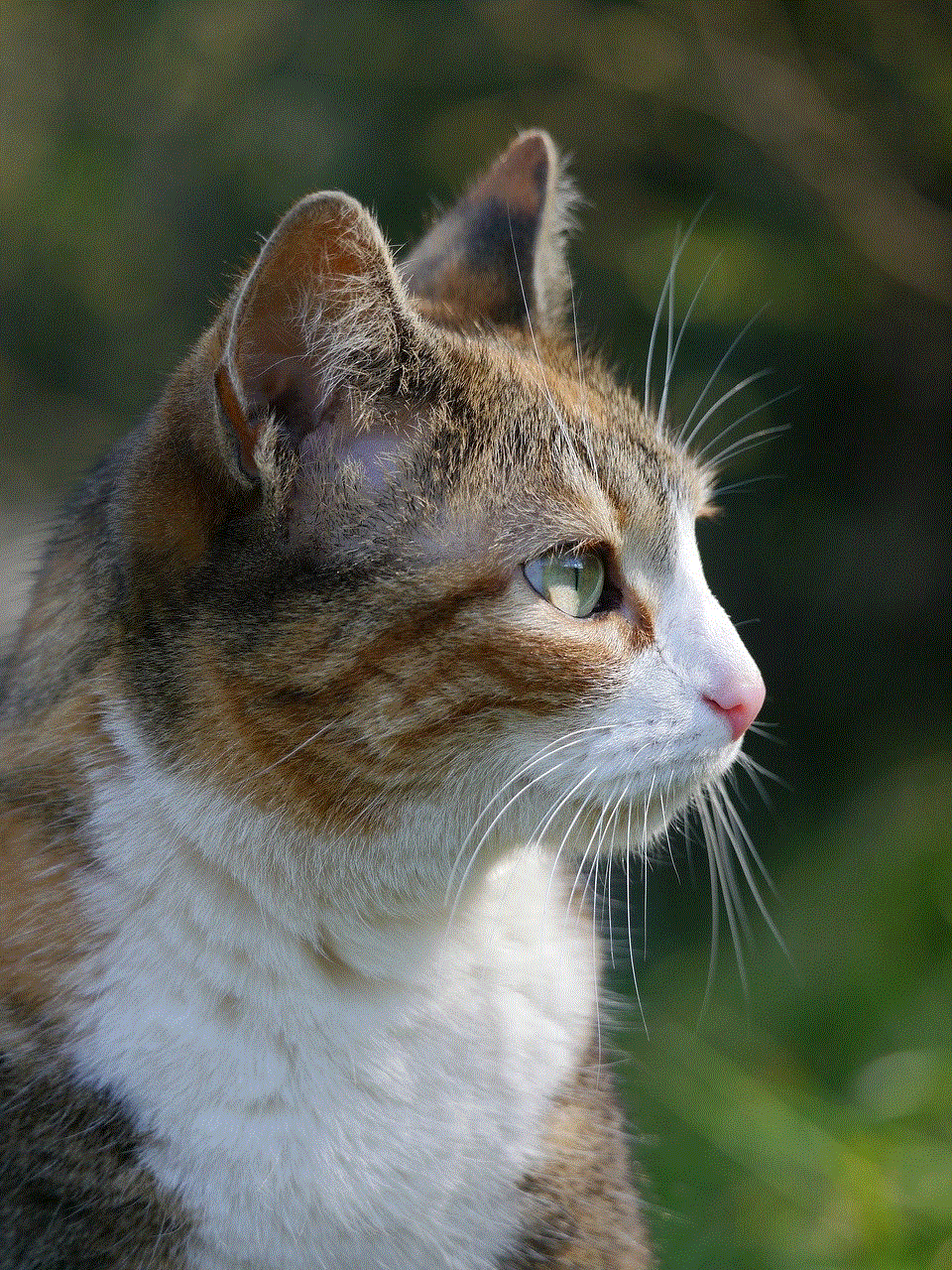
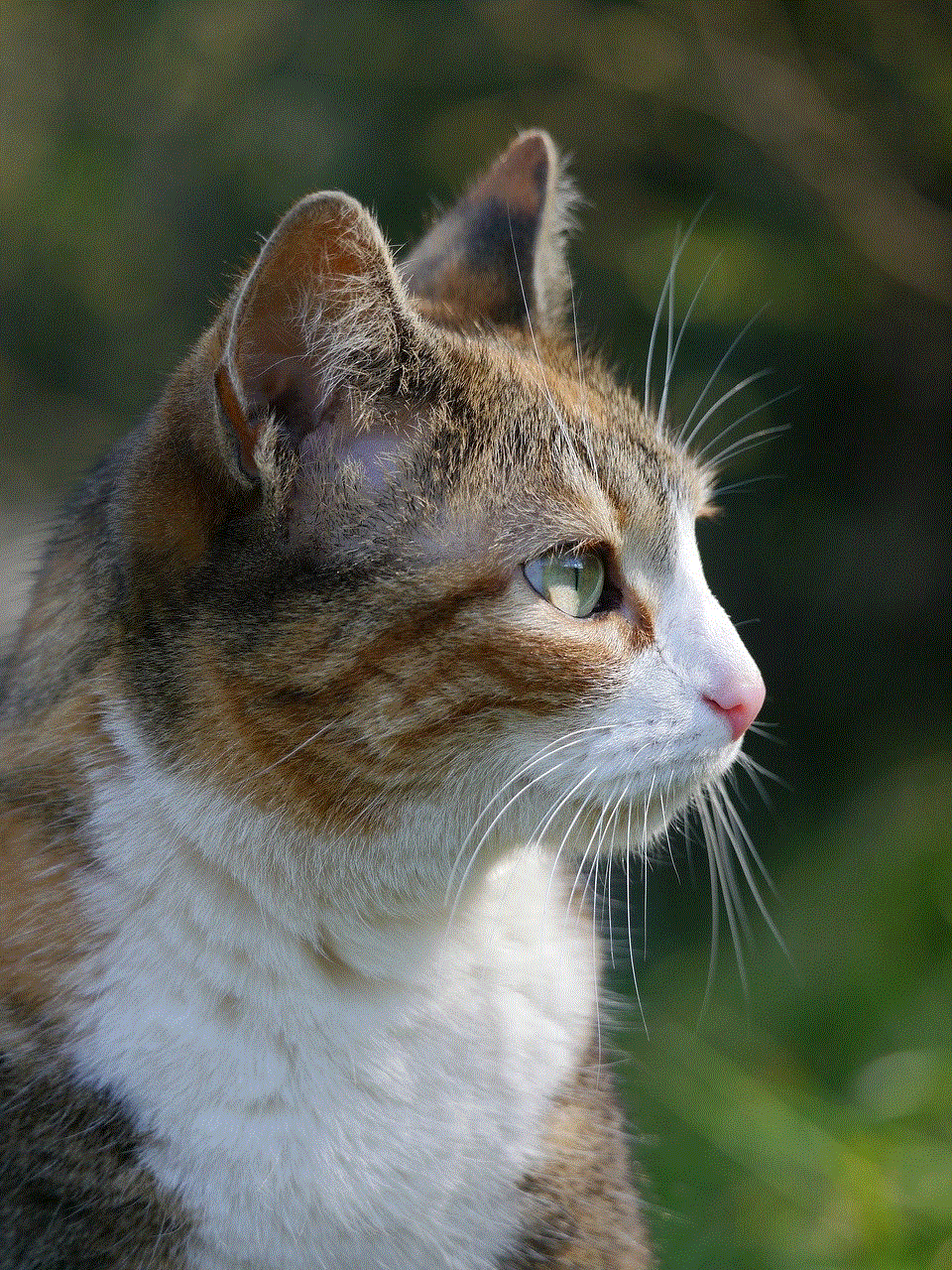
In conclusion, setting up an Oculus account is a simple and essential process for anyone looking to enter the world of virtual reality. With an account, you can access the Oculus store, connect with friends, and discover a wide range of VR games and experiences. So, if you own an Oculus VR headset or are planning to get one, make sure to create an account and start exploring the endless possibilities of VR.
best tumblr instagram accounts
Tumblr and Instagram are two popular social media platforms that have become a hub for creative individuals to express themselves. Both platforms have their own unique features and audience, but they also share a common ground when it comes to showcasing creative content. This is why many users have taken advantage of both platforms to showcase their creativity and style. In this article, we will take a closer look at some of the best Tumblr Instagram accounts that you should follow for daily inspiration.
1. @glossier
Glossier, a popular skincare and makeup brand, has a Tumblr and Instagram account that is a must-follow for all beauty enthusiasts. Their Tumblr blog is filled with aesthetically pleasing images and GIFs that showcase their products in a unique and creative way. Their Instagram account, on the other hand, features user-generated content and behind-the-scenes shots that give followers an insight into the brand’s culture and values. Glossier’s social media presence is not only visually appealing but also engaging, making it one of the best Tumblr Instagram accounts to follow.
2. @beigecardigan
Beigecardigan’s Tumblr and Instagram accounts are a goldmine for relatable and humorous content. The account is run by a 22-year-old girl who shares her daily musings, thoughts, and experiences through witty and relatable posts. Her Tumblr blog is filled with funny GIFs and memes, while her Instagram feed is a mix of personal photos and quotes. Beigecardigan’s content is refreshing and relatable, making it a favorite among many Tumblr and Instagram users.
3. @humansofny
Humans of New York is a popular photoblog that features portraits of everyday people on the streets of New York City. The blog was started by photographer Brandon Stanton in 2010 and has since gained a massive following on both Tumblr and Instagram. The blog’s success lies in its ability to capture the raw and authentic stories of ordinary people, making it a must-follow for anyone looking for inspiration and a glimpse into the lives of others.
4. @ohhcouture
Leonie Hanne, the creator behind the popular fashion and lifestyle blog Ohh Couture, has a Tumblr and Instagram account that is a must-follow for fashion lovers. Her Tumblr blog features stunning travel and fashion photography, while her Instagram account showcases her impeccable sense of style through daily outfit posts. Leonie’s content is not only visually appealing but also informative, making it a must-follow for anyone looking for fashion inspiration.
5. @betches
Betches, a popular media and entertainment company, has a Tumblr and Instagram account that is a must-follow for anyone looking for daily laughs. Their Tumblr blog features memes, GIFs, and relatable content that will make you chuckle, while their Instagram account features funny and relatable quotes. Betches’ content is hilarious and relatable, making it a favorite among many Tumblr and Instagram users.
6. @minimalsetups
Minimal Setups is a Tumblr and Instagram account that features minimalistic and aesthetically pleasing workspaces and setups. The account showcases a wide range of setups from all around the world, making it a great source of inspiration for anyone looking to revamp their workspace. Their Instagram account also features tips and tricks on how to achieve a minimalistic and organized workspace, making it a must-follow for anyone interested in interior design.
7. @natgeo
National Geographic’s Tumblr and Instagram accounts are a must-follow for anyone interested in nature, wildlife, and photography. Their Tumblr blog features stunning photographs and GIFs from their magazine, while their Instagram account showcases user-generated content and behind-the-scenes shots from their photographers. National Geographic’s social media presence is not only visually appealing but also informative, making it a favorite among nature enthusiasts.
8. @humansofny
Another Humans of New York account, this time run by Brandon Stanton’s wife, Erin, is a must-follow for anyone looking for heartwarming and inspiring stories. Unlike the original account, Humans of New York Stories focuses on stories from people all around the world, making it a great platform for cultural exchange and understanding. Erin’s ability to capture the human experience through her photography and storytelling makes this account a must-follow for anyone looking for daily inspiration.
9. @theellenshow
The Ellen Show’s Tumblr and Instagram accounts are a must-follow for anyone looking for daily laughs and feel-good content. The accounts, run by the popular TV host Ellen DeGeneres, feature funny videos, memes, and behind-the-scenes shots from her show. The accounts also showcase Ellen’s philanthropic work and acts of kindness, making it a refreshing break from the negative news that floods social media.
10. @bookofjoe
Book of Joe is a Tumblr and Instagram account run by Joe Stirt, a physician and writer based in California. Joe’s Tumblr blog features short and witty posts about anything and everything, while his Instagram account features his daily musings and observations. Joe’s content is thought-provoking and humorous, making it a must-follow for anyone looking for a break from the mundane.
In conclusion, these are just a few of the many amazing Tumblr Instagram accounts that you should follow for daily inspiration. Each account offers something unique and different, whether it’s humor, beauty, fashion, or nature. So go ahead and hit that follow button, and get ready to be inspired!
parental controls for instagram
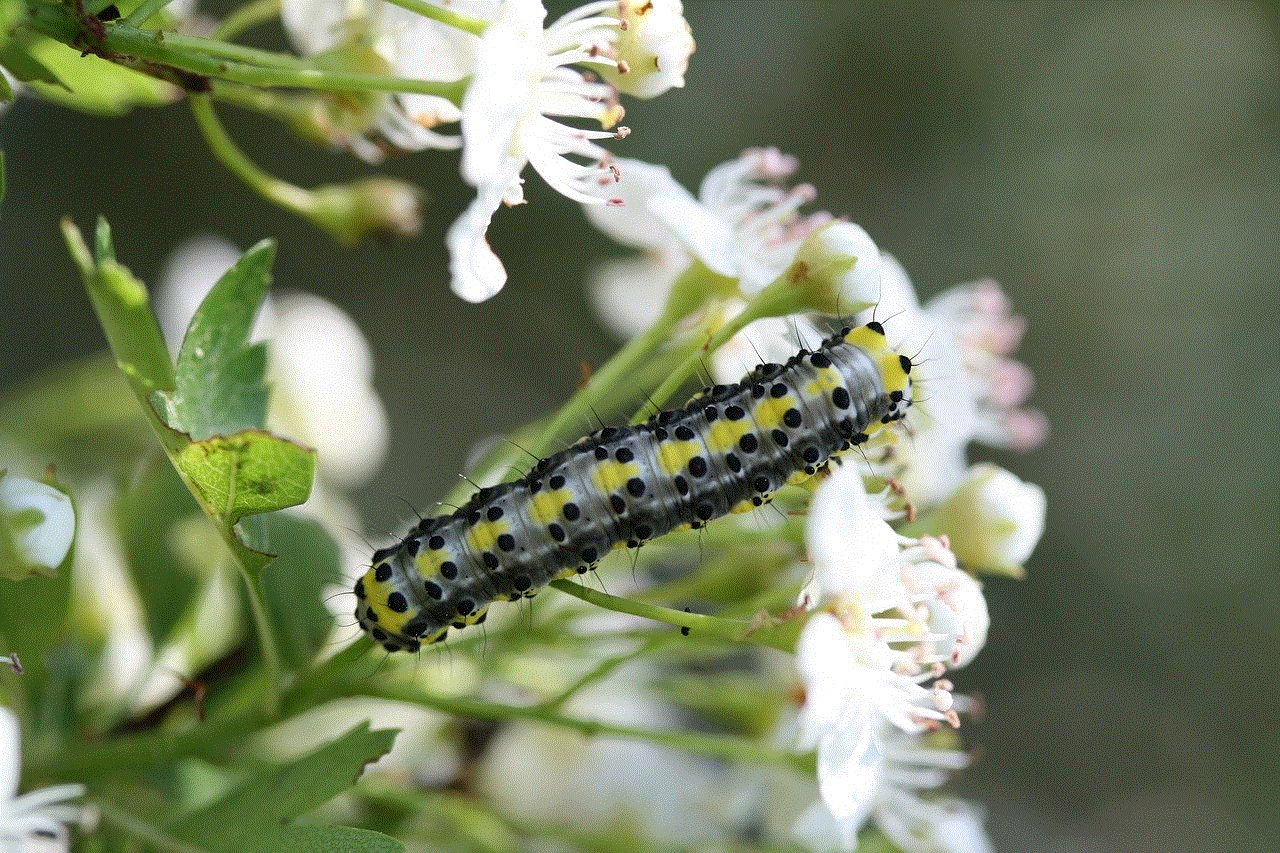
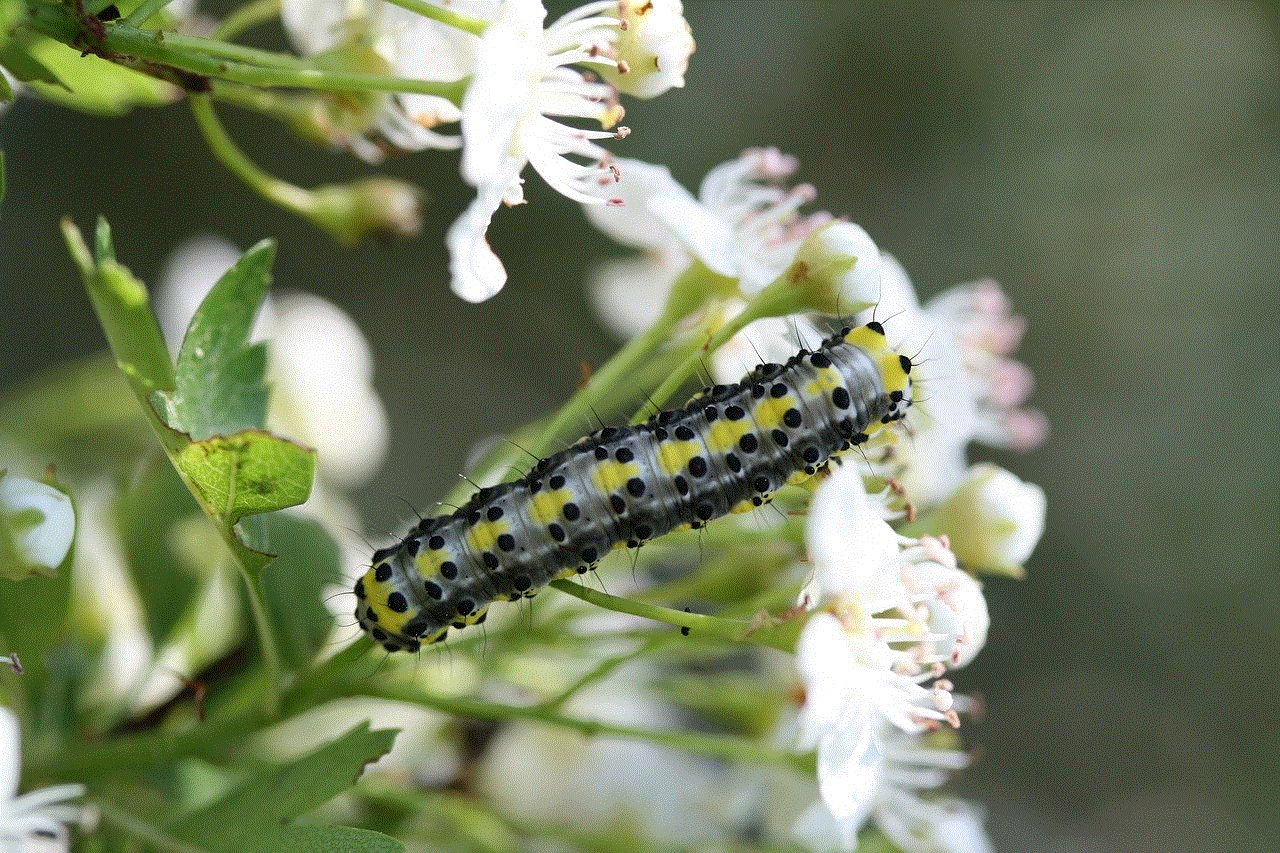
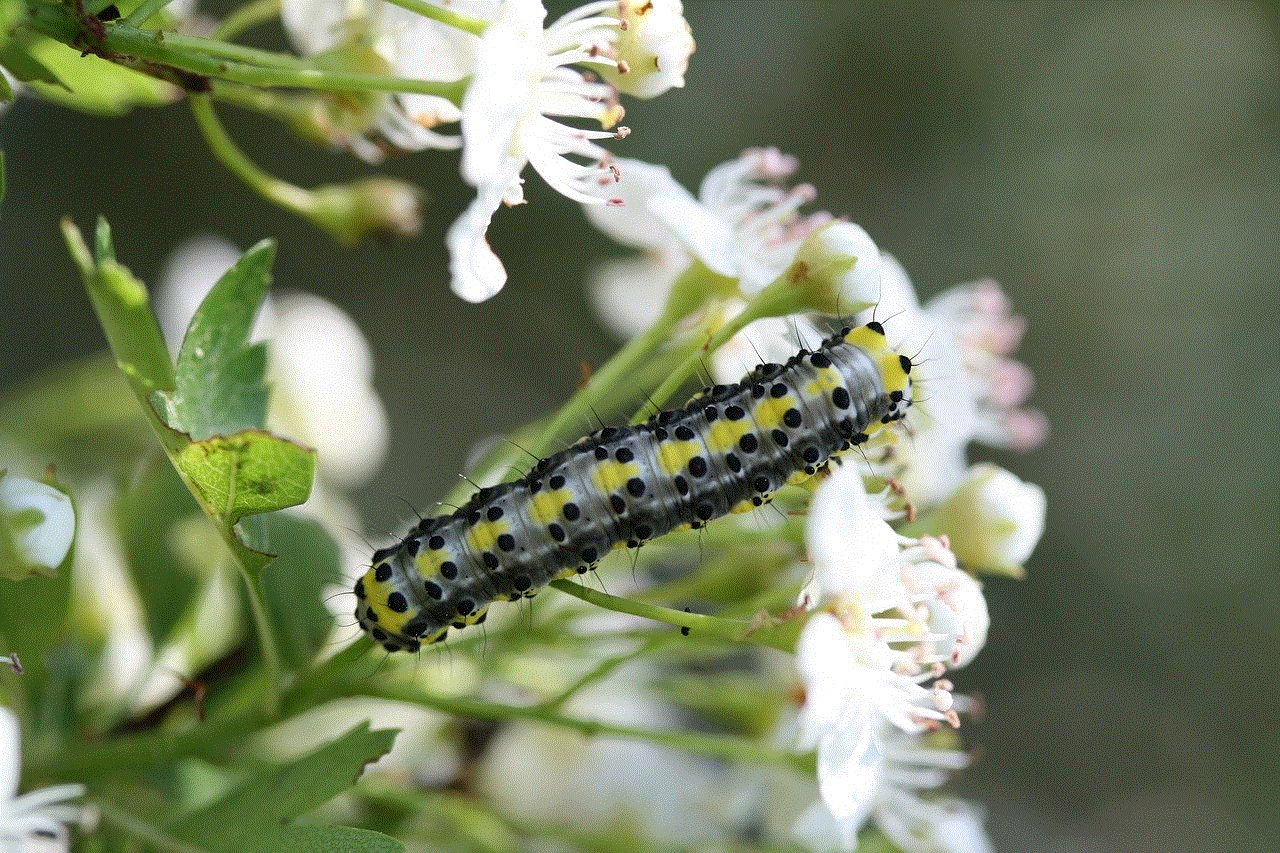
In today’s digital age, social media has become an integral part of our lives. With millions of users worldwide, Instagram is one of the most popular platforms for sharing photos and videos. However, with the increasing use of social media by young children and teens, concern has arisen over the potential negative impact it can have on them. This has led to the need for parental controls on Instagram to protect minors from inappropriate content and potential online dangers. In this article, we will discuss the importance of parental controls for Instagram and how parents can utilize them effectively.
What are parental controls?
Parental controls are features that allow parents to monitor and manage their child’s online activities. These controls can be set up on various devices, including smartphones, laptops, and tablets, to restrict access to specific content, websites, or apps. They also enable parents to set time limits on usage and monitor their child’s online behavior.
Why are parental controls necessary for Instagram?
Instagram is a popular social media platform that allows users to share photos and videos with their followers. While it can be a fun and creative way to connect with others, it also exposes users, especially young children, to a variety of potentially harmful content. With the increasing number of cyberbullying cases and the presence of explicit content on the platform, parental controls have become essential for ensuring the safety of children on Instagram.
Types of parental controls on Instagram
Instagram offers a few parental control features that parents can use to monitor their child’s activity on the platform. These include:
1. Private Account: By setting your child’s account to private, you can control who sees their content and limit the number of followers to people they know personally.
2. Restricted Mode: This feature filters out potentially sensitive or mature content on the Explore page and in the comments section.
3. Comment Controls: Parents can restrict who can comment on their child’s posts, which can help prevent cyberbullying.
4. DM Controls: DM (Direct Message) controls allow parents to restrict who can send private messages to their child’s account.
5. Activity Status: This feature lets parents see when their child was last active on Instagram, providing an insight into their usage patterns.
How to set up parental controls on Instagram
Setting up parental controls on Instagram is a straightforward process. Parents can follow these steps to ensure their child’s safety on the platform:
1. Create a family account: Parents can create a family account on Instagram and link their child’s account to it. This will give them access to all the parental control features mentioned above.
2. Enable Private Account: As mentioned earlier, setting your child’s account to private is the first step in controlling who can view their posts.
3. Turn on Restricted Mode: On the Explore page, click on the three horizontal lines in the top right corner and select “Settings”. From there, go to “Account” and then “Restricted Mode”. Toggle it on to filter out potentially sensitive content.
4. Manage Comment Controls: Under “Settings”, go to “Privacy” and then “Comments”. Here, parents can choose to either turn off comments for all posts or select who can comment on their child’s posts.
5. Set up DM Controls: In the same “Privacy” section, go to “Messages” and select who can send messages to your child’s account.
6. Monitor Activity Status: By going to your child’s profile and clicking on the three horizontal lines, parents can see their child’s activity status. If they are concerned about excessive usage, they can set limits on screen time using the device’s screen time settings.
Tips for parents to ensure their child’s safety on Instagram
While parental controls are an effective way to monitor and manage a child’s online activities, it is equally important for parents to have open communication with their children about social media safety. Here are a few tips for parents to ensure their child’s safety on Instagram:
1. Educate your child about the potential dangers of social media, including cyberbullying and online predators.
2. Set rules and guidelines for your child’s social media usage, including what type of content is appropriate to post.
3. Encourage your child to come to you if they encounter any inappropriate content or behavior on Instagram.
4. Monitor your child’s friend list and followers to ensure they are only connecting with people they know in real life.
5. Regularly check your child’s direct messages and activity on the platform.
6. Use third-party monitoring apps to keep an eye on your child’s online activities if necessary.
7. Keep the lines of communication open and have regular discussions about social media usage and online safety.
Conclusion
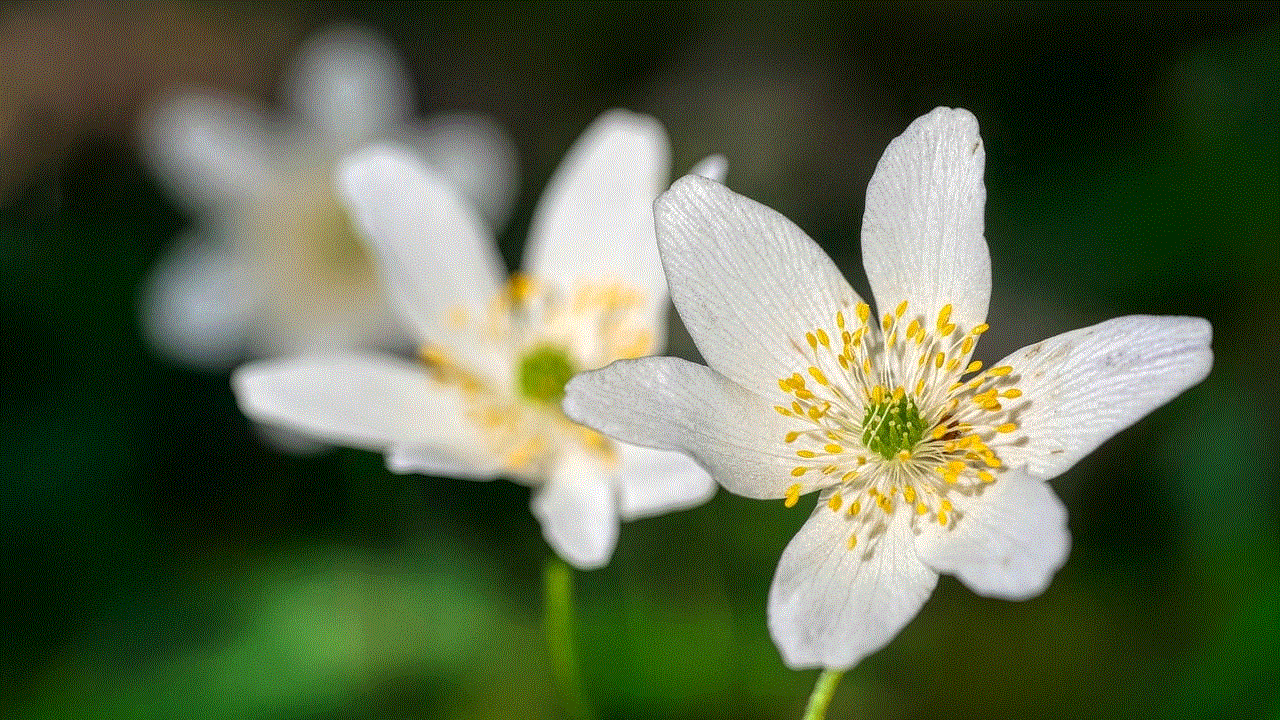
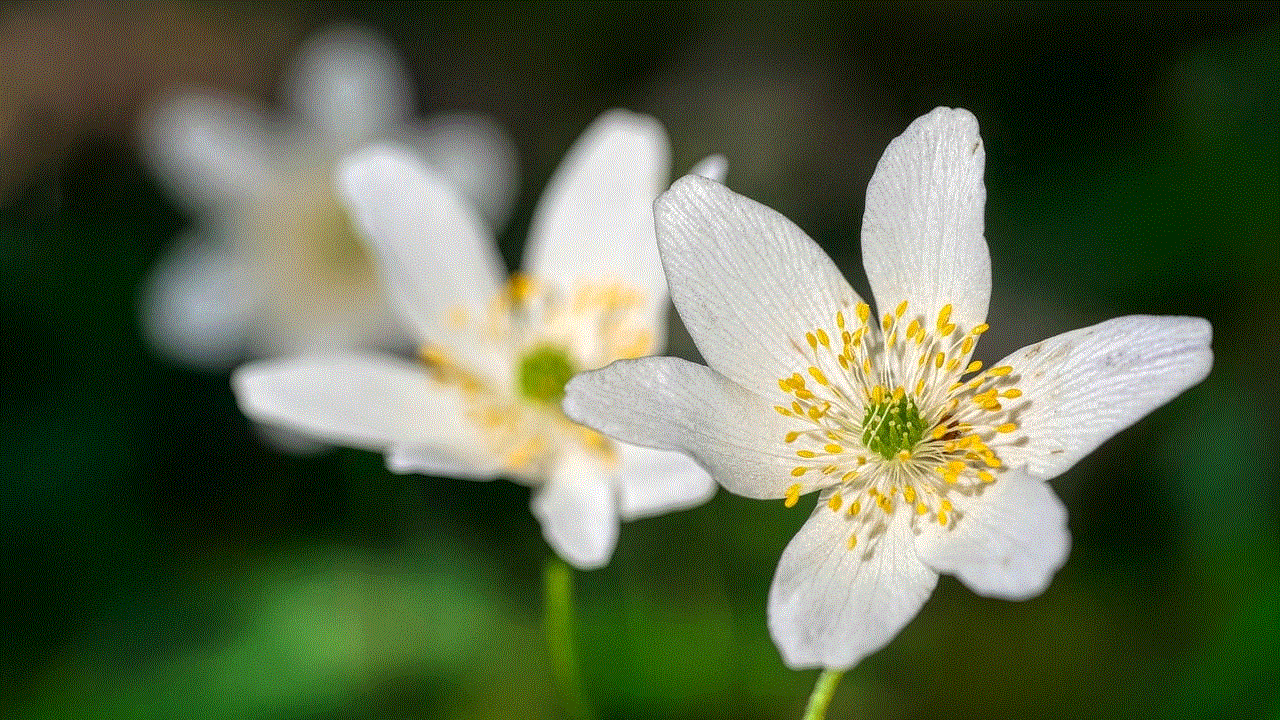
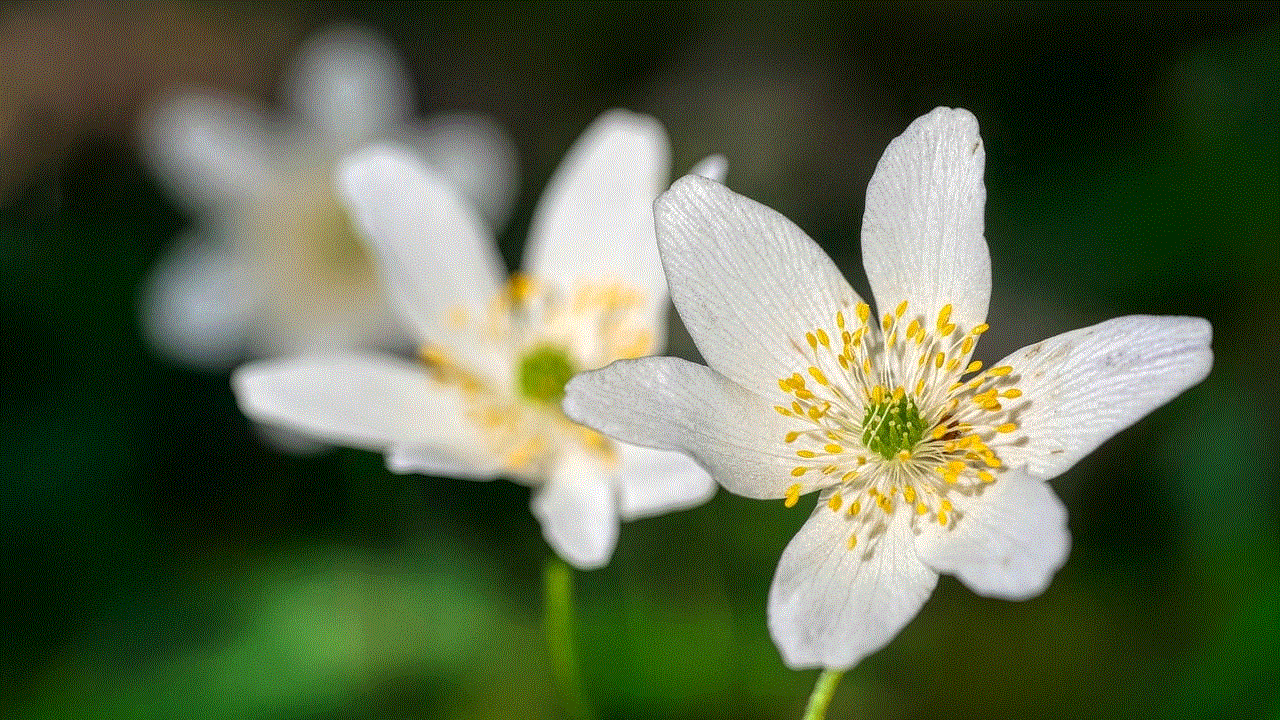
In today’s digital world, it is crucial for parents to have control over their child’s online activities, especially on social media platforms like Instagram. With the growing concerns over the potential negative impact of social media on children, parental controls have become essential for ensuring their safety. By utilizing the features mentioned above and following the tips for parents, we can create a safer online environment for our children and protect them from potential dangers. As responsible parents, it is our duty to stay informed and take the necessary steps to ensure our children’s well-being in the digital world.