how to block a number on sprint account
In today’s world, where communication through phone calls and text messages has become an integral part of our lives, it is not uncommon to receive unwanted calls or texts from telemarketers, scammers, or even people we no longer wish to communicate with. This is where the option to block a number comes in handy. If you are a Sprint customer and are wondering how to block a number on your account, you have come to the right place. In this article, we will guide you through the steps of blocking a number on your Sprint account, as well as provide you with some additional information on call blocking.
Sprint, one of the largest wireless service providers in the United States, offers its customers the option to block calls and texts from specific numbers. This feature is available for both postpaid and prepaid Sprint accounts, and can be performed through the Sprint website or the Sprint Call Screener app. Before we dive into the steps of blocking a number on your Sprint account, it is important to understand the reasons why one might want to do so.
The most common reason for blocking a number is to avoid unwanted calls or texts. This could be from telemarketers trying to sell you something, scammers trying to get your personal information, or even from people you no longer wish to communicate with. Another reason could be to protect yourself from harassment or threats from a certain individual. Whatever your reason may be, Sprint offers a simple and effective solution to block a number on your account.
Now, let’s get into the steps of blocking a number on your Sprint account. The first method is through the Sprint website. To begin, you will need to log into your Sprint account on their website. Once you have logged in, click on the “My Sprint” tab at the top of the page. From the drop-down menu, select the “My Preferences” option. Under the “Limits and Permissions” section, click on the “Block texts and calls” option. Here, you will see a list of all the numbers you have previously blocked. To add a new number to the list, simply click on the “Block new number” button and enter the number you wish to block. You can also choose to block all anonymous calls by selecting the “Block all anonymous calls” option. Once you have entered the number, click on the “Save” button and the number will be added to your blocked list.
The second method of blocking a number on your Sprint account is through the Sprint Call Screener app. This app is available for both iOS and Android devices and can be downloaded from the App Store or Google Play Store. Once you have downloaded the app, open it and log in using your Sprint account credentials. From the app’s main screen, click on the “Block” tab at the bottom of the screen. You will see a list of all the numbers you have previously blocked. To add a new number, click on the “Add” button at the top-right corner of the screen. Enter the number you wish to block and click on the “Save” button. The number will now be added to your blocked list.
It is important to note that blocking a number on your Sprint account will only prevent calls and texts from that number from reaching your device. However, the blocked number will still be able to leave voicemails, so it is recommended to also block the number from your voicemail if you do not wish to receive any messages from them. To do this, simply dial *2 from your Sprint device and follow the prompts to block the number from your voicemail.
In addition to blocking a number on your Sprint account, there are some other options available to manage unwanted calls. One such option is the “Do Not Call” list, which is a national registry of phone numbers that have opted out of receiving telemarketing calls. You can register your number on this list by visiting www.donotcall.gov. Another option is to use a third-party call blocking app, which offers additional features such as call blocking based on keywords, community-based spam lists, and more.
It is worth mentioning that while blocking a number on your Sprint account can be a helpful tool, it is not a guaranteed solution to stop all unwanted calls and texts. Scammers and telemarketers often change their numbers to bypass call blocking, and it is important to stay vigilant and not share personal information with unknown callers. If you continue to receive unwanted calls or texts, you can report them to the Federal Trade Commission at www.ftc.gov.
In conclusion, blocking a number on your Sprint account is a simple and effective way to avoid unwanted calls and texts. Whether you choose to do it through the Sprint website or the Call Screener app, the process is quick and easy. However, it is important to remember that while call blocking can be a useful tool, it is not a foolproof solution. By staying cautious and taking advantage of other options such as the “Do Not Call” list, you can further protect yourself from unwanted communication. We hope this article has provided you with the necessary information on how to block a number on your Sprint account.
how to swipe on snapchat without them knowing
Snapchat has become one of the most popular social media platforms, with over 265 million active daily users. It allows individuals to share photos and videos with their friends and followers, which disappear after a short period of time. However, one feature that has caused controversy is the ability to swipe on Snapchat without the other person knowing. This has raised concerns about privacy and trust between users. In this article, we will explore how to swipe on Snapchat without them knowing and the impact it has on relationships.
What is Swiping on Snapchat?
Before we dive into the details of how to swipe on Snapchat without being detected, let’s first understand what swiping on Snapchat means. Swiping on Snapchat refers to the action of opening a direct message (DM) from a friend or follower and swiping left or right on their name to either reply or view their story. This feature allows users to easily communicate and interact with each other’s content.
However, there is a catch. When you swipe on someone’s name, they receive a notification that you have opened their DM or viewed their story. This notification, known as a “read receipt,” lets them know that you have seen their message or story. This feature has caused friction between users, especially in romantic relationships, where one partner may feel like the other is ignoring their messages or stories.
Why People Want to Swipe on Snapchat Without Them Knowing
There are various reasons why individuals may want to swipe on Snapchat without the other person knowing. Some may want to maintain their privacy and not let the other person know that they have seen their message or story. This could be due to personal reasons or not wanting to engage in a conversation at that moment.
In some cases, individuals may want to monitor their significant other’s activity on Snapchat without them knowing. This could be a sign of mistrust or suspicion, causing them to constantly check their partner’s messages or stories. This can lead to trust issues and conflicts in the relationship.
Another reason people may want to swipe on Snapchat without the other person knowing is to avoid awkward situations. For example, if someone sends an embarrassing or inappropriate message or story, the receiver may want to avoid acknowledging it to prevent any discomfort or confrontation.
How to Swipe on Snapchat Without Them Knowing
Now that we understand why people may want to swipe on Snapchat without the other person knowing, let’s explore how to do it. There are a few methods that users can use to swipe on Snapchat without being detected. These methods are:
1. Use Airplane Mode
One of the easiest ways to swipe on Snapchat without them knowing is by using airplane mode. This method works by disconnecting your device from the internet, making it impossible for Snapchat to send a read receipt to the other person. Here’s how to do it:
– Open the Snapchat app and let all the snaps load.
– Turn on airplane mode on your device.
– Swipe left or right on the person’s name to view their story or reply to their message.
– Close the app and turn off airplane mode.
– The snaps will still be marked as unopened, and the other person will not receive a read receipt.
2. Use a Third-Party App
There are several third-party apps that claim to help users swipe on Snapchat without being detected. These apps essentially work by intercepting the read receipt before it gets sent to the other person. However, it’s important to note that using such apps is against Snapchat’s terms of service, and your account may get banned if caught.
3. Open Snapchats in Notifications
Another way to swipe on Snapchat without the other person knowing is by opening the snaps in your notifications. This method works because opening snaps in notifications does not trigger a read receipt. Here’s how to do it:
– When you receive a notification that someone has sent you a snap, swipe down to open your notifications.
– Tap on the notification to open the snap.
– The snap will open without triggering a read receipt, and the other person will not know that you have seen it.
4. turn off Read Receipts
Snapchat has a feature that allows users to turn off read receipts. This means that even if you swipe on someone’s name, they will not receive a notification that you have seen their message or story. Here’s how to turn off read receipts on Snapchat:
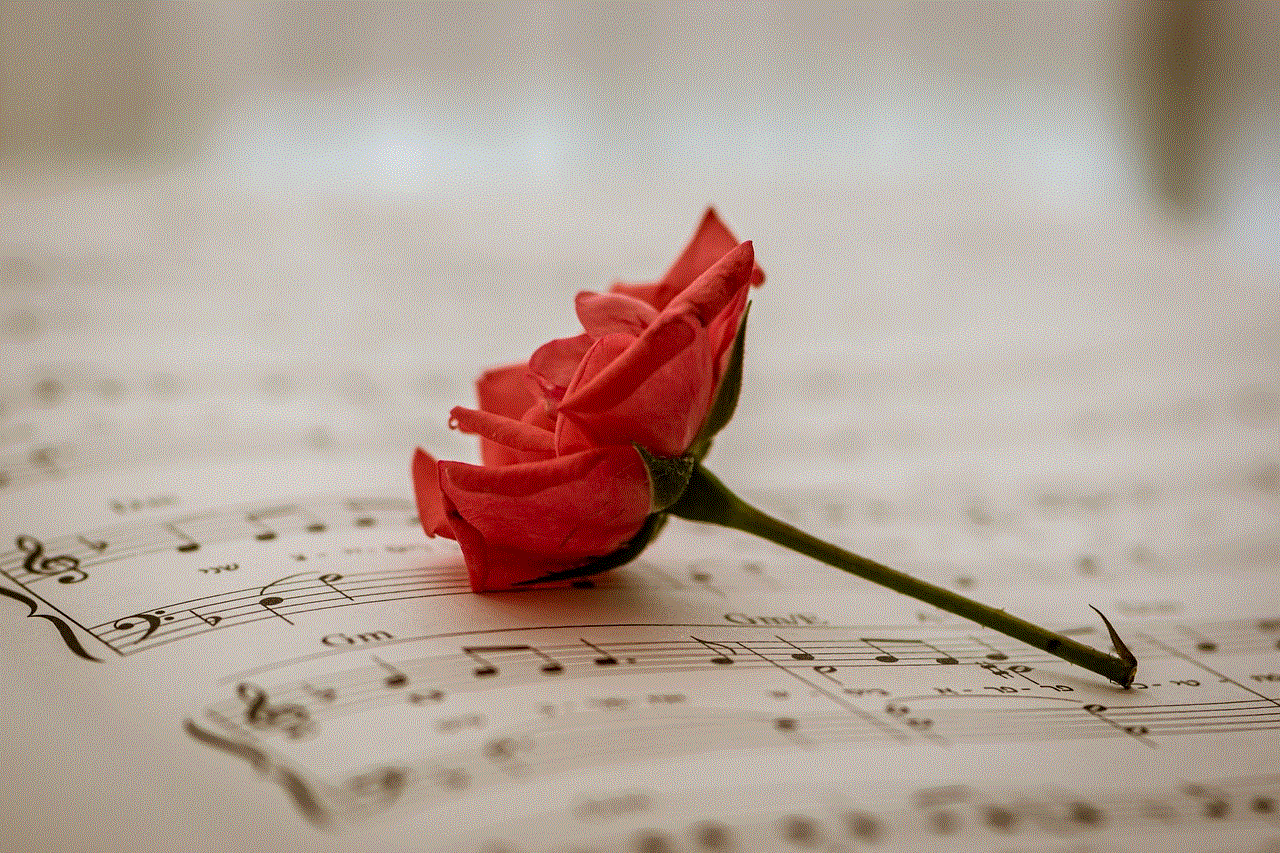
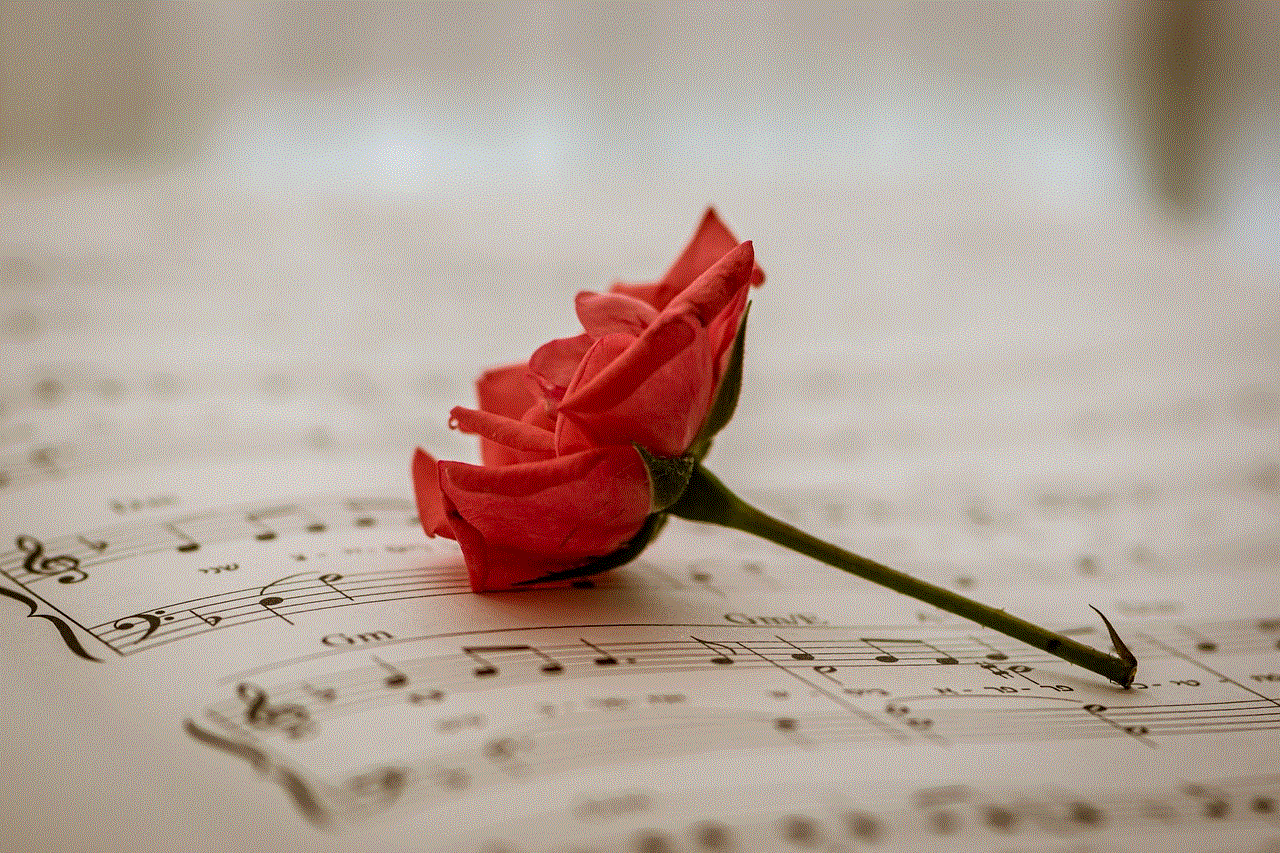
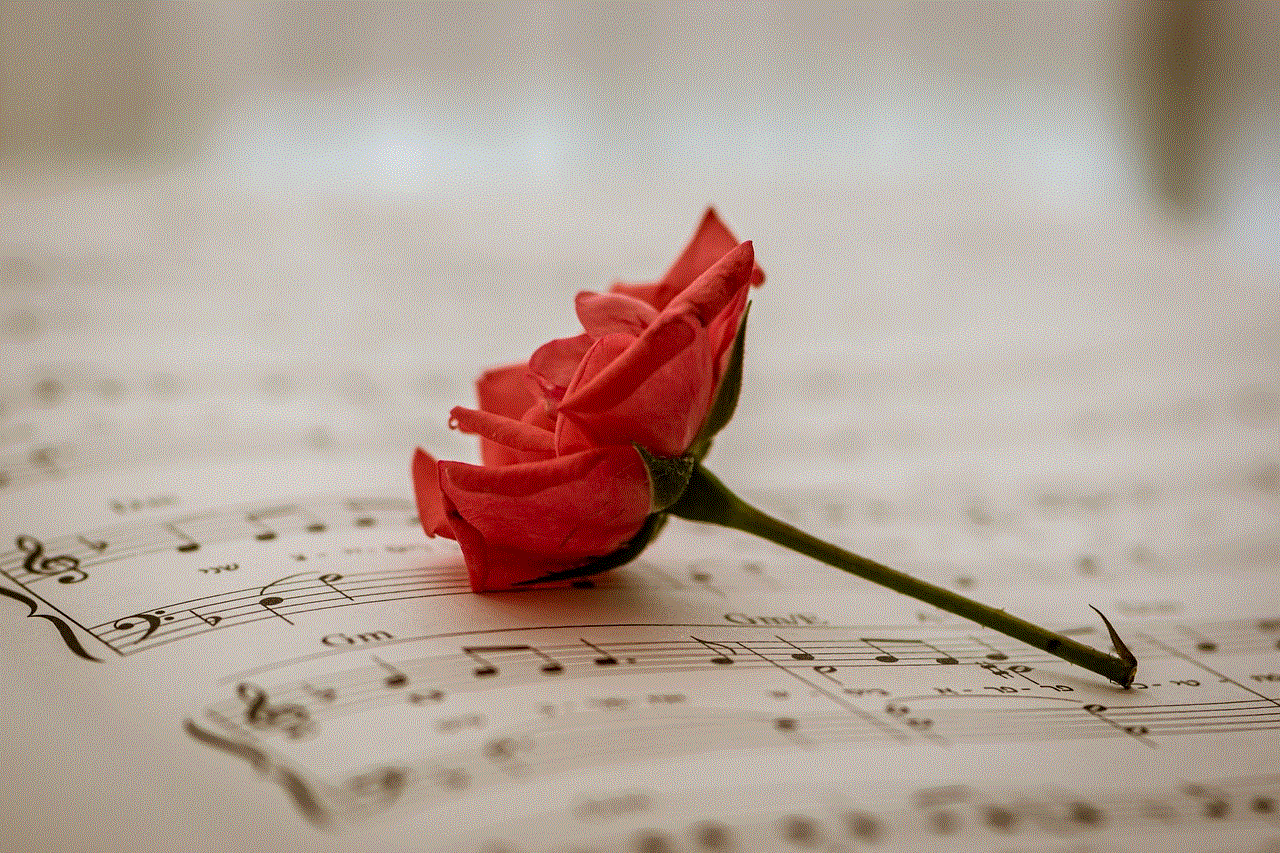
– Open Snapchat and go to the Settings menu by tapping on the gear icon.
– Scroll down to the “Who Can…” section and select “View My Story.”
– Under the “Who Can…” section, select “Custom” and uncheck the box next to “Viewed My Story.”
– This will turn off read receipts for all your stories, and the other person will not receive a notification when you view their story.
The Impact of Swiping on Snapchat Without Them Knowing
While swiping on Snapchat without them knowing may seem harmless, it can have a significant impact on relationships. When one partner constantly swipes on the other without being detected, it can create a sense of mistrust and insecurity. The other person may feel like their partner is hiding something from them, leading to conflicts and arguments.
Moreover, constantly checking your partner’s activity on Snapchat without their knowledge can be a sign of controlling behavior. It shows a lack of respect for their privacy and can damage the trust in the relationship.
In some cases, swiping on Snapchat without the other person knowing can also be a form of cyberstalking. This behavior can be harmful and can have legal consequences.
Tips for Maintaining Healthy Snapchat Habits
To avoid any issues in your relationships and maintain healthy Snapchat habits, here are a few tips to keep in mind:
1. Respect Each Other’s Privacy
It’s important to respect your partner’s privacy and boundaries on Snapchat. If they have their read receipts turned on, do not try to bypass them by using the methods mentioned above. Instead, have an open and honest conversation about your expectations and boundaries on the app.
2. Communicate Clearly
Communication is key in any relationship. If you are feeling insecure or suspicious about your partner’s activity on Snapchat, talk to them about it. Instead of constantly checking their activity without their knowledge, have a conversation and address your concerns.
3. Set Boundaries
Setting boundaries is crucial in any relationship, including on social media platforms like Snapchat. Discuss and agree on what is acceptable and what is not when it comes to swiping and viewing each other’s stories. This will help avoid any misunderstandings and conflicts in the future.
4. Be Transparent
If you have nothing to hide, be transparent about your activity on Snapchat. This will help build trust and strengthen your relationship. If your partner wants to check your activity, let them do it. Transparency is key in maintaining healthy relationships.
Conclusion



In conclusion, swiping on Snapchat without them knowing can be done using various methods, such as using airplane mode, third-party apps, or opening snaps in notifications. However, this behavior can have a negative impact on relationships, causing mistrust and conflicts. It’s important to communicate openly and set boundaries to maintain healthy habits on Snapchat. Respect your partner’s privacy and always be transparent with your activity on the app. Remember, trust is the foundation of any healthy relationship.