smfh mean in text language
“SMFH” is a popular acronym used in text language and online communication. It stands for “Shaking My Freaking Head” or sometimes “Shaking My F***ing Head.” This expression is often used to convey disbelief, frustration, or disappointment in response to something absurd or ridiculous. In this article, we will explore the origins and usage of “SMFH” in text language, its evolution in modern communication, and its impact on digital conversations.
The Rise of Text Language and Acronyms
The advent of instant messaging and texting in the late 1990s and early 2000s brought about a new way of communicating. With limited character constraints and the need for quick responses, people started using acronyms to express their feelings or thoughts concisely. These acronyms allowed individuals to communicate efficiently and effectively, especially on platforms like SMS and early internet chat rooms.
Text language became increasingly popular among younger generations, who embraced this form of communication as a way to save time and convey complex emotions with a few keystrokes. Acronyms like “LOL” (laugh out loud), “OMG” (oh my god), and “BRB” (be right back) quickly became part of everyday online conversations.
Understanding “SMFH” and Its Usage
“SMFH” is an acronym that emerged from this trend of using abbreviated expressions. It is commonly used to express exasperation, disbelief, or frustration in response to something foolish or absurd. The phrase “Shaking My Freaking Head” implies a sense of disbelief or disappointment, while the alternative “Shaking My F***ing Head” adds a more intense and explicit tone.
This acronym is often used to respond to a situation or statement that leaves the user feeling incredulous or dumbfounded. It can be employed in various contexts, such as when encountering ignorance, witnessing outrageous behavior, or being disappointed by someone’s actions. The use of “SMFH” allows individuals to express their emotions succinctly, often without requiring further explanation.
The Evolution of “SMFH”
Like many other acronyms and expressions, “SMFH” has evolved over time. As online communication has become more prevalent, so has the use of acronyms. While some acronyms, like “LOL,” have retained their original meanings, others have taken on new interpretations and even variations.
“SMFH” is no exception to this evolution. Users have adapted the acronym to their own needs and preferences, resulting in variations like “SMH” (Shaking My Head) or “SMDH” (Shaking My Damn Head) to express similar sentiments. These variations indicate the flexibility and adaptability of online language, allowing for personalization and creativity in digital conversations.
Impact on Digital Conversations
The use of “SMFH” and other acronyms has had a significant impact on digital conversations. They serve as shortcuts in online communication, allowing individuals to convey complex emotions and thoughts quickly. This brevity is particularly important in contexts where character limits exist, such as social media platforms like Twitter .
Acronyms like “SMFH” also contribute to the informal nature of digital conversations. They create a sense of camaraderie and shared understanding among users who are familiar with these expressions. The use of such acronyms can foster a sense of belonging and community within online spaces.
However, the use of acronyms in digital conversations can also pose challenges. Miscommunication is a common issue, especially when individuals from different cultural or linguistic backgrounds interact online. Acronyms like “SMFH” may not be universally understood or may have different interpretations, leading to confusion or misunderstandings.
Moreover, the overuse of acronyms can contribute to the erosion of proper grammar and spelling skills. As individuals become accustomed to using abbreviated expressions, they may neglect the importance of clear and concise communication. This can have long-term implications for written communication skills and may hinder effective communication in professional settings.
Conclusion
“SMFH” is a widely recognized acronym in text language that conveys disbelief, frustration, or disappointment. It emerged from the need for quick and concise communication in online conversations. The evolution of acronyms like “SMFH” demonstrates the adaptability of online language and its impact on digital conversations.
While acronyms offer convenience and foster a sense of community, they can also contribute to miscommunication and the erosion of proper grammar and spelling skills. As online communication continues to evolve, individuals must strike a balance between using acronyms effectively and maintaining the ability to communicate clearly and effectively in various contexts.
ethernet or wifi for gaming
In the world of gaming, the type of connection you use can make or break your gaming experience. For years, there has been a debate on whether ethernet or wifi is the better option for gaming. While both have their own advantages and disadvantages, the ultimate decision comes down to personal preference and individual needs. In this article, we will explore the differences between ethernet and wifi for gaming, and help you make an informed decision on which one is the best for you.
Before we dive into the specifics, let’s first understand what ethernet and wifi are. Ethernet is a wired connection that uses cables to connect your device to the internet. It is the standard for home and office networks, and provides a direct and stable connection to the internet. On the other hand, wifi is a wireless connection that uses radio waves to connect your device to the internet. It is the most commonly used method for connecting devices to the internet, especially for mobile devices.
Now, let’s take a closer look at the advantages and disadvantages of ethernet and wifi for gaming.
Stability and Ping
One of the most important factors for gamers is stability and ping, which is the measure of how long it takes for a data packet to be sent from your device to the server and back. Ethernet is known for its stability and low ping, as it provides a direct connection to the internet. This means that there is minimal interference from other devices or obstacles, resulting in a smooth and consistent gaming experience. On the other hand, wifi can be affected by interference from other devices, walls, and other obstacles, resulting in a higher ping and potential lag. However, with advancements in technology, wifi routers are now able to provide a stable and low ping connection, making this advantage of ethernet less significant.
Speed and Bandwidth
When it comes to speed and bandwidth, ethernet once again takes the lead. As it provides a direct connection to the internet, ethernet has a higher speed and bandwidth compared to wifi. This means that data can be transmitted at a faster rate, resulting in a smoother and more responsive gaming experience. Additionally, with ethernet, you have the option to upgrade to a higher bandwidth, which is beneficial for online gaming, as it requires a lot of data to be transmitted in real-time. On the other hand, wifi has a lower speed and bandwidth compared to ethernet, which can result in slower load times and potential lag. However, with the advancements in wifi technology, the speed and bandwidth have significantly improved, making this advantage of ethernet less significant as well.
Cost and Setup
One of the major advantages of wifi over ethernet is the cost and setup. Wifi routers are readily available and can be set up easily without the need for any cables. This makes it a more cost-effective and convenient option for gamers, especially for those who are constantly on the move. On the other hand, ethernet requires cables and a dedicated port on your device, which can be expensive to set up, especially if you have multiple devices that need to be connected. However, with ethernet, there is no need to worry about signal strength or interference, as it provides a direct connection to the internet.
Security
Another important factor to consider when it comes to gaming is security. With the rise of online gaming, cyber attacks have become a major concern for gamers. Ethernet, being a wired connection, is considered more secure compared to wifi, which is a wireless connection. This is because it is more difficult for hackers to intercept data transmitted through cables, compared to data transmitted through radio waves. However, with the use of modern security protocols, wifi routers have become more secure, making this advantage of ethernet less significant.
Mobility and Convenience
As mentioned earlier, wifi is a more convenient and mobile option for gamers. With wifi, you can easily move around with your devices without the need for any cables. This is especially beneficial for gamers who use laptops or mobile devices. With wifi, you are not limited to a specific area, allowing you to game from anywhere within the range of your wifi signal. On the other hand, ethernet restricts your movement, as you need to be connected to a cable. However, with the use of a wifi extender or repeater, you can extend your wifi signal to different areas of your house, making this advantage of wifi less significant.
Compatibility
When it comes to compatibility, wifi is the clear winner. Almost all devices nowadays come with built-in wifi capabilities, making it easy to connect to the internet without the need for any extra equipment. Additionally, wifi is compatible with both older and newer devices, making it a more versatile option for gamers. On the other hand, ethernet requires a dedicated port on your device and may not be compatible with older devices. This means that you may need to purchase additional equipment, such as a network adapter, to make your device compatible with ethernet.
Gaming Requirements
Another important factor to consider is your gaming requirements. If you are a casual gamer who plays single-player games or games that do not require real-time data transmission, then wifi may be a suitable option for you. However, if you are a competitive gamer who plays online multiplayer games that require a fast and stable connection, then ethernet would be the better option for you. Additionally, if you use your gaming device for other activities, such as streaming or downloading large files, then ethernet would be the recommended choice, as it can handle large amounts of data more efficiently.
Network Congestion
One of the major disadvantages of wifi is network congestion. As wifi signals are shared among multiple devices, there is a higher chance of experiencing network congestion, especially in crowded areas or households with multiple devices connected to the same network. This can result in slower speeds and potential lag, which can be frustrating for gamers. On the other hand, ethernet provides a dedicated connection, which means that you are not affected by network congestion, resulting in a more consistent gaming experience.
Environmental Factors
Lastly, environmental factors can also affect your gaming experience when it comes to ethernet and wifi. As mentioned earlier, wifi signals can be affected by obstacles such as walls and other electronic devices. This means that the location of your wifi router can greatly affect the strength of your wifi signal. Additionally, weather conditions can also affect wifi signals, resulting in slower speeds or disconnections. On the other hand, ethernet is not affected by environmental factors, as it provides a direct connection to the internet.
Conclusion
In conclusion, both ethernet and wifi have their own advantages and disadvantages when it comes to gaming. While ethernet provides a more stable and direct connection to the internet, wifi offers convenience and mobility. Ultimately, the decision between ethernet and wifi for gaming comes down to personal preference, gaming requirements, and individual needs. If you are a competitive gamer who requires a fast and stable connection, then ethernet would be the recommended option. However, if you are a casual gamer who values convenience and mobility, then wifi may be the better choice for you. Whichever you choose, make sure to consider all the factors mentioned above to ensure a smooth and enjoyable gaming experience.
add location to facebook post
facebook -parental-controls-guide”>Facebook has become one of the most popular social media platforms in the world, with over 2.8 billion monthly active users. With the rise of this social network, people have found new and innovative ways to connect with their friends and family, share their thoughts and ideas, and even promote their businesses. One of the most useful features of Facebook is the ability to add location to posts, which allows users to share where they are or where they have been with their friends and followers. In this article, we will explore the benefits of adding location to Facebook posts, how to do it, and some tips for making the most out of this feature.
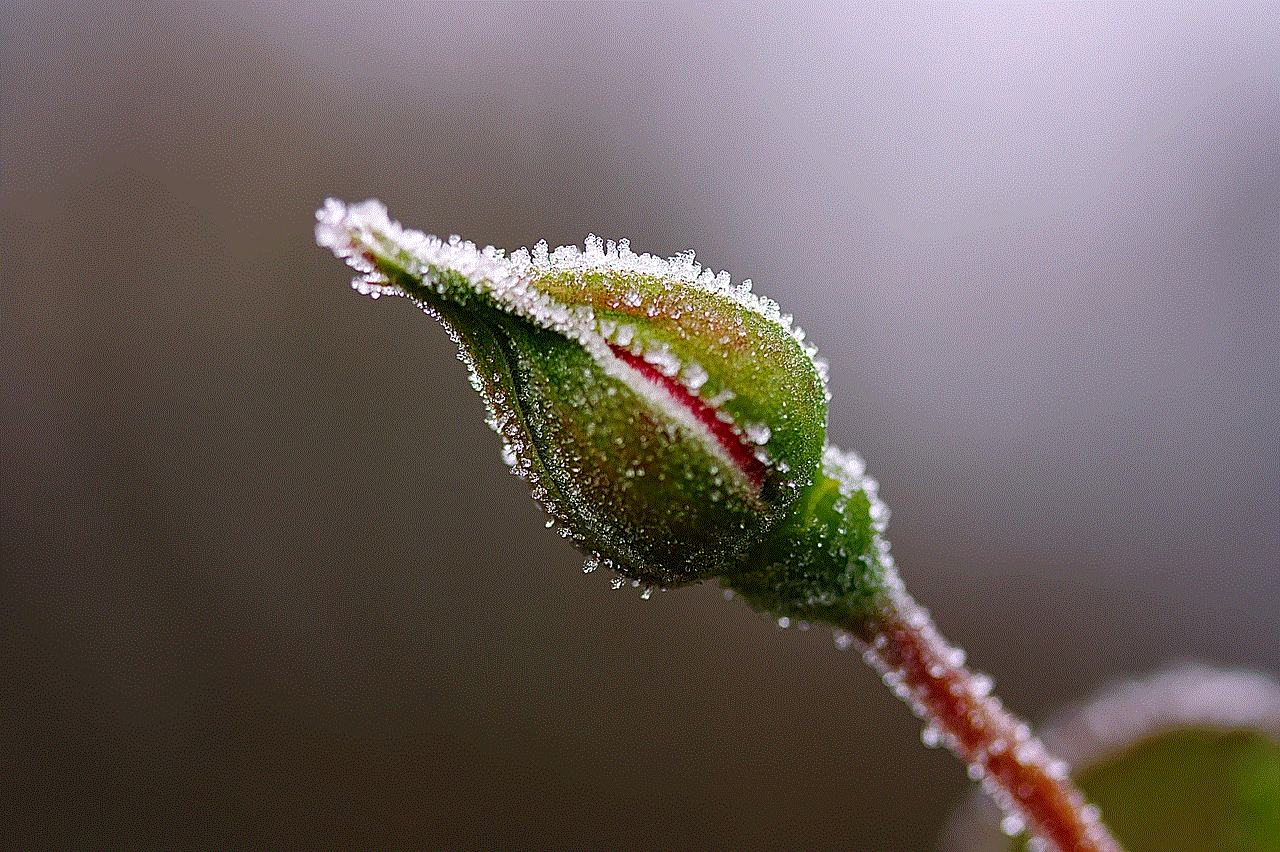
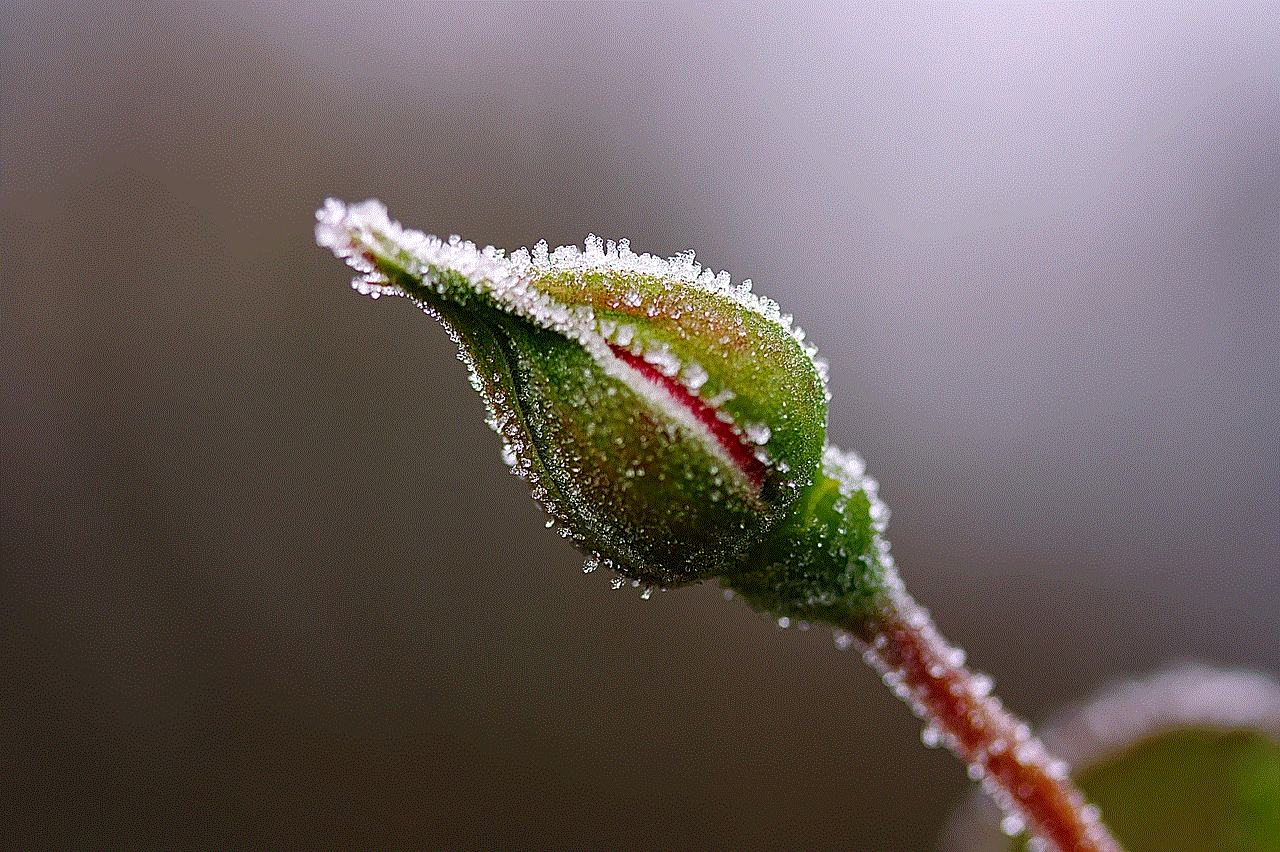
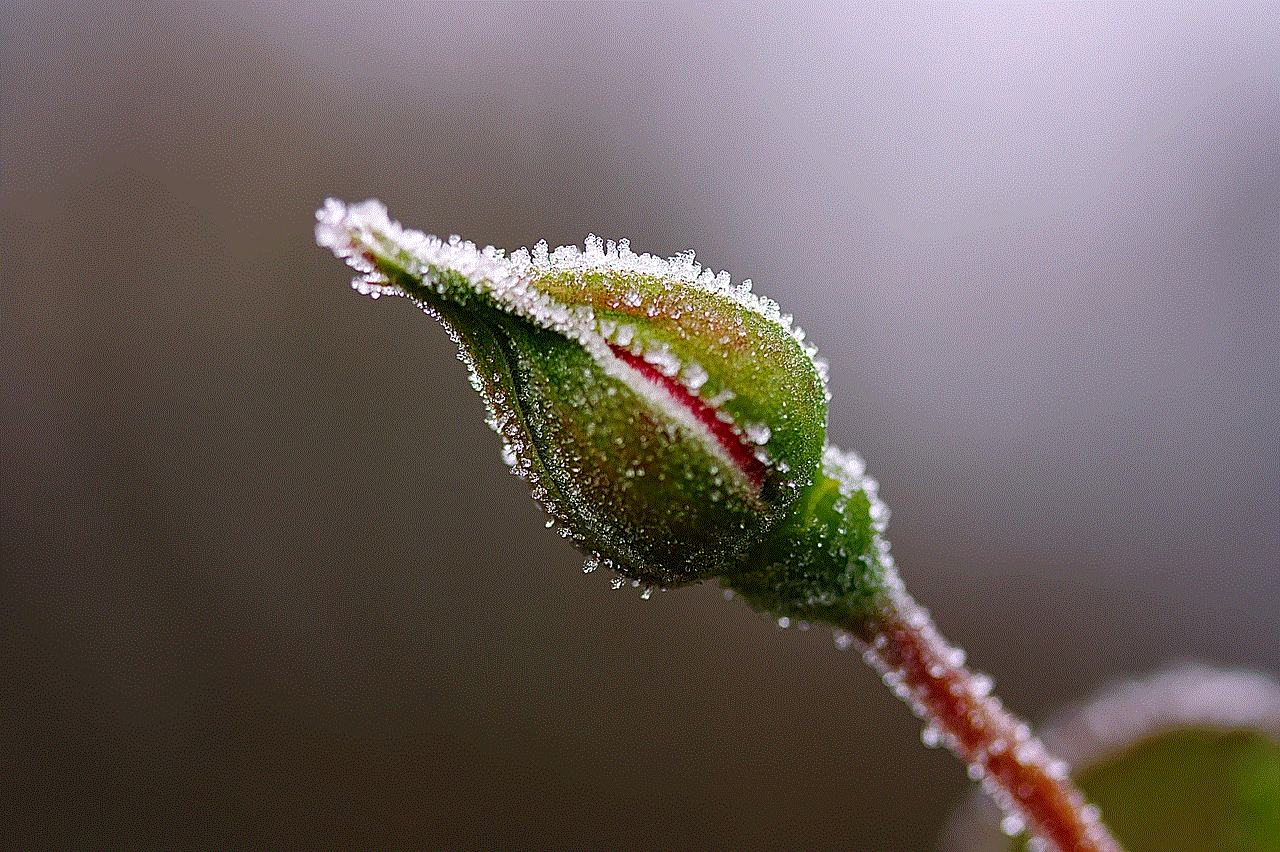
Why Add Location to Facebook Posts?
The first question that may come to mind is, why should I bother adding a location to my Facebook posts? Well, there are several reasons why this feature can be beneficial for you. Firstly, it can help your friends and followers know where you are or where you have been, which can be useful in situations where you want to meet up with someone or if you are traveling and want to keep your loved ones updated on your whereabouts.
Moreover, adding location to your Facebook posts can also help you connect with like-minded people who are in the same area as you. For instance, if you are at a music festival and you add the location to your post, people who are also at the festival can easily find and connect with you. This can lead to new friendships or networking opportunities.
Lastly, adding location to your Facebook posts can also be beneficial for businesses. If you have a physical store, adding the location to your posts can help potential customers find you easily. It can also help you reach a more targeted audience, as people who are in the same area as your business are more likely to be interested in your products or services.
How to Add Location to Facebook Posts?
Now that we have discussed the benefits of adding location to Facebook posts, let’s dive into how you can do it. The process is quite simple and can be done in a few easy steps.
Step 1: Open Facebook and click on the “What’s on your mind?” box, where you usually type your status updates.
Step 2: Write your post as usual, and when you are ready to add the location, click on the “Check In” button located just below the text box.
Step 3: A pop-up window will appear, showing a list of nearby locations. You can either choose one of these locations or click on “Add Location” to search for a specific place.
Step 4: Once you have selected the location, you can also add more details such as the date, time, and who you were with.
Step 5: Click on “Post” to publish your update, and your location will be added to the post.
Tips for Making the Most out of the Location Feature
1. Use Accurate Locations: When adding a location to your Facebook post, make sure to use the correct and accurate location. This will help your friends and followers find you easily and avoid any confusion.
2. Be Mindful of Privacy: If you are concerned about your privacy, you can choose to share your location with specific people or groups only. You can do this by clicking on the audience selector button and choosing “Custom.”
3. Utilize Hashtags: Just like on other social media platforms, hashtags can be useful on Facebook as well. By adding relevant hashtags to your location, you can make your post more discoverable to people who are interested in that particular area.
4. Share Your Travel Experiences: If you are traveling to a new place, adding location to your posts can be a great way to document your journey and share it with your friends and family. You can also use this feature to create a travel diary of sorts.
5. Encourage Check-Ins: If you own a business, you can encourage your customers to check-in to your location when they visit. This will not only help spread the word about your business but also improve your visibility on Facebook.
6. Use Facebook Stories: Adding a location to your Facebook stories can also be a fun way to share your experiences with your friends and followers. You can also add stickers or filters to make your stories more interesting.
7. Explore New Places: By checking the “Nearby Places” section on Facebook, you can discover new restaurants, cafes, parks, and other places that are popular among your friends and followers.
8. Use Location-Based Ads: If you are a business owner, you can also use Facebook’s location-based ads to target potential customers in a specific area. This can be an effective way to promote your products or services to a local audience.
9. Engage with Others: Facebook’s location feature can also help you connect with other people who are in the same area as you. You can use this opportunity to engage with them, share your experiences, and even make new friends.
10. Be Mindful of Safety: While adding location to your posts can be fun and useful, it is important to be mindful of your safety. Avoid sharing your location if you are alone or in an unfamiliar place, and always exercise caution when meeting someone you have connected with through Facebook.
Conclusion



In conclusion, adding location to your Facebook posts can bring many benefits, whether you are an individual or a business owner. It can help you connect with people, promote your business, and share your experiences with your friends and followers. So, next time you post on Facebook, don’t forget to add a location and make the most out of this feature.