party themes for 10 yr old girl
Planning a party for a 10-year-old girl can be both exciting and daunting. As she transitions from a child to a pre-teen, her interests and preferences might be changing, making it challenging to come up with a theme that will please her and her friends. However, with a little bit of creativity and some brainstorming, you can throw a party that she’ll remember for years to come. In this article, we’ll explore some of the best party themes for 10-year-old girls that are sure to be a hit!
1. Unicorn Party
Unicorns have been a popular trend in recent years, and it’s no surprise that they make for a perfect party theme for a 10-year-old girl. You can decorate the party space with pastel colors, glitter, and of course, unicorns! You can also set up a DIY unicorn photo booth with props like unicorn headbands, rainbow wigs, and sparkly sunglasses. You can even have unicorn-themed games like “pin the horn on the unicorn” or a unicorn scavenger hunt. And don’t forget to serve unicorn-themed snacks and treats like unicorn cupcakes, rainbow fruit skewers, and cotton candy.
2. Spa Party
Pamper your 10-year-old and her friends with a spa party! You can set up a mini spa station with nail polish, face masks, and hair accessories. You can also have a DIY station where the girls can make their own body scrubs or lip balms. To add to the ambiance, you can play relaxing music and serve mocktails in fancy glasses. And for the ultimate spa experience, you can hire a professional manicurist or hairstylist to give the girls mini makeovers.
3. Movie Night Party
A movie night party is a perfect theme for a 10-year-old girl who loves to watch movies. You can set up a cozy movie night area with pillows, blankets, and fairy lights. You can also have a selection of movies for the girls to choose from, or you can let the birthday girl pick her favorite movie. And don’t forget to serve movie theater snacks like popcorn, candy, and soda. You can even have a DIY popcorn bar with different toppings like chocolate chips, M&Ms, and sprinkles.
4. Outdoor Adventure Party
If the weather permits, an outdoor adventure party can be a fun and unique theme for a 10-year-old girl. You can plan a day out in nature with activities like hiking, canoeing, or even a picnic in the park. You can also set up a tent for the girls to play in and have a campfire with s’mores in the evening. This theme is perfect for a girl who loves to be active and outdoorsy.
5. DIY Craft Party
For a creative and crafty 10-year-old girl, a DIY craft party can be a great theme. You can set up different stations with different crafts like friendship bracelets, painting, or even pottery making. You can also have a professional artist come in to teach the girls a new craft. And for a sweet treat, you can have a cupcake decorating station where the girls can decorate their own cupcakes with colorful frosting and toppings.
6. Sports Party
If the birthday girl is into sports, why not throw her a sports-themed party? You can choose her favorite sport and decorate the party space accordingly. You can also have a friendly game with her friends, or you can have a professional coach come in to teach them some new skills. And for a fun and healthy snack, you can serve fruits and veggies in the shape of sports balls, like watermelon cut into circles for soccer balls or strawberries and blueberries for baseballs.
7. Fashion Show Party
For a fashionista 10-year-old girl, a fashion show party can be a dream come true. You can set up a DIY station with different fabrics, sequins, and embellishments for the girls to create their own outfits. You can also have a mini runway set up where the girls can showcase their creations. And for added fun, you can hire a professional makeup artist to give the girls a makeover before they walk the runway.
8. Carnival Party
Bring the fun of the carnival to your 10-year-old’s birthday party with a carnival-themed celebration. You can have carnival games set up, like ring toss, bean bag toss, or balloon darts. You can also have a face painting station and a photo booth with fun props like clown noses and oversized sunglasses. And for snacks, you can serve classic carnival treats like cotton candy, popcorn, and hot dogs.
9. Science Party
For a girl who loves to experiment and learn, a science party can be a fascinating and educational theme. You can have different science stations set up, like making slime, creating lava lamps, or even a mini volcano. You can also have a professional scientist come in to do a fun and interactive science show for the girls. And for a science-themed snack, you can serve test tube jello shots or edible slime.
10. Karaoke Party
Let your 10-year-old and her friends unleash their inner pop stars with a karaoke party! You can set up a stage with a microphone and some fun props like feather boas and sunglasses. You can also have a selection of popular songs for the girls to choose from, or you can have them come up with their own lyrics to a familiar tune. And for a sweet treat, you can have a DIY ice cream sundae bar with different toppings and sauces.
In conclusion, planning a party for a 10-year-old girl doesn’t have to be a daunting task. With these 10 party themes, you can throw a celebration that will make her feel special and create memories that she’ll cherish for years to come. Remember to involve the birthday girl in the planning process and tailor the theme to her interests and preferences. With a little bit of creativity and some help from these ideas, you can throw a party that will be the talk of the town!
how to block adult content on ipad
In today’s digital age, access to the internet has become more prevalent than ever before. While this has brought about numerous benefits, it has also raised concerns, particularly when it comes to children’s exposure to adult content. With the rapid increase of technology, it has become even more crucial for parents to ensure that their children are protected from explicit and inappropriate content. The iPad, being one of the most popular devices among children, has a built-in feature that allows parents to block adult content. In this article, we will discuss how to effectively block adult content on an iPad.
Before we delve into the process of blocking adult content on an iPad, it is essential to understand what exactly constitutes adult content. Adult content, also known as explicit content, refers to any material that is intended for adults only. This includes sexually explicit images, videos, and text, as well as violent and disturbing content. Children may come across such content unintentionally while browsing the internet or through various apps and social media platforms. Exposure to adult content can have a detrimental effect on children, leading to a distorted view of sexuality and relationships, as well as causing psychological harm. Hence, it is crucial for parents to take necessary measures to protect their children from such content.
One of the most effective ways to block adult content on an iPad is by using the device’s built-in feature, known as “Restrictions.” This feature allows parents to restrict certain types of content, including explicit and inappropriate material, from being accessed on the iPad. To set up restrictions, follow these steps:
1. Open the iPad’s “Settings” app.
2. Tap on “Screen Time” and then select “Content & Privacy Restrictions.”
3. If you have not set up a passcode for the restrictions before, you will be prompted to do so. It is essential to set a passcode that your child does not know to prevent them from disabling the restrictions.
4. Once the passcode is set, you can toggle on the “Content & Privacy Restrictions” option.
5. Under “Content Restrictions,” tap on “Web Content.”
6. You will see three options: “Unrestricted Access,” “Limit Adult Websites,” and “Allowed Websites Only.” To block all adult content, select “Limit Adult Websites.”
7. You can also choose to add specific websites that you want to allow or block under the “Never Allow” and “Always Allow” sections.
8. To further restrict explicit content, you can also toggle on the “Limit Adult Content” option under the “iTunes & App Store Purchases.”
9. If you want to prevent your child from downloading apps and games that are not suitable for their age, you can also use the “Apps” option under “Content Restrictions.”
10. You can also set restrictions for music, movies, and books by selecting the respective options under “Content Restrictions.”
Apart from using the iPad’s built-in feature, there are other ways to block adult content on an iPad. One option is to use parental control apps . These apps provide additional features and controls that can help you monitor and restrict your child’s internet usage. Some popular parental control apps include Qustodio, Net Nanny, and Norton Family. These apps allow you to set time limits, block specific websites and apps, and monitor your child’s online activities. However, most of these apps require a subscription fee.
Another way to block adult content on an iPad is by using DNS-based content filtering. This method involves changing the DNS settings on your iPad to a family-friendly DNS server, which automatically blocks explicit content. Some popular DNS filtering services include OpenDNS and CleanBrowsing. However, this method may not be as effective as the built-in restrictions feature, as some websites may still slip through the filter.
Apart from using technological measures, it is crucial for parents to have open and honest conversations with their children about the dangers of adult content. Educating children about appropriate online behavior and setting rules and boundaries can go a long way in protecting them from explicit content. Parents should also monitor their child’s internet usage regularly and be aware of the apps and websites they are using.



In addition to blocking adult content on an iPad, there are other steps parents can take to keep their children safe online. These include:
1. Enabling “Private Browsing” on the iPad: This feature prevents the browser from storing browsing history, cookies, and other data, ensuring your child’s online activities remain private.
2. Turning off in-app purchases: In-app purchases can be a gateway for children to access inappropriate content. To prevent this, go to “Screen Time” in the iPad’s settings and select “Content & Privacy Restrictions.” Then, tap on “iTunes & App Store Purchases” and toggle off “In-App Purchases.”
3. Limiting screen time: It is essential to set limits on the amount of time your child spends on the iPad. Excessive screen time not only increases the risk of exposure to adult content but can also have adverse effects on a child’s physical and mental health.
4. Using safe search engines: It is essential to use safe search engines, such as Google SafeSearch or Bing SafeSearch, to filter out explicit content from search results.
In conclusion, with the increasing availability of technology, it has become more challenging for parents to protect their children from adult content. However, by using the built-in restrictions feature on the iPad, along with parental control apps and open communication, parents can effectively block adult content and ensure their child’s safety online. It is essential to regularly monitor and reassess the restrictions and take necessary steps to keep up with your child’s changing internet usage. Remember, the key to protecting your child from explicit content is to be proactive and involved in your child’s digital life.
how to unblock youtube on family link
YouTube has become an integral part of our lives, providing us with endless hours of entertainment, educational content, and information. However, for young children who use the internet, accessing YouTube can be a concern for parents. With the rise of online predators and inappropriate content, it is understandable for parents to be cautious about their child’s online activities. Google’s Family Link is a parental control app that allows parents to monitor and restrict their child’s internet usage, including YouTube. In this article, we will discuss how to unblock YouTube on Family Link and the importance of teaching children responsible internet usage.
What is Family Link?
Family Link is a free parental control app developed by Google that allows parents to monitor and manage their child’s online activities. It is compatible with devices running on Android 5.1 or higher and iOS 9 or higher. With Family Link, parents can set screen time limits, approve or block apps , and track their child’s location. It also allows parents to block or filter certain websites and content, including YouTube.
Why is YouTube blocked on Family Link?
YouTube has a vast collection of videos, ranging from educational content to entertainment. However, it also has a significant amount of inappropriate and explicit content that may not be suitable for young children. To protect children from such content, Google has implemented strict filters on YouTube, making it difficult for children to access it without parental consent. By default, Family Link blocks access to YouTube, and only the videos and channels approved by parents are accessible to children.
How to unblock YouTube on Family Link?
To unblock YouTube on Family Link, follow these steps:
Step 1: Open the Family Link app on your device and sign in with your parent account.
Step 2: Select your child’s account from the list of linked accounts.
Step 3: Tap on “Settings” and go to “Manage settings.”
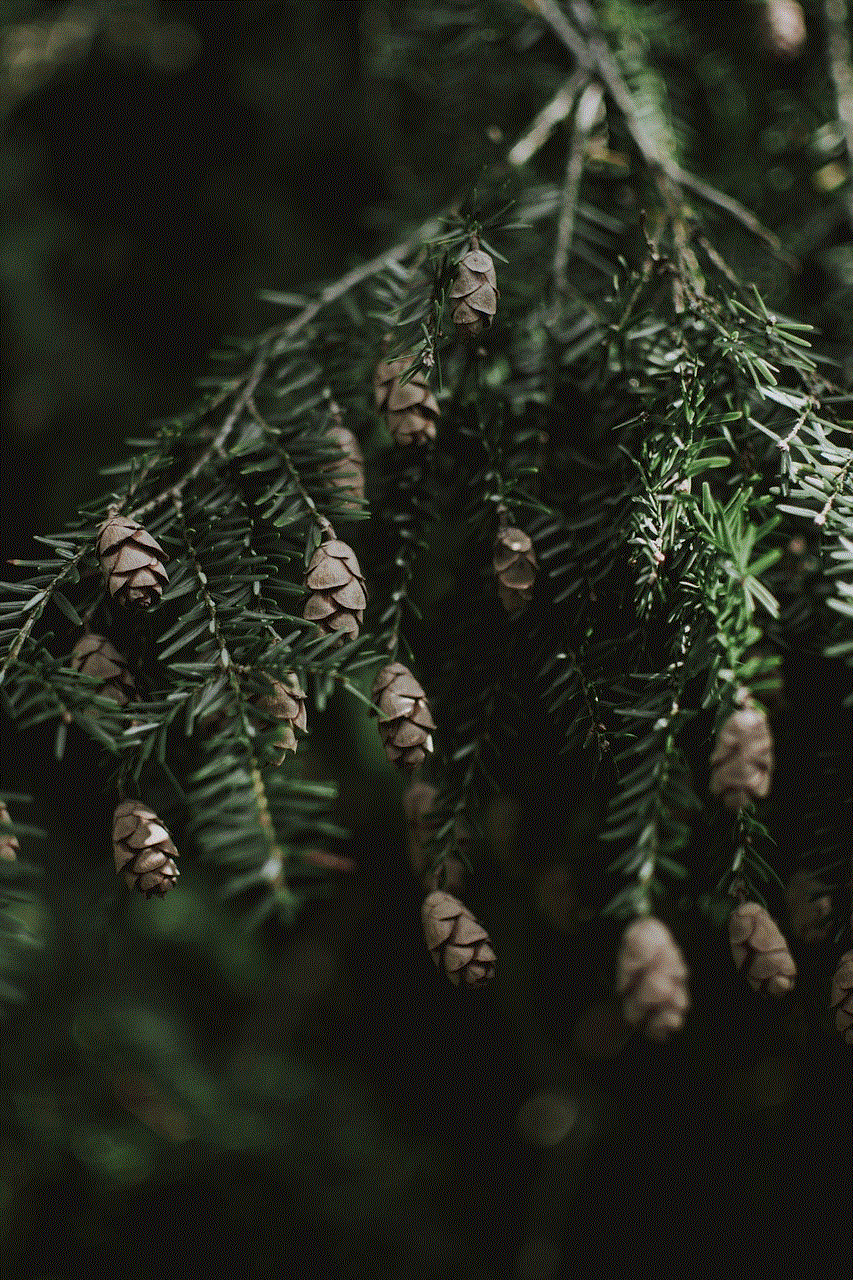
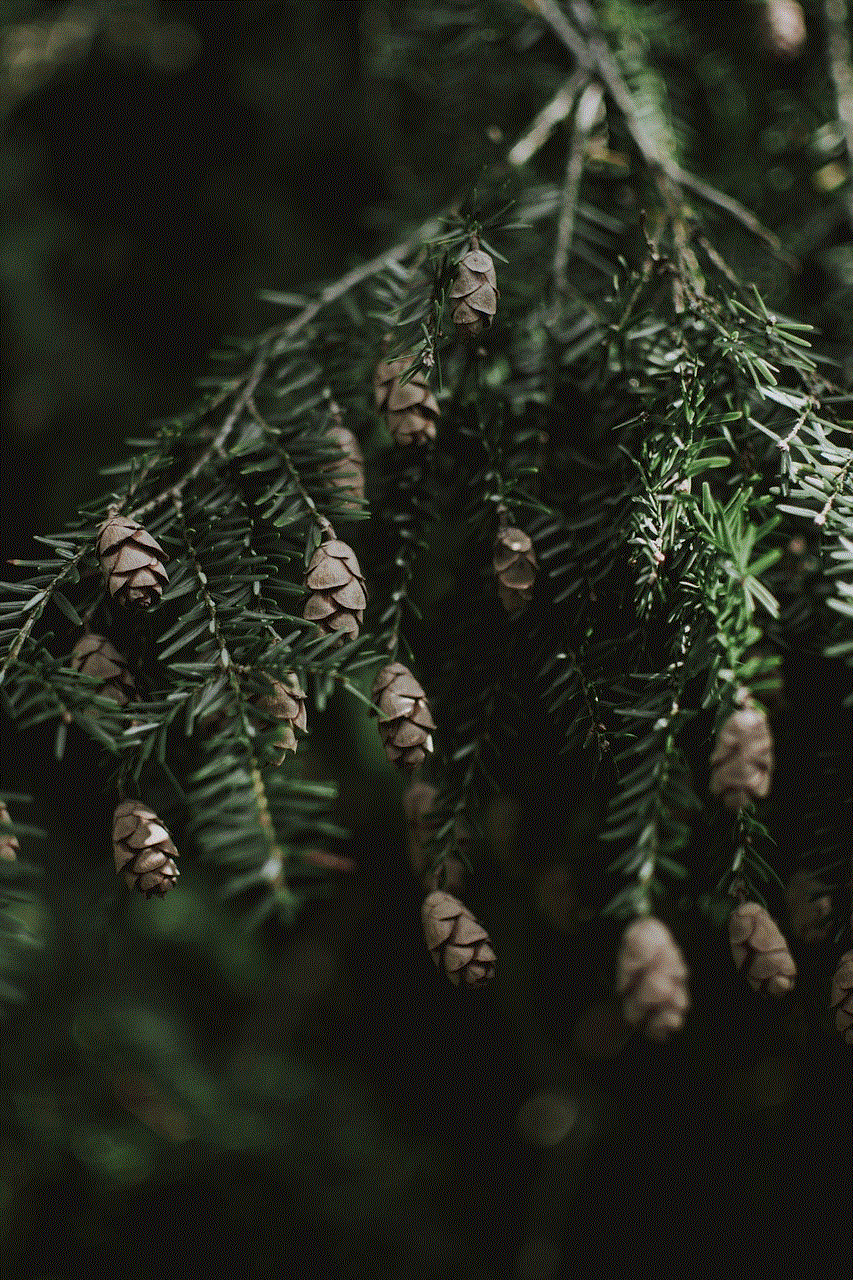
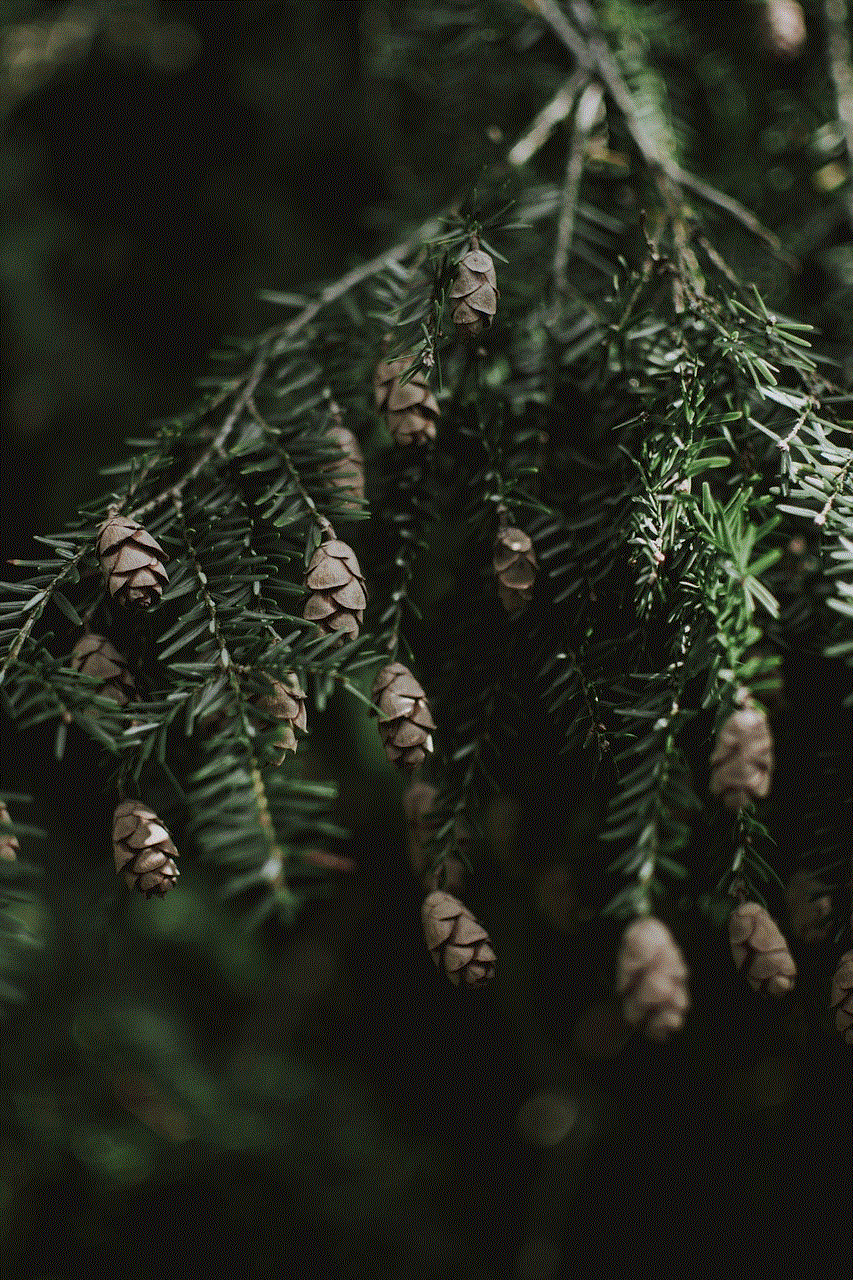
Step 4: Under the “Controls” section, click on “Manage filters.”
Step 5: Toggle off the switch next to “YouTube.”
Step 6: A prompt will appear asking for confirmation. Click on “Unblock” to confirm.
Step 7: You can now access YouTube on your child’s device. However, the content filters and parental controls will still be in place.
Step 8: To approve specific videos or channels, go to the “Approved content” section under “Manage settings” and add them to the list.
Step 9: You can also set time limits for YouTube usage by going to the “Screen time” section and selecting the desired time limit for YouTube.
Step 10: Once you have made all the necessary changes, click on “Save” to apply them.
Tips for teaching responsible internet usage to children
While parental control apps like Family Link are helpful in monitoring and restricting children’s online activities, it is equally important to teach children responsible internet usage. Here are some tips that parents can follow:
1. Set clear rules and guidelines: It is essential to have a conversation with your child about internet safety and set clear rules and guidelines for their online activities. This includes the websites they can visit, the amount of time they can spend online, and what to do if they come across inappropriate content.
2. Monitor their online activities: Keep an eye on your child’s online activities and regularly check their browsing history. This will help you identify any potential issues and address them promptly.
3. Educate them about online safety: Children should be aware of the dangers of the internet, such as cyberbullying, online predators, and identity theft. Educate them about online safety and teach them how to protect their personal information.
4. Encourage open communication: Create a safe environment for your child to talk to you about their online experiences. Encourage them to come to you if they have any concerns or questions about something they saw online.
5. Lead by example: Children often learn by observing their parents’ behavior. Therefore, it is essential to practice responsible internet usage yourself and set a good example for your child.
6. Use parental control apps: Along with teaching responsible internet usage, parental control apps like Family Link can be useful in monitoring and restricting children’s online activities. However, it is essential to use them as a tool and not rely on them entirely.
Conclusion
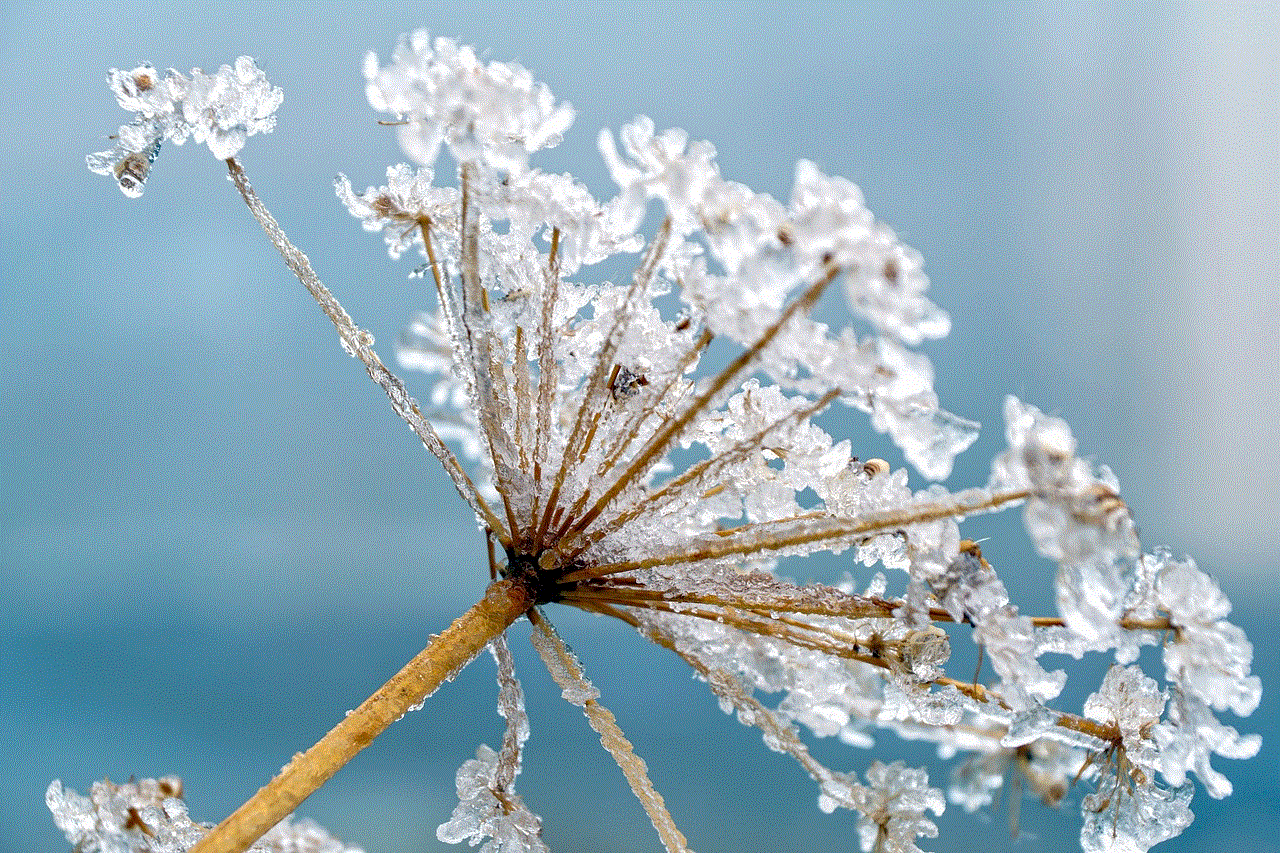
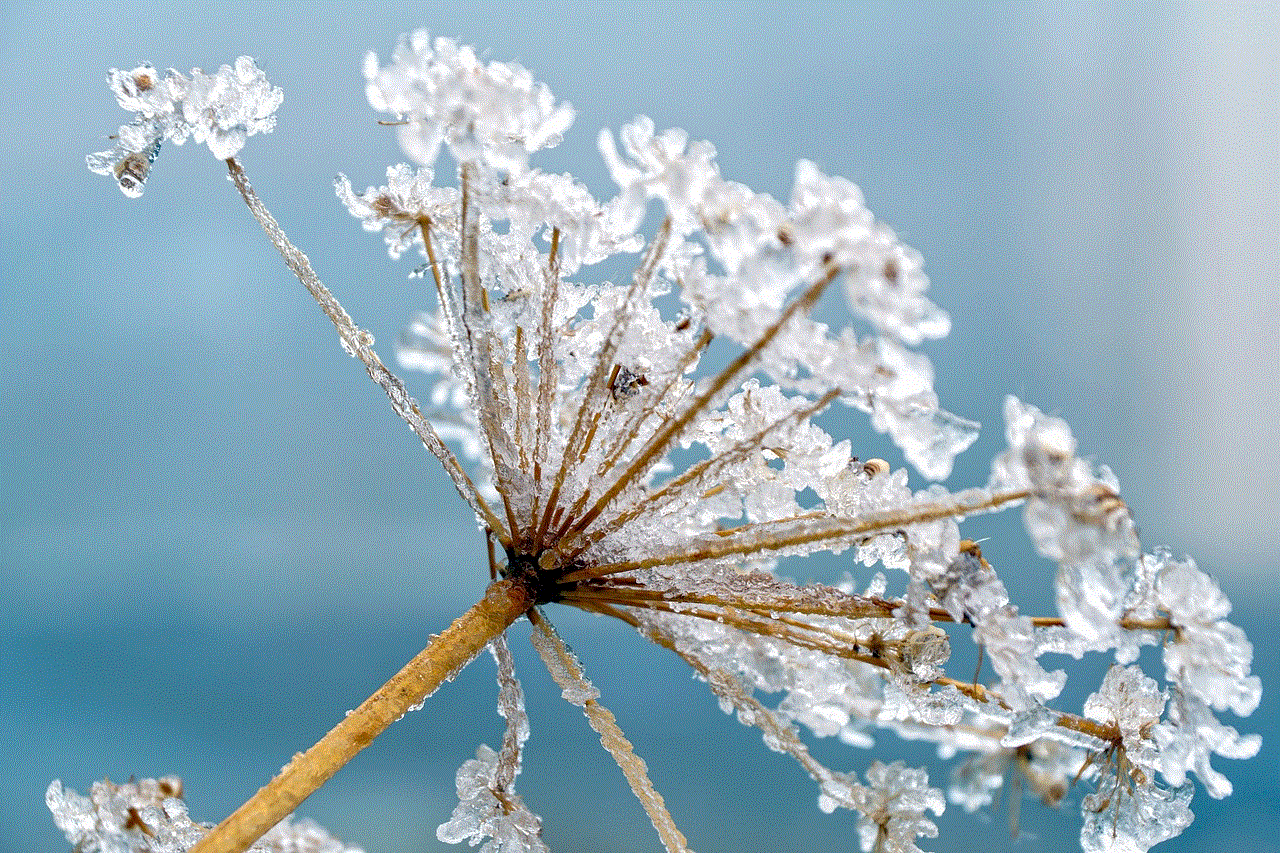
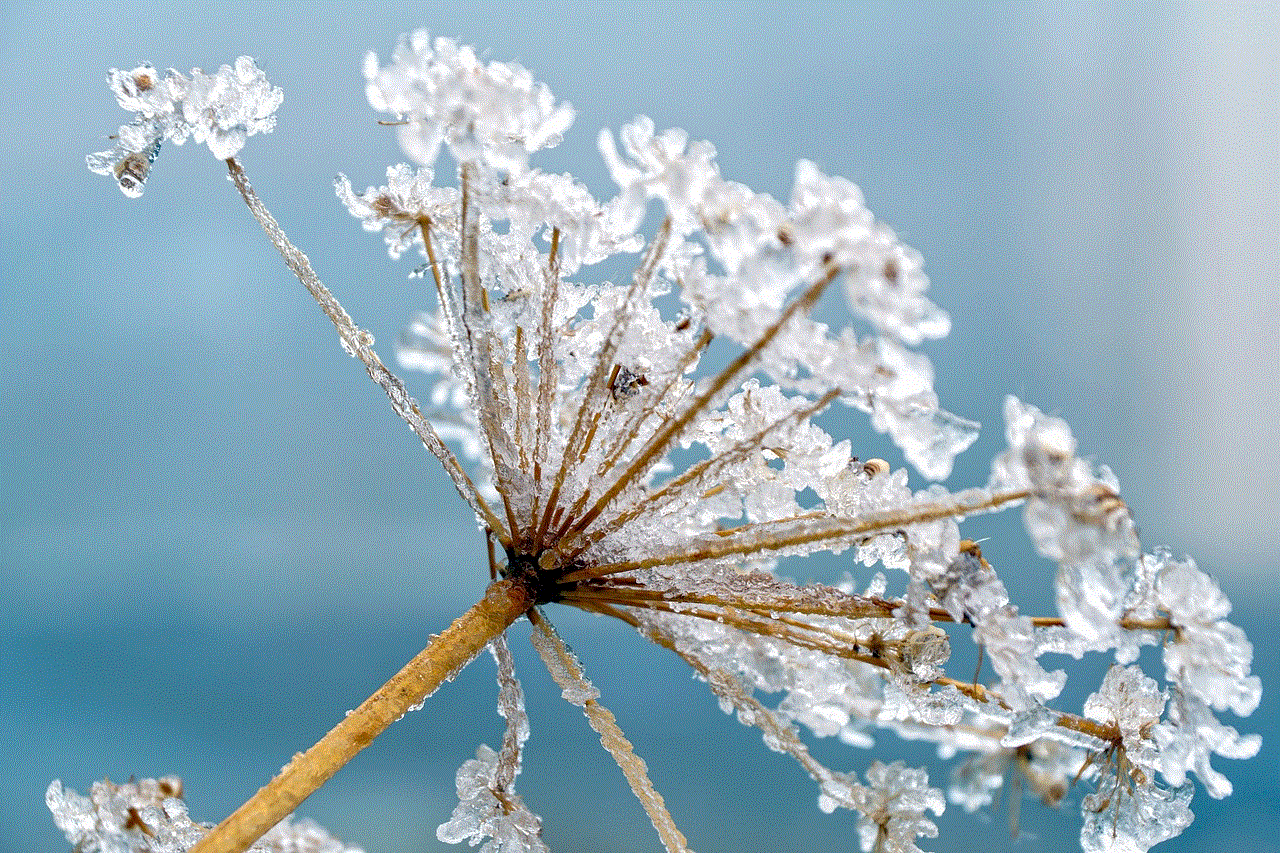
Unblocking YouTube on Family Link can provide children with access to a vast amount of educational and entertaining content. However, it is crucial for parents to use parental control apps responsibly and teach their children responsible internet usage. By setting guidelines and having open communication, parents can ensure their child’s safety and help them develop healthy internet habits. With the right balance of monitoring and guidance, children can learn to use the internet responsibly and make the most out of their online experience.