how to look at snapchat history
Snapchat is a popular social media platform that allows users to share photos and videos with their friends and followers. One of the unique features of Snapchat is that the content disappears after a certain period of time. While this ephemeral nature of Snapchat may be appealing to some users, others may want to look back at their Snapchat history for various reasons. In this article, we will explore different methods to look at Snapchat history and discuss the potential implications and limitations of these methods.
1. Snapchat Memories:
Snapchat introduced a feature called “Memories” in 2016, which allows users to save their snaps and stories on the app. To access your Snapchat history using Memories, follow these steps:
– Open Snapchat and tap on your profile icon at the top left corner of the screen.
– Tap on the “Memories” icon, which looks like a small circle with a smiley face inside.
– Here, you can view all your saved snaps and stories. You can also search for specific memories using keywords or dates.
2. Snapchat Data Download:
Snapchat provides an option to download your data, including your Snapchat history, to your device. To download your Snapchat data, follow these steps:
– Open Snapchat and tap on your profile icon at the top left corner of the screen.
– Tap on the gear icon at the top right corner of the screen to access your settings.
– Scroll down and tap on “My Data.”
– Tap on “Submit Request” to request your data download. Snapchat will send you an email when your data is ready to be downloaded.
– Follow the instructions in the email to download your Snapchat data.
3. Third-Party Apps:
There are various third-party apps and online services that claim to provide access to Snapchat history. However, it is important to note that using third-party apps can be risky as it may violate Snapchat’s terms of service and compromise your account security. Some of these third-party apps may also be scams or contain malware. Therefore, it is recommended to avoid using third-party apps to access your Snapchat history.
4. Screenshots and Screen Recording:
Another way to look at Snapchat history is by taking screenshots or recording your screen while using the app. However, this method has certain limitations. Firstly, the person whose Snapchat content you are capturing will be notified that you have taken a screenshot. This can lead to potential issues if the person does not want their content to be saved or shared. Additionally, screenshots and screen recordings may not capture the full experience of using Snapchat, such as the interactive features and filters.
5. Snapchat Chat History:
In addition to snaps and stories, Snapchat also has a chat feature that allows users to send messages to their friends. Unlike snaps and stories, which disappear after a certain period of time, chat messages can be saved by both the sender and the recipient. However, it is important to note that saving chat messages does not provide a complete Snapchat history as it only includes the text messages and not the visual content.
6. Snapchat Discover and Official Accounts:
Snapchat Discover is a feature that allows users to discover and explore content from various publishers and brands. Some publishers and brands have official accounts on Snapchat where they regularly post content. If you want to look back at the content posted by these publishers and brands, you can visit their official accounts on Snapchat. However, it is important to note that this method only provides access to the content posted by specific accounts and not the user’s entire Snapchat history.
7. Privacy and Implications:
Looking at Snapchat history, whether it is your own or someone else’s, raises important privacy concerns. Snapchat is designed to be an ephemeral platform where content disappears after a certain period of time. If someone shares content with you on Snapchat, they may expect it to be temporary and not saved or shared without their consent. Therefore, it is important to respect the privacy and trust of others when accessing Snapchat history.
8. Legal and Ethical Considerations:
It is crucial to understand the legal and ethical implications of accessing Snapchat history. Depending on the jurisdiction and the circumstances, accessing someone else’s Snapchat history without their consent may be illegal and considered a violation of privacy laws. Even accessing your own Snapchat history using unauthorized methods or third-party apps may violate Snapchat’s terms of service. Therefore, it is important to use legal and authorized methods to access Snapchat history.
9. Limitations of Snapchat History:
While there are various methods to look at Snapchat history, it is important to recognize their limitations. The ephemeral nature of Snapchat is one of its main features, and accessing Snapchat history goes against this principle. Even with the methods mentioned above, the content may not be available in its original form, and the interactive features and filters may be lost. Additionally, Snapchat may update its features and settings, which can affect the accessibility and availability of Snapchat history.
10. Conclusion:
Looking at Snapchat history can be useful for various reasons, whether it is to reminisce on past memories or for legal and investigative purposes. Snapchat Memories and Snapchat Data Download are the recommended methods to access your own Snapchat history. It is important to avoid using third-party apps and to consider the privacy, legal, and ethical implications of accessing Snapchat history. Furthermore, it is crucial to be aware of the limitations of Snapchat history, such as the ephemeral nature of the content and the potential loss of interactive features and filters.
itunes end subscription
iTunes is a popular media player and online store owned by Apple Inc. It offers a wide range of digital media including music, movies, TV shows, and podcasts. Users can purchase and download these items to their devices, or stream them through the iTunes Store. However, with the rise of other streaming services, many users are looking to end their subscription to iTunes. In this article, we will discuss the steps to end an iTunes subscription and explore alternative options for media consumption.
Before we dive into the process of ending a subscription, let’s understand why users might want to do so. One of the main reasons is the cost. While iTunes offers a vast library of media, it comes at a price. Users have to pay for each item they want to download or stream. This can add up to a significant amount, especially for frequent users. Additionally, with the introduction of subscription-based streaming services like Spotify, Apple Music, and Netflix, users are starting to question the value they are getting from iTunes.
So, if you have decided to end your iTunes subscription, here’s how you can do it. The steps may vary slightly depending on the device you are using, but the overall process remains the same.
1. Open iTunes on your device: The first step is to open the iTunes app on your device. If you are using a computer, you can find the app in the Applications folder. For mobile devices, you can find the app on the home screen.
2. Sign in to your account: Once you have opened the iTunes app, sign in to your account using your Apple ID and password. This is necessary to access your subscription details.
3. Go to your account settings: On the iTunes app, click on the “Account” tab located at the top of the screen. This will take you to your account details page.
4. Click on “View My Account”: On the account details page, click on “View My Account” to access your account settings.
5. Scroll down to “Settings”: On the account settings page, scroll down to the “Settings” section and click on “Manage” next to “Subscriptions.”
6. Locate your iTunes subscription: On the subscriptions page, you will find a list of all the subscriptions associated with your account. Scroll down to locate your iTunes subscription.
7. Click on “Edit”: Next to your iTunes subscription, click on the “Edit” button. This will open a new page with details of your subscription.
8. Click on “Cancel Subscription”: On the details page, click on “Cancel Subscription” to end your iTunes subscription. You will be prompted to confirm your decision.
9. Confirm cancellation: Once you click on “Cancel Subscription,” a pop-up window will appear asking you to confirm your decision. Click on “Confirm” to proceed.
10. Your subscription is now ended: After confirming the cancellation, your iTunes subscription will be immediately ended, and you will no longer be charged for it. However, you will still have access to your subscription until the end of the current billing cycle.
Ending your iTunes subscription is a straightforward process, but what are the alternative options for media consumption? Let’s look at some of the popular streaming services available in the market.
1. Spotify: Spotify is a popular music streaming service that offers a vast library of songs from various genres and artists. It also has a free version, but for an ad-free experience and access to additional features, users can subscribe to the premium version. Spotify also offers a family plan, which allows up to six members to access the service at a discounted price.
2. Apple Music: Apple Music is a subscription-based music streaming service offered by Apple. It has a vast library of songs, and users can also download songs for offline listening. It also offers curated playlists and radio stations. Users can choose between individual, family, and student plans.
3. Netflix: Netflix is a popular streaming service for movies and TV shows. It offers a wide range of content, including original series and movies. Users can choose from different subscription plans based on the number of screens they want to access simultaneously.
4. Hulu: Hulu is another popular streaming service that offers a combination of TV shows, movies, and original content. It also has live TV options, making it a great choice for cord-cutters. Users can choose between a basic and premium plan.
5. Amazon Prime Video: Amazon Prime Video is a streaming service offered by Amazon for its Prime members. It offers a mix of movies, TV shows, and original content. Prime members also get access to other benefits like free two-day shipping and unlimited photo storage.
Apart from these popular options, there are also niche streaming services like HBO Max, Disney+, and youtube -reviews”>YouTube TV that cater to specific content. Users can choose the service that best fits their needs and budget.



In conclusion, ending an iTunes subscription is a simple process that can be done in a few clicks. With the rise of subscription-based streaming services, users now have plenty of options to choose from for their media consumption needs. It’s essential to weigh the pros and cons of each service before making a decision. So, if you have decided to end your iTunes subscription, we hope this article has helped you understand the process and explore alternative options for your media consumption.
what time is be real app today
Be Real App: The Ultimate Guide to Time Management
In today’s fast-paced world, time is a precious commodity. People are constantly looking for ways to save time and be more productive. This is where the Be Real App comes in. This revolutionary app is designed to help users manage their time effectively and make the most out of their day. In this article, we will take an in-depth look at the Be Real App and how it can help you be more productive and successful in your personal and professional life.
What is the Be Real App?
The Be Real App is a time management app that helps users track and manage their time. It was developed by a team of professionals who understand the challenges of balancing work, family, and personal life. The app is designed to help users create a schedule, prioritize tasks, and stay on top of their daily activities. It is available for both iOS and Android devices and can be downloaded for free from the App Store and Google Play Store.
How does it work?
The Be Real App uses a simple and user-friendly interface to help users manage their time effectively. The first step is to create a profile and set your goals. This could be anything from completing a project at work to spending more quality time with your family. Once you have set your goals, the app will help you create a schedule that works for you. You can set reminders for important tasks, create to-do lists, and track your progress.
The app also has a feature called the “Time Tracker” which allows you to track the amount of time you spend on each task. This helps you identify where you are spending too much time and where you can make improvements. The app also has a built-in Pomodoro timer, which is a popular time management technique that breaks down work into intervals, separated by short breaks. This technique has been proven to increase productivity and focus.
Features of the Be Real App
The Be Real App offers a wide range of features that can help you manage your time effectively. Let’s take a look at some of the key features of the app.
1. Goal Setting
The app allows you to set short-term and long-term goals and helps you create a plan to achieve them. This is a great way to stay motivated and focused on your tasks.
2. Schedule Management
The app helps you create a schedule that works for you. You can set reminders for important tasks, create to-do lists, and track your progress.
3. Time Tracking
The app has a time tracking feature that allows you to track the amount of time you spend on each task. This helps you identify where you are spending too much time and where you can make improvements.
4. Pomodoro Timer
The built-in Pomodoro timer allows you to break down your work into intervals, separated by short breaks. This helps you stay focused and increase productivity.
5. Task Prioritization
The app allows you to prioritize your tasks based on their importance. This helps you focus on the most important tasks and avoid wasting time on less important ones.
6. Progress Tracking
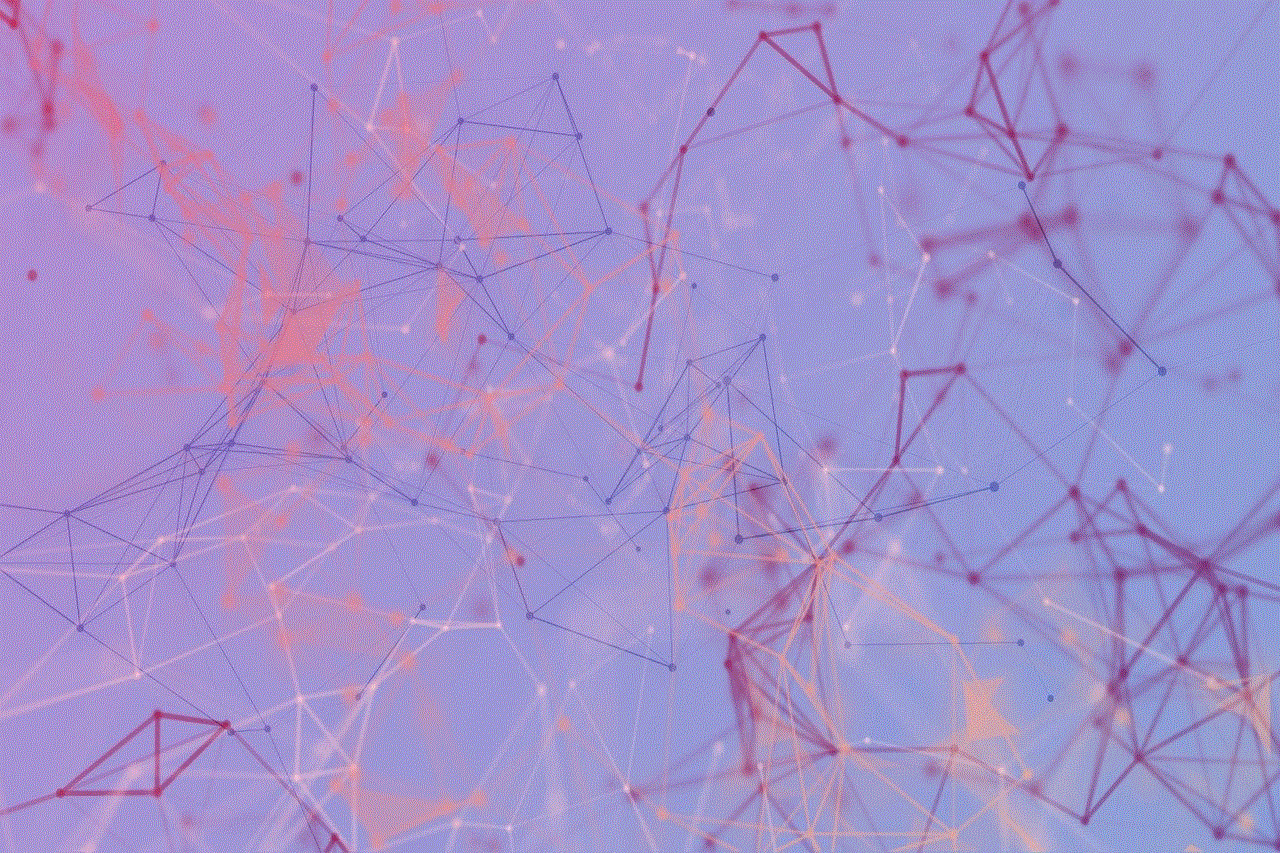
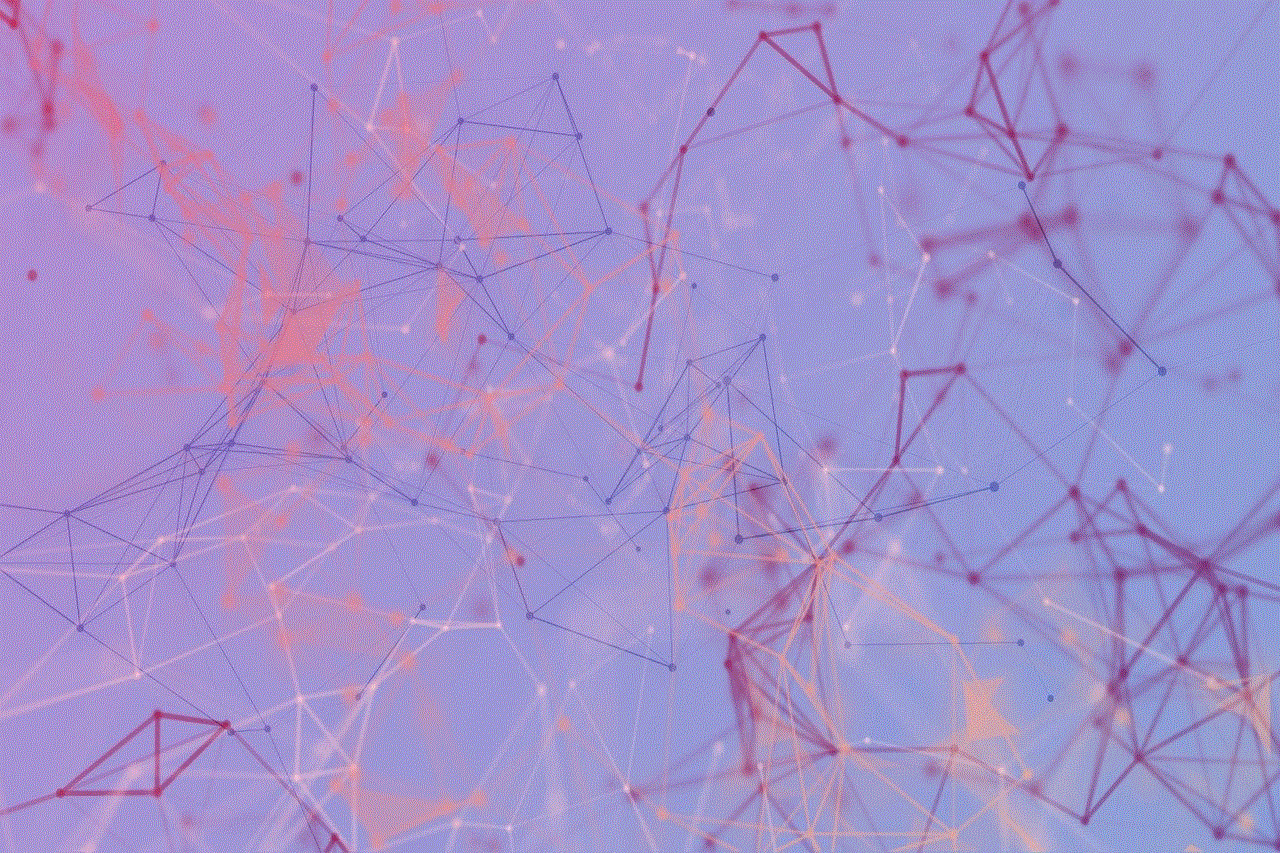
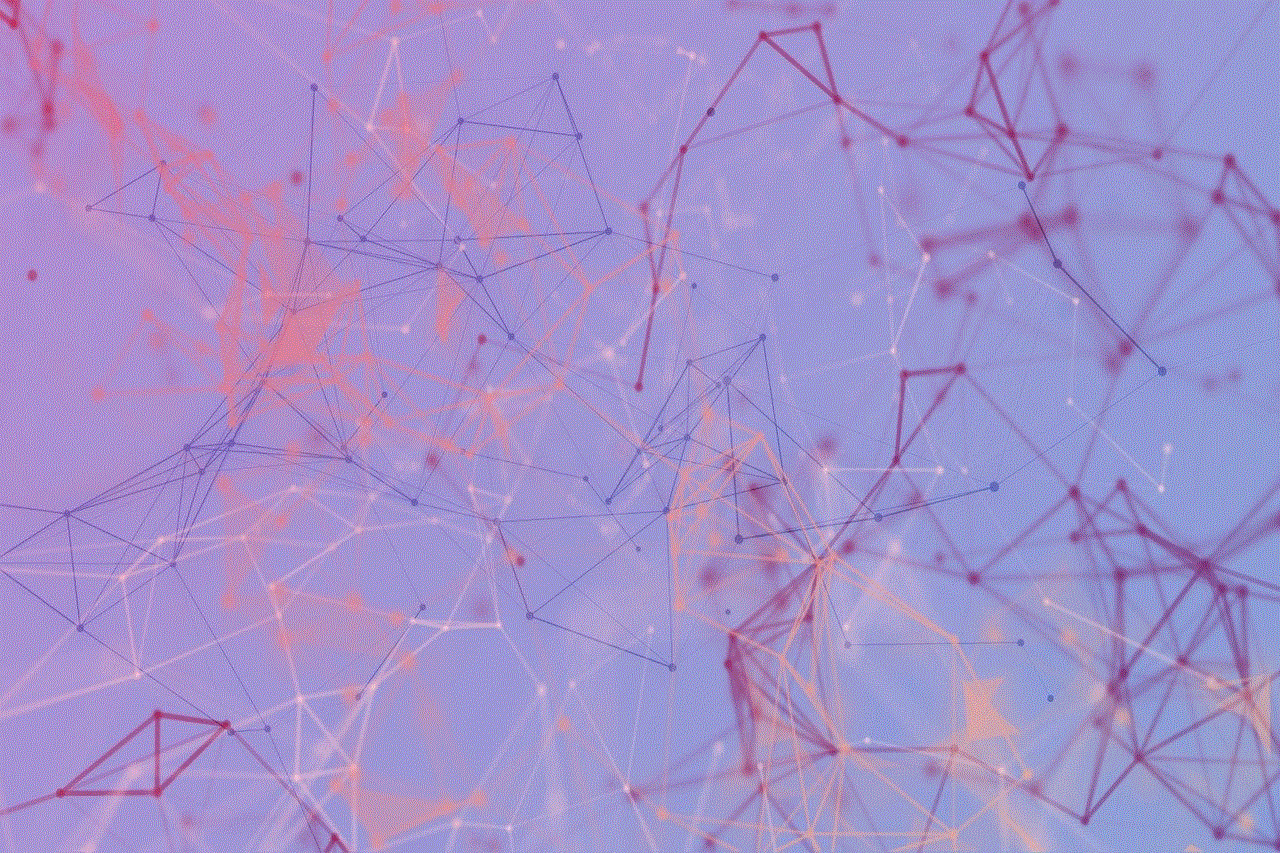
The app has a progress tracking feature that allows you to see how much you have accomplished over time. This is a great way to stay motivated and see your growth.
7. Customization
The app allows you to customize your experience by choosing your preferred theme, font, and color scheme. This makes the app more personalized and user-friendly.
8. Collaboration
The app has a collaboration feature that allows you to share your schedule and tasks with others. This is great for teams or families who want to work together and stay on the same page.
9. Data Backup
The app automatically backs up your data so you never have to worry about losing your schedule or progress. This is a great feature for those who rely heavily on the app for their time management.
10. Customer Support
The Be Real App has a dedicated customer support team that is available to assist you with any issues or questions you may have. This ensures that you have a smooth and hassle-free experience with the app.
Benefits of Using the Be Real App
1. Increased Productivity
The app helps you manage your time effectively, which leads to increased productivity. By setting goals, creating a schedule, and tracking your progress, you can stay focused and get more done in less time.
2. Better Time Management
The app helps you prioritize tasks and identify where you are spending too much time. This allows you to make adjustments and manage your time more efficiently.
3. Improved Work-Life Balance
By helping you create a schedule and track your time, the app can help you achieve a better work-life balance. You can spend more time with your family and friends while still being productive at work.
4. Reduced Stress
The Be Real App takes the stress out of managing your time. With its user-friendly interface and helpful features, you can stay organized and on top of your tasks without feeling overwhelmed.
5. Increased Accountability
The app helps you stay accountable for your time by tracking your progress and reminding you of important tasks. This encourages you to stay on track and achieve your goals.
Final Thoughts
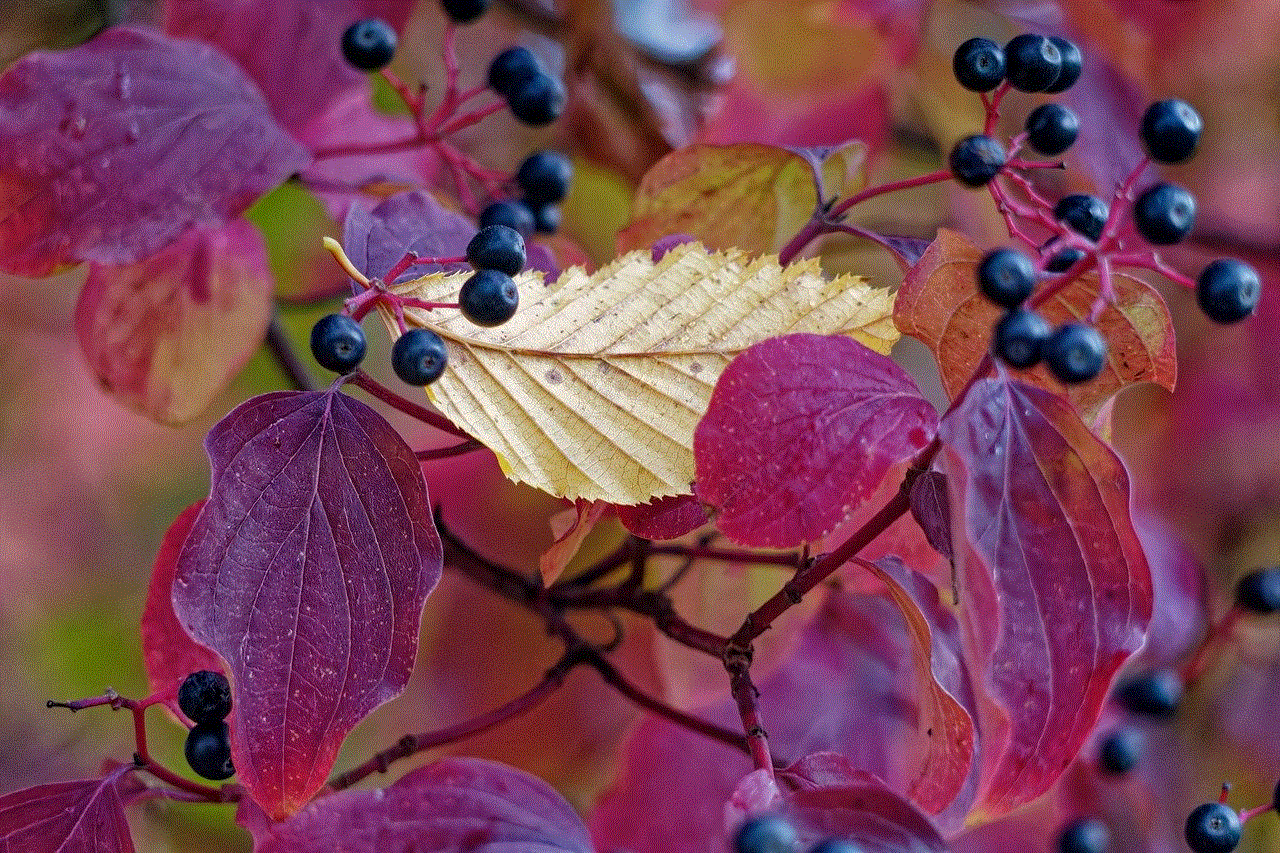
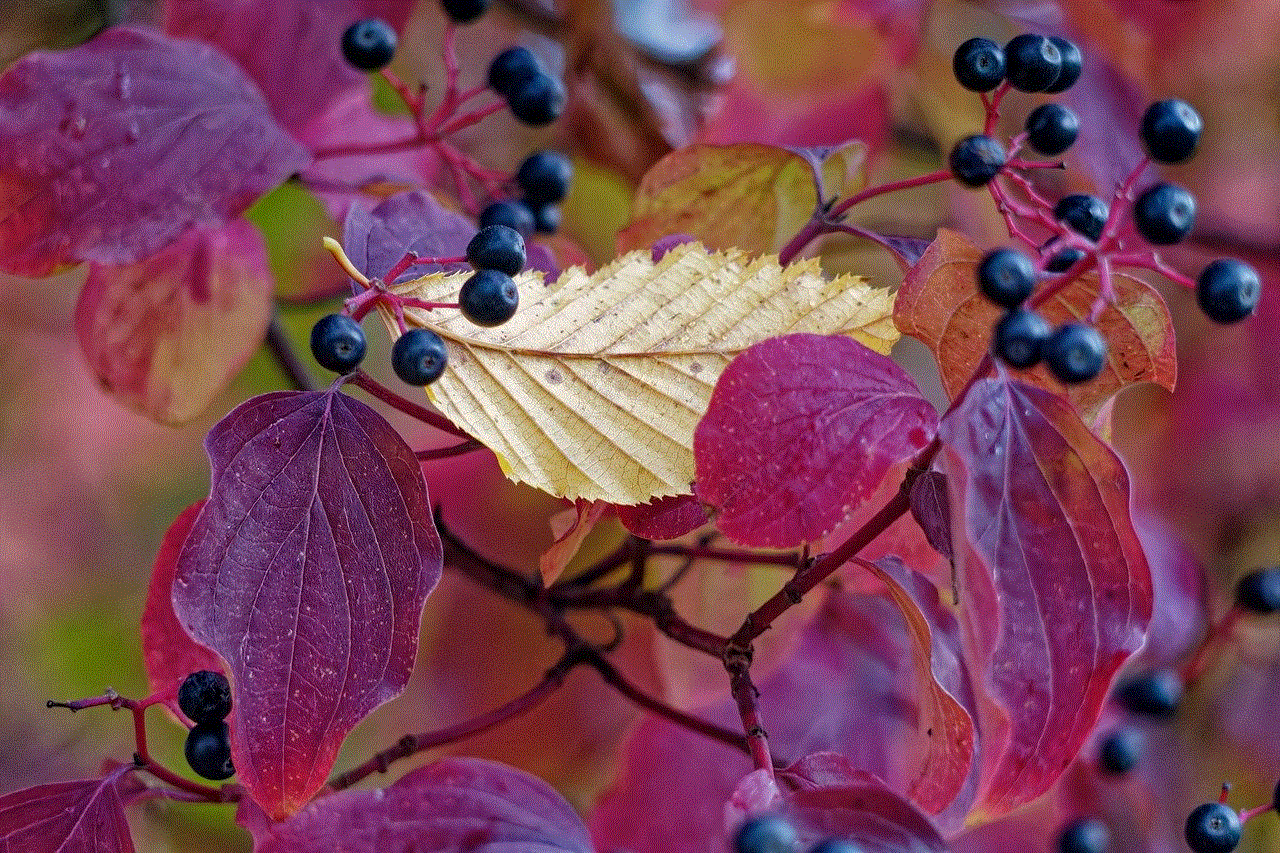
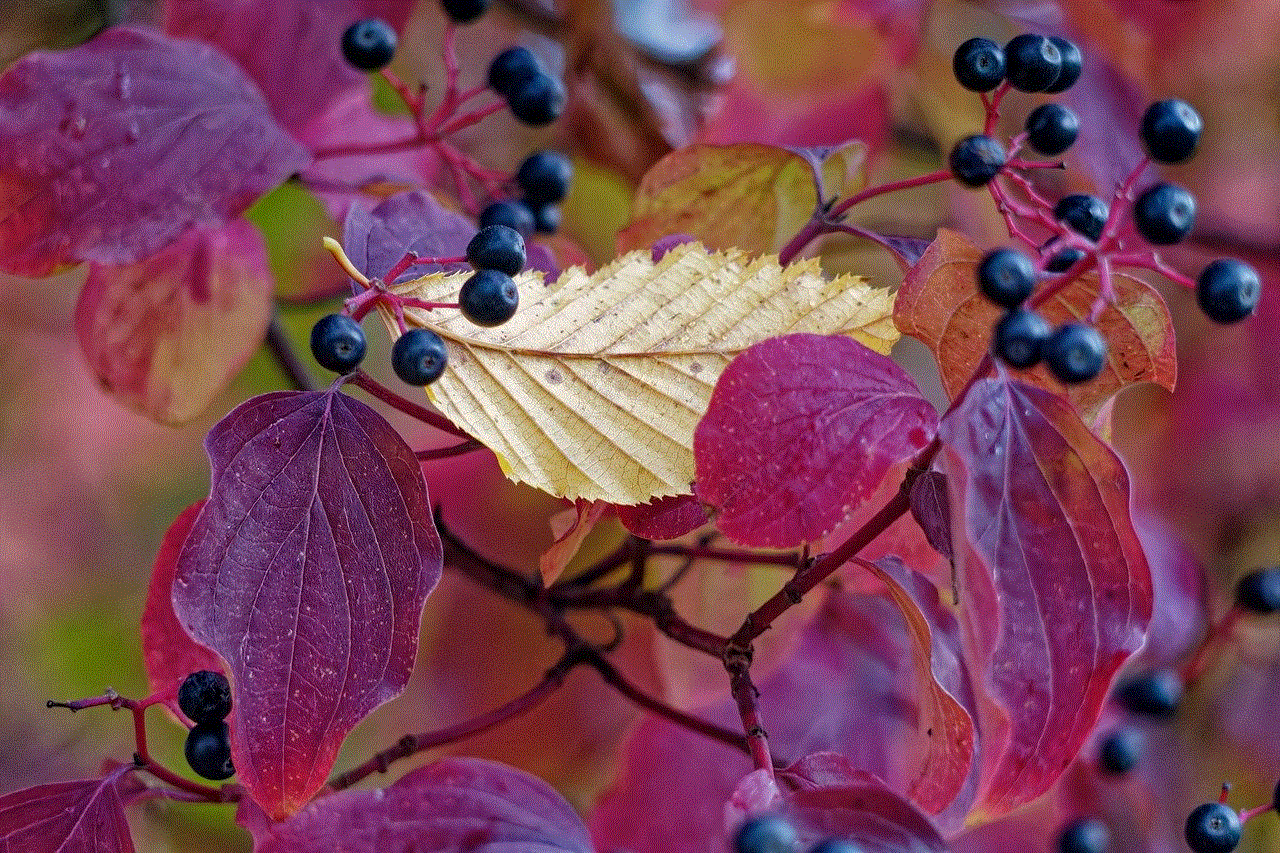
Time management is crucial for success in all aspects of life. The Be Real App is a powerful tool that can help you manage your time effectively and achieve your goals. With its user-friendly interface and helpful features, you can take control of your time and be more productive. So why wait? Download the Be Real App today and start managing your time like a pro!