why isn’t my contact saving iphone
Why isn’t my contact saving on iPhone?
Having a contact saved on your iPhone is an essential aspect of staying connected with friends, family, and colleagues. So, when you encounter an issue where your iPhone doesn’t save a contact, it can be quite frustrating. There can be several reasons behind this problem, ranging from simple settings issues to more complex software glitches. In this article, we will explore the possible causes and solutions to help you troubleshoot and resolve the issue.
1. iCloud Syncing Issues:
One common reason why your contacts may not be saving on your iPhone is due to iCloud syncing problems. iCloud is Apple’s cloud storage and syncing service that allows you to keep your data, including contacts, synchronized across all your Apple devices. If iCloud syncing is disabled or not configured correctly, it can prevent your contacts from saving or updating. To resolve this, go to Settings > [Your Name] > iCloud and ensure that the Contacts toggle is enabled.
2. Incorrect Contact Settings:
Sometimes, the issue may lie within the contact settings themselves. When you add a new contact, ensure that you have filled in all the necessary fields, such as the name and phone number. Also, check if the contact is assigned to the correct account, such as iCloud or your email provider. Incorrect settings can cause your iPhone to reject or fail to save the contact.
3. Full Storage Capacity:
If your iPhone’s storage is nearly full, it can hinder the ability to save new contacts. When you reach the storage limit, your device may not have enough space to allocate for new data, including contacts. To check your storage status, go to Settings > General > iPhone Storage. If your storage is nearly full, consider deleting unnecessary data or apps to create space for new contacts.
4. Outdated iOS Version:
An outdated iOS version can often lead to various issues, including problems with saving contacts. Apple regularly releases software updates to address bugs and improve device performance. Make sure your iPhone is running the latest iOS version by going to Settings > General > Software Update. If an update is available, install it and check if the contact saving issue is resolved.
5. Contact Restrictions:
Your iPhone may have certain restrictions enabled that prevent the saving of new contacts. To check if restrictions are causing the issue, go to Settings > Screen Time > Content & Privacy Restrictions > Contacts. Ensure that the option “Allow Changes” is set to “Allow” or “Not Set.” If restrictions are preventing contact saving, adjusting these settings should resolve the problem.
6. Third-Party Apps or Contacts Sync Services:
If you use third-party apps or contacts sync services, they may conflict with the default iPhone contact management system. Disable or remove any apps or services that manage contacts on your device and try saving a contact again. This will help identify if any external factors are causing the issue.
7. Corrupted Contact Database:
In some cases, the contact database on your iPhone may become corrupt, resulting in issues with saving or displaying contacts. To fix this, you can try resetting the iPhone’s network settings. Go to Settings > General > Reset > Reset Network Settings. Note that this action will remove all saved Wi-Fi passwords and VPN settings, so make sure you have them handy before proceeding.
8. iCloud Account Issues:
If you’re using iCloud to sync your contacts, there may be issues with your iCloud account itself. Sign out of your iCloud account by going to Settings > [Your Name] > Sign Out. Restart your iPhone and sign in again to refresh the iCloud connection. After signing in, check if you can save contacts without any problems.
9. Contact App permissions :
The Contacts app on your iPhone needs certain permissions to access and save contacts. If these permissions are disabled, it can cause issues with saving contacts. To check the app permissions, go to Settings > Privacy > Contacts. Ensure that the toggle next to “Contacts” is enabled for the app you are using to save contacts. If it’s disabled, turn it on and try saving a contact again.
10. Hardware or Software Malfunctions:
In rare cases, the contact saving issue may be due to hardware or software malfunctions. If none of the above solutions work, it is recommended to contact Apple Support or visit an Apple Store for further assistance. They can diagnose your device and provide a more specific solution tailored to your situation.
Conclusion:
The inability to save contacts on your iPhone can be a frustrating experience, but it’s essential to remain calm and go through the troubleshooting steps outlined above. Start with simple solutions like checking iCloud syncing and contact settings, and gradually move towards more advanced troubleshooting methods if necessary. Remember to keep your iPhone’s software up to date and regularly back up your contacts to ensure you don’t lose any valuable information.
amazon music clean setting
Amazon Music Clean Setting: A Guide to Filter Explicit Content and Create a Family-Friendly Music Environment
Introduction
In today’s digital age, music streaming services have become an integral part of our lives, providing us with unlimited access to a vast library of songs. However, not all music is suitable for all audiences, especially when it comes to explicit content. This is where features like the Amazon Music Clean Setting come into play, allowing users to filter out explicit songs and create a family-friendly music environment. In this article, we will explore the various aspects of the Amazon Music Clean Setting and how it can help users enjoy music without worrying about explicit content.
1. Understanding the Amazon Music Clean Setting
The Amazon Music Clean Setting is a feature that enables users to filter out explicit content from their music streaming experience. With this setting enabled, explicit songs are automatically skipped or replaced with clean versions whenever possible. It is particularly useful for parents who want to create a safe and family-friendly environment for their children while enjoying their favorite tunes.
2. Enabling the Amazon Music Clean Setting
Enabling the Amazon Music Clean Setting is a simple process. Users can access the settings of the Amazon Music app or website and locate the “Clean” or “Explicit Content Filter” option. Once found, users can toggle the switch to enable the clean setting. It is important to note that this setting is applied to all devices linked to the user’s Amazon Music account.
3. Benefits of the Amazon Music Clean Setting
One of the primary benefits of the Amazon Music Clean Setting is its ability to filter out explicit content, making it suitable for all audiences. Parents can rest assured knowing that their children will not come across inappropriate lyrics or explicit language while listening to their favorite songs. This provides peace of mind and allows families to enjoy music together without any concerns.
4. Compatibility and Accessibility
The Amazon Music Clean Setting is available across various platforms and devices. Users can access it through the Amazon Music app on iOS and Android devices, as well as on web browsers. Additionally, it is compatible with Amazon Echo devices, allowing users to enjoy a clean music experience through voice commands.
5. Automatic Song Replacement
To ensure that users have access to a clean version of a song, Amazon Music employs a feature called automatic song replacement. When explicit content is detected, the system attempts to replace it with a clean version if available. In cases where there is no clean version available, the song may be skipped altogether.
6. Limitations and Occasional Missed Content
While the Amazon Music Clean Setting is highly effective in filtering explicit content, it may occasionally miss some songs with explicit lyrics. This can occur due to various reasons, such as new releases not yet being flagged as explicit or certain songs being mislabeled. Therefore, it is essential for users to be aware of the occasional limitations and monitor their children’s music listening habits.
7. Customizing Song Filters
Amazon Music also offers the flexibility to customize song filters based on user preferences. Users can access the Amazon Music settings to manually add or remove specific songs from being filtered. This allows individuals to fine-tune their music library, ensuring that only the desired songs are filtered.
8. Parental Controls and Amazon Kids
In addition to the Amazon Music Clean Setting, Amazon provides an advanced set of parental controls through its Amazon Kids service. Amazon Kids offers a curated library of kid-friendly content, including music, books, movies, and apps. With this service, parents can create profiles for their children and have complete control over the content accessible to them, creating a truly safe and age-appropriate music environment.
9. Frequently Asked Questions
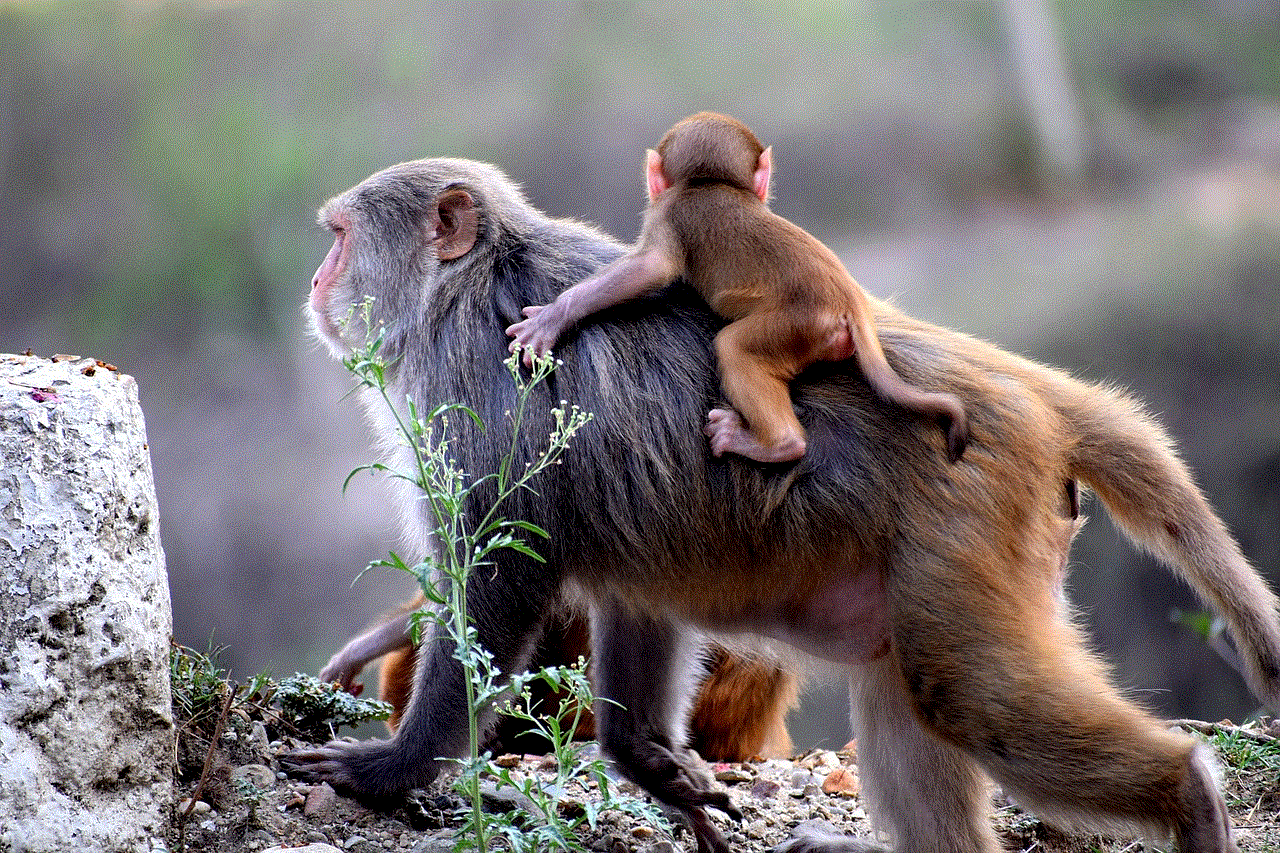
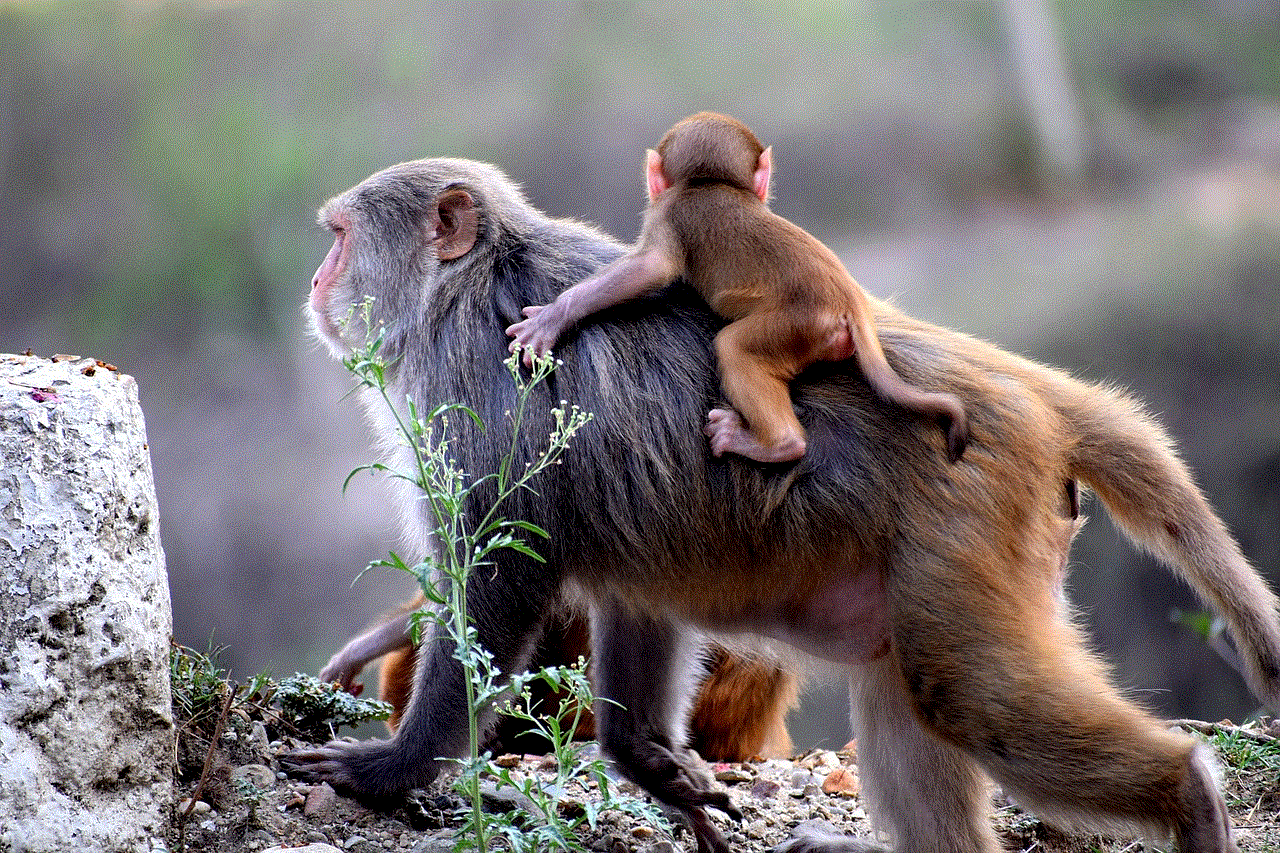
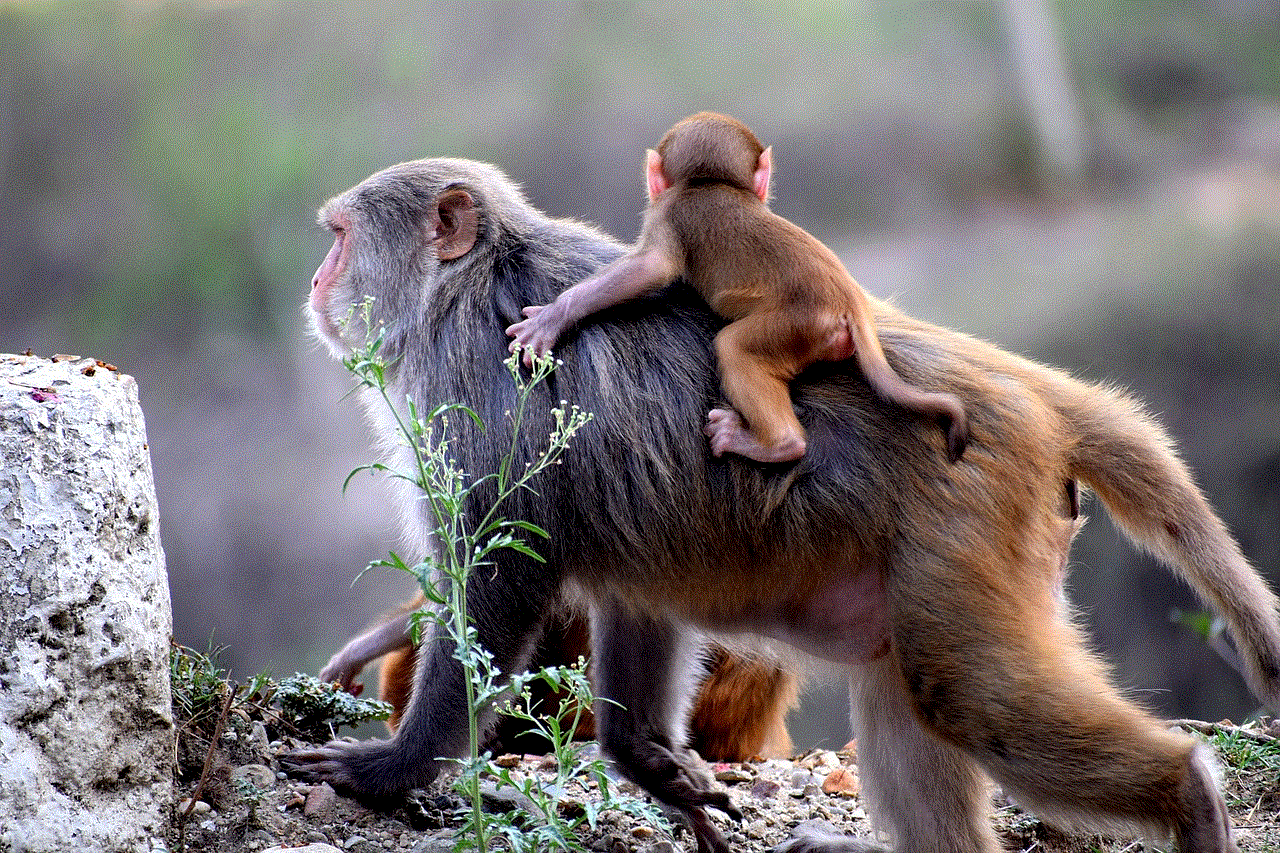
Users often have questions regarding the Amazon Music Clean Setting. Some common queries include how to disable the clean setting, whether it affects all devices, and how accurate the song filtering is. Amazon provides detailed FAQs and customer support to address these concerns and ensure a seamless user experience.
10. Conclusion
The Amazon Music Clean Setting is a valuable tool for creating a family-friendly music environment. With its ability to filter explicit content, users can enjoy their favorite songs without worrying about inappropriate lyrics or language. By enabling this setting and utilizing additional features like parental controls, parents can take control of their children’s music listening habits and ensure a safe and enjoyable experience for the whole family.
best tip calculator app android
Best Tip Calculator App for Android: A Comprehensive Review
Introduction:
In today’s digital age, smartphones have become an integral part of our daily lives. From communication to entertainment, smartphones offer a plethora of functionalities. One of the most useful features of smartphones is the availability of various applications that can simplify our everyday tasks. When it comes to calculating tips, there are numerous tip calculator apps available on the Android platform. In this article, we will explore the best tip calculator app for Android, analyzing its features, usability, and user reviews.
Paragraph 1:
Before diving into the details of the best tip calculator app for Android, let us understand why such an app is necessary. Calculating tips can be a tricky task for many individuals, especially when dining out with friends or family. It involves calculating percentages, rounding up or down, and splitting the bill among multiple people. Tip calculator apps aim to simplify this process, providing accurate tip calculations and convenience for users.
Paragraph 2:
When it comes to choosing the best tip calculator app for Android, several factors come into play. These factors include user interface, ease of use, accuracy, customization options, and additional features. After extensive research and analysis, we have identified the top tip calculator app for Android that excels in all these areas.
Paragraph 3:
The best tip calculator app for Android is “Tip Calculator Plus.” This app has gained immense popularity among Android users due to its user-friendly interface and accurate calculations. With over 1 million downloads and an average rating of 4.5 stars on the Google Play Store, Tip Calculator Plus has proven to be a reliable tool for calculating tips.
Paragraph 4:
One of the standout features of Tip Calculator Plus is its simplicity. The app offers a clean and intuitive interface, making it easy for users to enter bill amounts, select tip percentages, and split the bill among multiple people. The app also provides a real-time preview of the total amount, including the tip and the final amount per person.
Paragraph 5:
Accuracy is crucial when it comes to tip calculations. Tip Calculator Plus ensures precise calculations by allowing users to adjust the rounding method. Users can choose between rounding up, rounding down, or rounding to the nearest value. This flexibility ensures that the final amount is accurate, regardless of the rounding preferences of the user.
Paragraph 6:
Customization options are another significant aspect of a tip calculator app. Tip Calculator Plus offers various customization features, allowing users to personalize the app according to their preferences. Users can choose from different themes, change the currency symbol, and even customize the tip percentages. This level of customization enhances the user experience and makes the app more appealing to a broader audience.
Paragraph 7:
In addition to its core functionalities, Tip Calculator Plus offers several additional features that set it apart from other tip calculator apps. One notable feature is the ability to calculate discounts and apply them to the total bill amount. This feature is particularly useful when dining at restaurants that offer special discounts or promotions.
Paragraph 8:
Another useful feature of Tip Calculator Plus is the option to save and view past calculations. This feature allows users to keep track of their expenses and easily refer back to previous calculations. Additionally, the app provides a detailed breakdown of the bill, including the tip amount and the total amount per person. This breakdown can be beneficial for individuals who want to keep a record of their spending habits.
Paragraph 9:
User reviews play a crucial role in determining the reliability and user satisfaction of an app. Tip Calculator Plus has received overwhelmingly positive reviews from its users. Many users appreciate the app’s accuracy, ease of use, and customization options. The app’s developers also actively engage with users, promptly addressing any issues or suggestions, further enhancing the app’s credibility.



Paragraph 10:
In conclusion, when it comes to choosing the best tip calculator app for Android, Tip Calculator Plus stands out as a reliable, user-friendly, and feature-rich option. Its simplicity, accuracy, customization options, and additional features make it a top choice among Android users. Whether you are dining out with friends, family, or colleagues, having Tip Calculator Plus on your Android device ensures an effortless and accurate tip calculation experience.