how to access the snapchat map
Snapchat Map: A Comprehensive Guide to Accessing and Utilizing the Innovative Feature
In today’s digital age, social media platforms are constantly evolving to provide users with new and exciting features. One such feature that has gained immense popularity is the Snapchat Map. This innovative addition allows users to view their friends’ locations in real-time, providing a unique way to connect and explore the world around them. In this comprehensive guide, we will explore how to access the Snapchat Map, its features, and how to make the most of this captivating feature.
Part 1: Getting Started with Snapchat Map
To begin utilizing the Snapchat Map feature, you must first have the Snapchat application installed on your mobile device. If you don’t already have the app, it can be downloaded from the App Store or Google Play Store. Once installed, open the Snapchat app and sign in or create a new account if needed.
Part 2: Enabling location services
In order for the Snapchat Map to display your location accurately, you must enable location services on your device. To do this, go to your device’s settings and find the “Privacy” or “Location” section. Under this section, ensure that location services are enabled for the Snapchat app. Once enabled, you will be able to utilize the Snapchat Map to its full potential.
Part 3: Accessing the Snapchat Map
Now that you have the Snapchat app installed and location services enabled, accessing the Snapchat Map is a breeze. From the Snapchat camera screen, pinch your fingers together on the screen to zoom out. This action will reveal the Snapchat Map, displaying your friends’ Bitmoji avatars on the map. The map can be zoomed in and out, and it can be moved around by dragging your fingers on the screen.
Part 4: Interacting with the Snapchat Map
As you explore the Snapchat Map, you will notice various features and options that enhance the overall experience. Tapping on a friend’s Bitmoji avatar will display their name and location, and you will have the option to chat with them directly or view their story. Additionally, you can tap on specific locations, such as popular landmarks or businesses, to view stories that have been posted from that location.
Part 5: Customizing Your Map Visibility
Snapchat understands that privacy is important to its users, so they have implemented various options to control your map visibility. To access these settings, tap on your Bitmoji avatar in the top left corner of the Snapchat Map screen. From here, you can choose who can see your location on the map, including all friends, select friends, or no one at all. This feature allows you to have full control over who can view your location, ensuring your privacy is protected.
Part 6: Exploring Heat Maps and Hot Spots
One of the most fascinating aspects of the Snapchat Map is the heat maps and hot spots feature. Heat maps indicate areas where a large number of Snaps are being posted, while hot spots represent popular locations where users are actively sharing their experiences. This feature allows you to discover trending events, festivals, or even hidden gems in your area. By tapping on a heat map or hot spot, you can view the Snaps that have been shared from that location.
Part 7: Discovering Our Story and Breaking News
Snapchat Map also features Our Story and Breaking News sections, which provide a curated collection of Snaps from around the world. Our Story showcases Snaps from various events, such as concerts, sports games, or festivals, allowing you to experience these moments from different perspectives. Breaking News, on the other hand, delivers real-time updates and Snaps from major events or news stories, keeping you informed and connected to the world.
Part 8: Sharing Your Location on the Snapchat Map
While the Snapchat Map primarily focuses on viewing your friends’ locations, you also have the option to share your own location with others. To do this, tap on your Bitmoji avatar in the top left corner of the Snapchat Map screen, then select “Settings” and navigate to “See My Location.” From here, you can choose who can see your location, allowing you to share your adventures with select friends or keep your whereabouts private.
Part 9: Staying Safe on the Snapchat Map
As with any social media platform that involves location sharing , it is crucial to prioritize your safety while using the Snapchat Map. Snapchat has implemented several safety features to protect its users, such as the ability to choose who can see your location and the option to go into “Ghost Mode,” which hides your location from everyone. It is important to only share your location with trusted friends and be cautious about revealing too much personal information.
Part 10: Making the Most of the Snapchat Map
Now that you are familiar with how to access and utilize the Snapchat Map, there are several tips and tricks to enhance your experience. Firstly, be sure to explore different areas by zooming in and out and moving the map around. This will allow you to discover new places and see what your friends are up to around the world. Additionally, engaging with heat maps, hot spots, Our Story, and Breaking News sections will provide you with a wealth of exciting content to enjoy.
In conclusion, the Snapchat Map is a captivating feature that allows users to explore the world and connect with friends in a unique and interactive way. By following the steps outlined in this guide, you can easily access the Snapchat Map, customize your visibility, and make the most of its features. Remember to prioritize your safety and privacy while using the Snapchat Map and enjoy the endless possibilities this innovative feature brings to your social media experience.
can you block websites from google search results
Title: How to block websites from Google Search Results: A Comprehensive Guide
Introduction (approx. 100 words)
In today’s digital age, Google has become the go-to search engine for billions of people worldwide. However, sometimes certain websites can be frustratingly irrelevant, offensive, or simply unwanted in search results. Fortunately, there are various methods available for users to block specific websites from appearing in their Google search results. In this article, we will explore different approaches to accomplish this task, ranging from browser extensions and parental controls to advanced search settings.
Paragraph 1: The Importance of Customizing Search Results (approx. 150 words)
With over 5.6 billion searches per day, Google’s search engine plays a vital role in our daily online activities. However, not all search results are relevant or suitable for everyone. Whether you want to limit exposure to certain content, eliminate spammy websites, or personalize your search experience, blocking websites from Google search results can significantly enhance the quality and accuracy of the information you receive.
Paragraph 2: Using Browser Extensions (approx. 200 words)
Browser extensions provide a convenient way to modify your Google search results. Popular extensions like Personal Blocklist, uBlacklist, and BlockSite allow users to block specific websites from appearing in their search results. These extensions work by leveraging user-generated data, allowing you to add unwanted websites to their block lists. While these tools are effective, they are limited to the browser and device on which they are installed.
Paragraph 3: parental control software (approx. 200 words)
If you want to create a safe online environment for children, parental control software is an excellent option. These tools not only enable you to block specific websites but also offer additional features like content filtering, time restrictions, and monitoring capabilities. Several popular parental control software packages, such as Norton Family, Kaspersky Safe Kids, and Qustodio, provide extensive website blocking functionalities that integrate seamlessly with Google search results.
Paragraph 4: Google Search Settings (approx. 200 words)
Google itself offers several built-in features to customize search results. By accessing the search settings within your Google account, you can exclude specific websites from appearing altogether. While this method requires some initial setup, it is an effective way to personalize your search results across multiple devices. Furthermore, these settings can be fine-tuned by utilizing advanced search operators, such as ‘-site:’ to exclude specific domains from search results.
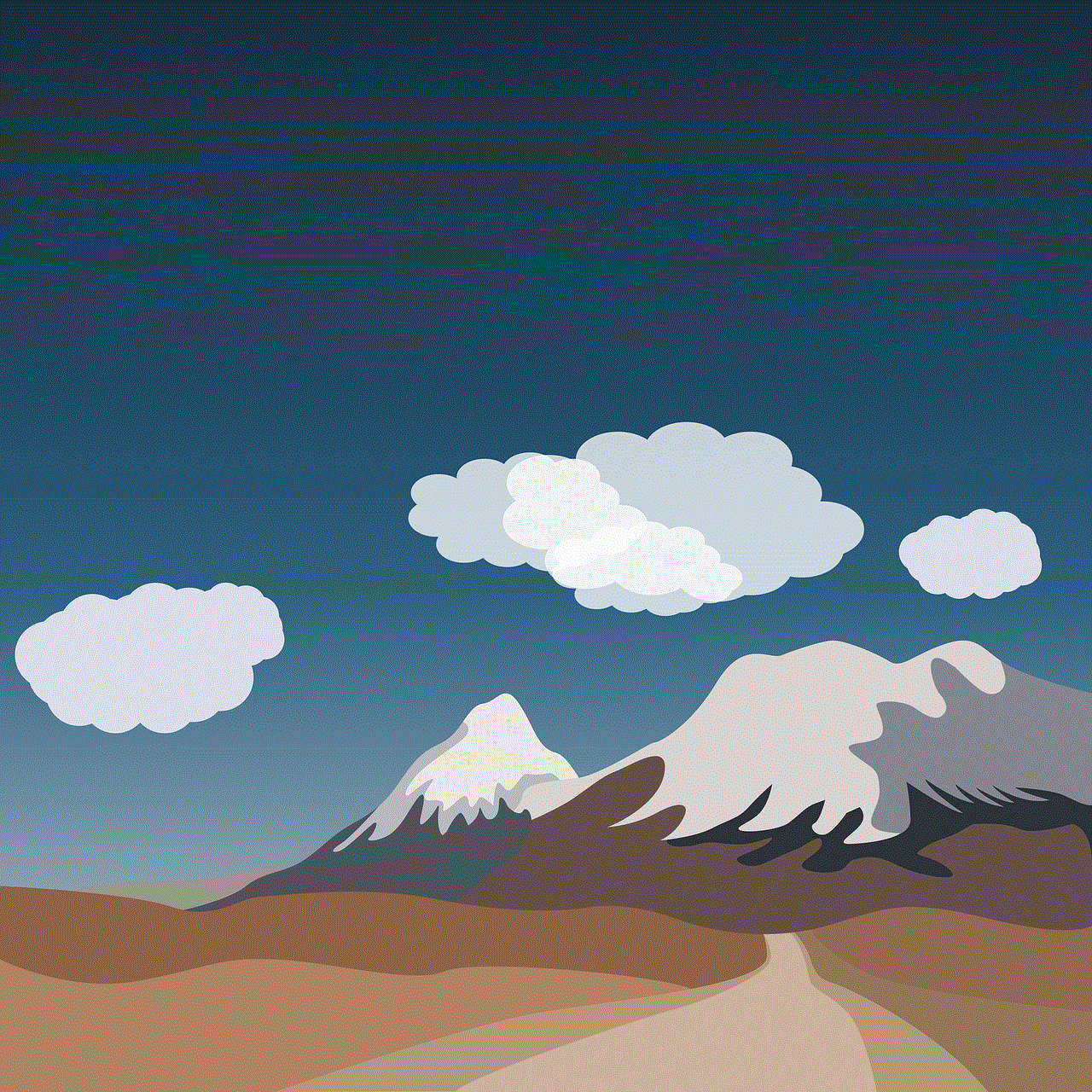
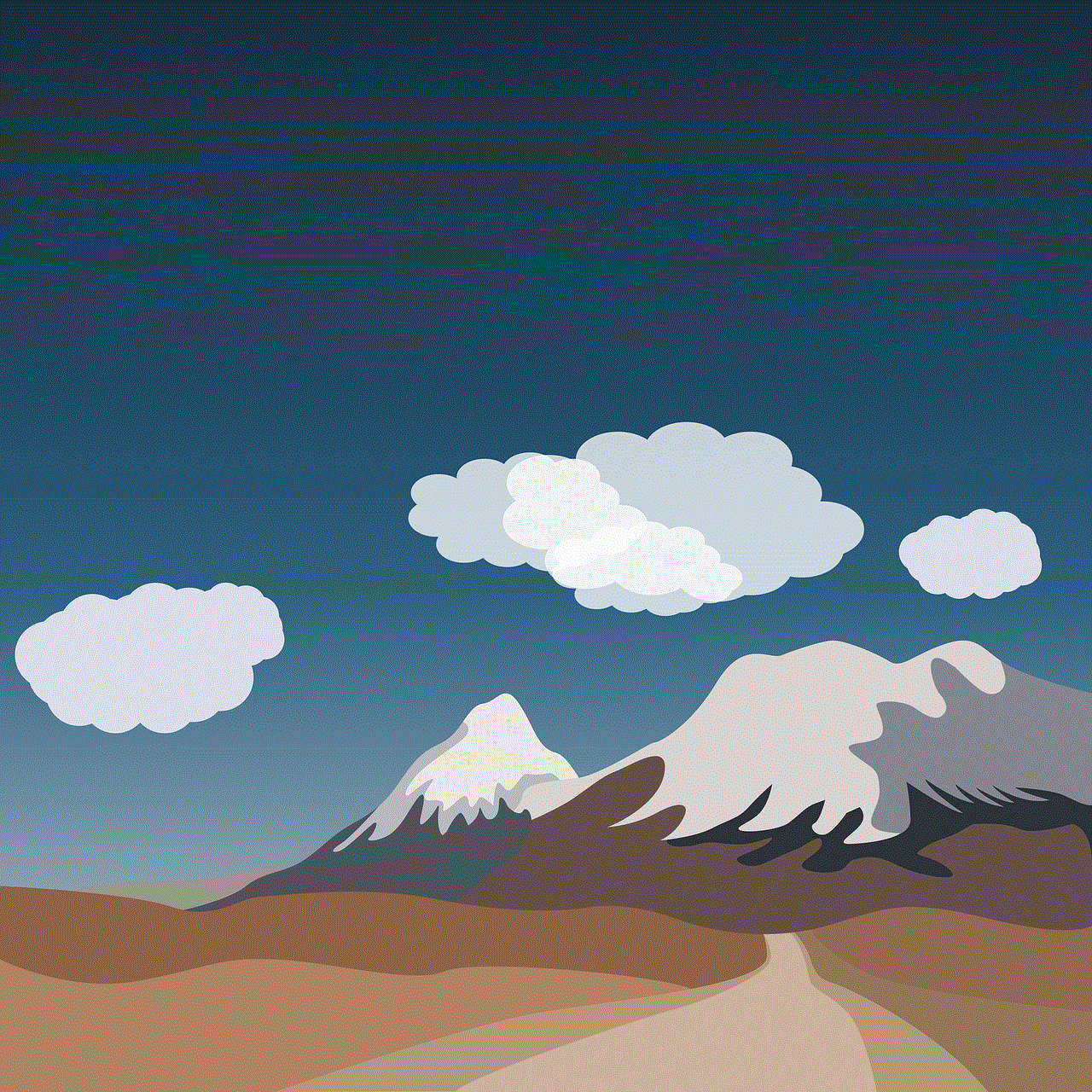
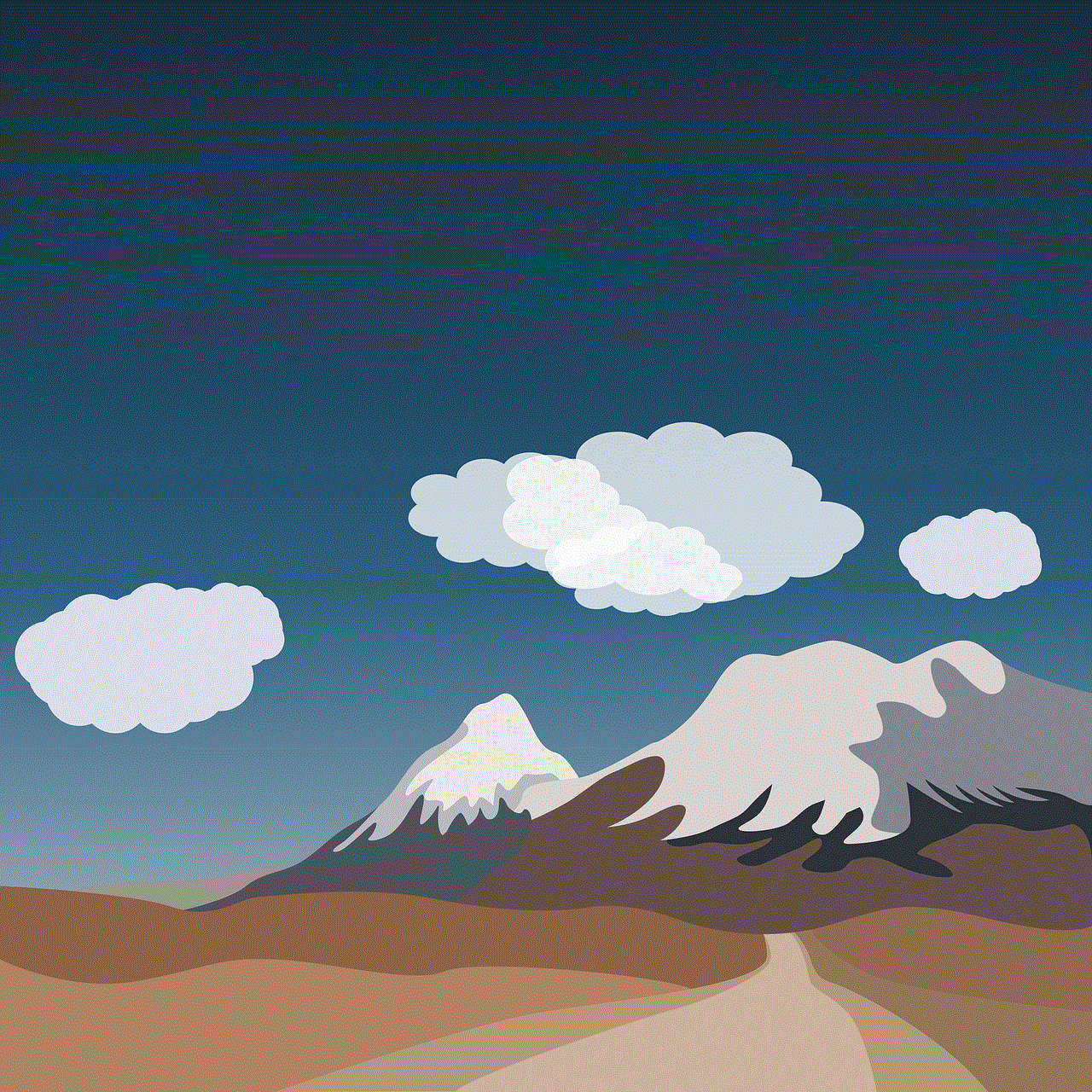
Paragraph 5: Utilizing Google Chrome’s Custom Search Engines (approx. 200 words)
Google Chrome, one of the most popular web browsers, provides a powerful feature called Custom Search Engines (CSE). By creating a custom search engine, you can exclude specific websites from showing up in your search results directly from the browser’s address bar. This method is highly customizable and can be easily shared with others, making it a useful tool for both personal and professional use.
Paragraph 6: Using Google’s SafeSearch (approx. 200 words)
Google’s SafeSearch is a built-in feature designed to filter explicit and inappropriate content from search results. While primarily intended for child-safe browsing, it can also be used to block specific websites. By enabling this feature, you can significantly reduce the likelihood of encountering unwanted websites in your search results. It is important to note that SafeSearch is not foolproof and may occasionally block legitimate content or fail to block certain undesirable websites.
Paragraph 7: Leveraging Third-Party Search Engines (approx. 200 words)
If you find Google’s search results unsatisfactory, you can explore alternative search engines that offer enhanced customization options. For instance, DuckDuckGo allows users to block specific websites by adding them to their personal blacklist. Startpage and Searx are other privacy-focused search engines that offer similar features. While these search engines may not have the same extensive search capabilities as Google, they provide a viable alternative for those seeking greater control over their search results.
Paragraph 8: Combining Methods for Optimal Results (approx. 200 words)
To maximize your ability to block websites from Google search results, combining multiple methods is often the most effective approach. For example, using browser extensions in conjunction with Google’s search settings and SafeSearch can create a robust line of defense against unwanted websites. Experimenting with different combinations and tools will help you tailor your search experience to your specific needs.
Paragraph 9: Considerations and Limitations (approx. 200 words)
While blocking websites from Google search results can enhance your online experience, it is important to be aware of the limitations. Some methods may not be available on all devices or browsers, and certain tools may require technical expertise to set up correctly. Additionally, blocking websites may inadvertently exclude legitimate content or hinder your ability to discover new information. It is crucial to strike a balance between customization and maintaining an open mind towards diverse perspectives.
Conclusion (approx. 100 words)
In this digital age, having the ability to block specific websites from appearing in Google search results is a valuable tool for enhancing online experiences. Whether you seek to eliminate irrelevant content, create a safe environment for children, or personalize your search results, the methods discussed in this article offer a range of options to suit your needs. By combining different techniques and being mindful of the limitations, you can take control of your online experience and ensure the information you access aligns with your preferences and values.
how to hide from a stalker on the internet
Title: Protecting Your Online Privacy: Effective Strategies to Hide from Internet Stalkers
Introduction:
In today’s digital age, the internet has become an integral part of our lives. However, the downside of this interconnectedness is the increased risk of encountering online stalkers. These individuals can invade your privacy, monitor your activities, and even pose a threat to your physical safety. To combat this issue, it is essential to understand how to hide from a stalker on the internet. In this article, we will explore various strategies and measures to safeguard your online presence and maintain your privacy.
1. Recognize the Signs of Online Stalking:
Before diving into protective measures, it is crucial to identify whether you are indeed a victim of online stalking. Signs may include receiving unsolicited messages or emails, constant monitoring of your social media profiles, and an overwhelming sense of being watched or followed online. Trust your instincts and take action if you suspect you are being targeted.



2. Assess Your Digital Footprint:
The first step towards protecting yourself from an internet stalker is to evaluate your online footprint. Conduct a thorough search of your name on search engines to identify any personal information that is publicly available. Remove or limit access to sensitive information such as addresses, phone numbers, and birthdates to minimize the stalker’s ability to gather data.
3. Secure Your Social Media Profiles:
One of the primary targets for stalkers is social media platforms. Review your privacy settings on all social media accounts and ensure that only trusted friends and connections have access to your personal information. Regularly update your passwords, enabling strong combinations of alphanumeric characters and symbols. Additionally, be cautious about accepting friend requests or requests to connect with unknown individuals.
4. Be Vigilant About Online Sharing:
Limit the amount of personal information you share online. Avoid posting your daily routines, vacation plans, or intimate details about your life that can be exploited by a stalker. Remember, even seemingly harmless posts can provide valuable information to someone with malicious intent.
5. Utilize Privacy Tools and Settings:
Major internet platforms offer privacy tools and settings designed to protect users from unwanted attention. Familiarize yourself with these features and implement them to your advantage. For example, Facebook allows you to control who can see your posts, tag you in photos, or search for you using your email or phone number.
6. Create Strong and Unique Passwords:
One of the simplest yet most effective ways to protect your online accounts is by using strong and unique passwords. Avoid using common phrases, birthdates, or easily guessable patterns. Utilize password managers to store and generate complex passwords for all your accounts, reducing the risk of an internet stalker gaining unauthorized access.
7. Enable Two-Factor Authentication:
Two-factor authentication (2FA) adds an extra layer of security to your online accounts. By enabling 2FA, you require a second form of verification, such as a unique code sent to your mobile device, to log in. This additional step makes it significantly more challenging for stalkers to gain unauthorized access to your accounts.
8. Regularly Update Software and Install Security Measures:
Keep your devices and software up to date with the latest security patches. Regularly check for updates for your operating system, web browsers, and antivirus software. These updates often contain crucial security fixes that protect your system from vulnerabilities that stalkers may exploit.
9. Secure Your Wi-Fi Network:
To protect your online privacy, secure your Wi-Fi network with a strong password and encryption. Use the latest Wi-Fi security standards, such as WPA2 or WPA3, to prevent unauthorized users from accessing your network. Additionally, change your Wi-Fi password periodically to reduce the risk of unwanted access.
10. Monitor Your Digital Footprint:
Stay vigilant and monitor your digital footprint regularly. Set up Google Alerts with your name and other relevant keywords to receive notifications when your information appears online. This way, you can quickly address any potential threats and take appropriate action to protect yourself.
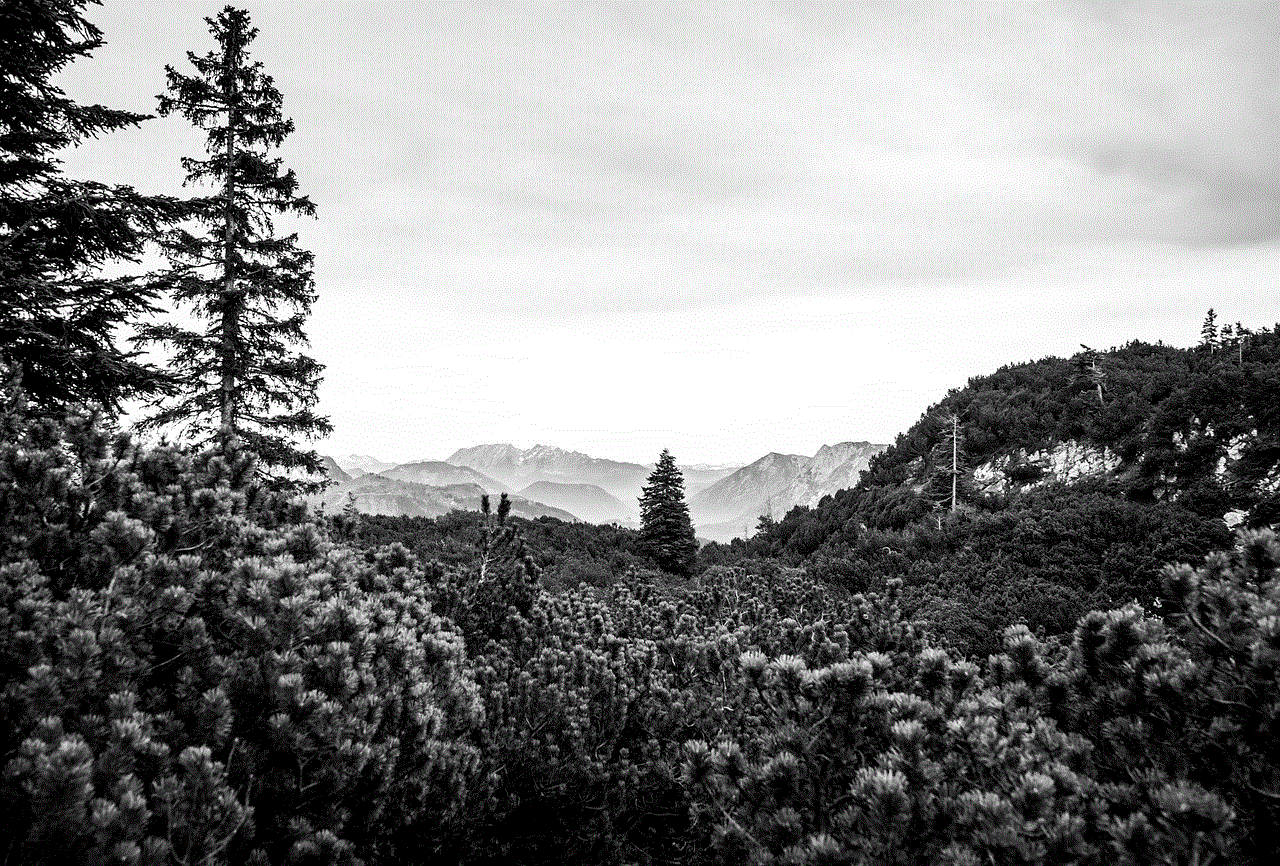
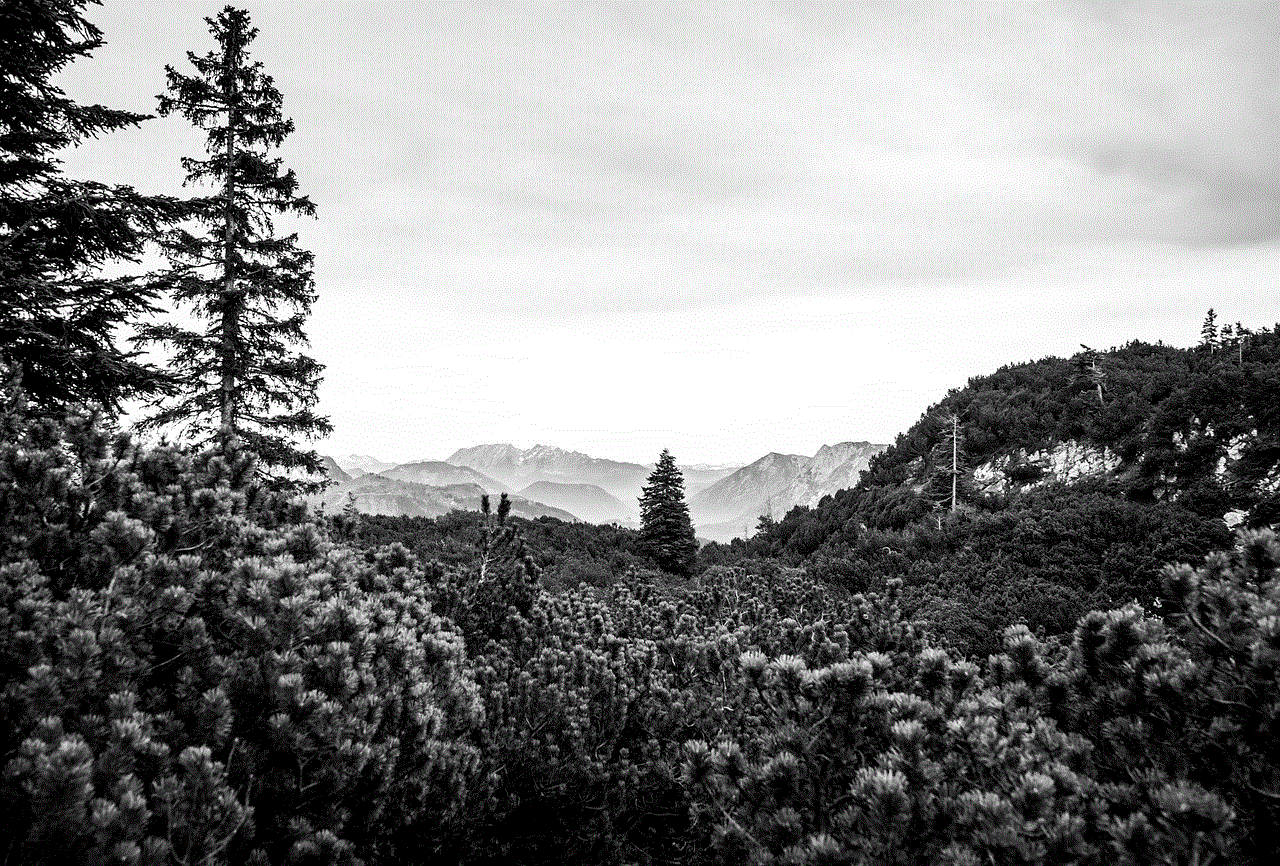
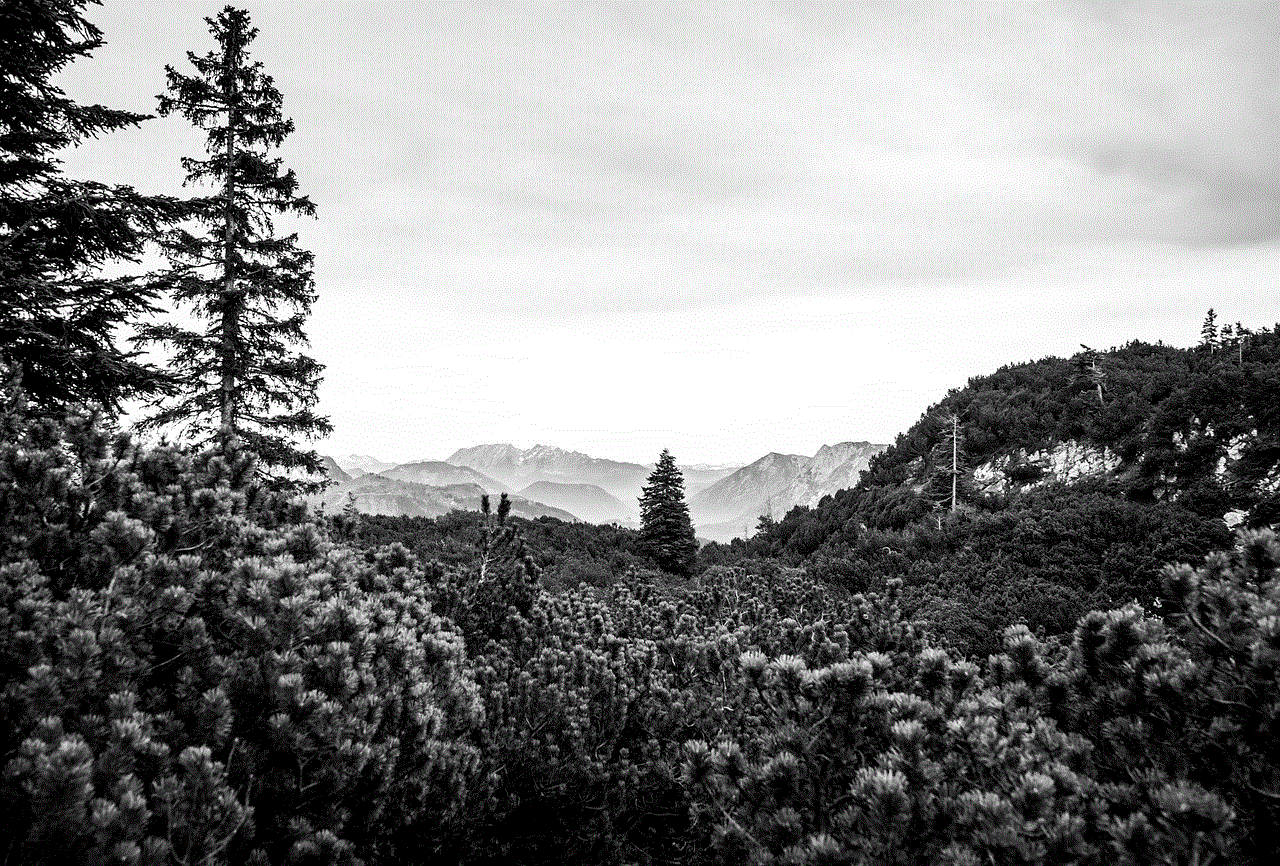
Conclusion:
In an increasingly connected world, it is essential to be proactive in safeguarding your online privacy from stalkers on the internet. By recognizing the signs of online stalking, evaluating your digital footprint, securing your social media profiles, and utilizing privacy tools, you can minimize the risk of becoming a victim. Remember, constant vigilance, regular updates, and good online habits are key to maintaining your privacy and ensuring your safety online. Stay informed, stay safe, and take control of your internet presence.