how to bring your family closer together
How to Bring Your Family Closer Together
Family is the cornerstone of our lives. It is where we find love, support, and a sense of belonging. However, in today’s fast-paced world, it is easy for families to become disconnected and drift apart. Fortunately, there are many ways to bring your family closer together and strengthen the bond that holds you all together. In this article, we will explore various strategies and activities that can help you build a stronger, more united family unit.
1. Prioritize Quality Time: In a world filled with distractions, it is essential to carve out dedicated time for your family. Make it a priority to spend quality time together regularly. This can involve activities such as family game nights, movie nights, or even cooking and eating meals together. The key is to create an atmosphere where everyone feels comfortable and engaged.
2. Establish Family Rituals: Family rituals provide a sense of stability and unity. Whether it’s a weekly Sunday brunch, an annual family vacation, or a monthly family meeting, establishing rituals helps create a sense of belonging and shared experiences. These rituals can be as simple or elaborate as you like, as long as they are consistent and inclusive of all family members.
3. Foster Open Communication: Communication is the foundation of any healthy relationship, and this applies to families as well. Encourage open and honest communication within your family. Create an environment where everyone feels comfortable sharing their thoughts, feelings, and concerns. Regular family meetings can be an effective way to facilitate communication, ensuring that everyone’s voice is heard and valued.
4. Practice Active Listening: Listening is an essential skill that often gets overlooked in our busy lives. To bring your family closer together, make a conscious effort to practice active listening. This means giving your full attention to the speaker, maintaining eye contact, and responding with empathy and understanding. By truly listening to one another, you can foster deeper connections and show your family members that you value their thoughts and opinions.
5. Engage in Shared Activities: Participating in activities together promotes bonding and creates lasting memories. Find activities that appeal to the interests of all family members, whether it’s hiking, playing sports, or engaging in creative projects. By engaging in shared activities, you create opportunities for laughter, teamwork, and mutual support.
6. Celebrate Each Other’s Successes: Celebrating each other’s successes is an important aspect of building a strong family unit. Acknowledge and celebrate the achievements of each family member, no matter how big or small. This can be as simple as a round of applause or a heartfelt compliment. By celebrating one another, you foster a supportive and encouraging environment that strengthens the family bond.
7. Encourage Each Other’s Individuality: While it is crucial to foster a sense of togetherness, it is equally important to respect and encourage each family member’s individuality. Recognize and celebrate the unique talents, interests, and aspirations of each family member. Encouraging individuality not only enhances self-esteem but also brings a richness and diversity to the family dynamic.
8. Volunteer Together: Engaging in volunteer work as a family is a powerful way to bring your family closer together while making a positive impact on your community. Find a cause that resonates with your family’s values and interests, and dedicate time to volunteer together. Whether it’s serving meals at a local shelter or participating in a charity event, volunteering fosters empathy, compassion, and a shared sense of purpose.
9. Create a Family Scrapbook: Memories are an integral part of family life. Creating a family scrapbook is a fun and creative way to preserve and celebrate these memories. Encourage each family member to contribute photos, drawings, and written anecdotes that capture special moments. The process of creating a family scrapbook not only strengthens the family bond but also helps develop a sense of shared history and identity.
10. Show Appreciation and Gratitude: Expressing appreciation and gratitude is a simple yet powerful way to bring your family closer together. Encourage family members to express gratitude for one another regularly. This can be done through verbal affirmation, handwritten notes, or even small acts of kindness. By acknowledging and appreciating one another, you create an atmosphere of love and respect within your family.
11. Seek Professional Help if Needed: Sometimes, despite our best efforts, families may face challenges that require professional help. If you find that your family is struggling with unresolved conflicts, communication issues, or other significant concerns, do not hesitate to seek help from a family therapist or counselor. These professionals are trained to provide guidance and support, helping families navigate through difficult times and emerge stronger than ever.
In conclusion, bringing your family closer together requires intentional effort and a commitment to nurturing the relationships within your family unit. By prioritizing quality time, establishing family rituals, fostering open communication, and engaging in shared activities, you can create a stronger, more united family bond. Remember to celebrate each other’s successes, encourage individuality, and express appreciation and gratitude regularly. And if needed, don’t hesitate to seek professional help. With these strategies in place, you can build a thriving and harmonious family that will stand the test of time.
can you record skype video calls
Skype has become one of the most popular platforms for video calling, connecting people from all around the world. Whether it’s for personal or professional use, Skype provides a convenient way to communicate with others, even if they are miles apart. However, there may be times when you would like to record Skype video calls for various reasons, such as keeping a record of important conversations or sharing them with others. In this article, we will explore different methods and tools available to record Skype video calls effectively.
Before we delve into the various methods of recording Skype video calls, it is important to note that recording Skype calls without the knowledge and consent of all parties involved may infringe on privacy laws and regulations. It is essential to obtain consent from all participants before recording any conversation, especially if it involves sensitive or confidential information.
1. Using Built-in Skype Recording Feature:
Skype offers a built-in recording feature that allows you to record video calls directly within the application. To use this feature, you need to have the latest version of Skype installed on your computer . Once you are in a video call, click on the “+” icon at the bottom of the screen and select the “Start recording” option. The recording will begin, and a notification will be displayed to all participants that the call is being recorded.
2. Third-Party Screen Recording Software:
If you prefer more advanced recording options, there are several third-party screen recording software available that can help you record Skype video calls. These software programs allow you to customize your recording settings, such as video quality, audio source, and file format. Some popular screen recording software options include OBS Studio, Camtasia, Bandicam, and Movavi Screen Recorder.
3. Online Screen Recording Services:
If you don’t want to install any additional software on your computer , you can use online screen recording services to record your Skype video calls. These services allow you to record your screen directly from your web browser, eliminating the need for any downloads or installations. Some popular online screen recording services include Apowersoft Free Online Screen Recorder, Screencast-O-Matic, and Loom.
4. Dedicated Skype Call Recorders:
Another option to record Skype video calls is by using dedicated Skype call recorders. These software programs are specifically designed to record Skype calls and provide additional features such as automatic call recording, scheduling, and cloud storage integration. Some popular Skype call recorders include Evaer, TalkHelper, and MP3 Skype Recorder.
5. Mobile Apps for Recording Skype Calls:
If you frequently use Skype on your mobile device, there are also mobile apps available that allow you to record Skype calls. These apps are available for both iOS and Android devices and offer similar recording features as their desktop counterparts. Some popular mobile apps for recording Skype calls include Call Recorder for Skype (iOS), Skype Call Recorder (Android), and Record Skype Video Calls (Android).
6. Using External Capture Devices:
If you prefer a hardware-based solution, you can use external capture devices to record Skype video calls. These devices connect to your computer and capture the video and audio output from your screen. The recorded files can then be saved to your computer or an external storage device. Some popular external capture devices include Elgato Game Capture HD60 S, AVerMedia Live Gamer Portable 2 Plus, and Blackmagic Design Intensity Pro 4K.
7. Recording Skype Calls on Mac:
Mac users can use the built-in QuickTime Player application to record Skype video calls. To do this, open QuickTime Player, go to “File” in the menu bar, and select “New Screen Recording.” A recording window will appear, allowing you to select the area of the screen you want to record. Once you have selected the Skype video call window, click the “Record” button to start the recording. After the call, click the “Stop” button and save the recorded file.
8. Recording Skype Calls on Windows:
Windows users can utilize the Xbox Game Bar feature to record Skype video calls. To do this, press the Windows key + G to open the Game Bar overlay. Click on the “Start Recording” button or use the Windows key + Alt + R keyboard shortcut to begin the recording. When the Skype call ends, click the “Stop Recording” button or use the Windows key + Alt + R keyboard shortcut again to stop the recording.
9. Editing and Enhancing Recorded Skype Calls:
Once you have recorded a Skype video call, you may want to edit and enhance the recording before sharing or storing it. There are numerous video editing software options available, ranging from basic to professional-level tools. Some popular video editing software includes Adobe Premiere Pro, Final Cut Pro, iMovie (for Mac users), and Windows Movie Maker (for Windows users).
10. Storing and Sharing Recorded Skype Calls:
After recording and editing your Skype video calls, you may want to store and share them with others. There are several options available for storing and sharing large video files, such as cloud storage services like Google Drive, Dropbox, and OneDrive. These services allow you to upload your recorded Skype calls and share them with specific individuals or make them accessible to anyone with the link.
In conclusion, recording Skype video calls can be useful for various purposes, but it is crucial to respect privacy laws and obtain consent from all participants before recording any conversation. Whether you choose to use the built-in recording feature, third-party software, online services, or dedicated Skype call recorders, make sure to select the method that best suits your needs and preferences. Additionally, consider using video editing software to enhance and customize your recordings before storing or sharing them. By following these guidelines, you can effectively record and preserve your Skype video calls for future reference or sharing with others.
watch childs play 3 online
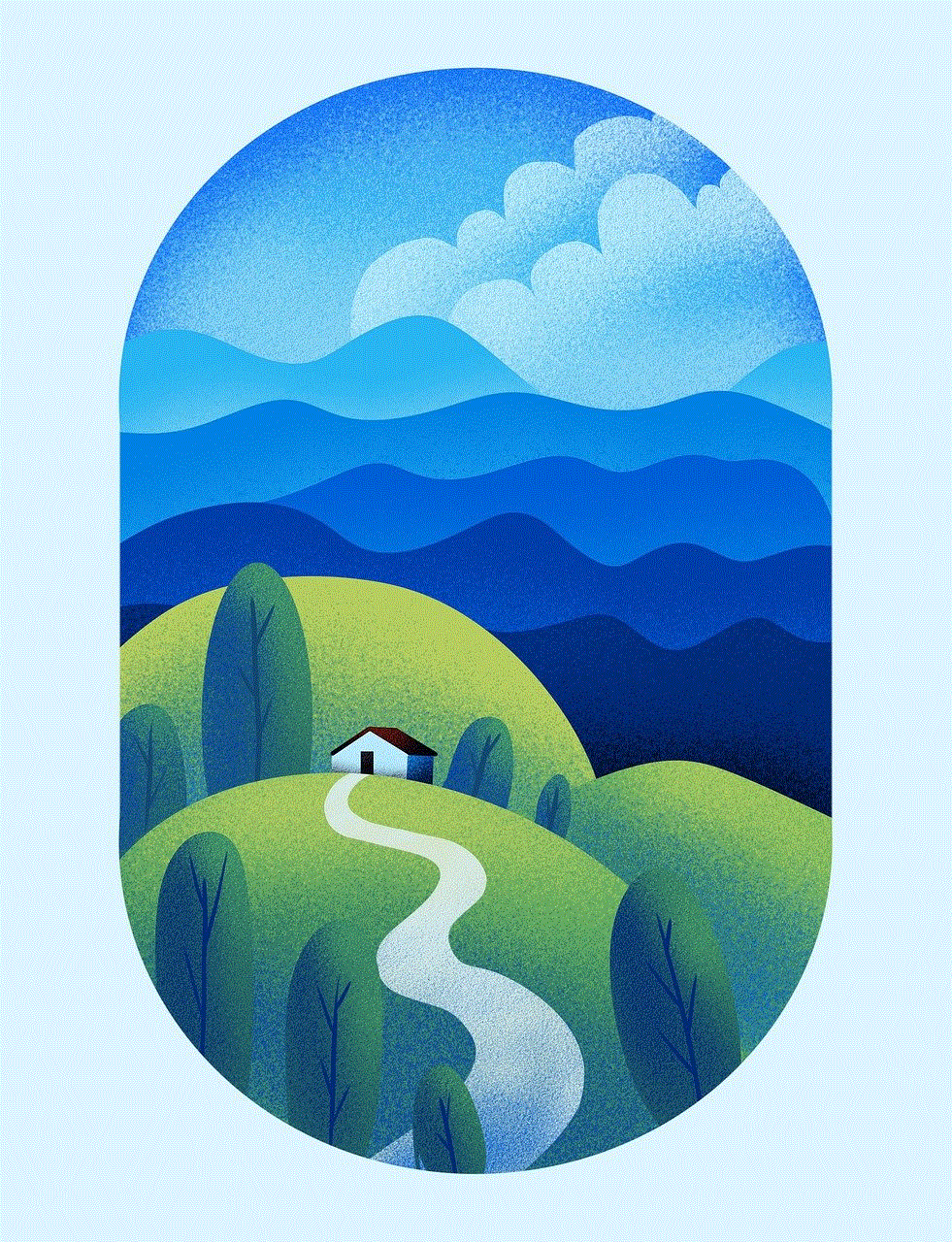
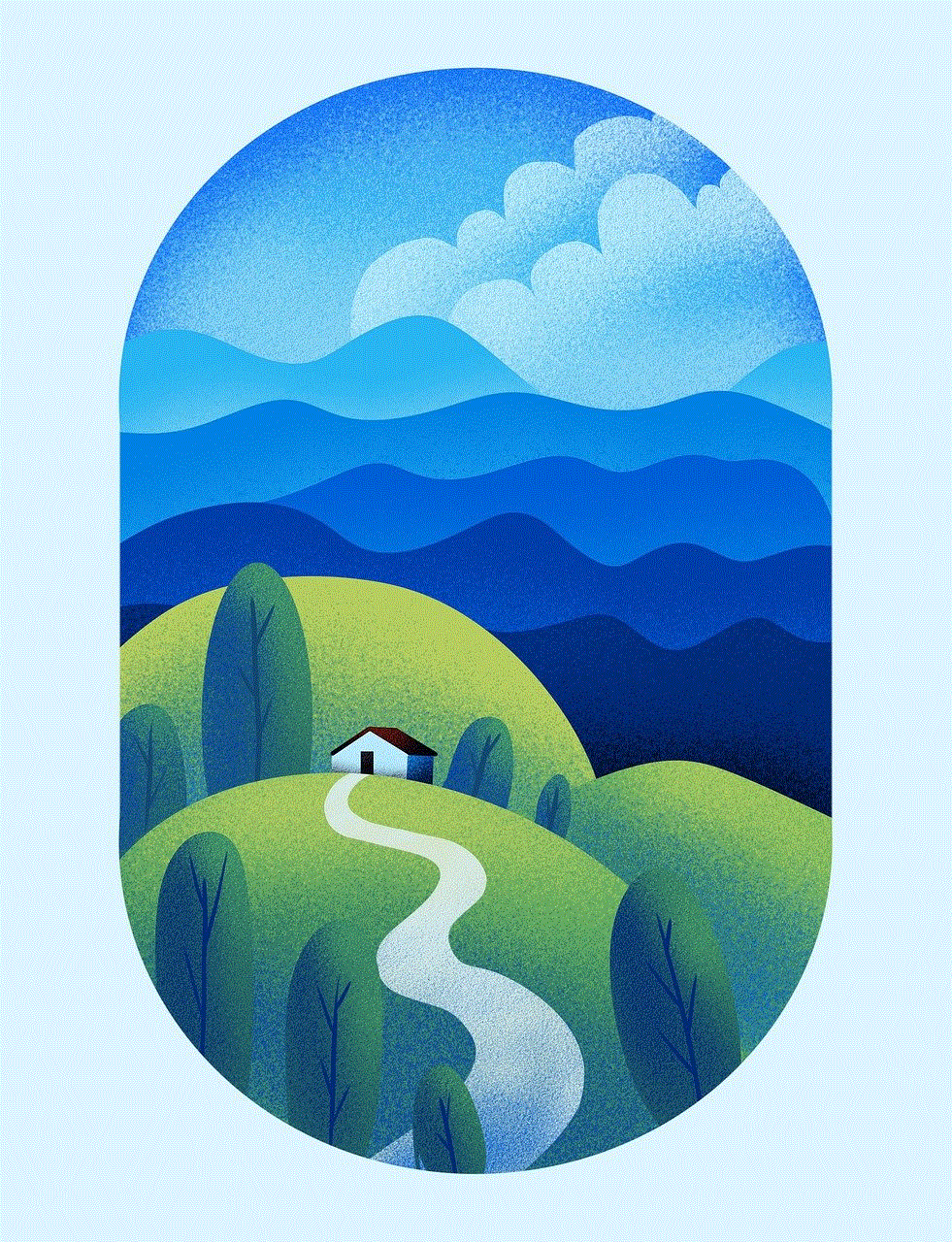
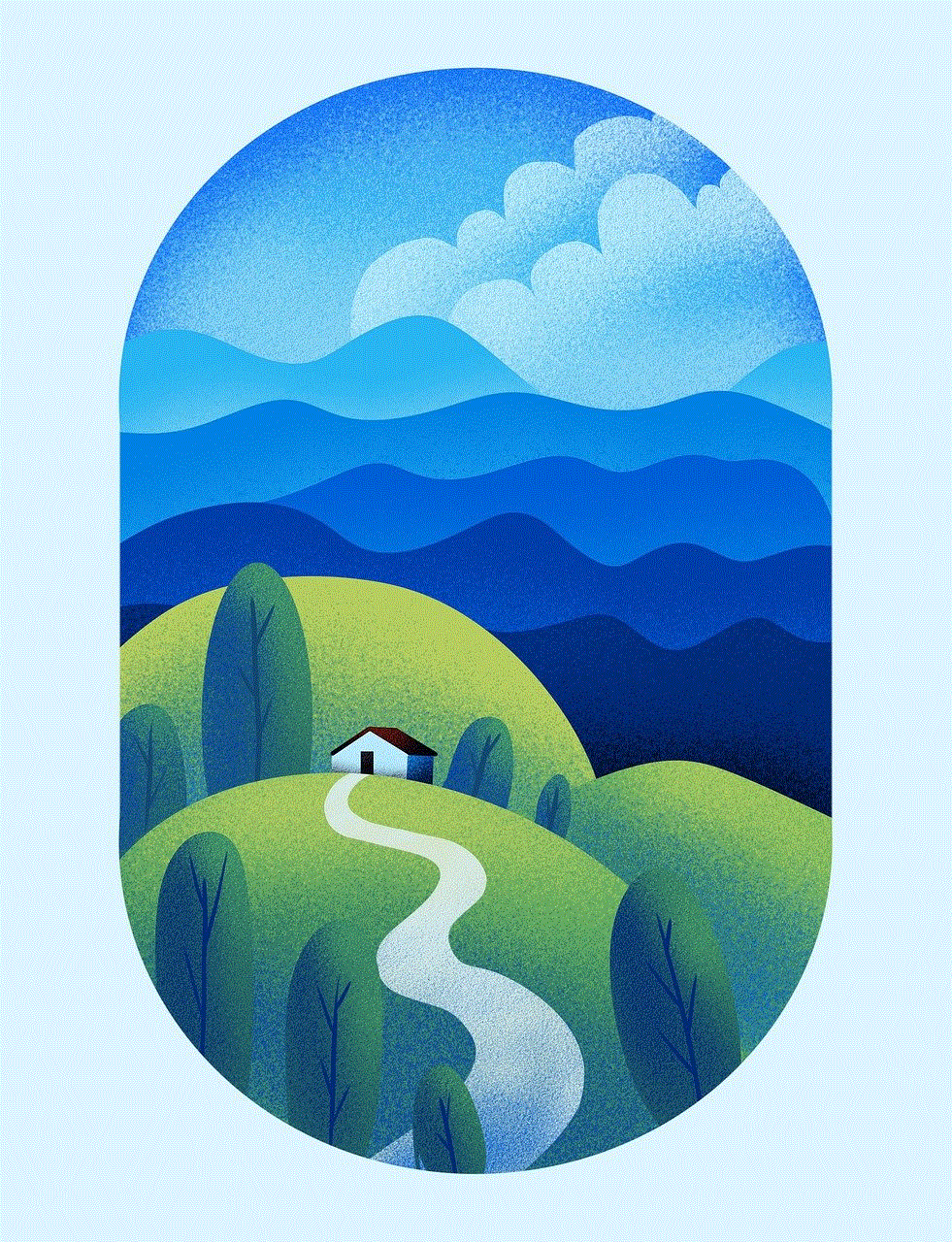
Child’s Play 3: An Iconic Horror Sequel
Introduction:
Child’s Play 3 is a horror film released in 1991, directed by Jack Bender and written by Don Mancini. It is the third installment in the Child’s Play franchise, following the story of the possessed doll, Chucky. This article will delve into the plot of Child’s Play 3, discuss the significance of the film in the horror genre, analyze its critical reception, and explore the ways in which viewers can watch Child’s Play 3 online today.
Plot Summary:
Child’s Play 3 picks up several years after the events of its predecessor, Child’s Play 2. The film begins with the reassembly of Chucky (voiced by Brad Dourif) after being destroyed at the Good Guys toy factory. Chucky is resurrected by a voodoo ritual performed by his former lover, Tiffany Valentine, setting the stage for his reign of terror to continue.
The story then shifts to eight years later, where Chucky is accidentally delivered to the Play Pals Toy Factory. The infamous doll is mistakenly packaged and shipped to a military school, where a young cadet, Andy Barclay (Justin Whalin), has just enrolled. Andy, who has had previous encounters with Chucky, becomes the primary target of the possessed doll’s malevolence.
As Chucky infiltrates the military school, he resumes his murderous spree, targeting both staff and cadets. Despite the disbelief of those around him, Andy is determined to stop Chucky once and for all. The film escalates into a thrilling battle between the possessed doll and the resourceful young cadet, culminating in a climactic showdown.
Significance in the Horror Genre:
Child’s Play 3 holds a significant place within the horror genre. The film solidified Chucky’s status as an iconic horror villain, further establishing him as a pop culture icon. Chucky’s unique blend of terror and dark humor resonated with audiences, contributing to the franchise’s lasting success.
Moreover, Child’s Play 3 introduced the military school setting, adding a fresh and unique element to the story. This setting allowed the film to explore themes of authority, discipline, and the corruption of innocence, adding depth to the horror narrative.
Critical Reception:
Upon its release, Child’s Play 3 received mixed reviews from critics. While some praised the film’s suspenseful moments and dark humor, others criticized its reliance on familiar horror tropes. The performances of Brad Dourif as the voice of Chucky and Justin Whalin as Andy Barclay were generally well-received, with both actors bringing depth to their characters.
Despite the mixed critical reception, Child’s Play 3 became a financial success, grossing over $20 million worldwide. The film’s popularity among horror enthusiasts ensured the continuation of the franchise and paved the way for future installments.
Watching Child’s Play 3 Online:
In today’s digital age, it is easier than ever to watch movies online, including Child’s Play 3. There are various platforms where viewers can stream or rent the film, giving them the opportunity to experience the horror and suspense from the comfort of their own homes.
Subscription-based streaming services such as Netflix , Hulu, and Amazon Prime Video periodically add horror films to their libraries, and Child’s Play 3 may be available for streaming on one or more of these platforms. Additionally, websites like YouTube and Google Play allow users to rent or purchase the movie digitally, providing a convenient alternative for those who do not have access to subscription services.
Conclusion:
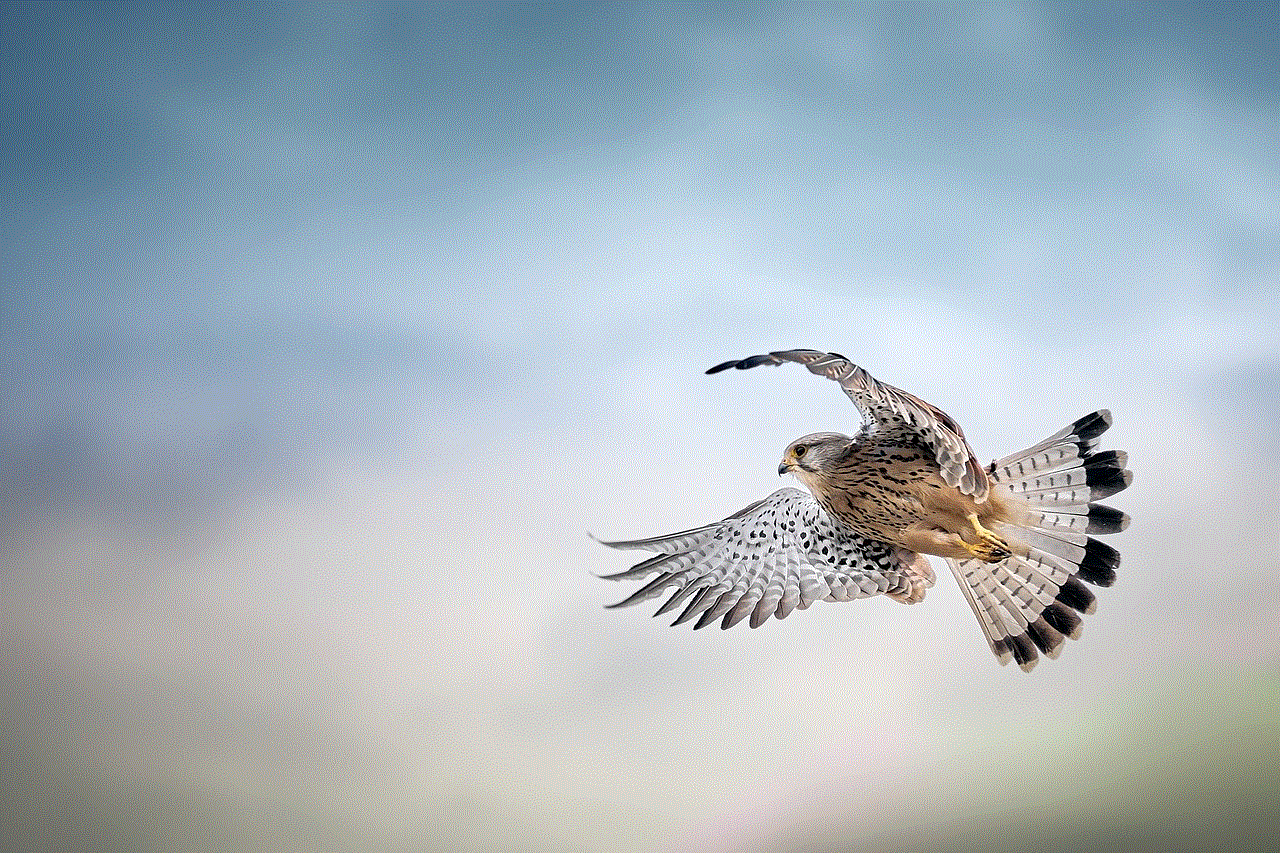
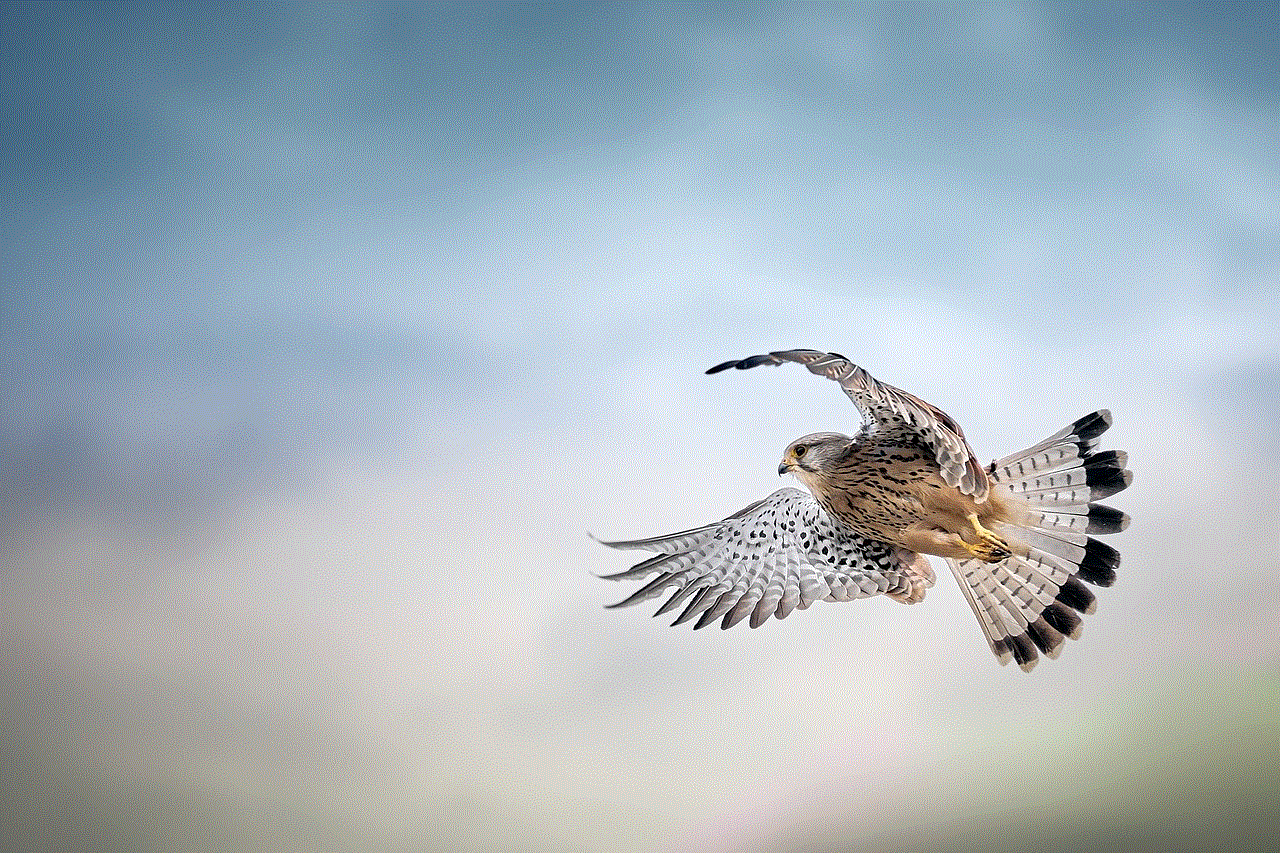
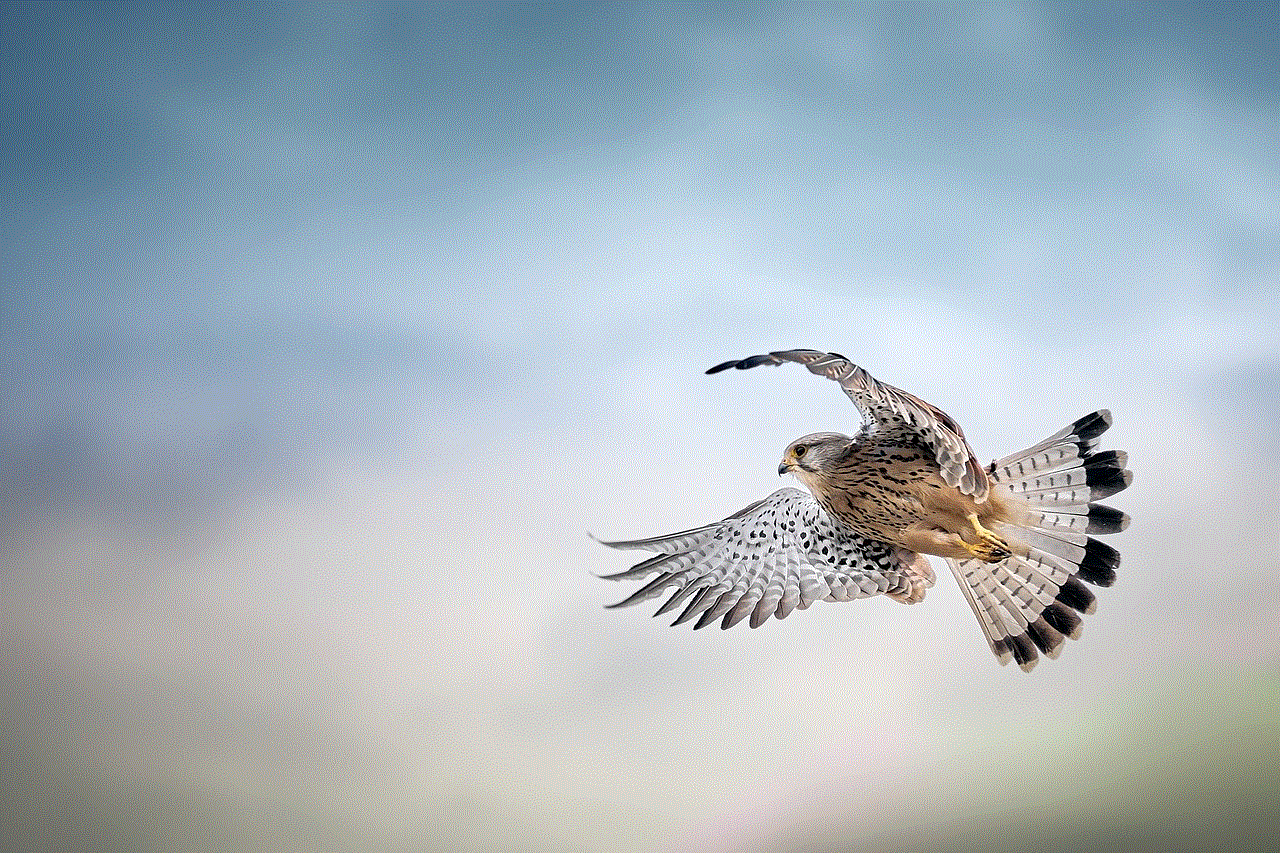
Child’s Play 3 remains a beloved installment in the horror genre, offering a thrilling and entertaining viewing experience. Its unique blend of horror and humor, combined with the iconic character of Chucky, has cemented its place in pop culture history. Whether you choose to watch Child’s Play 3 online or through traditional media, the film’s enduring legacy is sure to leave a lasting impression on horror enthusiasts for years to come.