cell phone contract template
Cell Phone Contract Template: A Comprehensive Guide to Protecting Your Rights and Responsibilities
Introduction
In today’s digital age, cell phones have become an integral part of our lives. They keep us connected, provide entertainment, and serve as a valuable tool for work and personal use. However, with the increasing reliance on cell phones, it is essential to establish clear guidelines and expectations through a cell phone contract. This article aims to provide a comprehensive guide to creating a cell phone contract template, ensuring that both parties involved are protected and aware of their rights and responsibilities.
1. Understanding the Importance of a Cell Phone Contract
A cell phone contract is a legally binding agreement between the owner of the cell phone and the user, establishing rules and regulations regarding the use of the device. It helps prevent misunderstandings, outlines expectations, and protects both parties from potential disputes. By having a contract in place, you can address issues such as data usage, payment obligations, and device maintenance upfront.
2. Essential Components of a Cell Phone Contract
To create an effective cell phone contract, certain essential components must be included. These components typically include:
a. Identification of Parties: Clearly state the names and contact information of both the cell phone owner and the user.
b. Device Description: Provide detailed information about the cell phone, including the make, model, and IMEI number.
c. Ownership and Usage Rights: Specify who owns the cell phone and the rights granted to the user. This section should also address any restrictions on transferring ownership or using the device for illegal activities.
d. Payment Obligations: Outline the agreed-upon payment terms, including the monthly service charges, device installment plan (if applicable), and any additional fees for exceeding data limits or international usage.
e. Data Usage and Privacy: Clearly define the data usage limits, privacy policies, and whether the user is responsible for any additional charges incurred due to excessive data usage.
f. Device Maintenance and Insurance: Establish guidelines for the maintenance and repair of the device, including the responsibility of the user for any damages or loss. It is also advisable to discuss the option of cell phone insurance and whether it is mandatory or optional.
g. Termination Clause: Include a section that outlines the conditions under which the contract can be terminated, such as non-payment, violation of terms, or voluntary cancellation.
3. Customizing the Cell Phone Contract
While there are general guidelines to follow when creating a cell phone contract, it is important to customize it according to your specific needs. Consider factors such as the age of the user, family plans, and the intended use of the device. For example, if the cell phone is being provided to a minor, additional clauses may be necessary to address parental control and content restrictions.
4. Seeking Legal Advice
If you are unsure about the legal implications or specific clauses to include in your cell phone contract, it is advisable to seek legal advice. A qualified attorney can review your contract and ensure that it adheres to local laws and regulations. They can also provide guidance on any additional clauses that may be necessary based on your circumstances.
5. Communicating Expectations
Once the cell phone contract is drafted, it is crucial to communicate the expectations to all parties involved. Sit down together and go through the contract, explaining each clause and allowing for questions or concerns. This open dialogue ensures that everyone understands their rights and responsibilities, reducing the likelihood of disputes or misunderstandings in the future.
6. Monitoring and Enforcement
Creating a cell phone contract is not the end of the process; it requires ongoing monitoring and enforcement. Regularly review cell phone bills to ensure compliance with the agreed-upon terms, and address any breaches promptly. This proactive approach reinforces the importance of the contract and maintains accountability.
7. Periodic Contract Review
Cell phone technology and usage patterns evolve rapidly, making it essential to review and update the contract periodically. As new features or apps become popular, it may be necessary to update the contract to address data usage or privacy concerns. Regularly reviewing the contract ensures it remains relevant and effective.
8. Cell Phone Contract for Businesses
Cell phone contracts are not limited to personal use; businesses can also benefit from having a comprehensive contract in place. For businesses, the contract may include additional clauses related to company policies, data security, and employee responsibilities. A well-drafted cell phone contract can help protect the company’s sensitive information and establish guidelines for appropriate cell phone usage during work hours.
9. Consequences of Breaching the Contract
It is crucial to address the consequences of breaching the cell phone contract within the document. This section should outline potential penalties, such as suspension of services, additional fees, or even legal action in extreme cases. Clearly communicating the consequences of breaching the contract helps deter non-compliance and ensures accountability.
10. Conclusion
In conclusion, a cell phone contract template is a valuable tool that helps protect the rights and responsibilities of both the owner and user. By including essential components, customizing the contract, seeking legal advice if necessary, and regularly reviewing the document, you can establish clear guidelines and expectations for cell phone usage. Remember, communication, monitoring, and enforcement are key to ensuring the contract’s effectiveness and maintaining a healthy cell phone relationship.
how to see followers on vsco
VSCO is a popular photo and video editing app that also serves as a social media platform. It allows users to showcase their creativity by sharing their edited photos and videos with other VSCO users. While VSCO emphasizes a minimalist and artistic approach to social media, many users may still be curious about who is following them or who they are following. In this article, we will explore different ways to see followers on VSCO and provide a step-by-step guide to accomplish this.
1. VSCO Profile: The most straightforward way to see your followers is by accessing your VSCO profile. Open the VSCO app on your mobile device and navigate to your profile by tapping on your username at the bottom right corner. On your profile page, you will find your follower count displayed under your username. By tapping on the follower count, you can see a list of all the users who are following you on VSCO.
2. Notifications: VSCO also provides notifications for new followers. Whenever someone starts following you on VSCO, you will receive a notification on your device. To access these notifications, tap on the bell icon located at the top right corner of the VSCO app. From here, you can view all your recent notifications, including new followers.
3. Following Tab: In addition to seeing your followers, you may also be interested in viewing the users you are following on VSCO. To do this, tap on the “Following” tab located at the bottom of your VSCO profile. This will display a list of all the VSCO users you are currently following. You can scroll through this list to see who you are following on the platform.
4. User Profiles: Another way to see your followers on VSCO is by visiting the profiles of other users. While on someone else’s VSCO profile, you will find a follower count displayed under their username. By tapping on their follower count, you can see a list of all the users who are following them. This way, you can also discover mutual followers or explore the followers of other VSCO users.
5. Explore Tab: The Explore tab on VSCO allows users to discover new content and connect with other users. To access the Explore tab, tap on the compass icon located at the bottom of the VSCO app. Here, you will find a curated feed of photos and videos from VSCO users around the world. By exploring different posts, you may come across users who have a significant number of followers. This can give you an idea of popular VSCO accounts and potentially help you grow your own follower base.
6. VSCO Community: VSCO is known for its vibrant and supportive community of creators. Engaging with this community can help you gain followers and connect with like-minded individuals. By participating in VSCO challenges, joining VSCO X, or interacting with other users’ posts, you can attract attention and potentially increase your follower count. Additionally, the VSCO community often shares tips and tricks on how to grow your following, so staying active within the community can be beneficial.
7. VSCO X Membership: VSCO X is a premium subscription offered by VSCO that provides users with additional features and exclusive content. While VSCO X does not directly impact your ability to see followers, it can indirectly help you grow your following. By becoming a VSCO X member, you gain access to educational content, exclusive filters, and other benefits that can enhance your editing skills and make your posts more appealing. This, in turn, may attract more followers to your VSCO profile.
8. Social Media Promotion: While VSCO is a social media platform itself, it’s also beneficial to promote your VSCO profile on other social media platforms. By sharing your VSCO username or a link to your VSCO profile on platforms like Instagram , Twitter, or Facebook, you can increase your visibility and encourage users from other platforms to follow you on VSCO. This cross-promotion can help you gain followers and expand your reach within the VSCO community.



9. Engaging with Followers: Building a strong follower base on any social media platform requires active engagement with your audience. Responding to comments, liking and sharing other users’ posts, and participating in discussions can help you build connections and attract more followers. By actively engaging with your existing followers, you can create a sense of community and encourage them to recommend your profile to others.
10. Consistency and Quality: Finally, one of the most important factors in gaining followers on VSCO is to consistently produce high-quality content. VSCO users appreciate artistic and visually appealing posts, so invest time in editing your photos and videos to make them stand out. By consistently posting quality content and maintaining an aesthetic theme, you can attract more followers who appreciate your unique style.
In conclusion, there are several ways to see followers on VSCO. By accessing your VSCO profile, using notifications, exploring user profiles, and engaging with the VSCO community, you can easily keep track of your followers. Additionally, promoting your VSCO profile on other social media platforms, becoming a VSCO X member, and consistently producing high-quality content can help you grow your follower count. Remember, VSCO is a platform that celebrates creativity and artistry, so focus on building meaningful connections and sharing your unique perspective to attract and retain followers.
does it notify when you block someone on snapchat
Title: The Ins and Outs of Blocking Someone on Snapchat : Notifications, Implications, and Privacy Control
Introduction
Snapchat, a popular multimedia messaging app, provides users with a variety of features to enhance their social interactions. One such feature is the ability to block someone on the platform. Blocking someone on Snapchat can be a sensitive matter, as it can have significant implications for both parties involved. In this article, we will delve into the intricacies of blocking on Snapchat, exploring whether or not notifications are sent, the consequences of blocking, and how it can affect your privacy and control on the platform.
1. Understanding Blocking on Snapchat
Blocking someone on Snapchat means cutting off all communication and interactions with that person. Once blocked, the individual will be unable to view your Snapchat story, send you messages, or see any of your Snapchat activities. The blocking feature is designed to provide users with control over their privacy and interactions by allowing them to remove unwanted connections from their Snapchat experience.
2. Does Snapchat Notify the Blocked User?
One question that often arises when discussing blocking on Snapchat is whether or not the blocked user is notified. Unlike other platforms, Snapchat does not send any explicit notifications to the blocked user. In other words, they will not receive a direct message saying they have been blocked. However, there are certain indications that might suggest to the blocked user that they have been blocked.
3. Signs Indicating You Have Been Blocked on Snapchat
Snapchat does not explicitly notify the blocked user, but there are several signs that might indicate they have been blocked. These signs include:
a. Inability to send snaps or messages: If you are unable to send snaps or messages to someone you were previously able to communicate with, it could indicate that you have been blocked.
b. Disappearance from the friend list: If the person you suspect has blocked you no longer appears on your friend list, it might be a sign that they have indeed blocked you.
c. Unable to view their story or snaps: If you are unable to see the person’s Snapchat story or snaps, it could suggest that you have been blocked.
4. Implications of Blocking Someone on Snapchat
Blocking someone on Snapchat can have various implications for both the blocker and the blocked user. These implications include:
a. Privacy and control: Blocking allows users to take control of their privacy by preventing unwanted interactions and ensuring that their content is only visible to those they choose to share it with.
b. Communication breakdown: By blocking someone, you sever all means of communication with that person on Snapchat. This can lead to a breakdown in relationships or friendships.
c. Emotional impact: Being blocked on Snapchat can have emotional consequences for the blocked user, as it may be interpreted as a rejection or a sign of disapproval.



5. Can You Unblock Someone on Snapchat?
If you have blocked someone on Snapchat but later decide to reverse the action, you can unblock them. To unblock someone on Snapchat, follow these steps:
a. Open the Snapchat app and go to your profile.
b. Tap on the gear icon (settings) in the top-right corner.
c. Scroll down to the “Blocked” section and tap on it.
d. Locate the person you want to unblock and tap on the “X” icon next to their name.
e. Confirm the unblocking action when prompted.
6. The Importance of Blocking on Snapchat
Blocking on Snapchat serves as an essential privacy tool and offers a way to manage unwanted interactions. It allows users to create a safe and enjoyable experience on the platform by controlling who can access their content and reach out to them.
7. Privacy Settings and Additional Controls on Snapchat
In addition to blocking, Snapchat offers various privacy settings and additional controls to enhance users’ experience. These settings include:
a. Who Can Send Me Snaps: Allows users to choose who can send them snaps, including Everyone, My Friends, or Custom.
b. Who Can View My Story: Provides options to control who can view your Snapchat story, including Everyone, My Friends, or Custom.
c. Ghost Mode: Enables users to hide their location on the Snap Map, ensuring their whereabouts are not visible to anyone.
8. Reporting Inappropriate or Harmful Content
Snapchat has a robust reporting system in place to address inappropriate or harmful content. If you encounter such content, you can report it directly to Snapchat for review. This helps ensure the platform remains a safe and respectful space for all users.
9. Alternatives to Blocking on Snapchat
Sometimes, blocking might not be the ideal solution for managing unwanted interactions. In such cases, there are alternative options available on Snapchat, such as muting or hiding certain users’ stories to limit their visibility without completely severing the connection.
10. The Future of Blocking on Snapchat
As Snapchat continues to evolve and adapt to user needs, it is likely that the blocking feature will undergo improvements and refinements. These changes may include enhanced notifications or additional control options to further empower users in managing their privacy and interactions on the platform.
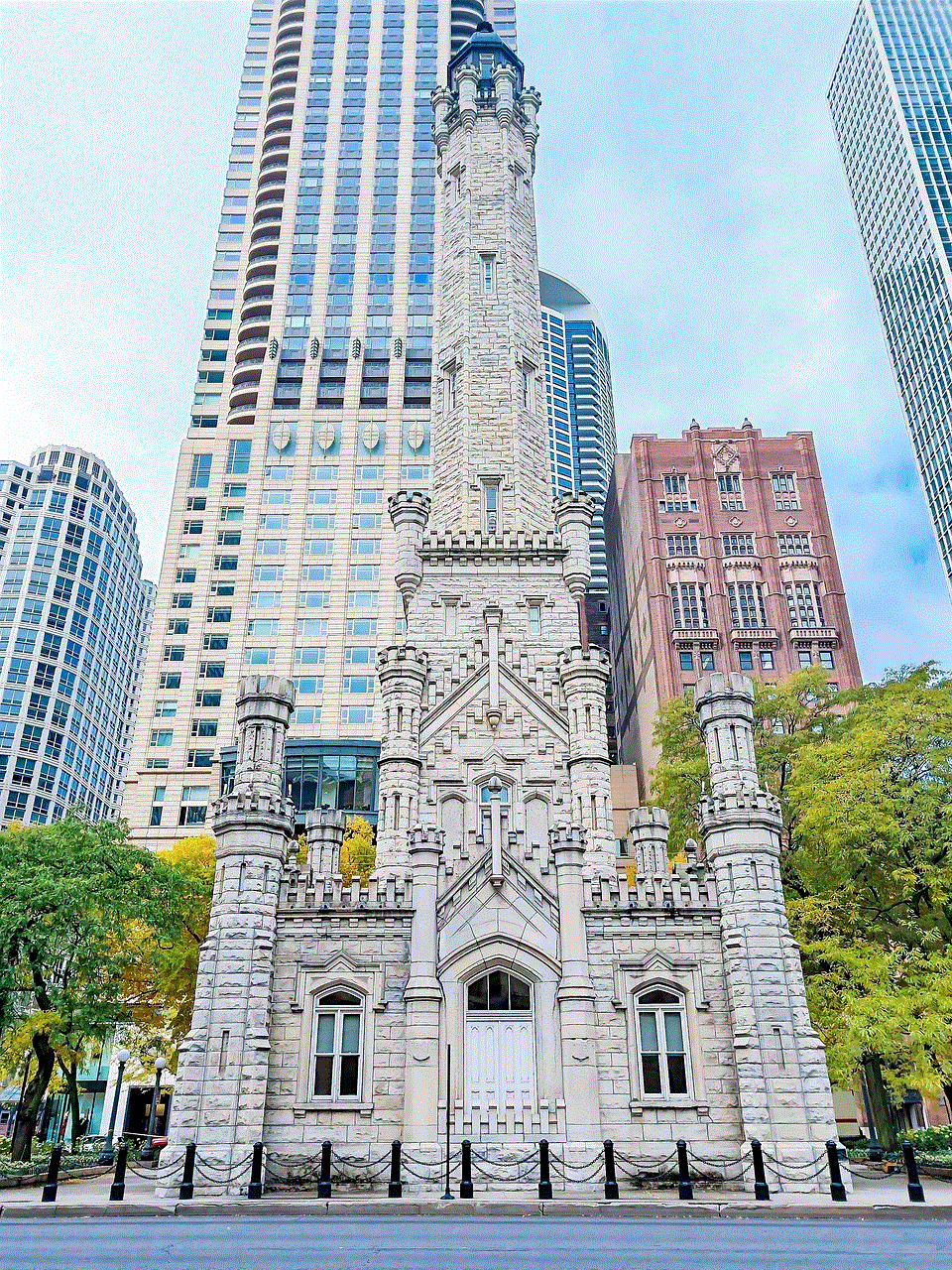
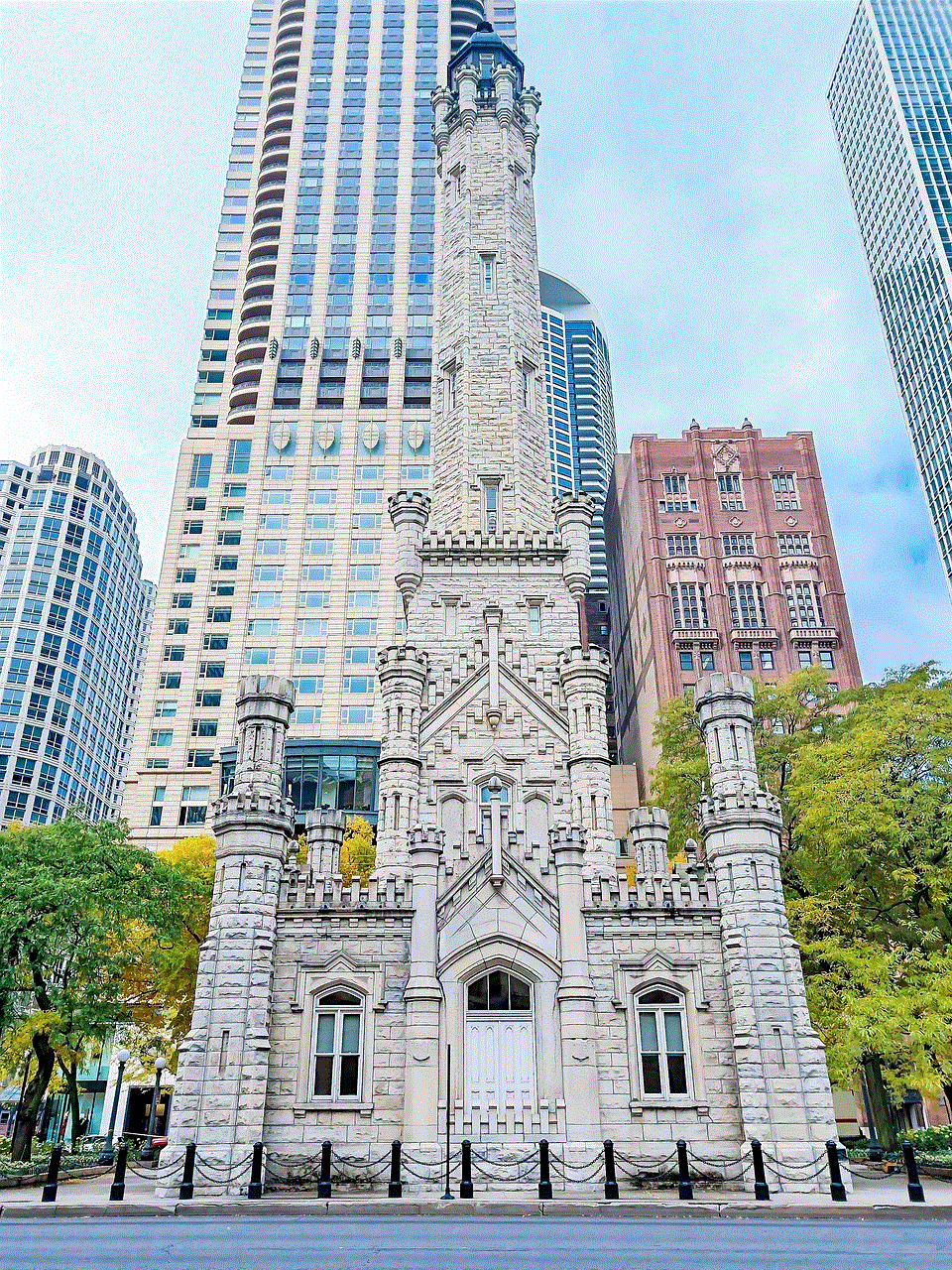
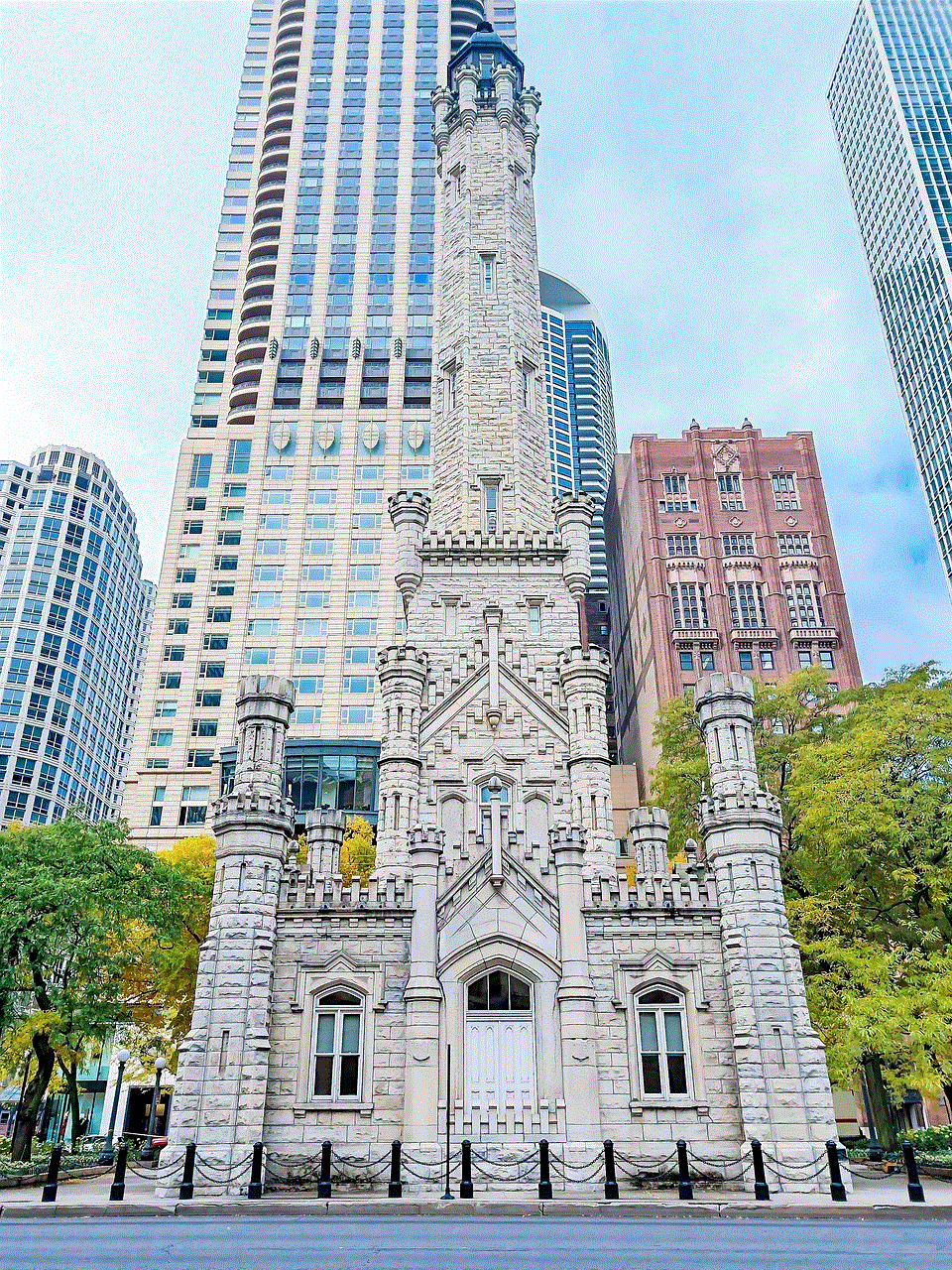
Conclusion
Blocking someone on Snapchat is a powerful tool that allows users to take control of their privacy and manage unwanted interactions. While Snapchat does not explicitly notify the blocked user, there are various signs that may suggest they have been blocked. The implications of blocking can vary, and it is important to consider the emotional impact it may have on the blocked user. Snapchat offers additional privacy settings and controls to further enhance users’ experience and ensure a safe and enjoyable platform. Whether blocking, unblocking, or utilizing alternative options, understanding the ins and outs of blocking on Snapchat is crucial for maintaining control and privacy in the digital realm.