baby shower boy ideas favors
Planning a baby shower for a little boy is an exciting and joyous occasion. It is a time to celebrate the impending arrival of a new bundle of joy and shower the expectant mother with love and support. When it comes to planning a baby shower, one of the key aspects to consider is the favors. Baby shower favors are a way to show appreciation to the guests for their presence and to provide them with a token of remembrance from the special day. In this article, we will explore some creative and adorable baby shower favor ideas for a boy’s baby shower.
1. Personalized Keychains:
One unique and practical baby shower favor idea is personalized keychains. These can be customized with the baby’s name, initials, or a cute little symbol that represents the baby boy. Guests can use these keychains as a reminder of the special day and can carry them with them wherever they go.
2. Miniature Succulents:
Another trendy and eco-friendly baby shower favor idea is miniature succulents. These small plants not only make for a beautiful decoration but also serve as a lasting reminder of the baby shower. Guests can take these mini succulents home and care for them, symbolizing the growth and love that will surround the baby boy.
3. Customized Miniature Candy Jars:
For a sweet and adorable baby shower favor, consider customized miniature candy jars. Fill these jars with blue candies, such as blue M&M’s or gummy bears, and attach a personalized sticker or tag with the baby’s name or a cute message. Guests will love the sweet treat and can reuse the jars for other purposes after enjoying the candy.
4. Handmade Soap Bars:
Pamper your guests with handmade soap bars as baby shower favors. Choose a soothing and gentle scent, such as lavender or chamomile, and wrap them in a cute blue packaging. Guests will appreciate the thoughtfulness and can use these soap bars to relax and unwind after the baby arrives.
5. Personalized Scented Candles:
Create a cozy and inviting atmosphere with personalized scented candles as baby shower favors. Choose a delightful scent, such as baby powder or fresh linen, and customize the labels with the baby’s name and the date of the shower. Guests can light these candles at home and be reminded of the joyous celebration.
6. Miniature Picture Frames:
Capture precious memories of the baby shower with miniature picture frames as favors. Print out a small photo of the expectant mother or a sonogram image and place it in the frame. Guests can replace the picture with a photo of the baby once he arrives and cherish the memories of the shower.
7. Personalized Water Bottles:
Stay hydrated in style with personalized water bottles as baby shower favors. Choose bottles in shades of blue and customize them with the baby’s name or a cute message. Guests can use these water bottles on a daily basis, reminding them of the special day and the little boy who will soon join the world.
8. Baby Onesie Cookies:
Delight your guests with adorable and delicious baby onesie cookies. These can be decorated with blue icing and personalized with the baby’s name or initials. Guests can enjoy these sweet treats during the shower or take them home as a yummy reminder of the celebration.
9. Miniature Blue Nail Polish:
For a fun and practical baby shower favor, consider miniature blue nail polish bottles. Guests can enjoy a mini spa session at home and pamper themselves with a fresh coat of blue nail polish. Personalize the bottles with cute tags or stickers to make them extra special.
10. Customized Seed Packets:
Celebrate the growth of the baby boy with customized seed packets as favors. Choose blue flower or herb seeds and customize the packets with the baby’s name and a sweet message. Guests can plant these seeds and watch them grow, symbolizing the growth and love that will surround the baby.



11. Blue Bath Bombs:
Create a relaxing and soothing experience for your guests with blue bath bombs as baby shower favors. These can be customized with the baby’s name or a cute message. Guests can enjoy a luxurious bath and unwind after the baby shower.
12. Personalized Blue Pens:
Practical and stylish, personalized blue pens make for great baby shower favors. Customize the pens with the baby’s name and attach a cute tag or ribbon. Guests can use these pens in their daily lives, reminding them of the special day and the little boy who will soon arrive.
13. Blue Scented Sachets:
Fill the air with a delightful fragrance with blue scented sachets as baby shower favors. Choose a calming scent, such as lavender or chamomile, and customize the sachets with the baby’s name or initials. Guests can place these sachets in their closets or drawers to enjoy the soothing aroma.
14. Miniature Blue Gumball Machines:
Bring a touch of nostalgia to your baby shower with miniature blue gumball machines as favors. Fill them with blue gumballs and customize the machines with the baby’s name or a cute message. Guests can enjoy a sweet treat and keep the gumball machine as a charming keepsake.
15. Personalized Blue Lip Balm:
Keep your guests’ lips moisturized with personalized blue lip balm as baby shower favors. Customize the labels with the baby’s name or a cute message. Guests can use these lip balms throughout the year and be reminded of the special day.
In conclusion, there are numerous creative and adorable baby shower favor ideas for a boy’s baby shower. From personalized keychains to miniature succulents, these favors are a way to show appreciation to the guests and provide them with a lasting reminder of the special day. Whether you choose practical favors like handmade soap bars or personalized water bottles, or opt for sweet treats like baby onesie cookies or blue gumball machines, these favors are sure to delight your guests and make the baby shower a memorable event.
moving apps with ios 10



With the release of iOS 10, Apple has introduced several new features and improvements to its operating system for iPhone and iPad. One significant change that users have been eagerly waiting for is the ability to move apps. In previous versions of iOS, users were unable to rearrange their apps freely, resulting in a messy and disorganized home screen. However, with iOS 10, Apple has finally addressed this issue and provided a simple and intuitive way to move apps around.
Moving apps on iOS 10 is incredibly easy and can be done in just a few simple steps. To start, find the app that you want to move and tap and hold on its icon. After a second or two, the app icons will start to jiggle, indicating that you are now in edit mode. Once in edit mode, you can freely move the app around by dragging it with your finger. You can place it anywhere on the home screen or even move it to another page by dragging it to the edge of the screen. When you are satisfied with the new position of the app, simply release your finger, and the app will be placed in its new location.
While moving apps on iOS 10 is straightforward, there are a few additional features and options that can enhance your app organizing experience. One such feature is the ability to create folders. To create a folder, simply drag one app on top of another. iOS 10 will automatically create a folder and suggest a name for it based on the category of the apps you are combining. However, you can easily change the name of the folder by tapping on the text field above the apps. This feature is particularly useful for organizing similar apps into groups, such as social media apps, productivity apps, or games.
In addition to creating folders, iOS 10 also allows users to remove apps from their home screen altogether. This can be helpful if you have apps that you rarely use or want to hide from prying eyes. To remove an app, tap and hold on its icon until it starts to jiggle, then tap on the small “x” icon that appears in the corner of the app. A confirmation prompt will appear, asking if you want to delete the app. Keep in mind that deleting an app will also remove all of its data, so make sure to back up any important information before deleting an app.
Another useful feature introduced in iOS 10 is the ability to hide pre-installed apps. In previous versions of iOS, users were unable to delete or hide pre-installed apps such as Stocks, Tips, or Apple Watch. However, with iOS 10, Apple has made it possible to hide these apps from your home screen. To hide a pre-installed app, simply find it on your home screen, tap and hold on its icon until it starts to jiggle, and then tap on the “x” icon. The app’s icon will disappear from the home screen, but it will still be accessible through the App Store or Spotlight search.
Moving apps on iOS 10 not only allows you to organize your home screen more efficiently but also provides a way to personalize your device. With the ability to rearrange and create folders, you can customize your home screen to fit your needs and preferences. Whether you prefer a minimalist approach with only a few essential apps or a more cluttered home screen with a wide variety of apps, iOS 10 gives you the flexibility to design your home screen however you like.
In addition to moving apps on your home screen, iOS 10 also allows you to manage your apps in other ways. For example, you can now prioritize app downloads by selecting which apps you want to download first. This can be particularly useful if you are downloading multiple apps simultaneously and want to prioritize certain apps over others. To prioritize app downloads, simply tap and hold on an app that is currently downloading, and a menu will appear with options to prioritize or pause the download.
Furthermore, iOS 10 introduces a new feature called “App Suggestions,” which recommends apps based on your usage patterns. These app suggestions can be found by swiping right on your home screen, revealing the new “Today” view. The App Suggestions section will display a list of apps that you are likely to use at a particular time or location. For example, if you usually check the weather in the morning, the Weather app will appear in the App Suggestions section. This feature can be handy for quickly accessing your most frequently used apps without the need to search for them.
Another improvement in iOS 10 is the ability to prioritize notifications. In previous versions of iOS, notifications were displayed in chronological order, with the most recent notification appearing at the top. However, with iOS 10, you can now prioritize notifications based on the importance of the app or the type of notification. To prioritize a notification, simply swipe left on it and tap on the “More” button. From there, you can choose to have the notification delivered quietly, which will send it directly to the Notification Center without making a sound, or you can choose to turn off notifications for that app altogether.
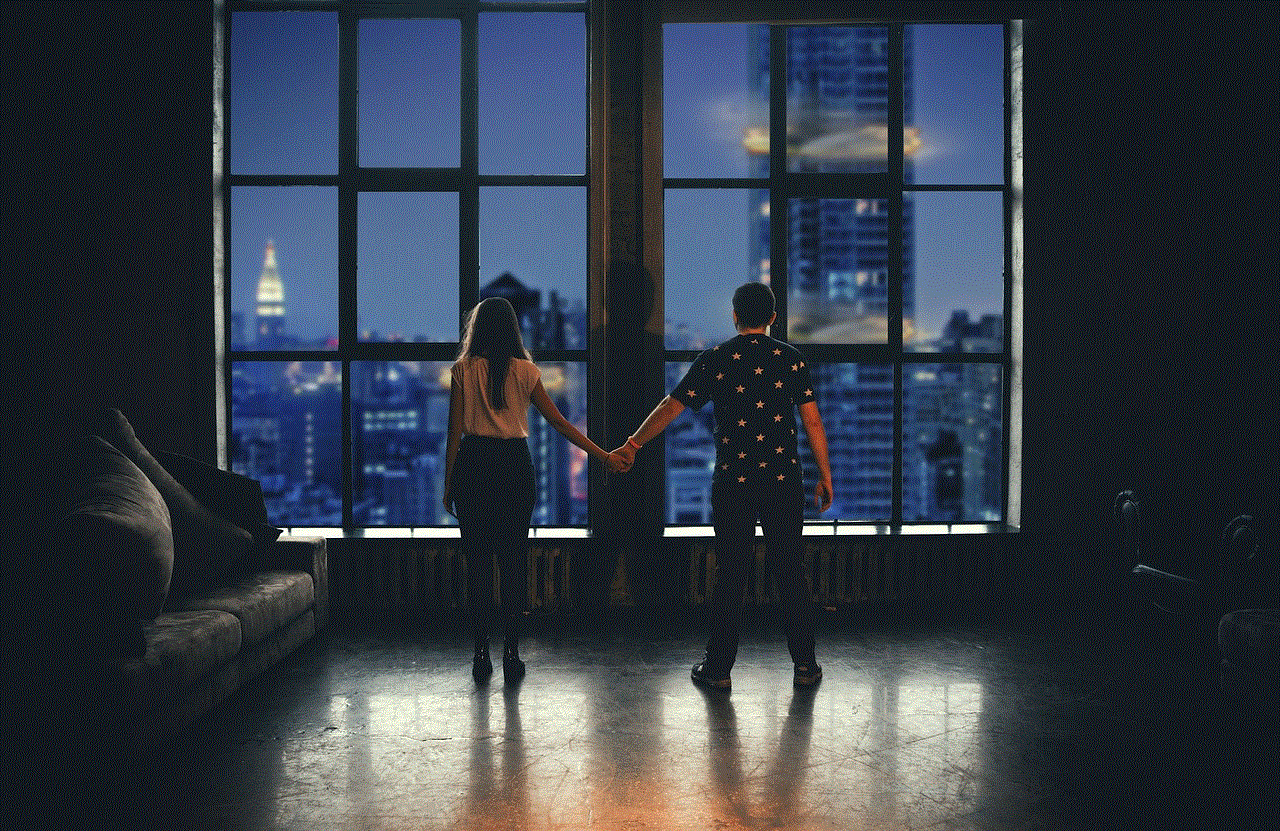
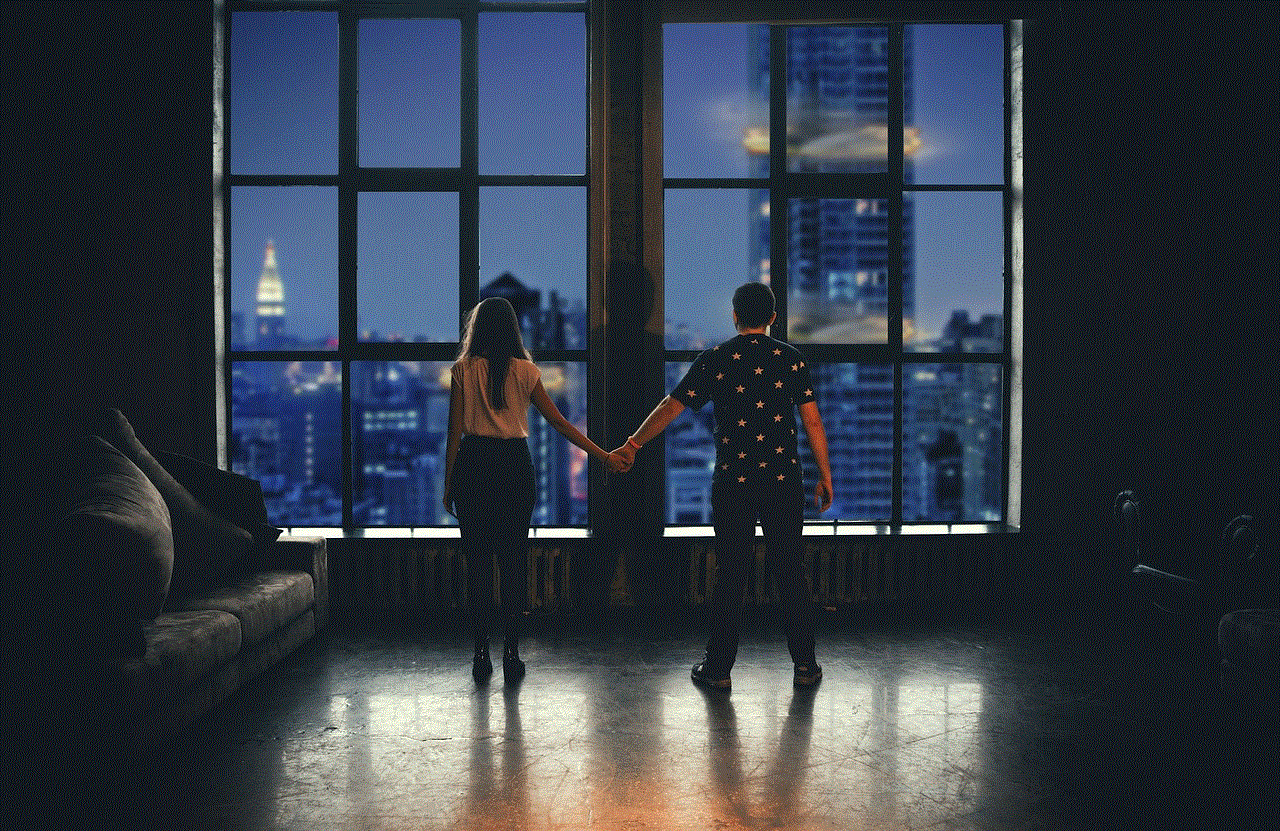
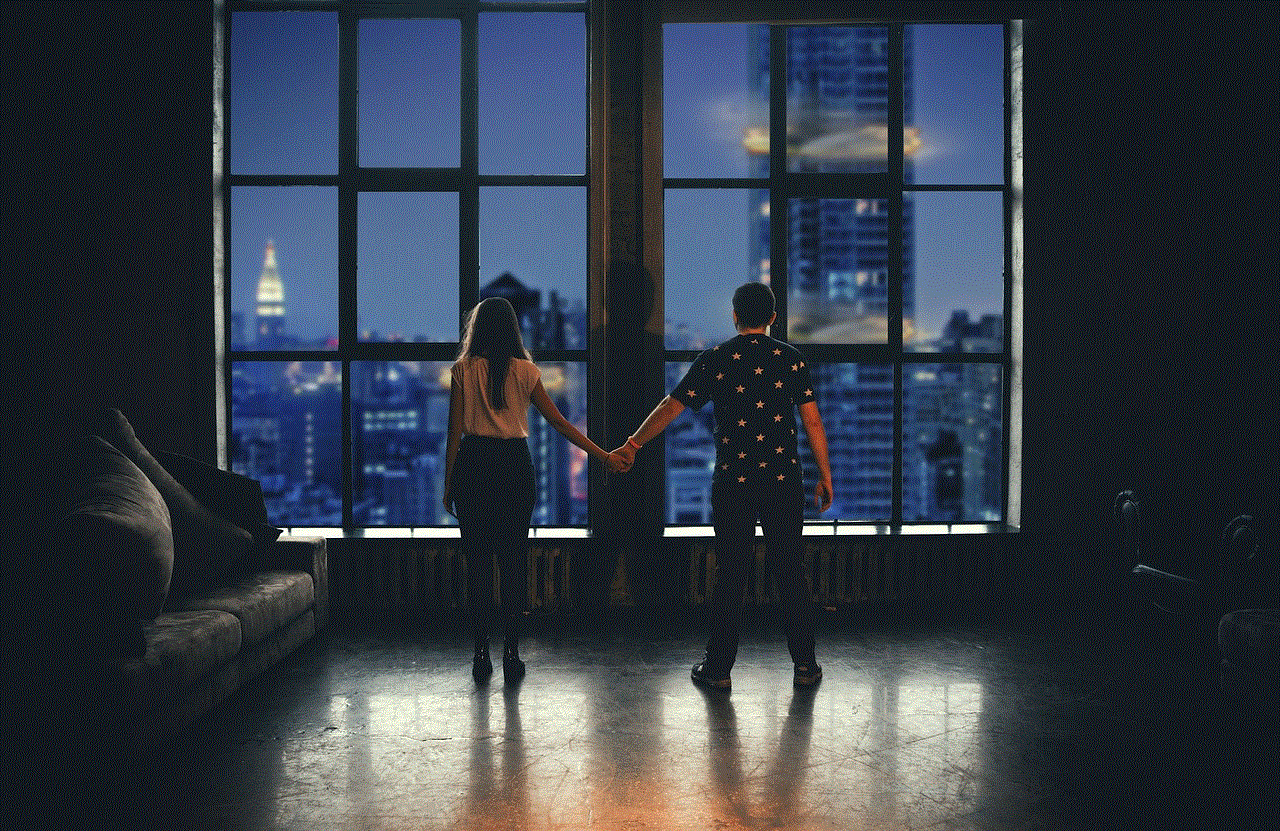
iOS 10 also brings enhancements to the lock screen , making it even more interactive and informative. For example, you can now view widgets directly on the lock screen by swiping right. These widgets can display information such as the weather, calendar events, news headlines, and more. You can customize which widgets appear on the lock screen by scrolling to the bottom of the widget screen and tapping on the “Edit” button. From there, you can add, remove, or rearrange widgets to your liking.
Overall, the ability to move apps on iOS 10 is a welcome addition that gives users more control over their home screen and app organization. With the ability to rearrange apps, create folders, and hide pre-installed apps, users can personalize their devices to fit their needs and preferences. Additionally, the new features introduced in iOS 10, such as app prioritization, App Suggestions, and lock screen widgets, further enhance the user experience and make iOS 10 one of the most feature-rich and customizable operating systems available for iPhone and iPad.