setup amazon account for child
Setting up an Amazon Account for Your Child: A Comprehensive Guide
Introduction:
In today’s digital age, children are becoming increasingly tech-savvy at an early age. As they grow, their curiosity about online shopping and the convenience it offers may pique. If you’re considering setting up an Amazon account for your child, it’s essential to navigate the process with caution and ensure their safety while using the platform. This article will guide you through the steps of setting up an Amazon account for your child, ensuring a safe and secure online experience.
1. Understanding Amazon’s Policy for Child Accounts:
Before diving into the setup process, it’s crucial to understand Amazon’s policy regarding child accounts. Amazon allows parents to create accounts for children aged 13-17 through their Amazon Household feature. This feature ensures that parents have control over the account, monitoring purchases, and setting spending limits.
2. Creating an Amazon Household:
To set up an Amazon account for your child, you first need to create an Amazon Household. This feature allows you to connect your account with your child’s, granting parental control. Log in to your Amazon account and navigate to the “Accounts & Lists” section. Select “Your Account” and scroll down to “Shopping Programs and Rentals.” Under “Amazon Household,” click on “Add Adult/Teen” to begin setting up your child’s account.
3. Adding Your Child’s Account:
After selecting “Add Adult/Teen,” you’ll be prompted to enter your child’s email address or mobile number. If your child doesn’t have an email address, you can create one specifically for their Amazon account. Upon entering the necessary information, click on “Verify Account” to proceed.
4. Verifying your Child’s Account:
Once you’ve entered your child’s email address or mobile number, Amazon will send a verification email or SMS to the provided contact information. Your child needs to follow the instructions in the email or SMS to verify their account. Once verified, you’ll receive a notification, allowing you to move forward.
5. Setting Up Parental Controls:
After successfully verifying your child’s account, you’ll be directed to a page where you can set up parental controls. These controls enable you to manage your child’s purchases, viewing history, and even set spending limits. Take the time to carefully review and customize these settings according to your preferences.
6. Managing Purchases and Spending Limits:
With parental controls in place, you can effectively manage your child’s purchases. Amazon allows parents to either approve every purchase made by their child or set a spending limit. Setting a spending limit ensures that your child cannot make purchases exceeding the specified amount without your approval.
7. Discussing Safe Online Shopping Practices with Your Child:
While setting up an Amazon account for your child, it’s vital to have an open and honest conversation about safe online shopping practices. Teach them about the importance of verifying products, reading reviews, and only purchasing from reputable sellers. Emphasize the need for their consent and caution regarding sharing personal information.
8. Educating Your Child about Cybersecurity:
In addition to safe online shopping practices, educating your child about cybersecurity is crucial. Teach them about the dangers of clicking on suspicious links, the importance of creating strong passwords, and the potential risks of sharing personal information online. By instilling these principles early on, you’re equipping your child with the necessary knowledge to navigate the online world securely.
9. Encouraging Responsible Spending Habits:
As your child begins using their Amazon account, it’s essential to encourage responsible spending habits. Discuss budgeting, the value of money, and the importance of considering needs versus wants. By fostering responsible spending habits, you’re teaching your child valuable life skills that will serve them well in the future.
10. Monitoring and Regularly Reviewing Account Activity:
Lastly, it’s crucial to monitor and regularly review your child’s account activity to ensure their safety and adherence to your established guidelines. Check their purchase history, review items in their cart, and address any concerns promptly. Open communication and monitoring will help maintain a safe and secure online shopping experience for your child.
Conclusion:
Setting up an Amazon account for your child can be a beneficial step in their digital journey. By following the steps outlined in this comprehensive guide, you can create a safe and secure environment for your child to explore online shopping. Remember to set up parental controls, educate your child about safe online practices, and encourage responsible spending habits. By doing so, you’ll empower your child while ensuring their safety in the vast world of e-commerce.
fake bank of america statement
Title: Unveiling the Dangers of Fake Bank of America Statements: How to Protect Yourself
Introduction:
In today’s digital age, financial scams have become increasingly sophisticated, targeting unsuspecting individuals with various fraudulent activities. One such scam is the creation and circulation of fake Bank of America statements. These counterfeit documents are meticulously designed to deceive and defraud unsuspecting victims. In this article, we will explore the dangers associated with fake Bank of America statements, understand how scammers operate, and discuss essential steps to protect yourself from falling victim to this deceptive practice.
1. Understanding Fake Bank of America Statements:
Fake Bank of America statements are fabricated financial documents designed to imitate legitimate bank statements issued by the Bank of America. These counterfeit statements are used by scammers to deceive individuals into believing they possess substantial funds or to provide false proof of income or assets. The goal is to gain the trust of unsuspecting victims and manipulate them into parting ways with their hard-earned money.
2. How Scammers Create Fake Bank of America Statements:
Scammers employ various methods to create convincing fake Bank of America statements. They may use high-quality graphic design software to replicate the bank’s branding, layout, and formatting. Additionally, scammers may obtain genuine bank statements through hacking, phishing, or other illicit means, and then manipulate the information to suit their fraudulent purposes. These statements can be sent via email, shared through social media platforms, or even posted on fake banking websites, further deceiving victims.
3. Identifying Red Flags in Fake Bank of America Statements:
Despite their deceptive nature, fake Bank of America statements often exhibit certain red flags that can help individuals identify them. Some common indicators include spelling and grammatical errors, inconsistent formatting, unfamiliar account numbers, or the absence of official bank logos and contact information. Additionally, suspiciously high or low account balances, unrealistic transaction details, or missing account activity are tell-tale signs of a fake statement.
4. The Dangers of Falling Victim to Fake Bank of America Statements:
Falling victim to fake Bank of America statements can have severe consequences for individuals and their financial well-being. Scammers may use these counterfeit statements to convince victims to invest in fraudulent schemes, make large purchases with non-existent funds, or provide personal and financial information for identity theft purposes. Victims may face financial losses, damage to their credit scores, and potential legal ramifications if unknowingly involved in illegal activities.



5. Protecting Yourself from Fake Bank of America Statements:
To safeguard yourself from the dangers of fake Bank of America statements, it is crucial to adopt preventive measures and remain vigilant. Here are some essential steps to protect yourself:
a. Verify the Statement’s Authenticity: Contact Bank of America directly through their official customer service channels to verify the legitimacy of any suspicious statements you receive. Do not rely solely on the contact information provided in the statement itself, as scammers often provide fake phone numbers or email addresses.
b. Educate Yourself: Stay informed about the latest scams and fraudulent activities targeting bank customers. Bank of America regularly updates its website with alerts and security information. Familiarize yourself with their guidelines to recognize and report fake statements promptly.
c. Secure Your Online Accounts: Strengthen your online banking security by using unique and complex passwords, enabling two-factor authentication, and regularly monitoring your accounts for any suspicious activity. Be cautious when accessing your accounts on public Wi-Fi networks or shared devices.
d. Be Skeptical of Unsolicited Communications: Exercise caution when receiving unsolicited emails, text messages, or phone calls requesting personal or financial information. Legitimate banks seldom ask customers to provide sensitive information through these channels. Always verify the authenticity of the communication before responding or sharing any details.
e. Update and Utilize Security Software: Install and regularly update reliable anti-virus and anti-malware software on your devices to protect against phishing attempts and malicious software that scammers may use to gain unauthorized access to your personal information.
f. Monitor Your Accounts Regularly: Regularly review your bank statements, account balances, and transaction activity to detect any unauthorized or suspicious transactions. Report any discrepancies immediately to Bank of America’s fraud department.
Conclusion:
Fake Bank of America statements pose a significant threat to individuals’ financial security and can lead to severe consequences. By understanding the methods scammers use and familiarizing oneself with red flags associated with fake statements, individuals can take proactive steps to protect themselves. Staying informed, verifying the authenticity of statements, and adopting strong security measures are crucial in combating this deceptive practice. Remember, vigilance and skepticism are key to safeguarding your financial well-being in today’s increasingly digital world.
parental controls on samsung phone
Parental Controls on Samsung Phone: Keeping Kids Safe in the Digital Age
Introduction:
As smartphones continue to play an increasingly significant role in our lives, it becomes crucial to ensure that children are protected from the potential dangers of the digital world. Samsung, one of the leading smartphone manufacturers, understands the importance of parental controls and has developed comprehensive features to help parents safeguard their children’s online experiences. In this article, we will explore the various parental control options available on Samsung phones, providing detailed instructions on how to set them up effectively. By utilizing these powerful tools, parents can strike a balance between allowing their children to enjoy the benefits of technology and ensuring their safety.
1. Understanding the Need for Parental Controls:
With the rapid advancement of technology, children are exposed to a wide range of online content, some of which may be inappropriate or harmful. Parental controls act as a protective shield, allowing parents to monitor and regulate their child’s smartphone usage. By implementing these controls, parents can prevent access to explicit content, control screen time, and monitor their child’s online activities, ensuring a safer digital environment.
2. Setting Up Parental Controls on Samsung Phone:
To activate parental controls on a Samsung phone, follow these steps:
a. Open the Settings app on the phone.
b. Scroll down and tap on “Digital Wellbeing and Parental Controls.”



c. Select “Parental Controls” and toggle the switch to enable them.
d. Create a PIN or password that will be used to access the parental control settings.
3. Filtering Inappropriate Content:
One of the primary concerns for parents is preventing their children from accessing explicit or age-inappropriate content. Samsung phones offer a content filtering feature that can be customized to block access to websites, apps, or specific categories of content. Parents can choose to enable SafeSearch, restrict access to social media platforms, or block websites containing adult content, violence, or gambling.
4. Limiting Screen Time:
Excessive screen time can have detrimental effects on a child’s physical and mental well-being. Samsung phones allow parents to set limits on the amount of time their child can spend on the device. With the “Screen Time” feature, parents can define daily usage limits, specify bedtime hours when the phone will be disabled, and even set app-specific time limits.
5. Monitoring App Usage:
Monitoring the apps that children install and use on their smartphones is crucial in ensuring their safety. Samsung phones offer a feature called “App Usage Tracker,” which allows parents to view the apps their child is using and how much time is spent on each app. This information can help identify any potentially harmful or addictive apps and initiate discussions with the child about responsible usage.
6. Location Tracking and Geofencing:
Samsung phones also offer location tracking and geofencing features, which can be valuable tools for parents concerned about their child’s safety. By enabling location sharing, parents can easily track the whereabouts of their child through the Find My Mobile service. Additionally, geofencing allows parents to set virtual boundaries and receive notifications whenever their child enters or leaves a specific area, offering peace of mind.
7. Monitoring and Blocking Calls and Messages:
To protect children from unwanted or inappropriate communication, Samsung phones include features to monitor and block calls and messages. Parents can create a list of approved contacts, ensuring that their child can only communicate with trusted individuals. Furthermore, they can block specific phone numbers or contacts that may pose a threat or send unsolicited content.
8. Remote Device Management:
Samsung phones provide parents with the ability to remotely manage their child’s device through the Samsung SmartThings app. This feature allows parents to control various aspects of the phone, such as locking or unlocking the device, restricting app usage, and remotely wiping the phone’s data in case of loss or theft.
9. Encouraging Open Communication:
While parental controls provide essential safeguards, it is equally important to establish open lines of communication with children regarding online safety. Parents should have open discussions about the risks associated with the digital world and educate children about responsible online behavior. By fostering trust and encouraging children to share their concerns, parents can better address any issues that may arise.
10. Regularly Updating Parental Controls:
As technology continues to evolve, it is crucial to stay up-to-date with the latest features and developments in parental controls. Samsung regularly releases software updates that may include additional parental control functionalities or enhancements. Parents should ensure that their child’s phone is always running the latest software version to maximize the effectiveness of the parental control features.
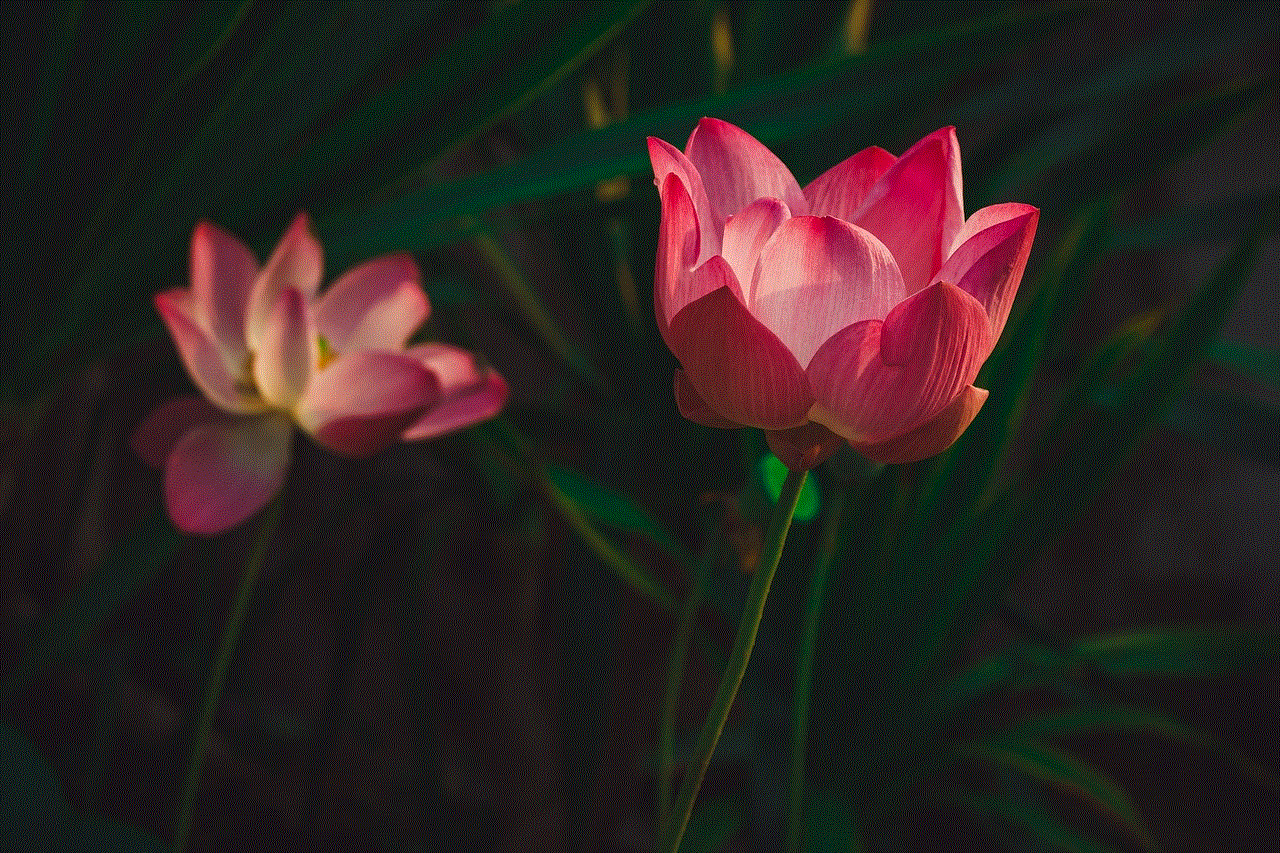
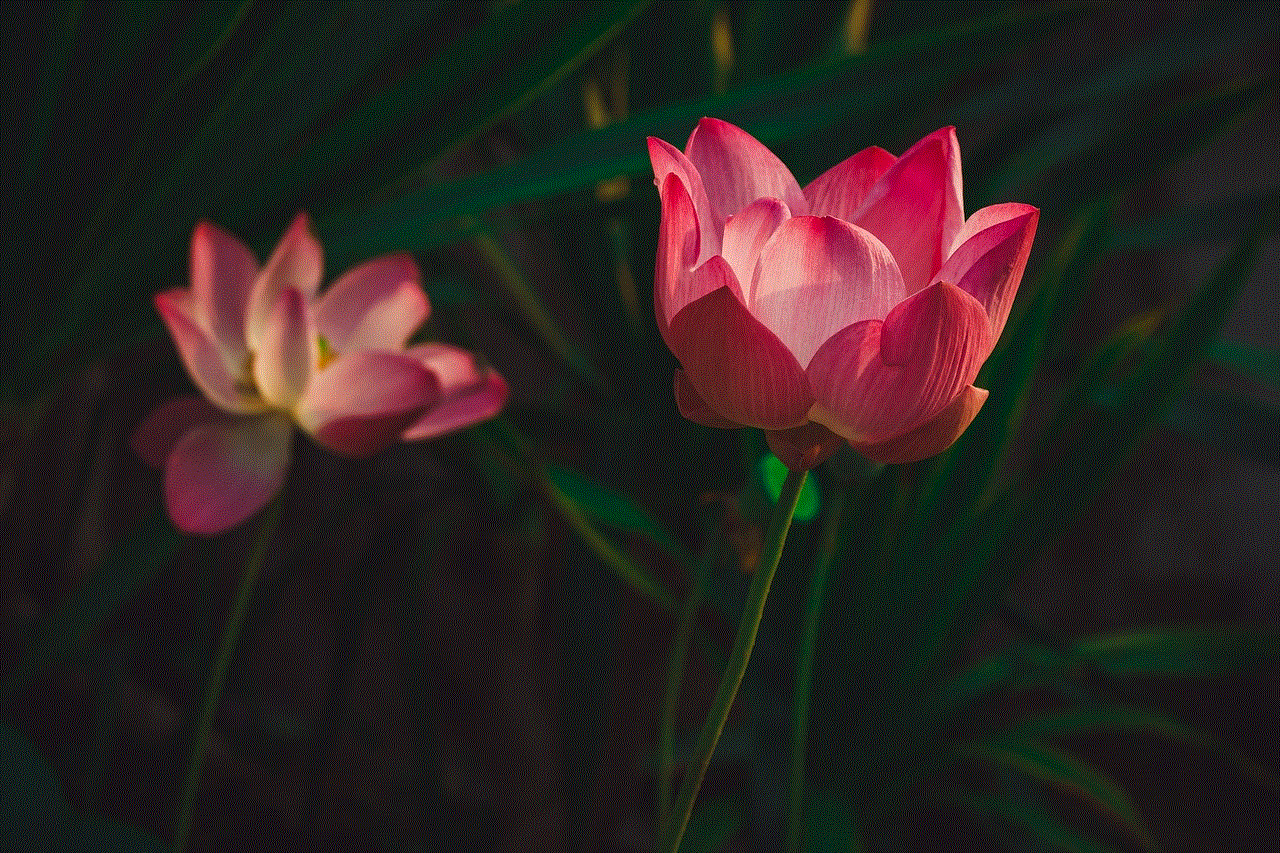
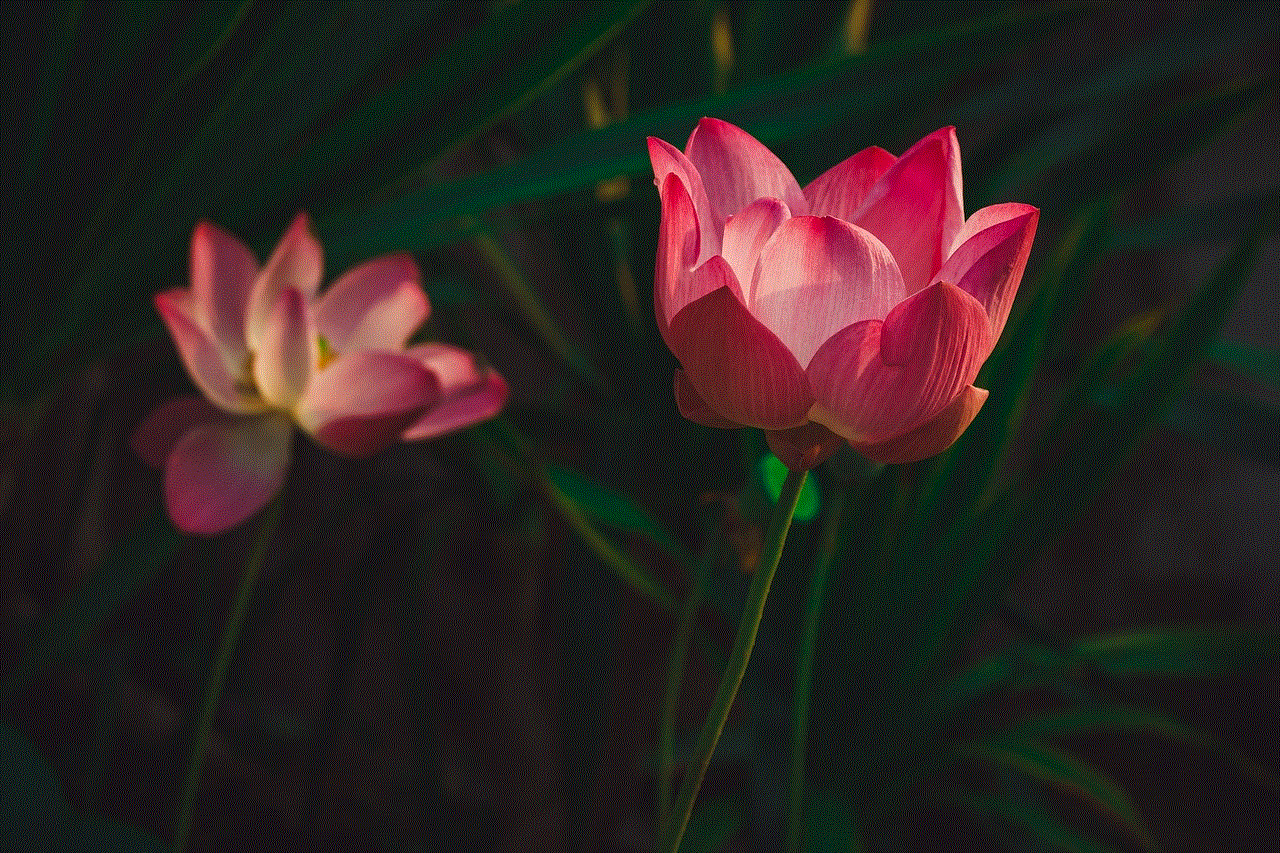
Conclusion:
In an increasingly digital world, parental controls on Samsung phones provide essential tools for parents to protect their children from online threats and create a safer digital environment. By filtering inappropriate content, limiting screen time, monitoring app usage, and utilizing location tracking features, parents can strike a balance between allowing their children to enjoy the benefits of technology and ensuring their safety. Additionally, open communication and regular updates to parental control settings are crucial in maintaining a comprehensive approach to online safety. With the power of Samsung’s parental controls, parents can confidently empower their children to navigate the digital world responsibly.