pokemon roms for ipad
Pokemon Roms for iPad: A Comprehensive Guide to Playing Pokemon Games on Your iPad
Introduction:
Pokemon games have always been incredibly popular, and with the rise of mobile gaming, it’s no surprise that many people want to play these beloved games on their iPads. While Pokemon games are not officially available for iOS devices, there are ways to play Pokemon roms on your iPad. In this article, we will explore what Pokemon roms are and how you can play them on your iPad.
1. What are Pokemon Roms?
Pokemon roms are digital copies of the original Pokemon games that can be played on various devices, including iPads. These roms are created by extracting the game data from the original cartridges and converting them into a format that can be played on different platforms. Pokemon roms allow players to experience the nostalgia and excitement of the classic Pokemon games on their modern devices.
2. The Legalities of Pokemon Roms:
Before we delve into the details of playing Pokemon roms on your iPad, it’s important to address the legalities of using roms. While it is legal to create and possess roms of games you own, distributing or downloading roms of games you don’t own is considered piracy and is illegal. Therefore, it’s crucial to ensure that you are using roms that you own legally.
3. Emulators for iPad:
To play Pokemon roms on your iPad, you will need an emulator. An emulator is a software that mimics the hardware of a particular game console, allowing you to play games designed for that console on a different device. For iPads, there are several emulator options available, including GBA4iOS, Delta Emulator, and Provenance. These emulators can be downloaded from third-party app stores or through other methods like sideloading.
4. Installing Emulators on Your iPad:
To install an emulator on your iPad, you will need to follow a few steps. First, you need to download the emulator app from a trusted source. Some emulators may require you to install a profile on your device to bypass Apple’s restrictions. Once the emulator is installed, you will need to find and download the Pokemon roms separately.
5. Finding Pokemon Roms:
Finding Pokemon roms can be a bit tricky, as not all sources are trustworthy. It’s essential to choose reliable websites or communities that offer roms legally. Some popular websites where you can find Pokemon roms include LoveROMs, EmuParadise, and CoolROM. These websites provide a wide range of roms, including Pokemon games from different generations.
6. Transferring Roms to Your iPad:
Once you have downloaded the Pokemon roms, you will need to transfer them to your iPad. There are a few methods to achieve this. One option is using a file-sharing app like Dropbox or Google Drive to upload the roms and then download them on your iPad. Another option is to connect your iPad to your computer and use iTunes to transfer the roms directly.
7. Playing Pokemon Roms on Your iPad:
After transferring the roms to your iPad, open the emulator app and navigate to the roms section. You should be able to see the transferred roms listed there. Tap on the desired rom to start playing. The emulator will simulate the game console’s controls on your iPad’s touchscreen, allowing you to play Pokemon games just as you would on a traditional handheld console.
8. Enhancements and Customizations:
Some emulators offer additional features and enhancements that can enhance your Pokemon rom-playing experience. These features include fast-forwarding, cheat code support, save states, and customizable controls. You can explore the emulator settings to customize your gameplay and make it more enjoyable.
9. Multiplayer and Trading:
One of the most exciting aspects of Pokemon games is multiplayer battles and trading with friends. While emulators on iPads may not directly support multiplayer features, there are workarounds available. Some emulators offer the ability to connect with other devices over Bluetooth or Wi-Fi, allowing you to trade Pokemon or battle with friends who are also using emulators.
10. Risks and Precautions:
Playing Pokemon roms on your iPad comes with certain risks, especially when downloading roms from untrusted sources. Roms downloaded from unreliable websites may contain malware or viruses that can harm your device. To mitigate these risks, it’s crucial to use reputable sources and ensure you have a reliable antivirus software installed on your iPad.
Conclusion:
While Pokemon games are not officially available for iPads, playing Pokemon roms on your device allows you to experience the magic of these games on a modern platform. By using emulators and following the necessary steps, you can enjoy playing Pokemon games on your iPad and relive the nostalgia of these beloved titles. However, it’s important to remember the legalities and risks of using roms and ensure that you are obtaining and using them legally and safely.
letter from bank of america
Title: The Bank of America: A Trusted Financial Institution for All Your Banking Needs
Introduction
Bank of America, one of the largest and most well-established financial institutions in the United States, has played a crucial role in shaping the modern banking industry. With a rich history of over a century, Bank of America has consistently evolved and adapted to meet the ever-changing needs of its customers. In this comprehensive article, we will explore the various aspects that make Bank of America a trusted and reliable bank for individuals and businesses alike.
1. A Legacy of Trust and Stability
Bank of America was founded in 1904 and has since grown to become one of the most recognized and trusted names in the banking sector. With a long-standing commitment to financial stability and customer satisfaction, Bank of America has successfully weathered numerous economic crises and emerged stronger each time. This legacy of trust is a testament to the bank’s unwavering dedication to its customers and the communities it serves.
2. Range of Banking Services
One of the key reasons why Bank of America is a preferred choice for many customers is its comprehensive range of banking services. Whether you are an individual looking for a basic checking account or a business owner seeking commercial financing solutions, Bank of America has you covered. The bank offers various types of accounts, including checking, savings, certificates of deposit (CDs), and money market accounts, each tailored to meet specific financial needs.



3. Technological Innovations
Bank of America has always been at the forefront of technological advancements in the banking industry. The bank’s commitment to innovation is evident in its user-friendly online and mobile banking platforms. With these cutting-edge technologies, customers can conveniently manage their accounts, make transactions, and access a wide range of banking services from the comfort of their homes or while on the go.
4. Enhanced Security Measures
As cyber threats continue to increase, safeguarding customer information has become a top priority for banks. Bank of America has invested heavily in state-of-the-art security measures to protect its customers’ sensitive data and financial transactions. From multi-factor authentication to advanced encryption techniques, the bank employs robust security protocols to ensure the utmost safety and peace of mind for its customers.
5. Financial Education and Resources
Bank of America believes in empowering its customers with financial knowledge and resources. The bank offers an extensive array of educational materials, workshops, and online resources to help individuals and businesses make informed financial decisions. Whether you are planning for retirement, looking to purchase a home, or seeking guidance on managing your investments, Bank of America provides the tools and expertise to help you navigate the financial landscape confidently.
6. Community Involvement and Corporate Social Responsibility
Bank of America actively supports the communities it serves through various philanthropic initiatives. The bank has a strong commitment to corporate social responsibility, focusing on areas such as affordable housing, education, environmental sustainability, and economic development. Through its partnerships with nonprofits and community organizations, Bank of America strives to make a positive impact on society and contribute to the overall well-being of its customers and communities.
7. Global Presence and International Banking Services
With a global footprint, Bank of America offers a wide range of international banking services to meet the needs of its customers engaged in global commerce. The bank provides foreign exchange services, international wire transfers, trade finance solutions, and international investment opportunities. This global presence enables Bank of America to cater to the diverse financial requirements of individuals and businesses with international operations.
8. Award-Winning Customer Service
Bank of America prides itself on its exceptional customer service. The bank has received numerous accolades and awards for its commitment to providing the highest level of customer satisfaction. With a dedicated team of knowledgeable professionals, Bank of America strives to deliver personalized banking experiences, promptly address customer concerns, and provide timely assistance whenever needed.
9. Commitment to Diversity and Inclusion
Bank of America recognizes the importance of diversity and inclusion in fostering innovation and driving success. The bank actively promotes diversity within its workforce and ensures equal opportunities for all employees. Bank of America’s commitment to diversity extends beyond its internal operations and is reflected in its community engagement efforts, supplier diversity initiatives, and support for minority-owned businesses.
10. Regulatory Compliance and Ethical Practices
As a leading financial institution, Bank of America is committed to maintaining the highest standards of regulatory compliance and ethical practices. The bank adheres to strict industry regulations and guidelines to ensure transparency, fairness, and accountability in its operations. By upholding these principles, Bank of America continues to build trust among its customers and stakeholders.
Conclusion



Bank of America’s rich history, comprehensive range of banking services, technological innovations, commitment to security, financial education initiatives, community involvement, global presence, exceptional customer service, diversity and inclusion efforts, regulatory compliance, and ethical practices all contribute to its status as a trusted and reliable bank. With a strong focus on customer satisfaction and a dedication to meeting the evolving needs of its clients, Bank of America remains a leading financial institution, empowering individuals and businesses to achieve their financial goals.
turn off parental controls mac
Title: A Comprehensive Guide on How to turn off Parental Controls on Mac
Introduction:
Parental controls are an essential feature that allows parents to create a safe and secure online environment for their children. However, there may come a time when you no longer need these restrictions or desire to customize them according to your child’s growing needs. If you are a Mac user and want to turn off parental controls, this article will guide you through the process step by step, ensuring a seamless experience.
Paragraph 1: Understanding Parental Controls on Mac
Parental controls on Mac offer a range of features to manage and restrict access to various apps, websites, and content. These controls allow parents to limit screen time, block explicit content, restrict access to specific websites, and more. However, disabling parental controls requires administrative access and a few simple steps.
Paragraph 2: Accessing Parental Controls on Mac
To begin, you need to access the parental controls settings on your Mac. Go to the Apple menu and select “System Preferences.” From there, click on “Parental Controls.” You may be prompted to enter your administrator password to proceed.
Paragraph 3: Disabling Parental Controls for a Managed User Account
If you want to disable parental controls for a specific user account, select the account from the left sidebar in the Parental Controls settings. Then, uncheck the box next to “Enable parental controls” and confirm your decision when prompted. This will disable all restrictions for that particular user account.
Paragraph 4: Restoring Parental Controls for a Managed User Account
If you wish to re-enable parental controls for a managed user account, follow the same steps as mentioned above. However, this time, check the box next to “Enable parental controls” instead.
Paragraph 5: Removing Parental Controls for an Administrator Account
If you want to remove parental controls for the administrator account on your Mac, go to the Parental Controls settings and click on the padlock icon in the lower-left corner. Enter your administrator password to unlock the settings, and then click on the administrator account from the left sidebar. Finally, click on the “-” button below the user list to remove parental controls for the administrator account.
Paragraph 6: Deactivating Parental Controls Completely
If you want to turn off parental controls for all user accounts on your Mac, you can deactivate it entirely. Access the Parental Controls settings and click on the padlock icon to unlock the settings. Enter your administrator password, and then click on the “Disable Parental Controls” button. Confirm your decision, and all parental control settings will be removed from your Mac.
Paragraph 7: Adjusting Parental Control Settings
Rather than completely turning off parental controls, you may prefer to adjust the settings to suit your child’s evolving needs. Mac allows you to customize various restrictions and permissions, such as app usage, website access, and screen time limits. Explore the different options provided in the Parental Controls settings and make the necessary adjustments.
Paragraph 8: Understanding Parental Control Reports
Parental controls on Mac also offer activity reports that provide insight into your child’s online activities. These reports include information about app usage, websites visited, time spent on various activities, and more. If you no longer need these reports, you can disable them in the Parental Controls settings.
Paragraph 9: Communicating with Your Child
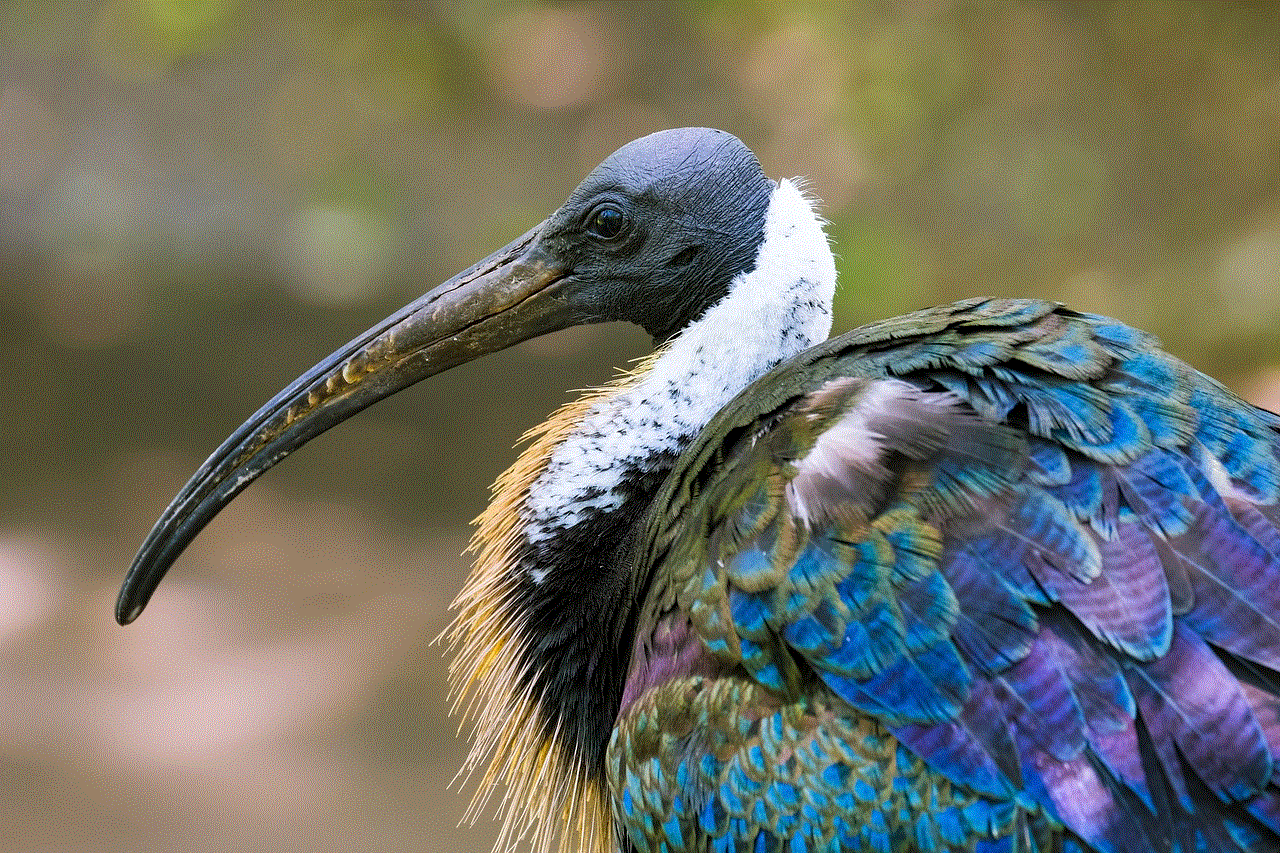
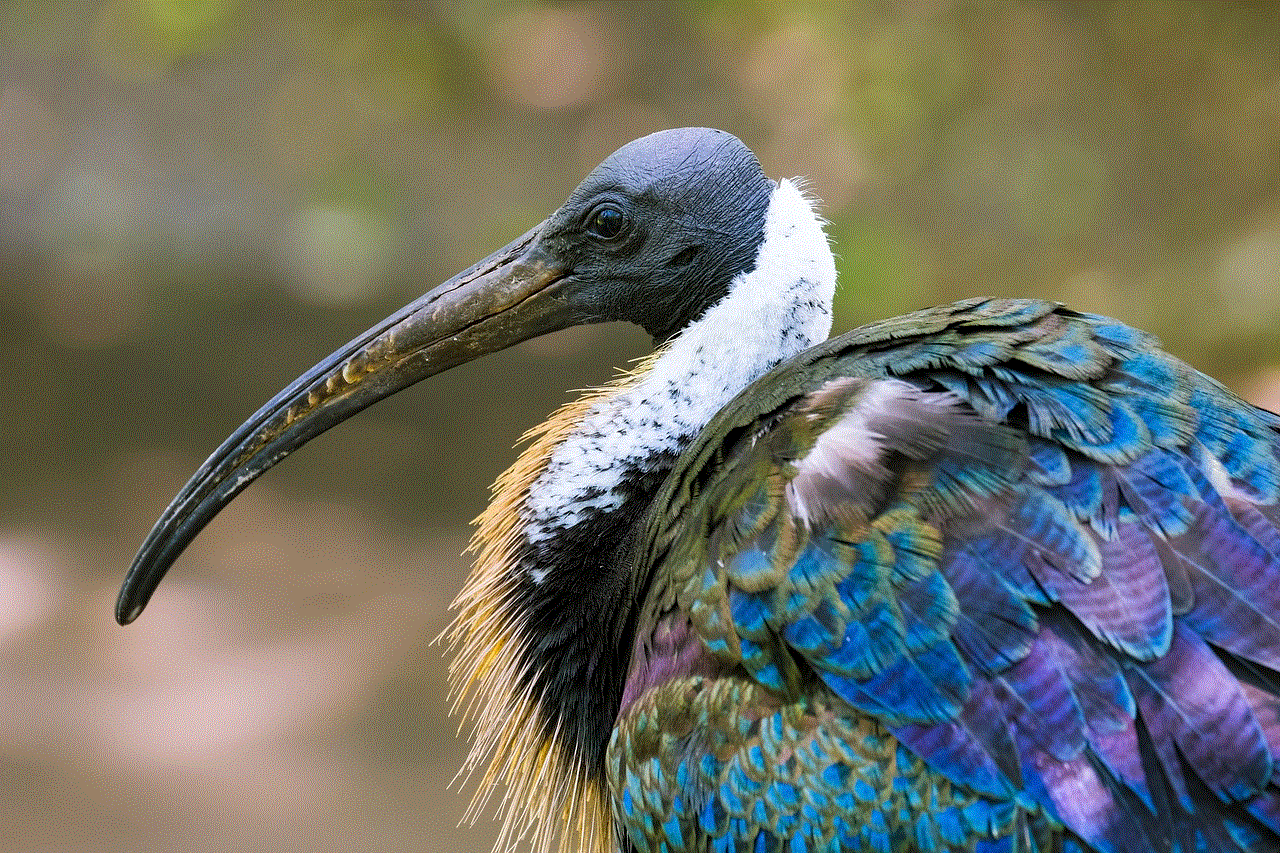
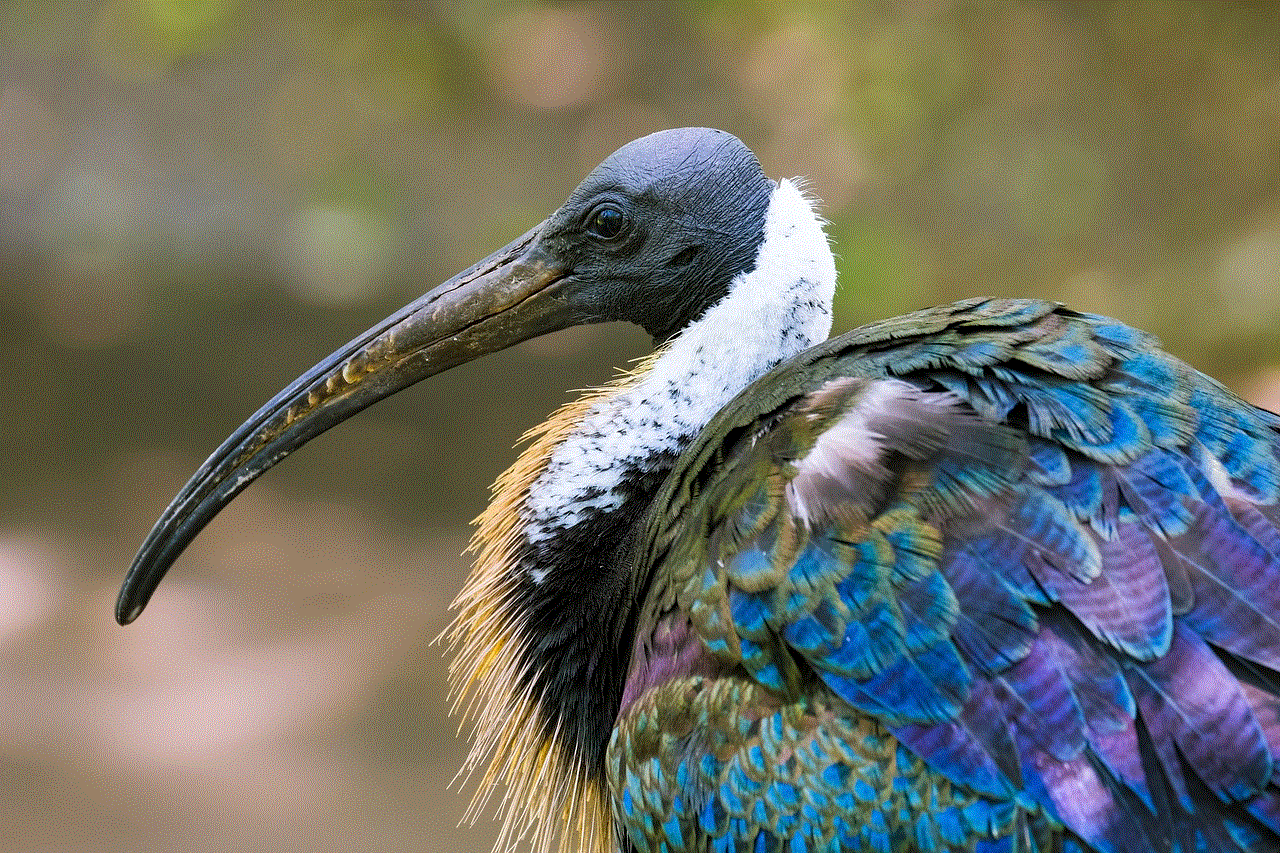
When turning off or modifying parental controls, it is crucial to have an open conversation with your child about the reasons behind your decision. Explain that you trust them to navigate the online world responsibly and that you are always available to discuss any concerns or questions they may have.
Paragraph 10: Conclusion
Parental controls on Mac are a valuable tool to safeguard your child’s online experience. However, there may come a time when you need to disable or adjust these restrictions. By following the steps outlined in this guide, you can easily turn off parental controls on your Mac, providing your child with more freedom while ensuring their safety online. Remember to communicate openly with your child throughout the process, fostering trust and responsible digital citizenship.