how to restrict safari on ipad
Title: How to Restrict Safari on iPad: A Comprehensive Guide to Enhance Online Safety
Introduction:
In today’s digital age, ensuring online safety and protecting our loved ones from potential online threats has become more crucial than ever. With the increasing use of iPads and mobile devices, it is essential to understand how to restrict Safari on an iPad effectively. By implementing proper restrictions, you can create a safer online environment for yourself and your family. In this article, we will explore various methods and settings to limit Safari on an iPad, helping you enhance security and privacy.
1. Understanding the Need for Safari Restrictions:
Safari is the default web browser on iPads, allowing users to access the internet and browse websites freely. However, unrestricted access can expose users, especially children, to inappropriate content, dangerous websites, or online scams. By restricting Safari, you can control the web content accessible on the device, making it safer for browsing and reducing potential risks.
2. Enable Parental Controls:
One of the most effective ways to restrict Safari on an iPad is by enabling parental controls. This feature allows you to set restrictions on various aspects of the device, including Safari. To enable parental controls, go to “Settings” on your iPad, select “Screen Time,” and then tap on “Content & Privacy Restrictions.” From there, you can customize the restrictions according to your requirements, such as blocking certain websites, restricting adult content, and preventing the modification of privacy settings.
3. Set Age Restrictions:
To further enhance safety, you can set age restrictions on Safari. This feature ensures that only appropriate content is accessible based on the user’s age. To set age restrictions, navigate to “Settings” > “Screen Time” > “Content & Privacy Restrictions” and tap on “Content Restrictions.” From there, you can choose the appropriate age group for the user and restrict access to explicit content, movies, TV shows, apps, and more.
4. Use Website Restrictions:
To restrict access to specific websites, you can utilize the website restrictions feature. This option allows you to block certain websites completely or limit access to approved websites only. To enable website restrictions, go to “Settings” > “Screen Time” > “Content & Privacy Restrictions” and select “Content Restrictions.” Under “Web Content,” you can choose to “Limit Adult Websites” or “Allowed Websites Only” and manually add approved websites.
5. Utilize parental control apps :
In addition to built-in iPad settings, you can also utilize third-party parental control apps to enhance Safari restrictions further. These apps offer advanced features such as web filtering, blocking specific keywords, monitoring browsing history, and setting time limits for internet usage. Popular apps like Norton Family, Qustodio, and Net Nanny provide comprehensive parental control solutions for iPad users.
6. Disable Autofill and Autofill Passwords:
To strengthen privacy and security, it is advisable to disable the Autofill feature in Safari. Autofill can save personal information, such as addresses and credit card details, making it vulnerable to unauthorized access. To disable Autofill, open the “Settings” app, tap on “Safari,” and toggle off the “Autofill” option. Additionally, disable the “Autofill Passwords” option to prevent saved passwords from displaying automatically.
7. Clear Browsing History and Data:
Regularly clearing browsing history and data is essential to maintain privacy and restrict unwanted access to personal information. To clear browsing history on Safari, open the app, tap the book icon at the bottom, select the clock icon, and choose “Clear” to remove history, cookies, and other browsing data. You can also set Safari to clear data automatically by going to “Settings” > “Safari” > “Clear History and Website Data.”
8. Disable Safari Suggestions:
Safari Suggestions is a feature that provides suggested websites, search results, and other content based on your browsing habits. However, if you want to restrict Safari and minimize exposure to potentially harmful content, disabling Safari Suggestions is recommended. To turn off Safari Suggestions, go to “Settings” > “Safari” and toggle off the “Safari Suggestions” option.
9. Enable Fraudulent Website Warning:
To protect against phishing scams and fraudulent websites, enable the fraudulent website warning feature in Safari. This feature alerts users when they attempt to access a potentially harmful website. To enable this warning, go to “Settings” > “Safari” and toggle on the “Fraudulent Website Warning” option.
10. Regularly Update Safari and iPad Software:
Keeping your iPad’s software and Safari updated is crucial for maintaining security and accessing the latest safety features. Apple frequently releases software updates that address vulnerabilities and enhance overall security. To update your iPad’s software, go to “Settings” > “General” > “Software Update.” For Safari updates, ensure you have the latest iOS version installed.
Conclusion:
By following the guidelines and settings mentioned above, you can effectively restrict Safari on your iPad and create a safer browsing environment for yourself and your family. Implementing parental controls, setting age restrictions, utilizing third-party apps, and adjusting Safari settings will significantly enhance online safety. Remember to regularly update your iPad’s software and clear browsing history to maintain privacy and security. By taking these measures, you can enjoy the benefits of browsing the web while minimizing potential risks.
can you track imessages
Title: Can You Track iMessages? Understanding the Possibilities and Limitations
Introduction (Approximately 150 words)
In today’s digital age, instant messaging has become an integral part of our communication routine. With the popularity of iMessage among Apple users, many wonder if it is possible to track these messages. This article aims to explore the possibilities and limitations of tracking iMessages, providing a comprehensive understanding of the topic.



Paragraph 1: What are iMessages? (Approximately 200 words)
To understand the tracking possibilities associated with iMessages, it is essential to comprehend what iMessages are. iMessage is an instant messaging platform developed by Apple, allowing users to send and receive messages, photos, videos, and other media across Apple devices. Unlike traditional SMS, which relies on the cellular network, iMessages utilize an internet connection. This distinction opens up new possibilities for tracking and monitoring these messages.
Paragraph 2: Built-in Tracking Features (Approximately 200 words)
Apple has incorporated certain built-in tracking features within iMessage to enhance user privacy and security. One such feature is the “Read Receipts” option, which allows users to see when their sent message has been read by the recipient. While this feature provides a basic level of tracking within the iMessage platform, it is limited to confirming message delivery and read status only within the Apple ecosystem.
Paragraph 3: iCloud Backup and Tracking (Approximately 250 words)
Another avenue for potential tracking of iMessages is through iCloud backups. Apple offers users the option to back up their device data, including iMessages, to iCloud. While this feature primarily serves as a backup mechanism, it can indirectly facilitate tracking. Law enforcement agencies, for example, can request access to iCloud backups for investigative purposes. However, it is important to note that this method requires legal authorization and is not available to the general public.
Paragraph 4: Third-Party Tracking Applications (Approximately 300 words)
The market is flooded with various third-party tracking applications claiming to track iMessages. These apps often target concerned parents, employers, or individuals seeking to monitor someone’s messages. However, the effectiveness and legality of such applications vary. Some apps require physical access to the target device, while others operate remotely. The legality of using these apps depends on the jurisdiction and the intended purpose. It is crucial to thoroughly research and understand the legal implications before utilizing any third-party tracking application.
Paragraph 5: Limitations and Privacy Concerns (Approximately 300 words)
While tracking iMessages may seem enticing for some, it is essential to consider the limitations and privacy concerns associated with such activities. Apple prioritizes user privacy and has implemented robust encryption protocols, making it extremely challenging to intercept or track iMessages without proper authorization. Privacy advocates argue that allowing widespread tracking of iMessages would compromise user privacy and create a potential avenue for abuse.
Paragraph 6: Security Measures and Encryption (Approximately 250 words)
Apple’s emphasis on security and encryption significantly limits the possibilities of unauthorized tracking. iMessages are encrypted end-to-end, meaning that only the sender and intended recipient can access the content. Even Apple does not have the ability to decrypt and read iMessages. This level of security ensures that iMessages are protected against interception and unauthorized access.
Paragraph 7: Legal Considerations and Ethical Dilemmas (Approximately 300 words)
The legal landscape surrounding tracking iMessages is complex and varies across jurisdictions. While parents may have the legal right to monitor their minor children’s activities, monitoring someone else’s iMessages without consent can infringe upon their privacy rights. Ethical dilemmas arise when employers consider monitoring employees’ iMessages without their knowledge or consent. It is crucial to understand and abide by applicable laws and regulations to avoid legal consequences and ethical dilemmas.



Paragraph 8: Balancing Privacy and Security (Approximately 250 words)
As technology continues to advance, the debate between privacy and security intensifies. While tracking iMessages may be possible under certain circumstances, it is essential to strike a balance between user privacy and the need for security. Apple’s commitment to privacy and encryption serves as a foundation for protecting user data, but it also poses challenges for law enforcement agencies combating criminal activities.
Paragraph 9: Alternatives to iMessage Tracking (Approximately 200 words)
If tracking iMessages is not feasible or desirable, there are alternative measures to ensure online safety and monitoring. Parental control features, such as Screen Time on iOS devices, allow parents to manage their children’s device usage and restrict access to certain apps or content. Open communication and trust-building can also play a significant role in ensuring responsible messaging behavior.
Conclusion (Approximately 150 words)
In conclusion, while there are various methods and applications claiming to track iMessages, the possibilities are limited due to Apple’s emphasis on user privacy and security. iMessage remains a secure platform, with end-to-end encryption protecting the content of messages. Users should be aware of the legal implications and privacy concerns associated with tracking iMessages. It is imperative to understand and respect the balance between privacy and security, and to explore alternative measures, such as parental controls, to ensure responsible messaging behavior.
sim cards for smartwatches
Sim cards for smartwatches have become increasingly popular in recent years. As technology continues to advance, smartwatches have become more than just a fashion statement or a way to track fitness. With the ability to connect to the internet, make calls, and send messages, smartwatches are now more functional and versatile than ever before. However, in order to fully utilize these features, a sim card is often required. In this article, we will explore what sim cards for smartwatches are, their benefits, and how to choose the right one for your device.
Firstly, let’s discuss what a sim card is. A sim card, or subscriber identity module, is a small chip that is inserted into a mobile device, such as a smartphone or a smartwatch. It contains unique information that identifies the user and allows them to connect to a mobile network. Sim cards store data such as contact information, text messages, and call history. Traditional sim cards are used in smartphones, but there are now sim cards specifically designed for smartwatches.
Sim cards for smartwatches work in a similar way to those used in smartphones. They allow the user to make calls, send messages, and access the internet directly from their smartwatch. This means that you can leave your phone at home and still stay connected while on the go. Sim cards for smartwatches are particularly useful for those who want to stay connected during workouts or when they don’t want to carry their phone with them.
One of the main benefits of using a sim card in your smartwatch is the convenience it offers. With a sim card, you don’t need to rely on a Wi-Fi connection or tether your smartwatch to your phone. You can use your smartwatch independently, making calls and sending messages wherever you are. This is especially useful for those who lead an active lifestyle and don’t want to be tied down by their phone.
Another advantage of using a sim card in your smartwatch is the added security it provides. With a sim card, your smartwatch is assigned a unique phone number, just like a smartphone. This means that you can make emergency calls and be reached by others, even if your phone is not with you. Sim cards for smartwatches also offer additional security features, such as remote locking or wiping of data, in case your device is lost or stolen.
When choosing a sim card for your smartwatch, there are a few factors to consider. Firstly, you need to ensure that the sim card is compatible with your device. Most smartwatches use nano-sim cards, so make sure you check the specifications of your smartwatch before purchasing a sim card. Additionally, you need to consider the network coverage and data plans offered by the sim card provider. Some providers may offer better coverage in your area or more affordable data plans. It’s important to research and compare different providers to find the best option for you.
One popular option for sim cards for smartwatches is e-sim technology. E-sim, or embedded sim, is a built-in sim card that eliminates the need for a physical sim card. Instead, the sim card information is embedded directly into the smartwatch. E-sim technology offers several advantages, such as the ability to switch between different networks without changing physical sim cards, as well as easier activation and setup process. However, not all smartwatches support e-sim technology, so make sure to check if your device is compatible before considering this option.
In conclusion, sim cards for smartwatches have revolutionized the way we use these devices. With a sim card, you can make calls, send messages, and access the internet directly from your smartwatch, without relying on a Wi-Fi connection or your phone. Sim cards for smartwatches offer convenience, independence, and added security. When choosing a sim card for your smartwatch, consider compatibility, network coverage, and data plans. Additionally, e-sim technology is becoming increasingly popular, offering even more flexibility and convenience. With the right sim card, your smartwatch can truly become a standalone device, keeping you connected wherever you go.