how to avoid pornography
Title: Strategies to Avoid Pornography: A Guide to Maintaining a Healthy Digital Lifestyle
Introduction:
In today’s digital age, pornography has become increasingly accessible and prevalent. The ease of access to explicit content poses a significant challenge for individuals trying to avoid it. Engaging in pornography can have detrimental effects on mental health, relationships, and personal well-being. However, with the right strategies and mindset, it is possible to maintain a healthy digital lifestyle and steer clear of pornography. This article aims to provide comprehensive guidance on how to avoid pornography effectively.
1. Understand the Impact of Pornography:
To begin, it is crucial to understand the adverse effects of pornography consumption. Research shows that excessive exposure to explicit content can lead to addiction, distorted views of sexuality, relationship issues, and decreased self-esteem. By acknowledging these harmful consequences, individuals can develop a stronger motivation to avoid pornography.
2. Develop a Personal Commitment:
Making a personal commitment to avoid pornography is essential for success. This commitment should be rooted in your core values and backed by a strong desire to lead a healthy and fulfilling life. By setting clear boundaries and goals, you can better navigate the challenges that may arise during the journey.
3. Strengthen Your Support System:
Having a strong support system can make a significant difference when trying to avoid pornography. Surround yourself with individuals who share similar values and goals, and who will support and encourage you on your journey. Connect with friends, family, or support groups that provide a safe and non-judgmental space to discuss your challenges and progress.
4. Create a Healthy Digital Environment:
Establishing a healthy digital environment is vital to avoid stumbling upon explicit content accidentally. Start by filtering and blocking pornography websites using reliable software or parental controls. Additionally, consider using safe search filters on search engines and disabling auto-complete features to minimize exposure to explicit content.
5. Manage Your Online Activities:
Intentionally managing your online activities can significantly reduce the risk of encountering pornography. Limit your time spent on social media platforms, as they often include explicit content or advertisements. Be cautious when clicking on unfamiliar links or pop-up windows, as they may lead to explicit websites. Developing a disciplined and mindful approach to your online activities will help maintain a clean digital environment.
6. Educate Yourself on the Dangers of Pornography:
Educating yourself about the dangers of pornography can strengthen your resolve to avoid it. Read books, articles, and research papers that discuss the impact of pornography on individuals and society. Understanding the science behind addiction and the negative consequences will provide you with a solid foundation for staying committed to your goal.
7. Cultivate Healthy Hobbies and Interests:
One effective way to avoid pornography is to replace it with healthy hobbies and interests. Engage in activities that bring you joy, fulfillment, and personal growth. This could include pursuing a new hobby, exercising regularly, reading books, engaging in creative outlets, or volunteering for a cause you care about. By filling your time with positive activities, you create a buffer against boredom or temptation.
8. Practice Mindfulness and Self-Awareness:
Developing mindfulness and self-awareness can help you identify triggers that may lead to watching pornography. Pay attention to your emotions, thoughts, and environmental cues that may influence your behavior. By recognizing these triggers, you can implement strategies to avoid or manage them effectively.
9. Seek Professional Help if Needed:
Overcoming pornography addiction can be challenging, and seeking professional help is a valid option. If you find it difficult to avoid pornography on your own or are struggling with an addiction, consider reaching out to a therapist or counselor who specializes in addiction recovery. They can provide guidance, support, and tailored strategies to help you on your journey.
10. Celebrate Your Progress:
Lastly, celebrate your progress and achievements along the way. Overcoming pornography addiction or the desire to engage in explicit content is a significant accomplishment. By recognizing and celebrating your milestones, you reinforce positive behaviors and motivate yourself to continue on the path towards a healthier digital lifestyle.
Conclusion:
Avoiding pornography in today’s digital world can be challenging, but it is possible with the right strategies and mindset. By understanding the impact of pornography, making a personal commitment, strengthening your support system, creating a healthy digital environment, managing your online activities, educating yourself, cultivating healthy hobbies, practicing mindfulness, seeking professional help if needed, and celebrating your progress, you can maintain a healthy digital lifestyle and enjoy the benefits of a porn-free existence. Remember, it’s a journey that requires patience, perseverance, and self-compassion.
how to see if someone has read your text
Title: How to Know If Someone Has Read Your Text: Unveiling the Secrets
Introduction:
In this era of instant communication, it is natural to wonder whether someone has read your text message or not. We have become increasingly reliant on messaging apps, but it can be frustrating when you don’t receive a response. Fortunately, there are several techniques and indicators that can help you determine if someone has indeed read your text message. In this article, we will explore various methods to put your curiosity to rest and shed light on the mystery.
1. Read Receipts:
One of the most straightforward ways to know if someone has read your text is through read receipts. Apps like WhatsApp , iMessage, and Facebook Messenger offer this feature, allowing you to see when your message has been viewed by the recipient. However, it is important to note that read receipts can be disabled by the recipient, so this method is not foolproof.
2. Typing Indicator:
Some messaging apps provide a typing indicator that lets you know when the other person is composing a response. This feature can give you a clue that your message has been read, as the recipient is actively engaged in replying. However, keep in mind that the absence of a typing indicator doesn’t necessarily mean your message hasn’t been read.
3. Delivery Confirmation:
Most messaging apps indicate when your text message has been successfully delivered to the recipient’s device. While this doesn’t guarantee that they have read it, it does confirm that the message reached their phone. If the message is marked as delivered, it’s up to the recipient to decide when or if they want to read it.
4. Online Status:
Some messaging platforms display the online status of users, indicating when they are active or recently active. If you notice that the person you messaged is online, it increases the likelihood that they have seen your text. However, this method can be unreliable, as the person may be active on the app without actually opening your message.
5. Response Time:
Another way to gauge if someone has read your text is by observing their response time. If the person usually responds promptly but suddenly takes an unusually long time, it could indicate that they have read your message but are intentionally delaying their response. However, it is worth considering that people may have legitimate reasons for delayed responses, such as being busy or having their phone on silent.
6. Blue Ticks or Checkmarks:
Apps like WhatsApp use blue ticks or checkmarks to indicate that a message has been read. When both ticks or checkmarks turn blue, it suggests that the recipient has opened and read your message. However, as with read receipts, the recipient can disable this feature, making it unreliable as a definitive confirmation.
7. Direct Communication:
If you suspect that someone has read your text but hasn’t responded, it might be best to communicate directly and ask if they received your message. Open communication can help clarify any misunderstandings or avoid unnecessary anxiety about the status of your text.
8. App-Specific Features:
Different messaging apps offer unique features that can help determine if someone has read your text. For example, Snapchat ‘s “Opened” status indicates that the recipient opened a snap, signifying that they’ve seen your message. Exploring the specific features of the app you are using can provide additional insights into message visibility.
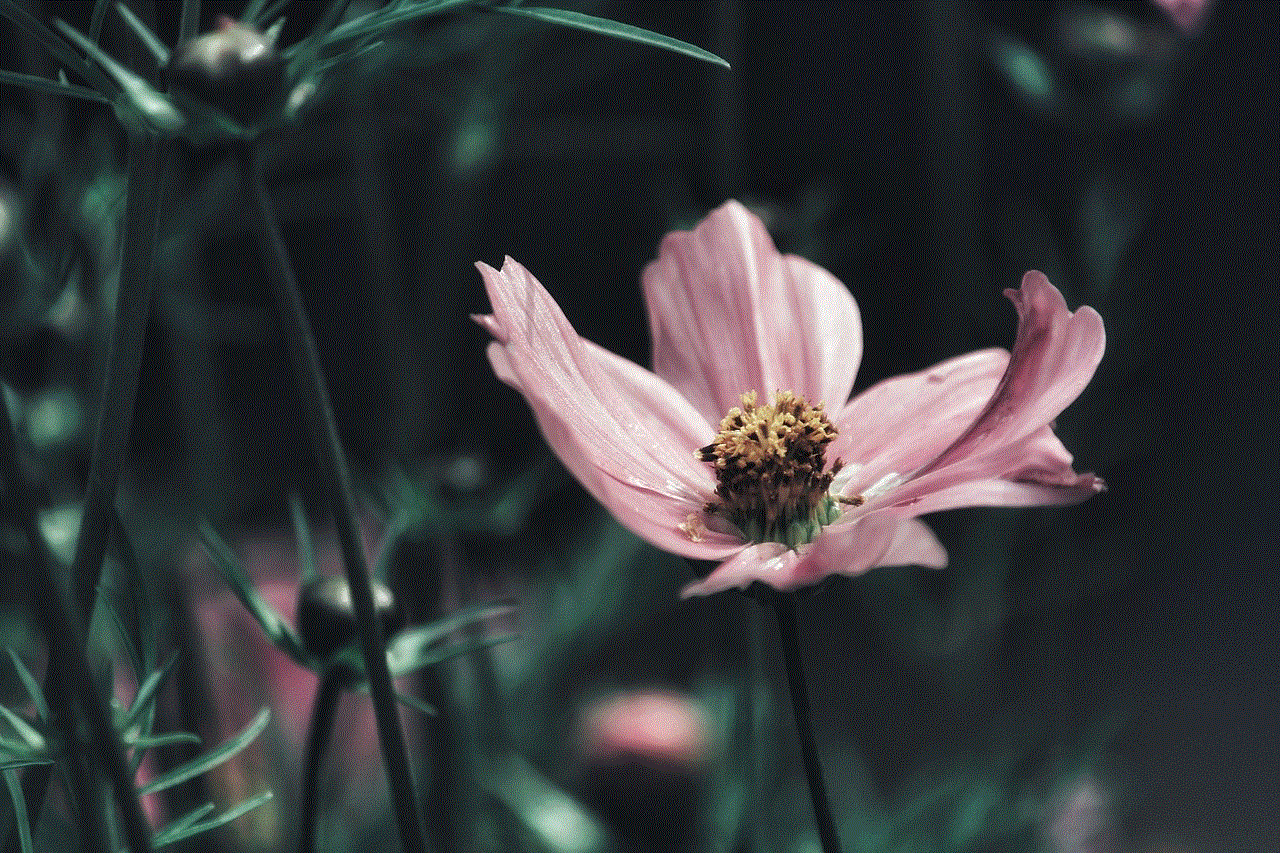
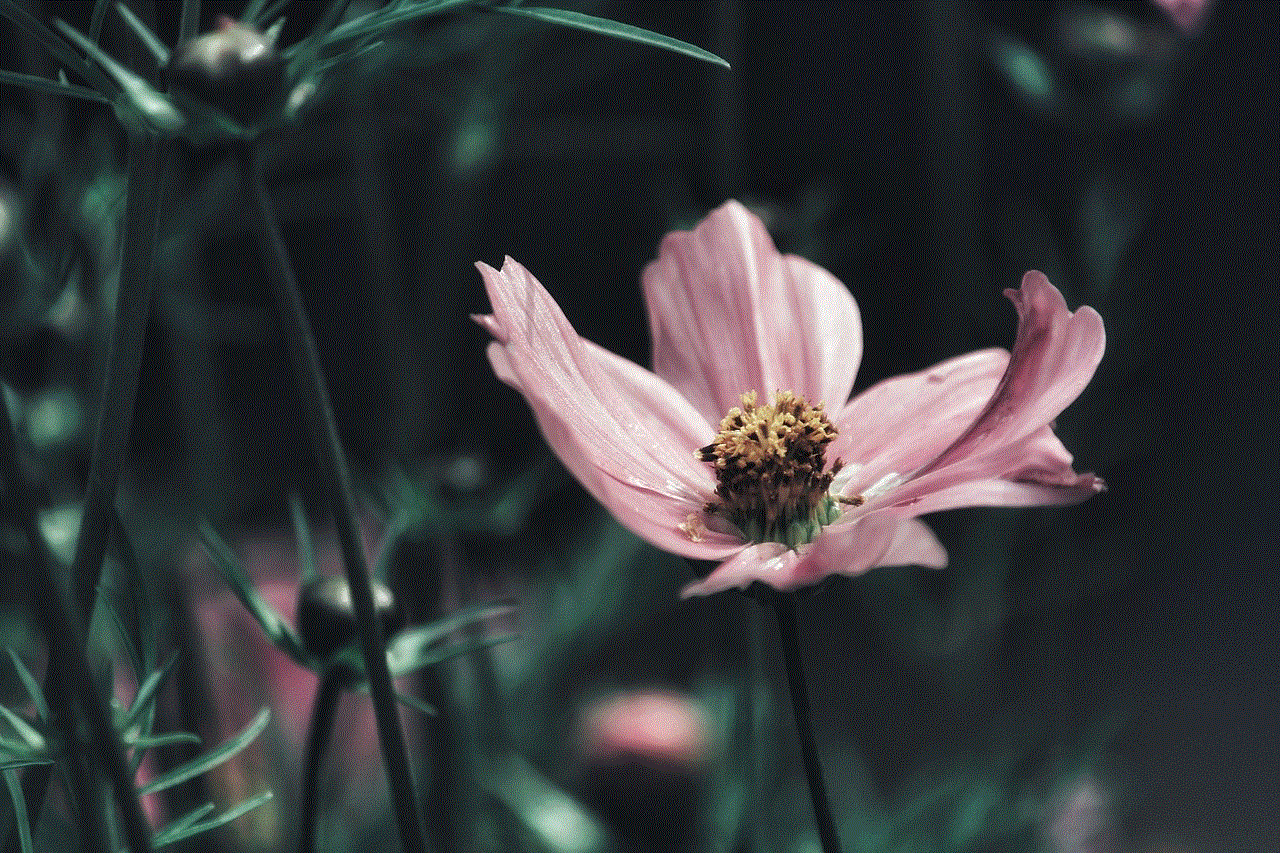
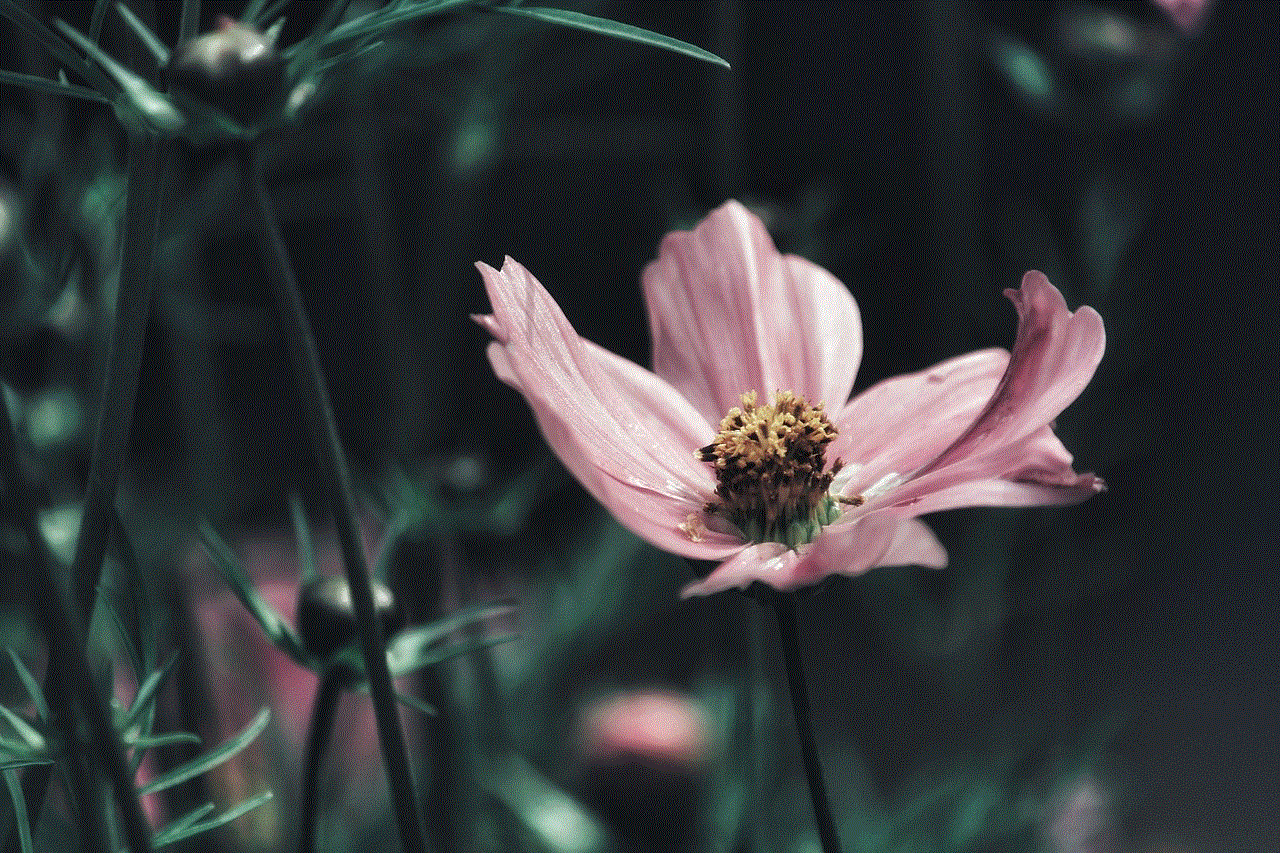
9. Read Receipt Apps:
In some cases, you can use third-party apps that add read receipts to your text messages, even if the default messaging app doesn’t offer this feature. These apps can provide you with read notifications, allowing you to confirm if your text has been read or not.
10. Respect Privacy Boundaries:
While it can be tempting to employ various methods to determine if someone has read your text, it is crucial to respect privacy boundaries. Not everyone wants to disclose their activity or respond immediately. It is essential to understand that people have different preferences and may have valid reasons for not responding promptly.
Conclusion:
Although there is no foolproof method to guarantee if someone has read your text message, these techniques can provide valuable insights into the visibility of your messages. Features like read receipts, typing indicators, delivery confirmations, online statuses, and response times can offer clues about whether your messages have been read. However, it is important to remember that communication is a two-way street, and open dialogue is often the best approach to clarify any uncertainties regarding message visibility.
remote control chromebook from android
Remote Control Chromebook from Android: A Comprehensive Guide
With the increasing popularity of Chromebooks and the widespread use of Android devices, the ability to remotely control a Chromebook from an Android device has become a highly sought-after feature. Whether you need to access files, troubleshoot issues, or simply have the convenience of controlling your Chromebook from afar, this functionality can greatly enhance your productivity and efficiency. In this article, we will explore the various methods and tools available to remotely control a Chromebook from an Android device.
1. Introduction to Chromebooks and Android Devices:
Before we delve into the details of remote control, let’s first familiarize ourselves with Chromebooks and Android devices. Chromebooks are lightweight laptops running on Google’s Chrome OS, designed primarily for web-based tasks and cloud computing. On the other hand, Android devices refer to smartphones and tablets running on Google’s Android operating system.
2. Why Remote Control Chromebooks from Android?
There are several reasons why one might want to remotely control a Chromebook from an Android device. For instance, you may need to access files stored on your Chromebook while on the go, or you may want to troubleshoot issues that require interacting with the Chrome OS interface. Remote control also enables you to conveniently control your Chromebook from a distance, eliminating the need to physically access the device.
3. Chrome Remote Desktop:
One of the most popular methods to remotely control a Chromebook from an Android device is by using the Chrome Remote Desktop app. This app allows you to access your Chromebook from any Android device with the app installed. To set it up, you need to install the Chrome Remote Desktop extension on your Chromebook and the app on your Android device. Once configured, you can securely connect to your Chromebook and control it remotely.
4. Google Remote Desktop:
Apart from Chrome Remote Desktop, Google also offers the Google Remote Desktop service, which allows you to access and control your Chromebook remotely. This service is accessible through any web browser, including the Chrome browser on your Android device. To use Google Remote Desktop, you need to enable the service on your Chromebook, install the Chrome Remote Desktop extension, and then access your Chromebook remotely through the web interface.
5. VNC Viewer:
Another option to remotely control a Chromebook from an Android device is by using a VNC (Virtual Network Computing) viewer app. VNC is a graphical desktop sharing system that allows you to control one computer from another. To use VNC Viewer, you need to install a VNC server on your Chromebook, such as TigerVNC or RealVNC, and then connect to it using a VNC viewer app on your Android device.
6. TeamViewer:
TeamViewer is a popular remote control software that enables you to access and control computers from anywhere, including Chromebooks from Android devices. To use TeamViewer, you need to install the TeamViewer app on both your Chromebook and Android device. Once the app is configured, you can establish a secure remote connection to your Chromebook and control it as if you were sitting in front of it.
7. Accessing Files Remotely:
One of the primary reasons for remote controlling a Chromebook from an Android device is to access files stored on the Chromebook. Whether it’s a document, photo, or video, you can easily retrieve files from your Chromebook using remote control tools like Chrome Remote Desktop or VNC Viewer. This feature is particularly useful when you need to access important files while on the move or during a presentation.
8. Troubleshooting and Support:
Remote control also comes in handy when troubleshooting issues or providing support for your Chromebook. With the ability to remotely control your Chromebook from an Android device, you can diagnose and fix problems without physically being in front of the device. This is especially useful for IT professionals who need to support multiple Chromebooks or assist users who are geographically distant.
9. Security Considerations:
While remote control functionality can be incredibly useful, it’s crucial to prioritize security to protect your data and privacy. Ensure that you choose reputable remote control tools that offer robust encryption and authentication mechanisms. Additionally, always use strong, unique passwords for your Chromebook and Android device to prevent unauthorized access. Regularly update your software and firmware to patch any vulnerabilities that may compromise your security.
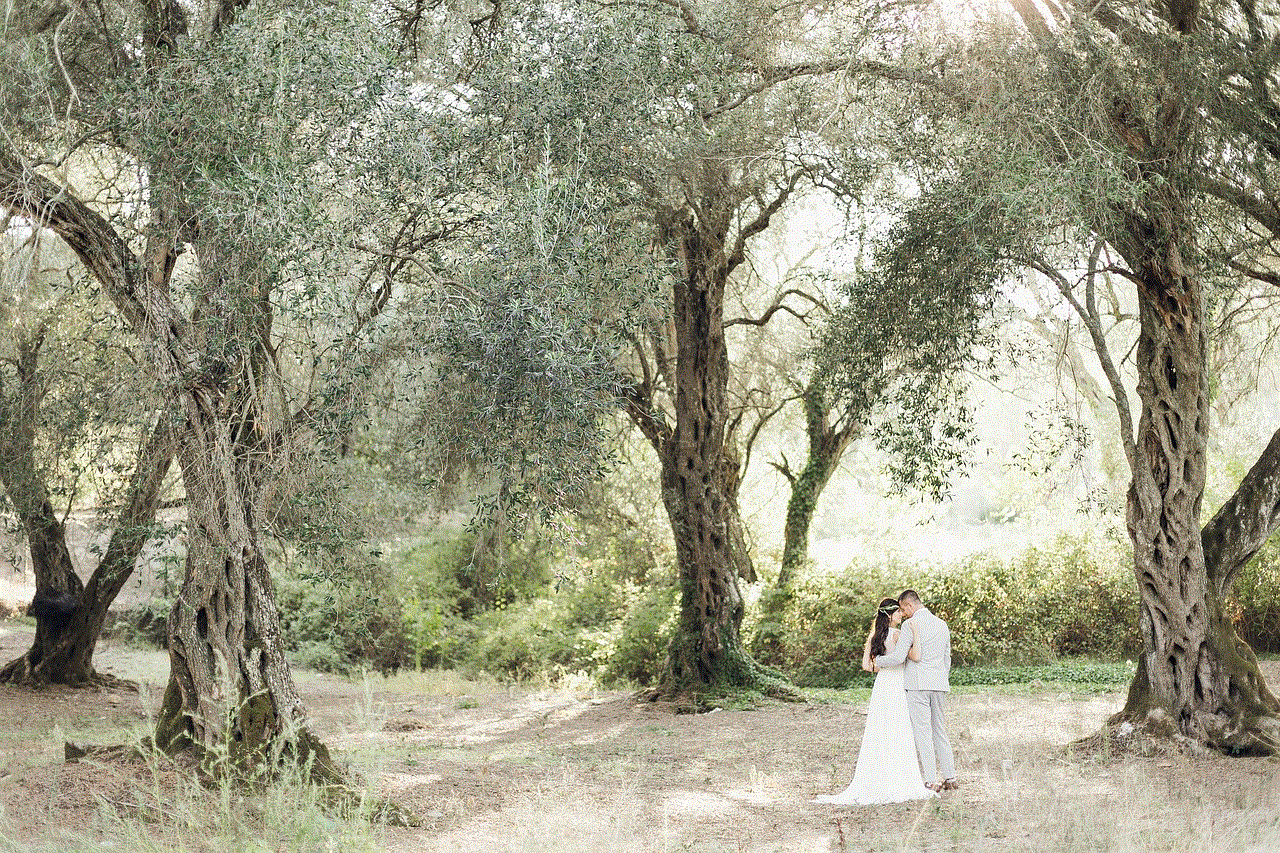
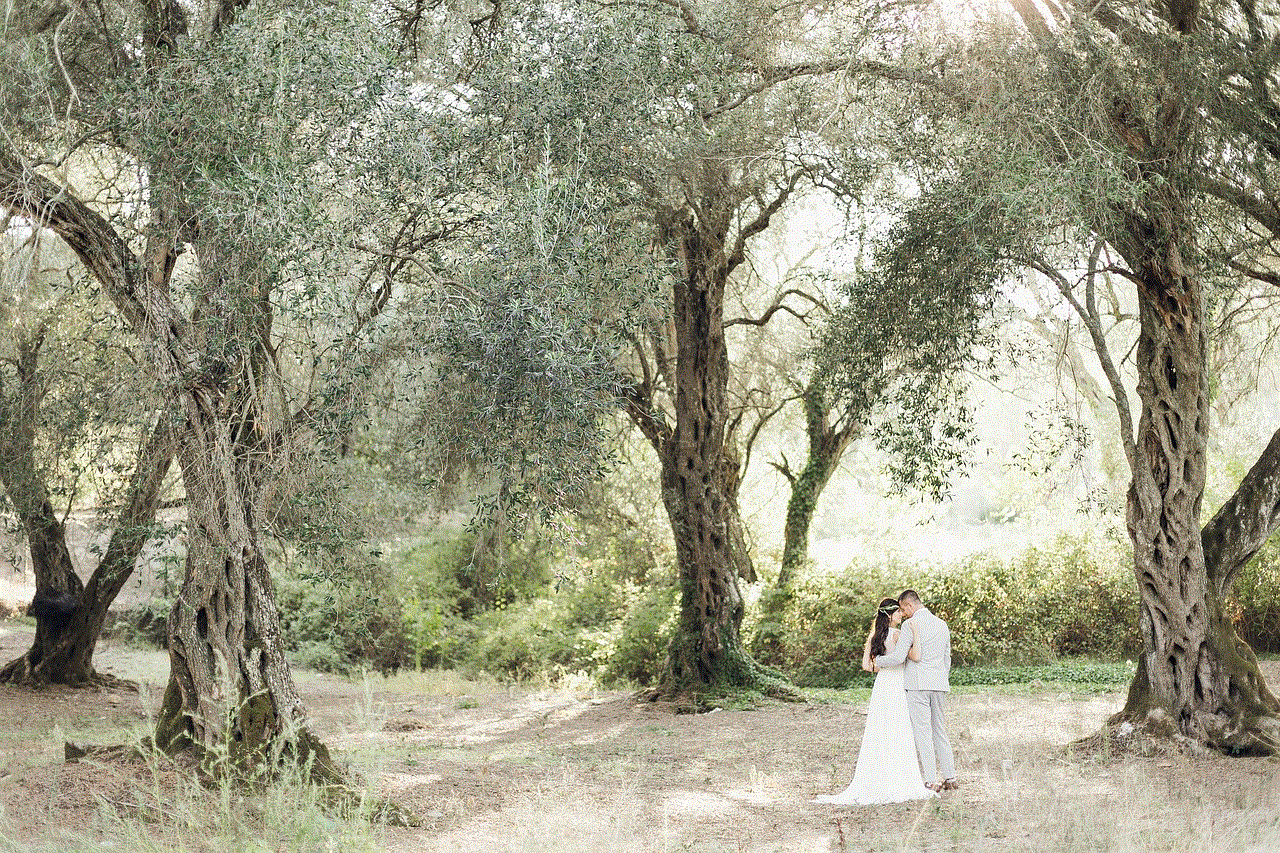
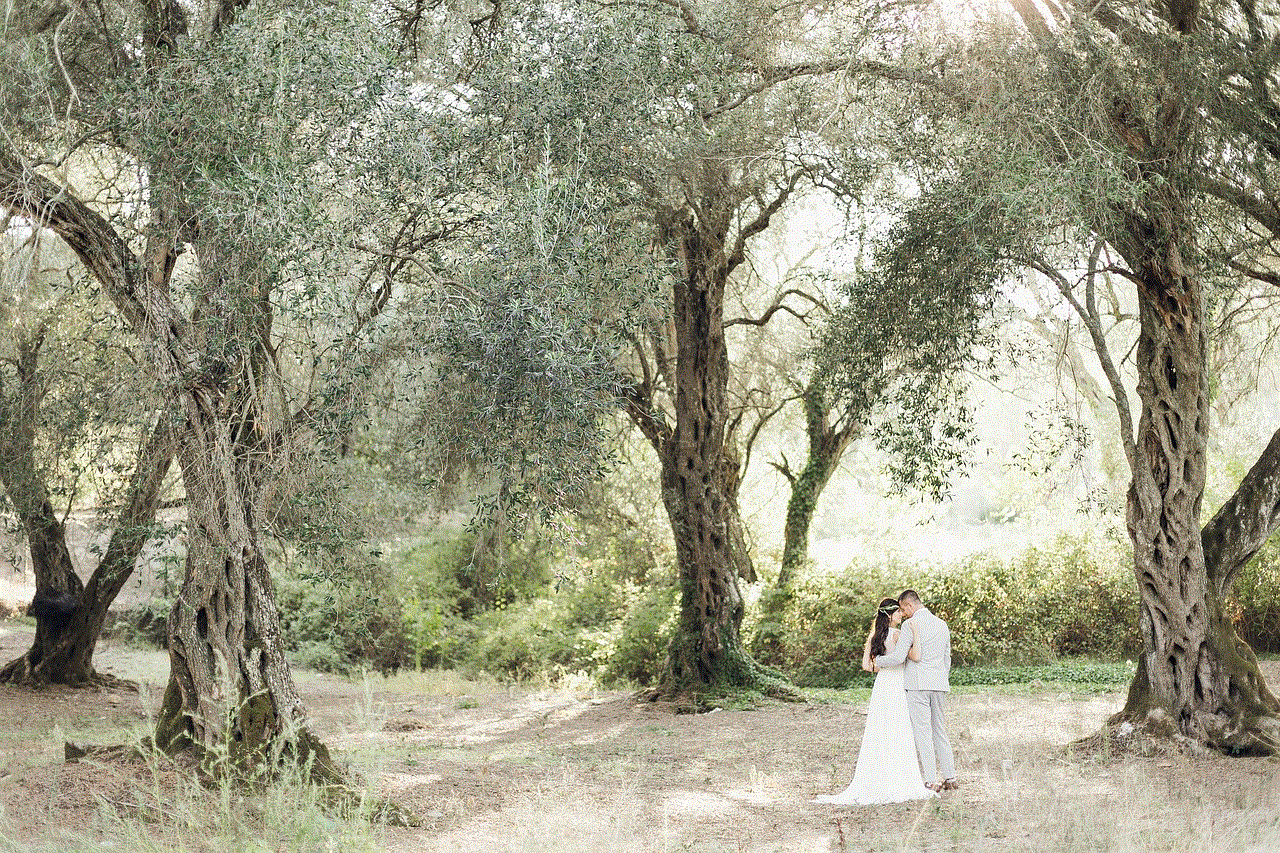
10. Conclusion:
In conclusion, the ability to remotely control a Chromebook from an Android device offers numerous benefits in terms of convenience, productivity, and troubleshooting. Whether you opt for Chrome Remote Desktop, Google Remote Desktop, VNC Viewer, or TeamViewer, the choice depends on your specific requirements and preferences. By following the steps outlined in this article and prioritizing security considerations, you can effectively control your Chromebook from your Android device and enhance your overall computing experience.