can my browsing history be seen by others
Can My Browsing History Be Seen by Others?
In today’s digital age, where almost everything is done online, privacy and security have become major concerns for internet users. One of the common questions that arise is, “Can my browsing history be seen by others?” This article aims to explore this question in detail and provide you with the information you need to protect your online privacy.
To understand whether your browsing history can be seen by others, it’s essential to have a clear understanding of how the internet works and the various entities involved in your online activities. When you access the internet, your device communicates with various servers and websites to retrieve the requested data. During this process, your browsing history is created and stored, leaving traces of your online activities.
Firstly, your Internet Service Provider (ISP) plays a significant role in your online privacy. Your ISP is the company that provides you with internet access, and they have the ability to monitor and log your browsing history. However, it’s important to note that not all ISPs actively monitor their users’ browsing history. Many ISPs have policies in place to protect user privacy, while others may retain browsing data for a certain period, usually for legal and security purposes.
While your ISP may have access to your browsing history, it’s unlikely that they are actively monitoring it unless required by law enforcement agencies or under specific circumstances. However, it’s important to review your ISP’s privacy policies to understand how they handle your data and whether they sell or share it with third parties.
Apart from your ISP, other entities that can potentially see your browsing history include government agencies, hackers, and malicious actors. Government agencies, such as intelligence agencies, may have the ability to monitor your online activities under certain circumstances, especially in the interest of national security. However, such monitoring is usually done on a targeted basis and requires legal authorization.
Hackers and malicious actors pose a significant threat to your online privacy. They can exploit vulnerabilities in your devices or network to gain unauthorized access to your browsing history and other sensitive information. It’s crucial to take necessary precautions to protect your devices and network from such attacks. This includes regularly updating your software, using strong and unique passwords, and implementing security measures such as firewalls and antivirus software.
Additionally, your browsing history can also be seen by websites you visit. When you access a website, it can track your activities through various technologies such as cookies, web beacons, and tracking scripts. This allows websites to collect information about your browsing habits, preferences, and interests. This data is often used for targeted advertising, personalization, and analytics purposes. However, most reputable websites have privacy policies in place that explain how they use and protect your data. It’s advisable to review these policies and make informed decisions about which websites you trust with your browsing history.
Furthermore, it’s important to consider the impact of browser extensions and plugins on your online privacy. While extensions can enhance your browsing experience by adding useful features, they can also have access to your browsing history. It’s essential to exercise caution when installing and using browser extensions and only choose reputable ones from trusted sources. Regularly review the permissions granted to your extensions and revoke unnecessary access to protect your privacy.
To enhance your online privacy and protect your browsing history, you can take several measures. One effective method is to use a virtual private network (VPN). A VPN encrypts your internet connection and routes it through a secure server, making it difficult for anyone to intercept or monitor your online activities. Additionally, it’s advisable to use secure and private search engines that don’t track or store your browsing history. Examples of such search engines include DuckDuckGo and Startpage.
Another important aspect of protecting your browsing history is to regularly clear your browser’s cache and cookies. This helps to remove temporary files and data that can reveal your browsing habits. Most browsers have built-in options to clear cache and cookies, or you can use third-party software for more advanced cleaning.
Lastly, it’s crucial to educate yourself about online privacy and security best practices. Stay informed about the latest threats, scams, and techniques used by malicious actors to compromise your privacy. By being proactive and vigilant, you can significantly reduce the risk of your browsing history being seen by others.
In conclusion, while it’s possible for your browsing history to be seen by others, there are measures you can take to protect your online privacy. Understand the role of your ISP, government agencies, hackers, and websites in accessing your browsing history. Take necessary precautions to secure your devices and network, and consider using tools such as VPNs and private search engines. Regularly clear your browser’s cache and cookies, and stay informed about online privacy best practices. By implementing these measures, you can enjoy a safer and more private online browsing experience.
chromebook block youtube
Title: How to Block YouTube on Chromebook : A Comprehensive Guide
Introduction (Word count: 170)
YouTube is undoubtedly one of the most popular video-sharing platforms worldwide. While it offers an immense amount of useful content, it can also be a source of distraction, especially for students using Chromebooks in educational settings. Blocking YouTube on Chromebook devices can help maintain focus and enhance productivity. In this article, we will explore various methods to block YouTube on Chromebooks effectively.
1. Importance of Blocking YouTube on Chromebook (Word count: 190)
With its vast library of videos, YouTube can easily divert students’ attention from their assigned tasks. Blocking YouTube on Chromebooks is crucial to ensure that students stay on track and focus on their studies. It prevents unnecessary distractions, promotes discipline, and encourages responsible internet usage.
2. Method 1: Using Chrome Extensions (Word count: 200)
Chrome offers several extensions that allow users to control access to specific websites. One such extension is “Block Site,” which enables users to block YouTube and other distracting websites effortlessly. By installing this extension, users can create a list of blocked sites, including YouTube, and prevent access to them.
3. Method 2: Modifying the Hosts File (Word count: 220)
Another way to block YouTube on Chromebooks is by modifying the hosts file. This method requires a bit more technical knowledge but can be effective. By adding an entry to the hosts file, users redirect requests to access YouTube to a different IP address, effectively blocking access to the site.
4. Method 3: Using Parental Control Software (Word count: 200)
Chromebooks offer built-in parental control features that can be utilized to block YouTube. By setting up supervised user accounts and enabling parental controls, administrators or parents can easily restrict access to specific websites, including YouTube, on Chromebooks used by children or students.
5. Method 4: Leveraging the Router Settings (Word count: 220)
If you want to block YouTube on multiple devices, including Chromebooks, modifying router settings can be an effective solution. By accessing your router’s configuration page, you can set up website blocking rules that will apply to all devices connected to the network, effectively blocking access to YouTube.
6. Method 5: Employing Chromebook Management Software (Word count: 240)
For educational institutions or organizations managing a large number of Chromebooks, using Chromebook management software is a convenient option. These management tools provide comprehensive control over Chromebook settings, including the ability to block specific websites like YouTube across all devices.
7. Method 6: Configuring Chromebook Firewall (Word count: 210)
Chromebooks have built-in firewalls that can be configured to block specific websites. By accessing the Chromebook settings and modifying the firewall rules, users can prevent access to YouTube and other distracting sites, ensuring a focused learning environment.
8. Method 7: Creating a Restricted User Account (Word count: 220)
Another method to block YouTube on Chromebooks is by creating a restricted user account. By setting up a managed user profile, administrators or parents can restrict access to specific websites, including YouTube, ensuring that users with limited privileges cannot access these sites.
9. Method 8: Implementing DNS Filtering (Word count: 240)
DNS filtering is an effective way to block YouTube on Chromebooks. By configuring the DNS server settings on Chromebooks or the network router, users can redirect requests to access YouTube to a non-existent IP address, effectively blocking access to the site.
10. Method 9: Utilizing Third-Party Software (Word count: 210)
Several third-party software solutions are available that specialize in blocking websites on Chromebooks. These software programs provide advanced features and controls to block YouTube and other distracting sites effectively.
Conclusion (Word count: 150)
Blocking YouTube on Chromebooks is essential to maintain a productive and focused learning environment. Whether you are a parent, teacher, or administrator, implementing one or more of the methods mentioned in this article can help ensure that YouTube does not become a distraction on Chromebook devices. Choose the method that best suits your requirements and enjoy a more focused and productive digital experience.
animal jam i got hacked



Title: Animal Jam: The Consequences of Hacking and How to Protect Yourself
Introduction:
Animal Jam is a popular online game that allows children to create and customize their own animal avatars, explore virtual worlds, and interact with other players. However, like many online platforms, Animal Jam is not immune to hacking attempts. In this article, we will delve into the issue of hacking in Animal Jam, exploring the consequences it can have on users, and providing useful tips on how to protect yourself from falling victim to such attacks.
Paragraph 1: Understanding Hacking in Animal Jam
Hacking in Animal Jam refers to unauthorized access to user accounts, with the aim of gaining control over them. Hackers employ various techniques to breach security measures, such as phishing, keyloggers, and brute force attacks. Once in control, hackers can steal virtual currency, items, or even personal information, causing distress and frustration to the victims.
Paragraph 2: The Consequences of Being Hacked
Being hacked in Animal Jam can have severe consequences for players. The first and most evident consequence is the loss of virtual currency and items. Players spend countless hours earning and collecting these resources, only to have them stolen by hackers. Moreover, hacked accounts can be used to engage in inappropriate behavior, such as scamming other players or spreading offensive content, tarnishing the reputation of the legitimate account owner.
Paragraph 3: Emotional Impact on Users
Aside from the material losses, being hacked can also have a significant emotional impact on players. Many users develop strong emotional connections to their Animal Jam avatars and virtual possessions. Losing these can lead to feelings of betrayal, anger, and sadness. In some cases, the emotional distress caused by hacking can even extend to real-life, affecting the mental well-being of players, especially children.
Paragraph 4: An Ounce of Prevention: Protecting Your Account
Prevention is always better than cure. To protect your Animal Jam account from hacking attempts, it is crucial to take certain precautions. First and foremost, ensure that your password is strong and unique. Avoid using easily guessable passwords or reusing them across multiple platforms. Additionally, enable two-factor authentication, if available, to add an extra layer of security to your account.
Paragraph 5: Recognizing Phishing Attempts
Phishing is a common method employed by hackers to trick users into revealing their login credentials. Phishing attempts often come in the form of deceptive emails or messages that appear to be from Animal Jam. They may ask for your login information or direct you to a fake website designed to mimic the official Animal Jam login page. Being able to recognize and avoid such phishing attempts is crucial in safeguarding your account.
Paragraph 6: Importance of Regularly Updating Your Account Credentials
Regularly updating your account credentials is another effective measure to protect yourself from hacking in Animal Jam. Change your password every few months and use a combination of uppercase and lowercase letters, numbers, and special characters. Additionally, if you suspect any suspicious activity or receive any unusual emails related to your account, change your password immediately.
Paragraph 7: Keeping Your Device Secure
Securing your device is equally important in preventing hacking attempts. Make sure your operating system, web browser, and antivirus software are up to date. Regular updates often include security patches that address vulnerabilities hackers may exploit. Furthermore, avoid downloading any suspicious files or software that may contain malware capable of compromising your account.
Paragraph 8: The Role of Parental Guidance and Supervision
Parents play a crucial role in protecting their children’s Animal Jam accounts. Educate your child about the risks associated with hacking and the importance of online safety. Encourage them to report any suspicious activity or messages they receive while playing the game. Monitoring their online activity and periodically checking their account for any signs of hacking can also help ensure their safety.
Paragraph 9: Reporting Hacked Accounts
If you or your child’s Animal Jam account has been hacked, it is essential to report the incident immediately. Contact Animal Jam’s customer support and provide them with the necessary information, such as your username, the date of the incident, and any details you may have about the hacker. Prompt reporting can potentially help recover stolen items and prevent further damage.
Paragraph 10: Conclusion
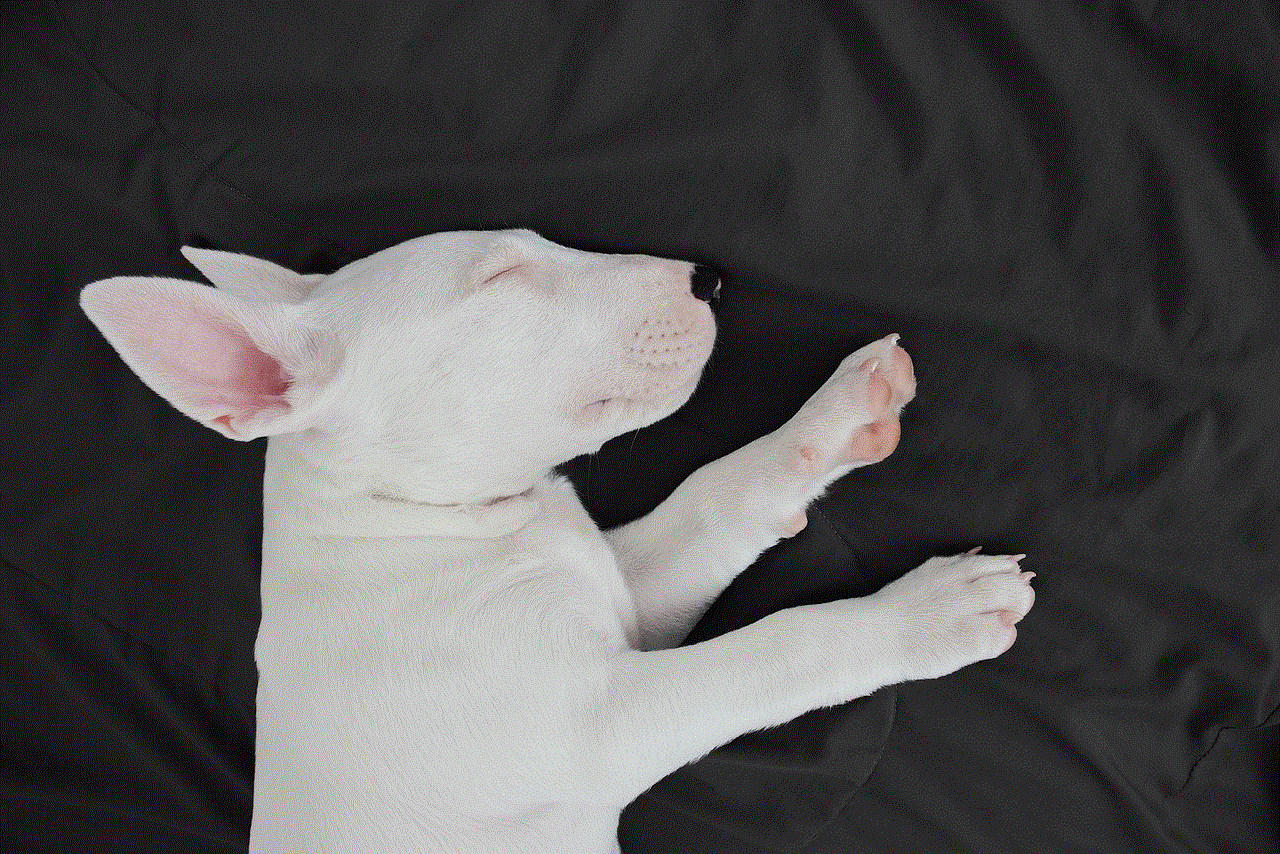
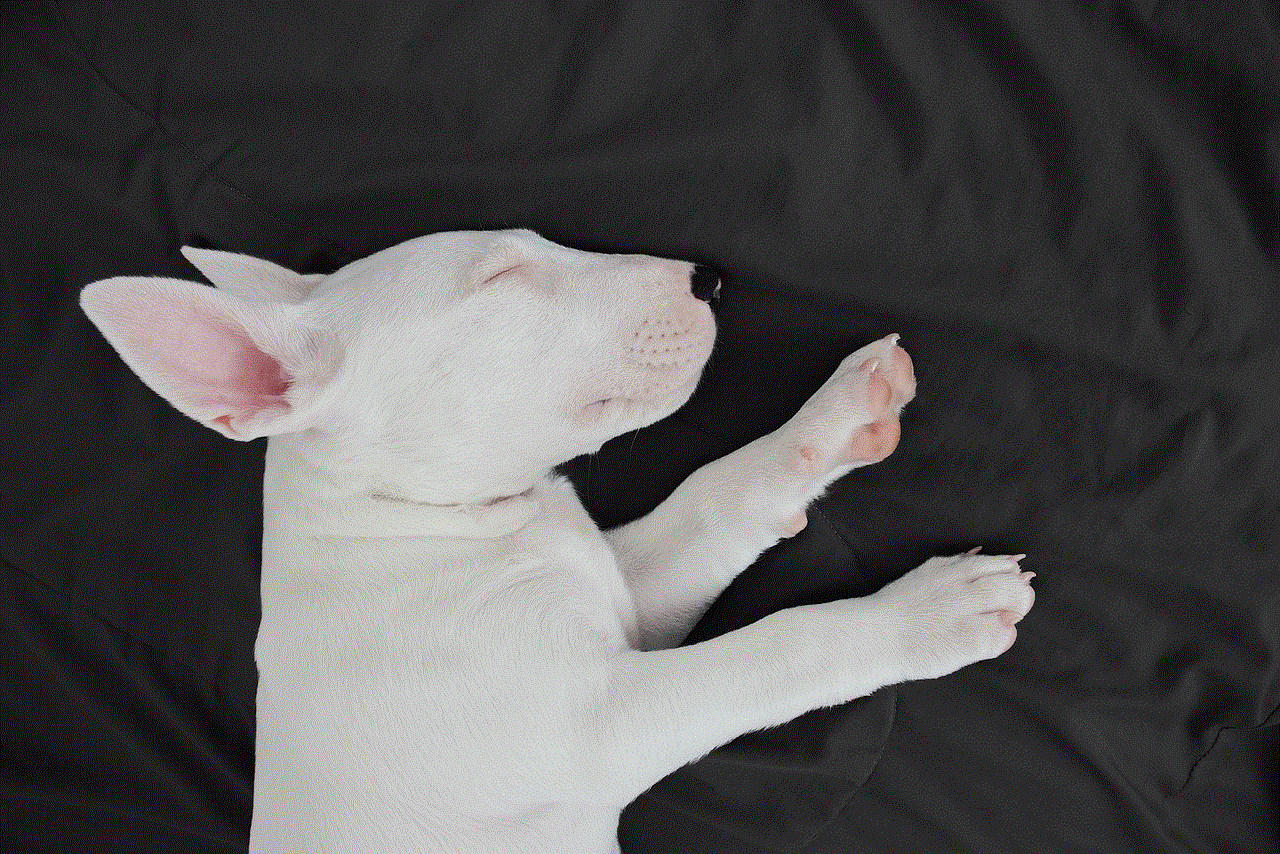
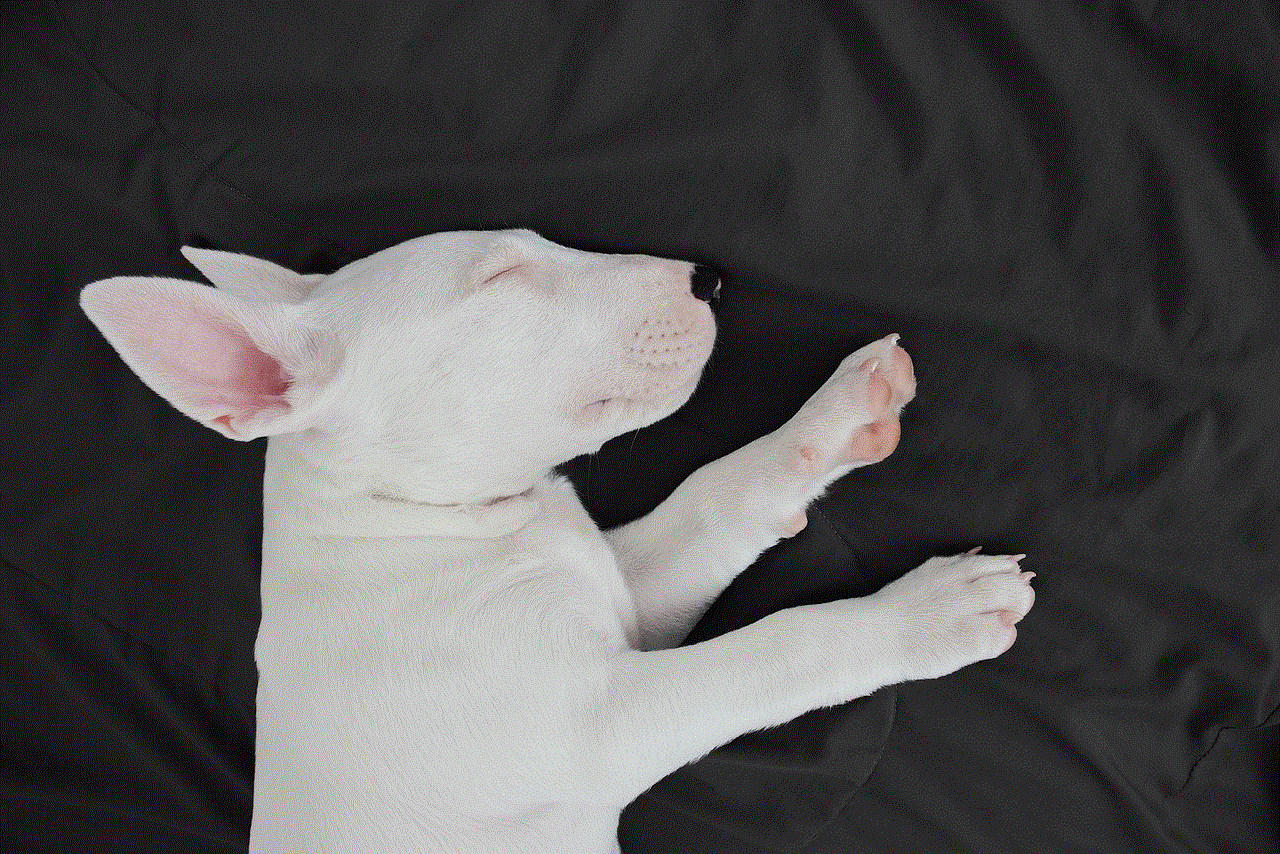
Hacking in Animal Jam is a serious issue that can have significant consequences for players. By understanding the methods employed by hackers and implementing preventive measures, such as using strong passwords, recognizing phishing attempts, and keeping devices secure, users can significantly reduce the risk of falling victim to hacking. Additionally, parental guidance and reporting any hacking incidents promptly are crucial in maintaining a safe and enjoyable gaming experience for children.